Free WordPress icons for business: Customisable & easy to use
Try MaxiBlocks for free with 500+ library assets including basic templates. No account required. Free WordPress page builder, theme and updates included.
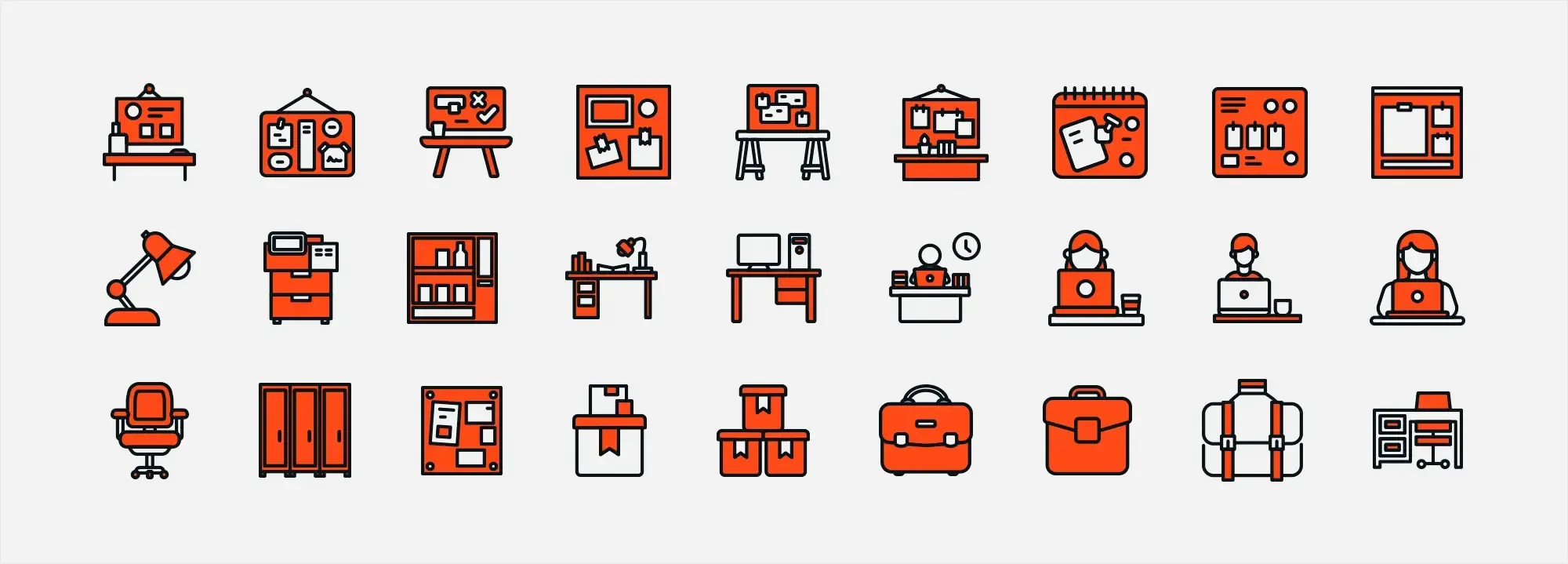
To find free WordPress icons for your business, explore built-in options like Dashicons, or use libraries such as Font Awesome. Plugins like MaxiBlocks include icon sets, and sites like IconScout and Flaticon offer large collections of free icons.
Updated 8th May 2025
Key takeaways
- MaxiBlocks offers over 14k free SVG icons, enhancing WordPress web design.
- Icons are fully customisable for colours, lines, and fills.
- MaxiBlocks icons improve website navigation, usability, and visual appeal.
- Suitable for various industries, from finance to technology.
- MaxiBlocks is free and easy to use, enhancing the overall user experience.
Overview
MaxiBlocks offers over 14k free SVG icons that enhance WordPress web design. These icons are fully customisable for colours, lines, and fills, which improves website navigation, usability, and visual appeal. They work well for businesses in various sectors, from finance to technology, and MaxiBlocks is free and easy to use.
How to get more icons in WordPress
To expand your icon library in WordPress, consider using plugins like MaxiBlocks, Font Awesome, or Iconify. You can also upload custom SVG files, use icon packs from theme builders such as Elementor or Divi, or download icons from free online resources like Flaticon and Google Material Icons.
The MaxiBlocks icon library
The MaxiBlocks icon library provides over 14,000 SVG icons and shapes for web design. These free WordPress icons for business can be customised by adjusting stroke and fill colours, and stroke width for filled icons. The library includes both filled icons, where the shape is completely coloured, and line icons, which use simple outlines and negative space. Users can easily add these icons to their pages by selecting the “SVG Icon Maxi” block within the MaxiBlocks editor.
Technical benefits
MaxiBlocks icons are vector-based, so they can be resized without compromising quality, contributing to faster load times and improved website performance. Their consistent style ensures visual continuity and they adjust well for different screen resolutions, making them ideal for responsive design.
Customisation using the MaxiBlocks editor
The icons in the MaxiBlocks library can be customised in real time using the editor. You can change colours, modify line styles, and adjust fills with ease, which helps to quickly align your design with your brand. These customisable icons not only improve the visual appeal of your website but also support better navigation and user experience.
Customised for businesses, made for WordPress
Enhancing navigation
Clear WordPress icons from MaxiBlocks guide users effortlessly through your site. For example, a home icon on your homepage or an envelope icon on your contact page acts as a visual cue, making it easier for users to locate important sections especially on mobile devices where space is limited.
Communicating information quickly
Icons serve as immediate shorthand for conveying ideas. A chart icon hints at data visualisations, while a light bulb icon represents insights. This speed of communication is essential on pages with limited space, allowing users to grasp complex ideas at a glance.
Improving usability
Simplifying the user interface with clear icons makes your website more intuitive. For instance, a shopping cart icon on an e-commerce site helps customers quickly find where to review their purchases. Such visual guides contribute to a smoother, more enjoyable browsing experience that encourages further exploration.
Strengthening brand identity
A consistent set of icons reinforces your brand identity. When the icons match your brand colours and design, they act as recognisable markers for your audience, building trust and ensuring your site remains memorable.
Boosting visual appeal
Icons break up text-heavy content and add visual interest to your website. They contribute a modern, polished look that keeps visitors visually stimulated. By enhancing key messages and decorating different sections, WordPress icons from MaxiBlocks improve your site’s overall design without compromising functionality.
The MaxiBlocks icon library
MaxiBlocks offers an extensive library of over 14K free SVG icons that are fully customisable. These icons are designed for businesses across various industries whether in finance, technology, communications, or social media. Users can adjust colours, line styles, and fills in real time, creating a website that not only looks striking but also provides excellent usability.
Subscribe to our newsletter
Effective use of business icons
Business icons provide clear visual cues that simplify navigation and reinforce your brand’s message across your website. They help users quickly understand key services and features, improve the overall usability of your pages, and create a cohesive look that supports your site’s professional appearance. Whether placed on homepages, product pages, or within checkout processes, well‑selected icons can guide visitors effortlessly and enhance user experience from the first interaction.
Use case for WordPress business icons include:
Homepage and landing pages
On your homepage and landing pages, icons simplify navigation and quickly convey core messages. They help guide visitors to the most important parts of your site from the first interaction, making the user experience more intuitive.
Product and service pages
On product or service pages, icons highlight key features or benefits. For example, a simple icon may illustrate a standout feature of a product, enabling potential customers to grasp important selling points at a glance.
Contact and support sections
Using icons for contact and support sections enhances clarity. Icons such as an envelope for email, a chat bubble for online support, or a phone for direct contact help users find the appropriate channel quickly and efficiently.
Checkout and payment processes
Icons in checkout and payment areas reassure customers by symbolising secure transactions. Items like lock symbols, credit card logos, or payment service icons foster trust and help confirm that transactions are secure.
Types of business icons and their use cases
Communication symbols
Icons used in communication sections visually represent the available contact methods. For example, an email icon suggests newsletter sign-ups or direct emails, while a chat icon indicates immediate support options.
Financial symbols
Financial icons, such as currency symbols or credit card logos, clearly display accepted payment methods on pricing or checkout pages. These icons promote transparency and reliability in financial transactions.
Technology and software icons
For technology or software services, icons representing cloud computing, mobile devices, or app development simplify complex concepts. They make tech offerings more understandable and visually appealing to visitors.
Marketing and social media icons
Social media logos and icons representing marketing strategies can enhance digital marketing pages. They communicate your online presence and expertise in a straightforward way.
Logistics and services icons
For companies offering logistics or support, icons such as delivery trucks, globes, or service bells effectively illustrate shipping options, global reach, and customer support availability.
These practical uses of business icons help create a user-friendly, visually appealing website that communicates your brand’s identity clearly. By choosing the right icons and placing them thoughtfully across key sections, you can enhance usability, build trust, and ultimately improve the overall experience for your visitors.
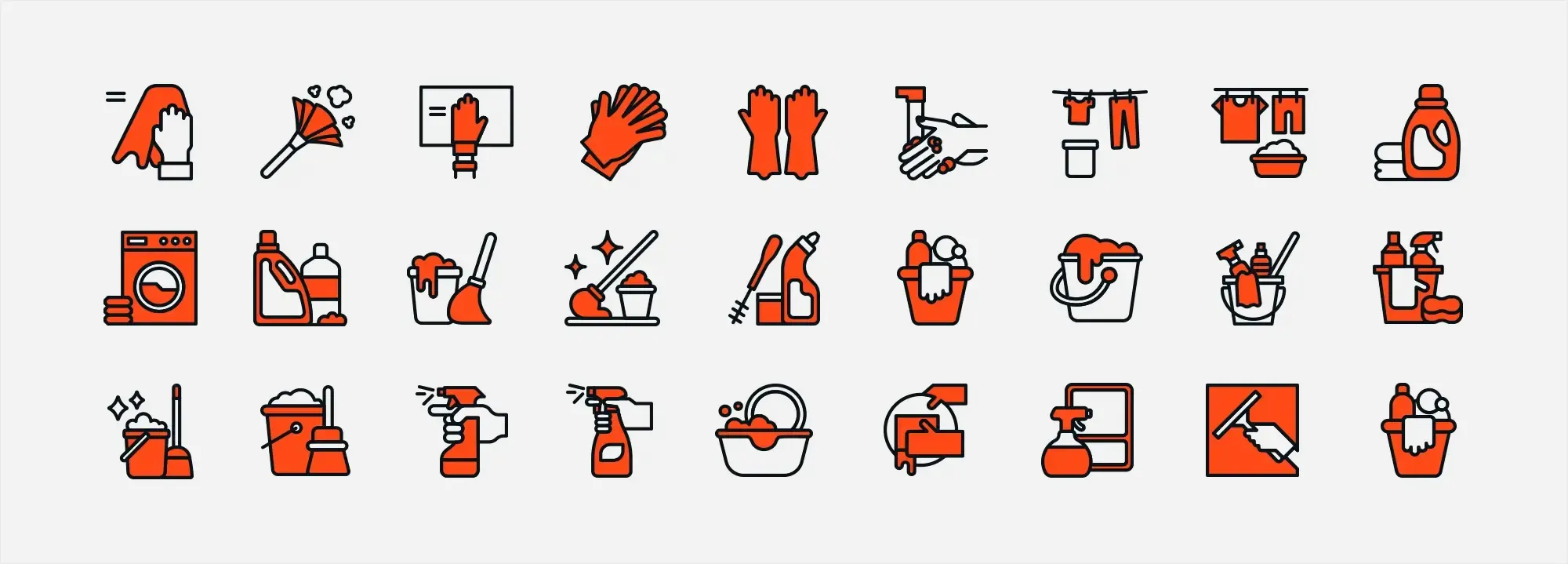
Expanding the use of free WordPress icons for business
Additional applications of business icons
Below are several ways to use business icons to improve your website’s overall clarity and design:
- Service pages: Use individual icons to represent each service offered. This helps make the page visually appealing and allows users to quickly identify what you provide.
- Team page: Place icons beside team member profiles to indicate roles, expertise, or contact details. This adds clarity and personality to your team presentation.
- Contact page: Use distinct icons for different contact methods, such as an envelope for email and a phone for calls. This visual organisation makes it easier for visitors to find the information they need.
- Calls to action: Integrate icons with promotional messages or special offers to draw attention to important actions and encourage engagement.
MaxiBlocks business icons and their use cases
The MaxiBlocks icon library offers over 14K free SVG icons designed specifically for business use. Here are some examples of how to apply them:
- Social media icons: Link to your company’s social media profiles (Facebook, Twitter, Instagram, etc.) to boost engagement and create a consistent online presence.
- Arrow icons: Use arrows to provide visual navigation cues or to highlight important sections and calls to action, guiding users effectively through your site.
- Data visualisation icons: Employ icons such as pie charts, bar graphs, or line graphs to quickly communicate data insights. These are useful for annual reports, infographics, and market analysis.
- Documentation and reporting icons: Incorporate checklists, contracts, notepads, or article symbols to illustrate organised information or downloadable resources like white papers and case studies.
- Financial icons: Use symbols like banknotes, bank buildings, wallets, or growth graphs on pricing, payment, or investment pages to clearly communicate financial information.
- Workspace icons: Represent office environments with icons like desks, chairs, mood boards, or briefcases—ideal for sections about company culture or workspaces.
- Office supplies icons: Icons such as books, calculators, scissors, or file folders can denote office supplies or administrative tasks, making navigation more intuitive.
- Mission and achievement icons: Use trophies, rockets, or strategic symbols on your “About” pages to highlight milestones, successes, or company goals, reinforcing your brand identity.
Build like a pro
Security and trust icons
Security and trust icons overview
Business websites often display icons to indicate safety measures, certifications, and reliability. For example, a simple lock or check mark icon placed near your privacy policies or trust seals reassures visitors that their data is secure. Using these icons improves confidence during transactions and builds an overall sense of trust.
Communication icons
Icons such as email envelopes, chat bubbles, or support agent symbols are used to mark different communication channels. They help users quickly locate contact options and support resources on your site, improving usability and guiding visitors to get help when needed.
Additional icons
- Letter and badge icons: Represent mailing functions, achievements, or geographical indicators to show where your business operates.
- Location symbols: Useful for contact pages or international businesses, these icons help pinpoint physical locations.
- Newsletter icon: Encourages visitors to sign up for newsletters and stay connected with your brand.
- Message icons: Serve well in forums, chat services, or customer feedback areas.
- Stamp icons: Indicate approvals, certifications, or postal services, enhancing credibility.
- Phone icons: Clearly direct visitors to call options or directory services for direct communication.
- Form icons: Calendar, clock, or deadline icons help manage appointments, events, or time-sensitive tasks.
- Laptop and desktop icons, and projector icons: Illustrate digital services, online courses, or presentations.
How MaxiBlocks helps
MaxiBlocks offers a vast library of over 14K free WordPress icons designed for business use. These icons are customisable in real time, allowing you to adjust colours, lines, and fills to match your brand identity. By incorporating these icons, you can improve navigation, make information more accessible, and enhance your website’s overall appearance. This collection covers areas such as security, communication, and data visualisation, making MaxiBlocks a valuable resource for any business website.
These free WordPress icons not only add visual appeal but also support effective communication and help build trust with your audience.
Get started with MaxiBlocks
MaxiBlocks is a powerful, free page builder that simplifies website design by offering over 14K customisable SVG icons and a range of design assets—all integrated with WordPress. Ready to enhance your site’s look and usability without additional costs? Get started with MaxiBlocks today by visiting the MaxiBlocks theme on WordPress.org and installing the Maxi Blocks plugin. These tools help you build stunning, functional websites quickly, whether you’re a beginner or a seasoned web designer. Enjoy a smooth design experience and elevate your online presence with MaxiBlocks.
WordPress icons resources for design and customization
Explore our articles on choosing, customizing, and optimizing WordPress icons for faster, accessible sites.
FAQs free WordPress icons for business
Is there a cost to using MaxiBlocks?
No, MaxiBlocks is completely free to use. It is an accessible option for businesses looking to enhance their website’s design and functionality without incurring extra expenses.
Which types of businesses can benefit from using MaxiBlocks free WordPress icons for business?
Businesses from a wide range of industries can benefit. Whether you work in finance, technology, healthcare, education, e-commerce, or another sector, you will find icons suited to your needs and that help boost your site’s professional appearance.
How do MaxiBlocks free WordPress icons for business contribute to a site’s usability?
These icons simplify the user interface by marking different sections, actions, or services. They improve navigation by making it easier for visitors to find what they need, which ultimately enhances the overall user experience.
Can I customise WordPress icons?
Yes, you can use CSS to change the size, colour, and positioning of WordPress icons. This allows you to adjust them to match your website’s brand and visual style.
What is an SVG icon and why are they good as free WordPress icons?
SVG (Scalable Vector Graphics) icons are vector-based, meaning they can scale to any size without losing quality. This makes them ideal for use on websites because they remain sharp on all screens and have a small file size, which helps with faster load times.
Do MaxiBlocks icons work with a WordPress free builder?
Yes, MaxiBlocks integrates seamlessly with the Gutenberg editor and other WordPress free builder tools. Their free icons enhance the design and functionality of your site without requiring extra cost.
How can I add more icons to my WordPress site?
To expand your icon library, you can use plugins like MaxiBlocks, Font Awesome, and Iconify. Alternatively, you can upload custom SVG files, use icon packs from theme builders like Elementor and Divi, or download icons from free online resources such as Flaticon and Google Material Icons.
How can WordPress icons improve eCommerce sites?
Clear and recognisable icons, such as shopping carts or secure payment symbols, help guide customers during the shopping process. They make navigation smoother and reassure visitors that their transactions are secure, thereby promoting trust.
Do MaxiBlocks icons support social media integration?
Yes, MaxiBlocks includes a range of social media icons that can link directly to your profiles. This makes it easy for visitors to share your content or connect with you on platforms like Facebook, Twitter, and Instagram.
What are some practical uses for business icons on a website?
Icons can be used to highlight services on product pages, represent team member roles on team pages, and direct visitors in contact sections or support areas. They also help to improve calls to action, making them more noticeable, and can underline security features during checkout on eCommerce sites.
What is the recommended favicon size for WordPress?
If you’re unsure about image dimensions, this guide on the best favicon size for WordPress explains what works across different devices and browsers.
How do I add a favicon to my WordPress site?
Adding a favicon is quick and easy. Follow the steps in this guide on how to add a favicon in WordPress using the Site Icon feature.
What is a WordPress site icon?
A site icon is what appears in browser tabs and bookmarks. Learn more about it and how to set it up in this guide on the WordPress site icon.
Can I use Dashicons as a favicon in WordPress?
Dashicons are meant for admin interface elements rather than favicons, but you can still learn more about them in this guide to WordPress Dashicons.
WordPress itself
Official Website
wordpress.org – This is the official website for WordPress, where you can download the software, find documentation, and learn more about using it.
WordPress Codex
codex.wordpress.org/Main_Page – This is a comprehensive documentation resource for WordPress, covering everything from installation and configuration to specific functionality and troubleshooting.
WordPress Theme Directory
wordpress.org/themes – The official WordPress theme directory is a great place to find free and premium WordPress themes. You can browse themes by category, feature, and popularity.
maxiblocks.com/go/help-desk
maxiblocks.com/pro-library
www.youtube.com/@maxiblocks
twitter.com/maxiblocks
linkedin.com/company/maxi-blocks
github.com/orgs/maxi-blocks
wordpress.org/plugins/maxi-blocks

Kyra Pieterse
Author
Kyra is the co-founder and creative lead of MaxiBlocks, an open-source page builder for WordPress Gutenberg.
You may also like

