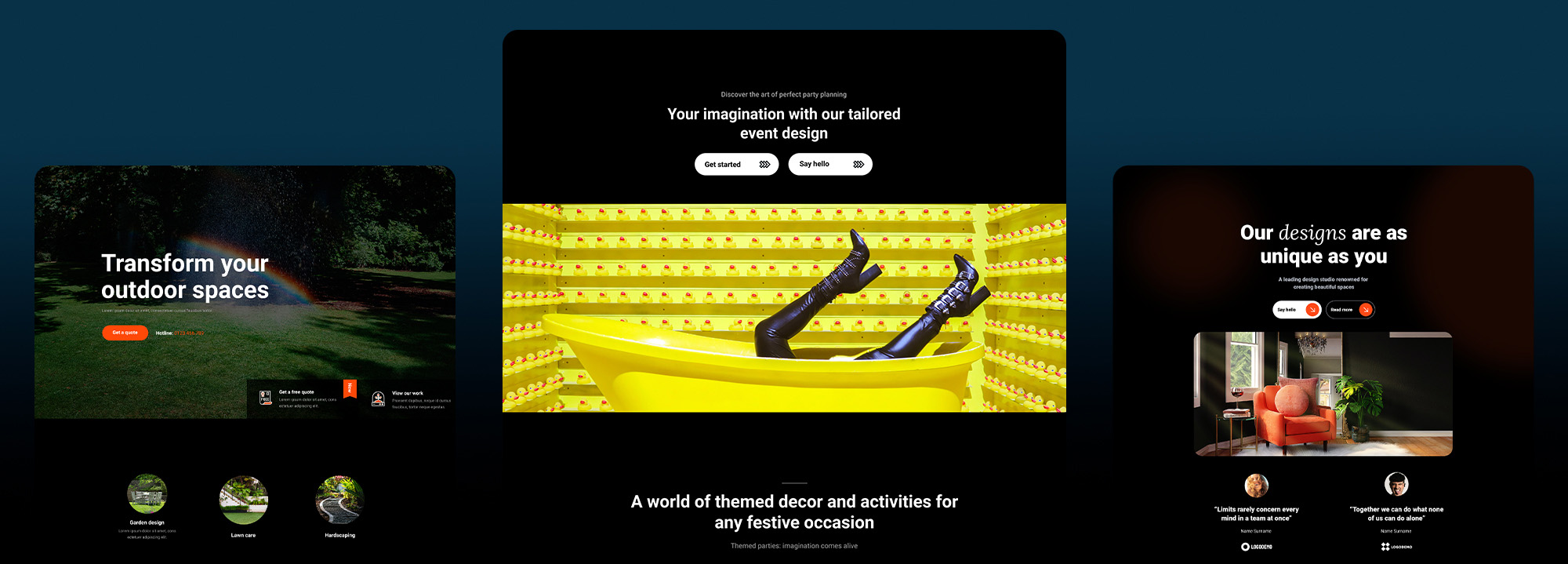How can I add a services icon to my WordPress site?
Try MaxiBlocks for free with 500+ library assets including basic templates. No account required. Free WordPress page builder, theme and updates included.
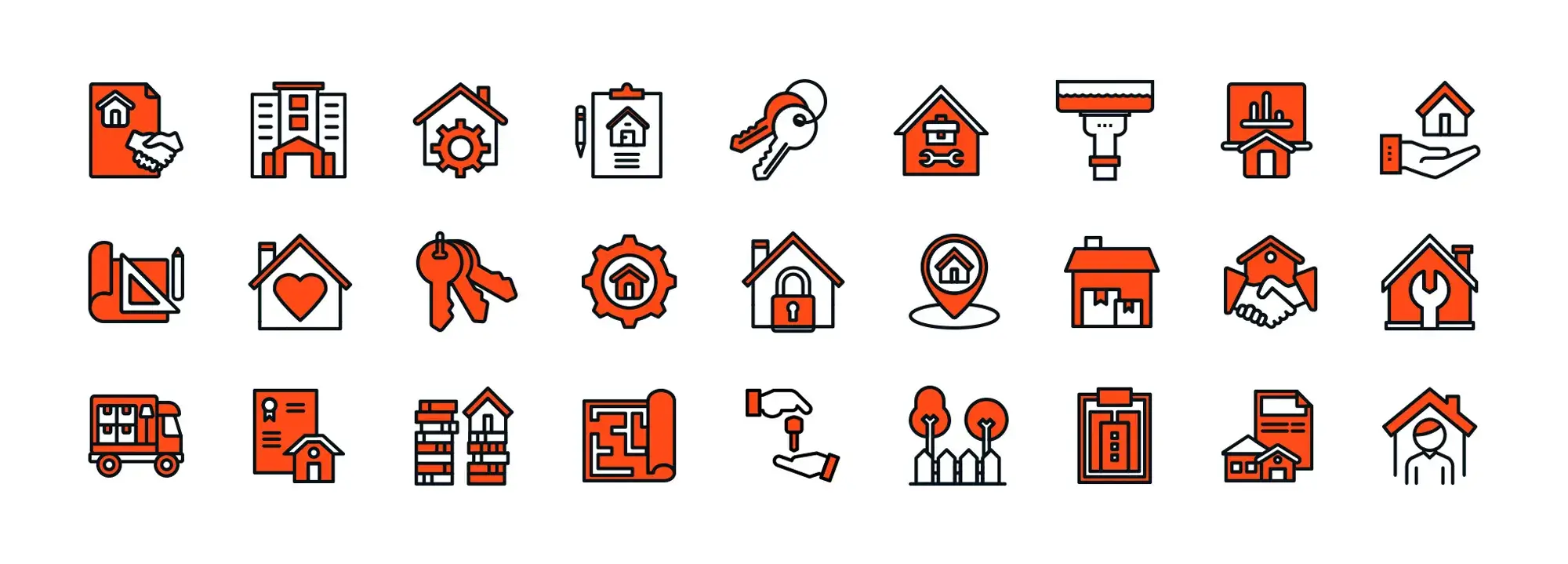
Key takeaways
The document explores how MaxiBlocks icons can be used in various industries:
- Technology and repair services (computer repair, electronics repair)
- Automotive and hardware services (batteries, tools, car radiators)
- Real estate and housing (floor plans, property rentals, property reports)
- Insurance and safety (dental insurance, health insurance, car insurance)
- Home services and maintenance (plumbing icons, hardware store icons)
- Construction and DIY (DIY tools, construction services)
- Financial services (loan applications, financial concepts)
- Travel and transportation (travel booking, public transport)
For each industry, the document provides examples of relevant MaxiBlocks WordPress services icon and explains how they can be used to improve the user experience.
The document concludes with practical recommendations for using MaxiBlocks icons in web design, including clarity and relevance, style consistency, intuitive navigation, accessibility, and responsive design.
WordPress services icon: How service icons make websites easier to use
The role of service icons in improving user experience
Service icons play a significant role in enhancing the usability and communication of services on a WordPress website. They offer a quick and effective way to help visitors understand the different services available without relying solely on text. By presenting key information visually, service icons make it easier for users to engage with content and navigate the site.
Improving visual representation with service icons
Service icons offer a simple and clear way to visually represent the different services a website provides. A well designed icon can quickly convey the purpose of a service, allowing users to understand offerings at a glance. This reduces cognitive load and makes it easier for visitors to differentiate between options without reading through detailed descriptions.
Enhancing navigation and clarity
Icons act as visual cues that guide users through a website. They help break up blocks of text, making pages more visually appealing and easier to scan. When used effectively, service icons can direct users to the information they need faster, improving the overall navigation experience and making the site feel more organised and approachable.
Boosting engagement and memorability
A visually appealing set of service icons can make a website more memorable. Users are more likely to remember a site that uses strong visuals aligned with its messaging. Service icons also contribute to higher engagement by encouraging users to explore services more deeply, ultimately helping to increase conversions and brand loyalty.
Supporting accessibility for all users
Service icons improve accessibility by offering an alternative means of understanding content. For visitors with reading difficulties or for those who speak different languages, icons provide a universal form of communication. They help ensure that the website remains usable and understandable to a broader audience, supporting inclusivity and better overall user experience.
Strengthening consistency and branding
Consistent use of service icons that align with a website’s design language strengthens brand identity. Custom icons tailored to match the site’s colours, typography and tone of voice can reinforce a brand’s message and professionalism. This consistency not only makes the site visually cohesive but also builds trust with visitors.
Incorporating service icons thoughtfully into your WordPress website can greatly enhance both usability and visual appeal. By combining clear visuals with effective navigation and strong branding, you create a more engaging and accessible experience for every visitor.
Icons for service industries in web design
Enhancing website navigation with technology and repair service icons
Improving user experience on technology and repair websites
Technology and electronics repair websites gain a significant advantage by using clearly defined service icons. These icons help visitors instantly understand the services available, reducing confusion and making the browsing experience faster and more enjoyable. A computer repair icon immediately tells users that desktop or laptop services are available, while mixer and TV repair icons can easily separate kitchen appliance repairs from entertainment system services.
Highlighting niche services with targeted icons
Using headphone and printer repair icons can be especially effective for niche services that might otherwise go unnoticed. A fan repair icon, even though it represents a simple device, reassures users that all kinds of repairs are covered. Laptop and smartphone repair icons are essential in showing that repairs for everyday personal devices are offered. Adding mouse-over effects that reveal short descriptions, such as “Speed up your laptop” or “Screen replacement services,” can guide users toward relevant service pages with more details.
Applying automotive and hardware service icons for better organisation
Using icons to categorise products and services
On automotive service websites and hardware stores, icons help categorise products and services clearly. A battery icon quickly directs customers to find car batteries or backup power supplies. A tool icon provides an easy gateway into browsing a full range of hand and power tools, helping users navigate large product catalogues with less effort.
Improving customer journey with dynamic icons
A radiator icon on a car service site signals cooling system services such as radiator repair and maintenance. Hover effects can display brief explanations like “Coolant flush service available” or “Replace your radiator hoses today.” This improves navigation by giving immediate context without forcing users to click through multiple pages.
Icons can also play a role beyond just navigation. In service tracking sections, a diagnostic icon can show that a repair is being assessed, followed by a service icon when the work is in progress and a completed icon when the job is done. These visual cues keep customers informed and add a professional touch to the overall service experience.
Building a more user-friendly and professional website with icons
Thoughtful use of service icons on technology, repair and automotive websites improves usability, creates a stronger brand presence and builds trust with visitors. Well-designed icons not only guide users quickly to the information they need but also make the entire experience more engaging and memorable. Integrating service icons with clear visual strategies helps transform a basic website into a polished and user-focused platform.
Subscribe to our newsletter
Real estate and housing WordPress icons
How icons simplify real estate services online
Icons designed for real estate and housing websites help present services and property listings more clearly and effectively. With the MaxiBlocks WordPress blocks theme, you can use a wide range of icons to improve navigation, make your site visually appealing and support users throughout their property search journey.
Clarifying services with focused icons
Real estate websites often offer multiple services, and using the right icons makes these services easier for visitors to understand. A floor plan icon immediately signals that detailed layouts are available for properties, allowing users to visualise room sizes and the overall space more easily. A property rental icon clearly identifies listings that are for rent rather than for sale, helping visitors find the right properties faster.
For companies offering valuations or market analysis, a property report icon directs users to detailed information about inspections, reports and investment advice. Real estate agent icons can be used to highlight professional assistance, showcasing team expertise and building trust with prospective buyers or sellers. Integrating these icons into service pages or menus breaks down information visually and makes service offerings easier to browse.
Guiding users through every stage of the property journey
Icons that support specialised real estate services
Beyond listings and basic services, specific icons can guide users through the full real estate experience. A moving icon is ideal for moving companies that offer packing, transport and assembly services. Linking this icon to a dedicated page with service packages and pricing gives users an easy route to find help after purchasing a home.
A property management icon can highlight landlord services such as rent collection, tenant screening and maintenance management. Clicking on the icon can open a page explaining these services and their benefits. Home insurance icons can be placed near listings or in resource sections to promote insurance options, helping users protect their investments with minimal effort.
These icons do more than guide navigation. They also serve as subtle marketing tools by showcasing expertise and encouraging users to explore additional services.
Using icons throughout your real estate website for maximum impact
Enhancing listings, articles and calls to action
Icons can be placed directly in real estate ads to show key features like bedrooms, bathrooms and parking availability. A bed icon might represent the number of bedrooms, while a shower icon indicates bathrooms. These quick visual cues help users compare properties at a glance.
Blog posts and articles also benefit from icons. For example, a magnifying glass icon can introduce a section on how to conduct property inspections, while a graph icon can lead into market trend discussions. Adding icons improves readability and makes content more visually engaging.
For stronger calls to action, combine icons with CTA buttons. A house icon could enhance an “Arrange a viewing appointment” button, while a key icon could complement a “Request a free property valuation” button. Icons help draw attention to key actions and encourage user engagement.
Building a real estate website that converts with MaxiBlocks
By integrating service icons from MaxiBlocks throughout your real estate website, you create a more intuitive and professional browsing experience. These icons simplify complex information, support visual storytelling and guide users through their entire journey, from discovery to decision. With the right use of visual tools, you can strengthen your brand, highlight your expertise and turn visitors into loyal clients.
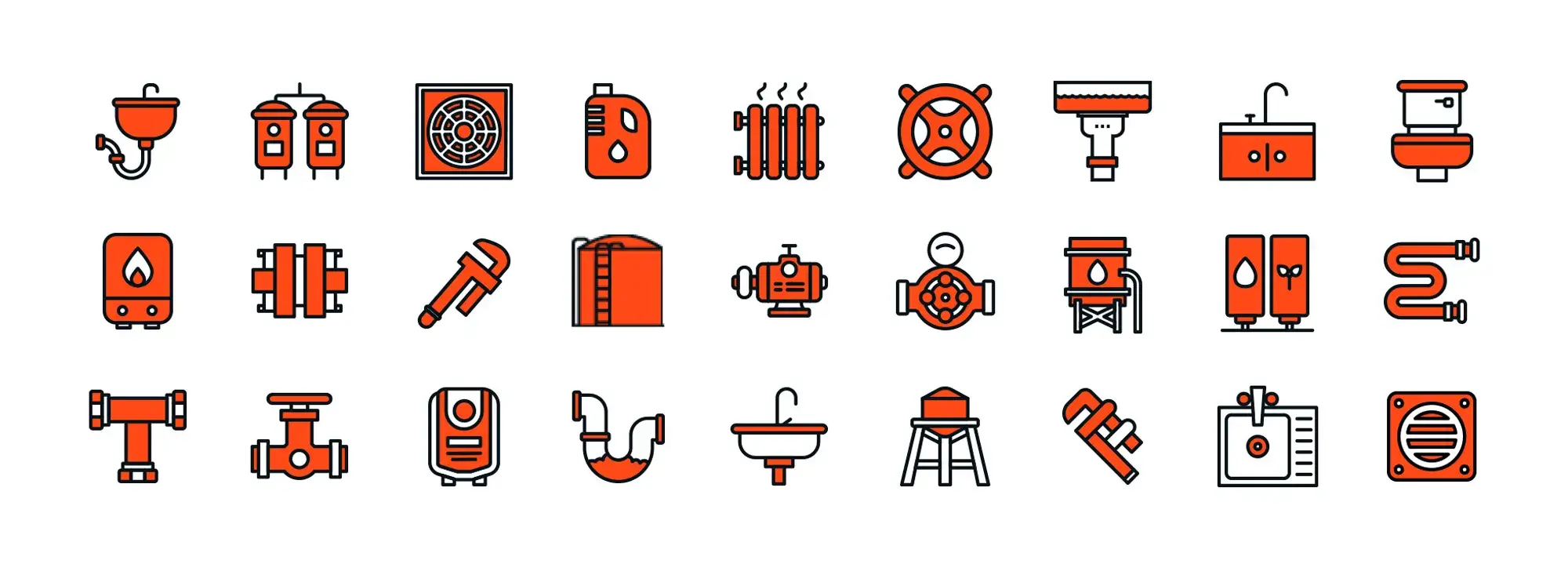
Insurance and safety WordPress icons
Making insurance websites clearer with visual communication
Icons are essential tools for simplifying complex information on insurance and security websites. With the MaxiBlocks WordPress blocks theme, you can present different services clearly, improve navigation and build trust with your audience.
Simplifying insurance options with targeted icons
Insurance websites often have a range of tariffs and plans that can overwhelm visitors. Using clear, meaningful icons helps guide users through the choices. A dental icon placed next to a dental insurance plan quickly signals what is covered, including checkups and treatments. A health icon is perfect for general medical insurance, linking users to pages that explain deductibles, co-payments and benefits.
A life insurance icon brings a sensitive but essential service into focus without overwhelming users. It can be positioned near life planning sections or rate comparisons. A car accident icon clearly identifies motor insurance services and can direct users to policy options for accident claims. An emergency insurance icon provides a clear visual reference for travel, home or unexpected event coverage, helping users quickly find protection plans suited to their needs.
Enhancing user engagement with visual plan comparisons
Icons also improve the readability of comparison charts and service menus. By representing different services visually, you help users quickly find the plan that fits their needs without having to decode long text descriptions. This makes the decision-making process smoother and encourages users to explore your offerings further.
Building trust with safety and security icons
Representing law enforcement and community resources
MaxiBlocks also provides icons tailored for law enforcement, safety and community outreach websites. A police car icon can lead users to community policing resources or emergency contacts. A policeman icon can introduce visitors to your team and highlight community safety initiatives.
A police badge icon adds authority to official resources, such as crime reporting tools or online support systems. A safety pin icon symbolises general personal safety and can guide users to fire safety information, first aid resources or personal protection tips.
These icons do more than decorate your site. They reinforce your site’s commitment to safety and reliability, building trust with your audience and making important resources easier to find.
Best practices for using icons to enhance user experience
Creating dynamic content with icons
Icons are not limited to static visuals. Interactive infographics can use icons to explain complex insurance plans or safety procedures in an engaging way. For example, in a car insurance infographic, icons can represent different types of coverage levels alongside key statistics.
Step-by-step instructions for tasks like submitting an insurance claim or following CPR procedures can be made clearer with icons representing each stage. This visual approach makes complex processes easier to understand, especially during stressful situations.
Icons can also make testimonials and case studies more engaging. A health insurance icon next to a customer story about a positive medical experience helps reinforce the service message and improves content memorability.
Building better insurance and security websites with MaxiBlocks
By integrating well-designed icons across your insurance or safety website, you create a more intuitive user journey. MaxiBlocks makes it easy to guide users through complex information, promote key services and build trust in your brand. With thoughtful icon placement and interactive design strategies, you can turn a basic website into a powerful communication tool that supports and protects your audience.
Build like a pro
Home services and maintenance WordPress icons
Improving service communication for home providers and DIY stores
Icons designed for home services and maintenance websites help streamline navigation, simplify service descriptions and make inventory browsing easier. With the MaxiBlocks WordPress blocks theme, you can visually represent a wide range of services and products, offering customers a faster and more engaging way to find what they need.
Speaking the language of plumbing through icons
For plumbing websites, using targeted icons helps customers quickly understand the services available. A faucet icon serves as a universal symbol for water flow and plumbing repairs. It is perfect for highlighting faucet installation, leak detection or repair services on your service pages.
A pipe icon signals services related to repairing, replacing or unclogging pipes, giving users a clear idea of what areas you cover. A pressure gauge icon is ideal for services that address fluctuating water pressure issues, a common concern for homeowners.
A silicone icon represents sealing work and waterproofing installations, highlighting your expertise in bathroom and kitchen fixture installations. A toilet icon draws attention to services for toilet repairs, installations or blockages, making it easier for users to find the help they need. A valve icon represents flow control services, such as valve repairs or installations, providing another layer of clarity on service pages.
Incorporating these icons into your service listings or booking forms improves the user experience, helping potential clients quickly match their plumbing problems to the right services.
Helping customers navigate hardware store inventory
Organising product categories with visual clarity
Hardware stores can also benefit from using icons to organise products. A faucet icon can represent different tap styles and finishes, allowing users to browse visually rather than relying only on product names. A pipe icon can be adapted to categorise various materials like PVC, copper or drainage pipes, helping customers easily find the right items for their project.
The pressure gauge icon can be tailored by colour or background to differentiate standard gauges from specialised items like pressure relief valves. Silicone icons in different colours can indicate specific sealants designed for bathrooms, kitchens or high temperature applications.
A toilet icon can be split into categories for replacement parts such as seats, flappers or full toilet units, while valve icons can differentiate between gate valves, ball valves and hose valves. This visual categorisation simplifies the shopping experience, guiding customers to the exact products they need for their repairs or improvements.
Creating a user-friendly experience for service and retail websites
Icons are not just decorative elements; they are functional tools that support quicker navigation, reduce confusion and encourage faster decision making. On service websites, they help customers identify and request the right services without needing to read lengthy descriptions. On hardware store websites, they make inventory browsing easier, ensuring customers feel confident in their choices.
By strategically using MaxiBlocks service icons across your home services or hardware store website, you can enhance clarity, improve the shopping and service experience and help customers complete their projects with confidence and ease.
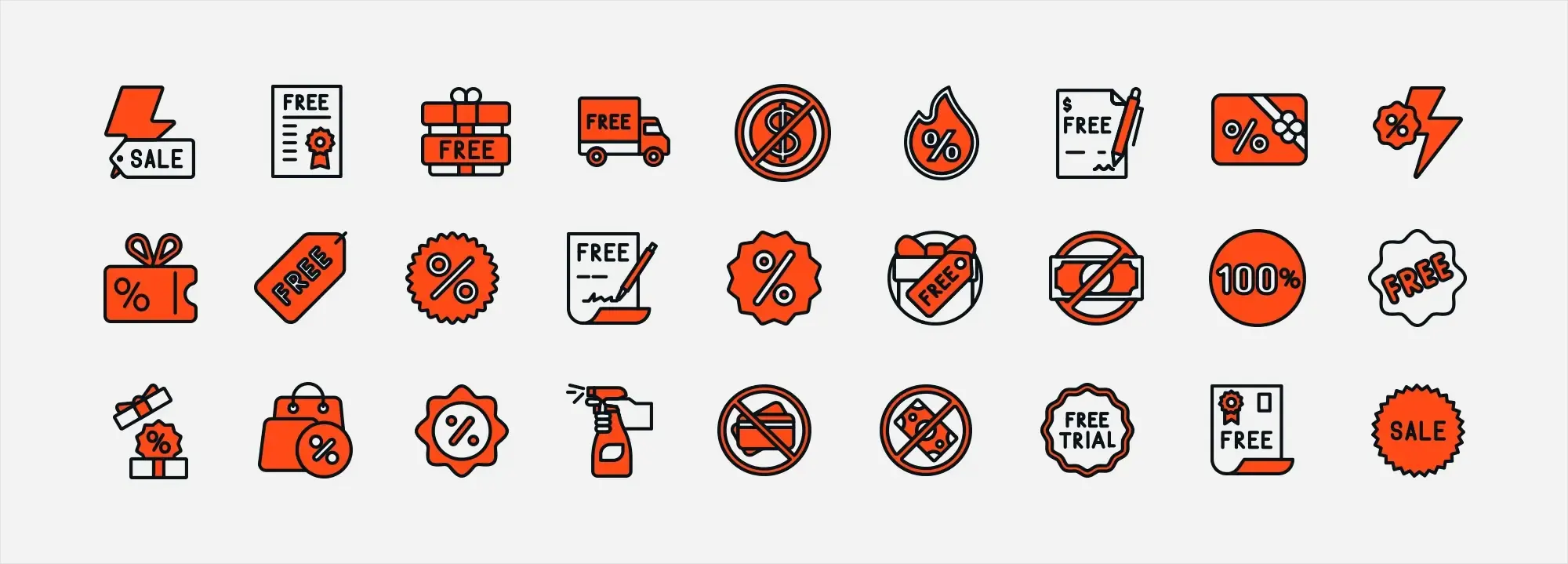
Construction and DIY WordPress icons
Helping DIY enthusiasts find inspiration with the right icons
Icons play an important role in guiding DIY enthusiasts through websites that offer tutorials, tips and supplies. With the MaxiBlocks WordPress blocks theme, you can create a visually engaging experience that makes it easier for hobbyists to find the projects and instructions they need.
Guiding DIYers with meaningful icons
DIYers are often searching for step-by-step instructions and fresh ideas. A hammer icon is a classic symbol that represents construction and basic carpentry work. It can be used to highlight projects like building shelves, assembling furniture or completing small home repairs.
A drill icon is perfect for posts and tutorials related to installing fixtures, mounting items on walls or assembling flat pack furniture. A brush icon brings attention to painting projects, whether it is about refreshing a room, learning new techniques or upcycling old furniture. An angle grinder icon suits projects that involve cutting metal, smoothing concrete or working with tiles, especially when safety instructions and tool usage guides are involved.
Using these icons in blog post titles, navigation menus and category listings improves the browsing experience. Visitors can quickly identify the projects that match their skills and interests without needing to read lengthy descriptions.
Showcasing construction services visually
Highlighting professional construction expertise
Construction companies can also benefit from using DIY style icons adapted for professional services. A hammer symbol, perhaps crossed with a wrench, can represent general construction work including framing, carpentry and remodelling projects.
A drill icon with a concrete bit can be used to showcase foundation work or concrete repair services. A paintbrush icon, combined with a roller, is ideal for promoting interior and exterior painting services. An angle grinder icon with sparks can draw attention to metal fabrication, welding and specialist cutting services.
Strategically placing these icons on service pages, homepages and project portfolios gives visitors a clear visual understanding of the services your company offers. It also helps build a professional and approachable brand image.
Organising home improvement store inventories with icons
Making it easier for customers to find the right tools
For home improvement stores, using specific icons to categorise inventory simplifies the shopping experience. A hammer icon can be adapted to represent different types of hammers, such as claw hammers, rubber mallets or framing hammers, helping customers find exactly what they need.
Drill icons can be shown with various attachments, like screwdriver bits or hole saws, making it easier to browse extensive drill collections. Brush icons can represent different shapes and sizes, helping shoppers select the right brushes for their painting projects, whether for fine trim work or larger surfaces.
Angle grinder icons can be modified to indicate different types of wheels, such as grinding discs or cut off wheels. This approach helps customers match the right tool to the right job and encourages confident purchasing decisions.
Building a better user experience with MaxiBlocks icons
Using MaxiBlocks service icons in construction and DIY websites does more than improve navigation. It helps visitors quickly connect with the content, products or services that meet their needs. Whether you are running a tutorial blog, offering professional construction services or managing a home improvement store, thoughtful icon use creates a more user-friendly and visually appealing experience that drives engagement and builds trust.

Financial service icons for WordPress websites
Simplifying complex financial services with visual communication
In the financial services industry, clear communication is essential. Complex information can often overwhelm users, making it harder for them to take action. With the MaxiBlocks WordPress blocks theme, you can use purpose built icons to make financial concepts more understandable, guide users through important processes and encourage better decision making.
Demystifying credit services with the right icons
Applying for loans or mortgages usually involves several steps and lots of documentation. A contract symbol can help users immediately recognise pages related to agreements, loan applications or important terms and conditions. Placing this icon near application forms or document upload sections provides a helpful visual cue.
A mortgage symbol, showing a house with a dollar sign, can highlight services like mortgage loans, eligibility information or interest rates. It draws attention to key resources without needing heavy explanations. A mortgage calculator icon can lead users to an interactive tool where they can estimate monthly payments based on loan amounts, interest rates and terms. Providing this functionality with a clear visual signal improves engagement and helps users make informed choices.
By adding these icons to your loan services pages, FAQs or customer support sections, you create a site that feels welcoming and easy to navigate, even for users who are new to financial services.
Breaking down financial concepts with educational icons
Helping users understand investments and savings
Financial advisors and banks often need to explain complex ideas quickly and effectively. A chart icon is a powerful symbol for presenting investment trends, risk analysis or return projections. It can also be used to introduce blog posts or webinars about market performance.
The piggy bank icon is a friendly, familiar symbol for savings. It works perfectly for highlighting savings accounts, budget management tools or retirement planning advice. Adding it to service descriptions or landing pages makes these options immediately clear to visitors.
A magnifying glass icon can be linked to advanced search tools, allowing users to quickly find specific financial products, calculators or educational articles. Making navigation easier ensures users stay longer and explore more of your services.
Icons like these are not just decorative; they serve as visual teaching aids that help demystify complex subjects and give users more confidence in managing their finances.
Strategic use of icons across financial service websites
Enhancing content and user journeys with dynamic icons
Icons can be woven throughout your financial services website in ways that improve clarity and engagement. Interactive infographics are a great example. You can use a series of icons to explain compound interest, diversification strategies or the steps to creating a balanced investment portfolio. Visual storytelling keeps users engaged and helps them absorb information more easily.
Step-by-step guides also benefit from icon use. If you are explaining how to open an investment account or apply for a personal loan, icons for each stage can make the process clearer and less intimidating.
Testimonials become more powerful when supported by icons. For example, a house icon next to a review about a successful mortgage application helps create a stronger connection between customer experiences and your services.
Building trust and clarity with MaxiBlocks icons
Incorporating financial service icons from MaxiBlocks throughout your website improves navigation, simplifies decision making and builds trust. By making complex information more accessible, you empower your users to take action with confidence, leading to stronger relationships and better client outcomes. A clear, visually driven design not only enhances usability but also strengthens your brand’s reputation as a trusted financial partner.

Travel and transportation WordPress icons
Inspiring travel and simplifying bookings with visual communication
Icons are powerful tools for guiding users through the travel planning process. With the MaxiBlocks WordPress blocks theme, you can present services more clearly, create an engaging visual experience and make it easier for users to book and navigate their journeys.
Sparking wanderlust with travel themed icons
Travel agency websites can use specific icons to capture attention and help visitors explore available services. A travel icon, such as a globe or aeroplane, instantly represents vacation planning and adventure. Placing this icon on landing pages or service overviews can highlight your expertise in booking flights, hotels and tours.
A public transportation icon featuring a bus, train or subway can link to sections of your site that detail local transport options. This is especially useful for agencies promoting destination packages where understanding public transit is part of the experience. A hotel symbol provides an immediate visual link to accommodation booking services. Variations of this symbol can help users differentiate between luxury resorts, boutique hotels and budget options.
By incorporating these icons into booking forms, service pages and travel packages, you create a user-friendly environment where visitors can quickly understand their options without reading through heavy text.
Helping travellers navigate transportation services
Guiding passengers with clear and effective icons
For airlines, ride sharing platforms and public transit services, using intuitive icons improves the user journey. A travel icon tailored with airline branding colours can help differentiate your flight services from competitors on booking sites or apps.
Public transportation symbols help users easily recognise available modes of transport. Buses, trains, ferries and streetcars can each have their own distinct icon, simplifying navigation on websites, mobile apps or signage.
A car insurance icon, featuring a vehicle and shield, can be used to promote travel protection options. Place it on booking platforms or advisory sections to inform users about trip cancellation policies, emergency medical cover or rental car insurance.
Icons placed strategically across websites, apps and ticketing kiosks create a seamless experience where travellers can find information quickly, feel confident in their choices and stay informed throughout their journey.
Using travel and transportation icons across your website
Maximising engagement and usability with dynamic icons
Interactive maps can incorporate MaxiBlocks icons to show points of interest, local transport hubs and accommodation locations. These maps help travellers plan their itinerary with visual clarity and make exploring a new city or country easier.
Packing list checklists can also be enhanced with icons. Group essentials by category such as clothing, toiletries and electronics, and use appropriate icons like a T shirt, toothpaste tube or camera. This makes travel preparation more organised and visually appealing.
Icons add visual structure to travel blog posts too. A suitcase icon could lead into a post about packing tips, while a camera icon might introduce photography advice for popular destinations. Breaking up long posts with icons improves readability and keeps readers engaged.
Creating seamless travel experiences with MaxiBlocks icons
By thoughtfully integrating travel and transportation icons throughout your website, you make complex journeys easier to understand, inspire users to take action and deliver a memorable experience. MaxiBlocks provides the visual tools you need to guide travellers from the dreaming stage through to booking and beyond, helping you build trust, improve navigation and drive more engagement across your travel platform.
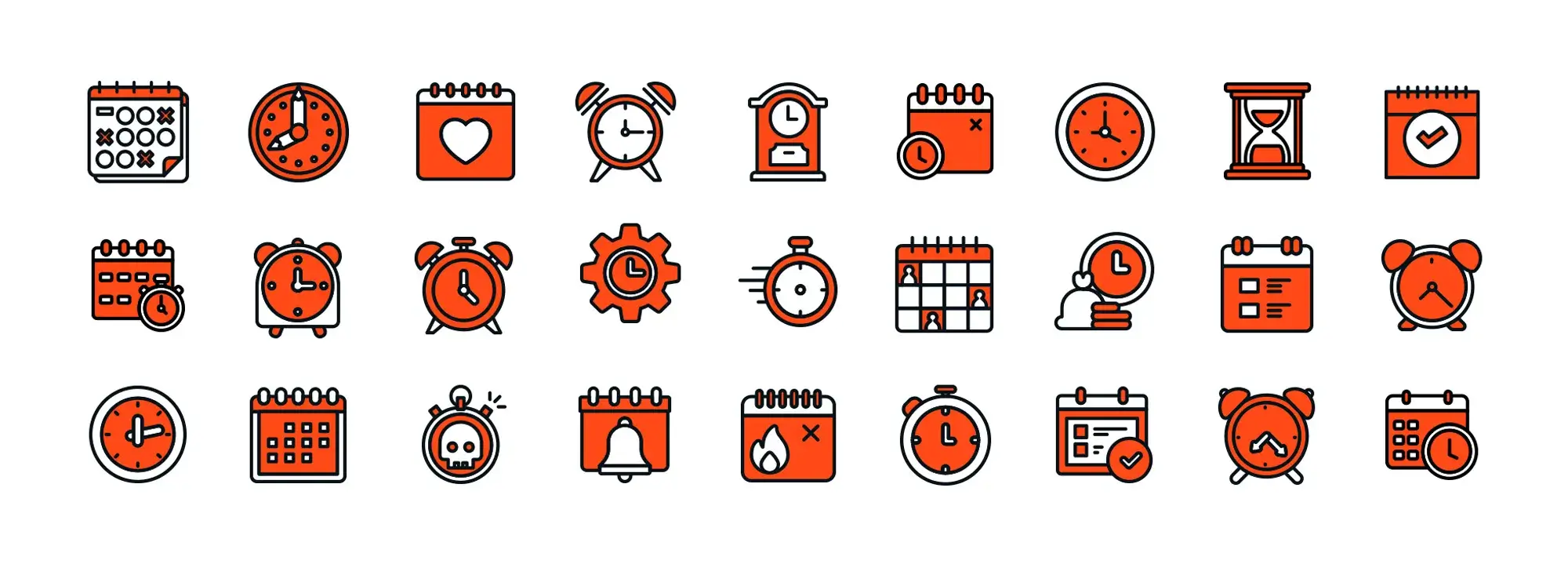
Practical implementation of MaxiBlocks icons in web design
Making the most of icons for clear communication
Using icons effectively can transform the user experience of a website. When integrating icons from the MaxiBlocks library, it is essential to focus on clarity, consistency and accessibility to ensure they contribute meaningfully to your site’s design and functionality.
Prioritising clarity and relevance
Every icon should clearly represent the service or function it is linked to. An ambiguous or overly abstract icon can confuse visitors and create frustration. Selecting icons that directly match your content, such as a travel icon for booking services or a mortgage icon for loan applications, helps simplify complex topics and allows users to grasp the message instantly.
Maintaining consistency in style
Consistency in icon style is vital for creating a cohesive visual identity. Icons should match the colour palette, sizing and overall design language of your website. Uniform styling ensures that your icons do not feel disconnected from the rest of your content, making the entire website appear more professional and well organised.
Supporting intuitive navigation
Strategically placed icons can act as signposts that guide users naturally through your site. For example, placing a public transportation icon near a local travel guide section, or a health icon next to wellness services, creates a flow that is easy for users to follow. This intuitive navigation reduces friction and enhances the visitor’s journey across the site.
Ensuring accessibility and responsiveness
Making icons understandable for everyone
Icons should never stand alone. Accompanying each icon with descriptive text ensures that all users, including those with visual impairments or different cultural backgrounds, can understand the content. Alt text should also be added for screen readers to ensure accessibility compliance.
Optimising for all devices
Icons must be responsive so they display clearly across desktops, tablets and smartphones. Proper scaling ensures that the meaning and impact of your icons remain intact regardless of screen size, maintaining a high-quality user experience on every device.
Why MaxiBlocks icons elevate web design
MaxiBlocks offers a comprehensive library of WordPress icons tailored for a wide range of industries. Whether you are a travel agency showcasing dream destinations, a financial advisor simplifying investment options or a home services provider organising maintenance solutions, MaxiBlocks icons help bridge communication gaps and enhance usability.
By incorporating relevant, consistent and well placed icons into your web design, you improve navigation, increase user engagement and make complex information easier to digest. Icons act as a universal language that can transcend cultural and linguistic differences, helping you connect with a broader audience.
If you are aiming to create a website that is not only visually appealing but also highly functional, consider harnessing the full power of MaxiBlocks icons to deliver a seamless and inclusive user experience.

Key takeaways: making the most of SVG icons in WordPress
Final thoughts
Service icons on a WordPress site are much more than decorative extras. They act as powerful visual signposts, speeding up navigation, clarifying offerings, and bridging language gaps. Consistency remains crucial: icons should align in style, weight and colour palette, and using SVG ensures they look sharp across every screen size. The Icon Block plugin makes this easier, offering over 290 ready-made SVG icons directly within Gutenberg.
Accessibility should be at the heart of your icon strategy. Adding descriptive aria-label attributes ensures that all visitors, including screen-reader users, receive clear contextual cues.
For simpler needs, WordPress’s built-in Dashicons offer a lightweight option, easily referenced via CSS. However, if you want a complete design system that stays true to Gutenberg’s core strengths, the MaxiBlocks plugin paired with the MaxiBlocks Go theme is the smart choice. Together they unlock 14.3 k SVG icons, over 2 300 patterns, 280 full-page designs, and 100 global style cards all designed for a seamless and flexible page-building experience.
Ready to elevate your services page? Install MaxiBlocks today and start building polished, high-converting layouts in record time giving your visitors the clarity they deserve and your brand the shine it needs.
WordPress icons resources for design and customization
Explore our articles on choosing, customizing, and optimizing WordPress icons for faster, accessible sites.
Frequently asked questions about free WordPress services icons
What is a WordPress services icon?
A WordPress services icon is a small graphical element used to visually represent a service offered on a WordPress website. It helps users quickly understand what each service is about, improving the clarity and appeal of service sections or landing pages.
How can I add a services icon to a WordPress page?
You can add services icons by using the block editor with an icon block, installing a plugin that adds icons, or choosing a theme that includes service icon options. Some page builders like Elementor also have built-in icon widgets for services.
Are there free icon libraries for WordPress?
Yes, libraries such as Font Awesome, Ionicons and Material Icons are free to use with WordPress. Many themes and plugins integrate these libraries so you can easily insert icons without needing custom uploads.
Can I customise the services icons?
Yes, you can customise the size, colour, spacing and position of services icons within WordPress. Depending on the block or plugin you use, you might also animate them or change their style to match your branding.
What plugins are good for adding service icons?
Plugins like Ultimate Addons for Gutenberg, Spectra, or ElementsKit offer icons and icon boxes designed for service sections. They provide easy-to-use options for adding icons alongside headings and text descriptions.
Should I use custom icons for my services?
Using custom icons can make your site feel more unique and better aligned with your brand identity. However, make sure custom icons are consistent in style, properly sized and optimised for fast loading.
Are services icons mobile responsive?
Most icon blocks and plugins are built to be mobile responsive, meaning the icons will resize appropriately on phones and tablets to maintain a clean and professional appearance.
Can I upload my own icons in WordPress?
Yes, you can upload your own SVG, PNG or JPEG icons. Some themes and plugins allow direct SVG uploads, or you can use plugins that safely manage SVG files if you want lightweight and scalable custom icons.
Do WordPress themes include services icons?
Many modern WordPress themes, especially those aimed at business or corporate sites, include built-in services icon sections. These often come with icon sets and ready-made layouts you can customise quickly.
Why are icons important in service sections?
Icons help break up text-heavy sections, make information easier to scan and add a visual element that can increase user engagement. They also improve the overall design and professionalism of your services page.
WordPress itself
Official Website
wordpress.org – This is the official website for WordPress, where you can download the software, find documentation, and learn more about using it.
WordPress Codex
codex.wordpress.org/Main_Page – This is a comprehensive documentation resource for WordPress, covering everything from installation and configuration to specific functionality and troubleshooting.
WordPress Theme Directory
wordpress.org/themes – The official WordPress theme directory is a great place to find free and premium WordPress themes. You can browse themes by category, feature, and popularity.
maxiblocks.com/go/help-desk
maxiblocks.com/pro-library
www.youtube.com/@maxiblocks
twitter.com/maxiblocks
linkedin.com/company/maxi-blocks
github.com/orgs/maxi-blocks
wordpress.org/plugins/maxi-blocks

Kyra Pieterse
Author
Kyra is the co-founder and creative lead of MaxiBlocks, an open-source page builder for WordPress Gutenberg.
You may also like