The ultimate guide to different types of WordPress plugins
Try MaxiBlocks for free with 500+ library assets including basic templates. No account required. Free WordPress page builder, theme and updates included.
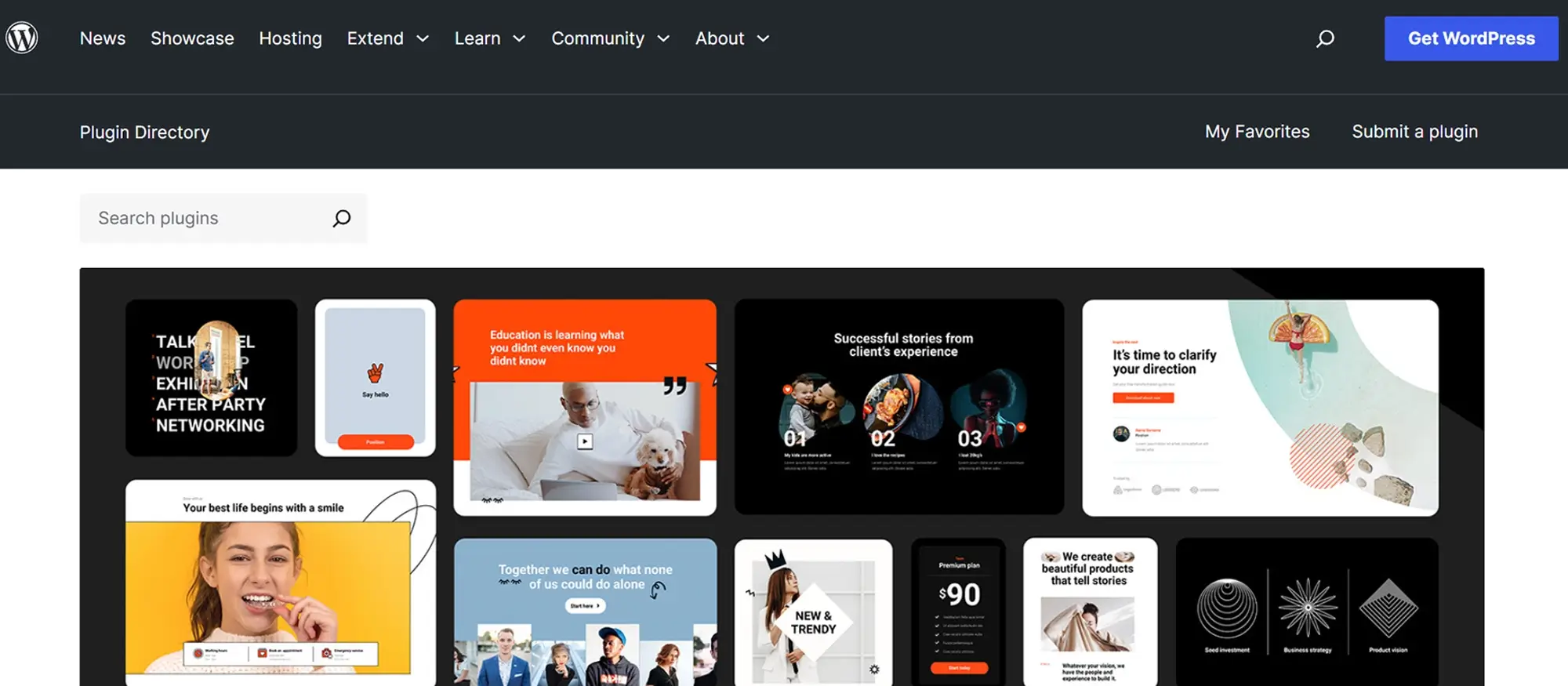
Updated 15th May 2025
WordPress plugins for SEO, security and performance
WordPress plugins are powerful tools that can extend the functionality and enhance the user experience of your website. With thousands of plugins available, choosing the right ones for your needs can significantly impact your site’s performance, security, and SEO. In this guide, we will explore the key types of WordPress plugins, their benefits, and features to help you make informed decisions for your website.
WordPress SEO plugins
SEO (Search Engine Optimisation) is essential for improving the visibility and ranking of your website on search engines. Effective SEO practices can help attract more organic traffic to your site, making SEO plugins an invaluable tool for any WordPress website.
Top SEO plugins for WordPress
- Yoast SEO: One of the most popular plugins for on-page SEO, offering comprehensive solutions such as meta tags, sitemaps, and readability analysis.
- All in One SEO Pack: This plugin offers advanced features for both beginners and experienced users, providing tools to optimise your site’s SEO effectively.
- Rank Math: A powerful SEO plugin that integrates with a variety of tools, providing rich snippets, 404 monitoring, and more.
- SEOPress: A user-friendly SEO plugin with an intuitive interface and powerful features, including social media integration and Google Analytics support.
- The SEO Framework: A minimalist and high-performance SEO plugin focused on simplicity and efficient SEO management.
Choosing the right SEO plugin
When selecting an SEO plugin, consider the features you need for your website, such as keyword optimisation, meta description management, and the ability to integrate with Google Analytics. Also, check user reviews and ratings to gauge its effectiveness and ensure ease of use. Look for support options to help you solve any issues that may arise.
WordPress security plugins
Securing your WordPress site is critical for protecting your data, keeping your users safe, and maintaining trust. Security plugins help safeguard your site from various cyber threats, including malware, brute force attacks, and hacking attempts.
Leading security plugins for WordPress
- Wordfence Security: Provides a robust firewall and malware scanning, as well as real-time traffic monitoring.
- iThemes Security: Offers multiple layers of protection, including two-factor authentication and user activity logging.
- Sucuri Security: A comprehensive plugin offering a firewall, malware scanning, and security audit logs to help prevent security breaches.
- All In One WP Security & Firewall: A user-friendly plugin combining several essential security features, including login protection and firewall rules.
- MalCare Security: Specialises in malware detection and removal, with a focus on automated scanning and security fixes.
Implementing and configuring security plugins
To ensure your WordPress site is secure, regularly update your security plugins, and configure them to suit your specific needs. Set up automated scans, monitor security logs for any unusual activities, and enable features like two-factor authentication to provide an extra layer of protection.
WordPress performance optimisation plugins
Website performance plays a crucial role in providing a positive user experience and improving SEO rankings. Slow-loading websites can drive visitors away and negatively impact search engine rankings. Performance optimisation plugins are designed to speed up your site and ensure it performs smoothly.
Top performance plugins for WordPress
- WP Rocket: A comprehensive caching and performance enhancement plugin that improves page load times and reduces server load.
- W3 Total Cache: Improves user experience and server performance by caching static files and reducing the time it takes to load your site.
- WP Super Cache: Generates static HTML files to speed up the loading time for repeat visitors, improving site performance.
- Autoptimize: Optimises HTML, CSS, and JavaScript files to make your site load faster by reducing file size and eliminating unnecessary elements.
- Smush Image Compression: Compresses and optimises images to reduce file sizes without compromising their quality, resulting in faster page loading times.
Best practices for using performance plugins
To get the most out of performance plugins, test your site speed before and after implementing the plugins to measure improvements. Keep your plugins updated regularly to ensure you benefit from the latest performance enhancements. Combine multiple optimisation strategies, such as image compression and caching, to achieve the best results for your website’s speed.
By integrating these plugins into your WordPress site, you can boost its SEO, security, and performance, helping your website run smoothly and efficiently while providing a better user experience for your visitors. Whether you’re looking to optimise your site for search engines, enhance security, or improve speed, these plugins are valuable tools for building a successful WordPress website.
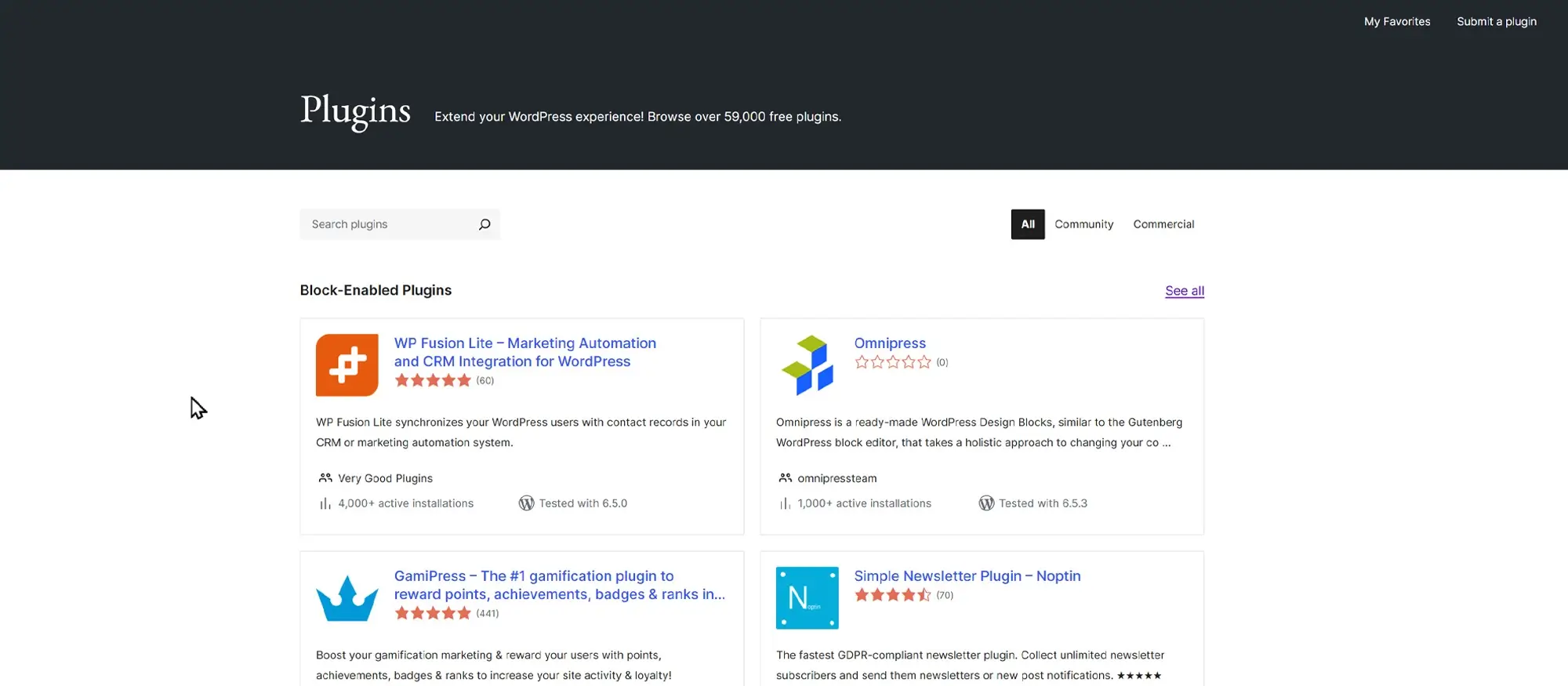
WordPress plugins for backups, page builders and form builder plugins
WordPress plugins are essential tools that help you customise and extend the functionality of your website. From improving performance and security to enhancing user engagement and creating e-commerce sites, plugins provide the flexibility needed to meet specific website needs. Below are some of the most popular and useful plugins in various categories, designed to enhance your WordPress site.
WordPress backup plugins
Importance of regular backups
Regular backups are essential for safeguarding your website data. Whether due to accidental changes, server failures, or malicious attacks, having a backup ensures that you can restore your website quickly, preventing potential downtime and data loss.
Top backup plugins
- UpdraftPlus: This is a highly recommended plugin due to its ease of use and reliable backup and restoration features.
- BackupBuddy: A comprehensive backup solution with features like automated scheduling, off-site storage, and the ability to migrate websites.
- VaultPress (Jetpack Backups): Provides real-time cloud backups with easy restoration.
- Duplicator: Great for backup and site migration, enabling you to create a copy of your site and migrate it to a new host.
- BackWPup: Offers support for multiple cloud storage services, such as Google Drive, Dropbox, and Amazon S3.
Scheduling and automating backups
Set automatic backup schedules, store backups in multiple locations (such as local and cloud storage), and regularly test the restoration process to ensure your backups are working correctly and can be restored without issues.
WordPress page builder plugins
Advantages of using page builders
Page builders offer a drag-and-drop interface that simplifies the process of creating custom layouts and designs. With no coding knowledge required, you can design and personalise your website to meet your branding and functional needs.
Popular page builder plugins
- Elementor: Known for its user-friendly interface and vast template library, making it perfect for designing beautiful websites.
- Beaver Builder: Offers excellent flexibility and ease of use for building custom pages.
- WPBakery Page Builder: Highly customisable and includes numerous add-ons for extra functionality.
- Divi Builder: A versatile page builder with powerful visual editing features, great for designing custom pages.
- Gutenberg (Block Editor): The default WordPress editor, featuring a block-based design for easy content creation.
- MaxiBlocks: A free page builder plugin with a library of pre-designed templates and blocks for easy page creation.
Creating custom layouts without coding
Utilise pre-built templates and blocks, customise elements according to your site’s branding, and ensure your designs are responsive for mobile compatibility.
WordPress e-commerce plugins
Introduction to e-commerce on WordPress
Transforming your WordPress site into an online store is simple with e-commerce plugins. These plugins provide all the tools needed to manage and sell products or services directly from your site.
E-commerce plugins
- WooCommerce: The most popular and versatile plugin for building a fully functional online store.
- Easy Digital Downloads: Specialises in selling digital products like e-books, software, and more.
- WP eCommerce: A feature-rich plugin for creating online stores with a variety of customisation options.
- Ecwid Ecommerce Shopping Cart: Easily integrates with WordPress, allowing you to sell online with no setup hassles.
- Shopify: A powerful e-commerce platform with a WordPress integration for managing stores directly from the site.
Setting up an online store
Choose the e-commerce plugin that best suits your needs, set up payment gateways, configure shipping options, and efficiently manage your products to provide a seamless shopping experience for your customers.
WordPress form builder plugins
Importance of forms for interaction
Forms are vital for collecting user information, feedback, inquiries, and subscriptions. Form builder plugins make it easy to create and manage forms with minimal effort.
Top form builder plugins
- Contact Form 7: A simple yet flexible plugin for creating forms.
- WPForms: A drag-and-drop form builder with pre-built templates for faster creation.
- Gravity Forms: Ideal for advanced forms, with features like conditional logic and payment gateway integration.
- Ninja Forms: A user-friendly plugin with extensive add-ons to extend functionality.
- Formidable Forms: Allows for creating data-driven forms and advanced form functionalities.
Enhancing user interaction through forms
Ensure your forms are easy to use, mobile-responsive, and designed for clarity. Implement conditional logic to create dynamic forms that adjust to the user’s input.
WordPress membership plugins
Benefits of creating a membership site
Membership plugins allow you to restrict content, set up member-only areas, and create exclusive access. They’re perfect for subscription-based services or offering premium content to users.
Top membership plugins
- MemberPress: A comprehensive solution for managing memberships, with features like content protection, payment integrations, and detailed reporting.
- Restrict Content Pro: An easy-to-use plugin that offers powerful features for managing memberships and subscriptions.
- Paid Memberships Pro: Flexible membership management with recurring billing options and extensive customisation.
- LearnDash: Focuses on creating and selling online courses, ideal for educational websites.
- s2Member: Offers both free and pro versions, providing an extensive array of membership management options.
Setting up membership levels and access control
Define membership levels, set up restricted content, and manage recurring billing or subscription fees to ensure an effective membership site.
WordPress social media plugins
Role of social media in website growth
Integrating social media with your WordPress site helps increase user engagement and drive traffic. Social media plugins enable sharing, user interaction, and content promotion directly from your site.
Popular social media plugins
- Social Snap: Enhances social sharing capabilities and boosts user engagement.
- Monarch: Adds stylish and effective social sharing buttons to your site.
- Social Warfare: Optimises content sharing across various social media platforms.
- Revive Old Post: Automates the sharing of older content, keeping it visible on social media.
- Simple Social Icons: Customisable icons to link to your social media profiles and encourage user interaction.
Integrating social media with your site
Add social sharing buttons to blog posts and pages, automate social media posting, and encourage user-generated content to create an interactive experience.
By using the right WordPress plugins, you can enhance your site’s functionality, improve user experience, and ensure your website runs smoothly. Whether you need SEO optimisation, security measures, or customisable forms, there’s a plugin available to meet your needs. Make the most of these tools to create a website that works for you and your audience.
Subscribe to our newsletter
WordPress plugins for analytics, spam protection, image optimisation, and custom post Types
WordPress plugins are powerful tools that can enhance your website in many ways, from boosting SEO and security to improving performance and user engagement. In this guide, we explore some of the most important types of WordPress plugins that can help you maximise your site’s potential.
WordPress Analytics plugins
Importance of tracking website performance
Tracking website performance is crucial for understanding how your visitors interact with your site. Analytics plugins provide insights into user behaviour, traffic sources, and page performance, allowing you to make data-driven decisions to optimise your site.
Top analytics plugins
- MonsterInsights: Simplifies the integration of Google Analytics with your WordPress site, offering an intuitive interface for monitoring site performance.
- ExactMetrics: Another user-friendly analytics plugin that integrates seamlessly with Google Analytics and offers a detailed dashboard to track key metrics.
- Analytify: Provides real-time statistics and integrates Google Analytics directly within your WordPress dashboard for easy access.
- Google Analytics Dashboard for WP (GADWP): A plugin that provides comprehensive Google Analytics reports within your WordPress dashboard, offering insights into user behaviour and traffic patterns.
- Jetpack: A multifunctional plugin that includes analytics features along with site performance tools and security enhancements.
Using data to improve your site’s performance
Regularly review your site’s key performance metrics, such as traffic, bounce rate, and conversion rates. Identify areas where you can improve, such as optimising slow pages or adjusting your content strategy, and use this data to make informed, performance-enhancing decisions.
WordPress Spam Protection plugins
The necessity of spam protection
Spam is a persistent problem on websites, whether in the form of comments, registrations, or form submissions. Spam can harm your site’s credibility and security, which is why effective spam protection is essential.
Leading spam protection plugins
- Akismet Anti-Spam: One of the most popular spam protection plugins, Akismet filters out spam comments and helps keep your site clean and secure.
- CleanTalk: A comprehensive solution that blocks spam registrations, comments, and form submissions, helping to maintain the integrity of your site.
- Anti-Spam Bee: Provides effective spam protection with a focus on privacy, making it ideal for sites that want to keep user data secure.
- WPBruiser: A plugin that prevents spam without the need for captchas, making it user-friendly and unobtrusive.
- reSmush.it: Primarily an image optimisation plugin, but it also includes features to prevent spam from appearing in image uploads.
Maintaining a spam-free site
Ensure your spam protection plugins are regularly updated and configured according to your site’s needs. Monitor flagged comments and submissions to ensure that legitimate content isn’t mistakenly marked as spam. If necessary, implement additional layers of security, such as CAPTCHA or hidden fields, to further protect your site.
WordPress Image Optimisation Plugins
Why image optimisation is important
Images are one of the most important elements of any website, but they can also be the biggest culprits when it comes to slow page load times. Image optimisation plugins help compress and resize your images without losing quality, improving your site’s loading speed and user experience.
Popular image optimisation plugins
- Smush: Compresses images while maintaining high quality, ensuring your website loads faster without sacrificing visual appeal.
- Imagify: Offers several compression levels and supports different file formats, helping to optimise images for faster loading.
- EWWW Image Optimizer: A comprehensive plugin that supports various image file formats, reducing file sizes to speed up your site.
- ShortPixel Image Optimizer: Focuses on high-quality compression and integrates with most image formats, helping to optimise every image for speed.
- Optimole: A cloud-based solution that automatically compresses and serves optimised images based on the visitor’s device and connection speed.
Best practices for maintaining image quality
To maintain high image quality while optimising for performance, always use appropriate image formats (JPEG for photos, PNG for images with transparency). Compress images before uploading to your site, and regularly review your existing images to ensure they remain optimised as you add new content.
WordPress Custom Post Type Plugins
Benefits of custom post types
Custom post types allow you to expand the content structure of your WordPress site, giving you more control over how different types of content are displayed and organised. This is especially useful for websites that require tailored content, such as portfolios, reviews, or product listings.
Top custom post type plugins
- Custom Post Type UI: A user-friendly plugin for creating and managing custom post types, making it easy to extend the WordPress platform without any coding.
- Pods: An advanced plugin that offers custom content types, fields, and relationships, making it ideal for more complex content management needs.
- Toolset Types: A comprehensive toolset for managing content types, fields, and relationships, allowing you to create a highly customisable site.
- WCK – Custom Fields and Custom Post Types Creator: A plugin designed to simplify the creation of custom post types and custom fields for enhanced content management.
- Post Type Builder: A visual interface that allows you to build and customise custom post types and taxonomies with ease.
Enhancing site structure with custom content
Identify the types of content your website requires and use custom post types to better organise and display this content. By creating and managing custom content types, you can improve the site’s usability and user experience, making it easier for visitors to navigate and find relevant information.
By incorporating the right plugins into your WordPress site, you can significantly enhance its functionality, performance, and user experience. Whether you’re optimising for SEO, improving security, or enhancing site structure with custom post types, these plugins give you the tools you need to create a more effective website.
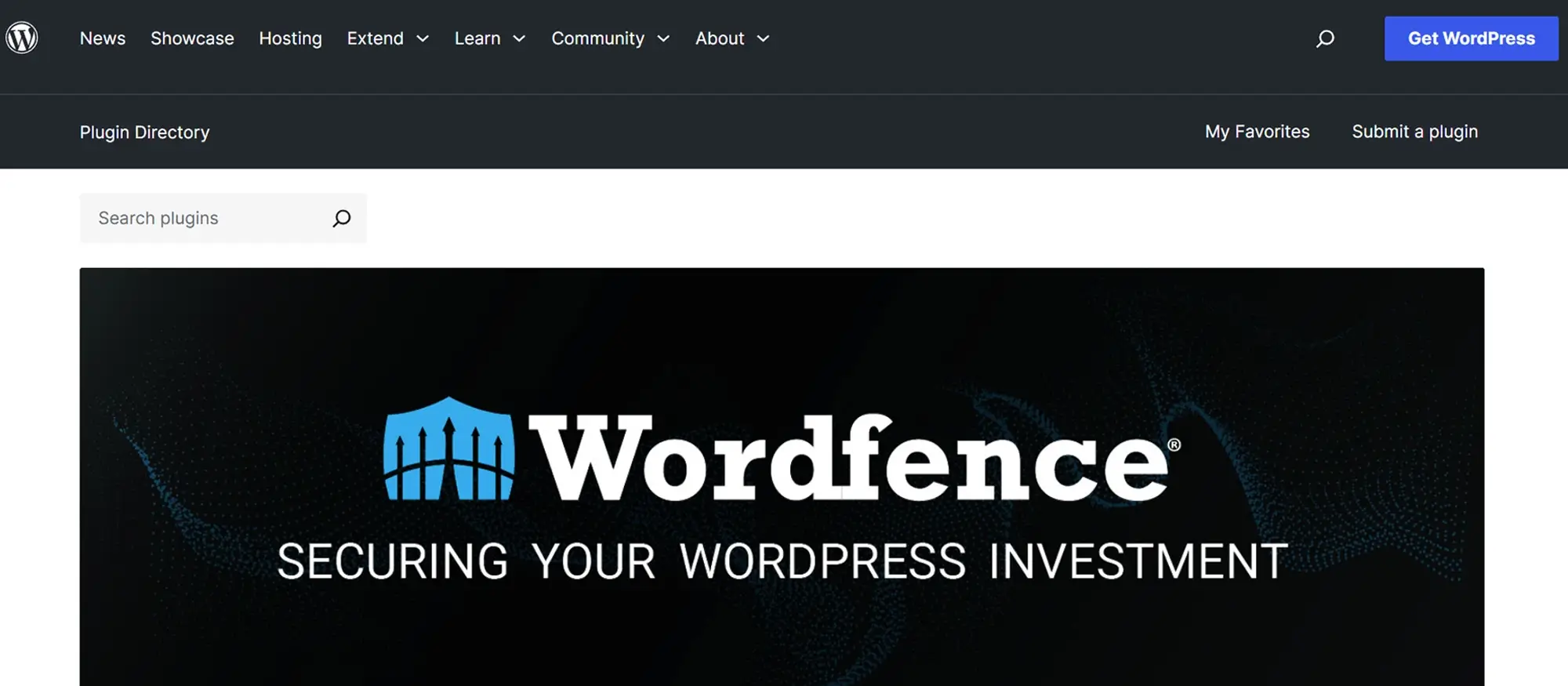
WordPress plugins for performance, security, and content management
Analytics plugins for better performance tracking
Tracking the performance of your website is essential for understanding how visitors interact with your content. Analytics plugins give you insights into user behaviour, traffic sources, and page performance. This data helps you make informed decisions that can improve your website’s functionality and user experience.
Popular analytics plugins like MonsterInsights, ExactMetrics, and Google Analytics Dashboard for WP (GADWP) integrate seamlessly with Google Analytics, allowing you to view detailed reports directly within your WordPress dashboard. Jetpack, while multifunctional, also provides useful analytics along with its other performance tools. By reviewing key metrics such as traffic, bounce rates, and conversion rates, you can identify areas for improvement and apply data-driven strategies to boost your site’s performance.
Spam protection plugins for a clean and secure site
Spam can damage your website’s credibility and harm user experience. It’s vital to protect your WordPress site from spam, whether it’s in the form of comments, registrations, or form submissions. Plugins like Akismet Anti-Spam, CleanTalk, and Anti-Spam Bee provide robust protection by automatically filtering out spam. WPBruiser is another excellent option, as it prevents spam without using captchas, making it easier for your visitors to interact with your site.
To maintain a spam-free site, regularly update and configure your spam protection plugins. Keep an eye on flagged comments and submissions, ensuring that no legitimate content gets mistakenly marked as spam. If needed, you can add extra security layers like hidden fields or CAPTCHA to further protect your site from malicious attacks.
Image optimisation plugins to improve loading speed
Optimising images is one of the easiest and most effective ways to enhance your website’s loading speed. Image optimisation plugins like Smush and Imagify compress your images without losing quality, ensuring faster load times and a better user experience. Tools like EWWW Image Optimizer and ShortPixel Image Optimizer also help to reduce image file sizes, improving overall site performance.
To ensure high-quality images without sacrificing speed, it’s essential to use the correct image formats, compress your images before uploading them, and regularly optimise your existing media files. Plugins like Optimole, which automatically compress and serve optimised images based on the user’s device and connection speed, further enhance your site’s performance.
Custom post type plugins for better content organisation
Custom post types are essential for structuring your content in a way that’s more tailored to your website’s needs. With plugins like Custom Post Type UI and Pods, you can easily create and manage different types of content, such as portfolios, product listings, and reviews. These plugins allow you to organise your site’s content more effectively and present it in a user-friendly way.
By using custom fields and taxonomies, you can further enhance your site’s structure, making it easier for visitors to navigate and find the information they need. Custom post type plugins help you organise content in a way that makes sense for both you and your users, improving the overall usability of your site.
Using the right plugins for a more functional website
By incorporating the right plugins, you can significantly improve your WordPress site’s functionality, performance, and user experience. Whether you are optimising for SEO, securing your site, enhancing performance, or organising content, plugins provide valuable tools to make your site work harder for you. Make sure to choose plugins that align with your website’s goals and regularly update them to ensure optimal performance.
Build like a pro
WordPress analytics plugins for tracking website performance
Analytics plugins are key to understanding how visitors interact with your site. These plugins provide valuable insights into user behaviour, traffic sources, and page performance, helping you make informed decisions to optimise your site.
Popular analytics plugins include MonsterInsights, ExactMetrics, and Analytify. These tools integrate Google Analytics seamlessly, providing user-friendly dashboards to track important metrics. Google Analytics Dashboard for WP (GADWP) and Jetpack offer in-depth data for improving user engagement and optimising your site’s performance.
By regularly reviewing key performance metrics, such as traffic, bounce rate, and conversion rates, you can identify areas for improvement and implement strategies that enhance your website’s overall performance.
Spam protection plugins to keep your site clean and secure
Spam can damage your site’s credibility and harm the user experience. Protection from spam is crucial for maintaining a clean, trustworthy site. Plugins like Akismet Anti-Spam, CleanTalk, and Anti-Spam Bee help filter out unwanted content, while WPBruiser prevents spam without captchas.
For effective spam management, regularly update your security settings and monitor flagged comments. Implement additional security measures as necessary to ensure a spam-free environment.
Image optimisation plugins to improve site speed
Optimising images is an easy yet effective way to speed up your website. Image optimisation plugins compress and resize your images without compromising quality, enhancing your site’s loading time. Popular options include Smush, Imagify, and EWWW Image Optimizer.
By following best practices, such as compressing images before uploading and regularly reviewing existing images, you can ensure that your site runs efficiently while maintaining high-quality visuals.
Custom post type plugins for better content organisation
Custom post types allow you to organise and display different types of content, such as product listings, reviews, or portfolios. Customising your content structure can enhance the user experience by making your site more organised and navigable. Plugins like Custom Post Type UI and Pods offer user-friendly tools for managing content types and fields.
By using these plugins, you can improve your site’s structure, making it easier for visitors to find relevant information and navigate your site more effectively.
Utilising the right plugins for a functional and engaging website
The right plugins can significantly enhance your WordPress site’s functionality, from improving SEO and security to optimising site performance and organising content. By choosing and regularly updating these plugins, you ensure that your website stays efficient, secure, and engaging for your visitors. Always select plugins that align with your site’s goals, and keep them updated to ensure optimal performance.
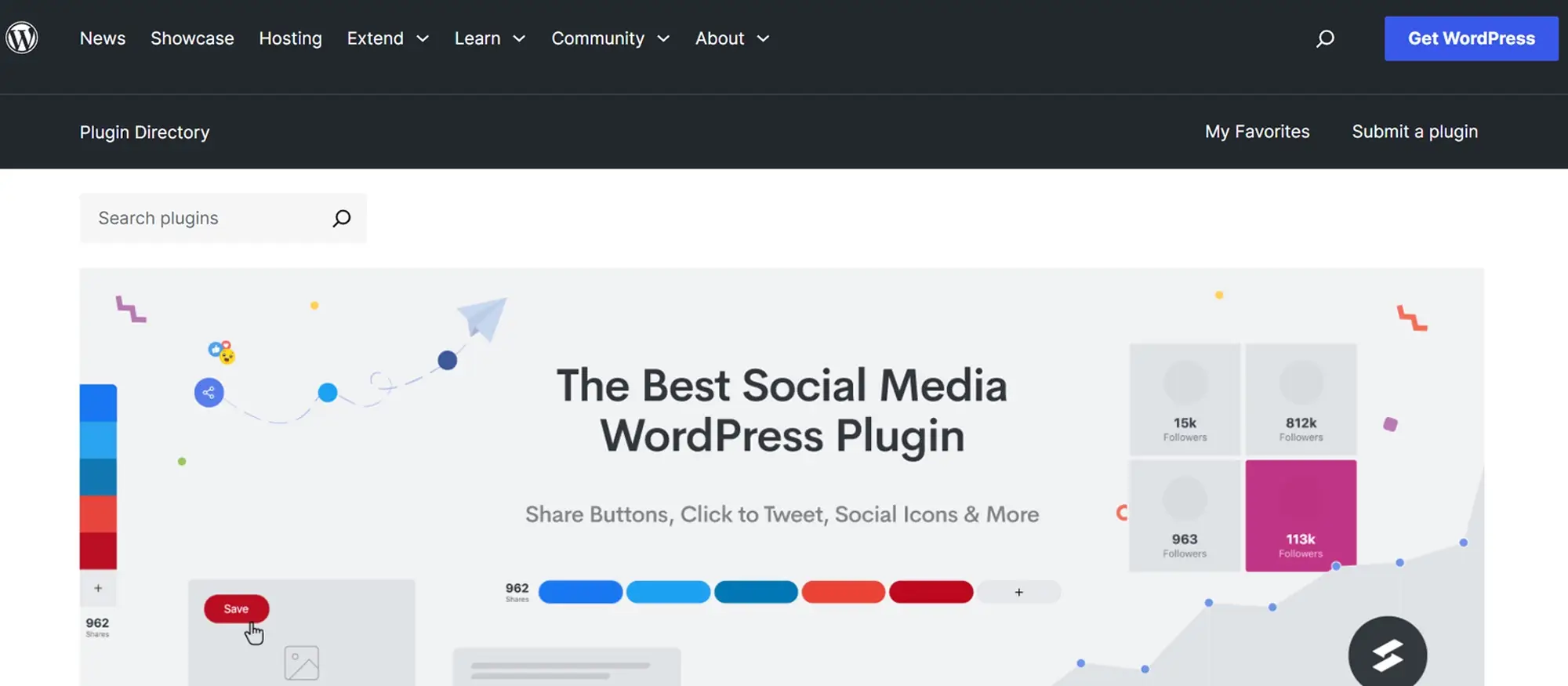
Final thoughts on WordPress plugins
WordPress plugins are what make this platform so versatile. With the right plugins, you can transform your site, adding everything from SEO improvements to advanced design features. However, it’s easy to get carried away with the number of plugins you install. The key is to choose tools that are effective, well-supported, and not overly complicated.
Finding the right plugins for your needs
When it comes to plugins, quality always outweighs quantity. Installing too many can slow your site down, cause compatibility issues, and create unnecessary complexity. Focus on the essentials. A good security plugin, a caching plugin for faster page loads, and an SEO tool are just the basics most sites need. But plugins that improve design and user experience are also incredibly valuable.
If you’re looking to build beautiful, responsive pages without the hassle of multiple plugins, tools like MaxiBlocks can be a game changer. It simplifies the process of creating custom layouts with its easy-to-use block patterns and templates, giving you a clean, professional look without needing to rely on several plugins. With MaxiBlocks, you can ensure your site remains fast and user-friendly, while also enjoying a variety of features to enhance your design process.
Be mindful of performance and security
Another thing to keep in mind is performance. Even the best plugin can harm your site if it’s not optimised for speed. Some plugins can slow down your site or use too many resources, so it’s important to regularly test your site’s performance and remove plugins that aren’t necessary. Similarly, plugins should always be kept up to date. An outdated plugin can become a security risk, and with WordPress’s constant updates, developers are often quick to patch any issues.
With MaxiBlocks, you’ll find that performance is never compromised. It’s designed to work seamlessly with WordPress, providing a high-quality design experience without the bloat. If you want to build fast, modern websites with minimal fuss, it’s a great choice.
Long-term plugin maintenance
As you continue to develop your site, it’s important to keep an eye on the plugins you’re using. Over time, some plugins might become obsolete or get replaced with better alternatives. Regularly assess your plugin selection to make sure you’re not using redundant or outdated tools. This will help your site stay fast, secure, and efficient.
MaxiBlocks provides a robust solution for long-term use, allowing you to create stunning pages without worrying about plugin bloat. If you want to start creating faster, more effective websites today, give MaxiBlocks a try and see how it can streamline your design process while improving site performance.
Building better WordPress websites with expert design and optimisation
For businesses aiming to make a lasting digital impression, working with a WordPress web design studio or agency offers access to experienced professionals who understand what makes a website stand out. These teams often deliver the best WordPress design, combining visual appeal with technical performance. Whether you need a simple refresh or full-scale development, engaging the right WordPress design services can transform your online presence.
Performance is just as important as aesthetics. Choosing the best website hosting for WordPress ensures your site loads quickly and reliably. Using high-quality WordPress plugins adds essential features without compromising speed. For anyone new to the process, the WordPress website designer guide offers helpful insights on what to look for in a designer.
Beyond design, keeping your site optimised is key. Learning how to optimise WordPress SEO improves visibility in search engines, while tools like Google Analytics for WordPress help track visitor behaviour and performance. For ongoing results, understanding the principles of optimising WordPress helps maintain your website’s success over time.
Discover tools and layouts used by the best web designers
Explore expert tips, tools, and creative examples that define today’s best web designers.
FAQs – WordPress plugins
What are WordPress plugins?
WordPress plugins are extensions that add extra functionality to your WordPress website. They enable you to easily add new features, such as contact forms, SEO tools, security measures, e-commerce capabilities, and more, without needing to write custom code.
Why are plugins important for WordPress?
Plugins are important because they allow you to extend the functionality of your site quickly and efficiently. Rather than building features from scratch, plugins save you time by providing pre-built solutions that are easy to install and configure.
How do I install plugins in WordPress?
To install plugins in WordPress, you simply go to the “Plugins” section in your dashboard, click on “Add New,” and then either search for the plugin by name or upload the plugin file if you have a downloaded version. Once you’ve found the plugin, click “Install” and then activate it.
Are all WordPress plugins free?
Many WordPress plugins are free, but some premium plugins require a paid license for advanced features, support, or updates. The WordPress Plugin Directory contains thousands of free plugins, while premium plugins are often sold directly by developers.
How do I choose the right plugin for my WordPress site?
When choosing a plugin, consider factors like functionality, reviews, updates, support, and compatibility with your current WordPress version. Make sure the plugin is well-maintained, widely used, and tested for security and performance.
Can plugins affect website performance?
Yes, installing too many plugins or poorly coded ones can slow down your website, especially if they consume a lot of resources or create conflicts with other plugins. It’s important to use only the plugins you need, regularly update them, and test their impact on performance.
Can I use multiple plugins on my WordPress site?
Yes, you can use multiple plugins on your WordPress site, but you should make sure they don’t conflict with each other. It’s a good practice to test new plugins and monitor your site’s performance after adding them.
How can I update plugins in WordPress?
To update plugins in WordPress, go to the “Plugins” section in your dashboard. You’ll see notifications for any available updates. Simply click “Update Now” to install the latest version of the plugin. Keeping plugins up-to-date ensures you get security fixes and performance improvements.
Are there plugins for SEO?
Yes, there are many SEO plugins available for WordPress, with Yoast SEO and Rank Math being among the most popular. These plugins help you optimise your content, metadata, sitemaps, and more, making it easier for search engines to index and rank your site.
How do I delete a WordPress plugin?
To delete a WordPress plugin, go to the “Plugins” section in your dashboard, find the plugin you want to remove, click “Deactivate,” and then click “Delete.” This removes the plugin and any associated files from your site.
WordPress itself
Official Website
wordpress.org – This is the official website for WordPress, where you can download the software, find documentation, and learn more about using it.
WordPress Codex
codex.wordpress.org/Main_Page – This is a comprehensive documentation resource for WordPress, covering everything from installation and configuration to specific functionality and troubleshooting.
WordPress Theme Directory
wordpress.org/themes – The official WordPress theme directory is a great place to find free and premium WordPress themes. You can browse themes by category, feature, and popularity.
maxiblocks.com/go/help-desk
maxiblocks.com/pro-library
www.youtube.com/@maxiblocks
twitter.com/maxiblocks
linkedin.com/company/maxi-blocks
github.com/orgs/maxi-blocks
wordpress.org/plugins/maxi-blocks

Kyra Pieterse
Author
Kyra is the co-founder and creative lead of MaxiBlocks, an open-source page builder for WordPress Gutenberg.
You may also like

