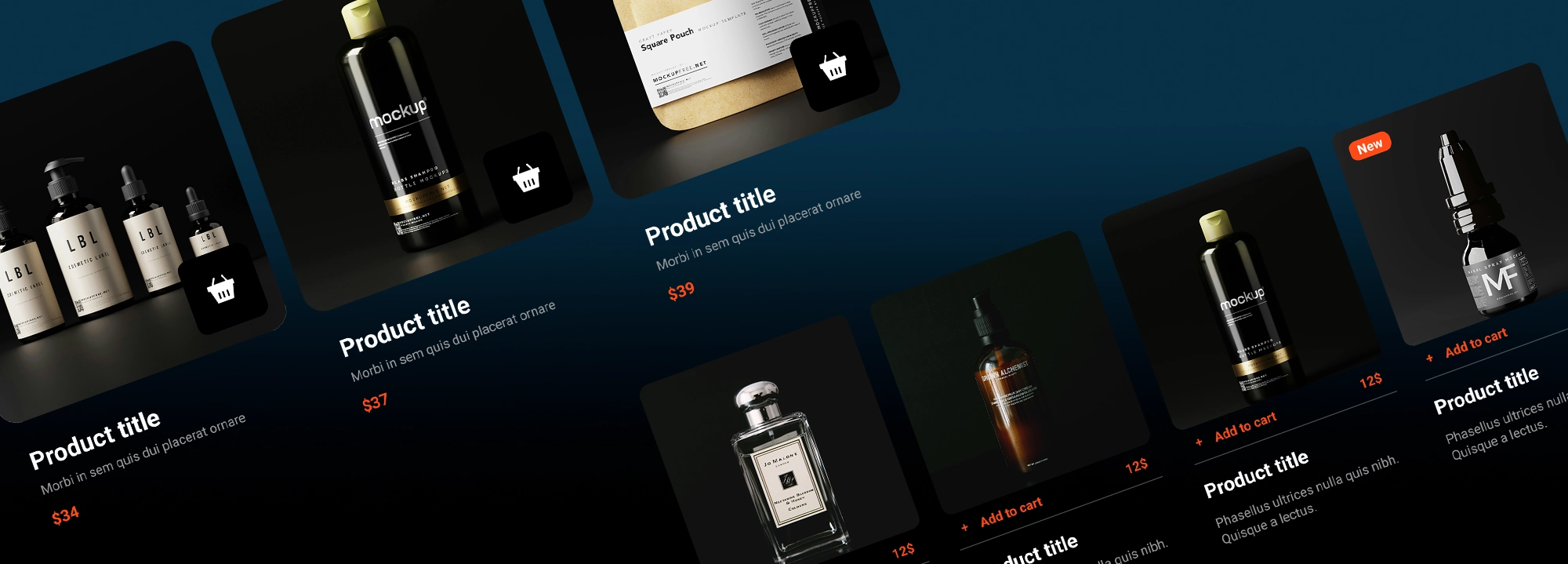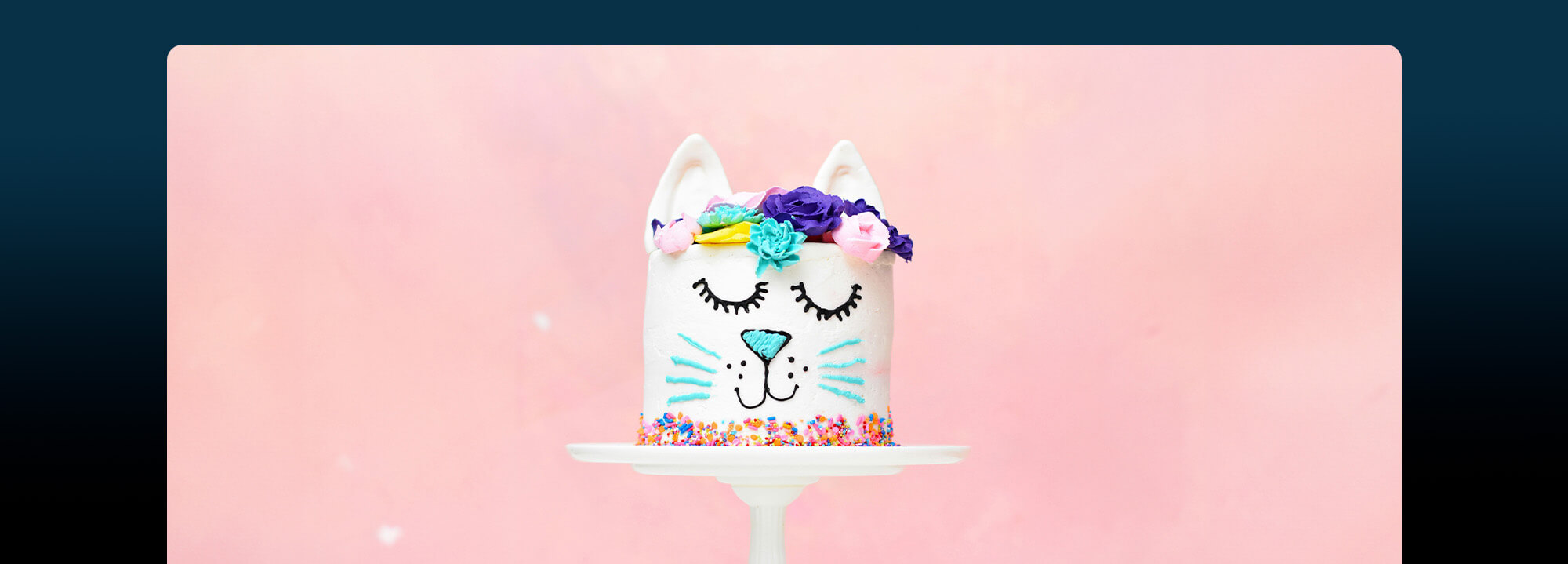Best WordPress block themes for blogs
Looking for Creative Inspiration?
⭐⭐⭐⭐⭐
MaxiBlocks is a page builder with a huge Pro Cloud library of 180+ page templates, 2100+ block patterns and 14100+ icons and shapes!
Speed up your web design now. Use on as many websites as you wish.👇
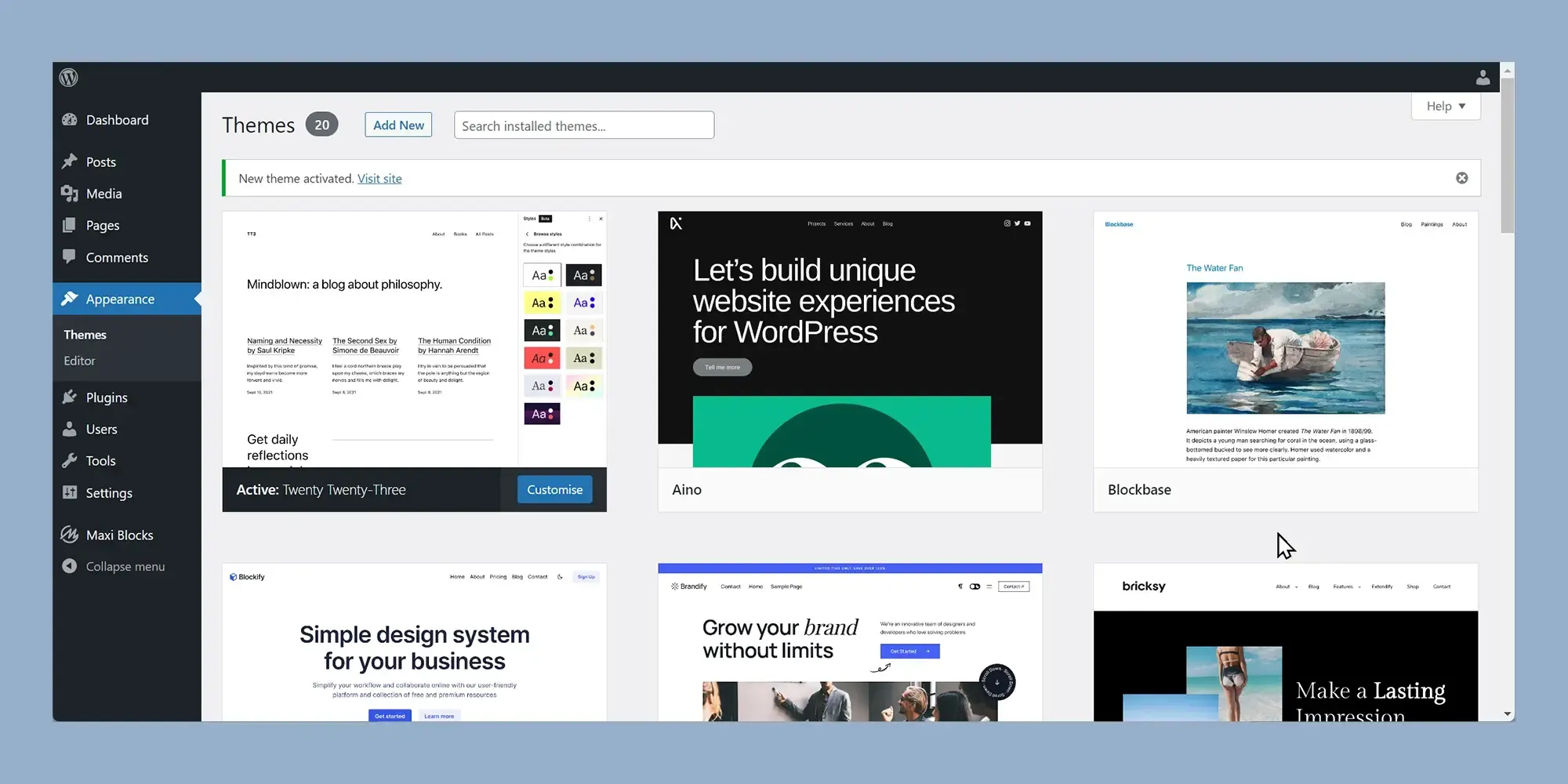
Choosing the right WordPress block theme for your blog is important. It can make your site look professional and help you manage content more easily. MaxiBlocks is a great tool in this context, providing a variety of features to improve your WordPress Website Design.
What makes a good WordPress block theme for blogs
When selecting a WordPress block theme for your blog, look for customization options, readability, and performance. A good block theme should offer flexibility so you can tailor it to your needs, ensure your content is easy to read, and keep your site running smoothly.
MaxiBlocks: a top choice for bloggers
MaxiBlocks stands out as an excellent choice for bloggers. It offers unique features that are perfect for blogs, including Gutenberg block styles and Gutenberg block patterns. These features make it easier to create a cohesive and attractive blog layout.
Top block WordPress themes for blogs
Minimalist and clean themes
Minimalist themes are great for blogging. They keep your site looking tidy and professional. With MaxiBlocks, you can use a Gutenberg template to create a clean layout that focuses on your content.
Magazine-style WordPress block themes
Magazine-style themes are ideal for bloggers who post frequently and need to organise a lot of content. MaxiBlocks can help you design a magazine-style blog using WordPress block templates, making it easy to present your content in a structured way.
Personal blogging themes
Personal blogging themes are designed to showcase individual stories and experiences. These WordPress block themes can benefit personal bloggers by providing a warm and engaging layout. With MaxiBlocks, you can customise your personal blog using WordPress block patterns.
Professional and business blogs
For business-related blogs, a professional theme is important. It helps build credibility and keeps users engaged. Using MaxiBlocks with a block theme WordPress, you can build a professional blog that meets your business needs.
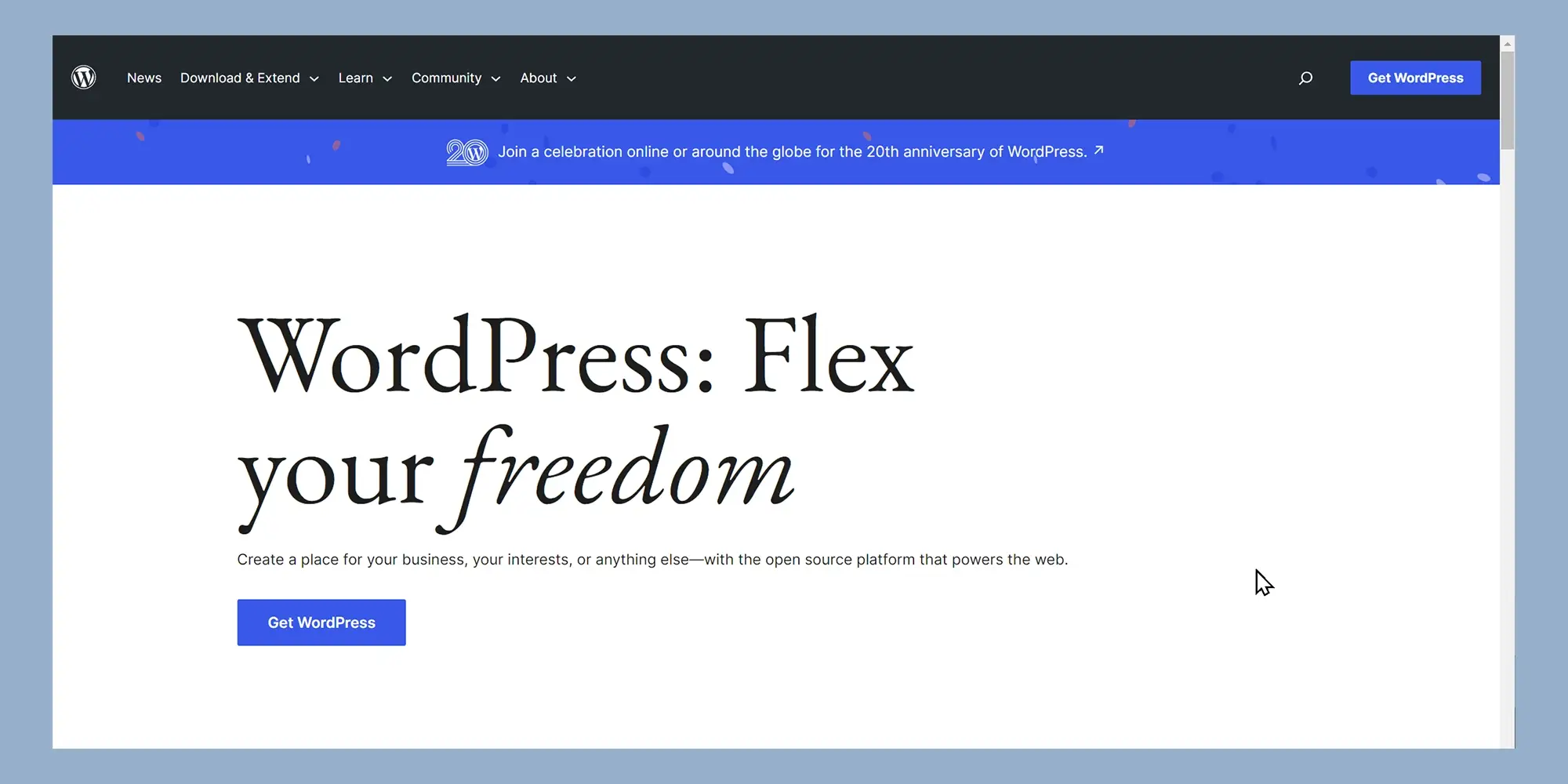
Photo and media-rich blogs
If your blog relies heavily on photos and media, you’ll need a theme that can showcase visual content effectively. MaxiBlocks and Gutenberg templates are perfect for creating visually stunning blogs. You can use web design page blocks to highlight your images and media.
Key features of MaxiBlocks for blogging
Gutenberg block styles
MaxiBlocks integrates seamlessly with Gutenberg block styles, allowing you to customise the design of your blog easily. This integration helps you create a unique look that stands out.
Gutenberg block patterns
Using Gutenberg block patterns from MaxiBlocks ensures that your blog layouts are consistent and attractive. These patterns help you organise your content in a way that is both visually appealing and easy to navigate.
Full site editing capabilities
MaxiBlocks supports full site editing, making it easy to customise every part of your site. You can modify headers, footers, and sidebars using the Gutenberg template library, giving you complete control over your site’s design.
How to choose the best WordPress block theme for your blog
When choosing the best WordPress block theme, consider factors like ease of use, customisation options, and overall design. MaxiBlocks meets these criteria, offering a range of features that make it a versatile choice for any blog.
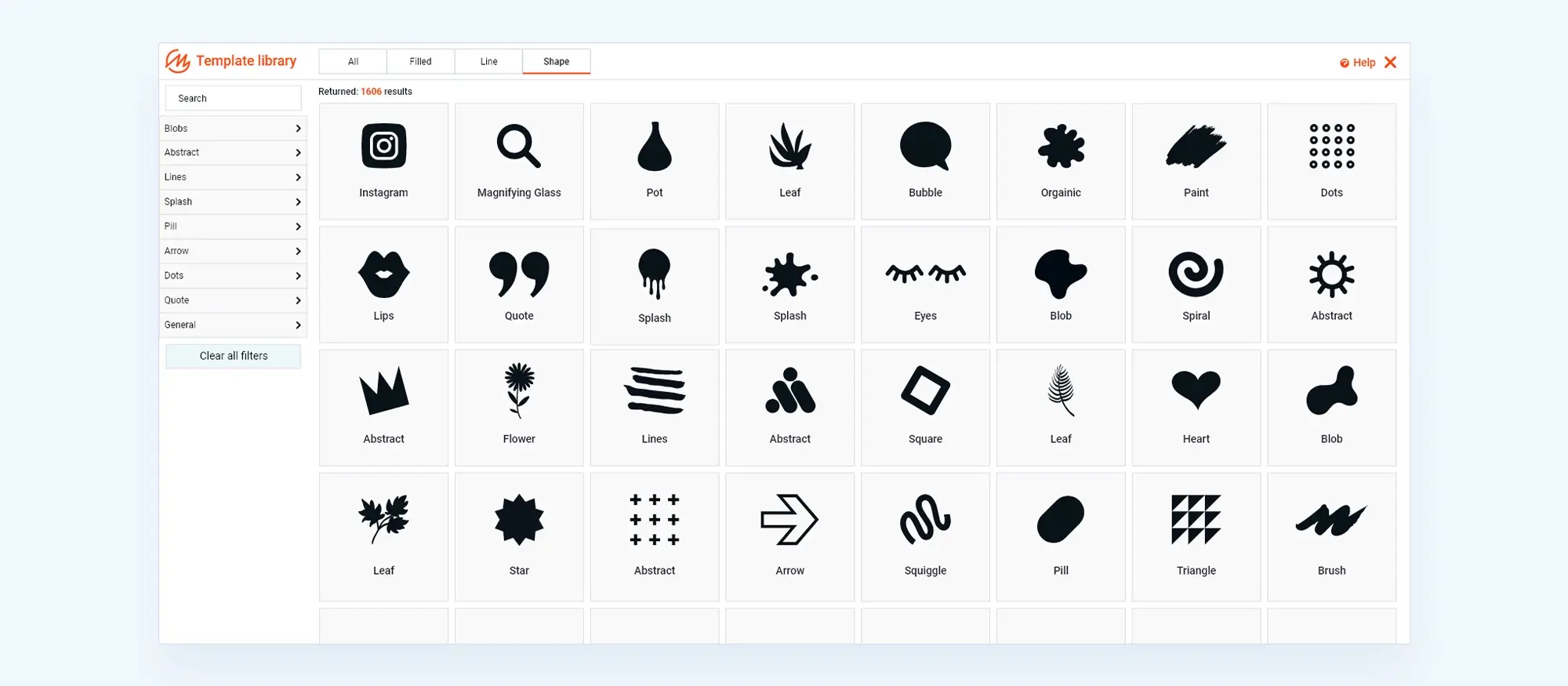
Step-by-step guide to setting up a blog with MaxiBlocks
To set up a blog with MaxiBlocks, start by installing the tool. Customise your blog layout using the features and WordPress block templates available. Optimise your blog’s performance and user experience with the help of the WordPress pattern library. This process will help you create a blog that is both functional and visually appealing.
More about MaxiBlocks and its features
MaxiBlocks significantly enhances workflow efficiency with its fast, customizable web templates in several ways.
Variety of templates
MaxiBlocks offers a comprehensive library of thousands of pattern templates. These templates cater to a wide range of website types and styles, providing a solid foundation for any project. Whether you’re creating a corporate website, an online store, or a personal blog, you’ll find a suitable template that meets your needs.
Customizable style cards
Style cards are a unique feature that allows you to quickly customize web pages. They give your website a new look with different colours, fonts, links, and hover effects. With 100 style card variations, you can find the perfect match for your brand identity. Style cards enable you to maintain a consistent look across your site with minimal effort.
Custom blocks
MaxiBlocks provides custom blocks that you can use to structure your story. These include block patterns like hero, headline, team, and testimonial, as well as foundation blocks like container, text, image, and button. This variety allows you to build unique layouts that are tailored to your content needs.
Responsive design
Creating beautiful responsive pages for 4k, tablet, and mobile devices is essential for a good user experience. MaxiBlocks ensures your website looks great on any device, which also helps improve your site’s SEO performance. With six breakpoints, your content will adapt seamlessly to different screen sizes.
Subscribe to our newsletter
Clean code
MaxiBlocks helps you achieve faster loading times with clean HTML and CSS code. Fast loading times improve user experience, reduce bounce rates, and contribute to better search engine rankings. This clean code approach ensures that your site performs well on speed tests.
Integrated SVG design library
The page builder comes with an integrated design library that offers over 13,400 free SVG icons and shapes. You can edit icon colour, line, and fill in real-time, allowing for quick and easy customization. This feature helps you add visual interest to your site without compromising on performance.
No locked blocks, domain limits, or annoying license keys
MaxiBlocks is built on the principle of providing freedom and flexibility to its users. Unlike many other page builders, MaxiBlocks does not lock any blocks behind a paywall. This means you can fully utilize the tool without any restrictions. Additionally, there are no domain limits, which is beneficial for web designers working on multiple projects or businesses managing several websites. Moreover, MaxiBlocks eliminates the hassle of license keys, making it easier to set up and use.
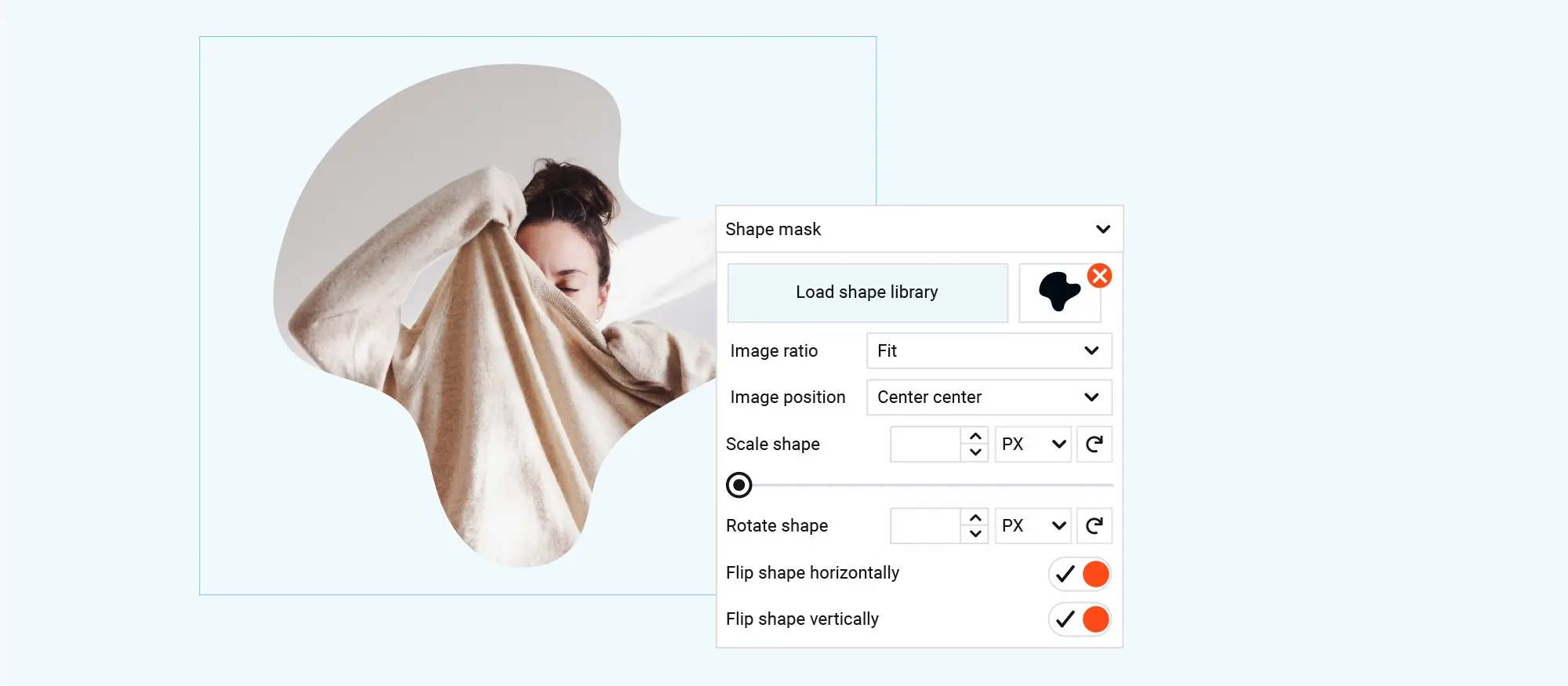
Exploring MaxiBlocks’ free Gutenberg WordPress template library
MaxiBlocks offers a rich library of both free and pro patterns that make website creation straightforward. The free Gutenberg WordPress template library is a powerful resource for both seasoned web designers and beginners. With hundreds of templates available, you can quickly find a design that suits your needs and start customizing it to fit your brand.
How to start a project with thousands of pattern templates
Starting a project with MaxiBlocks’ extensive library of pattern templates is designed to boost your workflow and make website creation faster and easier.
To begin, download the plugin from the official directory by logging into your WordPress dashboard and navigating to Plugins -> Add New. Search for MaxiBlocks and install it. Once installed, choose a template from the library that fits your project. The variety of templates ensures that you will find something that suits your needs.
After selecting a template, you can start customizing it. MaxiBlocks allows you to use style cards to give your website a new skin with different colours, fonts, links, and hovers. You can also use custom blocks to structure your content and tell your story effectively. Once you are satisfied with your design, you can launch your website. MaxiBlocks ensures that your site is responsive with six breakpoints, providing a great user experience across different devices.
One of the standout features of MaxiBlocks is the absence of license restrictions. There are no blocked features, locked blocks, domain limits, or annoying license keys. This freedom and flexibility make MaxiBlocks a powerful tool for anyone looking to create a website.

The difference between a pattern and a page template
Pattern
Patterns, also known as block patterns, are pre-designed layouts of blocks that can be used to create a unique layout. These smaller, reusable parts allow for consistency in design across different sections of your website. They can easily be customized and reused, making them ideal for maintaining a cohesive look.
Page template
A page template is a pre-designed layout that provides a more comprehensive starting point than patterns. While patterns are smaller components, templates offer a full-page layout that can be used as a foundation for designing a page. Both patterns and templates can speed up the web design process, but they serve different purposes. Patterns are smaller, reusable components that can be mixed and matched to create unique layouts, while templates provide a complete layout for a page.
The concept of style cards and how they can customize web pages
Style cards are a unique feature of MaxiBlocks that allow you to quickly customize web pages. They are essentially a set of design elements that give your website a new look.
New colours, fonts, links, and hovers
When you apply a style card to your website, it changes the colours, fonts, links, and hover effects site-wide. This ensures a consistent look and feel across your entire site, which is important for maintaining a professional appearance.
Variety of options
MaxiBlocks offers 100 style card variations. This wide range of options ensures that you can find a style card that matches your brand identity or the aesthetic you’re aiming for.
Create your style card
If you like the colours on a style card but not all of the other elements, you can adapt it to your preference and save it as your own. This flexibility allows you to tailor the design to your specific needs.
Consistency across the site
Applying a style card ensures consistency across your entire site. This is important for maintaining a professional appearance and improving the user experience.
Hover styles
The hover styles of your website will also match your style card. This means that when a user hovers over a link or a button, the hover effect will be in line with the rest of your website’s design.
Style cards are a powerful tool for customizing your website. They allow you to make significant style changes with just one click, ensuring a consistent and attractive design across your entire site.
Using MaxiBlocks for your blog offers numerous benefits. It helps you create a well-organised and user-friendly website. Experiment with different block themes and features from the Gutenberg template library to find what works best for you. Try out different WordPress block themes and Gutenberg templates for your business blog. Share your experiences and suggestions in the comments section. Start building your dream blog today with MaxiBlocks.

FAQs on WordPress block themes for blogs
What are WordPress block themes?
WordPress block themes are themes designed to work seamlessly with the Gutenberg Block Editor, allowing users to build entire pages using blocks. This modular approach makes it easier to customize layouts and design websites without needing extensive coding knowledge.
Why should I use a block theme for my blog?
Using a block theme for your blog offers several advantages, including greater customization options, improved readability, and better performance. Block themes also integrate well with the Gutenberg editor, making it easier to create and manage content.
What makes MaxiBlocks a good choice for bloggers?
MaxiBlocks offers unique features like Gutenberg block styles and patterns, full site editing capabilities, and a variety of customizable templates. These features make it an excellent choice for creating a cohesive and attractive blog layout.
How can I customize a block theme for my blog?
You can customize a WordPress block themes by using the Gutenberg editor to adjust colors, fonts, and layouts. MaxiBlocks provides additional customization options through its style cards and custom blocks, allowing you to create a unique look for your blog.
How do Gutenberg block styles enhance my blog?
Gutenberg block styles allow you to customize the appearance of your blocks easily. This can help you create a unique and visually appealing blog that stands out. MaxiBlocks integrates seamlessly with these styles, providing additional customization options.
What are Gutenberg block patterns and how can they help my blog?
Gutenberg block patterns are pre-designed layouts of blocks that you can insert into your pages or posts. They help you create consistent and attractive designs quickly and easily. MaxiBlocks offers a variety of block patterns to enhance your blog’s layout and functionality.
What is full site editing and why is it important?
Full site editing allows you to customize every part of your site, including headers, footers, and sidebars, directly within the Gutenberg editor. This gives you complete control over your site’s design and ensures a cohesive look across all pages.
How do I get started with MaxiBlocks for my blog?
To get started with MaxiBlocks, install the plugin from the WordPress plugin repository, choose a suitable WordPress block themes, and begin customizing your blog layout using the available features and templates. MaxiBlocks provides a variety of tools to help you create a professional and visually appealing blog.
What are style cards in MaxiBlocks and how do they work?
Style cards are sets of design elements that allow you to quickly customize your website’s appearance. They change colors, fonts, links, and hover effects site-wide, ensuring a consistent look. MaxiBlocks offers 100 style card variations, allowing you to find the perfect match for your brand identity.
Can I use MaxiBlocks for different types of websites other than blogs?
Yes, MaxiBlocks is versatile and can be used for various types of websites, including corporate sites, e-commerce stores, portfolios, and more. Its comprehensive library of templates and customization options makes it suitable for a wide range of projects.
How can I ensure my blog is responsive using MaxiBlocks?
MaxiBlocks ensures that your website looks great on any device by providing responsive design options with six breakpoints. This means your content will adapt seamlessly to different screen sizes, improving the user experience and your site’s SEO performance.
Are there any restrictions or limitations when using MaxiBlocks?
No, MaxiBlocks does not lock any blocks behind a paywall, impose domain limits, or require license keys. This freedom and flexibility make MaxiBlocks a powerful tool for anyone looking to create a website without restrictions.
Where can I find additional resources and support for using MaxiBlocks?
You can find additional resources and support for using MaxiBlocks on their official website. They offer a variety of tutorials, documentation, and a community forum to help you get the most out of their tool.
What are the key features of MaxiBlocks that make it stand out?
Key features of MaxiBlocks include a comprehensive template library, customizable style cards, custom blocks, responsive design, clean code for faster loading times, an integrated SVG design library, and no restrictions on usage. These features collectively enhance your workflow efficiency and the overall design process.
WordPress itself
Official Website
wordpress.org – This is the official website for WordPress, where you can download the software, find documentation, and learn more about using it.
WordPress Codex
codex.wordpress.org/Main_Page – This is a comprehensive documentation resource for WordPress, covering everything from installation and configuration to specific functionality and troubleshooting.
WordPress Theme Directory
wordpress.org/themes – The official WordPress theme directory is a great place to find free and premium WordPress themes. You can browse themes by category, feature, and popularity.
maxiblocks.com/go/help-desk
maxiblocks.com/pro-library
www.youtube.com/@maxiblocks
twitter.com/maxiblocks
linkedin.com/company/maxi-blocks
github.com/orgs/maxi-blocks
wordpress.org/plugins/maxi-blocks

Kyra Pieterse
Author
Kyra is the co-founder and creative lead of MaxiBlocks, an open-source page builder for WordPress Gutenberg.
You may also like