Mastering WordPress with Gutenberg block patterns and themes
Try MaxiBlocks for free with 500+ library assets including basic templates. No account required. Free WordPress page builder, theme and updates included.
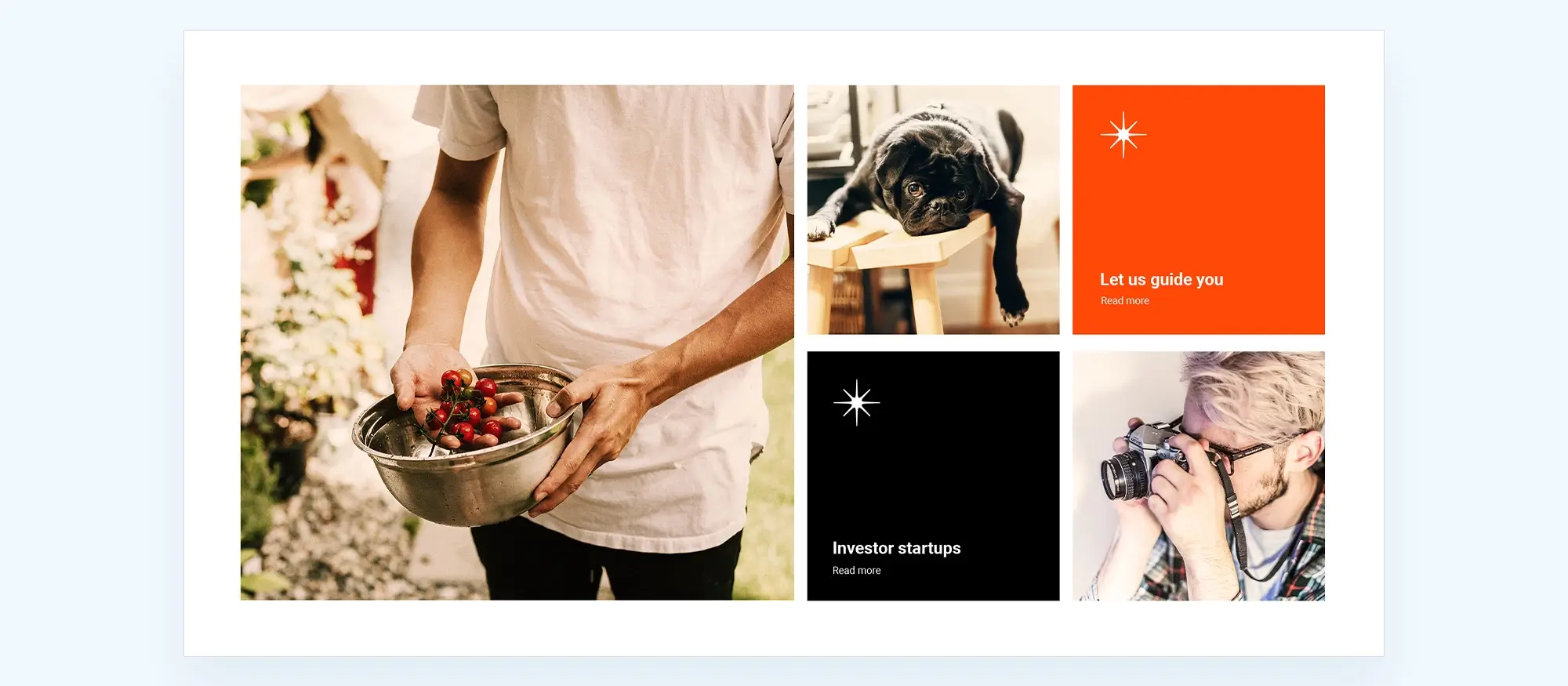
Gutenberg block patterns in WordPress are pre-designed layouts consisting of blocks that you can easily insert into your pages and posts. They provide a starting point for layouts like headers, feature sections, and call-to-action banners, and you can then customize them as needed.
Gutenberg block patterns and themes in WordPress
Introduction
Gutenberg block patterns have emerged as a transformative feature within the WordPress ecosystem, fundamentally changing how content is created and managed. By enabling reusable, pre-designed collections of blocks, these patterns simplify the process of building complex layouts and ensure consistency across pages and posts. With the introduction of Gutenberg, WordPress has shifted away from traditional template structures, empowering users to take a more modular, visual approach to designing their sites.
Importance of block patterns
The importance of block patterns cannot be overstated, as they serve as the foundation for a modern approach to theme development. Rather than relying solely on custom coding or extensive use of shortcodes, developers can now leverage block patterns to deliver a more streamlined and intuitive experience for users.
Advantages for developers
By integrating these patterns into their themes, developers can maintain design consistency, improve workflow efficiency, and provide users with a set of flexible tools that make creating professional-grade websites more accessible than ever before.
What are block patterns?
Definition
Block patterns are predefined layouts made up of multiple WordPress blocks that can be quickly added to your content. Instead of building sections from scratch, you can insert a ready-made pattern that already has the structure and design you need, then make adjustments to fit your content.
Purpose of Gutenberg block patterns
The main purpose of block patterns is to save time and create consistency. They allow you to replicate professional, polished layouts without having to start over each time. This makes it easier to keep a uniform design across pages and posts, especially for users who might not have coding skills or advanced design knowledge.
Examples
- Hero sections: Full-width headers with a large image, headline, subheading, and call-to-action button.
- Call-to-action sections: Blocks prompting users to sign up for a newsletter, download a resource, or book a consultation.
- Pricing tables: Columns showcasing different product or service tiers with features and costs clearly outlined.
- Testimonials: Pre-arranged blocks that include a customer photo, name, quote, and optional rating stars.
- Image galleries: Grid or carousel patterns for displaying multiple images in a visually pleasing layout.
- Services or features sections: Rows of blocks highlighting a company’s offerings, often with icons, titles, descriptions, and links.
- FAQs: Pre-designed questions and answers arranged in an easy-to-read format, saving time on formatting.
- Contact forms: A neatly organized block pattern that includes form fields, a submit button, and contact details.
These block patterns provide a quick, flexible way to add essential website components, ensuring your design stays consistent and visually appealing across the entire site.

Why block patterns matter for themes
Design consistency
Block patterns help keep a uniform look and feel throughout your website. For example, you might have a certain style for hero sections, a consistent typography for headings, or a particular arrangement of text and images for product features. Using block patterns ensures that every time you create a new page or post, these elements match your established design standards. This is particularly important for branding purposes so visitors can easily recognize and navigate your site when there’s a cohesive aesthetic.
Time savings
One of the biggest benefits of block patterns is the reduction in repetitive design tasks. Instead of building similar sections from scratch, site builders can simply select a pattern, drop it in, and customize as needed. This means that for every new service page, blog post, or landing page, the foundational design work is already done. By cutting out these repetitive steps, block patterns free up more time to focus on other aspects of the site, like fine-tuning content or experimenting with new features.
User experience
For non-technical users, block patterns are a game-changer. Instead of struggling with code or relying on a developer for every change, users can select prebuilt layouts and adjust them using the WordPress editor. This empowers small business owners, content creators, and marketers to quickly add sections such as testimonials, pricing tables, or call-to-action banners without needing a background in design or development. The result is a more user-friendly experience that encourages consistent content updates and greater flexibility.
Use cases
- Landing pages: Quickly assemble a product launch page with a hero image, features grid, pricing table, and customer testimonials, all drawn from prebuilt patterns.
- Portfolios: Use patterns for gallery layouts, project descriptions, and contact forms to showcase work consistently across portfolio pages.
- Blogs and articles: Add repeating patterns for author bios, related post suggestions, and social share buttons to maintain a standard layout across all blog entries.
- Event pages: Create a pattern for event schedules, speaker bios, and registration forms, making it easy to spin up new event pages in minutes.
Design tips
- Keep it modular: Break your patterns into smaller sections that can be reused across multiple pages. For instance, a three-column feature grid could work on both a homepage and a product page.
- Use consistent spacing and alignment: Make sure the padding, margins, and alignment of elements in your patterns match the overall design style of your theme.
- Stick to your brand palette: Use the same fonts, colors, and button styles in every pattern so that no matter which pattern is used, the page feels cohesive.
- Think mobile-first: Ensure that every pattern looks great on smaller screens by testing each layout for responsiveness.
- Simplify for speed: Avoid overly complex designs that might slow down page loads. Instead, focus on clean, efficient patterns that look great and perform well.
How to implement block patterns in a theme
- Choose your patterns carefully: Start by identifying the most common sections or layouts that appear on your site, things like hero banners, image galleries, or pricing grids.
- Use the block editor to create layouts: Build your layouts in the WordPress block editor, arranging blocks exactly how you want them to appear.
- Save your patterns: Once you’re happy with a layout, save it as a reusable block pattern. WordPress allows you to register these patterns so they’re easily accessible in the block inserter.
- Integrate them into your theme: Add your custom patterns to the theme’s functions.php file or a dedicated pattern registration file. Use WordPress’s register_block_pattern function to make your patterns available in the block editor.
- Test for consistency: Preview your patterns on various pages, posts, and devices. Adjust the design as needed to ensure every pattern looks great and works seamlessly with your theme.
- Document for your users: If you’re creating a theme for clients or other users, provide instructions or a guide that explains how to find and insert these patterns, ensuring they can take full advantage of your work.
Subscribe to our newsletter
Creating custom block patterns
Technical requirements
Before adding custom block patterns, it’s important to understand the basic requirements:
- Registering patterns: Block patterns can be registered using PHP or JSON. The PHP method involves adding code to your theme’s functions.php file, calling the register_block_pattern() function, and defining the pattern’s name, title, and content. Alternatively, a JSON-based approach allows you to define block patterns in a separate JSON file, making it easier to manage and edit patterns without digging into PHP code.
- Dependencies: For block patterns to work, your theme must support them. This typically means ensuring that your theme declares add_theme_support( ‘block-patterns’ ); in the functions.php file. Without this, custom patterns may not appear in the block editor.
Best practices
When creating custom block patterns, a few guidelines can help ensure they are user-friendly and adaptable:
- Keep layouts simple yet flexible: Start with clean, minimal designs that can be easily customized. Overly complex patterns might look great in a demo but can become cumbersome when users need to make adjustments.
- Use descriptive names: Clearly label patterns so users understand their purpose at a glance. For example, names like “Hero Banner with Call-to-Action” or “Two-Column Feature Grid” are more intuitive than generic names like “Pattern 1” or “Layout A.”
- Maintain responsiveness: Test your patterns across various screen sizes to ensure they look good and remain functional on desktops, tablets, and mobile devices. This makes your patterns more useful and reliable for a wide range of projects.
By following these technical requirements and best practices, you’ll create custom block patterns that not only simplify the content creation process but also provide a seamless, responsive user experience.
Integrating block patterns into themes
Theme support
To integrate block patterns into your theme, you’ll need to ensure the theme itself supports them.
- Adding pattern support: In your theme’s functions.php file, use add_theme_support( ‘block-patterns’ ); to enable patterns. For more complex setups, consider using a theme.json file, which allows you to declare patterns and other block editor settings. This approach helps centralize configuration and makes it easier to maintain as WordPress evolves.
- Defining a pattern folder structure: Organize your custom patterns in a dedicated directory, such as /patterns. Inside, you might have subfolders for different types of patterns (e.g., headers, footers, grids) and then register them in your theme’s code. This structure makes it straightforward to locate, update, or add new patterns as your theme grows.
Styling & customization
Once your patterns are in place, it’s time to ensure they look great and align with your theme’s style.
- Leveraging global styles: Use the theme.json file or the Site Editor’s global styles to set typography, colors, and spacing that will apply automatically to your patterns. This approach helps maintain a consistent design across all your patterns and ensures that changes to the site’s global settings will be reflected in all instances of those patterns.
- Overriding default block styles: If you need a unique aesthetic, customize the CSS for specific blocks. For example, you might add custom styles for buttons, headings, or images that appear in your patterns. This lets you create patterns that feel tailored to your theme, giving it a distinctive look and setting it apart from generic designs.
By properly integrating block patterns, using a clear folder structure, and applying consistent styling, you can build a theme that’s easier to work with, visually cohesive, and highly customizable.

Tips for effective use of block patterns
Organization
Grouping block patterns by function or design style helps you stay organized and makes it easier to locate the right pattern when you need it. For instance, you might have a “Hero Sections” category for all your attention-grabbing banners, a “Feature Grids” category for rows of services or product highlights, and a “Call-to-Action” category for prompts that encourage user engagement. By clearly categorizing your patterns, you can streamline your workflow and ensure that content creators can find exactly what they’re looking for without hunting through unrelated designs.
Naming conventions
Clear and consistent naming is essential. Each pattern’s name should describe its purpose at a glance. For example, instead of “Pattern 1” or “Pattern A,” use names like “Hero Banner with Button” or “Three-Column Feature Grid.” This makes it immediately obvious what each pattern is designed to do. Consistency is also key to follow a single naming format throughout your patterns (e.g., [Layout Type] + [Key Feature]). This consistency reduces confusion and helps both you and your collaborators quickly identify the best pattern for the job.
Minimizing duplication
While it’s tempting to create slight variations of the same pattern, this can quickly lead to clutter and confusion. Instead, aim to make your patterns as flexible as possible. Consider using global styles, reusable blocks, or pattern variations so a single pattern can serve multiple purposes. For example, a simple two-column layout could be styled differently using theme settings, rather than creating a completely new pattern for each variation. By focusing on versatility and reducing redundancy, you’ll keep your library of patterns lean, manageable, and easier to navigate.
By following these tips and keeping patterns organized, naming them clearly, and minimizing duplication and you’ll have a more efficient workflow and a better experience for everyone using your block patterns.
Working with existing block patterns
Core patterns
WordPress includes a selection of built-in block patterns, known as core patterns, that offer quick and simple ways to create common layouts. These patterns cover a variety of use cases, from basic hero headers and image galleries to call-to-action sections and columns with text and buttons. Since these patterns are part of WordPress itself, they’re immediately available in the block editor and provide a reliable starting point for many common design needs. Exploring these core patterns is a good first step when learning to work with block patterns.
Theme-provided patterns
Many themes now come with their own set of custom block patterns designed to match their unique style. For example, a theme may include pre-designed headers, testimonial sections, feature grids, or pricing tables that complement the overall theme aesthetics. By using these theme-provided patterns, you can quickly replicate the theme’s intended look and feel without having to recreate layouts from scratch. Popular themes like Twenty Twenty-One and Twenty Twenty-Two often showcase how custom patterns can be integrated, giving users a more curated and polished design experience.
Third-party libraries
The WordPress community has developed a number of plugins and repositories that expand the available pattern options. Third-party plugins like the Block Pattern Directory and Pattern Manager allow you to browse, download, and insert patterns from a larger community-driven library. These patterns often include innovative layouts and creative designs not found in the core or theme-provided selections. With third-party resources, you can quickly add complex designs such as intricate landing pages, unique post layouts, or advanced call-to-action sections without having to build them from scratch.
By leveraging core patterns, theme-provided designs, and third-party libraries, you can significantly expand the range of layouts available in your WordPress site and streamline your content creation process.
Example use cases
Page layouts
Block patterns are perfect for quickly assembling well-structured pages. For instance, you might start a landing page with a hero header that includes a bold headline, a call-to-action button, and a background image. Below that, you could add a feature grid to highlight the key benefits or services you offer. Finally, a footer block pattern with contact information and social media links can wrap up the page. These patterns make it easy to maintain a professional, consistent look across your entire site.
Blog section patterns
If you run a blog, block patterns can streamline the process of designing individual post layouts and enhancing the reader’s experience. For example, you might use a pattern that automatically displays the author’s bio at the end of every post, complete with a photo, name, and short description. Another pattern might highlight related or featured posts in a visually engaging grid format. You could also include a newsletter signup block pattern at the bottom of each blog post to encourage readers to stay connected.
WooCommerce patterns
For WooCommerce stores, block patterns help you showcase products and encourage conversions. A product grid pattern can highlight best-selling items or new arrivals in a clean, organized layout. Another useful pattern might include a banner with a discount code and a call-to-action button. You can also add a conversion-focused section featuring testimonials, trust badges, and secure checkout details. Using block patterns in WooCommerce pages allows you to quickly create attractive, sales-oriented sections that can help boost revenue and improve the overall shopping experience.
Build like a pro
Future of Gutenberg block patterns
Evolution of WordPress
As WordPress continues to evolve, Full Site Editing (FSE) has brought patterns to the forefront. With FSE, patterns are no longer limited to post and page content. They can now influence headers, footers, sidebars, and more essentially every part of a site’s layout. This integration means patterns play a central role in creating reusable, consistent sections throughout a site, reducing reliance on traditional PHP templates and making site-wide changes far more efficient.
Interactive patterns
Looking ahead, block patterns could become more interactive. Instead of static designs, patterns might include dynamic content that adjusts based on user interactions or integrates with JavaScript. For example, patterns could support collapsible sections, live data feeds, or interactive galleries. Such functionality would enable developers and content creators to build more engaging experiences directly within the block editor.
Community contributions
The open-source nature of WordPress allows anyone to contribute new patterns. As the community grows, more developers and designers are sharing their creations, which not only expands the variety of patterns available but also pushes the boundaries of what patterns can do. Collaboration through GitHub, WordPress.org’s pattern directory, and forums will likely lead to innovations that benefit the entire ecosystem, providing more options for theme builders and site creators alike.
Conclusion
Gutenberg block patterns have transformed how WordPress users design websites, offering a faster, more consistent way to create professional layouts. By leveraging patterns, theme developers can simplify their workflows, maintain visual harmony, and empower users to build visually appealing content with minimal effort.
If you haven’t explored block patterns yet, now is the time. Start experimenting with the patterns included in WordPress, customize them to match your site’s needs, or create entirely new patterns from scratch. It’s an opportunity to streamline your design process and bring your vision to life more efficiently.
Additional resources
- The official Gutenberg documentation: developer.wordpress.org/block-editor
- Developer guides and examples: developer.wordpress.org/block-editor/how-to-guides
- Theme pattern examples and tutorials: wordpress.org/themes/patterns
By diving into these resources, you can learn more about creating, using, and sharing block patterns, helping you stay ahead as the WordPress landscape continues to evolve.
WordPress patterns for faster beautiful website design
Find easy-to-customize WordPress patterns to design faster and launch your site sooner.
FAQs on Gutenberg block patterns
What are Gutenberg block patterns?
Gutenberg block patterns are pre-designed collections of WordPress blocks that you can quickly insert into your pages and posts. They provide a ready-made structure for layouts like headers, feature sections, call-to-action banners, and more, which you can then customize as needed.
Why should I use block patterns?
Block patterns save time, ensure consistent design, and reduce the need for custom coding. They make it easy to reuse complex layouts without starting from scratch, allowing you to maintain a cohesive look across your entire website while simplifying content creation.
Where can I find block patterns in WordPress?
Block patterns can be accessed directly from the WordPress block editor. When editing a page or post, open the block inserter (+) and go to the Patterns tab. From there, you’ll see a list of available patterns, including both core patterns and any custom or theme-provided patterns.
Can I create my own block patterns?
Yes! You can design a layout in the block editor, save it as a reusable block, and then register it as a block pattern. You’ll need to add some code to your theme’s functions.php file (or use a theme.json file) to register your pattern and make it available in the editor.
Are block patterns mobile-friendly?
Most block patterns are designed with responsiveness in mind, but it ultimately depends on the pattern’s design and the theme you’re using. Always test your patterns on different screen sizes and make adjustments to ensure they look great on desktops, tablets, and smartphones.
What’s the difference between reusable blocks and block patterns?
Reusable blocks are individual blocks or groups of blocks that remain linked: if you edit one instance, it updates everywhere it’s used. Block patterns, on the other hand, are starting templates. When you insert a pattern, it’s independent any changes you make only affect that specific instance.
Do all WordPress themes support block patterns?
Most modern themes include support for block patterns, but some older themes may not. To use block patterns, make sure your theme has declared add_theme_support( 'block-patterns' ); or has a theme.json file that enables patterns.
Can I use block patterns with page builder plugins?
Yes, but the level of integration varies. Gutenberg block patterns are designed for the native WordPress block editor, so they may not directly apply to third-party page builders. However, many page builders now incorporate their own version of reusable layouts or patterns.
Are block patterns available in the WordPress pattern directory?
Yes, WordPress.org has a dedicated block pattern directory where you can browse, preview, and copy patterns to use in your site. This directory features community-submitted patterns and provides a convenient way to expand your design options without coding.
How can I customize an existing block pattern?
Once you’ve inserted a block pattern, you can modify it just like any other block. Change text, replace images, adjust colors, and rearrange blocks within the pattern to fit your content. Since patterns are not linked like reusable blocks, your edits won’t affect other instances.
WordPress itself
Official Website
wordpress.org – This is the official website for WordPress, where you can download the software, find documentation, and learn more about using it.
WordPress Codex
codex.wordpress.org/Main_Page – This is a comprehensive documentation resource for WordPress, covering everything from installation and configuration to specific functionality and troubleshooting.
WordPress Theme Directory
wordpress.org/themes – The official WordPress theme directory is a great place to find free and premium WordPress themes. You can browse themes by category, feature, and popularity.
maxiblocks.com/go/help-desk
maxiblocks.com/pro-library
www.youtube.com/@maxiblocks
twitter.com/maxiblocks
linkedin.com/company/maxi-blocks
github.com/orgs/maxi-blocks
wordpress.org/plugins/maxi-blocks

Kyra Pieterse
Author
Kyra is the co-founder and creative lead of MaxiBlocks, an open-source page builder for WordPress Gutenberg.
You may also like

