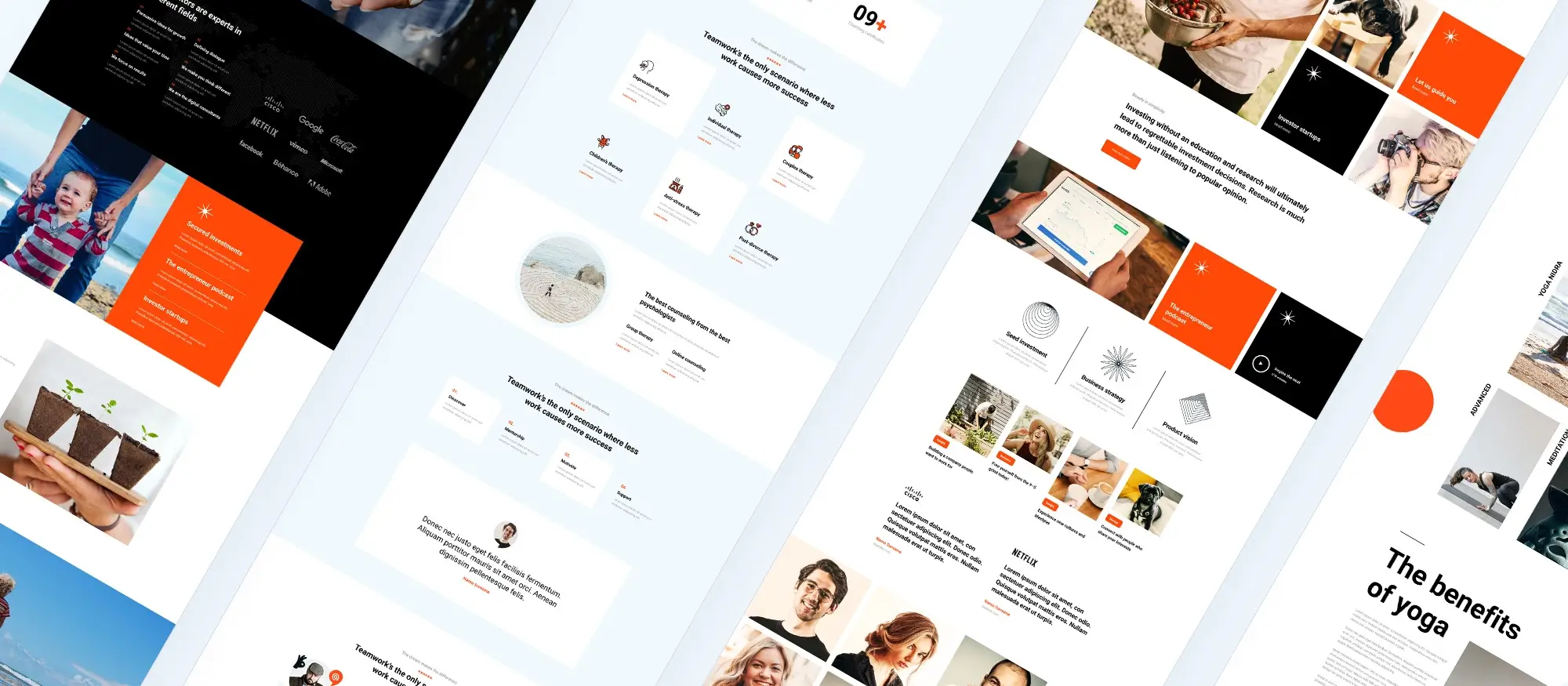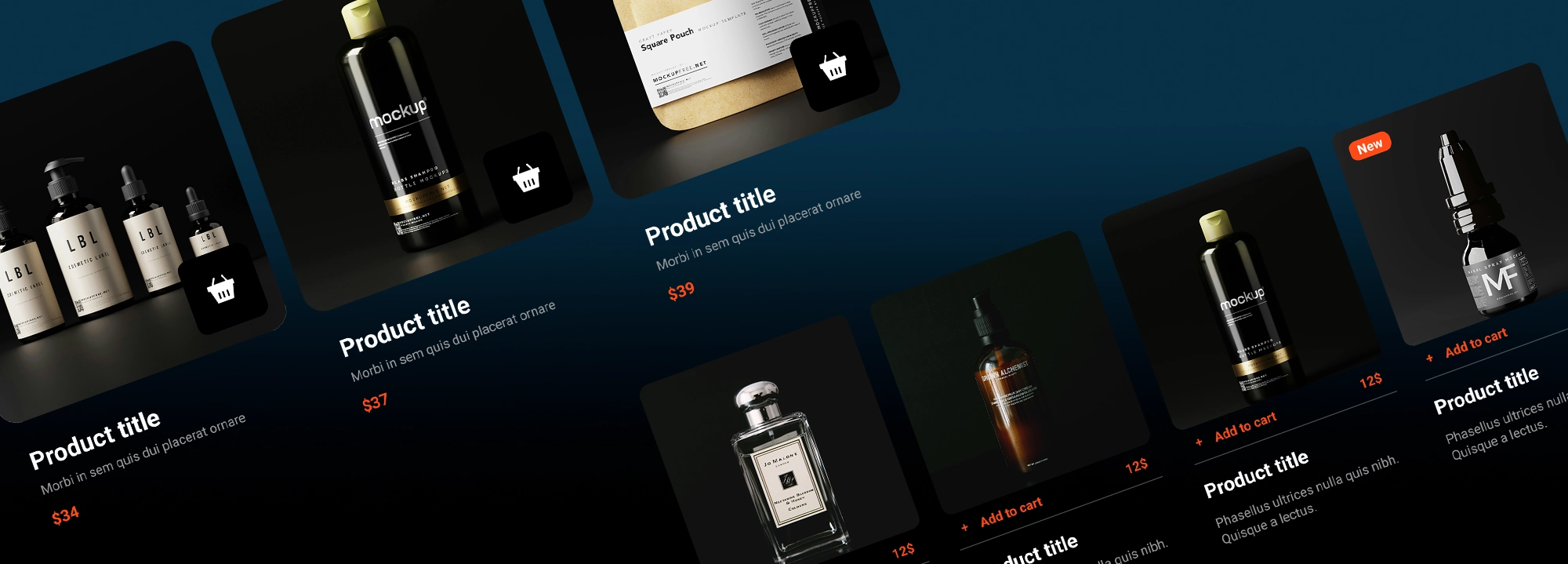How to work with a WordPress pattern templates
Try MaxiBlocks for free with 500+ library assets including basic templates. No account required. Free WordPress page builder, theme and updates included.
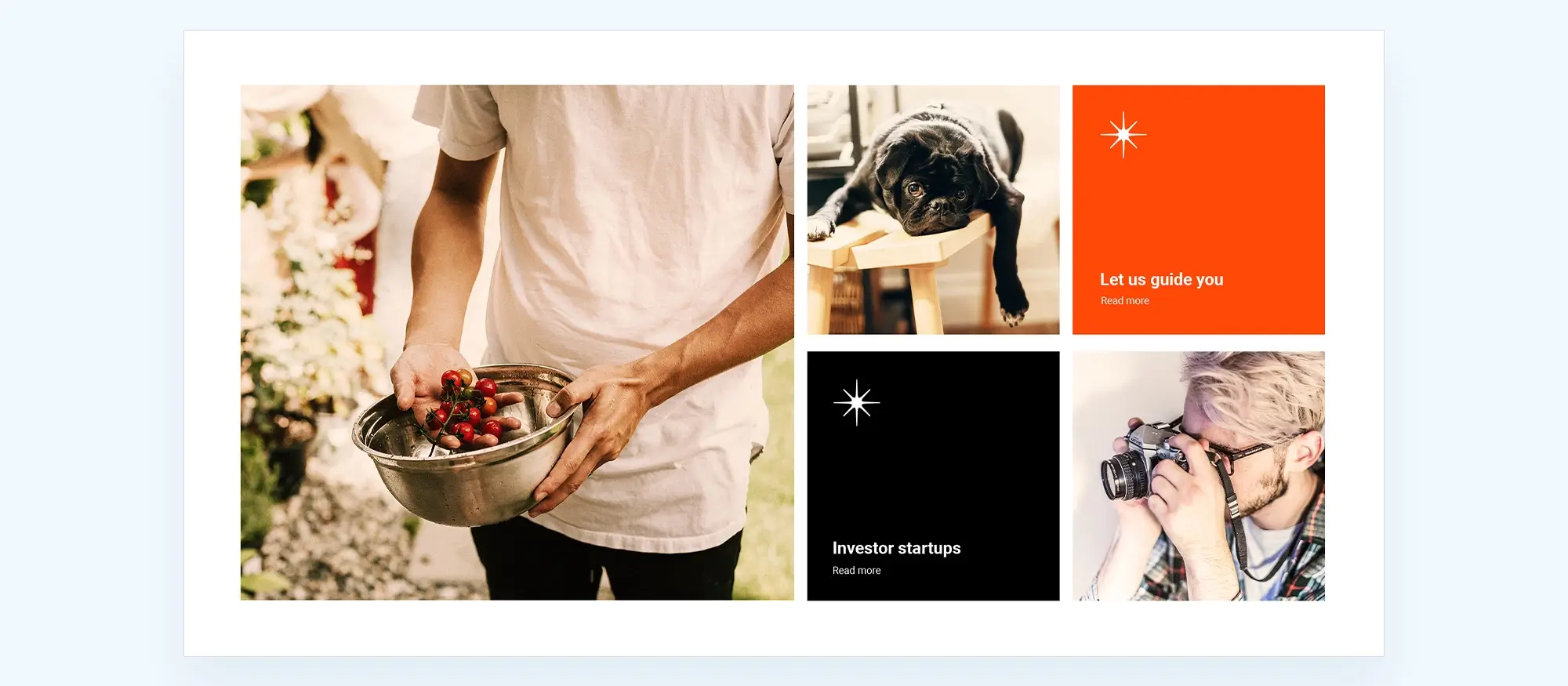
WordPress block patterns are reusable sets of blocks designed to help you build consistent layouts across your site. These pre-made designs can be quickly inserted into posts or pages. You can use patterns from the editor, create your own, or import them from other themes.
Updated Jan 18, 2025
Key takeaways:
- WordPress pattern templates simplify the creation of complex layouts, offering pre-defined block collections.
- MaxiBlocks provides a vast template library to enhance design flexibility.
- Modifying existing patterns can tailor your website to specific design needs, promoting consistency across your site.
- Avoid common pitfalls like choosing inadequate hosting or neglecting image optimization for better website performance.
How do you use MaxiBlocks with WordPress patterns?
Select relevant MaxiBlocks templates matching your site’s theme, insert them via the WordPress editor, and customize as needed for a consistent, appealing design without complex coding.
What is a WordPress pattern?
A WordPress pattern is a predefined collection of one or more blocks that can be easily inserted into WordPress posts, pages, or full site editing WordPress block templates. These patterns are designed to help users quickly create custom content layouts and add commonly used design elements to their websites. WordPress block patterns are available from various sources, including the WordPress.org WordPress pattern library, themes, template, and plugins.
Commonly used patterns
- Testimonials: Showcase social proof and build trust with potential customers. A testimonial block pattern typically includes a quote, name, and photo of the person providing the testimonial.
- Contact form: A contact form block pattern is a pre-built form that allows users to contact the website owner or business. It typically includes fields for name, email, subject, and message.
- FAQ: An FAQ block pattern is a pre-built section that displays frequently asked questions and their answers.
- Team members: A team member block pattern is a pre-built section that displays information about team members, including their name, photo, and role. It can help users get to know the people behind the business or organization.
- Portfolio: A portfolio block pattern is a pre-built section that displays examples of work or projects. It can help showcase the skills and expertise of the website owner or business.
- Blog posts: A blog post block pattern is a pre-built section that displays recent blog posts or a specific category of posts.
- Social media: A social media block pattern is a pre-built section that displays links to social media profiles or feeds. It can help users connect with the website owner or business on social media platforms.
The benefits of using a WordPress pattern
Using WordPress patterns offers several benefits for website creators, including both developers and non-technical users. Some of the key advantages include:
- Speed of development: Block patterns allow users to quickly create custom designs without the need for extensive coding knowledge, making it easier to build websites.
- Unique design: Block patterns enable users to create unique and visually appealing designs for their websites, as they can combine different patterns and customize them to fit their brand.
- Reliable codebase: Block patterns are built on a reliable codebase, ensuring that they are compatible with the latest version of WordPress and the Gutenberg editor.
- Reusability: Block patterns can be reused across different pages and posts, saving time and effort when creating consistent designs for a website.
- Creative freedom: Block patterns offer a wide range of design options, allowing users to express their creativity and create visually appealing websites.
- Time-saving: Block patterns save time and effort by providing pre-designed layouts that can be easily inserted and customized.
- Access to new design capabilities: Block patterns can help users access new design possibilities that they might not have otherwise, allowing them to create professional-looking websites without extensive design skills.
- Democratization of UI components: Block patterns make it easier for non-designers to create user interface components, allowing them to incorporate professional designs into their websites.
- Compatibility: Block patterns are optimized to work specifically with the user’s template, ensuring that they maintain the desired design aesthetic.
- Ease of use: Block patterns can be easily accessed and inserted into the WordPress editor, making it convenient for users to create custom designs for their websites.
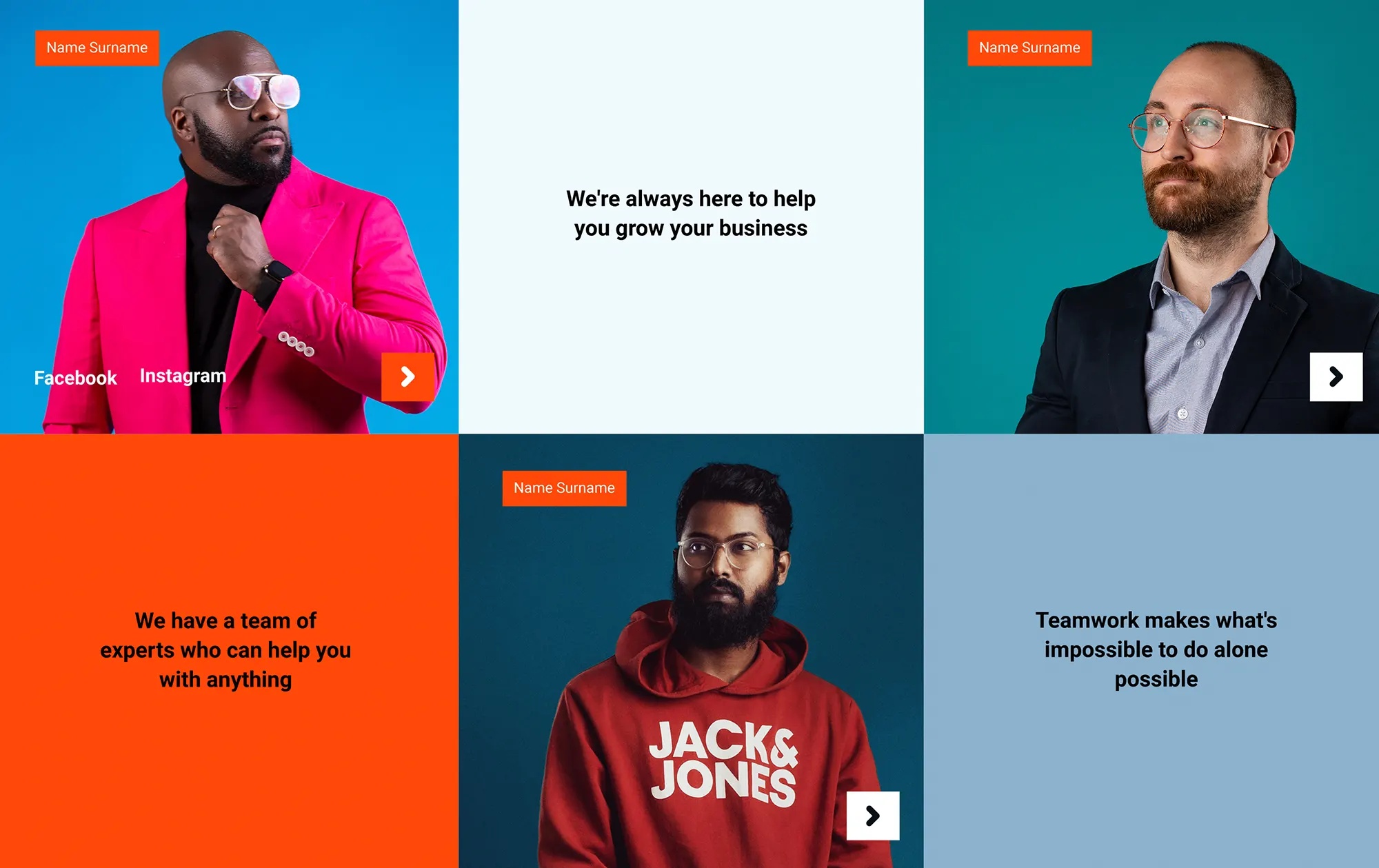
How patterns create consistency across your website
Patterns contribute to consistency across your website by providing a cohesive design that is applied consistently across different pages and posts. Here’s how patterns help create consistency:
- Unified design: Patterns offer a consistent visual style across your website, ensuring that the overall design looks polished and professional.
- Familiar interface patterns: By using familiar interface patterns, such as dropdown menus or breadcrumb trails, you provide a consistent user experience across all pages.
- Consistent design elements: Patterns allow you to maintain a consistent use of visual assets like buttons, icons, and other design elements, ensuring a cohesive look throughout your website.
- Clear and accurate copy: Using patterns can help you craft clear and accurate copy for menu items and other design elements, contributing to a consistent and professional presentation.
- Colour palette reflecting company values: Patterns can select a colour palette that reflects your company values, creating a consistent and visually appealing design that aligns with your brand identity.
- Core design elements for consistency: By defining core design elements and using patterns to maintain consistency, you can build brand consistency and enhance user experience.
How to modify existing patterns to fit your design needs.
To modify existing patterns to fit your design needs in WordPress, you can follow these general steps:
- Access the pattern: Open the WordPress editor and access the block inserter. Then, choose the Patterns tab to view the available block patterns from your template or the WordPress.org Gutenberg template library.
- Insert the pattern: Once you’ve selected a pattern, insert it into your page or post.
- Customize the pattern: This allows you to tailor the design to your content and branding requirements.
- Save your changes: Once you’ve made the necessary customizations, be sure to save your changes to ensure that the modified pattern is applied to your page or post.
Subscribe to our newsletter
Step-by-step guide to creating WordPress patterns
Creating WordPress block patterns involves a few steps, which can be done either manually or by using the WordPress.org Patterns Directory. Here’s a step-by-step guide to creating WordPress block patterns:
- Access the WordPress editor: log in to your WordPress dashboard and open the editor for the page or post where you want to use the new pattern. Insert a new block: click on the “+” button to open the block inserter, then select the “Block” tab.
- Design your pattern: use the block editor to create a custom layout or design that you want to save as a pattern. You can use layout blocks like group, cover, gallery, and more to organize your layout.
- Save the pattern: once you’re satisfied with your design, click on the three-dot menu in the upper-right corner of the block and select “Save as pattern.” This will save your pattern to your theme’s template pattern library.
- Manual creation: if you prefer to create patterns manually, you can do so by copying the code for the blocks in your design and pasting it into your theme’s functions.php file or a site-specific plugin. This method requires basic knowledge of WordPress site editing and the block template.
- Contribute to the Pattern Directory: Make sure to follow the guidelines and best practices provided in the template directory.

Common pitfalls to avoid when working with a WordPress pattern:
- Choosing a cheap WordPress host: Invest in a reliable hosting provider to ensure optimal website performance and uptime.
- Not using a child theme: When making changes, always use a child theme to preserve the original functionality and design.
- Not uninstalling unused plugins: Regularly review the plugins installed on your website and uninstall any that you’re not using to minimize potential conflicts and improve performance.
- Not compressing images: Optimize images by compressing them to reduce load times and improve website performance.
- Not understanding the difference between categories and tags: Categories and tags are used for organizing content, but they serve different purposes. Understanding their differences is essential for proper content organization.
- Not understanding basic WordPress concepts: Familiarize yourself with WordPress terminology and concepts to work effectively with your website and avoid common mistakes.
To organize and categorize WordPress patterns, you can follow these steps:
- Register custom categories: You can register custom categories for your patterns using the register_block_pattern_category() function in your WordPress block templates or plugin. This allows you to create specific categories that align with your design needs.
- Filter patterns by category: When creating or using WordPress pattern templates, you can filter them by category to quickly find the ones you need.
Build like a pro
Real-world examples and case studies about WordPress patterns
- WordPress.org patterns directory: A pattern can simplify the process of adding complex layouts and designs to any WordPress site without starting from scratch each time. The directory encourages users to share their patterns to help democratize design and benefit the entire WordPress community.
- Qode Interactive: Qode Interactive discusses how WordPress block patterns, similar to reusable blocks, are a great time-saving tool. They emphasize that block patterns are a paradigm-shifting addition to WordPress, making it easier to build pages, posts, and whole websites. The feature is beneficial to professional designers and individuals who want to create their own websites.
- YouTube tutorial: a YouTube tutorial by Mike Bal demonstrates how to use patterns to create content quickly on WordPress.com. The tutorial provides a practical example of how patterns can be utilized to streamline the content creation process.
- ThemeIsle blog: the ThemeIsle blog offers a comprehensive guide to WordPress block and a pattern
- SolidWP blog: the SolidWP blog’s ultimate guide to WordPress block patterns explains the basic concept of block patterns and how they are registered together as a group of WordPress blocks. The article provides a detailed overview of the benefits and practical applications of block patterns, emphasizing their role in simplifying the design and layout pattern templates creation process.
Additional resources:
List of helpful resources, tutorials, and communities related to WordPress Patterns
- Peter Westwood – @westwrd
- Matt Mullenweg – @philosophy
- Lisa Wilson – @lisawilson
- Mike Jolley – @jikss
- Josh Pollock – @jpollock
- Jason Tucker – @mynotk
- Adam Silver – @svaradi
- Mike Little – @mikelittle
- Mark Forester – @mark_forester
- Tom McFarlin – @tmcfw
- Sherry Walling – @sherrywalling
- Darrel Wilson – @wpdealer
- David Garray – @davidgarray
- Alex Cooper – @alexbecker
- Brad Schiff – @bradschiff
- Brent Shepherd – @bshep
- John James Jacoby – @jacoby
- Chris Lema – @chrislema
WordPress patterns for faster beautiful website design
Find easy-to-customize WordPress patterns to design faster and launch your site sooner.
FAQ’s for WordPress pattern templates
What is the role of search and array ‘title’ in a block pattern?
In block patterns, the search function allows users to find specific wp block templates or patterns by their titles. The array ‘title’ is used to store and display the name of each block or pattern, making it easier to identify and select them in the editor.
What are WordPress pattern templates?
WordPress pattern templates are pre-designed layouts made up of multiple blocks that can be inserted into pages or posts. These templates help users quickly create consistent and professional-looking content without starting from scratch.
How do I access WordPress pattern templates?
To access WordPress pattern templates, open the block editor in WordPress. Click the “+” button to add a new block, then navigate to the “Patterns” tab where you can browse and select from available templates.
Can I customize WordPress pattern templates?
Yes, you can customize WordPress pattern templates after inserting them into your page or post. You can modify the content, rearrange blocks, and change styles to fit your specific needs.
Are there plugins that provide additional WordPress pattern templates?
Yes, there are plugins that offer additional WordPress pattern templates. Plugins like CoBlocks, Stackable, and Block Pattern Builder extend the library of available templates and enhance the functionality of the block editor.
How do I create my own WordPress pattern templates?
To create your own WordPress pattern templates, design a layout using the block editor and save it as a reusable block. Alternatively, you can define custom block patterns in your theme’s functions.php file using code.
What are the benefits of using WordPress pattern templates?
The benefits of using WordPress pattern templates include saving time on design, ensuring consistency across your content, and making it easier to create complex layouts without needing to code.
Can I share WordPress pattern templates with others?
Yes, you can share WordPress pattern templates with others. If you create custom patterns, you can export them as code snippets or use plugins that support pattern sharing. Developers can also include patterns in themes or plugins for broader distribution.
How do I update WordPress pattern templates?
Updating WordPress pattern templates usually involves editing the template directly within the block editor or updating the theme or plugin that provides the pattern. Keeping these elements updated ensures you have access to the latest features and improvements.
Are WordPress pattern templates free to use?
Many WordPress pattern templates are free to use, especially those provided by default in the WordPress block editor. Additional templates from third-party plugins or themes may also be available for free, while some might require a premium subscription.
How do WordPress pattern templates enhance website design?
WordPress pattern templates enhance website design by providing structured and aesthetically pleasing layouts that can be easily inserted and customized. This helps maintain design consistency and improves the overall look and feel of your site.
What are WordPress block templates?
WordPress block templates are predefined layouts made up of multiple blocks that can be inserted into pages or posts. These templates help users quickly create consistent and professional-looking content without starting from scratch.
How do I use WordPress icons?
To use WordPress icons, refer to the WordPress icons library, which provides a range of icons that can be integrated into your website to enhance visual appeal and user experience.
How do I create and manage WordPress navigation menus?
Creating and managing WordPress navigation menus involves using the WordPress Customizer or Menus section in the dashboard. You can add, edit, and arrange menu items to improve site navigation.
What is WordPress full site editing?
WordPress Full Site Editing allows users to design and customize their entire website using the block editor. This includes headers, footers, and other site-wide elements.
What is a WordPress website builder?
A WordPress website builder is a tool that allows users to create and customize their websites using a drag-and-drop interface. These builders provide pre-designed templates and elements to streamline the website creation process.
What are Gutenberg blocks?
Gutenberg blocks are the building blocks of the WordPress block editor. They allow users to add and arrange different types of content, such as text, images, and videos, in a modular fashion.
Where can I find free WordPress themes?
You can find a variety of free WordPress themes that offer different designs and functionalities. These themes can be customized to match your brand and provide a starting point for your website design.
What is the WordPress pattern library?
The WordPress pattern library is a collection of predefined block patterns that can be used to quickly create complex layouts. These patterns help ensure design consistency and save time during content creation.
What are Maxi Blocks pattern templates?
Maxi Blocks pattern templates are predefined layouts provided by the Maxi Blocks plugin. These templates can be inserted into your WordPress site and customized to create professional-looking pages and posts quickly and easily.
WordPress itself
Official Website
wordpress.org – This is the official website for WordPress, where you can download the software, find documentation, and learn more about using it.
WordPress Codex
codex.wordpress.org/Main_Page – This is a comprehensive documentation resource for WordPress, covering everything from installation and configuration to specific functionality and troubleshooting.
WordPress Theme Directory
wordpress.org/themes – The official WordPress theme directory is a great place to find free and premium WordPress themes. You can browse themes by category, feature, and popularity.
maxiblocks.com/go/help-desk
maxiblocks.com/pro-library
www.youtube.com/@maxiblocks
twitter.com/maxiblocks
linkedin.com/company/maxi-blocks
github.com/orgs/maxi-blocks
wordpress.org/plugins/maxi-blocks

Kyra Pieterse
Author
Kyra is the co-founder and creative lead of MaxiBlocks, an open-source page builder for WordPress Gutenberg.
You may also like