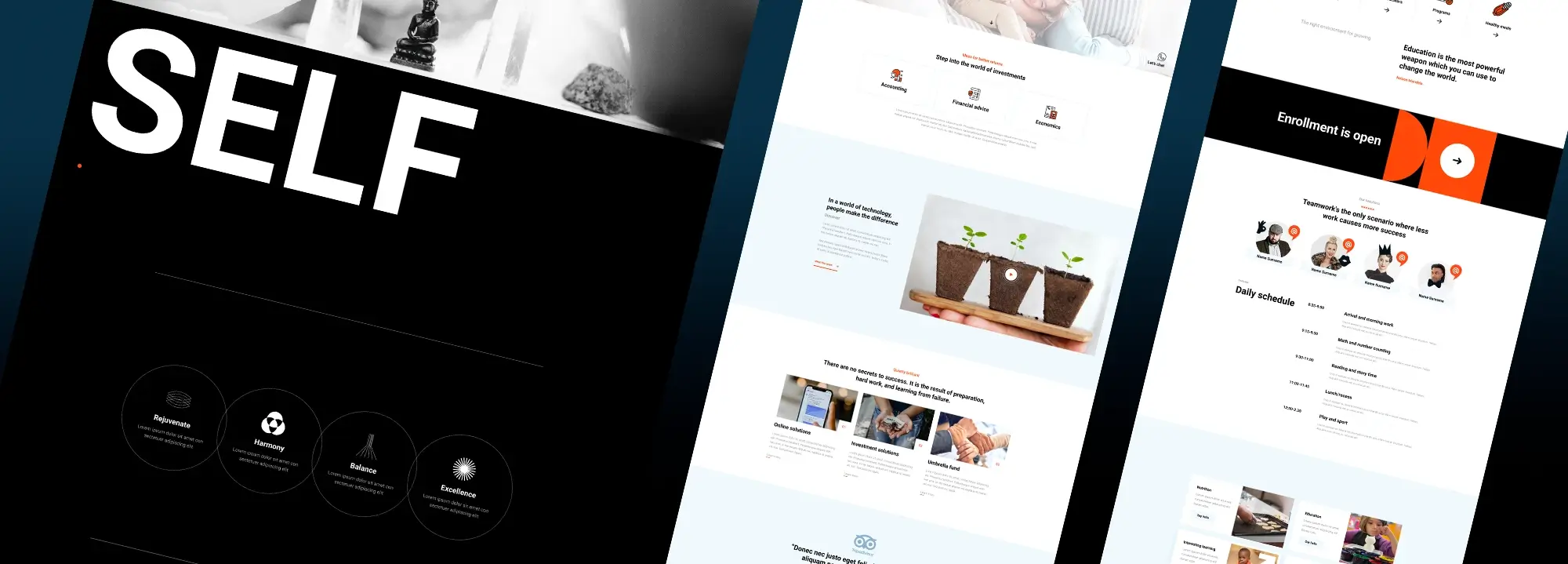WordPress is the most popular Content Management System
Try MaxiBlocks for free with 500+ library assets including basic templates. No account required. Free WordPress page builder, theme and updates included.

Updated 15th May 2025
Key takeaways
- WordPress powers over 40% of websites due to its robust community and extensive customization options.
- Automattic’s acquisition of WooCommerce enhances WordPress’s capabilities for e-commerce.
- MaxiBlocks extends WordPress’s functionality, making web design accessible and dynamic.
Introduction
WordPress powers over 40 percent of websites worldwide, thanks to its extensive customization options and a robust, passionate community of developers and volunteers.
What is the WordPress market share?
WordPress currently runs more than 40 percent of all websites, making it the most popular content management system (CMS) in the world. Its success stems from an active developer community, strict adherence to industry standards for coding, security, and SEO, and unmatched flexibility through themes and plugins.
In 2015, Automattic the company behind WordPress.com acquired WooCommerce, bringing powerful e-commerce capabilities to the platform and enabling businesses of every size to launch online stores with ease.
Key drivers of WordPress’s growth
- Active open-source community
- Adherence to best practices in coding, SEO, and accessibility
- Wide selection of themes and plugins
- Expansion into e-commerce with WooCommerce
Understanding WordPress as a CMS
Originally launched as a blogging platform, WordPress has evolved into a full-featured CMS that supports everything from personal blogs to large-scale websites and online stores.
What makes WordPress user-friendly?
The WordPress dashboard is a user-friendly admin panel where users can:
- Create and manage pages and posts
- Customize appearance with themes
- Extend functionality using plugins
- Manage users, media, and settings
Exploring the dashboard layout
The dashboard features a left-hand menu with fast access to content tools, plugin settings, and appearance controls streamlining website management for users at any skill level.
Key features of WordPress CMS
Themes
WordPress offers thousands of free and premium themes that define your site’s look and layout. They’re customizable, allowing unique designs without code.
Plugins
With over 70,000 plugins, WordPress supports nearly every feature imaginable from SEO tools to payment processing to advanced analytics.
User management
Assign roles like administrator, editor, author, and contributor to manage access securely and efficiently within teams.
Media handling
WordPress includes a robust media library for uploading, editing, and organizing images, videos, and documents.
Comment system
Engage your audience with WordPress’s native comment system, complete with moderation and spam filtering.
Gutenberg block editor
The block editor makes building pages intuitive and visual. Users can add content blocks for text, images, video, and more without code.
Why WordPress is a popular choice for web development
Versatile for any user
Whether you’re launching a personal blog or managing a complex business site, WordPress provides the tools to scale and customize your site as needed.
Endless customization
Developers can fully customize themes, build plugins, or go headless with the WordPress REST API. There’s no vendor lock-in, and users retain full ownership of their content and site structure.

Introduction to MaxiBlocks: a powerful block builder for WordPress in 2024
What is MaxiBlocks?
As WordPress continues to evolve, so does the ecosystem around it. One of the standout additions in recent years is MaxiBlocks a powerful, open-source block builder plugin designed to supercharge the default WordPress block editor, Gutenberg.
Launched in 2023, MaxiBlocks expands the block editing experience with a wide variety of content blocks from basic text and image elements to more interactive and complex features like carousels, accordions, and forms. Each block includes deep customization options, allowing users to adjust fonts, colors, spacing, layout, and more to match any design vision.
Why MaxiBlocks stands out
MaxiBlocks was built with a focus on simplicity and accessibility. Whether you’re a first-time website builder or a seasoned designer, its intuitive, real-time editing experience lets you see changes as you make them no coding knowledge required.
It doesn’t just extend Gutenberg’s features; it makes modern web design more approachable by offering professional design tools in a user-friendly package. In short, MaxiBlocks helps make WordPress easier and more fun for everyone.
What MaxiBlocks brings to the WordPress ecosystem
Enhanced flexibility
MaxiBlocks offers dozens of customizable blocks, empowering users to build unique layouts that match their brand and purpose without limits.
Ease of use
Its drag-and-drop interface and clear design controls make it easy for users of all skill levels to build stylish, functional websites with confidence.
Increased efficiency
Time-saving tools like reusable blocks and pre-designed templates help speed up the website creation process, especially for freelancers and agencies.
Improved design consistency
With features like style cards and global design settings, users can ensure that their entire website follows a cohesive visual identity.
Dynamic content capabilities
MaxiBlocks includes a built-in repeater field, enabling the creation of dynamic content sections like blog feeds, product showcases, testimonials, and more.
Subscribe to our newsletter
Deep dive into MaxiBlocks features: what makes it a standout WordPress block builder
Digging deeper into MaxiBlocks
MaxiBlocks offers a powerful set of features designed to enhance the website-building process in WordPress. With a focus on flexibility, ease of use, and modern design tools, it gives users more creative freedom to craft stunning websites no coding required.
Here are some of the key features that make MaxiBlocks a standout choice:
Wide variety of block types
MaxiBlocks comes packed with essential and advanced blocks including text, images, buttons, carousels, accordions, forms, and more. Each block has extensive customization settings, so you can control colors, spacing, fonts, borders, and more for every design element.
Advanced design tools
For users who want to take their designs further, MaxiBlocks includes features like custom CSS support, hover animations, background layering, and visual masks allowing you to build high-impact, interactive designs.
Reusable blocks
Save time by creating reusable blocks that can be inserted into multiple pages or posts. Update the original block, and the changes apply everywhere it’s used.
Dynamic content with the repeater field
MaxiBlocks includes a built-in repeater field that enables you to generate dynamic content sections like blog post grids, product listings, team profiles, or testimonials all using a single block structure repeated across items.
Responsive design made easy
With six breakpoints, MaxiBlocks gives you fine-grained control over how your site looks on desktops, tablets, and phones. You can customize settings individually for different screen sizes to ensure a perfect, responsive layout.
Seamless integration with WordPress
MaxiBlocks is fully integrated into the native WordPress environment, enhancing the capabilities of Gutenberg without changing the core experience. This makes it familiar and easy to use for those already comfortable with the WordPress CMS.
Extensive pre-built template library
Choose from a large collection of professionally designed templates to jump-start your site. These templates span industries and site types from portfolios and landing pages to business sites and blogs.
100+ style cards and light/dark mode
MaxiBlocks includes over 100 style cards to help you quickly customize the visual tone of your site. You can also toggle between light and dark modes, ensuring your site fits your brand’s aesthetic.
Over 13,400 customizable design elements
From headers and buttons to icons, images, and layout components, MaxiBlocks offers a massive design element library to give you near-infinite control over your site’s look and feel.
Advanced visual interactions
MaxiBlocks makes websites more dynamic with built-in support for hover effects, background overlays, parallax layers, and animated transitions bringing a modern, polished feel to every interaction.
Layout precision with six breakpoints
With six distinct responsive breakpoints, you can fine-tune the design of your site for every major device category, ensuring that every visitor sees the optimal layout and experience.
Undo, redo, and version history
Don’t worry about making mistakes MaxiBlocks includes undo and redo functionality, as well as full version history, so you can track changes or roll back to previous designs at any time.
How MaxiBlocks enhances the WordPress CMS experience
MaxiBlocks extends the capabilities of WordPress’s native block editor by offering more advanced and visually rich design tools while still keeping things simple and approachable. With intuitive controls and real-time visual editing, users can create sophisticated layouts without needing to touch a single line of code.
Tools like style cards and reusable blocks help maintain consistency across your website, while the repeater field adds flexibility for managing dynamic content. Whether you’re a freelancer, agency, or DIY site owner, MaxiBlocks brings a level of power and polish that elevates the WordPress experience to a professional standard.

Comparing MaxiBlocks with other WordPress block builders
How MaxiBlocks stands out in 2025
In the crowded world of WordPress block builders, several major players dominate the space each with its own approach to usability, performance, and pricing. What makes MaxiBlocks unique is its combination of user-friendly design, performance-first development, and open access to advanced features, even in the free version.
Performance optimization
MaxiBlocks is built with performance in mind. Its lightweight codebase ensures websites load quickly and run smoothly across devices. Because it follows strict coding and WordPress best practices, it naturally supports better SEO, faster load times, and a more stable user experience.
Ongoing updates and development
Unlike some builders that stagnate after release, MaxiBlocks is under active development, with frequent updates and feature enhancements. New design tools, layout patterns, and performance improvements are consistently added, making it a future-proof choice for WordPress users.
Unique design tools and patterns
MaxiBlocks supports WordPress-native CSS transforms and advanced visual layout controls. It also includes pre-designed patterns and layout templates to accelerate the site-building process something typically reserved for premium versions in other builders.
Key differences between MaxiBlocks and other popular builders
No locked blocks or features
Many block builders restrict advanced blocks or design capabilities to paid tiers, limiting what users can do in the free version. MaxiBlocks does not lock any of its blocks every user has full access to all design elements, effects, and customization tools, whether they’re paying or not.
A truly feature-rich free version
Where other builders offer basic blocks and upsell key tools like animations, layout control, or custom CSS, MaxiBlocks includes advanced features for free. This includes:
- Layering and visual effects
- Custom CSS input
- Hover states and transitions
- Background overlays and animations
These tools, which are often part of premium upgrades in other plugins, are included out of the box with MaxiBlocks.
Why this matters for users
MaxiBlocks’ approach makes professional web design more accessible especially for freelancers, startups, educators, and nonprofits who may not have the budget for a premium plugin. It levels the playing field by offering all users the same creative tools, regardless of price point.
By prioritizing open access, modern performance, and continuous improvements, MaxiBlocks isn’t just a competitor it’s redefining what users should expect from a free WordPress builder.
Build like a pro
Maximizing your WordPress CMS with MaxiBlocks
Tips for getting the most out of MaxiBlocks
MaxiBlocks is a powerful tool for enhancing the WordPress CMS experience. To get the most out of it, embrace its advanced features like reusable patterns, custom logic, and global styling to create dynamic, scalable websites. Optimize performance by taking advantage of its lightweight, responsive framework, which improves load speed and SEO. Keep the plugin up to date to benefit from continuous feature enhancements. Use the built-in template library to accelerate your workflow while maintaining a polished design. Incorporate Maxi’s extensive icon and font collections to elevate your site’s visual identity. Tap into the active community for support and insights. Lastly, experiment with design tools such as layering, background effects, and hover animations to create engaging user experiences.
Advanced techniques with MaxiBlocks
Layering blocks allows you to create compelling visuals, like placing text over images in hero sections. If you’re comfortable with CSS, custom styles offer deeper control beyond the block settings. Hover animations help drive interaction subtle effects like image zoom or button transitions draw attention without overwhelming the design. Maxi’s repeater field makes it easy to create dynamic content sections like testimonial sliders, blog lists, or product galleries all powered by one flexible block layout.
The future of WordPress CMS with block builders like MaxiBlocks
MaxiBlocks is part of the broader movement shaping the future of WordPress. We can expect more intuitive interfaces, better integration with themes and third-party plugins, and a push toward greater design flexibility and customization. Accessibility will be a growing priority, with more features aimed at inclusivity. Builders like Maxi will continue expanding their capabilities, allowing users to build more advanced and interactive sites without touching code.
Predictions for the block builder landscape
Block builders will become the standard for site creation in WordPress. Expect deeper integration with headless WordPress setups, more support for diverse content types, and stronger accessibility features. Collaboration between developers and plugin makers will grow, leading to more powerful ecosystems. As standards emerge, the builder experience will become more consistent. Overall, we’ll see a continued democratization of web design tools like MaxiBlocks will make professional-quality websites more accessible to everyone.

What kinds of websites can I create with WordPress and MaxiBlocks?
WordPress and MaxiBlocks together offer an incredibly flexible foundation for building almost any type of website from personal blogs to full-scale e-commerce stores. Whether you’re new to web design or an experienced developer, this combination gives you the tools to create beautiful, functional, and highly customizable sites.
Blogs
WordPress began as a blogging platform and continues to be one of the best tools for writers and content creators. Using MaxiBlocks, you can design unique post layouts, feature highlighted articles, and create dynamic blog sections with ease.
Business websites
From small local shops to enterprise-level companies, businesses around the world rely on WordPress to power their websites. With MaxiBlocks, you can create polished landing pages, service listings, and calls-to-action that convert visitors into customers.
E-commerce stores
Thanks to WooCommerce, WordPress is a strong contender in the e-commerce space. MaxiBlocks enhances your product and shop pages by allowing you to customize layouts, showcase promotions, and create a smoother shopping experience no code needed.
Online portfolios
Creative professionals like photographers, designers, and illustrators can build visually stunning portfolios using WordPress. MaxiBlocks makes it easy to build grid layouts, slideshows, galleries, and interactive project showcases that reflect your style.
News and magazine sites
WordPress’s robust content management capabilities make it perfect for editorial sites. With MaxiBlocks, you can create engaging layouts for featured articles, trending news sections, and mobile-friendly reading experiences.
Educational websites
Schools, educators, and course creators can use WordPress to share resources, post updates, and offer online learning. MaxiBlocks helps you organize content into structured, easy-to-navigate formats, improving clarity and user experience.
Non-profit and charity websites
Non-profits and charities often turn to WordPress to tell their story, collect donations, and share updates. MaxiBlocks allows you to design compelling mission pages, campaign highlights, and volunteer forms all with full creative control.
Forums and social networks
With plugins like BuddyPress and bbPress, WordPress can also power community-based websites. MaxiBlocks can improve the design and usability of these platforms with custom layouts for profiles, threads, and activity feeds.
Personal websites
Whether it’s a digital resume, personal blog, or a place to share hobbies, WordPress makes it easy to get your thoughts online. MaxiBlocks offers a simple way to personalize your site and make it stand out from the crowd.
Membership sites
Using membership plugins, you can restrict content, offer subscription access, or create exclusive communities. MaxiBlocks is great for designing landing pages, pricing tables, dashboards, and member areas that look and feel professional.
Final thoughts and getting started
MaxiBlocks is a game-changer for WordPress users who want full design freedom without diving into code. With its powerful block builder, dynamic features, and thoughtful design tools, you can create nearly any kind of website fast and efficiently.
To start building with MaxiBlocks, you can download the MaxiBlocks plugin from the WordPress Plugin Directory, and explore the MaxiBlocks Go theme for a seamless design experience out of the box.
If you’re ready to level up your WordPress site, give MaxiBlocks a try you’ll be surprised how far it can take your next web project.
Explore how to create a powerful WordPress website
Learn how to design, build, and optimize your WordPress website from start to finish.
FAQs – WordPress website
Can I use MaxiBlocks with any WordPress theme?
Yes, MaxiBlocks is designed to work with most modern WordPress themes. However, for the best experience, the MaxiBlocks Go theme is built specifically to complement its features and design system.
Is MaxiBlocks free to use?
Yes, the MaxiBlocks plugin is free and includes a full set of design blocks and customization tools. There are no locked blocks, so even the free version gives you access to advanced features that other builders often reserve for premium plans.
Do I need to know how to code to use MaxiBlocks?
Not at all. MaxiBlocks is made for users of all levels, including beginners. It offers a visual drag-and-drop interface, real-time editing, and pre-built templates so you can build professional websites without writing any code.
Can I build an online store with MaxiBlocks?
Absolutely. MaxiBlocks works seamlessly with WooCommerce, allowing you to design custom shop, product, and checkout pages that enhance the overall shopping experience.
Is MaxiBlocks optimized for mobile and performance?
Yes, MaxiBlocks includes built-in responsive controls and six breakpoints for fine-tuned mobile layouts. It’s also optimized for speed, using lightweight code and clean HTML for fast load times and better SEO.
How does MaxiBlocks compare to other block builders like Elementor or Stackable?
Unlike many other builders, MaxiBlocks offers a full set of features for free including advanced styling, animation, and layout controls. It’s also tightly integrated with the native WordPress editor, keeping the experience smooth and consistent.
WordPress creativity, cost and credibility
Thinking about building with WordPress? Whether you’re curious about what you can create, what it might cost, or whether the platform is still relevant, these FAQs offer insight into what WordPress can really do for you.
What are some creative ways to use WordPress beyond blogging?
WordPress can power far more than blogs. It’s perfect for online portfolios, member-only communities, digital magazines, event hubs, and even niche marketplaces. For inspiration, take a look at these creative and fun ideas for WordPress websites to help spark your next project.
How much does it cost to design a WordPress website?
The cost depends on how hands-on you plan to be. A basic DIY site might cost under £100, while a fully custom, professionally designed site can run into the thousands. This breakdown of WordPress website design costs outlines what’s involved at each budget level.
Can I build a WordPress site on a limited budget?
Yes, you can. WordPress offers many free themes and plugins, and budget hosting options are widely available. If you’re working with tight funds, this guide to designing a website on WordPress affordably shares practical ways to save without compromising on quality.
What ongoing costs should I be aware of after launch?
Beyond design, you’ll need to factor in hosting renewals, plugin updates, site backups and optional maintenance. This full guide to the cost of running a WordPress website helps you plan ahead and avoid surprises.
Is WordPress still a good investment in 2025?
Absolutely. WordPress remains a reliable and scalable platform that offers full ownership of your content and complete design freedom. This benefits guide explains why it’s still a smart long-term choice for personal and business websites.
What kinds of well-known sites use WordPress?
Some of the world’s most recognised websites use WordPress, including publications, brands, and global businesses. To see who’s using it at scale, visit this showcase of famous WordPress websites.
Is WordPress still relevant with so many new platforms available?
Yes, WordPress remains one of the most widely used website platforms globally. It continues to evolve, backed by a huge developer community and endless integrations. This article on whether people still use WordPress highlights why it’s still a trusted choice in 2025 and beyond.
Can I create reusable designs with MaxiBlocks?
Yes. You can create reusable blocks, patterns, and templates to speed up your workflow and maintain consistency across your website.
WordPress itself
Official Website
wordpress.org – This is the official website for WordPress, where you can download the software, find documentation, and learn more about using it.
WordPress Codex
codex.wordpress.org/Main_Page – This is a comprehensive documentation resource for WordPress, covering everything from installation and configuration to specific functionality and troubleshooting.
WordPress Theme Directory
wordpress.org/themes – The official WordPress theme directory is a great place to find free and premium WordPress themes. You can browse themes by category, feature, and popularity.
maxiblocks.com/go/help-desk
maxiblocks.com/pro-library
www.youtube.com/@maxiblocks
twitter.com/maxiblocks
linkedin.com/company/maxi-blocks
github.com/orgs/maxi-blocks
wordpress.org/plugins/maxi-blocks

Kyra Pieterse
Author
Kyra is the co-founder and creative lead of MaxiBlocks, an open-source page builder for WordPress Gutenberg.
You may also like