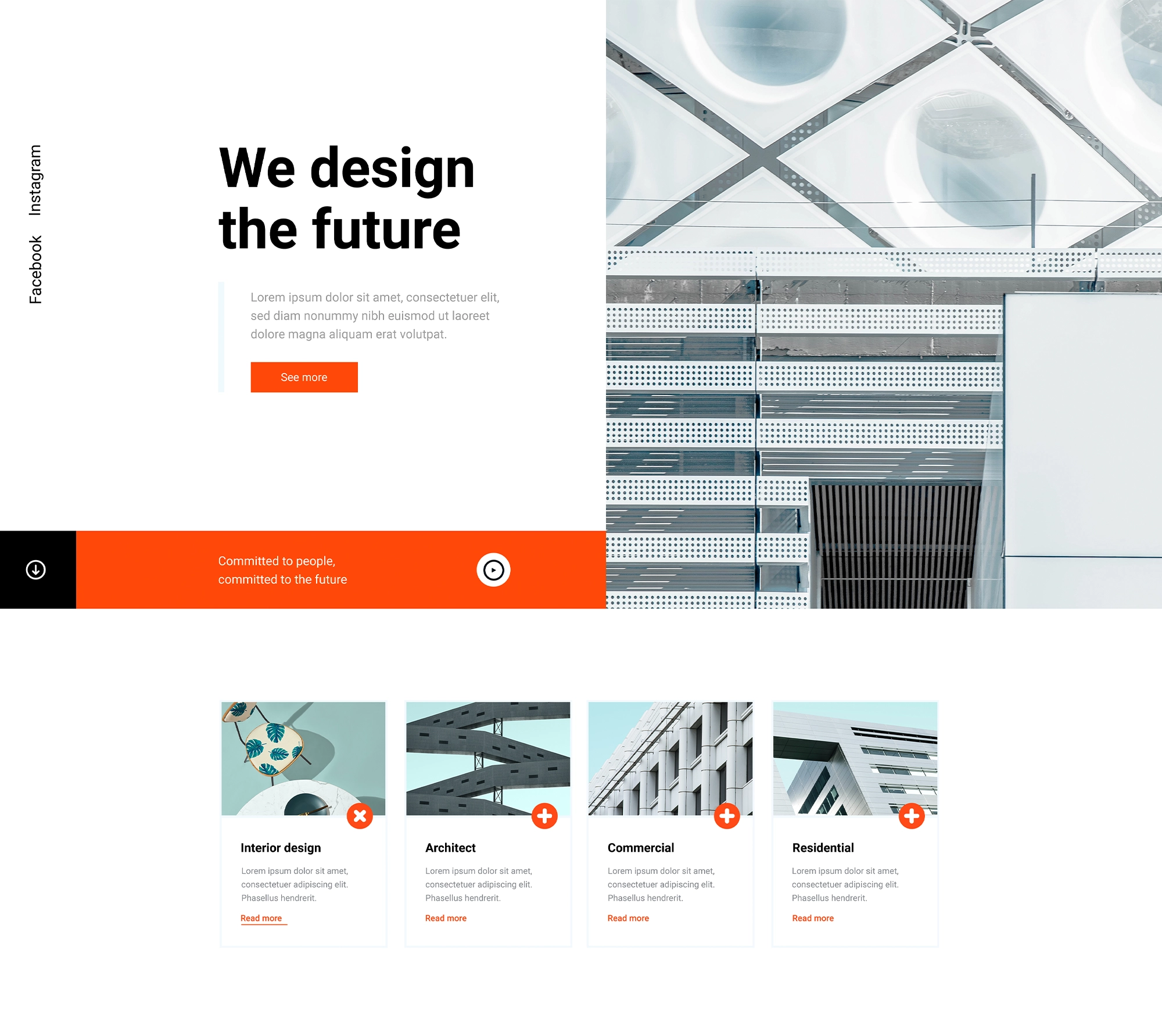20 Tips for Improving your SEO for WordPress
Try MaxiBlocks for free with 500+ library assets including basic templates. No account required. Free WordPress page builder, theme and updates included.

Updated 8th May 2025
SEO tips for improving your WordPress site
Use the right SEO plugin for your needs
Choosing a good SEO plugin can help streamline your optimisation work. Options like Yoast SEO, Rank Math and All in One SEO are popular because they offer useful features such as XML sitemaps, meta tag editing and content analysis. Yoast is ideal for beginners thanks to its simple setup assistant and traffic light-style guidance. Rank Math offers more advanced tools, which may suit users looking for greater flexibility and control. Pick the plugin that matches your experience and site goals.
Improve your site structure with better permalinks
A clear URL structure is important for search engines and users. WordPress gives you control over your permalinks. Instead of using default numeric links, switch to a format that includes the post name. This makes each URL easier to read and can improve your site’s visibility in search results. You can make this change under Settings then Permalinks in your dashboard.
Start with keyword research
Understanding what your audience is searching for is key to creating content that ranks. Use tools like Google Keyword Planner, Ahrefs or SEMrush to find keywords with strong search volume and relevance. Aim to focus on one main keyword per page and weave it into your title, headings and content naturally. Avoid stuffing keywords into your content as this can reduce readability and hurt your ranking.
Craft strong title tags and meta descriptions
Your title tag is one of the first things users see in search results. It should be relevant, keyword-rich and encourage people to click. The meta description supports this by summarising your page content clearly and effectively. Make sure both are unique for each page. Keep your title under 60 characters and your meta description under 160 to avoid truncation in search results.
Key strategies for improving SEO on your WordPress site
Use header tags to structure your content
Header tags such as H1, H2 and H3 are important for both readability and SEO. Your page should have only one H1 tag, which is typically the main title. Use H2 tags for primary subheadings and H3 for supporting points beneath those. This creates a clear content hierarchy, making it easier for readers to follow and for search engines to understand your page structure. Good use of headers also supports accessibility and user experience.
Write high-quality and relevant content
Content is one of the most important factors in search engine optimisation. Aim to create content that addresses your audience’s questions or needs in detail. Focus on clarity and accuracy, and try to add something new to the topic. Use natural language and keep your writing free from unnecessary jargon. Including images, videos or infographics can enhance your message and keep visitors engaged for longer, which can support stronger rankings.
Optimise for mobile users
Most web traffic now comes from mobile devices, so your site must perform well on smaller screens. Google uses mobile-first indexing, meaning it evaluates the mobile version of your site for search ranking. Use responsive design so your layout adapts to different devices automatically. Check your font sizes, button placement and image scaling to ensure everything is easy to use on a phone or tablet. If you’re unsure, tools like Google’s Mobile-Friendly Test can help identify issues.
Subscribe to our newsletter
Improving site speed and internal structure for SEO success
Make your website load faster
Website speed directly affects how users interact with your site and how search engines rank it. A slow-loading page can frustrate visitors and lead to higher bounce rates. To improve loading times, begin by analysing your site with tools like Google PageSpeed Insights or GTmetrix. These tools provide specific suggestions such as compressing images, deferring unused JavaScript, and reducing server response time.
You can also improve speed by using a reliable caching plugin, choosing a performance-focused theme, and considering a content delivery network (CDN) if your audience is spread across different regions. Minimising CSS and JavaScript files and enabling browser caching are simple but effective ways to optimise load times and create a smoother experience for users.
Strengthen your site with internal linking
Internal links help search engines understand the hierarchy and organisation of your content. When you link from one blog post or page to another relevant one, you show how your content is related and help distribute authority across your website. This can increase visibility for more of your pages and keep users browsing for longer.
It’s helpful to use descriptive anchor text that clearly tells users what to expect when they click. Avoid overloading a page with links and focus instead on including them where they add value. Strong internal linking supports SEO and also improves user navigation, making your site easier to explore and understand.

Enhancing your WordPress SEO with structure, speed and clarity
Set up an XML sitemap for better indexing
An XML sitemap acts as a roadmap of your website, guiding search engines to all your important pages. WordPress plugins like Yoast SEO or Google XML Sitemaps can generate this file automatically. Once your sitemap is ready, submitting it to Google Search Console and Bing Webmaster Tools ensures that your pages are crawled and indexed more efficiently. This helps search engines stay updated as your content grows.
Optimise images for performance and search
Images are important for engagement, but large files can slow down your website. Compress images using tools like TinyPNG or Smush to keep file sizes small without compromising quality. Always rename files with descriptive names before uploading, and include alt text that accurately describes each image. This improves accessibility and allows search engines to better understand what your content is about, contributing to image search visibility as well.
Enable breadcrumbs for navigation and SEO
Breadcrumbs show users the path they’ve taken through your site, improving navigation and reducing bounce rates. From an SEO perspective, they also provide search engines with clear information about how your content is structured. SEO plugins such as Yoast can add breadcrumbs automatically, and with custom styling, they can become a seamless part of your design while supporting usability and discoverability.
Use schema markup to stand out in search results
Schema markup gives search engines more context about your content. It allows for rich snippets to appear in results, such as review stars, prices, or event details, making your listings more attractive. You can add schema easily with plugins like Schema Pro or Yoast SEO. By enhancing your listings visually and contextually, you can increase your click-through rate and stand out in competitive search results.
Build like a pro
WordPress SEO essentials for long-term performance
Manage duplicate content to protect your rankings
Duplicate content can harm your visibility in search results by confusing search engines about which version to index. Use tools like Copyscape to scan for repeated text across your site. If duplicates are found, fix them by rewriting the content or applying canonical tags to indicate the preferred version. Setting up 301 redirects where necessary also helps consolidate authority and improve SEO consistency.
Focus on local SEO to connect with nearby customers
If your business relies on local footfall or serves a specific area, local SEO is essential. Begin by verifying your Google My Business profile and ensuring that your business name, address, and phone number are consistent across your site and directories. Create content that includes local landmarks, services, or events to signal relevance. Local keywords and customer reviews also help you appear in search results specific to your area.
Encourage sharing with social media buttons
Adding social sharing buttons to your content makes it easier for users to spread your message. Plugins such as Social Warfare or ShareThis allow you to place these buttons where they are most effective, like after a blog post or at the top of an article. Shared content can bring more visitors to your site and improve engagement signals, which may benefit your search visibility over time.
Monitor SEO metrics to stay on course
Using Google Analytics and Search Console provides you with data to track how well your site is performing. Google Analytics helps you understand user behaviour and traffic sources, while Search Console highlights how your content appears in search results, and alerts you to crawl issues or keyword opportunities. Review your data regularly to make informed adjustments and focus on what is working.
Secure your site with HTTPS
Security is an important part of user trust and search ranking. Transitioning your site to HTTPS involves installing an SSL certificate and updating your URLs. Most hosting providers offer free SSL options. Once HTTPS is enabled, search engines recognise your site as secure, which can help improve rankings and reassure visitors that their data is protected.
Set up your tracking tools for better decision-making
Installing Google Analytics and Search Console allows you to collect valuable insights right from the start. These tools provide performance data that can guide content decisions and highlight areas to optimise. Regularly checking these dashboards helps you catch issues early and fine-tune your SEO strategy.
Stay updated with SEO best practices
SEO is not static. Algorithms change and user behaviour evolves. To maintain your rankings, follow trusted sources like Google’s Search Central, attend webinars, and explore forums that share updates and case studies. A responsive strategy that evolves with the SEO landscape will keep your WordPress site performing well over time.
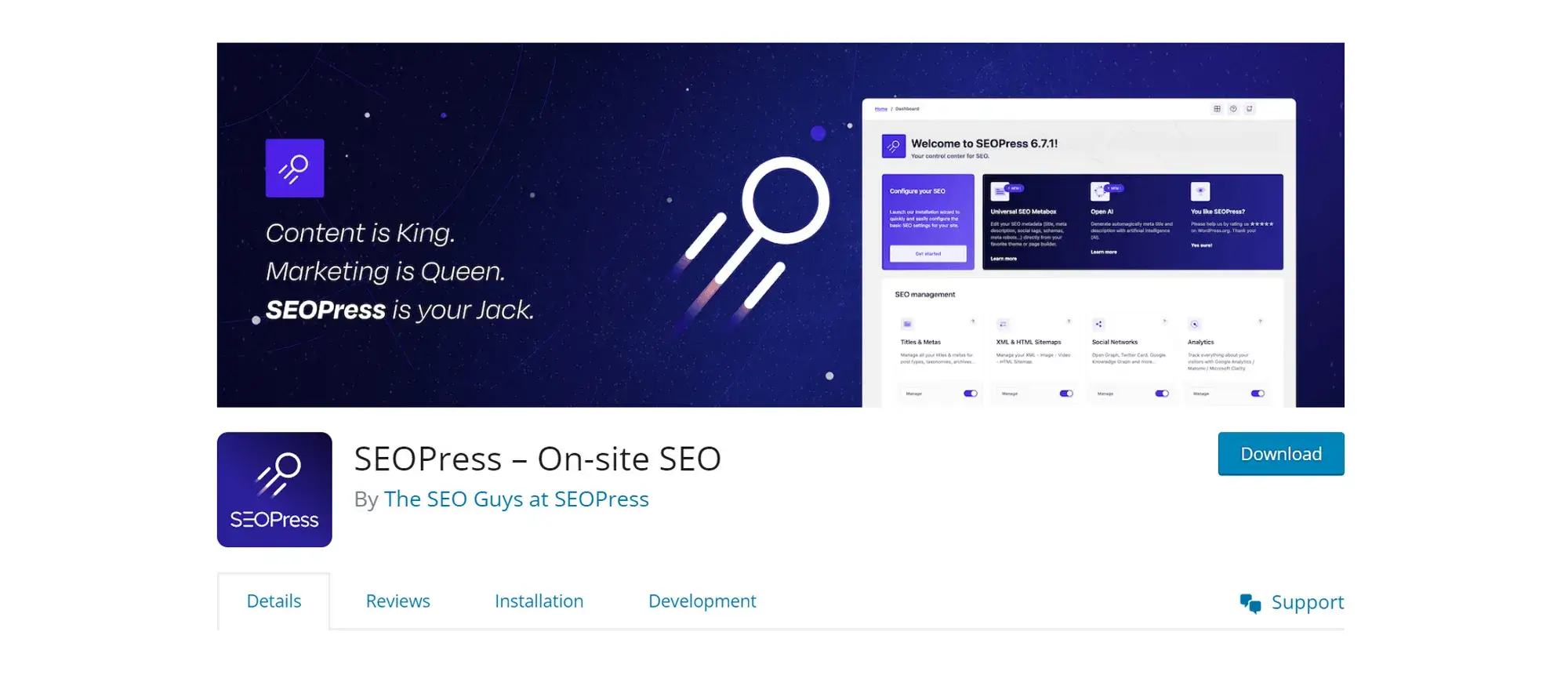
Final thoughts and key takeaways
Improving your WordPress site’s SEO requires a combination of technical adjustments, content creation, and regular monitoring. By implementing the tips discussed, you can improve your site’s visibility, attract more organic traffic, and ultimately achieve long-term SEO success. It’s important to remember that SEO is an ongoing process, so staying committed to these best practices is key to sustaining and growing your online presence.
To enhance your WordPress site’s design and user experience while optimising for SEO, consider using MaxiBlocks. This powerful theme offers great flexibility and customisation options, making it easier to build SEO-friendly websites. Whether you’re looking to enhance page layouts, add functionality, or improve site speed, MaxiBlocks provides the tools you need to take your site to the next level. Start building an SEO-optimised, professional website with MaxiBlocks today.
WordPress website builder for design and customization
Explore guides, tutorials, and resources made for using WordPress website builders like MaxiBlocks.
Exploring better ways to build with WordPress?
If you’re ready to create something with more control, flexibility, and performance, you’re in the right place. Start by taking a look at the best website builder for small business it’s a great starting point for getting your site off the ground. From there, boost your results with smart strategies for SEO in WordPress, better performance using the WordPress REST API, and essential security tips for developers.
If you’re comparing tools, we’ve broken down the most widely used WordPress page builders and explored what makes a great WordPress website builder or even a faster, simpler website maker if you just want something that works straight away.
Trying to keep things free and flexible? No problem. There’s a free WordPress website builder worth checking out, along with a detailed guide to WordPress website builders and how they stack up against traditional web design.
Got questions about how these tools actually work? Find out if website builders use WordPress, which one really is the best, and whether WordPress design is truly free.
From there, explore the top features of modern builders, learn the benefits of going with a site builder, and find a builder that fits your way of working with this guide to the best options for your workflow. If you’re thinking ahead, see how others are creating WordPress-based builders or scaling up with site builder tools.
If your work includes clients or teams, check out how to use WordPress builders for business or combine your design process with flexible builder tools.
Need something more niche? We’ve got templates like a barber page builder and bar-style layouts ready to go. And if you’re aiming for top performance, don’t miss out on these tips for optimising your WordPress site and customising it without the usual hassle.
FAQs – SEO for WordPress
What is SEO for WordPress?
SEO for WordPress refers to the practice of optimising your WordPress website so that it ranks higher in search engine results. It involves improving technical settings, creating high-quality content, and using plugins to enhance visibility and user experience.
Why is SEO important for a WordPress site?
SEO helps increase your website’s visibility, attract more organic traffic, and improve user engagement. Without SEO, even a beautifully designed site may struggle to be found by your target audience.
Can WordPress help with SEO?
Yes, WordPress is known for being SEO-friendly. It has clean code, supports custom permalinks, and works well with SEO plugins that make on-page and technical optimisation easier for users of all skill levels.
What are the basics of SEO in WordPress?
SEO basics include setting up friendly URLs, using headings correctly, writing meta titles and descriptions, adding alt text to images, creating quality content, and ensuring fast loading speeds and mobile responsiveness.
What plugins are best for SEO on WordPress?
Popular SEO plugins like Yoast SEO, All in One SEO and Rank Math help manage meta tags, sitemaps, breadcrumbs, content analysis and social media integration. These tools simplify the process and guide you through key optimisation steps.
How do permalinks affect SEO?
Permalinks are the URLs used for your posts and pages. Clear and keyword-rich URLs help search engines and users understand what the content is about. You can set your permalink structure in the WordPress settings.
Does site speed matter for SEO?
Yes, faster websites rank better in search results and offer a better user experience. You can improve speed by using a lightweight theme, optimising images, enabling caching and using a reliable hosting provider.
How does mobile responsiveness impact SEO?
Search engines prioritise mobile-friendly websites. WordPress themes that adapt to all screen sizes ensure your site meets mobile-first indexing requirements, which is essential for good search performance.
Should I submit my WordPress site to search engines?
While search engines will usually find your site eventually, submitting your sitemap to Google Search Console and Bing Webmaster Tools helps speed up indexing and provides useful insights into how your site is performing.
Can content alone improve WordPress SEO?
Content plays a major role in SEO. Well-written, relevant, and regularly updated content that includes keywords naturally and answers users’ questions can help your site rank higher and attract more visitors.
WordPress itself
Official Website
wordpress.org – This is the official website for WordPress, where you can download the software, find documentation, and learn more about using it.
WordPress Codex
codex.wordpress.org/Main_Page – This is a comprehensive documentation resource for WordPress, covering everything from installation and configuration to specific functionality and troubleshooting.
WordPress Theme Directory
wordpress.org/themes – The official WordPress theme directory is a great place to find free and premium WordPress themes. You can browse themes by category, feature, and popularity.
maxiblocks.com/go/help-desk
maxiblocks.com/pro-library
www.youtube.com/@maxiblocks
twitter.com/maxiblocks
linkedin.com/company/maxi-blocks
github.com/orgs/maxi-blocks
wordpress.org/plugins/maxi-blocks

Kyra Pieterse
Author
Kyra is the co-founder and creative lead of MaxiBlocks, an open-source page builder for WordPress Gutenberg.
You may also like