
Website templates: Business websites
Build WordPress sites with MaxiBlocks. All features free forever. No locked functionality. Optional Cloud Library saves you 10+ hours per project. Start free
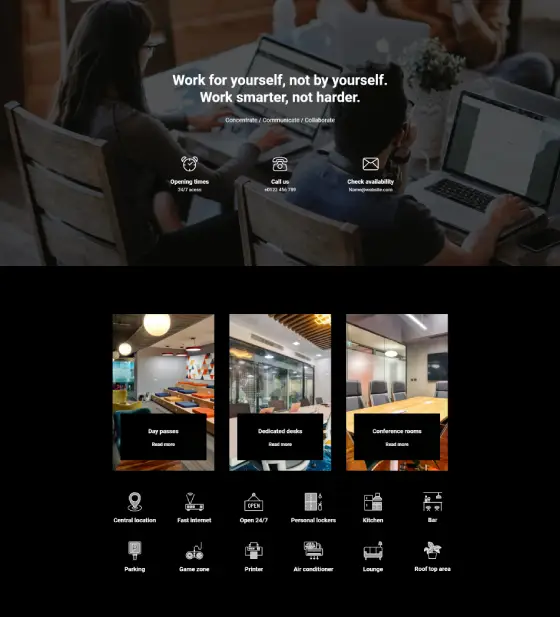
Beaver Builder alternatives, best co-working WordPress themes, best Elementor alternatives, best WordPress block templates, Best WordPress block themes, block design templates, block design themes, block editor compatible themes, block editor templates, block layout templates, block pattern examples, block style themes, block template library, block template plugin, block template themes, block-based website design, block-based WordPress theme, Brizy alternatives, co-working business website, co-working community website, co-working landing page, co-working portfolio website, co-working service website, co-working space booking website, co-working space directory website, co-working space rental WordPress template, co-working space website design, co-working website template, co-working WordPress theme, creative block themes, custom block templates, custom block themes, custom Gutenberg blocks, customizable block themes, customizable WordPress page builders, Divi Builder alternatives, Elementor alternatives, fast page builders for WordPress, free block templates for WordPress, free page builder plugins, free WordPress block themes, Gutenberg alternatives, Gutenberg block templates, Gutenberg block themes, lightweight block themes, lightweight page builders, modern block templates, modern block themes, multipurpose block themes, office rental WordPress theme, Oxygen Builder alternatives, page builder plugins for WordPress, premium block templates for WordPress, premium block themes for WordPress, premium co-working WordPress theme, premium page builder alternatives, responsive block templates, responsive block themes, responsive co-working website, responsive page builders, reusable block templates, shared office website template, shared office WordPress templates, shared workspace website, SiteOrigin Page Builder alternatives, theme patterns for blocks, Thrive Architect alternatives, user-friendly block templates, user-friendly block themes, user-friendly page builder plugins, versatile block templates, versatile block themes, visual page builder alternatives, WordPress, WordPress block templates, WordPress block theme, WordPress drag-and-drop builders, WordPress theme block templates, workspace booking website, WPBakery Page Builder alternatives
Co-working COG-PRO-01
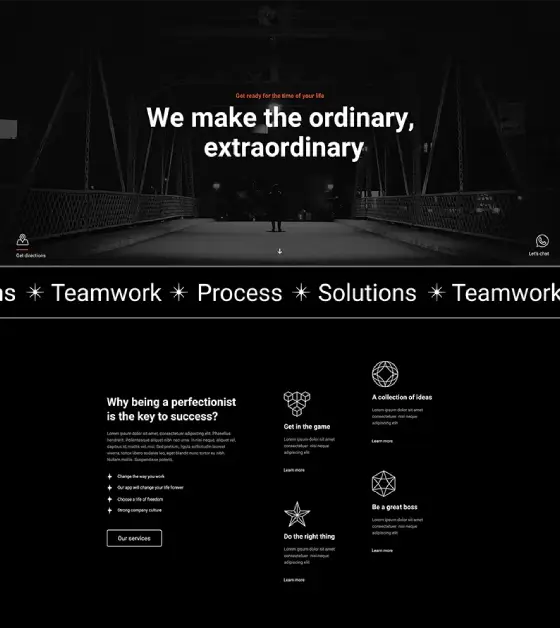
AI website builder, Beaver Builder alternatives, best Elementor alternatives, best open-source website builders in 2024, best WordPress block templates, Best WordPress block themes, block compatible themes and plugins, block design templates, block design themes, block editor compatible themes, block editor templates, block layout templates, block pattern examples, block style themes, block template library, block template plugin, block template themes, block-based website design, block-based WordPress theme, Brizy alternatives, business homepage layout, business services WordPress template, Business website builder, business website customization, business website design, business website metrics, business website templates, Business WordPress website, company homepage WordPress template, consulting WordPress template, corporate website design, Corporate WordPress homepage, cost to design a website on WordPress, creative block themes, custom block templates, custom block themes, custom Gutenberg blocks, customizable block themes, customizable WordPress page builders, Divi Builder alternatives, dropdown menus best practices, Elementor alternatives, fast page builders for WordPress, free block templates for WordPress, free page builder plugins, free WordPress block themes, Free WordPress themes, Full Site Editing, getting started with WordPress, Gutenberg alternatives, Gutenberg block templates, Gutenberg block themes, Gutenberg blocks, lightweight block themes, lightweight page builders, Maxi Blocks pattern templates, modern block templates, modern block themes, multipurpose block themes, open source website builder for free websites, Oxygen Builder alternatives, page builder plugins for WordPress, premium block templates for WordPress, premium block themes for WordPress, premium page builder alternatives, professional business WordPress homepage, responsive block templates, responsive block themes, responsive page builders, responsive WordPress business design, Responsive WordPress design, reusable block templates, SiteOrigin Page Builder alternatives, startup WordPress website, submenus in WordPress navigation, theme patterns for blocks, Thrive Architect alternatives, user-friendly block templates, user-friendly block themes, user-friendly page builder plugins, versatile block templates, versatile block themes, visual page builder alternatives, WordPress, WordPress block templates, WordPress block templates for business, WordPress block theme, WordPress block theme tutorial, WordPress block themes, WordPress block themes for business, WordPress business design, WordPress business icons, WordPress business templates, WordPress business themes, WordPress drag-and-drop builders, WordPress Full Site Editing for business, WordPress Full Site Editing theme, WordPress homepage design for startups., WordPress navigation menus, WordPress pattern library, WordPress patterns for business, WordPress patterns page templates, WordPress templates, WordPress theme block templates, WordPress website builder for business, WordPress website builders, WordPress website design, WordPress website designer, WordPress websites, WPBakery Page Builder alternatives
Business Page BSP-PRO-02
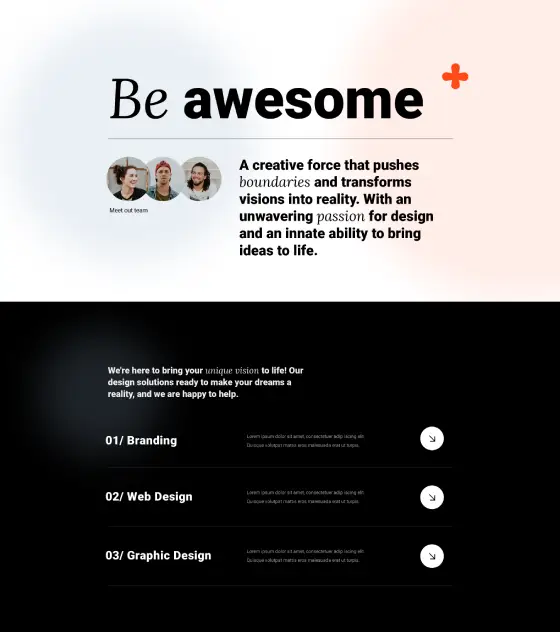
Beaver Builder alternatives, best Elementor alternatives, best free WordPress themes, best homepage templates, best WordPress block templates, Best WordPress block themes, block design templates, block design themes, block editor compatible themes, block editor templates, block layout templates, block pattern examples, block style themes, block template library, block template plugin, block template themes, block-based website design, block-based WordPress theme, Brizy alternatives, creative block themes, creative homepage website, custom block templates, custom block themes, custom Gutenberg blocks, custom homepage design, customizable block themes, customizable free WordPress templates, customizable WordPress page builders, Divi Builder alternatives, Elementor alternatives, fast page builders for WordPress, free block templates for WordPress, free blog themes, free business WordPress themes, free directory themes, free eCommerce WordPress themes, free educational WordPress themes, free landing page templates, free multipurpose themes, free news and magazine themes, free one-page themes, free page builder plugins, free photography themes, free portfolio templates, free templates for WordPress, free WordPress block themes, free WordPress templates, Free WordPress themes, Gutenberg alternatives, Gutenberg block templates, Gutenberg block themes, homepage builder, homepage design ideas, homepage examples, homepage for business, homepage for eCommerce, homepage for portfolio, homepage for services, homepage layout, homepage template, homepage WordPress template, homepage WordPress theme, landing page design, lightweight block themes, lightweight free themes, lightweight page builders, minimalist homepage template, modern block templates, modern block themes, modern homepage template, multipurpose block themes, Oxygen Builder alternatives, page builder plugins for WordPress, premium block templates for WordPress, premium block themes for WordPress, premium homepage template, premium page builder alternatives, premium quality free themes, professional homepage design, responsive block templates, responsive block themes, responsive free WordPress themes, responsive homepage, responsive page builders, reusable block templates, SiteOrigin Page Builder alternatives, theme patterns for blocks, Thrive Architect alternatives, user-friendly block templates, user-friendly block themes, user-friendly page builder plugins, versatile block templates, versatile block themes, visual page builder alternatives, website homepage design, WordPress, WordPress block templates, WordPress block theme, WordPress drag-and-drop builders, WordPress theme block templates, WPBakery Page Builder alternatives
Home Page HEP-PRO-06
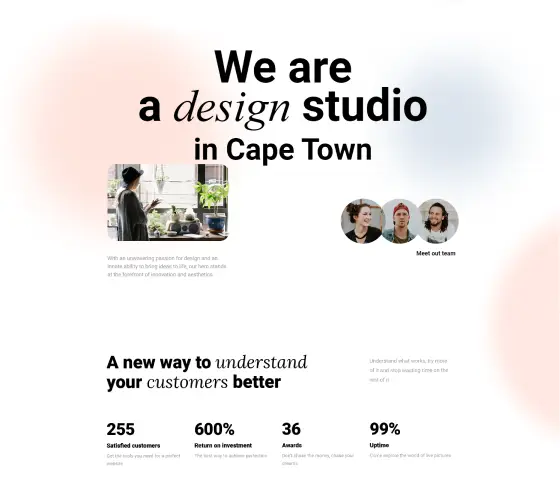
Beaver Builder alternatives, best Elementor alternatives, best free WordPress themes, best homepage templates, best WordPress block templates, Best WordPress block themes, block design templates, block design themes, block editor compatible themes, block editor templates, block layout templates, block pattern examples, block style themes, block template library, block template plugin, block template themes, block-based website design, block-based WordPress theme, Brizy alternatives, creative block themes, creative homepage website, custom block templates, custom block themes, custom Gutenberg blocks, custom homepage design, customizable block themes, customizable free WordPress templates, customizable WordPress page builders, Divi Builder alternatives, Elementor alternatives, fast page builders for WordPress, free block templates for WordPress, free blog themes, free business WordPress themes, free directory themes, free eCommerce WordPress themes, free educational WordPress themes, free landing page templates, free multipurpose themes, free news and magazine themes, free one-page themes, free page builder plugins, free photography themes, free portfolio templates, free templates for WordPress, free WordPress block themes, free WordPress templates, Free WordPress themes, Gutenberg alternatives, Gutenberg block templates, Gutenberg block themes, homepage builder, homepage design ideas, homepage examples, homepage for business, homepage for eCommerce, homepage for portfolio, homepage for services, homepage layout, homepage template, homepage WordPress template, homepage WordPress theme, landing page design, lightweight block themes, lightweight free themes, lightweight page builders, minimalist homepage template, modern block templates, modern block themes, modern homepage template, multipurpose block themes, Oxygen Builder alternatives, page builder plugins for WordPress, premium block templates for WordPress, premium block themes for WordPress, premium homepage template, premium page builder alternatives, premium quality free themes, professional homepage design, responsive block templates, responsive block themes, responsive free WordPress themes, responsive homepage, responsive page builders, reusable block templates, SiteOrigin Page Builder alternatives, theme patterns for blocks, Thrive Architect alternatives, user-friendly block templates, user-friendly block themes, user-friendly page builder plugins, versatile block templates, versatile block themes, visual page builder alternatives, website homepage design, WordPress, WordPress block templates, WordPress block theme, WordPress drag-and-drop builders, WordPress theme block templates, WPBakery Page Builder alternatives
Home Page HEP-PRO-05
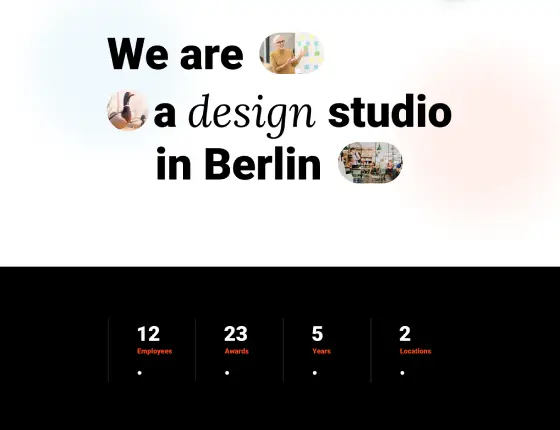
Beaver Builder alternatives, best Elementor alternatives, best free WordPress themes, best homepage templates, best WordPress block templates, Best WordPress block themes, block design templates, block design themes, block editor compatible themes, block editor templates, block layout templates, block pattern examples, block style themes, block template library, block template plugin, block template themes, block-based website design, block-based WordPress theme, Brizy alternatives, creative block themes, creative homepage website, custom block templates, custom block themes, custom Gutenberg blocks, custom homepage design, customizable block themes, customizable free WordPress templates, customizable WordPress page builders, Divi Builder alternatives, Elementor alternatives, fast page builders for WordPress, free block templates for WordPress, free blog themes, free business WordPress themes, free directory themes, free eCommerce WordPress themes, free educational WordPress themes, free landing page templates, free multipurpose themes, free news and magazine themes, free one-page themes, free page builder plugins, free photography themes, free portfolio templates, free templates for WordPress, free WordPress block themes, free WordPress templates, Free WordPress themes, Gutenberg alternatives, Gutenberg block templates, Gutenberg block themes, homepage builder, homepage design ideas, homepage examples, homepage for business, homepage for eCommerce, homepage for portfolio, homepage for services, homepage layout, homepage template, homepage WordPress template, homepage WordPress theme, landing page design, lightweight block themes, lightweight free themes, lightweight page builders, minimalist homepage template, modern block templates, modern block themes, modern homepage template, multipurpose block themes, Oxygen Builder alternatives, page builder plugins for WordPress, premium block templates for WordPress, premium block themes for WordPress, premium homepage template, premium page builder alternatives, premium quality free themes, professional homepage design, responsive block templates, responsive block themes, responsive free WordPress themes, responsive homepage, responsive page builders, reusable block templates, SiteOrigin Page Builder alternatives, theme patterns for blocks, Thrive Architect alternatives, user-friendly block templates, user-friendly block themes, user-friendly page builder plugins, versatile block templates, versatile block themes, visual page builder alternatives, website homepage design, WordPress, WordPress block templates, WordPress block theme, WordPress drag-and-drop builders, WordPress theme block templates, WPBakery Page Builder alternatives
Home Page HEP-PRO-04
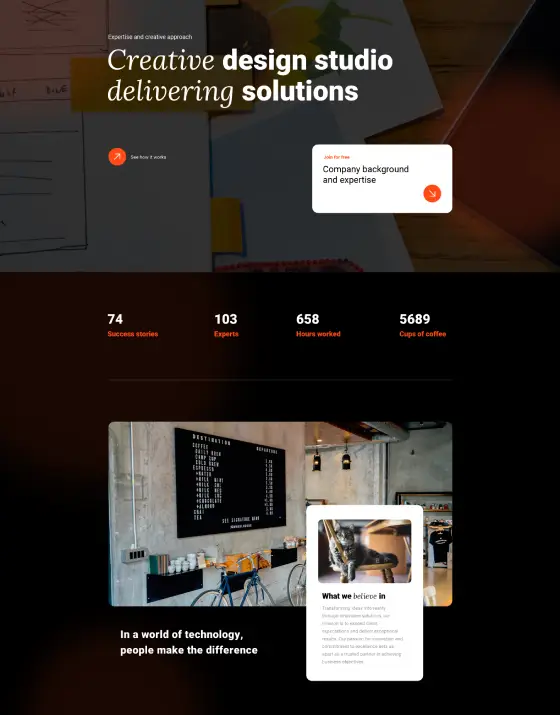
Beaver Builder alternatives, best Elementor alternatives, best free WordPress themes, best homepage templates, best WordPress block templates, Best WordPress block themes, block design templates, block design themes, block editor compatible themes, block editor templates, block layout templates, block pattern examples, block style themes, block template library, block template plugin, block template themes, block-based website design, block-based WordPress theme, Brizy alternatives, creative block themes, creative homepage website, custom block templates, custom block themes, custom Gutenberg blocks, custom homepage design, customizable block themes, customizable free WordPress templates, customizable WordPress page builders, Divi Builder alternatives, Elementor alternatives, fast page builders for WordPress, free block templates for WordPress, free blog themes, free business WordPress themes, free directory themes, free eCommerce WordPress themes, free educational WordPress themes, free landing page templates, free multipurpose themes, free news and magazine themes, free one-page themes, free page builder plugins, free photography themes, free portfolio templates, free templates for WordPress, free WordPress block themes, free WordPress templates, Free WordPress themes, Gutenberg alternatives, Gutenberg block templates, Gutenberg block themes, homepage builder, homepage design ideas, homepage examples, homepage for business, homepage for eCommerce, homepage for portfolio, homepage for services, homepage layout, homepage template, homepage WordPress template, homepage WordPress theme, landing page design, lightweight block themes, lightweight free themes, lightweight page builders, minimalist homepage template, modern block templates, modern block themes, modern homepage template, multipurpose block themes, Oxygen Builder alternatives, page builder plugins for WordPress, premium block templates for WordPress, premium block themes for WordPress, premium homepage template, premium page builder alternatives, premium quality free themes, professional homepage design, responsive block templates, responsive block themes, responsive free WordPress themes, responsive homepage, responsive page builders, reusable block templates, SiteOrigin Page Builder alternatives, theme patterns for blocks, Thrive Architect alternatives, user-friendly block templates, user-friendly block themes, user-friendly page builder plugins, versatile block templates, versatile block themes, visual page builder alternatives, website homepage design, WordPress, WordPress block templates, WordPress block theme, WordPress drag-and-drop builders, WordPress theme block templates, WPBakery Page Builder alternatives
Home Page Pro HEP-PRO-03
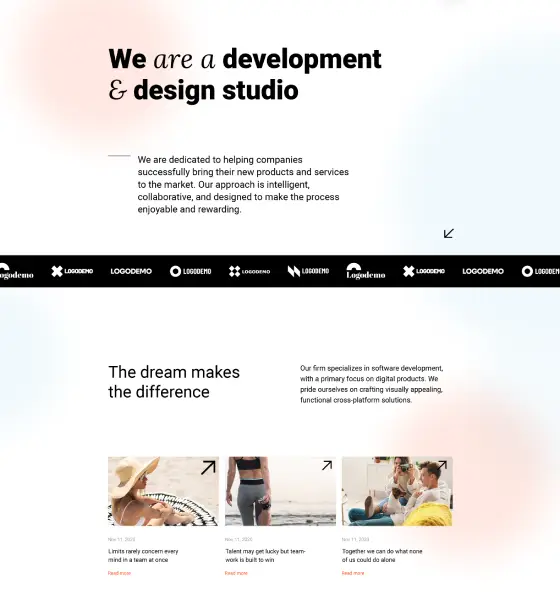
Beaver Builder alternatives, best Elementor alternatives, best free WordPress themes, best homepage templates, best WordPress block templates, Best WordPress block themes, block design templates, block design themes, block editor compatible themes, block editor templates, block layout templates, block pattern examples, block style themes, block template library, block template plugin, block template themes, block-based website design, block-based WordPress theme, Brizy alternatives, creative block themes, creative homepage website, custom block templates, custom block themes, custom Gutenberg blocks, custom homepage design, customizable block themes, customizable free WordPress templates, customizable WordPress page builders, Divi Builder alternatives, Elementor alternatives, fast page builders for WordPress, free block templates for WordPress, free blog themes, free business WordPress themes, free directory themes, free eCommerce WordPress themes, free educational WordPress themes, free landing page templates, free multipurpose themes, free news and magazine themes, free one-page themes, free page builder plugins, free photography themes, free portfolio templates, free templates for WordPress, free WordPress block themes, free WordPress templates, Free WordPress themes, Gutenberg alternatives, Gutenberg block templates, Gutenberg block themes, homepage builder, homepage design ideas, homepage examples, homepage for business, homepage for eCommerce, homepage for portfolio, homepage for services, homepage layout, homepage template, homepage WordPress template, homepage WordPress theme, landing page design, lightweight block themes, lightweight free themes, lightweight page builders, minimalist homepage template, modern block templates, modern block themes, modern homepage template, multipurpose block themes, Oxygen Builder alternatives, page builder plugins for WordPress, premium block templates for WordPress, premium block themes for WordPress, premium homepage template, premium page builder alternatives, premium quality free themes, professional homepage design, responsive block templates, responsive block themes, responsive free WordPress themes, responsive homepage, responsive page builders, reusable block templates, SiteOrigin Page Builder alternatives, theme patterns for blocks, Thrive Architect alternatives, user-friendly block templates, user-friendly block themes, user-friendly page builder plugins, versatile block templates, versatile block themes, visual page builder alternatives, website homepage design, WordPress, WordPress block templates, WordPress block theme, WordPress drag-and-drop builders, WordPress theme block templates, WPBakery Page Builder alternatives
Home Page Pro HEP-PRO-02
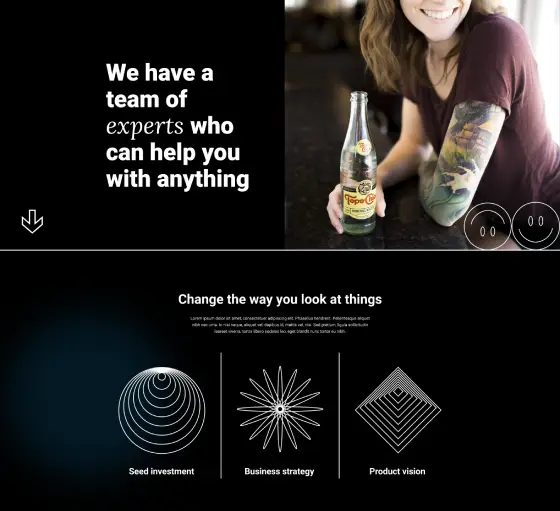
Beaver Builder alternatives, best Elementor alternatives, best free WordPress themes, best homepage templates, best WordPress block templates, Best WordPress block themes, block design templates, block design themes, block editor compatible themes, block editor templates, block layout templates, block pattern examples, block style themes, block template library, block template plugin, block template themes, block-based website design, block-based WordPress theme, Brizy alternatives, creative block themes, creative homepage website, custom block templates, custom block themes, custom Gutenberg blocks, custom homepage design, customizable block themes, customizable free WordPress templates, customizable WordPress page builders, Divi Builder alternatives, Elementor alternatives, fast page builders for WordPress, free block templates for WordPress, free blog themes, free business WordPress themes, free directory themes, free eCommerce WordPress themes, free educational WordPress themes, free landing page templates, free multipurpose themes, free news and magazine themes, free one-page themes, free page builder plugins, free photography themes, free portfolio templates, free templates for WordPress, free WordPress block themes, free WordPress templates, Free WordPress themes, Gutenberg alternatives, Gutenberg block templates, Gutenberg block themes, homepage builder, homepage design ideas, homepage examples, homepage for business, homepage for eCommerce, homepage for portfolio, homepage for services, homepage layout, homepage template, homepage WordPress template, homepage WordPress theme, landing page design, lightweight block themes, lightweight free themes, lightweight page builders, minimalist homepage template, modern block templates, modern block themes, modern homepage template, multipurpose block themes, Oxygen Builder alternatives, page builder plugins for WordPress, premium block templates for WordPress, premium block themes for WordPress, premium homepage template, premium page builder alternatives, premium quality free themes, professional homepage design, responsive block templates, responsive block themes, responsive free WordPress themes, responsive homepage, responsive page builders, reusable block templates, SiteOrigin Page Builder alternatives, theme patterns for blocks, Thrive Architect alternatives, user-friendly block templates, user-friendly block themes, user-friendly page builder plugins, versatile block templates, versatile block themes, visual page builder alternatives, website homepage design, WordPress, WordPress block templates, WordPress block theme, WordPress drag-and-drop builders, WordPress theme block templates, WPBakery Page Builder alternatives
Home Page Pro HEP-PRO-01
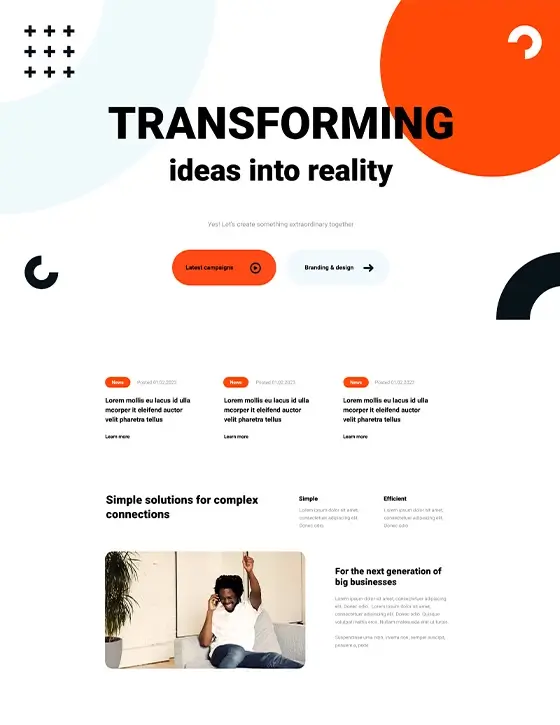
accelerator program website, Beaver Builder alternatives, best Elementor alternatives, best free WordPress themes, best startup WordPress themes, best WordPress block templates, Best WordPress block themes, block design templates, block design themes, block editor compatible themes, block editor templates, block layout templates, block pattern examples, block style themes, block template library, block template plugin, block template themes, block-based website design, block-based WordPress theme, Brizy alternatives, business incubator website, co-working space for startups, creative block themes, crowdfunding for startups website, custom block templates, custom block themes, custom Gutenberg blocks, customizable block themes, customizable free WordPress templates, customizable WordPress page builders, Divi Builder alternatives, Elementor alternatives, entrepreneur website design, fast page builders for WordPress, free block templates for WordPress, free blog themes, free business WordPress themes, free directory themes, free eCommerce WordPress themes, free educational WordPress themes, free landing page templates, free multipurpose themes, free news and magazine themes, free one-page themes, free page builder plugins, free photography themes, free portfolio templates, free templates for WordPress, free WordPress block themes, free WordPress templates, Free WordPress themes, Gutenberg alternatives, Gutenberg block templates, Gutenberg block themes, lightweight block themes, lightweight free themes, lightweight page builders, modern block templates, modern block themes, multipurpose block themes, online presence for startups, Oxygen Builder alternatives, page builder plugins for WordPress, premium block templates for WordPress, premium block themes for WordPress, premium page builder alternatives, premium quality free themes, premium startup WordPress theme, product launch website, responsive block templates, responsive block themes, responsive free WordPress themes, responsive page builders, responsive startup website, reusable block templates, SiteOrigin Page Builder alternatives, software startup website, startup advisory services website, startup blog template, startup business website design, startup community website, startup consulting website, startup event website, startup funding website, startup growth strategies website, startup marketing website, startup networking website, startup pitch website, startup portfolio website, startup resources website, startup services website, startup success stories website, startup team introduction website, startup website template, startup WordPress theme, tech startup landing page, theme patterns for blocks, Thrive Architect alternatives, user-friendly block templates, user-friendly block themes, user-friendly page builder plugins, versatile block templates, versatile block themes, visual page builder alternatives, WordPress, WordPress block templates, WordPress block theme, WordPress drag-and-drop builders, WordPress theme block templates, WPBakery Page Builder alternatives
Start Up Page STUP-PRO-01
Get Cloud Library


