
WordPress patterns: Content pattern
Build WordPress sites with MaxiBlocks. All features free forever. No locked functionality. Optional Cloud Library saves you 10+ hours per project. Start free
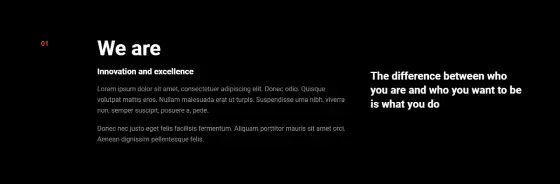
Blog content, Content block layout, Content blocks with custom fonts, Content blocks WordPress, Content creation, Content for landing pages, Content for service pages, Content for WordPress themes, Content layout, Content layout design, Content layout examples for WordPress, Content layout inspiration for WordPress, Content sections for landing pages, Content templates, Content with images, Content with visual elements, Content writing, Creative content layouts, Creative content writing for business websites, Creative content writing for landing pages, Custom content layouts, Custom content layouts for product pages, Custom content sections with animations, Custom content with typography effects, Custom story mix layout for WordPress, Custom text and content layouts, Custom text and story designs for blogs, Custom text sections, Custom text sections with hover and scroll, Custom text sections with hover effects, Custom text templates, Dynamic text blocks for WordPress, Dynamic text sections, Engaging content for portfolio websites, Engaging content for websites, Engaging storytelling content for websites, Engaging text for website homepages, Interactive content blocks for WordPress, Interactive content design, Interactive text and story sections, Interactive text blocks, Interactive text with storytelling elements, Responsive text design, Rich content for websites, SEO-friendly content, Story content for blogs, Story mix examples, Story mix examples for blogs, Story mix for landing pages, Story mix for small business websites, Story mix in web design, Story mix patterns for WordPress websites, Story mix with animations, Story mix with background images, Story mix with dynamic content, Story mix with hover effects, Story mix with multiple sections, Story mix with rich content and media, Story mix with text and icons, Story mix with timeline layout, Story mix with typography effects, Story-driven blog content, Story-driven content, Story-driven content blocks with hover animations, Story-driven content for landing pages, Story-driven content for service websites, Story-driven landing page content, Story-driven text layout, Story-driven website sections, Story-driven website sections for ecommerce, Storytelling blocks for WordPress, Storytelling blocks for WordPress themes, Storytelling content blocks for websites, Storytelling content for personal blogs, Storytelling for ecommerce websites, Storytelling for websites, Storytelling in UX design, Storytelling through content, Storytelling through content and visuals, Storytelling through content design, Storytelling through visual design and text, Storytelling through visuals and text, Storytelling through web content, Storytelling through website design, Storytelling with interactive text, Storytelling with minimalist text design, Storytelling with parallax text, Storytelling with scrolling effects, Storytelling-driven web design, Text blocks, Text blocks for blogs, Text blocks for interactive storytelling, Text blocks with background images, Text blocks with background videos, Text blocks with hover animations, Text content for agency websites, Text content for business websites, Text content with custom hover effects, Text design, Text design for creative websites, Text design inspiration for WordPress, Text design with animations, Text effects for websites, Text effects for WordPress, Text formatting for WordPress, Text formatting in WordPress, Text formatting options for WordPress websites, Text formatting with animations, Text layout for websites, Text layout with custom fonts, Text layout with visual elements, Text patterns, Text sections with animated background, Text sections with hover transitions, Text styles for websites, Text with background images, Text with dynamic content, Text with hover and scroll effects, Text with icons, Text with parallax and hover animations, Text with parallax effects, Typography design, Typography for content, Website content, Website content best practices, Website content examples, Website content for portfolios, Website content grids, Website content grids with animations, Website content inspiration, Website content patterns, Website content structure, Website content with call to action, Website copywriting, Website storytelling sections, Website text patterns, Website text sections, Website text with hover effects, WordPress, WordPress content blocks, WordPress content builder, WordPress content creation tools, WordPress content design, WordPress content layout patterns, WordPress content patterns, WordPress content sections, WordPress content structure templates, WordPress content templates, WordPress content templates for blogs, WordPress content with hover effects, WordPress text blocks with animations, WordPress text customization, WordPress text patterns and blocks
Story Mix Dark SMD-PRO-151
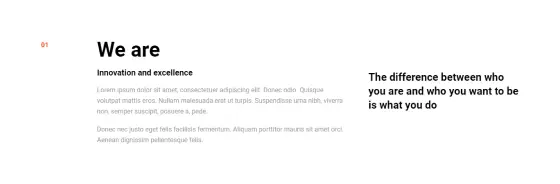
Blog content, Content block layout, Content blocks with custom fonts, Content blocks WordPress, Content creation, Content for landing pages, Content for service pages, Content for WordPress themes, Content layout, Content layout design, Content layout examples for WordPress, Content layout inspiration for WordPress, Content sections for landing pages, Content templates, Content with images, Content with visual elements, Content writing, Creative content layouts, Creative content writing for business websites, Creative content writing for landing pages, Custom content layouts, Custom content layouts for product pages, Custom content sections with animations, Custom content with typography effects, Custom story mix layout for WordPress, Custom text and content layouts, Custom text and story designs for blogs, Custom text sections, Custom text sections with hover and scroll, Custom text sections with hover effects, Custom text templates, Dynamic text blocks for WordPress, Dynamic text sections, Engaging content for portfolio websites, Engaging content for websites, Engaging storytelling content for websites, Engaging text for website homepages, Interactive content blocks for WordPress, Interactive content design, Interactive text and story sections, Interactive text blocks, Interactive text with storytelling elements, Responsive text design, Rich content for websites, SEO-friendly content, Story content for blogs, Story mix examples, Story mix examples for blogs, Story mix for landing pages, Story mix for small business websites, Story mix in web design, Story mix patterns for WordPress websites, Story mix with animations, Story mix with background images, Story mix with dynamic content, Story mix with hover effects, Story mix with multiple sections, Story mix with rich content and media, Story mix with text and icons, Story mix with timeline layout, Story mix with typography effects, Story-driven blog content, Story-driven content, Story-driven content blocks with hover animations, Story-driven content for landing pages, Story-driven content for service websites, Story-driven landing page content, Story-driven text layout, Story-driven website sections, Story-driven website sections for ecommerce, Storytelling blocks for WordPress, Storytelling blocks for WordPress themes, Storytelling content blocks for websites, Storytelling content for personal blogs, Storytelling for ecommerce websites, Storytelling for websites, Storytelling in UX design, Storytelling through content, Storytelling through content and visuals, Storytelling through content design, Storytelling through visual design and text, Storytelling through visuals and text, Storytelling through web content, Storytelling through website design, Storytelling with interactive text, Storytelling with minimalist text design, Storytelling with parallax text, Storytelling with scrolling effects, Storytelling-driven web design, Text blocks, Text blocks for blogs, Text blocks for interactive storytelling, Text blocks with background images, Text blocks with background videos, Text blocks with hover animations, Text content for agency websites, Text content for business websites, Text content with custom hover effects, Text design, Text design for creative websites, Text design inspiration for WordPress, Text design with animations, Text effects for websites, Text effects for WordPress, Text formatting for WordPress, Text formatting in WordPress, Text formatting options for WordPress websites, Text formatting with animations, Text layout for websites, Text layout with custom fonts, Text layout with visual elements, Text patterns, Text sections with animated background, Text sections with hover transitions, Text styles for websites, Text with background images, Text with dynamic content, Text with hover and scroll effects, Text with icons, Text with parallax and hover animations, Text with parallax effects, Typography design, Typography for content, Website content, Website content best practices, Website content examples, Website content for portfolios, Website content grids, Website content grids with animations, Website content inspiration, Website content patterns, Website content structure, Website content with call to action, Website copywriting, Website storytelling sections, Website text patterns, Website text sections, Website text with hover effects, WordPress, WordPress content blocks, WordPress content builder, WordPress content creation tools, WordPress content design, WordPress content layout patterns, WordPress content patterns, WordPress content sections, WordPress content structure templates, WordPress content templates, WordPress content templates for blogs, WordPress content with hover effects, WordPress text blocks with animations, WordPress text customization, WordPress text patterns and blocks
Story Mix Light SML-PRO-151
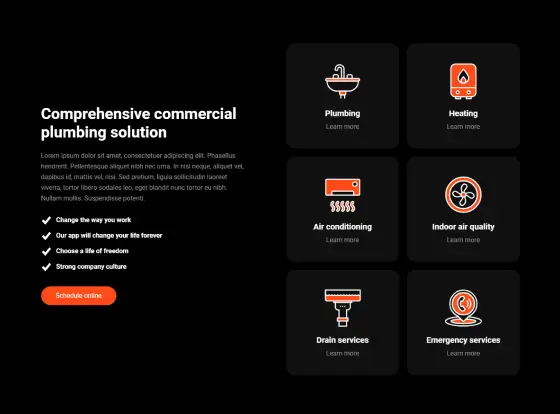
Blog content, Content block layout, Content blocks with custom fonts, Content blocks WordPress, Content creation, Content for landing pages, Content for service pages, Content for WordPress themes, Content layout, Content layout design, Content layout examples for WordPress, Content layout inspiration for WordPress, Content sections for landing pages, Content templates, Content with images, Content with visual elements, Content writing, Creative content layouts, Creative content writing for business websites, Creative content writing for landing pages, Custom content layouts, Custom content layouts for product pages, Custom content sections with animations, Custom content with typography effects, Custom story mix layout for WordPress, Custom text and content layouts, Custom text and story designs for blogs, Custom text sections, Custom text sections with hover and scroll, Custom text sections with hover effects, Custom text templates, Dynamic text blocks for WordPress, Dynamic text sections, Engaging content for portfolio websites, Engaging content for websites, Engaging storytelling content for websites, Engaging text for website homepages, Interactive content blocks for WordPress, Interactive content design, Interactive text and story sections, Interactive text blocks, Interactive text with storytelling elements, Responsive text design, Rich content for websites, SEO-friendly content, Story content for blogs, Story mix examples, Story mix examples for blogs, Story mix for landing pages, Story mix for small business websites, Story mix in web design, Story mix patterns for WordPress websites, Story mix with animations, Story mix with background images, Story mix with dynamic content, Story mix with hover effects, Story mix with multiple sections, Story mix with rich content and media, Story mix with text and icons, Story mix with timeline layout, Story mix with typography effects, Story-driven blog content, Story-driven content, Story-driven content blocks with hover animations, Story-driven content for landing pages, Story-driven content for service websites, Story-driven landing page content, Story-driven text layout, Story-driven website sections, Story-driven website sections for ecommerce, Storytelling blocks for WordPress, Storytelling blocks for WordPress themes, Storytelling content blocks for websites, Storytelling content for personal blogs, Storytelling for ecommerce websites, Storytelling for websites, Storytelling in UX design, Storytelling through content, Storytelling through content and visuals, Storytelling through content design, Storytelling through visual design and text, Storytelling through visuals and text, Storytelling through web content, Storytelling through website design, Storytelling with interactive text, Storytelling with minimalist text design, Storytelling with parallax text, Storytelling with scrolling effects, Storytelling-driven web design, Text blocks, Text blocks for blogs, Text blocks for interactive storytelling, Text blocks with background images, Text blocks with background videos, Text blocks with hover animations, Text content for agency websites, Text content for business websites, Text content with custom hover effects, Text design, Text design for creative websites, Text design inspiration for WordPress, Text design with animations, Text effects for websites, Text effects for WordPress, Text formatting for WordPress, Text formatting in WordPress, Text formatting options for WordPress websites, Text formatting with animations, Text layout for websites, Text layout with custom fonts, Text layout with visual elements, Text patterns, Text sections with animated background, Text sections with hover transitions, Text styles for websites, Text with background images, Text with dynamic content, Text with hover and scroll effects, Text with icons, Text with parallax and hover animations, Text with parallax effects, Typography design, Typography for content, Website content, Website content best practices, Website content examples, Website content for portfolios, Website content grids, Website content grids with animations, Website content inspiration, Website content patterns, Website content structure, Website content with call to action, Website copywriting, Website storytelling sections, Website text patterns, Website text sections, Website text with hover effects, WordPress, WordPress content blocks, WordPress content builder, WordPress content creation tools, WordPress content design, WordPress content layout patterns, WordPress content patterns, WordPress content sections, WordPress content structure templates, WordPress content templates, WordPress content templates for blogs, WordPress content with hover effects, WordPress text blocks with animations, WordPress text customization, WordPress text patterns and blocks
Story Mix Dark SMD-PRO-173
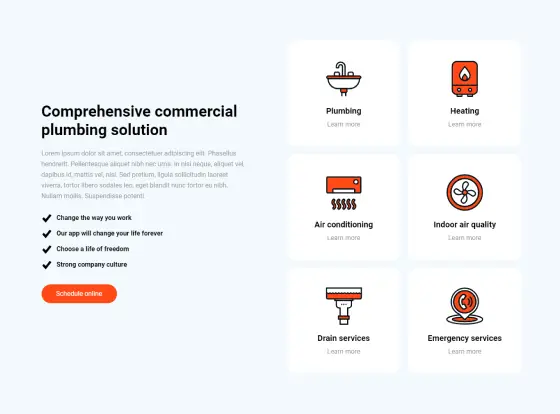
Blog content, Content block layout, Content blocks with custom fonts, Content blocks WordPress, Content creation, Content for landing pages, Content for service pages, Content for WordPress themes, Content layout, Content layout design, Content layout examples for WordPress, Content layout inspiration for WordPress, Content sections for landing pages, Content templates, Content with images, Content with visual elements, Content writing, Creative content layouts, Creative content writing for business websites, Creative content writing for landing pages, Custom content layouts, Custom content layouts for product pages, Custom content sections with animations, Custom content with typography effects, Custom story mix layout for WordPress, Custom text and content layouts, Custom text and story designs for blogs, Custom text sections, Custom text sections with hover and scroll, Custom text sections with hover effects, Custom text templates, Dynamic text blocks for WordPress, Dynamic text sections, Engaging content for portfolio websites, Engaging content for websites, Engaging storytelling content for websites, Engaging text for website homepages, Interactive content blocks for WordPress, Interactive content design, Interactive text and story sections, Interactive text blocks, Interactive text with storytelling elements, Responsive text design, Rich content for websites, SEO-friendly content, Story content for blogs, Story mix examples, Story mix examples for blogs, Story mix for landing pages, Story mix for small business websites, Story mix in web design, Story mix patterns for WordPress websites, Story mix with animations, Story mix with background images, Story mix with dynamic content, Story mix with hover effects, Story mix with multiple sections, Story mix with rich content and media, Story mix with text and icons, Story mix with timeline layout, Story mix with typography effects, Story-driven blog content, Story-driven content, Story-driven content blocks with hover animations, Story-driven content for landing pages, Story-driven content for service websites, Story-driven landing page content, Story-driven text layout, Story-driven website sections, Story-driven website sections for ecommerce, Storytelling blocks for WordPress, Storytelling blocks for WordPress themes, Storytelling content blocks for websites, Storytelling content for personal blogs, Storytelling for ecommerce websites, Storytelling for websites, Storytelling in UX design, Storytelling through content, Storytelling through content and visuals, Storytelling through content design, Storytelling through visual design and text, Storytelling through visuals and text, Storytelling through web content, Storytelling through website design, Storytelling with interactive text, Storytelling with minimalist text design, Storytelling with parallax text, Storytelling with scrolling effects, Storytelling-driven web design, Text blocks, Text blocks for blogs, Text blocks for interactive storytelling, Text blocks with background images, Text blocks with background videos, Text blocks with hover animations, Text content for agency websites, Text content for business websites, Text content with custom hover effects, Text design, Text design for creative websites, Text design inspiration for WordPress, Text design with animations, Text effects for websites, Text effects for WordPress, Text formatting for WordPress, Text formatting in WordPress, Text formatting options for WordPress websites, Text formatting with animations, Text layout for websites, Text layout with custom fonts, Text layout with visual elements, Text patterns, Text sections with animated background, Text sections with hover transitions, Text styles for websites, Text with background images, Text with dynamic content, Text with hover and scroll effects, Text with icons, Text with parallax and hover animations, Text with parallax effects, Typography design, Typography for content, Website content, Website content best practices, Website content examples, Website content for portfolios, Website content grids, Website content grids with animations, Website content inspiration, Website content patterns, Website content structure, Website content with call to action, Website copywriting, Website storytelling sections, Website text patterns, Website text sections, Website text with hover effects, WordPress, WordPress content blocks, WordPress content builder, WordPress content creation tools, WordPress content design, WordPress content layout patterns, WordPress content patterns, WordPress content sections, WordPress content structure templates, WordPress content templates, WordPress content templates for blogs, WordPress content with hover effects, WordPress text blocks with animations, WordPress text customization, WordPress text patterns and blocks
Story Mix Light SML-PRO-173
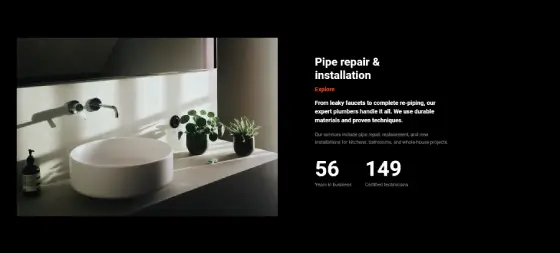
Blog content, Content block layout, Content blocks with custom fonts, Content blocks WordPress, Content creation, Content for landing pages, Content for service pages, Content for WordPress themes, Content layout, Content layout design, Content layout examples for WordPress, Content layout inspiration for WordPress, Content sections for landing pages, Content templates, Content with images, Content with visual elements, Content writing, Creative content layouts, Creative content writing for business websites, Creative content writing for landing pages, Custom content layouts, Custom content layouts for product pages, Custom content sections with animations, Custom content with typography effects, Custom story mix layout for WordPress, Custom text and content layouts, Custom text and story designs for blogs, Custom text sections, Custom text sections with hover and scroll, Custom text sections with hover effects, Custom text templates, Dynamic text blocks for WordPress, Dynamic text sections, Engaging content for portfolio websites, Engaging content for websites, Engaging storytelling content for websites, Engaging text for website homepages, Interactive content blocks for WordPress, Interactive content design, Interactive text and story sections, Interactive text blocks, Interactive text with storytelling elements, Responsive text design, Rich content for websites, SEO-friendly content, Story content for blogs, Story mix examples, Story mix examples for blogs, Story mix for landing pages, Story mix for small business websites, Story mix in web design, Story mix patterns for WordPress websites, Story mix with animations, Story mix with background images, Story mix with dynamic content, Story mix with hover effects, Story mix with multiple sections, Story mix with rich content and media, Story mix with text and icons, Story mix with timeline layout, Story mix with typography effects, Story-driven blog content, Story-driven content, Story-driven content blocks with hover animations, Story-driven content for landing pages, Story-driven content for service websites, Story-driven landing page content, Story-driven text layout, Story-driven website sections, Story-driven website sections for ecommerce, Storytelling blocks for WordPress, Storytelling blocks for WordPress themes, Storytelling content blocks for websites, Storytelling content for personal blogs, Storytelling for ecommerce websites, Storytelling for websites, Storytelling in UX design, Storytelling through content, Storytelling through content and visuals, Storytelling through content design, Storytelling through visual design and text, Storytelling through visuals and text, Storytelling through web content, Storytelling through website design, Storytelling with interactive text, Storytelling with minimalist text design, Storytelling with parallax text, Storytelling with scrolling effects, Storytelling-driven web design, Text blocks, Text blocks for blogs, Text blocks for interactive storytelling, Text blocks with background images, Text blocks with background videos, Text blocks with hover animations, Text content for agency websites, Text content for business websites, Text content with custom hover effects, Text design, Text design for creative websites, Text design inspiration for WordPress, Text design with animations, Text effects for websites, Text effects for WordPress, Text formatting for WordPress, Text formatting in WordPress, Text formatting options for WordPress websites, Text formatting with animations, Text layout for websites, Text layout with custom fonts, Text layout with visual elements, Text patterns, Text sections with animated background, Text sections with hover transitions, Text styles for websites, Text with background images, Text with dynamic content, Text with hover and scroll effects, Text with icons, Text with parallax and hover animations, Text with parallax effects, Typography design, Typography for content, Website content, Website content best practices, Website content examples, Website content for portfolios, Website content grids, Website content grids with animations, Website content inspiration, Website content patterns, Website content structure, Website content with call to action, Website copywriting, Website storytelling sections, Website text patterns, Website text sections, Website text with hover effects, WordPress, WordPress content blocks, WordPress content builder, WordPress content creation tools, WordPress content design, WordPress content layout patterns, WordPress content patterns, WordPress content sections, WordPress content structure templates, WordPress content templates, WordPress content templates for blogs, WordPress content with hover effects, WordPress text blocks with animations, WordPress text customization, WordPress text patterns and blocks
Story Mix Dark SMD-PRO-172
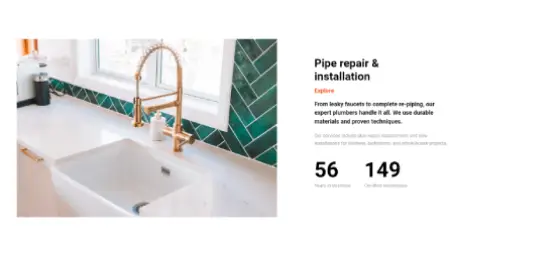
Blog content, Content block layout, Content blocks with custom fonts, Content blocks WordPress, Content creation, Content for landing pages, Content for service pages, Content for WordPress themes, Content layout, Content layout design, Content layout examples for WordPress, Content layout inspiration for WordPress, Content sections for landing pages, Content templates, Content with images, Content with visual elements, Content writing, Creative content layouts, Creative content writing for business websites, Creative content writing for landing pages, Custom content layouts, Custom content layouts for product pages, Custom content sections with animations, Custom content with typography effects, Custom story mix layout for WordPress, Custom text and content layouts, Custom text and story designs for blogs, Custom text sections, Custom text sections with hover and scroll, Custom text sections with hover effects, Custom text templates, Dynamic text blocks for WordPress, Dynamic text sections, Engaging content for portfolio websites, Engaging content for websites, Engaging storytelling content for websites, Engaging text for website homepages, Interactive content blocks for WordPress, Interactive content design, Interactive text and story sections, Interactive text blocks, Interactive text with storytelling elements, Responsive text design, Rich content for websites, SEO-friendly content, Story content for blogs, Story mix examples, Story mix examples for blogs, Story mix for landing pages, Story mix for small business websites, Story mix in web design, Story mix patterns for WordPress websites, Story mix with animations, Story mix with background images, Story mix with dynamic content, Story mix with hover effects, Story mix with multiple sections, Story mix with rich content and media, Story mix with text and icons, Story mix with timeline layout, Story mix with typography effects, Story-driven blog content, Story-driven content, Story-driven content blocks with hover animations, Story-driven content for landing pages, Story-driven content for service websites, Story-driven landing page content, Story-driven text layout, Story-driven website sections, Story-driven website sections for ecommerce, Storytelling blocks for WordPress, Storytelling blocks for WordPress themes, Storytelling content blocks for websites, Storytelling content for personal blogs, Storytelling for ecommerce websites, Storytelling for websites, Storytelling in UX design, Storytelling through content, Storytelling through content and visuals, Storytelling through content design, Storytelling through visual design and text, Storytelling through visuals and text, Storytelling through web content, Storytelling through website design, Storytelling with interactive text, Storytelling with minimalist text design, Storytelling with parallax text, Storytelling with scrolling effects, Storytelling-driven web design, Text blocks, Text blocks for blogs, Text blocks for interactive storytelling, Text blocks with background images, Text blocks with background videos, Text blocks with hover animations, Text content for agency websites, Text content for business websites, Text content with custom hover effects, Text design, Text design for creative websites, Text design inspiration for WordPress, Text design with animations, Text effects for websites, Text effects for WordPress, Text formatting for WordPress, Text formatting in WordPress, Text formatting options for WordPress websites, Text formatting with animations, Text layout for websites, Text layout with custom fonts, Text layout with visual elements, Text patterns, Text sections with animated background, Text sections with hover transitions, Text styles for websites, Text with background images, Text with dynamic content, Text with hover and scroll effects, Text with icons, Text with parallax and hover animations, Text with parallax effects, Typography design, Typography for content, Website content, Website content best practices, Website content examples, Website content for portfolios, Website content grids, Website content grids with animations, Website content inspiration, Website content patterns, Website content structure, Website content with call to action, Website copywriting, Website storytelling sections, Website text patterns, Website text sections, Website text with hover effects, WordPress, WordPress content blocks, WordPress content builder, WordPress content creation tools, WordPress content design, WordPress content layout patterns, WordPress content patterns, WordPress content sections, WordPress content structure templates, WordPress content templates, WordPress content templates for blogs, WordPress content with hover effects, WordPress text blocks with animations, WordPress text customization, WordPress text patterns and blocks
Story Mix Light SML-PRO-172
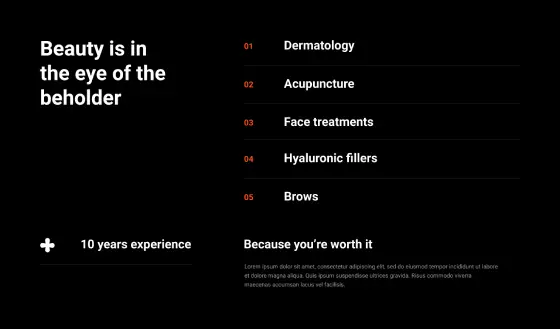
Blog content, Content block layout, Content blocks with custom fonts, Content blocks WordPress, Content creation, Content for landing pages, Content for service pages, Content for WordPress themes, Content layout, Content layout design, Content layout examples for WordPress, Content layout inspiration for WordPress, Content sections for landing pages, Content templates, Content with images, Content with visual elements, Content writing, Creative content layouts, Creative content writing for business websites, Creative content writing for landing pages, Custom content layouts, Custom content layouts for product pages, Custom content sections with animations, Custom content with typography effects, Custom story mix layout for WordPress, Custom text and content layouts, Custom text and story designs for blogs, Custom text sections, Custom text sections with hover and scroll, Custom text sections with hover effects, Custom text templates, Dynamic text blocks for WordPress, Dynamic text sections, Engaging content for portfolio websites, Engaging content for websites, Engaging storytelling content for websites, Engaging text for website homepages, Interactive content blocks for WordPress, Interactive content design, Interactive text and story sections, Interactive text blocks, Interactive text with storytelling elements, Responsive text design, Rich content for websites, SEO-friendly content, Story content for blogs, Story mix examples, Story mix examples for blogs, Story mix for landing pages, Story mix for small business websites, Story mix in web design, Story mix patterns for WordPress websites, Story mix with animations, Story mix with background images, Story mix with dynamic content, Story mix with hover effects, Story mix with multiple sections, Story mix with rich content and media, Story mix with text and icons, Story mix with timeline layout, Story mix with typography effects, Story-driven blog content, Story-driven content, Story-driven content blocks with hover animations, Story-driven content for landing pages, Story-driven content for service websites, Story-driven landing page content, Story-driven text layout, Story-driven website sections, Story-driven website sections for ecommerce, Storytelling blocks for WordPress, Storytelling blocks for WordPress themes, Storytelling content blocks for websites, Storytelling content for personal blogs, Storytelling for ecommerce websites, Storytelling for websites, Storytelling in UX design, Storytelling through content, Storytelling through content and visuals, Storytelling through content design, Storytelling through visual design and text, Storytelling through visuals and text, Storytelling through web content, Storytelling through website design, Storytelling with interactive text, Storytelling with minimalist text design, Storytelling with parallax text, Storytelling with scrolling effects, Storytelling-driven web design, Text blocks, Text blocks for blogs, Text blocks for interactive storytelling, Text blocks with background images, Text blocks with background videos, Text blocks with hover animations, Text content for agency websites, Text content for business websites, Text content with custom hover effects, Text design, Text design for creative websites, Text design inspiration for WordPress, Text design with animations, Text effects for websites, Text effects for WordPress, Text formatting for WordPress, Text formatting in WordPress, Text formatting options for WordPress websites, Text formatting with animations, Text layout for websites, Text layout with custom fonts, Text layout with visual elements, Text patterns, Text sections with animated background, Text sections with hover transitions, Text styles for websites, Text with background images, Text with dynamic content, Text with hover and scroll effects, Text with icons, Text with parallax and hover animations, Text with parallax effects, Typography design, Typography for content, Website content, Website content best practices, Website content examples, Website content for portfolios, Website content grids, Website content grids with animations, Website content inspiration, Website content patterns, Website content structure, Website content with call to action, Website copywriting, Website storytelling sections, Website text patterns, Website text sections, Website text with hover effects, WordPress, WordPress content blocks, WordPress content builder, WordPress content creation tools, WordPress content design, WordPress content layout patterns, WordPress content patterns, WordPress content sections, WordPress content structure templates, WordPress content templates, WordPress content templates for blogs, WordPress content with hover effects, WordPress text blocks with animations, WordPress text customization, WordPress text patterns and blocks
Story Mix Dark SMD-PRO-139

Blog content, Content block layout, Content blocks with custom fonts, Content blocks WordPress, Content creation, Content for landing pages, Content for service pages, Content for WordPress themes, Content layout, Content layout design, Content layout examples for WordPress, Content layout inspiration for WordPress, Content sections for landing pages, Content templates, Content with images, Content with visual elements, Content writing, Creative content layouts, Creative content writing for business websites, Creative content writing for landing pages, Custom content layouts, Custom content layouts for product pages, Custom content sections with animations, Custom content with typography effects, Custom story mix layout for WordPress, Custom text and content layouts, Custom text and story designs for blogs, Custom text sections, Custom text sections with hover and scroll, Custom text sections with hover effects, Custom text templates, Dynamic text blocks for WordPress, Dynamic text sections, Engaging content for portfolio websites, Engaging content for websites, Engaging storytelling content for websites, Engaging text for website homepages, Interactive content blocks for WordPress, Interactive content design, Interactive text and story sections, Interactive text blocks, Interactive text with storytelling elements, Responsive text design, Rich content for websites, SEO-friendly content, Story content for blogs, Story mix examples, Story mix examples for blogs, Story mix for landing pages, Story mix for small business websites, Story mix in web design, Story mix patterns for WordPress websites, Story mix with animations, Story mix with background images, Story mix with dynamic content, Story mix with hover effects, Story mix with multiple sections, Story mix with rich content and media, Story mix with text and icons, Story mix with timeline layout, Story mix with typography effects, Story-driven blog content, Story-driven content, Story-driven content blocks with hover animations, Story-driven content for landing pages, Story-driven content for service websites, Story-driven landing page content, Story-driven text layout, Story-driven website sections, Story-driven website sections for ecommerce, Storytelling blocks for WordPress, Storytelling blocks for WordPress themes, Storytelling content blocks for websites, Storytelling content for personal blogs, Storytelling for ecommerce websites, Storytelling for websites, Storytelling in UX design, Storytelling through content, Storytelling through content and visuals, Storytelling through content design, Storytelling through visual design and text, Storytelling through visuals and text, Storytelling through web content, Storytelling through website design, Storytelling with interactive text, Storytelling with minimalist text design, Storytelling with parallax text, Storytelling with scrolling effects, Storytelling-driven web design, Text blocks, Text blocks for blogs, Text blocks for interactive storytelling, Text blocks with background images, Text blocks with background videos, Text blocks with hover animations, Text content for agency websites, Text content for business websites, Text content with custom hover effects, Text design, Text design for creative websites, Text design inspiration for WordPress, Text design with animations, Text effects for websites, Text effects for WordPress, Text formatting for WordPress, Text formatting in WordPress, Text formatting options for WordPress websites, Text formatting with animations, Text layout for websites, Text layout with custom fonts, Text layout with visual elements, Text patterns, Text sections with animated background, Text sections with hover transitions, Text styles for websites, Text with background images, Text with dynamic content, Text with hover and scroll effects, Text with icons, Text with parallax and hover animations, Text with parallax effects, Typography design, Typography for content, Website content, Website content best practices, Website content examples, Website content for portfolios, Website content grids, Website content grids with animations, Website content inspiration, Website content patterns, Website content structure, Website content with call to action, Website copywriting, Website storytelling sections, Website text patterns, Website text sections, Website text with hover effects, WordPress, WordPress content blocks, WordPress content builder, WordPress content creation tools, WordPress content design, WordPress content layout patterns, WordPress content patterns, WordPress content sections, WordPress content structure templates, WordPress content templates, WordPress content templates for blogs, WordPress content with hover effects, WordPress text blocks with animations, WordPress text customization, WordPress text patterns and blocks
Story Mix Light SML-PRO-139
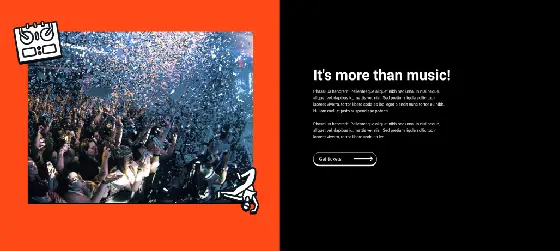
Blog content, Content block layout, Content blocks with custom fonts, Content blocks WordPress, Content creation, Content for landing pages, Content for service pages, Content for WordPress themes, Content layout, Content layout design, Content layout examples for WordPress, Content layout inspiration for WordPress, Content sections for landing pages, Content templates, Content with images, Content with visual elements, Content writing, Creative content layouts, Creative content writing for business websites, Creative content writing for landing pages, Custom content layouts, Custom content layouts for product pages, Custom content sections with animations, Custom content with typography effects, Custom story mix layout for WordPress, Custom text and content layouts, Custom text and story designs for blogs, Custom text sections, Custom text sections with hover and scroll, Custom text sections with hover effects, Custom text templates, Dynamic text blocks for WordPress, Dynamic text sections, Engaging content for portfolio websites, Engaging content for websites, Engaging storytelling content for websites, Engaging text for website homepages, Interactive content blocks for WordPress, Interactive content design, Interactive text and story sections, Interactive text blocks, Interactive text with storytelling elements, Responsive text design, Rich content for websites, SEO-friendly content, Story content for blogs, Story mix examples, Story mix examples for blogs, Story mix for landing pages, Story mix for small business websites, Story mix in web design, Story mix patterns for WordPress websites, Story mix with animations, Story mix with background images, Story mix with dynamic content, Story mix with hover effects, Story mix with multiple sections, Story mix with rich content and media, Story mix with text and icons, Story mix with timeline layout, Story mix with typography effects, Story-driven blog content, Story-driven content, Story-driven content blocks with hover animations, Story-driven content for landing pages, Story-driven content for service websites, Story-driven landing page content, Story-driven text layout, Story-driven website sections, Story-driven website sections for ecommerce, Storytelling blocks for WordPress, Storytelling blocks for WordPress themes, Storytelling content blocks for websites, Storytelling content for personal blogs, Storytelling for ecommerce websites, Storytelling for websites, Storytelling in UX design, Storytelling through content, Storytelling through content and visuals, Storytelling through content design, Storytelling through visual design and text, Storytelling through visuals and text, Storytelling through web content, Storytelling through website design, Storytelling with interactive text, Storytelling with minimalist text design, Storytelling with parallax text, Storytelling with scrolling effects, Storytelling-driven web design, Text blocks, Text blocks for blogs, Text blocks for interactive storytelling, Text blocks with background images, Text blocks with background videos, Text blocks with hover animations, Text content for agency websites, Text content for business websites, Text content with custom hover effects, Text design, Text design for creative websites, Text design inspiration for WordPress, Text design with animations, Text effects for websites, Text effects for WordPress, Text formatting for WordPress, Text formatting in WordPress, Text formatting options for WordPress websites, Text formatting with animations, Text layout for websites, Text layout with custom fonts, Text layout with visual elements, Text patterns, Text sections with animated background, Text sections with hover transitions, Text styles for websites, Text with background images, Text with dynamic content, Text with hover and scroll effects, Text with icons, Text with parallax and hover animations, Text with parallax effects, Typography design, Typography for content, Website content, Website content best practices, Website content examples, Website content for portfolios, Website content grids, Website content grids with animations, Website content inspiration, Website content patterns, Website content structure, Website content with call to action, Website copywriting, Website storytelling sections, Website text patterns, Website text sections, Website text with hover effects, WordPress, WordPress content blocks, WordPress content builder, WordPress content creation tools, WordPress content design, WordPress content layout patterns, WordPress content patterns, WordPress content sections, WordPress content structure templates, WordPress content templates, WordPress content templates for blogs, WordPress content with hover effects, WordPress text blocks with animations, WordPress text customization, WordPress text patterns and blocks
Story Mix Dark SMD-PRO-138
Get Cloud Library
The importance of website design in WordPress
First impressions online are everything. A snazzy website can pull in visitors and keep them around. When a site looks slick and runs smoothly, folks are more likely to stick around and explore more.
What are WordPress patterns and content patterns?
WordPress patterns are pre-designed layouts made up of different blocks that you can easily add to pages or posts. Content patterns take this a step further by mixing images, text, buttons, and various types of content to create engaging sections that tell a story.
Overview
This post explores how content patterns can boost your WordPress website design using MaxiBlocks, a popular website builder for WordPress.
Understanding WordPress patterns
What are WordPress patterns?
WordPress patterns are ready-made layouts created from Gutenberg blocks. They can be inserted into any page or post, making it easier for a WordPress website designer to build pages quickly without starting from scratch.
Definition
Patterns are essentially collections of blocks arranged in specific ways to form a complete section of a webpage.
Benefits
They simplify the design process and help keep a consistent look across the entire website. Instead of designing each section individually, designers can use patterns to ensure uniformity.
Evolution of WordPress design
WordPress has come a long way. It moved from classic themes to block themes, introducing Gutenberg blocks and block templates. This shift makes it easier for designers to create flexible and dynamic layouts.
The concept of content patterns
Content patterns blend different elements like images, text, and buttons to create sections that tell a story. This approach makes websites more engaging and interesting for visitors.
Combining elements
By mixing images, text, buttons, and other content, content patterns create compelling sections that grab the visitor’s attention.
Enhancing user engagement
These patterns make websites more visually appealing and interactive, encouraging visitors to spend more time exploring the site.
The power of content patterns in WordPress
Why use content patterns?
Content patterns offer several perks for website designers.
Efficiency
Using pre-made designs saves time, allowing designers to focus on other important aspects of the website.
Customisation
Patterns can be easily tweaked to match the website’s brand, ensuring each section fits seamlessly with the overall design.
Consistency
Keeping a uniform look across the site is easier with patterns, giving the website a professional appearance.
Examples of content patterns
There are various types of content patterns that designers can use to jazz up their websites.
Hero sections
These are large, eye-catching headers that often include images and call-to-action buttons to draw visitors in.
Feature grids
Feature grids show services or products in a structured layout, making it easy for visitors to see what the website offers.
Testimonials
Testimonials sections showcase customer feedback in a neat way, building trust with visitors.
Introducing MaxiBlocks – the preferred builder
What is MaxiBlocks?
MaxiBlocks is a drag-and-drop website builder for WordPress that enhances the Gutenberg editor. It provides additional blocks and patterns, making it easier for designers to create custom layouts without any coding.
Overview
MaxiBlocks offers a user-friendly interface with a wide range of blocks and patterns, helping website designers build beautiful pages quickly.
Why choose MaxiBlocks?
MaxiBlocks stands out because it’s easy to use, has a big library of blocks and patterns, and is open-source and free to use.
Features of MaxiBlocks
MaxiBlocks comes with several features that make website design simpler and more efficient.
Drag and drop functionality
Designers can build pages by simply dragging and dropping blocks, no coding needed.
Customisable blocks
Each block can be adjusted to fit the specific design needs, allowing for greater flexibility and creativity.
Compatibility
MaxiBlocks works well with free WordPress themes and templates, making it a versatile tool for any website designer.
Utilizing MaxiBlocks premade patterns
Exploring MaxiBlocks premade patterns
MaxiBlocks offers a variety of premade patterns that designers can use to enhance their websites.
Types of patterns available
There are patterns for headers, footers, content sections, and more, giving you a comprehensive toolkit for website design.
Benefits
These high-quality designs are created by professional WordPress designers, ensuring they are both functional and good-looking.
How to access MaxiBlocks patterns
Getting MaxiBlocks patterns is straightforward.
Step-by-step guide
First, install and activate the MaxiBlocks plugin. Then, go to the block editor in WordPress, browse the MaxiBlocks library, and insert the desired patterns into your pages or posts.
Customising MaxiBlocks patterns
Once a pattern is added, you can tweak it to fit your website’s needs.
Modifying content
Text, images, and icons can be easily swapped out to match your website’s content and branding.
Styling
Colours, fonts, and layouts can be adjusted to make sure each section fits with your site’s overall design.
How to add and sync patterns in WordPress
Adding patterns to your WordPress site
Patterns can be added to a WordPress site using the block editor.
Using the block editor
Designers can insert patterns directly into their pages or posts, making the design process quicker and more efficient.
Best practices
Organising patterns for easy access helps designers find and use them when needed, streamlining the design process.
Syncing patterns across multiple sites
Syncing patterns ensures consistency across different WordPress sites.
Methods
Patterns can be exported and imported using JSON files, or designers can use the same database for two WordPress sites to keep patterns in sync.
Benefits
This makes it easier to keep a consistent design across multiple websites, saving time and effort.
Where are patterns stored in WordPress?
Patterns are stored in the WordPress database.
Storage location
The patterns are saved within the database, allowing them to be accessed and managed through the block editor.
Managing patterns
Designers can use the block editor to edit and organise their patterns, making sure they’re easy to find and use.
Advanced tips for maximising your WordPress design
Merging and linking WordPress sites
Advanced techniques can help designers manage multiple WordPress sites effectively.
Can you merge two WordPress sites?
Yes, merging two WordPress sites is possible by exporting content from one site and importing it into another.
How to link one WordPress page to another
Internal linking improves navigation and SEO by connecting different pages within the same website.
Importing and transferring data
Moving data between WordPress sites can be done easily with the right tools.
How to import data from one WordPress site to another
WordPress’s built-in import and export tools make transferring data straightforward.
Transferring pages
Specific pages or posts can be exported from one site and imported into another, allowing designers to reuse content.
Utilising multiple domains and databases
Managing multiple domains and databases can help designers expand their websites.
Having two domains for one WordPress site
Domain mapping allows multiple domains to point to a single site, making it easier to manage different web addresses.
Using the same database for multiple sites
WordPress installations can share a database with different table prefixes, enabling designers to manage multiple sites efficiently.
Essential WordPress plugins and themes
Essential plugins for enhancing design
Plugins add functionality to WordPress sites, complementing the design tools available.
Recommendations
Plugins like Yoast SEO and Jetpack are must-haves for improving website performance and SEO. It’s important to choose plugins that add useful features without overlapping with MaxiBlocks.
Complementing MaxiBlocks
Choosing plugins that enhance the website without conflicting with MaxiBlocks ensures a smooth design process.
Choosing the best free WordPress themes
Picking the right theme is crucial for a successful website design.
Factors to consider
Designers should look for themes that are responsive, compatible with MaxiBlocks, and offer design flexibility.
Top picks
Popular free WordPress themes like Astra and OceanWP are great choices due to their versatility and compatibility with various design tools.
By integrating content patterns with MaxiBlocks, you can give your WordPress website a fresh, engaging look that keeps visitors coming back. Whether you’re a seasoned WordPress website designer or just starting out, these tips and tools can help you create a site that truly stands out.


