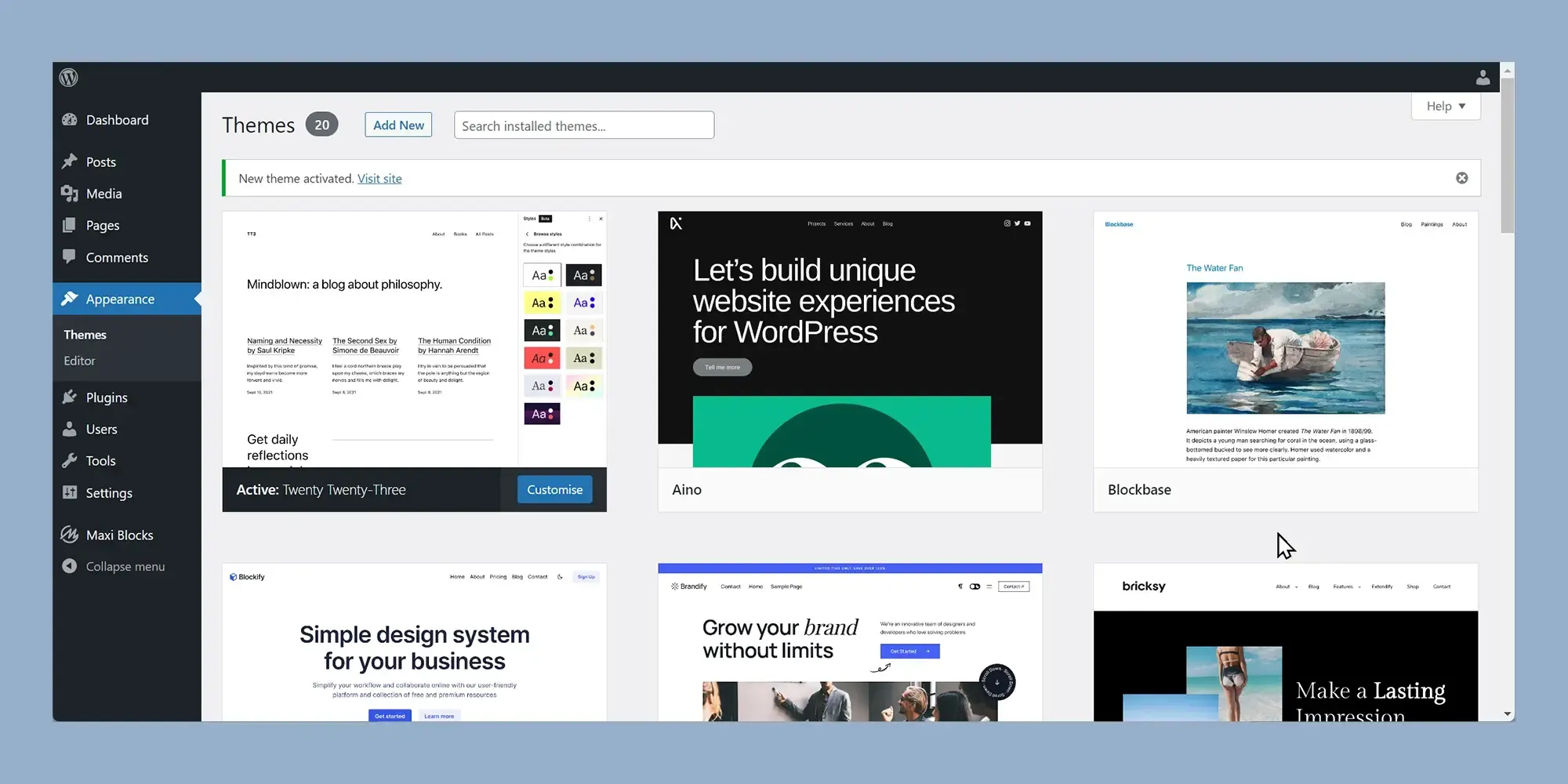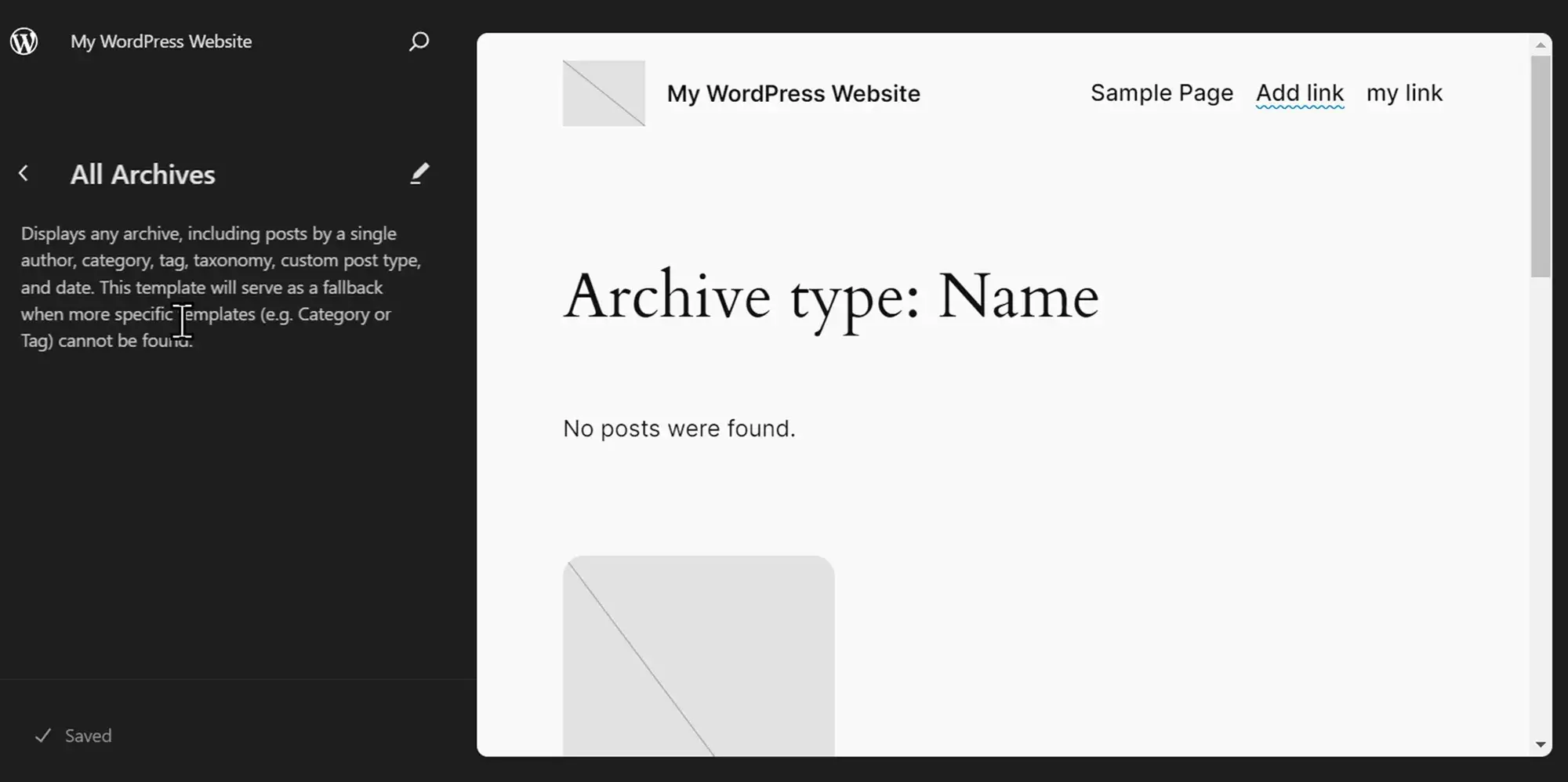Do website builders use WordPress?
Try MaxiBlocks for free with 500+ library assets including basic templates. No account required. Free WordPress page builder, theme and updates included.

Updated 8th May 2025
Website builder vs WordPress: a comprehensive look
Which option is best for your next website?
If you’re planning to build a website, you’ve likely come across two common options: a website builder or WordPress. Both have strengths and limitations, and the right choice depends on your goals, technical skills and the kind of site you want to create.
This guide breaks down the key differences so you can decide what’s right for you and how tools like MaxiBlocks help bridge the gap between ease of use and customisation.
Do website builders use WordPress?
Some do. Website builders are designed to simplify website creation, often with drag-and-drop tools and no need for coding. While many are standalone platforms, some are built on WordPress or integrate with it.
MaxiBlocks is a good example. It turns WordPress into a modern, visual website builder, offering an easy-to-use interface while still giving you access to everything WordPress has to offer. Similarly, tools like Elementor are also WordPress-based, combining flexibility with convenience.
What’s the difference between a website builder and WordPress?
A website builder is a ready-made platform that lets you build and launch a site quickly. It’s ideal for beginners or those who want a simple site without much technical involvement.
WordPress is a full content management system (CMS). It gives you more control, more flexibility and endless customisation if you’re willing to put in a bit more effort to learn how it works. With MaxiBlocks, even beginners can tap into this power using a clean drag-and-drop editor.
Themes and customisation
Website builders offer a small set of customisable templates. These are great for getting started quickly but are often limited when it comes to changing layouts or adding unique design elements.
WordPress offers thousands of themes, most of which can be fully customised. If you want even more control, tools like MaxiBlocks let you edit every section of your site visually, without touching code. This is perfect for users who want design flexibility but still need a user-friendly interface.
Plugins and features
WordPress stands out for its vast plugin ecosystem. You can extend your site with features like contact forms, SEO tools, shopping carts and more. Website builders offer built-in tools and some integrations, but the range is narrower.
With MaxiBlocks, you get access to over 2,000 prebuilt layout patterns and more than 14,000 icons, making it easy to create rich, engaging content right inside the WordPress editor.
Learning curve
Website builders focus on simplicity. Most people can launch a site in a few hours, with no prior experience. This makes them a good fit for portfolios, small business sites or landing pages.
WordPress takes more time to learn, especially if you’re aiming for a fully custom experience. That said, plugins like MaxiBlocks lower the barrier by adding an intuitive visual editor to the platform. You get the power of WordPress with the simplicity of a website builder.
What you need to consider before building your site
eCommerce functionality
Website builders usually offer basic eCommerce tools that suit small or medium-sized shops. These cover essentials like product listings, payment options and order tracking.
WordPress offers a much more scalable solution through WooCommerce. You can run a fully customisable online store with advanced shipping rules, digital products, subscription models and more. With MaxiBlocks, you can also design your shop pages visually, using a drag and drop interface that feels just as smooth as a typical builder.
Security
Website builders based on WordPress often handle security tasks for you. You benefit from automatic updates and regular patches without needing to manage anything directly.
With self-hosted WordPress, security is your responsibility. You can choose from a wide range of security plugins to manage backups, firewalls and malware protection. This gives you full control, but also requires more active involvement. MaxiBlocks is designed to work well with secure WordPress setups and won’t interfere with common security tools.
Maintenance and development
Website builders take care of system updates, backups and general maintenance. You can focus on content, without worrying about keeping your site running smoothly.
WordPress gives you full access to the backend, which means you are in charge of updates and technical upkeep. This can be more time-consuming but offers more freedom to customise. With MaxiBlocks, building and maintaining your content remains easy, even if you manage the rest of your site manually.
SEO
Both platforms include SEO features, but WordPress gives you greater control over technical details. With plugins like Yoast SEO or Rank Math, you can fine-tune everything from metadata to XML sitemaps.
MaxiBlocks helps improve SEO by producing clean, well-structured layouts that search engines can index easily. Its responsive designs and accessible content blocks also support better rankings over time.
Website builder platforms
Tools like Wix, Weebly and SITE123 are designed for ease of use. They offer templates, built-in features and customer support, making them a good starting point for beginners.
WordPress requires a bit more setup but allows far more flexibility. When used with MaxiBlocks, you get the benefits of drag and drop design with the power to customise everything else behind the scenes.
Customer support
Website builders typically offer direct support, including live chat, email assistance and guided setup tools.
With WordPress, support is community-based. You can find solutions through forums, blogs or YouTube tutorials. MaxiBlocks provides dedicated learning resources, documentation and templates to make the process easier for new users.
Value for money
Website builders usually include hosting and customer support in one monthly fee, which makes budgeting simpler. However, advanced features may require a higher-tier plan.
WordPress is free to install, but you will need to pay for hosting, premium plugins and optional themes. Over time, it can offer better long-term value. With MaxiBlocks, you gain access to professional design tools and prebuilt layouts without the high cost of full-service builders.
Subscribe to our newsletter
Choosing between a website builder and WordPress
When should you use WordPress
WordPress is the right choice if you need a site that can scale, evolve and offer complete flexibility. It is ideal for dynamic websites, large eCommerce platforms, membership portals and any project where full control matters. If you want ownership over your content, design and functionality, WordPress is the more future-proof option. With tools like MaxiBlocks, you can build these advanced sites without needing to write code.
When should you use a website builder
A website builder is best for users who want a simple, no-fuss way to get online. If you are building a one-page website, a brochure site or something temporary, a builder offers speed and ease. It is perfect for beginners who prioritise convenience over deep customisation.
Do professional web developers use WordPress
Yes. Many developers rely on WordPress because of its flexibility, open-source nature and plugin support. It can handle everything from small blogs to enterprise-level websites. Developers often use visual tools like MaxiBlocks to speed up the design process while still maintaining full control of the code and structure underneath.
Is using a website builder worth it
It can be. If your main goal is to launch quickly without dealing with hosting, themes or plugins, then a website builder may be the most practical choice. They are especially useful for individuals, freelancers and small businesses that need a basic online presence with minimal setup.
Choosing between WordPress and a website builder depends on what matters most to you ease of use, creative freedom or long-term flexibility. If you want the best of both worlds, MaxiBlocks gives you the power of WordPress with the ease of a drag and drop builder, making it simple to start and scale as your site grows.
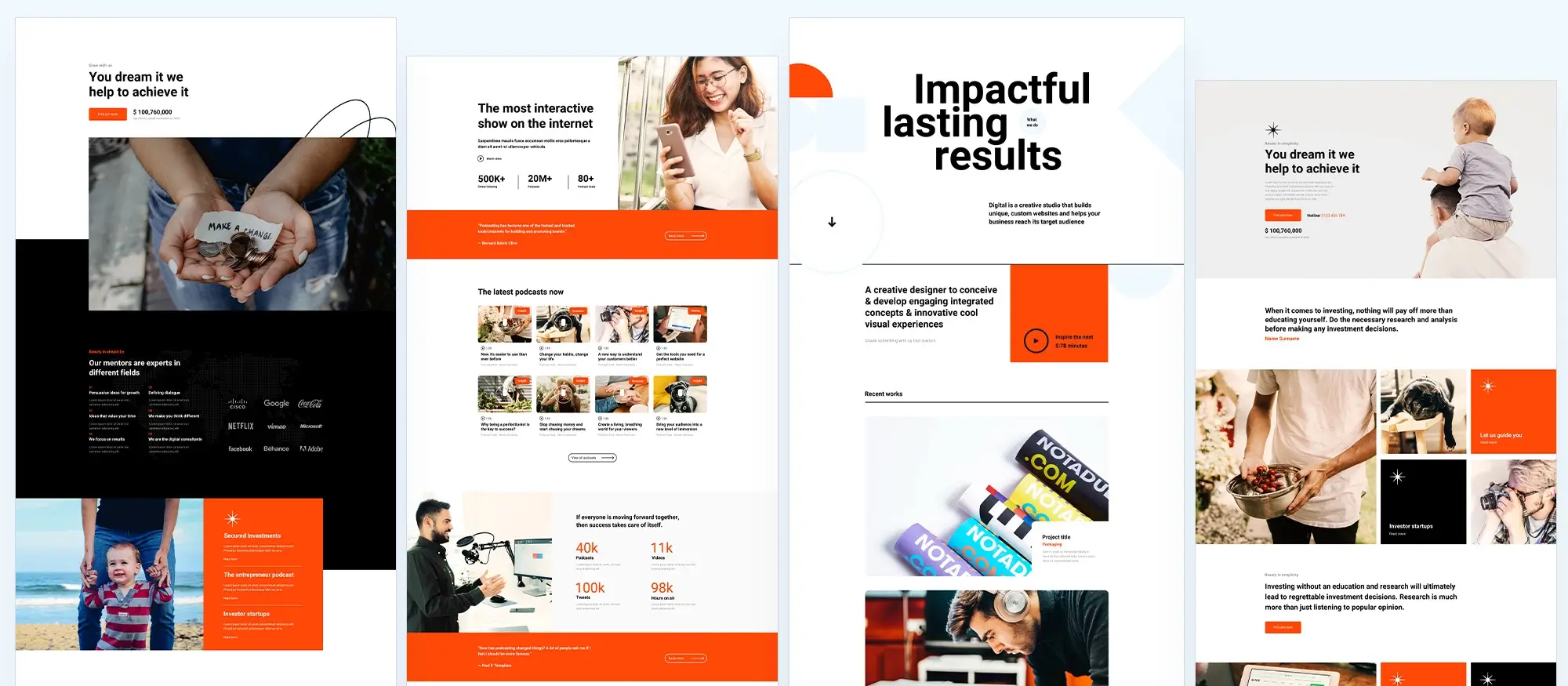
Common mistakes to avoid when choosing a platform
Focusing only on short-term needs
It’s easy to choose a platform based only on what you need right now. But think about how your site may grow. Will you need a blog, a store or extra pages later? WordPress, especially when paired with MaxiBlocks, gives you room to scale and adapt without rebuilding from scratch.
Ignoring mobile performance
Many users will view your site on a phone or tablet. Some website builders have limited mobile layout control. WordPress themes and tools like MaxiBlocks are built with responsive design in mind, helping your site look and perform well on all devices.
Choosing based on cost alone
Free or cheap platforms might seem appealing, but they often come with limitations. WordPress may involve hosting and plugin costs, but it offers far more value and freedom long term. With MaxiBlocks, you get professional design tools without the high subscription fees of other platforms.
Overlooking design flexibility
Website builders can be restrictive when you want to adjust layouts, tweak details or apply brand guidelines. WordPress with MaxiBlocks allows full visual control, so you can get the look you want without hiring a developer.
Build like a pro
Why MaxiBlocks is the right choice for modern websites
Bridging simplicity and flexibility in one platform
MaxiBlocks combines the ease of a website builder with the full power of WordPress. It gives you a clean, drag and drop editing experience while still letting you take advantage of everything WordPress offers performance, control and customisation.
With MaxiBlocks, you can:
- Build full pages visually, without writing code
- Choose from prebuilt layout patterns and thousands of icons
- Customise every part of your site to match your brand
- Optimise for SEO and performance using tools you already trust
- Stay within the WordPress ecosystem and use your preferred plugins
Whether you are just getting started or managing a complex project, MaxiBlocks makes it faster and easier to create a professional website that looks great and performs well.
Who MaxiBlocks is built for
Use a website builder if
You need a simple website fast. You are not planning regular updates, and you prefer convenience over deep control. Website builders are great for brochure sites, one-page designs or temporary landing pages.
Use WordPress with MaxiBlocks if
You want your website to grow with you. You need advanced features, a flexible layout, and full ownership of your content and design. MaxiBlocks helps you do this visually, giving you the power of WordPress without the complexity. It is ideal for long-term websites that need to adapt, evolve and perform at a high level.

Final thoughts and the next step with MaxiBlocks
Choosing between a website builder and WordPress comes down to what you need now and how you plan to grow. Website builders offer speed and simplicity, but WordPress gives you long-term flexibility, better performance control and access to advanced features.
If you want a solution that combines the best of both, MaxiBlocks is the answer. It brings visual design tools to WordPress, so you can build faster without giving up customisation or ownership.
Here are the key takeaways:
- Website builders are great for quick, simple websites with minimal maintenance
- WordPress is better for long-term growth, custom features and full control
You can start building with the MaxiBlocks plugin directly from WordPress.org, and if you want a theme that works perfectly with it, try the MaxiBlocks Go theme. It’s everything you need to launch a beautiful, responsive, high-performing website backed by the power of WordPress and the simplicity of visual design.
WordPress website builder for design and customization
Explore guides, tutorials, and resources made for using WordPress website builders like MaxiBlocks.
FAQs – Do website builders use WordPress?
Can I switch from a website builder to WordPress later?
Yes, but it can be tricky. Most website builders don’t offer a direct way to export content into WordPress. You might need to copy and rebuild pages manually. Starting with WordPress and MaxiBlocks gives you flexibility from day one, making future changes easier.
Is WordPress too complicated for beginners?
Not with the right tools. WordPress on its own has a learning curve, but visual editors like MaxiBlocks simplify the experience. You can design pages with drag and drop tools while still benefiting from everything WordPress offers.
Do I need to know how to code to use WordPress?
No. While coding skills can help with advanced customisation, they are not required. With MaxiBlocks, you can build entire pages visually without writing a single line of code.
What if I need eCommerce features?
WordPress works perfectly with WooCommerce, the most popular eCommerce plugin. You can build a fully custom online store and use MaxiBlocks to design product pages, checkout flows and more all with complete control over layout and branding.
Will my WordPress site be mobile-friendly?
Yes. Most modern themes are responsive, and MaxiBlocks ensures every block you add adapts to mobile, tablet and desktop views. You can preview and adjust layouts for each screen size directly in the editor.
Does MaxiBlocks slow down my website?
No. MaxiBlocks is built with performance in mind. It’s lightweight and optimised to load quickly, so your site stays fast, even as you add more content and design elements.
WordPress itself
Official Website
wordpress.org – This is the official website for WordPress, where you can download the software, find documentation, and learn more about using it.
WordPress Codex
codex.wordpress.org/Main_Page – This is a comprehensive documentation resource for WordPress, covering everything from installation and configuration to specific functionality and troubleshooting.
WordPress Theme Directory
wordpress.org/themes – The official WordPress theme directory is a great place to find free and premium WordPress themes. You can browse themes by category, feature, and popularity.
maxiblocks.com/go/help-desk
maxiblocks.com/pro-library
www.youtube.com/@maxiblocks
twitter.com/maxiblocks
linkedin.com/company/maxi-blocks
github.com/orgs/maxi-blocks
wordpress.org/plugins/maxi-blocks

Kyra Pieterse
Author
Kyra is the co-founder and creative lead of MaxiBlocks, an open-source page builder for WordPress Gutenberg.
You may also like