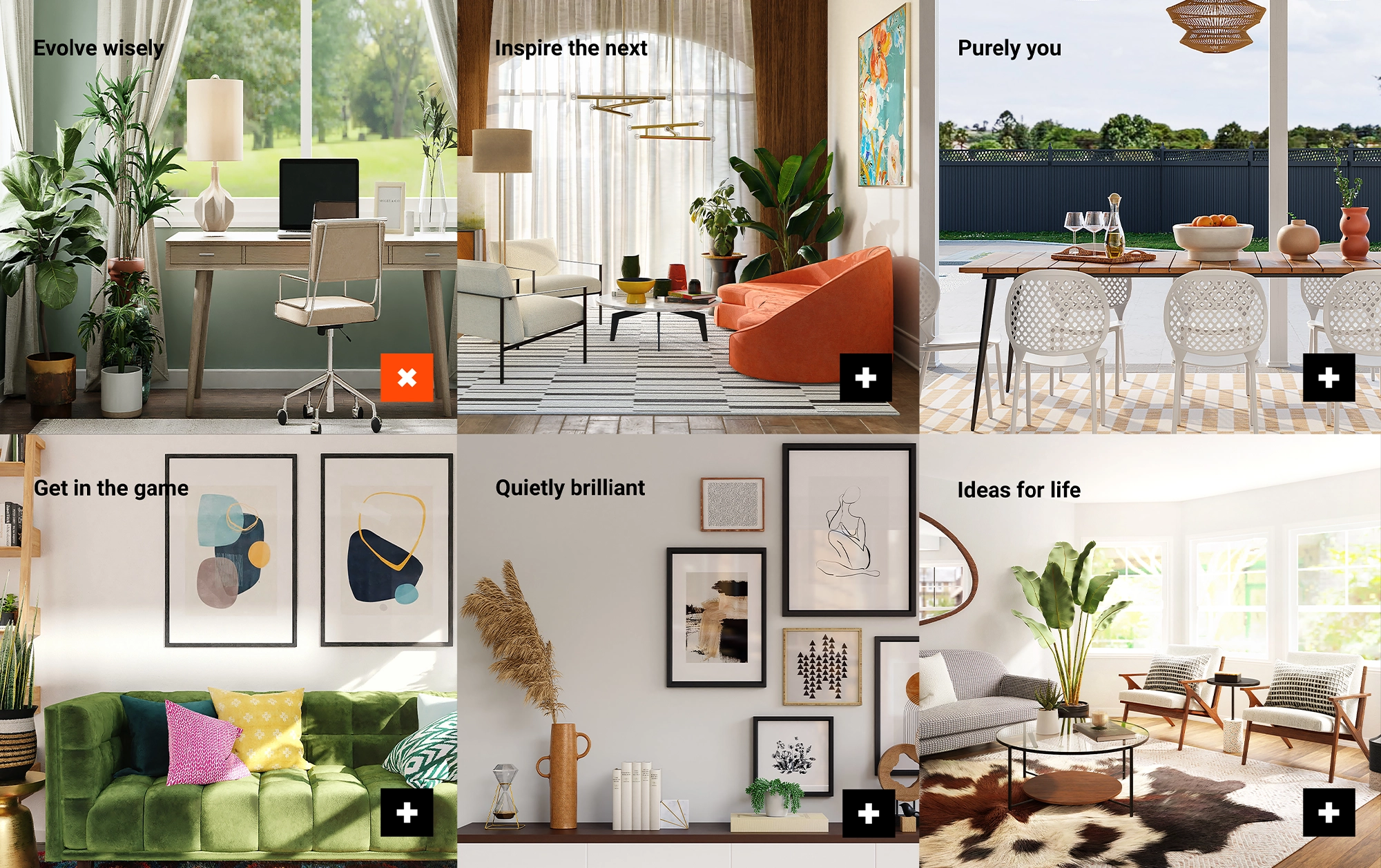Elementor alternatives for developers for websites in 2025
Try MaxiBlocks for free with 500+ library assets including basic templates. No account required. Free WordPress page builder, theme and updates included.
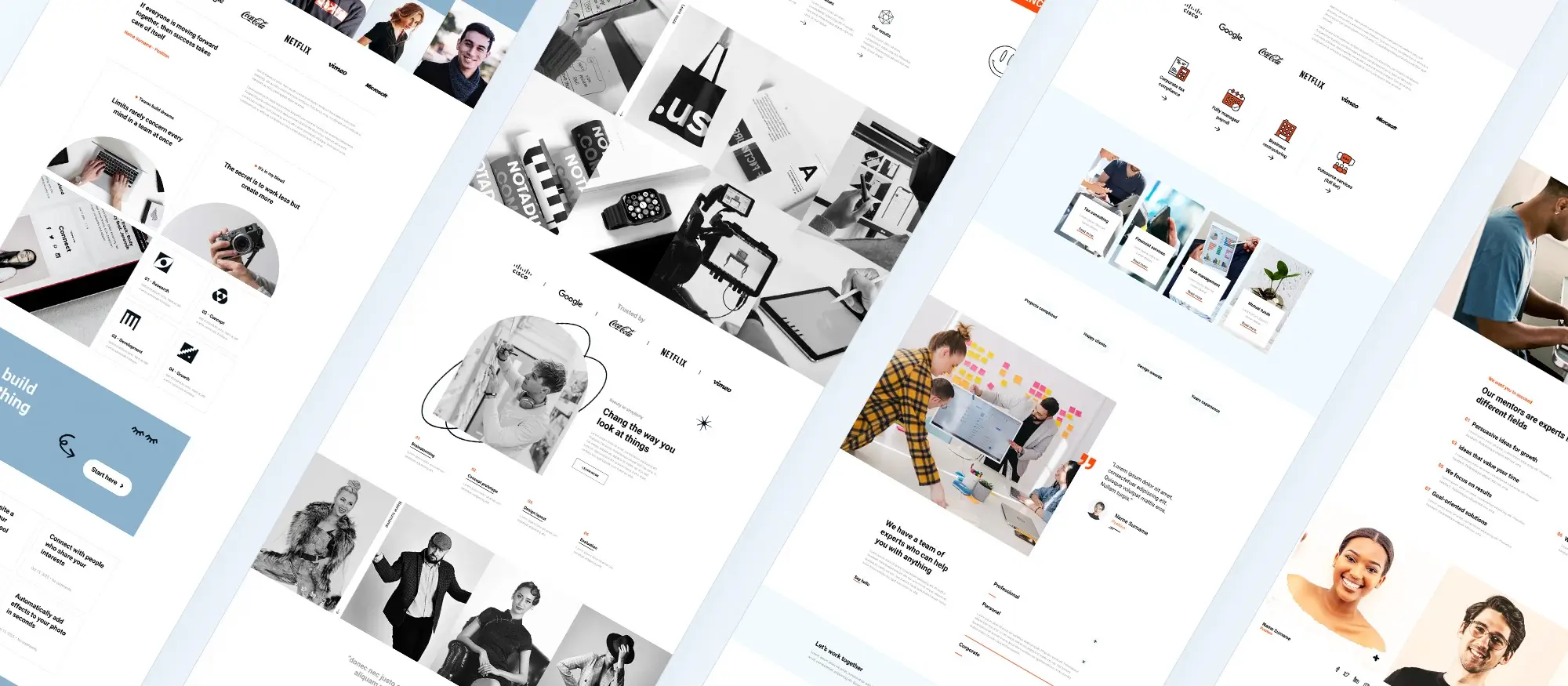
Elementor alternatives for developers: Build flexible, fast websites in 2025
Creating a functional and visually sharp website is essential for developers but not every tool is a perfect match. While Elementor is popular, it comes with pricing and performance drawbacks that make many developers look elsewhere. This guide covers the most developer-friendly Elementor alternatives for 2025, packed with real comparisons, practical tips, and examples to help you choose the right tool for your next project.
Why developers look for Elementor alternatives
Elementor has grown into a widely used builder, but its evolution hasn’t suited everyone. Over the past few years, many key features have been moved behind premium plans. For developers managing client projects or deploying across multiple domains, this can mean spiralling costs.
Beyond cost, Elementor doesn’t always play nicely with advanced workflows. It adds a lot of extra code, and its styling options often require overrides. Customisation can get messy, and performance can suffer. If you’re looking for clean output, fast load times, better compatibility with custom themes, and more freedom to tweak everything there are better options.
Why MaxiBlocks is built for developers
MaxiBlocks is built for developers who want full control without any restrictions. It’s 100% free and open-source with no upsells, licence keys, or domain limits. Developers can build unlimited sites and apply advanced layout controls, custom CSS, and reusable blocks. With its lightweight codebase and support for full-site editing, MaxiBlocks is ideal for both simple and complex projects.
Key MaxiBlocks features
Unlimited site usage
There are no domain restrictions. Developers can install MaxiBlocks on unlimited client sites without worrying about licences, making it a solid choice for freelancers and agencies.
Six responsive breakpoints
Unlike Elementor’s standard three, MaxiBlocks includes six editable breakpoints. This allows developers to fine-tune designs for everything from small phones to large monitors with pixel precision.
Native custom CSS
You can write custom CSS directly within the builder. Attach styles to individual blocks or apply them globally using the built-in stylesheet system. This gives you flexibility without needing extra plugins.
Lightweight performance
MaxiBlocks outputs clean HTML and avoids bloated wrappers. It doesn’t load unnecessary scripts unless you’re using features that require them, which results in faster load times and better Core Web Vitals.
Full-site editing support
With FSE, developers can build and style headers, footers, post templates, and more from one visual interface. It integrates tightly with modern block themes and gives you total layout control.
Advanced layout and style tools
Style Cards in MaxiBlocks let you create and apply design tokens across your site. Set global colours, typography, and spacing that remain consistent saving hours in project setup.
Developer-friendly export tools
You can export any block, section, or full page for use on another site. This allows for a modular workflow and faster multi-site builds.
Open-source and community driven
Because MaxiBlocks is open-source, developers can contribute features or fork it for their own needs. You’re never locked in, and the platform evolves with community feedback.
Use case example
A freelance developer needed to build ten landing pages for different SaaS clients. Using MaxiBlocks’ reusable blocks and six breakpoints, they reduced build time by nearly 50% while maintaining mobile-first performance across devices.
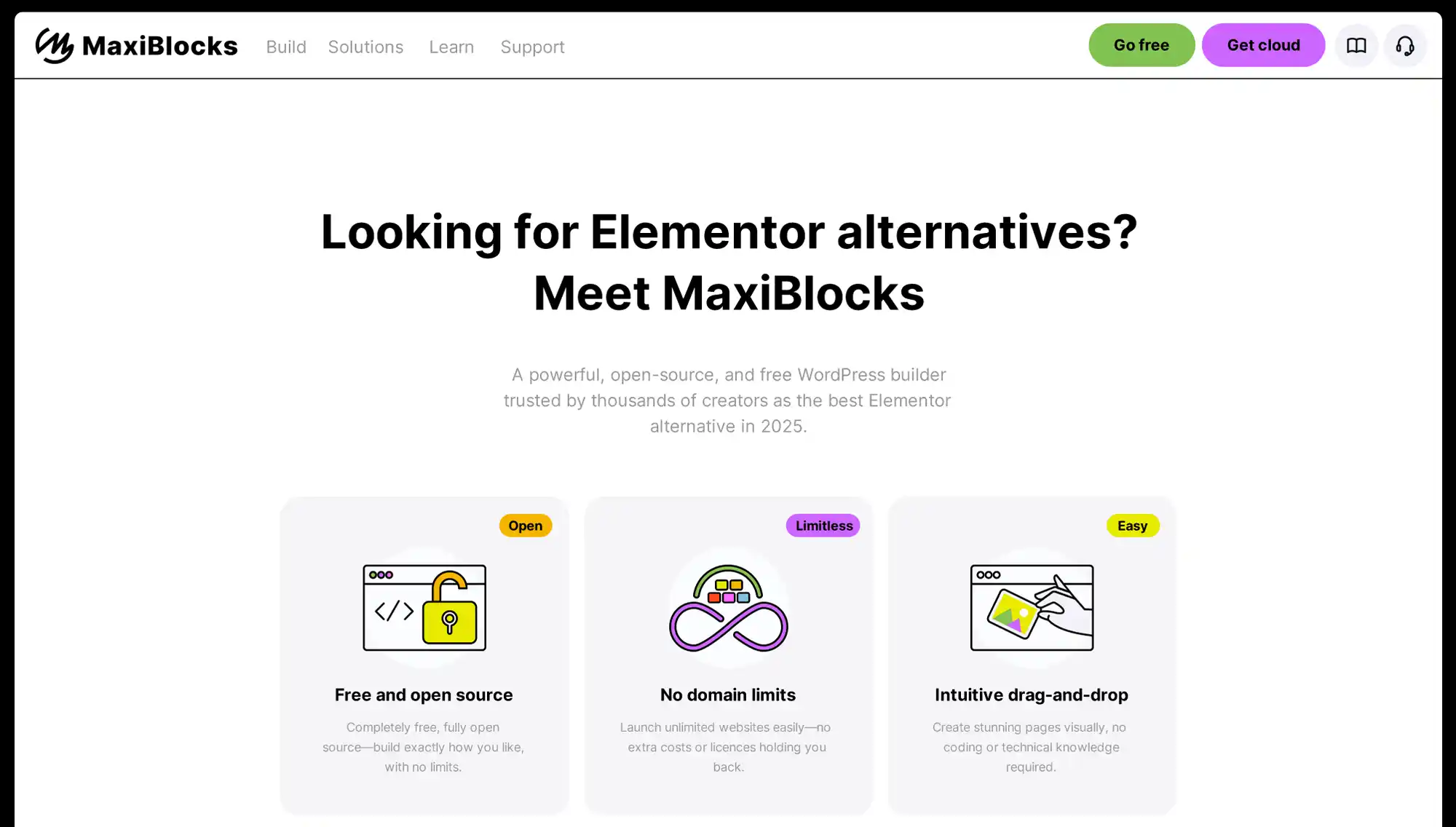
Gutenberg: Core-native and performance focused
Gutenberg is the default WordPress editor and has become a serious tool for developers. It’s lightweight, fast, and works natively with block-based themes.
Built into WordPress core
No extra plugin installation required. Gutenberg is supported and maintained by the WordPress team, making it a stable choice for long-term projects.
Custom block creation
Developers can register their own blocks using JavaScript or PHP. Tools like ACF Blocks or Block API make this even easier.
Full-site editing ready
Gutenberg integrates tightly with block themes, allowing complete control over headers, footers, post templates, and more.
Theme.json for global styles
Instead of overriding styles with CSS, developers can define global design tokens using a theme.json file. This improves consistency and simplifies theme development.
Developer use case
An in-house dev team used Gutenberg + theme.json to build a performance-focused blog theme. By avoiding third-party builders, they achieved a 98 Google PageSpeed score on mobile.
Subscribe to our newsletter
Brizy: Simple UI with developer flexibility
Brizy focuses on user experience but includes helpful features for developers behind the scenes.
Intuitive interface
Fast visual editing without endless nested menus. Perfect for rapid prototyping or client handover.
Global styling system
Apply fonts, colours, and spacing sitewide with a single update. Developers can add custom breakpoints and styling rules.
Clean code output
Brizy avoids shortcode clutter, reducing time spent cleaning up HTML or applying overrides.
Developer use case
A digital studio used Brizy to rapidly deliver a new microsite for a product launch. Global styling and pre-built sections cut build time in half, while allowing for advanced customisation via CSS.
Beaver Builder: Stable, trusted, and extendable
Beaver Builder has built a reputation for reliability and developer-friendly tools.
White-label and multisite friendly
Perfect for agencies building sites under their own brand or managing large site networks.
Extendable via PHP
You can build your own custom modules or hook into its layout system using clean PHP functions.
Clean HTML and lightweight CSS
Avoids unnecessary wrappers and loads styles intelligently, helping with SEO and performance.
Developer use case
An agency built a WooCommerce storefront using Beaver Builder + Beaver Themer. Custom modules were added with PHP, and the front-end speed beat a similar Elementor build by over 1.2 seconds.
SiteOrigin Page Builder: Lightweight and open-source
This old-school builder is still popular among developers who want simplicity and control.
Works with any theme
Unlike some builders that lock you into their ecosystem, SiteOrigin works with virtually any WordPress theme.
Widget and layout-based system
Simple drag-and-drop interface powered by WordPress widgets. It’s not flashy, but it’s effective.
Built-in custom CSS editor
No plugin needed to add styling. Just target your rows or widgets and write the CSS right there.
Developer use case
A university web team used SiteOrigin to update 40+ department websites. The low-resource footprint and theme flexibility made it the ideal builder for long-term support and maintenance.
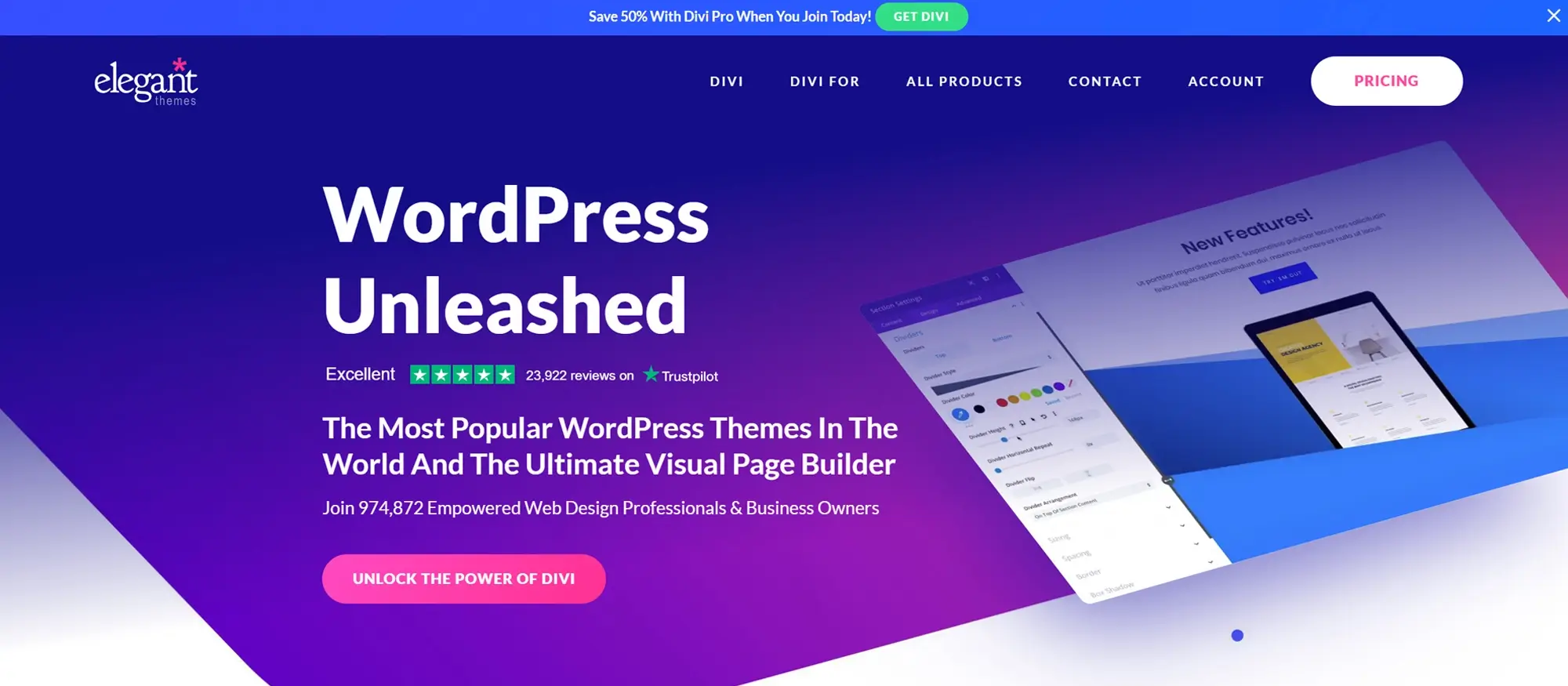
Divi Builder: Visual power with developer control
Divi Builder is a long-standing favourite for designers and developers who want advanced design tools and robust theme integration.
Visual front-end editing
Divi’s real-time visual editor allows developers to design and adjust layouts directly on the page, streamlining the editing process.
Built-in custom code controls
Developers can add custom CSS and JavaScript directly to elements, rows, or globally ideal for integrating scripts or styling overrides without leaving the builder.
Dynamic content and theme builder
With its built-in Theme Builder, Divi allows developers to design templates for posts, pages, archives, headers, and footers using dynamic content.
Developer use case
A freelance developer used Divi to build a multilingual site for a law firm. With Divi’s Theme Builder and built-in translation controls, they completed the project 30% faster than a similar Elementor build.
Can these free alternatives handle complex projects?
Many free page builders are capable of handling complex projects. MaxiBlocks, for example, offers dynamic content and interactive elements, while Brizy and Beaver Builder provide extensive customisation options and reusable templates. These features make them suitable for more advanced website needs. Even though these tools are free, they don’t lack functionality, allowing developers to build professional and intricate websites.
Build like a pro
Limitations of free page builders
While free page builders are powerful, they do have some limitations. You might find fewer advanced features compared to paid versions, and there could be some restrictions on the level of customisation available. However, for many developers, the free versions offer more than enough functionality to create a professional website. It’s important to assess your specific needs and see if these free tools can meet them before considering a paid option.
How MaxiBlocks stands out
MaxiBlocks distinguishes itself by providing a comprehensive set of features entirely for free. It includes a wide range of custom blocks, a vast design library, and responsive design capabilities. Its commitment to being a free tool makes it particularly appealing for developers looking to build beautiful websites without incurring high costs. The extensive design options and user-friendly interface make it a top choice for those wanting to create unique and professional websites easily.
Final thoughts
Finding the right website builder is important for developers. While Elementor is a popular choice, its high costs and limited free features make it worthwhile to explore other options. MaxiBlocks, Gutenberg, Brizy, Beaver Builder, SiteOrigin Page Builder, Themify Builder, Thrive Architect, and SeedProd all offer excellent alternatives to Elementor, each with unique features that can help you create a stunning website. By considering these alternatives, you can find a tool that fits your needs and budget, ensuring your website development projects are successful in 2024.
Discover the best Elementor alternatives for WordPress
Explore a complete collection of Elementor alternatives with tips, comparisons, and tutorials for every type of WordPress site.
FAQs: Elementor alternatives for developers
Why should developers consider alternatives to Elementor?
While Elementor is feature-rich, it often adds extra weight to websites and limits deeper customisation unless you use workarounds or custom code. Developers often look for alternatives that offer cleaner code output, more control over layout structure, and better integration with WordPress development practices like theme building or full-site editing.
What are the best Elementor alternatives for developers?
Some of the most developer-friendly alternatives include MaxiBlocks, Oxygen, GenerateBlocks, Bricks Builder, and Beaver Builder. These tools focus on performance, output clean HTML and CSS, and often provide deeper access to layout and theme control without the bloat.
How does MaxiBlocks serve developers?
MaxiBlocks integrates with the native Gutenberg editor, supports full-site editing, and outputs lightweight, clean code. Developers can build scalable, fast-loading sites and reuse custom patterns or layout kits across projects. It’s especially useful for developers who want to work inside the WordPress framework without relying on heavy third-party builders.
Can I add custom code with these alternatives?
Yes most developer-focused builders allow you to insert custom HTML, CSS or JavaScript. Tools like Oxygen and Bricks go even further, offering advanced developer panels, code editors and dynamic data binding, making them highly customisable for advanced use cases.
Are these alternatives compatible with custom themes?
Yes builders like GenerateBlocks, MaxiBlocks and Beaver Builder work well with custom WordPress themes. They respect theme structure and allow you to build layouts without breaking core WordPress functionality. For deeper integration, Oxygen and Bricks can even replace the theme layer entirely.
Do Elementor alternatives offer better performance?
Generally, yes. Many alternatives focus on speed and clean markup. For example, GenerateBlocks and MaxiBlocks are known for their lightweight structure, while Oxygen disables unnecessary WordPress features to deliver optimised performance. This can lead to faster load times and better Core Web Vitals scores.
Which alternatives support full-site editing?
MaxiBlocks, Bricks Builder and GenerateBlocks (when used with a block theme) all support full-site editing. This allows developers to build headers, footers and template parts using the block editor making it easier to maintain design consistency across a site.
Can I use these builders for client projects?
Absolutely. Most Elementor alternatives are developer-ready and client-friendly. You can create efficient, easy-to-manage websites that clients can update themselves, while keeping control over the code quality and structure behind the scenes.
What is the best Kadence alternative in 2025?
MaxiBlocks is a strong Kadence alternative for 2025. It offers a free block theme, a visual builder, and a large collection of design patterns, making it a flexible option for anyone building with WordPress.
Which Elementor alternative is best for membership sites?
MaxiBlocks is a reliable Elementor alternative for membership sites. It supports integration with WordPress membership plugins and allows you to create custom layouts without needing any development work.
What’s a good Elementor alternative for landing pages?
If you’re creating landing pages, MaxiBlocks is a practical Elementor alternative. It comes with pre-built sections designed for lead generation, so you can build fast, mobile-friendly pages with ease.
What’s the best Elementor alternative for portfolio websites?
For portfolio websites, MaxiBlocks is a suitable Elementor alternative. It offers layout flexibility, image grid options and visual tools that make it easy to present creative work clearly and professionally.
Which Elementor alternative should photographers look at?
Photographers need fast-loading image layouts and clean design. MaxiBlocks is a great Elementor alternative for photographers because it includes responsive galleries and full control over layout and spacing.
What Elementor alternative works well for non-profits?
MaxiBlocks is a practical Elementor alternative for non-profits. It includes accessible design tools, clean templates for donation pages and events, and is free to use, which helps keep costs low.
What Elementor alternative is good for designers?
For web designers, MaxiBlocks is a useful Elementor alternative. It offers style control, reusable layout blocks, and works entirely inside the WordPress block editor, helping streamline the creative process.
What Elementor alternative is best for developers?
Developers will find MaxiBlocks a helpful Elementor alternative. It produces clean HTML and CSS, avoids shortcode clutter, and is open source, giving full flexibility for custom development.
What Elementor alternative suits agencies?
MaxiBlocks is well suited for agencies looking for an Elementor alternative. It allows teams to reuse templates, apply consistent styles across sites, and simplify handover to clients.
What Elementor alternative fits small business needs?
MaxiBlocks is a smart Elementor alternative for small businesses. It is easy to set up, includes ready-to-use layouts, and helps you launch a professional website without high costs or technical hurdles.
What Elementor alternative works for bloggers?
Bloggers benefit from MaxiBlocks as an Elementor alternative. It offers clean blog layouts, supports good content structure and keeps the site lightweight for faster loading and better readability.
What’s a custom-code friendly Elementor alternative?
If you prefer to work with code, MaxiBlocks is a custom-code friendly Elementor alternative. It delivers uncluttered HTML and integrates well with custom styling or functional extensions.
What is a good no-code Elementor alternative?
MaxiBlocks is a no-code Elementor alternative that allows users to build full sites visually. With drag-and-drop tools and block-based layouts, you can customise everything without writing code.
Which Elementor alternative supports template-based design?
MaxiBlocks supports template-based design, making it a strong Elementor alternative for those who want to start with pre-made pages and patterns that are easy to customise.
What Elementor alternative supports responsive design?
MaxiBlocks is a reliable responsive design Elementor alternative. It includes tools for controlling how layouts appear across mobile, tablet and desktop, all without the need for extra plugins.
What’s the best SEO-friendly Elementor alternative?
For SEO, MaxiBlocks is a good Elementor alternative. It creates clean, structured code and works with SEO plugins like Rank Math or Yoast to help improve search rankings.
What Elementor alternative is good for eCommerce?
If you’re running an online shop, MaxiBlocks is a capable Elementor alternative for eCommerce. It works well with WooCommerce and includes templates for product pages and checkout flows.
What is the best lightweight Elementor alternative?
MaxiBlocks is a lightweight Elementor alternative that keeps your website fast and efficient. It avoids unnecessary scripts and focuses on clean, performance-friendly code.
What Elementor alternative offers drag-and-drop features?
MaxiBlocks is a drag-and-drop Elementor alternative built into the WordPress block editor. It gives users visual control of layout and design without needing technical knowledge.
Is there an open source Elementor alternative?
Yes, MaxiBlocks is a fully open source Elementor alternative. Both the theme and builder can be used and modified freely, making it a good choice for users who want long-term flexibility and ownership.
Want to read more?
Take a look at what’s better than Elementor for WordPress, or find out if Elementor is still free in 2025. Curious how it compares to Gutenberg? Read which is better: Gutenberg or Elementor and whether Elementor is better than Gutenberg in 2025. You can also explore alternatives better than Elementor or browse the full list of Elementor alternatives.
WordPress itself
Official Website
wordpress.org – This is the official website for WordPress, where you can download the software, find documentation, and learn more about using it.
WordPress Codex
codex.wordpress.org/Main_Page – This is a comprehensive documentation resource for WordPress, covering everything from installation and configuration to specific functionality and troubleshooting.
WordPress Theme Directory
wordpress.org/themes – The official WordPress theme directory is a great place to find free and premium WordPress themes. You can browse themes by category, feature, and popularity.
maxiblocks.com/go/help-desk
maxiblocks.com/pro-library
www.youtube.com/@maxiblocks
twitter.com/maxiblocks
linkedin.com/company/maxi-blocks
github.com/orgs/maxi-blocks
wordpress.org/plugins/maxi-blocks

Kyra Pieterse
Author
Kyra is the co-founder and creative lead of MaxiBlocks, an open-source page builder for WordPress Gutenberg.
You may also like