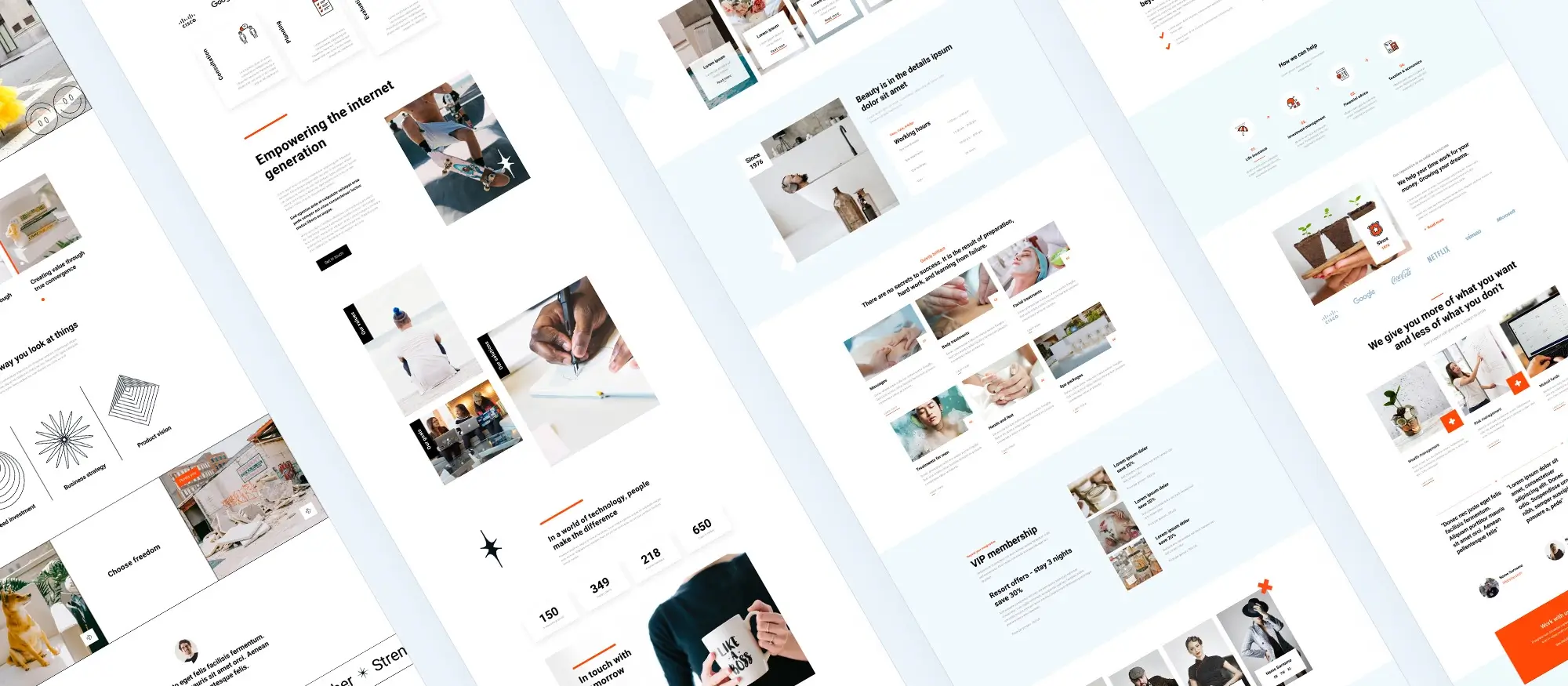What are the best Elementor alternatives for photographers in 2025?
Try MaxiBlocks for free with 500+ library assets including basic templates. No account required. Free WordPress page builder, theme and updates included.
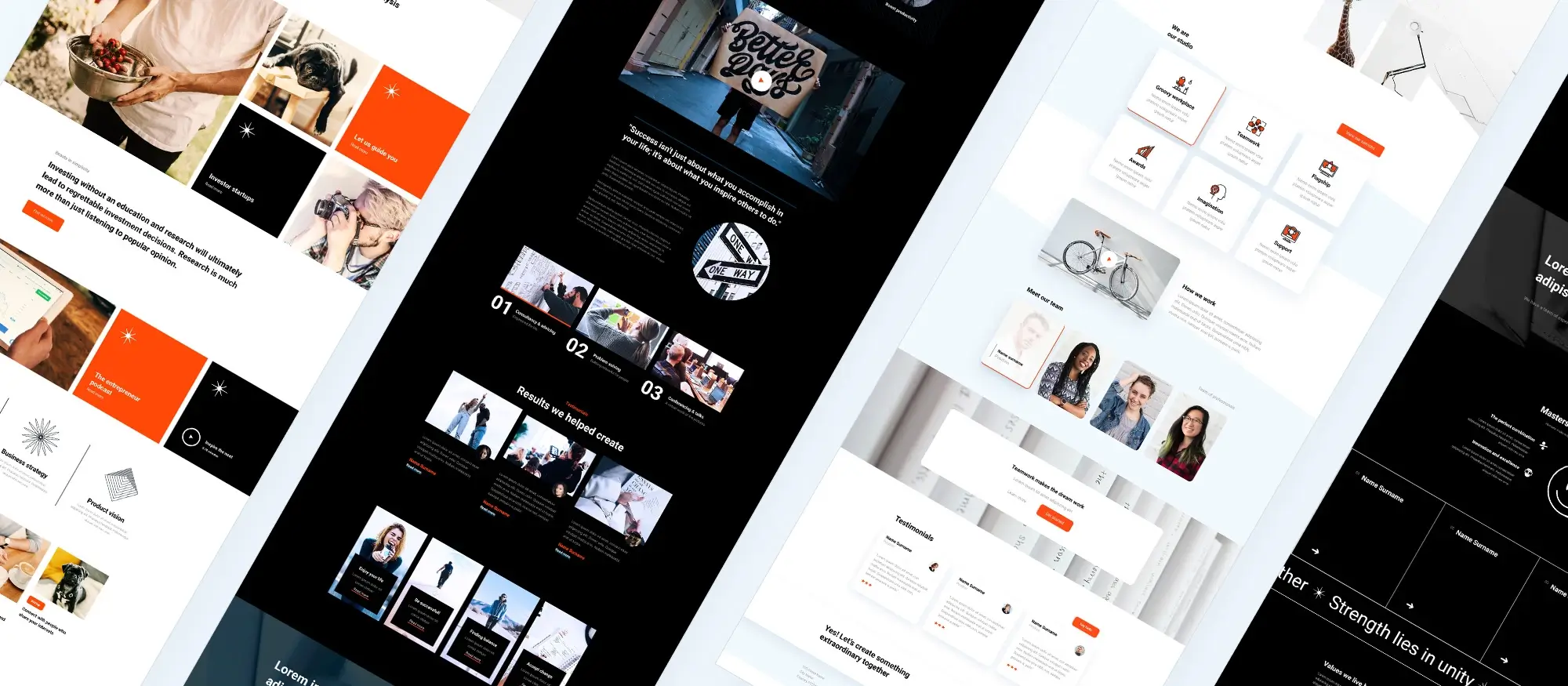
The best Elementor alternatives for photographers who want speed, control and clean design
For photographers, your website is your portfolio it’s where first impressions are made. Whether you shoot weddings, fashion, landscapes or street, having a strong visual website helps you get hired, sell prints, and showcase your best work without distractions.
Elementor is a go-to tool for many creatives, thanks to its drag-and-drop builder and pre-designed layouts. But it’s not always the best fit. The pro version can get expensive, especially for freelancers. On top of that, it can slow down image-heavy pages and often loads more scripts than needed, which affects speed and SEO.
Photographers need a builder that puts visuals first, doesn’t get in the way, and lets them focus on showing their work not fixing plugin conflicts or slow load times.
What photographers should look for in a website builder
Image-focused design and layout control
The builder should let you design full-screen layouts, grid galleries, and custom image blocks without needing workarounds.
Speed and performance
Photos are large by nature. A good builder needs to output clean code, lazy-load images, and avoid bloat that slows things down.
Gallery and portfolio features
It should be easy to create different galleries by category, shoot, or project and present them in a way that feels professional.
Customisation with ease
You should be able to tweak colours, fonts, spacing, and layout without learning to code or relying on a developer for every change.
SEO and mobile responsiveness
Your site needs to look great on phones and rank well in search. The builder should support mobile-friendly design and clean structure for SEO.
Cost-efficiency
Freelance and hobbyist photographers don’t need a high recurring cost. One-time pricing or free tools with strong features are a better long-term fit.
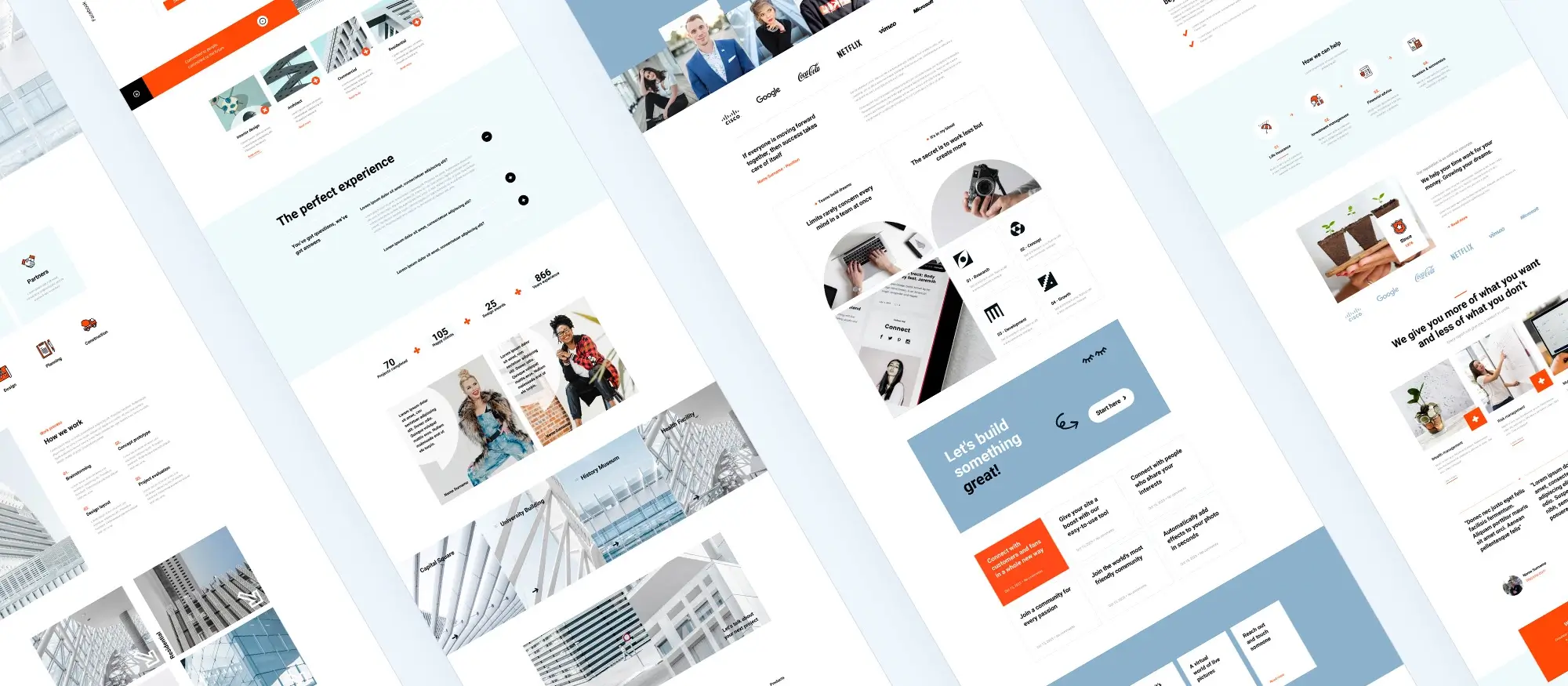
Best Elementor alternatives for photographers
MaxiBlocks
MaxiBlocks is a powerful, free page builder that gives photographers full creative control without the usual price tag or performance drag. Designed by a creative team, it focuses on visual-first design making it ideal for showcasing your work with high impact and minimal fuss.
Whether you’re a freelance portrait photographer, a wedding pro, or just building a clean portfolio, MaxiBlocks helps you create everything from image galleries to client booking pages, fast.
Build your photography site with MaxiBlocks
Portfolio gallery
Use MaxiBlocks’ pre-built gallery and layout patterns to create stunning, fast-loading photo pages.
- Pick a gallery block pattern
- Add your images and use categories for weddings, portraits, travel, etc.
- Turn on lightbox view so visitors can browse full-size images without leaving the page
About page
Let people get to know you it builds trust and sets you apart.
- Use an About pattern with image + text
- Add a portrait and write a short, personal story
- Explain your style or what clients can expect working with you
Contact page
Make it effortless to get in touch.
- Drop in a contact form block
- Add links to Instagram, Facebook, or your portfolio sites
- Optional: phone number and location if you work locally
Services and pricing
Show what you offer and how to book.
- Use a pricing block or layout with text + buttons
- List your packages (events, studio, prints)
- Include a short booking process overview so clients know what happens next
Testimonials and client reviews
Social proof builds confidence include it where it matters.
- Use a testimonial pattern with quotes and client names
- Add a few short lines about their experience
- Optional: include photos from the project
Blog or journal (optional but effective)
This helps with SEO and shows you’re active.
- Share recent shoots or behind-the-scenes posts
- Write quick tips for clients (like “How to prep for your headshot session”)
- Use blog layout blocks to keep it consistent
Online booking (optional)
Cut the back-and-forth.
- Embed a Calendly or booking form block
- Offer deposit/payment options using your donation/payment plugin
🛠️ Technical must-haves (all built into MaxiBlocks)
Responsive design
Mobile-optimised layouts using 6 breakpoints your images look great everywhere.
Fast load times
Clean code and built-in performance practices keep things quick, even with big images.
SEO optimisation
Set page titles, add metadata, use alt text all with built-in controls.
Security
Runs on WordPress and works with standard SSL setups via your hosting provider.
Easy to manage
Update your site through WordPress with zero friction. No license keys or locked features.
Design tips for photographers
- Keep the layout minimal to avoid distracting from your work
- Use large image blocks and clear fonts
- Stick with a neutral or dark colour palette to make colours and lighting pop
- Use style cards to apply your brand consistently across all pages
With MaxiBlocks, you can build a high-impact photography site without touching code, buying extra plugins, or fighting performance issues. Everything you need is already there ready to go, and free.
Subscribe to our newsletter
Gutenberg (Native WordPress Editor)
A simple, no-cost option for photographers who want to keep things minimal
Gutenberg is the default editor in WordPress and that’s its biggest strength. It’s already built in, completely free, and doesn’t require any extra setup. For photographers who don’t need fancy animations or custom layouts, Gutenberg offers a clean, minimal approach that just works.
It’s lightweight and fast, meaning your image-heavy pages load quicker than with most page builders. You can use gallery blocks, columns, and even install plugins that extend Gutenberg’s design options if needed.
Compared to Elementor, Gutenberg is:
- Faster to load and less bloated
- Easier to maintain (no updates breaking your layout)
- A better choice if you want to avoid long-term plugin costs
- Best for simple portfolio sites, quick blogs, and contact pages
You won’t get advanced layout control like Bricks or visual effects like Divi but you also won’t spend hours learning a new system or fixing broken pages after an update. If you value speed, simplicity, and clean design, Gutenberg gets the job done.
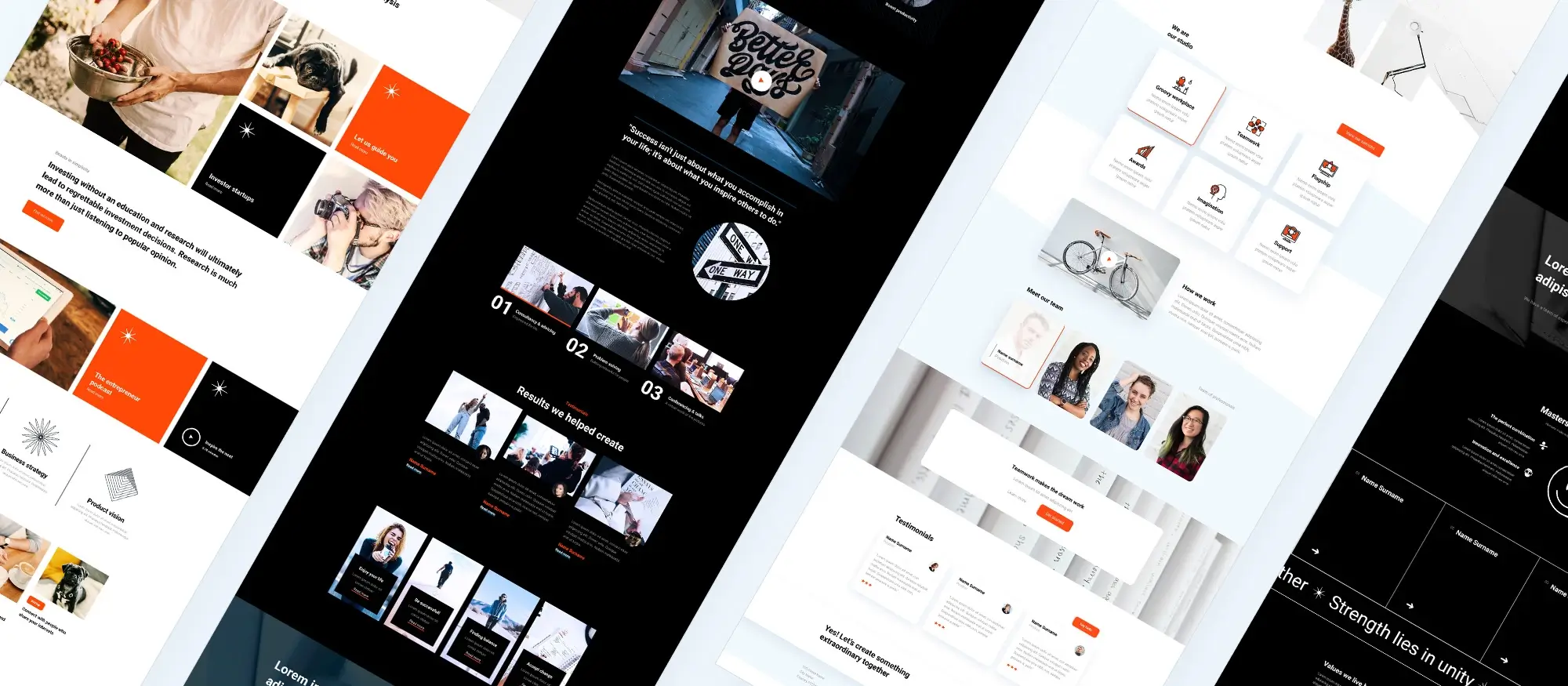
Additional Elementor alternatives for photographers
10 Additional Elementor alternatives
If MaxiBlocks, Bricks Builder, or Gutenberg don’t quite match your workflow or creative style, here are more solid alternatives photographers should consider. Each has its strengths depending on how much control, design flexibility, or ease-of-use you’re after.
Divi
A highly visual builder with loads of templates, animations, and custom styling options. It’s popular among photographers who want bold, attention-grabbing layouts with built-in visual effects.
Pros: Strong design tools, no-code animations, large template library
Cons: Can be heavy on performance if not optimised
Kadence Blocks
A performance-focused block plugin built to enhance Gutenberg. Great for photographers who want more design options while keeping everything light and fast.
Pros: Speed-focused, block-based, good for conversion pages
Cons: Less visual than drag-and-drop builders like Elementor
GenerateBlocks
Minimalist and performance-first. GenerateBlocks gives you full control over layouts using clean HTML and CSS structure. Best for those who want to fine-tune without relying on a bulky UI.
Pros: Fast, developer-friendly, great SEO output
Cons: Steeper learning curve if you’re used to visual builders
Beaver Builder
A reliable drag-and-drop builder with a focus on stability. It’s not as flashy as others, but it gets the job done well for clean layouts and photo portfolios.
Pros: Solid performance, very stable, clean front-end
Cons: Fewer visual features compared to Bricks or Divi
Stackable
Another Gutenberg-based enhancement plugin that adds advanced blocks, effects, and layout control. It keeps your site fast while expanding design options.
Pros: Works within Gutenberg, visually appealing blocks
Cons: Some features locked behind paid plans
Oxygen Builder
Made for advanced users and developers. If you want full control over every element, Oxygen gives you that but it’s not beginner-friendly.
Pros: Unlimited layout freedom, high performance
Cons: Steep learning curve, not ideal for casual users
Pros: Unlimited layout freedom, high performance
Cons: Steep learning curve, not ideal for casual users
Visual Composer
A flexible builder with lots of design elements and layout options. It’s aimed at people who want to build complex pages visually.
Pros: Large element library, frontend editing
Cons: Performance can take a hit on large pages
Zion Builder
A newer, lightweight alternative that offers visual editing and dynamic content control. It’s picking up attention for being fast and flexible.
Pros: Modern interface, good performance
Cons: Smaller community and fewer templates compared to Divi or Bricks
Themify Builder
Comes bundled with Themify themes, but also works standalone. It’s fairly easy to use and includes modules for galleries, sliders, and more.
Pros: Simple, includes pre-made layouts
Cons: Less modern UI, limited flexibility compared to newer tools
Breakdance
A spin-off from the creators of Oxygen Builder, Breakdance is meant to be more user-friendly but still powerful. Still growing, but shows promise.
Pros: Visual editor with flexibility, better suited for non-developers
Cons: Still new, smaller ecosystem
Build like a pro
How do free Elementor alternatives compare to Elementor?
How do free Elementor alternatives compare to Elementor?
Free alternatives like MaxiBlocks, Gutenberg, Brizy, Bricks Builder, and Breakdance offer many of the same core features drag-and-drop editing, responsive design, and pre-made templates without locking them behind a paywall. Elementor’s free version is more limited, especially if you need things like custom headers, forms, or dynamic content. These alternatives often give you more flexibility out of the box.
Can free Elementor alternatives handle complex projects?
Yes. Tools like MaxiBlocks and Bricks Builder are capable of powering more advanced websites. You can build full portfolios, dynamic content layouts, custom galleries, and even integrate booking tools all without upgrading to a paid tier. While each builder has its own strengths, most are more than capable of handling professional photography sites.
Are there any limitations with free Elementor alternatives?
Some features like advanced animations, theme building, or third-party integrations may still require a paid upgrade depending on the builder. But for many photographers, the free versions offer more than enough to build a fast, stylish, and functional site.
Why MaxiBlocks stands out
MaxiBlocks gives you full access to its features for free: pre-designed blocks, layout templates, global style cards, and responsive controls. It’s built with creatives in mind, which makes it a great fit for photographers who want control over the look of their site without technical overhead or hidden fees.
Final thoughts
You don’t have to pay for Elementor Pro to build a great photography site. Free tools like MaxiBlocks, Bricks, Brizy, Gutenberg, and Breakdance give you powerful design features and better performance without locking you into subscriptions. Find the one that fits your style and workflow, and focus on what really matters: your photos.
Discover the best Elementor alternatives for WordPress
Explore a complete collection of Elementor alternatives with tips, comparisons, and tutorials for every type of WordPress site.
FAQs about Elementor alternatives for photographers
What are some good Elementor alternatives for photographers?
One notable Elementor alternative for photographers is MaxiBlocks. It provides a comprehensive set of features tailored for photography websites, ensuring flexibility and ease of use in showcasing visual content.
Why should photographers consider MaxiBlocks as one of the Elementor alternatives for photographers?
MaxiBlocks offers advanced customization options, seamless integration with various photo galleries and editing tools, and a user-friendly interface. This makes it an excellent choice for photographers looking for efficient Elementor alternatives for photographers.
How does MaxiBlocks compare to other Elementor alternatives for photographers?
MaxiBlocks provides similar functionalities to Elementor but with additional features designed specifically for photographers, such as high-resolution image support, customizable galleries, and enhanced performance optimizations.
Can MaxiBlocks handle large photo portfolios as one of the Elementor alternatives for photographers?
Yes, MaxiBlocks is designed to manage large photo portfolios effectively. It supports robust image management features, high scalability, and efficient workflows suitable for photographers’ needs.
Is MaxiBlocks cost-effective as one of the Elementor alternatives for photographers?
MaxiBlocks offers competitive pricing plans that cater to the budgetary constraints of photographers. With its feature-rich platform, it provides great value for money, making it a cost-effective Elementor alternative for photographers.
What kind of support can photographers expect from MaxiBlocks as an Elementor alternative for photographers?
MaxiBlocks provides excellent customer support, including dedicated assistance for photographers. This includes comprehensive documentation, tutorials, and a responsive support team to help with any issues.
Does MaxiBlocks offer design templates and themes suitable as an Elementor alternative for photographers?
MaxiBlocks comes with a wide range of professional templates and themes tailored for photographers. These templates are highly customizable, allowing photographers to create unique and visually appealing websites.
How easy is it to migrate from Elementor to MaxiBlocks as an Elementor alternative for photographers?
MaxiBlocks offers straightforward migration tools and support to help photographers transition from Elementor smoothly. This ensures minimal downtime and disruption during the migration process.
Can MaxiBlocks be integrated with other tools commonly used by photographers as an Elementor alternative for photographers?
MaxiBlocks supports integration with a variety of third-party tools and services commonly used by photographers, such as photo editing software, image storage solutions, and social media platforms, enhancing its versatility as an Elementor alternative for photographers.
Want to read more?
Take a look at what’s better than Elementor for WordPress, or find out if Elementor is still free in 2025. Curious how it compares to Gutenberg? Read which is better: Gutenberg or Elementor and whether Elementor is better than Gutenberg in 2025. You can also explore alternatives better than Elementor or browse the full list of Elementor alternatives.
WordPress itself
Official Website
wordpress.org – This is the official website for WordPress, where you can download the software, find documentation, and learn more about using it.
WordPress Codex
codex.wordpress.org/Main_Page – This is a comprehensive documentation resource for WordPress, covering everything from installation and configuration to specific functionality and troubleshooting.
WordPress Theme Directory
wordpress.org/themes – The official WordPress theme directory is a great place to find free and premium WordPress themes. You can browse themes by category, feature, and popularity.
maxiblocks.com/go/help-desk
maxiblocks.com/pro-library
www.youtube.com/@maxiblocks
twitter.com/maxiblocks
linkedin.com/company/maxi-blocks
github.com/orgs/maxi-blocks
wordpress.org/plugins/maxi-blocks

Kyra Pieterse
Author
Kyra is the co-founder and creative lead of MaxiBlocks, an open-source page builder for WordPress Gutenberg.
You may also like