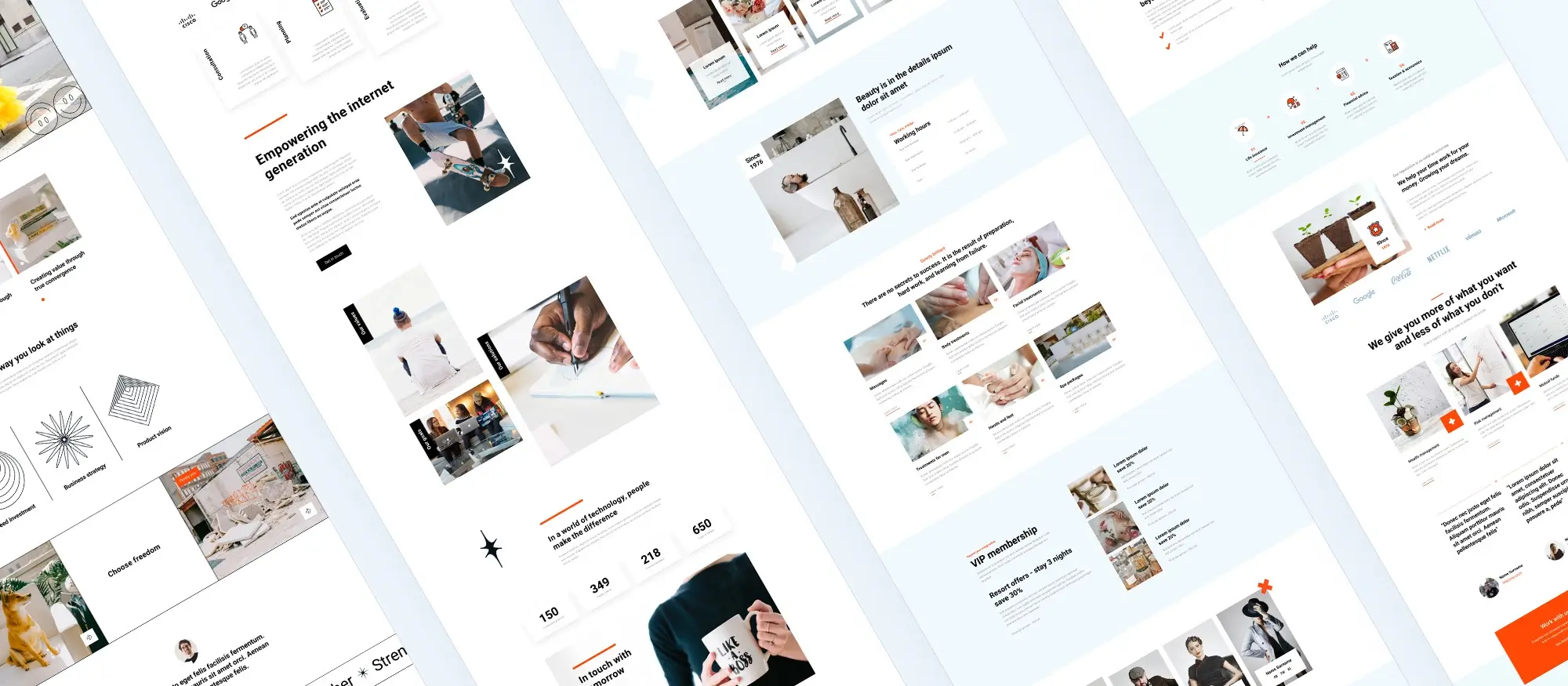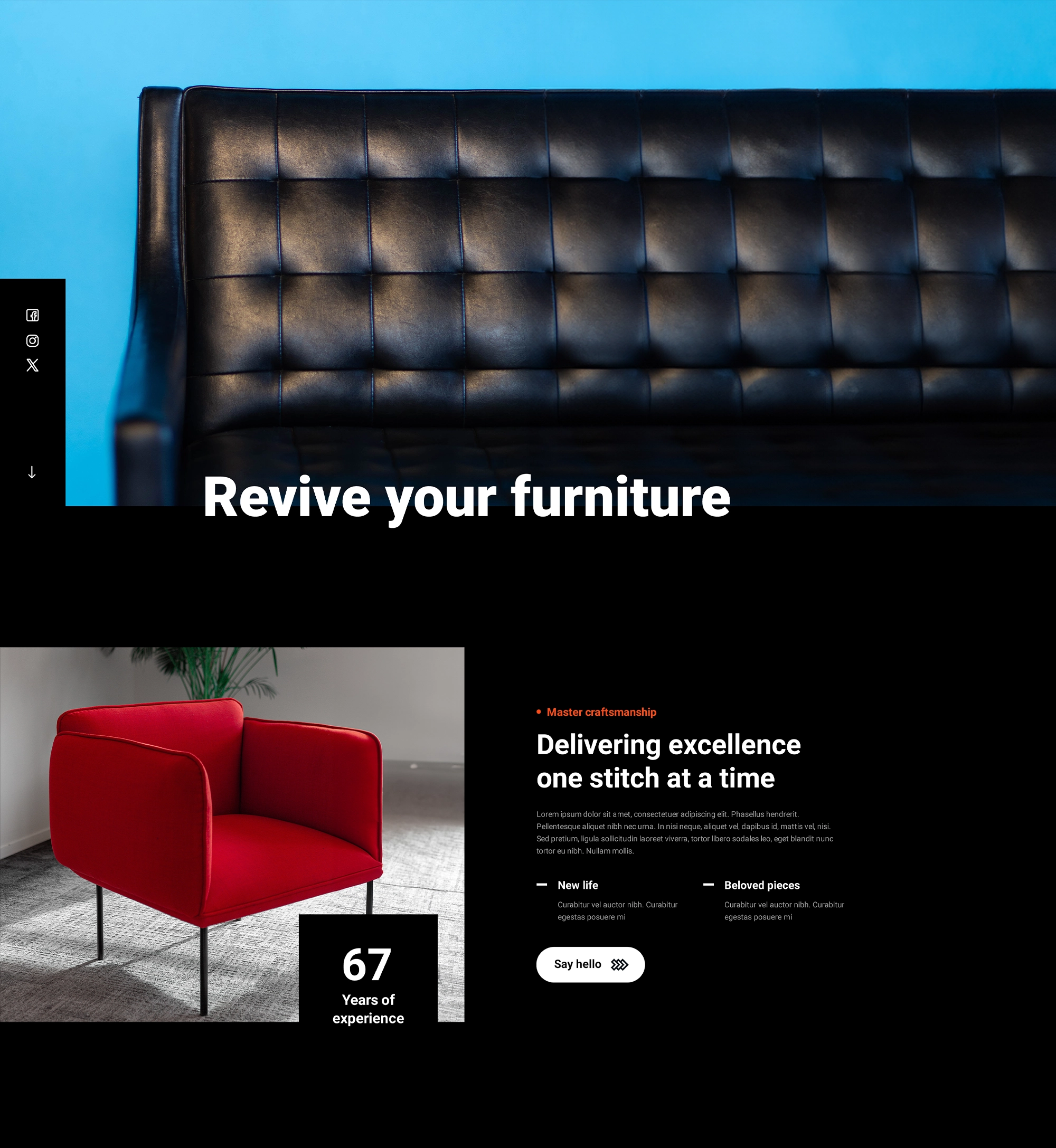Free Elementor alternatives
Try MaxiBlocks for free with 500+ library assets including basic templates. No account required. Free WordPress page builder, theme and updates included.
5 best free Elementor alternatives for WordPress in 2025
Building websites is now faster, easier, and more affordable thanks to modern WordPress page builders. While Elementor is a go-to for many due to its visual editor and advanced features, it’s not the only option. If you’re looking for a free Elementor alternative, there are several tools that deliver excellent design control, fast performance, and ease of use without the price tag.
Here are five of the best free alternatives to Elementor, starting with MaxiBlocks.
MaxiBlocks
Best free Elementor alternative for beginners
MaxiBlocks is one of the most complete free Elementor alternatives available today. It’s designed for users who want a smooth, fast, and flexible website-building experience without needing to upgrade to a pro version.
Ease of use
MaxiBlocks features a clean, drag-and-drop interface that makes layout building feel effortless. You don’t need any coding skills, and the learning curve is low perfect for beginners and non-technical users.
Design flexibility and templates
It comes with a growing library of over 2,000 pre-made patterns and blocks, plus 100+ style cards that help with brand consistency. Whether you’re building a portfolio, landing page, or blog, you’ll find design elements that fit your needs.
Performance
MaxiBlocks is built for speed. It’s lightweight, bloat-free, and optimised to keep your site loading fast even on mobile. It also plays nicely with any modern WordPress theme or plugin, ensuring seamless performance.
Why it’s a great Elementor alternative
- 100% free with no feature limits
- No upsells or locked tools
- Easy for anyone to learn
- Large pattern and design library
- Excellent performance out of the box
If you’re looking for a free alternative to Elementor that doesn’t cut corners, MaxiBlocks is the top choice especially for beginners and freelancers who want creative freedom without paying for premium features.
2. Beaver Builder Lite
A solid free Elementor alternative with clean design control
Beaver Builder Lite is the free version of the well-known Beaver Builder plugin. While it’s more limited than the Pro version, it still delivers enough features to qualify as one of the top free alternatives to Elementor, especially for users who value stability, ease of use, and clean output.
Ease of use
The interface is simple and easy to learn. With its drag-and-drop builder, even users with no design or development experience can start building pages quickly. It’s especially good for beginners who want to avoid a steep learning curve.
Templates and design elements
Beaver Builder Lite includes a small set of pre-built templates to help get you started. While you don’t get access to the full Pro library, the available modules are clean, flexible, and easy to customise. It’s great for building landing pages, content layouts, and simple homepages.
Performance
Performance is one of Beaver Builder Lite’s strengths. It produces lean code, loads quickly, and works well with most modern WordPress themes. You won’t run into bloat or compatibility issues, which makes it ideal for small business sites, portfolios, and client projects.
Why it’s a great Elementor alternative
- Clean interface that’s easy to learn
- Fast and reliable performance
- Great for basic websites and landing pages
- Strong compatibility with WordPress themes and plugins
If you want a WordPress Elementor alternative that’s free, stable, and focused on simplicity, Beaver Builder Lite is a dependable choice. It’s especially well-suited to users who want to build professional-looking pages without digging into advanced design tools.
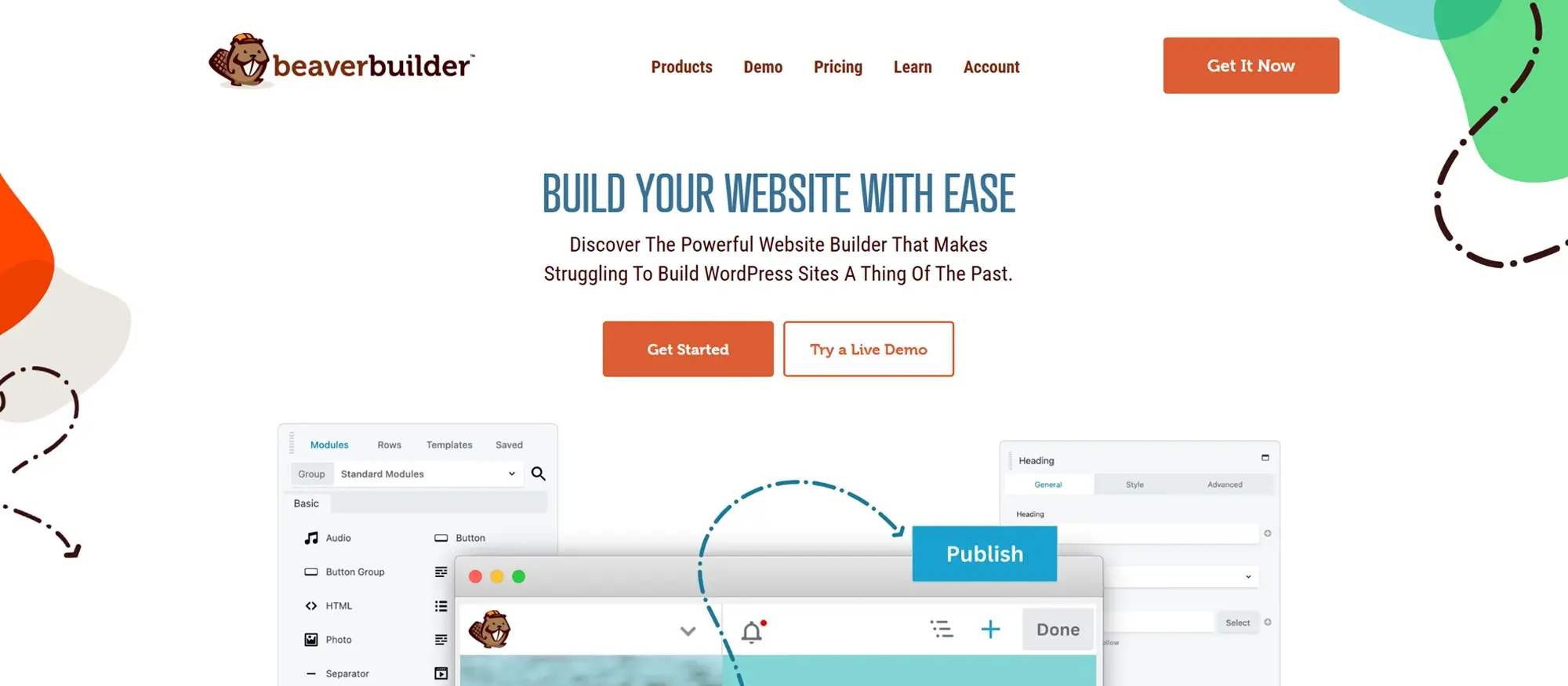
3. SiteOrigin Page Builder
A reliable free Elementor alternative with long-term stability
SiteOrigin Page Builder has been around for years and remains a dependable choice for WordPress users looking for a stable, no-cost alternative to Elementor. It’s trusted for its consistent performance, clean structure, and ease of use ideal for those who prefer simplicity over flash.
Ease of use
The builder offers a straightforward drag-and-drop interface that makes layout building accessible to everyone. The panel is neatly organised, so finding elements and adjusting layouts feels natural, even if you’re not tech-savvy.
Templates and design elements
SiteOrigin provides a decent selection of ready-to-use templates to help you get started. While the design options aren’t as modern as some newer builders, they’re functional and customisable. You can also create layouts from scratch using rows, columns, and widgets.
Performance
SiteOrigin is built with performance in mind. It’s lightweight, doesn’t slow down your site, and works well with most WordPress themes. Its clean code and minimal overhead make it suitable for users who prioritise fast load times and reliable performance.
Why it’s a great Elementor alternative
- Lightweight and fast-loading
- Straightforward interface with no bloat
- Works with almost any WordPress theme
- Good balance of simplicity and flexibility
SiteOrigin Page Builder is a great free Elementor alternative for users who want a no-nonsense builder that gets the job done. It’s not packed with fancy animations or flashy effects, but it’s stable, efficient, and easy to work with perfect for bloggers, small businesses, and content-driven sites.
Subscribe to our newsletter
4. Brizy
A modern free Elementor alternative with smooth visual editing
Brizy is a newer WordPress page builder that’s made a name for itself with a slick interface and smart editing features. It’s a solid free Elementor alternative, especially for users who want a visual, no-clutter experience when building pages.
Ease of use
Brizy’s standout feature is its real-time, front-end editing. You can drag and drop elements, type directly on the page, and instantly see your changes no switching between preview modes. The interface is minimal, making the entire process feel more streamlined and less overwhelming than some other builders.
Templates and design elements
The free version includes a generous collection of modern design blocks and starter templates. From hero sections to pricing tables, Brizy’s templates are clean and ready to customise. You can mix and match blocks, tweak styles, and have a polished site live in less time.
Performance
Brizy runs smoothly and is built with performance in mind. It’s compatible with most themes and plugins, and its code is kept lightweight to avoid unnecessary slowdown. The result is fast-loading pages with a strong visual appeal.
Why it’s a great Elementor alternative
- Front-end, real-time editing
- Clean and distraction-free interface
- Modern block-based templates
- No coding required
- Fast and responsive output
Brizy is a great pick if you’re after a free Elementor alternative that combines ease of use with stylish results. It’s ideal for creatives, small business owners, and anyone who wants to build sleek pages quickly without the clutter or learning curve of more complex tools.
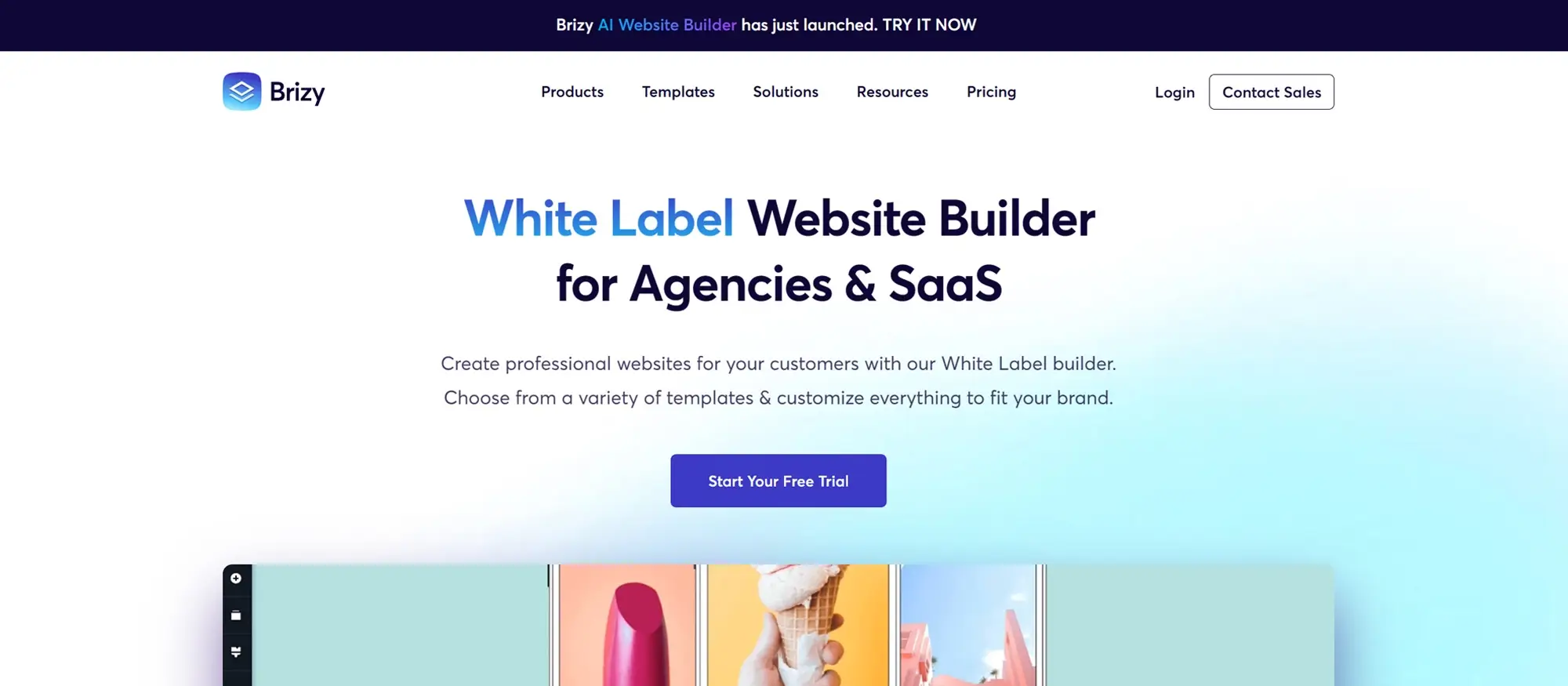
5. Visual Composer
A flexible free Elementor alternative for all kinds of websites
Visual Composer is a well-established WordPress page builder that offers a strong free alternative to Elementor, with a focus on flexibility and visual editing. It’s designed for users who want a smooth design experience without sacrificing control or performance.
Ease of use
The builder includes an intuitive front-end editor with drag-and-drop functionality. Whether you’re building a simple homepage or a full website, the layout is beginner-friendly and easy to navigate. The visual editing tools let you adjust content and layout in real time without needing to switch views.
Templates and design elements
Visual Composer includes a solid set of free templates and design blocks, covering everything from basic sections to more detailed content layouts. All templates are fully customisable and designed with modern UI in mind, giving your site a clean, professional look out of the box.
Performance
The plugin is lightweight and coded for speed. Pages built with Visual Composer load quickly and remain responsive across devices. It’s also compatible with most WordPress themes and plugins, making it easy to integrate into any setup without issues.
Why it’s a great Elementor alternative
- Visual front-end editor with real-time changes
- Easy to use, even for first-time site builders
- Includes a variety of templates and elements
- Optimised for speed and mobile responsiveness
- Works with most WordPress themes
Visual Composer is a strong choice if you want a WordPress Elementor alternative that balances flexibility with ease of use. Whether you’re building a portfolio, a landing page, or a business website, it gives you the tools to customise every part of your layout without writing a single line of code.
Build like a pro
WordPress powers 43.1% of all websites globally, making it the most used content management system. Among drag-and-drop builders, Wix leads the market in overall usage, while Squarespace dominates among the top 1 million websites.
There are over 18 million websites built with site builders like Wix, Squarespace, and GoDaddy. The website builder market was valued at $1.8 billion in 2022, with projections showing growth to $14.4 billion by 2032.
Financial performance of top platforms
In 2022:
Wix
Generated $1.39 billion in revenue
GoDaddy
Earned $4.1 billion
Shopify
Topped the list with $5.6 billion
The US website builder industry alone generated $594 million in revenue during the year.
Popularity and adoption trends
Search volume
Wix sees 3.8 million global monthly searches, while Shopify comes close with 3.3 million.
Small business adoption
32% of small businesses use drag-and-drop website builders to manage their sites
28% still don’t have a website at all
Key benefits of website builders
Code-free design
Builders allow anyone to create pages visually, with no coding required
Templates and automation
Users get built-in templates, email tools, and visual editors for faster site setup
All-in-one management
Most platforms include domain registration, hosting, and SEO tools in one dashboard
Cloud deployment
Builders like Wix and Squarespace use cloud hosting to improve uptime and load speed
Industry growth and trends
The DIY website builder trend has reduced demand for custom web design services, which are expected to shrink by 0.5% in 2023
The website builder software market grew by 9.5% in 2022 and is expected to double by 2030, reaching over $4.2 billion
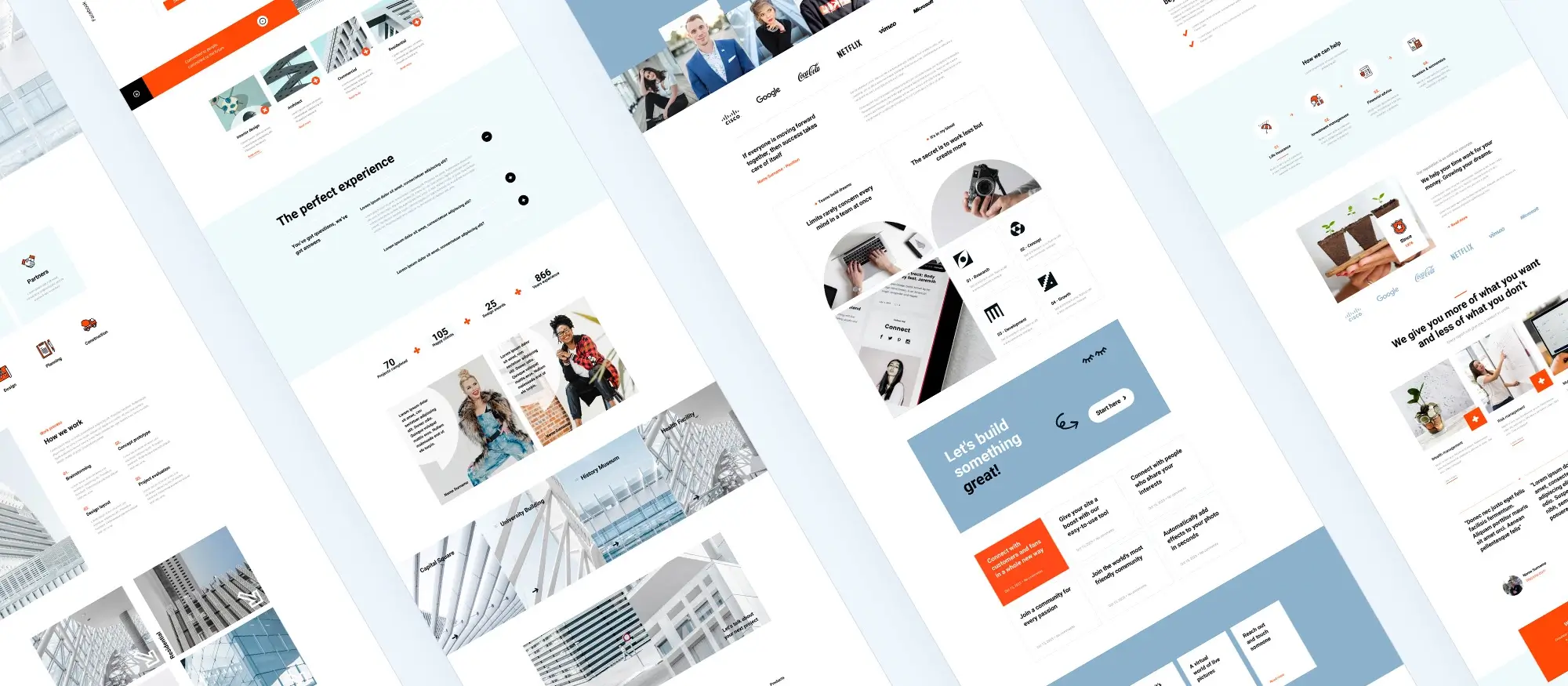
Comparing the top 5 free Elementor alternatives
Choosing a page builder isn’t just about the UI it’s about long-term performance, flexibility, and how well it fits your workflow. Below, we compare MaxiBlocks, Beaver Builder Lite, SiteOrigin, Brizy, and Visual Composer using 20 key features. We also explain why each feature matters, what to look for, and how it plays out in real-world use.
20 things to look for in an Elementor alternative
Speed / Performance
A fast-loading site improves UX and SEO. Builders with cleaner code reduce page weight and load times.
MaxiBlocks – Built for speed, with optimised block loading
Beaver Builder Lite – Lean and stable
SiteOrigin – Efficient with fewer assets
Brizy – Quick but heavier with animations
Visual Composer – Decent on well-optimised hosting
💡 Tip: Always test performance with real-world plugins and assets using tools like GTmetrix or PageSpeed Insights.
Lightweight & Non-bloated
The fewer scripts and styles a builder loads, the less likely you are to run into conflicts or slowdowns.
MaxiBlocks – Ultra lightweight, minimal overhead
Beaver Builder Lite – Minimal by default
SiteOrigin – Low resource use
Brizy – Sleek UI, but heavier in output
Visual Composer – More loaded assets by default
💡 Use case: Great for shared hosting or client sites that need to be fast without complex setup.
Drag-and-Drop Builder
This is a must for anyone who doesn’t want to code. A smooth visual editing experience makes building pages easier and faster.
All builders – Offer drag-and-drop editing
MaxiBlocks and Brizy – Have the cleanest, most modern interfaces
💡 Tip: Choose the one that “feels” best to you try a demo if possible.
Full Theme Building
Gives you the ability to create headers, footers, archive templates, and more essential for custom websites.
MaxiBlocks – Yes
Others – Usually locked behind Pro versions
💡 Use case: Essential for developers and freelancers who need full control without relying on a theme.
Responsive Design Tools
You need mobile control to ensure your design looks good on all screen sizes.
MaxiBlocks – Full responsive editing tools
Brizy – Excellent device previews
Others – Basic or theme-reliant
💡 Tip: Always test designs across breakpoints while building.
Dynamic Content Support
Lets you pull data from custom fields, post types, or advanced plugins like ACF.
MaxiBlocks – Supports dynamic data
Others – Rare or Pro-only
💡 Use case: Needed for client sites with team pages, product listings, or custom content templates.
Global Styling Controls
Create consistent styles across the site from one place saves time and keeps branding unified.
MaxiBlocks – Includes global style cards
Others – Very limited
💡 Use case: Perfect for branding-heavy projects or multi-page sites.
Clean Code Output
A cleaner DOM improves performance, accessibility, and maintainability.
MaxiBlocks – One of the cleanest HTML outputs
Beaver Builder Lite – Minimal wrappers
Others – More nested divs
💡 Tip: Look at your page’s source code and see how readable it is.
Accessibility (a11y)
Important for usability and compliance. Builders should allow proper alt text, ARIA support, and keyboard navigation.
MaxiBlocks – Accessibility-focused
Others – Varies
💡 Use case: Essential for public institutions, schools, or inclusive design.
SEO-Friendly
SEO structure like heading tags, schema, and fast load times help pages rank better.
MaxiBlocks – Structured for SEO
Others – Adequate if paired with SEO plugins
💡 Tip: Combine the builder with an SEO plugin like Rank Math or Yoast.
Custom CSS & JavaScript Support
Gives power users control over styling and interactivity.
MaxiBlocks – Full support
Others – Limited in free tier
💡 Use case: Useful for animations, UI enhancements, or exact styling needs.
WooCommerce Compatibility
Needed for eCommerce sites. Page builders should integrate well with shop and product templates.
MaxiBlocks – Compatible
Others – Often limited without Pro
💡 Tip: Look for native WooCommerce blocks and templates in the builder.
Template Library / Reusable Components
Helps speed up build times. A wide selection of pre-made blocks or templates saves hours.
MaxiBlocks – 2000+ blocks and patterns
Brizy – Good starter library
Others – Limited
💡 Use case: Ideal for agencies and freelancers building multiple sites.
Developer-Friendly Tools
Hooks, filters, and modular code make it easier to extend and customise.
MaxiBlocks – Has modular design structure
Others – Less developer-focused
💡 Tip: Choose a builder with clean markup and WordPress-style extensibility.
Good Support & Documentation
Even free tools should have solid docs, active communities, or onboarding.
MaxiBlocks – Active support and growing community
Beaver Builder Lite – Known for solid docs
Others – Varies
💡 Use case: Important for freelancers or teams handing off to clients.
Pricing Structure
Even if free now, check what upgrades cost. Fair pricing matters if you plan to scale later.
MaxiBlocks – Free with generous Pro pricing
Others – Mixed, with upsells and feature limits
💡 Use case: Solo users and small agencies often benefit from lifetime plans.
Security & Stability
Look for plugins with regular updates, clean code, and no history of vulnerabilities.
MaxiBlocks – Clean and actively maintained
Beaver Builder Lite – Stable
Others – Generally safe, but slower update cycles
💡 Use case: Must-have for commercial or client-facing sites.
Integration Friendly
A good builder should work smoothly with your SEO tools, email platforms, CRM, forms, and analytics.
MaxiBlocks – Compatible with most plugins
Others – May limit integrations on free tier
💡 Tip: Always check plugin conflicts before committing.
Final verdict
Out of all five, MaxiBlocks checks the most boxes for speed, usability, design flexibility, and long-term scalability. It’s the most complete free Elementor alternative currently available, with pro-level tools available from day one.
Brizy is great for visual-focused users.
Beaver Builder Lite is clean and minimal for basic needs.
SiteOrigin works well for simple, no-fuss builds.
Visual Composer is a good generalist option with flexibility.
If you’re switching from Elementor or starting fresh, test a few and see which one matches your workflow and future plans.
Discover the best Elementor alternatives for WordPress
Explore a complete collection of Elementor alternatives with tips, comparisons, and tutorials for every type of WordPress site.
Additional resources: For the free Elementor alternatives
Download Links:
By exploring these resources, you can gain a deeper understanding of each page builder and make the most out of their features to create beautiful and functional websites.
Frequently asked questions: Free Elementor alternatives
What is the best free Elementor alternative?
MaxiBlocks is currently one of the best free Elementor alternatives. It offers a drag-and-drop builder, responsive design tools, and a huge template library all at no cost.
Are there free alternatives to Elementor that support theme building?
Yes, MaxiBlocks and Brizy both offer theme-building features in their free versions, allowing you to design headers, footers, and templates without upgrading.
Which Elementor alternative is best for beginners?
MaxiBlocks and Brizy are both great Elementor alternatives for beginners due to their clean interfaces and easy visual editing.
Is there a WordPress Elementor alternative that doesn’t slow down my site?
Yes, MaxiBlocks, Beaver Builder Lite, and SiteOrigin are all lightweight and performance-focused, making them excellent WordPress Elementor alternatives for fast-loading sites.
What makes a good Elementor Pro alternative free option?
A good Elementor Pro alternative (free version) should include drag-and-drop editing, template libraries, responsive controls, and support for WooCommerce or custom fields features offered by MaxiBlocks and Brizy.
Can I use a free Elementor alternative for professional websites?
Yes, free Elementor alternatives like MaxiBlocks and Visual Composer offer enough features to build professional-grade websites without needing a paid plan.
Which free alternative to Elementor works best with WooCommerce?
MaxiBlocks is a strong free alternative to Elementor that integrates well with WooCommerce, offering compatible blocks and smooth performance.
Do any Elementor alternatives offer better SEO options?
MaxiBlocks and Kadence Blocks Pro focus heavily on clean code and accessibility, which contribute to better SEO performance compared to some other builders.
What’s the best WordPress Elementor alternative free of lock-in effects?
MaxiBlocks is designed to leave clean content behind if deactivated, making it a safe WordPress Elementor alternative free of shortcode lock-in.
How do free Elementor alternatives compare to the Pro version?
Many free Elementor alternatives, like MaxiBlocks, offer features that are only available in Elementor Pro such as global styles, responsive editing, and full access to design libraries.
You might enjoy reading about what makes a builder better than Elementor, or get clarity on whether Elementor is still free in 2025. If you’re comparing tools, take a look at Gutenberg versus Elementor and how they stack up today. For broader options, explore other tools that outperform Elementor or browse through some of the best Elementor alternatives available now.
WordPress itself
Official Website
wordpress.org – This is the official website for WordPress, where you can download the software, find documentation, and learn more about using it.
WordPress Codex
codex.wordpress.org/Main_Page – This is a comprehensive documentation resource for WordPress, covering everything from installation and configuration to specific functionality and troubleshooting.
WordPress Theme Directory
wordpress.org/themes – The official WordPress theme directory is a great place to find free and premium WordPress themes. You can browse themes by category, feature, and popularity.
maxiblocks.com/go/help-desk
maxiblocks.com/pro-library
www.youtube.com/@maxiblocks
twitter.com/maxiblocks
linkedin.com/company/maxi-blocks
github.com/orgs/maxi-blocks
wordpress.org/plugins/maxi-blocks

Kyra Pieterse
Author
Kyra is the co-founder and creative lead of MaxiBlocks, an open-source page builder for WordPress Gutenberg.
You may also like