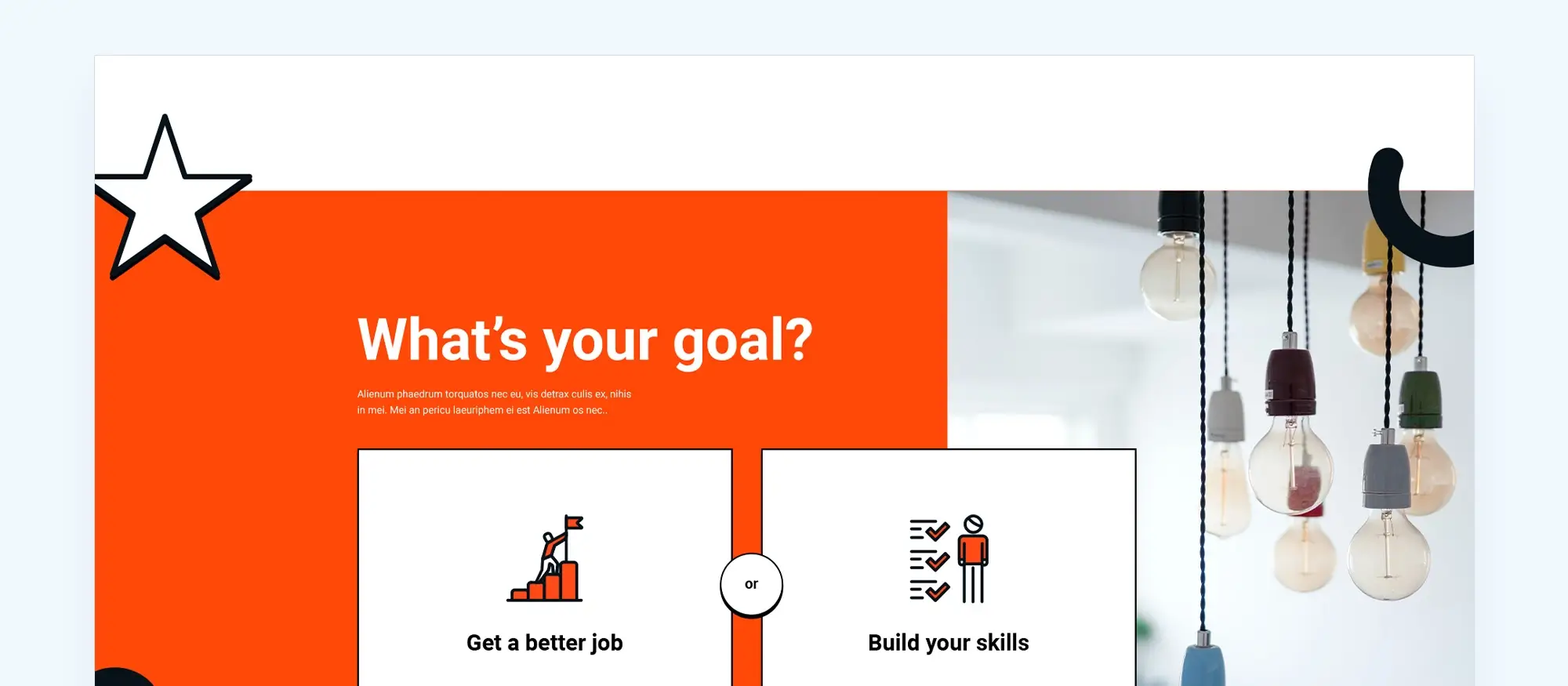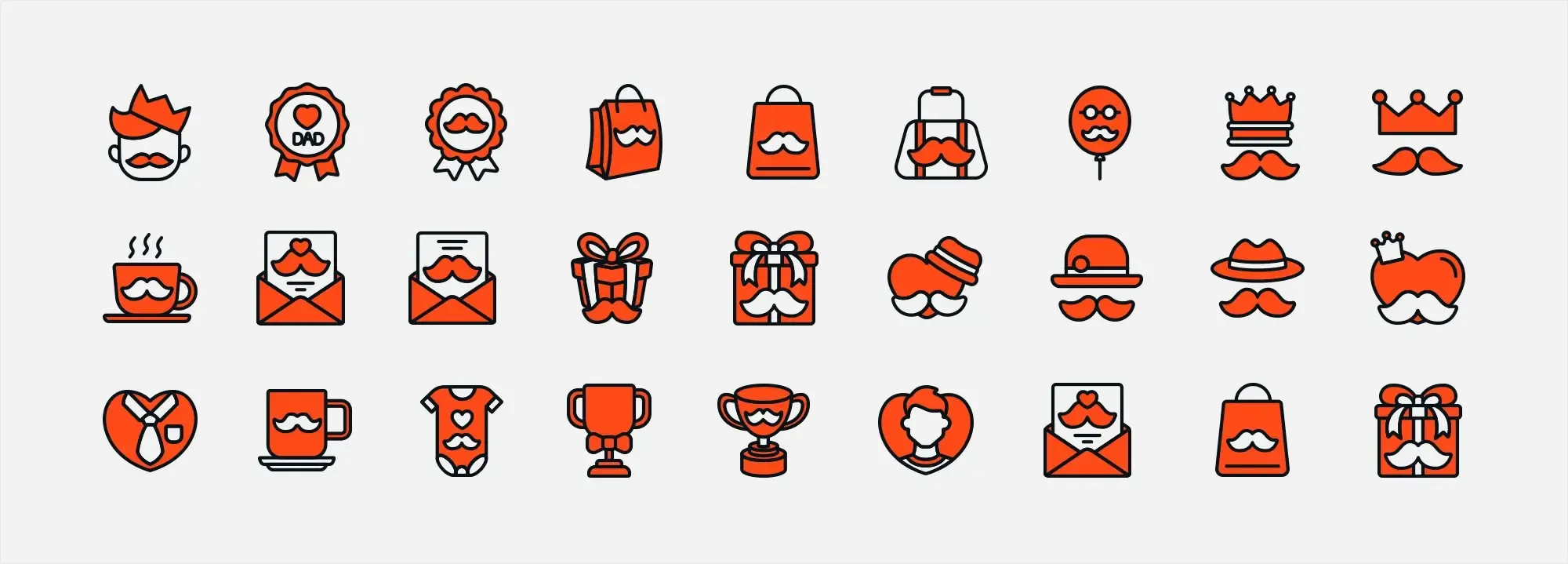What to look for in a free WordPress website builder: A comprehensive guide
Try MaxiBlocks for free with 500+ library assets including basic templates. No account required. Free WordPress page builder, theme and updates included.

Updated 8th May 2025
Choosing the right free WordPress website builder: key features to consider
The importance of selecting the right builder
Choosing the right WordPress website builder is essential for creating a website that not only looks impressive but also performs reliably. In this guide, we will look at twenty key features to consider when selecting your builder, using MaxiBlocks as an example of what an ideal tool should offer.
Ease of use for faster website creation
One of the most important aspects to look for is how easy the builder is to use. A user-friendly interface allows both beginners and experienced users to create websites without needing coding expertise. MaxiBlocks offers an intuitive block system that makes adding and arranging elements straightforward.
An easy-to-navigate builder ensures you can focus on creativity rather than technical challenges. This simplicity leads to faster website development and easier updates whenever needed.
Customisation options to reflect your brand
Customisation is vital for creating a website that mirrors your brand or personal style. A good website builder should allow you to adjust fonts, colours, backgrounds, and layout settings easily. MaxiBlocks offers a wide range of customisation options, enabling users to personalise every part of their site.
Customisation is not only about visual appeal but also about ensuring functionality matches your specific requirements. Having control over both style and structure leads to a better user experience.
Pre-designed templates for quicker results
Having access to professionally designed templates can significantly speed up the creation process. A strong WordPress website builder should offer a good library of templates that serve as solid starting points. MaxiBlocks provides an extensive collection of designer templates that help users set up their websites quickly and with minimal effort.
Templates are especially useful when you are unsure of your initial design ideas. They give you a polished foundation that can be further customised to fit your needs perfectly.
Drag-and-drop functionality for easy building
Drag-and-drop functionality is a must-have in modern website builders. It allows users to move elements around a page without needing any coding skills. MaxiBlocks includes a simple and intuitive drag-and-drop system, making it easy to arrange content exactly as you want.
This approach not only saves time but also allows real-time visual feedback, helping you make adjustments and improvements more efficiently during the design process.
Responsive design for better user experience
In today’s digital environment, having a responsive website is essential. A good builder should allow you to create designs that adapt naturally to different devices, from desktop computers to smartphones. MaxiBlocks enables the creation of responsive pages that maintain their look and functionality across all screen sizes.
A responsive design improves the overall user experience, keeping visitors engaged and reducing bounce rates. It also supports better SEO performance, making it a key consideration when selecting a builder.
SEO tools to increase visibility
A strong online presence depends on good search engine optimisation. The website builder you choose should provide built-in SEO tools that help optimise your site structure and content. MaxiBlocks offers clean HTML and CSS output, which helps search engines understand and rank your pages more effectively.
Good SEO tools are crucial for attracting organic traffic and achieving your broader online goals, whether that means promoting a service, building a brand, or driving sales.
Advanced essentials when choosing a WordPress website builder
Integration with WordPress plugins for added functionality
A strong WordPress website builder should work seamlessly with the wide range of plugins that make WordPress so powerful. Choosing a builder that easily integrates with essential plugins adds versatility to your site without the need for custom development.
MaxiBlocks offers excellent integration support, working smoothly alongside popular plugins like WooCommerce for e-commerce and Yoast SEO for search engine optimisation. This flexibility allows you to expand your website’s capabilities as your needs grow.
By adding key plugins without compatibility issues, you can customise your site’s functionality to match specific business or personal goals, all while maintaining a streamlined workflow.
Support for custom code for full flexibility
While a no-code environment is ideal for many users, the ability to add custom HTML, CSS, or JavaScript can be invaluable for more advanced website projects. Having this option means you can implement features or design elements that go beyond the built-in capabilities of the builder.
MaxiBlocks supports the inclusion of custom code, giving you greater creative control and allowing you to fine-tune your site to meet very specific design or functional requirements.
This is particularly useful for developers and advanced users who want to create unique experiences or refine aspects of their website that are not easily handled through a visual interface.
Performance optimisation for a faster website
Speed is a major factor in both user satisfaction and search engine performance. Choosing a builder that prioritises clean, efficient code is essential for maintaining fast page load times.
MaxiBlocks focuses on performance, ensuring that websites created with its tools are lightweight and fast-loading. Optimised websites not only offer better experiences to visitors but also rank higher in search engines, helping you attract more organic traffic.
By ensuring that your builder supports good performance practices, you protect your investment of time and effort, giving your website a better chance of long-term success.
Security features to protect your website
Website security cannot be an afterthought. It is important to select a builder that takes security seriously, offering support for SSL certificates, regular updates, and protection against common threats.
MaxiBlocks places a strong emphasis on security, providing users with a solid foundation for safeguarding their websites. From keeping code updated to ensuring compatibility with secure hosting environments, MaxiBlocks helps reduce vulnerabilities and build trust with your visitors.
Strong security measures protect both your site’s reputation and your users’ data, giving peace of mind as you grow your online presence.
Subscribe to our newsletter
Essential features for expanding your website’s reach
E-commerce support for online selling
If you plan to sell products or services through your website, having strong e-commerce support is vital. It is important to select a website builder that works smoothly with e-commerce platforms and offers tools such as product listings, shopping carts, and secure payment gateways.
MaxiBlocks integrates well with leading e-commerce plugins like WooCommerce, allowing users to set up fully functional online stores easily. With this support in place, you can manage product catalogues, handle orders, and offer a seamless shopping experience to your customers.
A builder that makes e-commerce easy to manage saves you time and ensures that your website can grow alongside your business needs.
Multilingual support for reaching global audiences
In today’s connected world, many businesses aim to reach international markets. For that, multilingual support becomes a key feature to look for in a website builder.
MaxiBlocks offers tools that help users create multilingual websites, allowing you to publish content in multiple languages without complicated setups. This expands your ability to communicate effectively with diverse audiences across different regions.
By offering multilingual content, you not only improve accessibility but also enhance your chances of building stronger customer relationships in multiple countries. It positions your website as inclusive, professional, and globally minded.
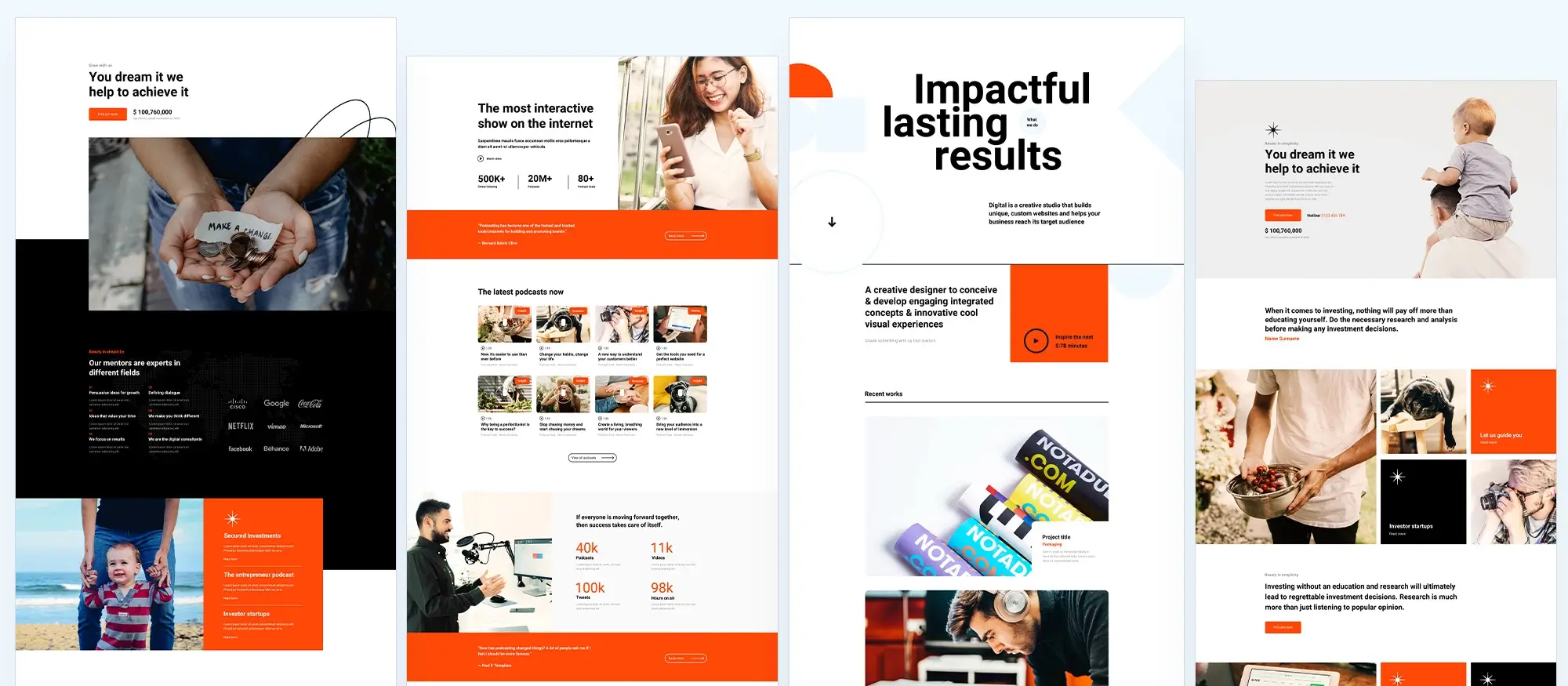
Building a sustainable and professional WordPress website
Blogging capabilities for content-driven websites
Robust blogging features are essential for any content-focused website. When selecting a WordPress website builder, it is important to choose one that supports comprehensive blogging tools, including post templates, categories, tags, and a commenting system.
MaxiBlocks offers all the essential tools needed to create and manage a successful blog. Its features help you organise content effectively, making it easier for readers to navigate your posts and engage with your material.
Blogging remains one of the most effective ways to connect with your audience, improve your SEO performance, and establish your brand as a leader in your industry.
Support and documentation to keep you moving
Reliable support and detailed documentation are crucial when building and maintaining a website. A good WordPress website builder should offer comprehensive guides, tutorials, and access to a responsive support team.
MaxiBlocks provides extensive resources, including written documentation, videos, and a helpful community forum, to ensure that users can find answers and solutions quickly.
Having access to clear guidance and expert help means you can resolve problems without unnecessary delays, allowing you to stay focused on growing and refining your website.
Regular updates for lasting compatibility and security
It is important to choose a website builder that receives regular updates. Ongoing updates ensure compatibility with the latest versions of WordPress, introduce new features, fix bugs, and improve security.
MaxiBlocks maintains an active development cycle, frequently releasing updates to enhance functionality, boost performance, and strengthen security.
Keeping your builder and website updated ensures you are using the latest tools available while safeguarding your site against emerging security threats. It also helps your website remain competitive and efficient over time.
Build like a pro
Creating a complete website with essential builder features
Customisable header and footer for strong branding
The ability to customise your website’s header and footer is an important part of maintaining a professional look and feel. When choosing a WordPress website builder, it is essential to find one that offers flexibility in designing these areas.
MaxiBlocks allows users to personalise headers and footers with ease, ensuring they match the overall branding and style of the website. A custom header and footer not only reinforce your brand but also enhance navigation, creating a better user experience across your site.
Built-in widgets and elements for added functionality
Having a wide range of built-in widgets and elements can greatly enhance a website’s usability. A strong WordPress builder should provide essential tools like buttons, forms, sliders, and image galleries as standard.
MaxiBlocks offers a rich library of widgets and elements that you can easily incorporate into your pages. These ready-made components simplify the process of adding interactive features and save time during development, helping you build functional pages quickly and efficiently.
Global styles and settings for design consistency
Consistency across your website is crucial for a polished and professional appearance. Choosing a builder that supports global styles and settings makes this task easier.
MaxiBlocks provides a full set of global style controls, allowing you to set typography, colour schemes, and layout rules that apply across the entire site. This ensures that your pages maintain a coherent visual language and saves time when making future design updates.
Version control and backup for peace of mind
Protecting your work is vital when creating and maintaining a website. A WordPress builder that offers version control and backup options can make a significant difference if something goes wrong.
While many backups are managed at the hosting level, having version control at the builder level gives an added layer of security. It allows you to revert changes easily and avoid losing important progress during edits or updates.
Pricing and plans to match your needs
When selecting a WordPress website builder, it is important to understand the pricing structure clearly. Look for transparent costs and flexible plans that align with your project requirements.
MaxiBlocks stands out by offering a free version that includes extensive features without hidden fees or feature restrictions. This approach provides excellent value for those building websites on a budget while still delivering professional capabilities.

Final thoughts on free WordPress website builders
Building a website doesn’t need to come with a hefty price tag, and WordPress makes it possible for anyone to create a professional-looking website for free. Whether you’re a small business owner, blogger, or hobbyist, WordPress offers a solid platform for building a site without the need for coding skills. With the addition of free website builders, users can design a fully functional website without any financial commitment.
The power of free WordPress website builders
Free WordPress website builders like MaxiBlocks make it easier than ever to create a stunning website. While WordPress itself is a highly versatile content management system (CMS), the addition of a page builder takes the process a step further by allowing users to create custom layouts and designs without needing to know HTML or CSS.
MaxiBlocks, for example, integrates seamlessly with the WordPress block editor (Gutenberg) and offers a huge library of block patterns, page templates, and design elements all for free. Whether you’re creating a blog, business site, or portfolio, MaxiBlocks provides users with all the necessary tools to create professional, responsive pages.
Key features of free WordPress website builders
When using a free WordPress website builder like MaxiBlocks, you can expect several key features:
- Drag-and-drop functionality: This makes it easy to design your pages by simply dragging and dropping elements where you want them.
- Pre-designed templates: With MaxiBlocks, you have access to over 280 page templates and more than 2,000 block patterns. These templates are ready to use, making it easy to get started quickly.
- Customisation options: From fonts and colours to layouts and spacing, you can fully customise your design with MaxiBlocks’ user-friendly controls, ensuring that your website matches your brand.
- Responsive design: Websites built with MaxiBlocks are automatically optimised for both mobile and desktop devices, ensuring your site looks great on any screen size.
Limitations of free WordPress website builders
While free WordPress website builders provide a great starting point, there are a few limitations to keep in mind. Free plans typically come with WordPress ads and branded subdomains (e.g., yoursite.wordpress.com), which can make your website look less professional.
Moreover, while free plans give you access to essential features, you may eventually need additional functionality that comes with premium features. This can include things like more storage, advanced customisation options, and the ability to connect a custom domain (e.g., www.yoursite.com). However, for those just starting out, these limitations are usually manageable, and upgrading to a paid plan is a simple process as your site grows.
When to consider upgrading
As your site develops, you may find it beneficial to upgrade to a paid plan to unlock additional features such as:
- Custom domain: To remove the WordPress branding and enhance your site’s professionalism.
- Increased storage: For more content, media, and files.
- Advanced design capabilities: Access to more templates, blocks, and customisation tools.
- E-commerce options: If you want to sell products or services online, upgrading to a paid plan can provide you with all the necessary e-commerce functionality.
Conclusion
In conclusion, WordPress provides an excellent foundation for creating a website, and with free website builders like MaxiBlocks, anyone can create a professional and attractive site without breaking the bank. Whether you’re just getting started or looking to improve your design, MaxiBlocks offers everything you need to create responsive, custom pages with ease.
By using MaxiBlocks in combination with WordPress’s free features, you can design a site that looks great and functions well all at no cost. If you need more advanced functionality in the future, upgrading to a paid plan will help unlock additional capabilities, but for now, the free version is more than enough to build a stunning website.
WordPress website builder for design and customization
Explore guides, tutorials, and resources made for using WordPress website builders like MaxiBlocks.
FAQs – Free WordPress Website builder
What is a free WordPress website builder?
A free WordPress website builder is a tool or plugin that allows users to create and design WordPress websites without coding. These builders typically offer a drag-and-drop interface, pre-designed templates, and other features to help users build websites quickly and easily. The free versions often come with some limitations but can be perfect for smaller projects or those just starting out.
What are the best free WordPress website builders?
Some of the best free WordPress website builders include Elementor, Beaver Builder, and the default WordPress block editor (Gutenberg). These builders offer user-friendly, drag-and-drop functionality, pre-designed templates, and customisation options. They allow users to create responsive and professional-looking websites with minimal effort.
Can I create a website with WordPress for free?
Yes, you can create a website for free using the WordPress.com platform. It provides a basic plan that allows you to build a site using WordPress’s built-in features. However, to use your own domain name and remove ads, you may need to upgrade to a paid plan. If you prefer self-hosted WordPress (WordPress.org), the software itself is free, but you’ll need to pay for web hosting and a domain name.
How does Elementor work as a free WordPress website builder?
Elementor is a popular drag-and-drop page builder for WordPress. The free version of Elementor allows users to design custom pages and posts using a visual editor. It offers a wide range of pre-designed templates and widgets, and users can easily customise layouts, fonts, colours, and more, all without writing any code.
What is Gutenberg, the default WordPress block editor?
Gutenberg is the default block editor in WordPress that allows users to build and design pages and posts using blocks. Each block can be a piece of content, such as text, images, or buttons, and you can arrange these blocks to create a page layout. Gutenberg is user-friendly and fully integrated with WordPress, making it an excellent free option for website design.
Can I use a custom theme with a free WordPress builder?
Yes, you can use custom themes with most free WordPress website builders. Builders like Elementor and the default Gutenberg editor are compatible with any theme, and they allow you to customise that theme’s design, layout, and appearance. Many themes also come with their own customisation options, which can be further enhanced using page builders.
What features are available with free WordPress website builders?
Free WordPress website builders typically include drag-and-drop functionality, pre-designed templates, basic customisation options, responsive design capabilities, and essential widgets (such as buttons, images, and text blocks). Some premium features, like advanced widgets or theme-building options, may be restricted to paid versions.
Can I create an e-commerce site with a free WordPress website builder?
Yes, you can create an e-commerce site using free WordPress website builders like Elementor in combination with the free WooCommerce plugin. While WooCommerce is free and offers basic e-commerce functionality, some advanced features, such as premium payment gateways or more complex store layouts, might require paid upgrades.
How easy is it to use a free WordPress website builder?
Free WordPress website builders are designed to be user-friendly, even for beginners. With drag-and-drop functionality and pre-built templates, creating a website requires little to no technical expertise. These tools are ideal for users who want to build websites quickly without coding knowledge.
Are there any limitations to free WordPress website builders?
Free WordPress website builders typically have some limitations, such as fewer design templates, limited widgets, or restricted customisation options. Some free versions might display ads or require you to use a WordPress subdomain (e.g., yoursite.wordpress.com). To unlock more advanced features or remove ads, you may need to upgrade to a paid version.
How do I get started with a free WordPress website builder?
To get started, choose a free WordPress website builder like Elementor or use the default Gutenberg editor. Install the builder via the WordPress plugin repository or use a theme that already supports the builder. After installation, you can start creating and customising your site using the builder’s interface and pre-designed templates.
WordPress itself
Official Website
wordpress.org – This is the official website for WordPress, where you can download the software, find documentation, and learn more about using it.
WordPress Codex
codex.wordpress.org/Main_Page – This is a comprehensive documentation resource for WordPress, covering everything from installation and configuration to specific functionality and troubleshooting.
WordPress Theme Directory
wordpress.org/themes – The official WordPress theme directory is a great place to find free and premium WordPress themes. You can browse themes by category, feature, and popularity.
maxiblocks.com/go/help-desk
maxiblocks.com/pro-library
www.youtube.com/@maxiblocks
twitter.com/maxiblocks
linkedin.com/company/maxi-blocks
github.com/orgs/maxi-blocks
wordpress.org/plugins/maxi-blocks

Kyra Pieterse
Author
Kyra is the co-founder and creative lead of MaxiBlocks, an open-source page builder for WordPress Gutenberg.
You may also like