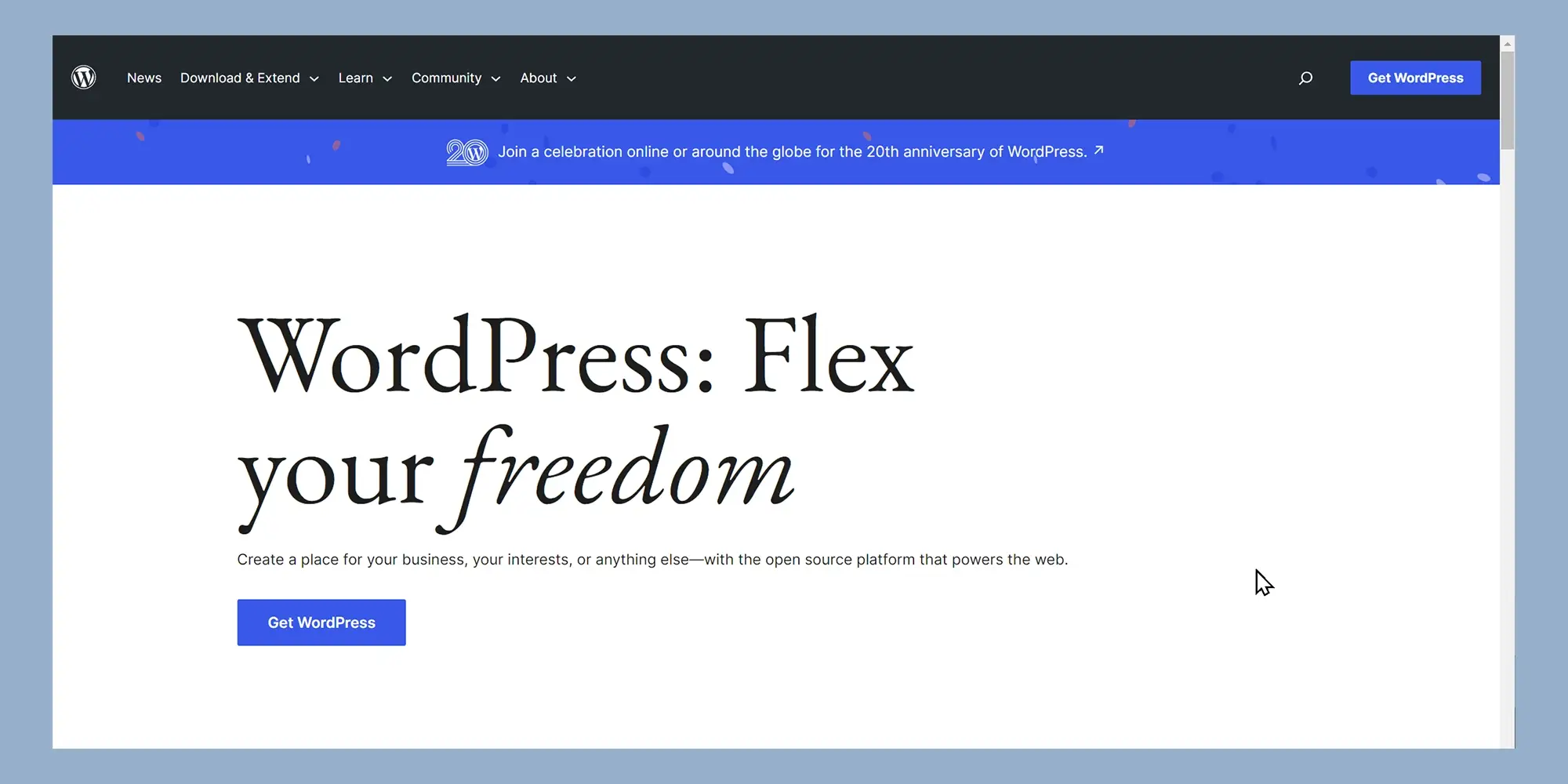Is WordPress enough to make a website?
Try MaxiBlocks for free with 500+ library assets including basic templates. No account required. Free WordPress page builder, theme and updates included.

Updated 15th May 2025
WordPress review: is WordPress enough for your website?
Are you planning to use WordPress as your website builder? In this WordPress review we explore the platform’s strengths and limitations, so you can decide if it’s the right content management system (CMS) for your project. Over 43.4 per cent of all websites worldwide run on WordPress, making it the most popular website builder by a wide margin.
What is WordPress?
WordPress is an open‑source content management system that powers your website without requiring you to write code. Think of it like the operating system for your site. From a central dashboard you can:
- add pages, blog posts and media
- choose or customise themes for your design
- install plugins to extend functionality
WordPress then takes your content and settings and generates a live, fully responsive website.
WordPress.org vs WordPress.com
There are two ways to use WordPress:
- Self‑hosted WordPress (WordPress.org) gives you full control over themes, plugins and code but requires you to arrange hosting and manage updates.
- Hosted WordPress (WordPress.com) handles hosting, maintenance and security for you, but customisation is limited unless you upgrade to higher‑tier plans.
For most small businesses, blogs and portfolios, self‑hosted WordPress.org offers the flexibility to scale and tailor every aspect of your site. If you’d rather avoid technical upkeep and are happy with a more managed environment, WordPress.com can still meet many needs on its paid plans.
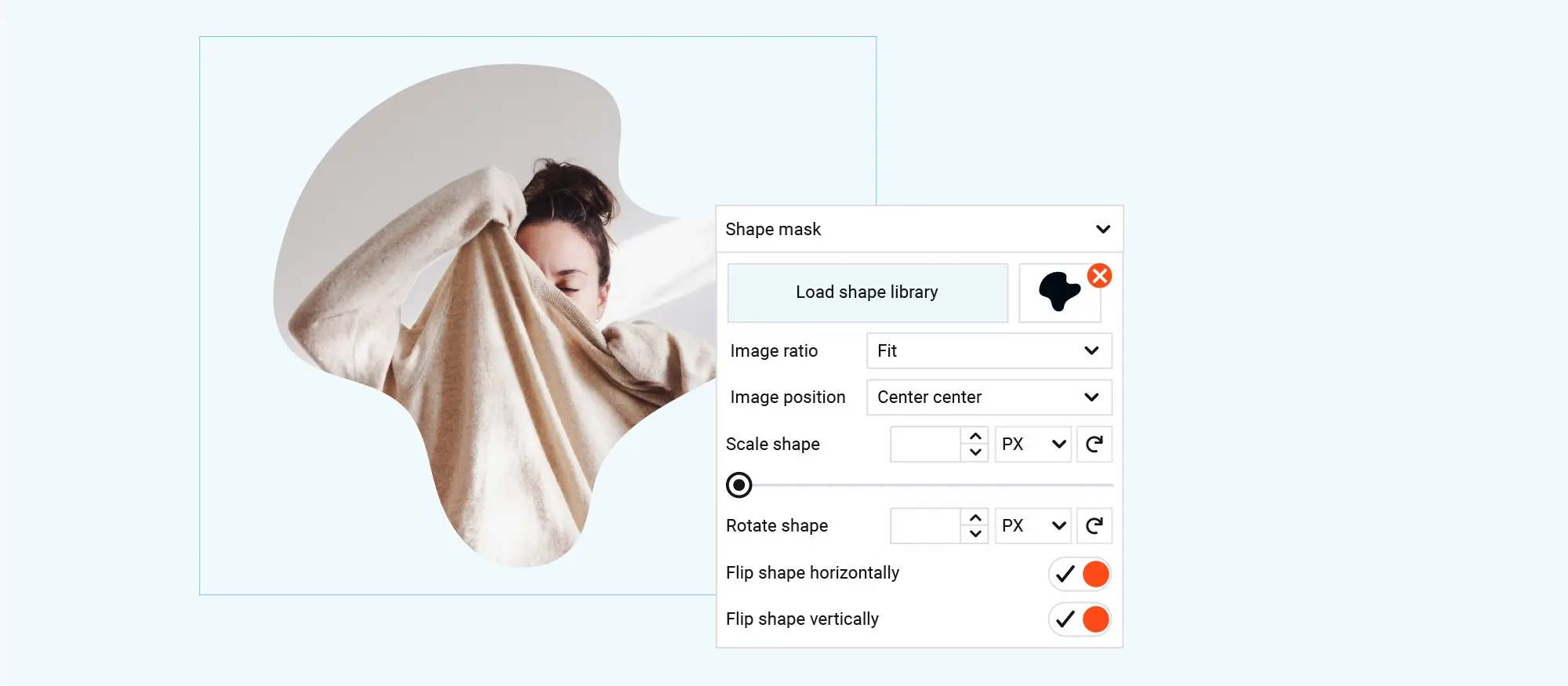
What kind of websites can you build with WordPress?
Common site types
WordPress began life as a blogging tool but has since evolved into a full‑featured website builder. It shines on blogs yet also powers a wide range of other sites. You can combine a blog with a portfolio, a business site or an e‑commerce store in one installation. Common site types include:
- blog
- business website
- portfolio
- e‑commerce store
- online course
- forum
- social network
- membership site
- knowledge base
If you can imagine it, WordPress can probably build it.
Real‑world examples of WordPress sites
Time magazine
Time magazine uses WordPress to power its online publication, delivering millions of dynamic, content‑rich pages daily with enterprise‑grade scalability and editorial workflows WordPress.org
Link: time.com
Root Science
Root Science’s official shop is built on WordPress with WooCommerce, enabling secure checkout, inventory management and customer accounts for its high‑performance organic skincare range Root Science
Link: shoprootscience.com
The Rolling Stones
The Rolling Stones website runs on WordPress Enterprise (VIP), showcasing award‑winning journalism, multimedia content and a premium paywall while maintaining a clean, responsive design WordPress.org
Link: rollingstone.com
Subscribe to our newsletter
Ten pros of using WordPress
1. Affordable for beginners
One of the biggest advantages of WordPress is its affordability. The software itself is completely free. While you will need to pay for hosting and a domain name, you can run a simple WordPress site for as little as $60 per year. This makes it a cost-effective option compared to alternatives like Squarespace or Wix.
2. Simple content creation
WordPress comes with a beginner-friendly block editor that makes creating content straightforward. You can easily add text, images, buttons, and more by simply dragging blocks into place. Whether you’re writing blog posts or designing custom layouts, you don’t need technical skills to get started.
3. Easy customisation without coding
Customising your WordPress site is straightforward, even for non-technical users. You can choose from tens of thousands of themes to alter the appearance of your site and use plugins to add features. This extensibility lets you tailor your site’s design and functionality without ever touching code.
4. Versatility for any website
WordPress’s flexibility means you can use it to build virtually any type of website. From blogs and portfolios to eCommerce stores and membership sites, the platform scales with your needs. If you start with a simple blog, you can later add features like online courses or product sales as your site grows.
5. Complete control over your site
With self-hosted WordPress, you own your site and data entirely. Your content lives on your own hosting, and you have full access to customise the underlying code and database if needed. This level of control ensures you are not limited by a third-party platform’s restrictions.
6. Abundant learning resources
The WordPress community is vast, which means there’s no shortage of resources to help you learn. From blogs and online courses to forums and social groups, it’s easy to find guides and tutorials to improve your skills.
7. Free theme options
Thousands of free WordPress themes are available, covering a wide range of styles and purposes. You can create a professional-looking website without spending extra money, whether it’s a blog, business site, or online store.
8. Large, active community
The global WordPress community includes developers, designers, and users who regularly share themes, plugins, and advice. This collaborative environment means WordPress continually evolves and improves, making it easier to find help and new features.
9. Vast plugin ecosystem
WordPress offers over 50,000 plugins to expand your site’s functionality. From SEO tools to advanced security, there’s a plugin for nearly every need. This extensive ecosystem means you can easily add the features you want without reinventing the wheel.
10. Visual learning resources
If you’re a visual learner, WordPress’s popularity means there are countless video tutorials available. Many YouTube channels provide step-by-step guidance, tips, and tricks to help you get the most out of your site.
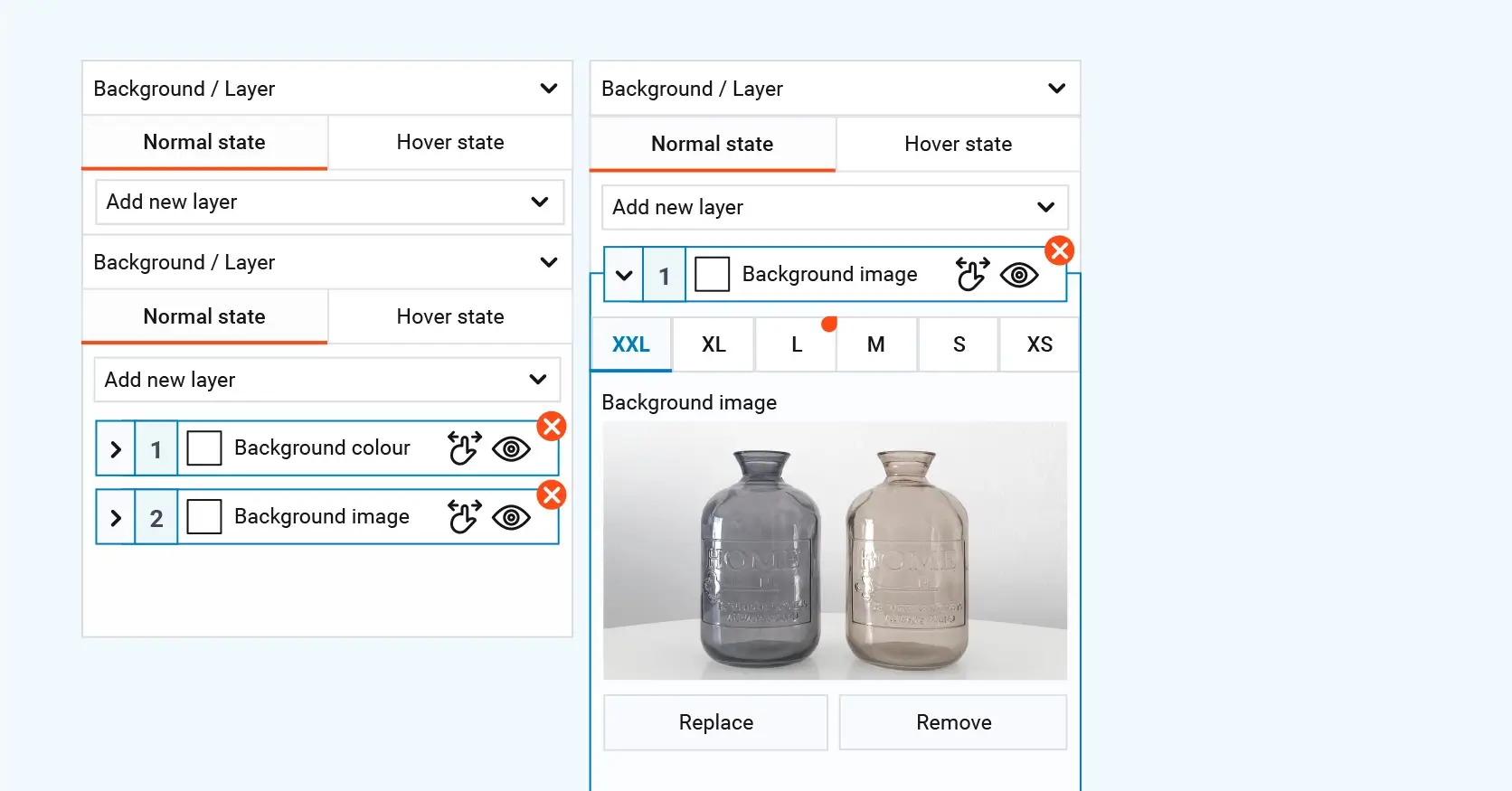
Two cons of using WordPress
1. No official support
Although it’s easy to find a wealth of WordPress learning resources, one drawback is that there’s no official support channel. As open-source software, WordPress is maintained by a community rather than a dedicated support team. While you can rely on the extensive community for guidance and solutions, there isn’t a single point of contact like there is with hosted platforms such as Squarespace or Wix.
2. Maintenance and security responsibilities
With WordPress’s self-hosted, open-source structure, you’re responsible for maintaining and securing your site. Although this might sound challenging, tools and services can simplify these tasks, and you don’t necessarily need technical expertise. Still, these responsibilities represent an extra layer of work compared to platforms that handle maintenance and security for you.
Build like a pro
How to create a WordPress website
WordPress makes it easy to build a website without needing any technical expertise. Whether you want a personal blog, a portfolio site, or a fully-fledged online store, WordPress provides the tools you need to create a professional-looking site. Here’s a step-by-step guide to help you get started.
1. Choose a domain name and web hosting provider
Your domain name is your website’s address on the web, so pick something memorable. Once you’ve settled on a name, select a hosting provider. Many hosts offer WordPress-friendly plans with one-click installation, which makes the setup process simple.
2. Install WordPress
Most web hosting providers make it easy to install WordPress directly from their control panels. After installation, you’ll have access to the WordPress dashboard, where you can start building your site.
3. Pick a theme
Choose a WordPress theme that fits your website’s purpose. A theme determines the overall design and layout of your site, so browse options carefully. You can find free themes in the WordPress directory or explore premium themes for more advanced features.
4. Add essential plugins
Plugins help extend WordPress’s functionality. Consider installing plugins for SEO, security, and performance. If you want to create more visually appealing layouts, plugins like MaxiBlocks can provide additional design options.
5. Customise your site
Once your theme and plugins are in place, head to the Customizer to adjust colours, fonts, menus, and more. This is where you can give your site a unique look and feel.
6. Start creating content
Finally, add your pages and posts. Whether it’s blog articles, an “About” page, or a contact form, start filling your site with content that’s helpful and engaging for your visitors.
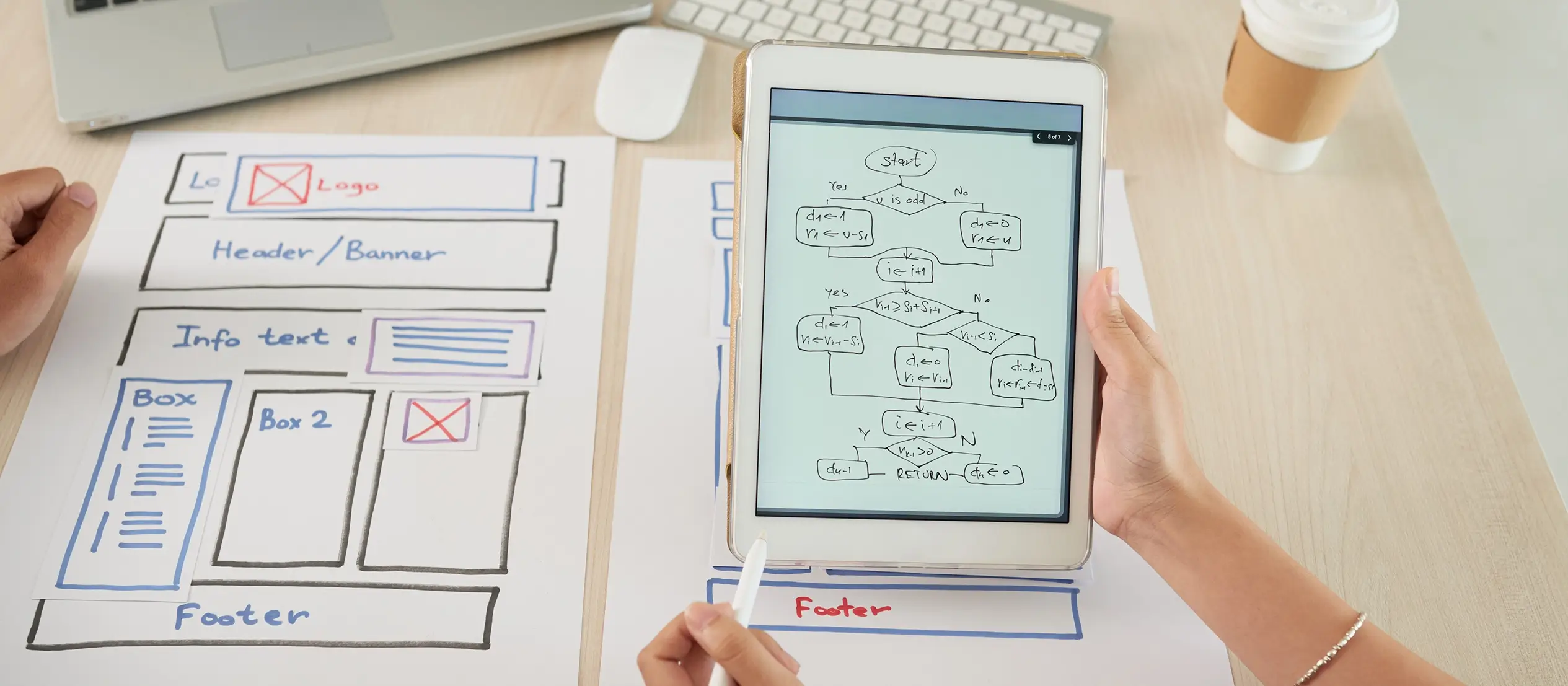
Final thoughts on building your WordPress site
Creating a WordPress website is not only affordable but also highly adaptable to your specific needs. By choosing the right hosting, installing WordPress, and tailoring it with themes and plugins, you can easily build a site that fits your goals and audience. With its flexibility and user-friendly tools, WordPress remains a top choice for anyone looking to create a professional website.
Key takeaways
- WordPress is an affordable, user-friendly solution for a wide variety of websites.
- With thousands of themes and plugins, including MaxiBlocks, you can customise your site without coding.
- WordPress’s vast community and support resources make it easy to learn and grow your site over time.
Call to action
If you want a fast and straightforward way to design eye-catching pages, consider trying MaxiBlocks. The Maxiblocks Go theme is also available to help you create stunning layouts with ease. By integrating these tools into your WordPress site, you’ll gain more control over your design and deliver a better experience to your visitors.
Getting started with WordPress website creation
If you’re considering creating a WordPress website, there’s no better time to explore its full potential. Learning how to use WordPress to create a website opens the door to building everything from blogs to business sites. To begin, it helps to understand the types of WordPress websites and follow a reliable WordPress website creation guide. Many wonder is WordPress enough to make a website or is WordPress still used in 2025, and the answer is a confident yes. Whether you’re asking is WordPress good for designing websites or just want inspiration from existing WordPress websites, there’s a resource for you.
For anyone starting their journey in website creation with WordPress, it’s helpful to review tips and tricks for WordPress website creation and get hands-on by creating WordPress websites from scratch. Establishing clear WordPress website design goals and motivation will keep your project focused. If blogging is part of your plan, you can master the art of writing blog posts, work on creating a successful WordPress blog, and use tips for writing blog posts that get noticed to grow your audience.
Creating WordPress websites made simple and fast
From first install to full launch, discover everything you need to create stunning WordPress websites.
FAQs – WordPress
Is WordPress suitable for all types of websites?
Yes, WordPress is highly versatile and can be used for nearly any type of website. Whether you’re building a personal blog, a business portfolio, an eCommerce store, or even an online community, WordPress’s flexible architecture and extensive plugin ecosystem make it a strong choice.
What are the limitations of using WordPress?
WordPress does have a few limitations. For example, it requires ongoing maintenance such as updates and backups, which you’ll need to handle yourself or arrange through managed hosting. Additionally, some users may find the learning curve challenging, especially when dealing with advanced customisation or troubleshooting issues.
Can a WordPress site handle heavy traffic?
With the right hosting and optimisation, WordPress can handle substantial traffic loads. Using performance-enhancing plugins, content delivery networks (CDNs), and caching strategies, you can scale your site to support large numbers of visitors without sacrificing speed or reliability.
Does WordPress offer enough security for professional sites?
WordPress security largely depends on how well it’s managed. By keeping your core software, themes, and plugins up to date and implementing recommended security practices, WordPress can be highly secure. You can also use dedicated security plugins and managed hosting services that offer additional protection.
Is WordPress enough for SEO purposes?
WordPress is SEO-friendly out of the box, and you can enhance its SEO capabilities further by using popular SEO plugins. These tools help you optimise content, set up metadata, generate sitemaps, and more, ensuring that your WordPress site can rank well in search engines.
Can I use WordPress without coding knowledge?
Yes, WordPress is designed to be user-friendly, even for those without technical expertise. Thanks to its block editor, intuitive interface, and a wealth of free resources, you can create and manage a WordPress site without writing any code.
Is WordPress cost-effective compared to other platforms?
WordPress itself is free, and hosting and domain costs are generally affordable. This makes WordPress a cost-effective option, especially when compared to proprietary website builders that often have higher ongoing fees.
WordPress itself
Official Website
wordpress.org – This is the official website for WordPress, where you can download the software, find documentation, and learn more about using it.
WordPress Codex
codex.wordpress.org/Main_Page – This is a comprehensive documentation resource for WordPress, covering everything from installation and configuration to specific functionality and troubleshooting.
WordPress Theme Directory
wordpress.org/themes – The official WordPress theme directory is a great place to find free and premium WordPress themes. You can browse themes by category, feature, and popularity.
maxiblocks.com/go/help-desk
maxiblocks.com/pro-library
www.youtube.com/@maxiblocks
twitter.com/maxiblocks
linkedin.com/company/maxi-blocks
github.com/orgs/maxi-blocks
wordpress.org/plugins/maxi-blocks

Kyra Pieterse
Author
Kyra is the co-founder and creative lead of MaxiBlocks, an open-source page builder for WordPress Gutenberg.
You may also like