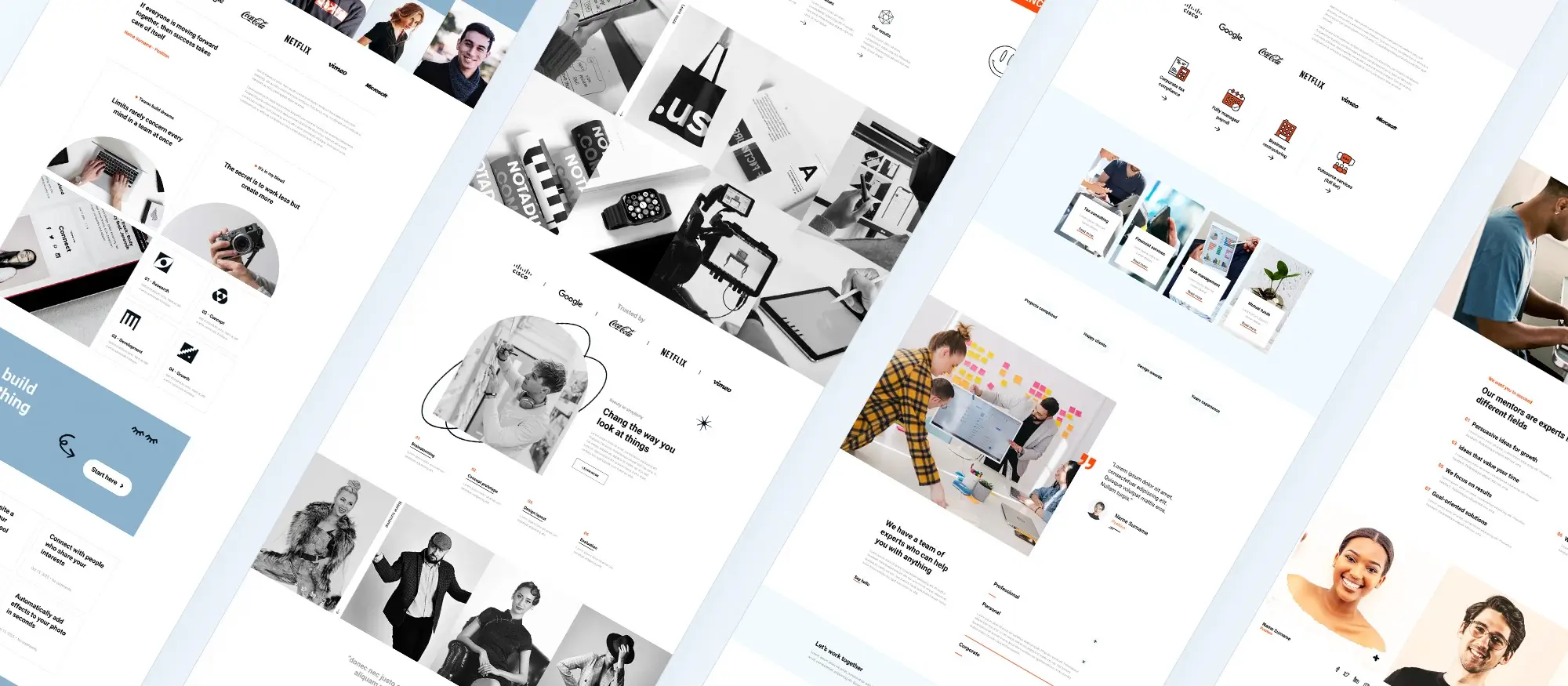Is WordPress website design free?
Try MaxiBlocks for free with 500+ library assets including basic templates. No account required. Free WordPress page builder, theme and updates included.

Updated 8th May 2025
Can you design a WordPress website for free?
Understanding the options
WordPress is one of the most flexible website platforms, and yes, you can design a site for free. However, what “free” means depends on whether you choose WordPress.com or WordPress.org.
WordPress.com offers a no-cost plan that includes hosting and a subdomain, such as yoursite.wordpress.com. This is great for beginners or anyone creating a personal blog. The downside is limited customisation, third-party ads on your site, and fewer options to install plugins or themes unless you upgrade.
WordPress.org is open-source software you can download for free. It gives you full control of your site but requires you to purchase a domain name and hosting separately. While this involves upfront costs, it opens up far more design and functionality possibilities.
What are the real costs?
Designing with WordPress.org includes a few essentials. You’ll need a domain name, which usually costs about £10 to £15 per year. Hosting starts from around £3 per month for basic plans, though managed WordPress hosting with more features can cost more.
Themes and plugins are another area to consider. Thousands of free themes and plugins are available, but premium options can add functionality and polish. A premium theme might cost £30 to £70, and key plugins like those for SEO or e-commerce might range from £20 to £100 depending on their purpose.
You may also want an SSL certificate to secure your site, a custom email address, or tools for analytics and marketing, which can come with their own price tags.
How to make the most of free tools
If you want to minimise costs, WordPress makes it easy. There are plenty of free themes available through the WordPress theme directory, many of which offer clean, mobile-responsive layouts. Free plugins can handle core functions like SEO, contact forms, backups, and social sharing.
You can also use page builders like the native Gutenberg block editor or free versions of tools such as MaxiBlocks to customise your layout without writing code.
The WordPress community provides excellent free resources, including tutorials, forums, and documentation to help you at every stage of your website project.
Getting started
If you are just beginning, WordPress.com’s free plan is a good way to test the platform. If you need full design freedom or plan to build a professional site, using WordPress.org with a budget-friendly host and free tools is a strong option.
Creating a professional WordPress website for free
Understanding your starting point
WordPress makes it possible to build a fully functional website without paying for expensive tools or services. The key is knowing what resources are available at no cost and how to use them effectively. Whether you are creating a personal blog, a portfolio or a small business website, a thoughtful approach can help you design something that looks polished and professional.
Selecting the right theme for your site
Choosing a good theme is one of the most important decisions you will make. A theme determines the visual layout of your website and affects how your content is displayed. There are many free themes available in the official WordPress directory that are mobile responsive and optimised for speed. Themes like Astra, OceanWP and Neve offer flexibility and can be customised to suit your brand. These themes often include design presets that work well for a variety of industries and purposes.
Making custom changes without coding
The WordPress Customiser allows you to change key aspects of your site without needing to write code. You can adjust colours, fonts, logos and menu layouts. This visual editor lets you see your changes in real time and gives you confidence to experiment. If your chosen theme supports it, you can also rearrange sections of your homepage using block-based editing tools such as the built-in block editor or plugin-based builders.
Adding useful features with free plugins
Free plugins extend what your site can do. You can add contact forms, improve page speed and make your content easier to find in search engines. For example, Yoast SEO helps with writing search-friendly content, Contact Form 7 adds a way for visitors to reach you and WP Super Cache improves loading times. All of these are available in the WordPress plugin directory and are safe to install directly from your dashboard.
Keeping your site clean and focused
Even with free tools, the most professional websites are often the simplest. A clear navigation menu, readable text and well-placed images can make your site feel more inviting. Avoid adding too many features that distract from your main goal. Whether you are trying to showcase work or attract clients, guide your visitors toward the most important information first.
Learning as you go
WordPress has a large community of users and developers. If you ever need help, you can find tutorials, forum discussions and step-by-step guides online. These resources are free and cover everything from choosing the right layout to solving technical issues. With patience and a willingness to learn, you can build a site that looks and feels professional at no cost.
Subscribe to our newsletter
Understanding your options
When building a WordPress site, deciding whether to use free or premium themes and plugins depends on your goals, budget and level of experience. Both options have benefits, and the right choice depends on how much control, flexibility and support you need.
What to expect from free themes and plugins
Free WordPress resources are a great starting point. They allow you to design a professional website without spending money. Many are created by experienced developers and offer clean, responsive designs that work well on mobile. They also often include basic features like custom headers, colour schemes and layout controls. However, support may be limited to community forums, and some features may be locked behind a paid upgrade. If you are comfortable doing some customisation yourself, free tools can give you a solid foundation.
What premium options bring to the table
Premium themes and plugins come with advanced design tools, enhanced performance settings and dedicated customer support. They are often updated more regularly, which can help with security and compatibility. These options are useful if you need more control over how your site looks and functions. For example, an online store or membership site may benefit from the extra tools that premium plugins provide. While you will pay upfront, the time saved and added reliability can justify the cost, especially for business or client websites.
Weighing the trade-offs
Using only free tools can reduce your budget, but you may need to spend more time adjusting your design and solving problems yourself. On the other hand, premium resources can speed up development and reduce frustration, but they come with a financial commitment. If you are just starting out or running a personal site, free may be enough. For more complex sites or commercial projects, investing in premium tools can offer long-term value.
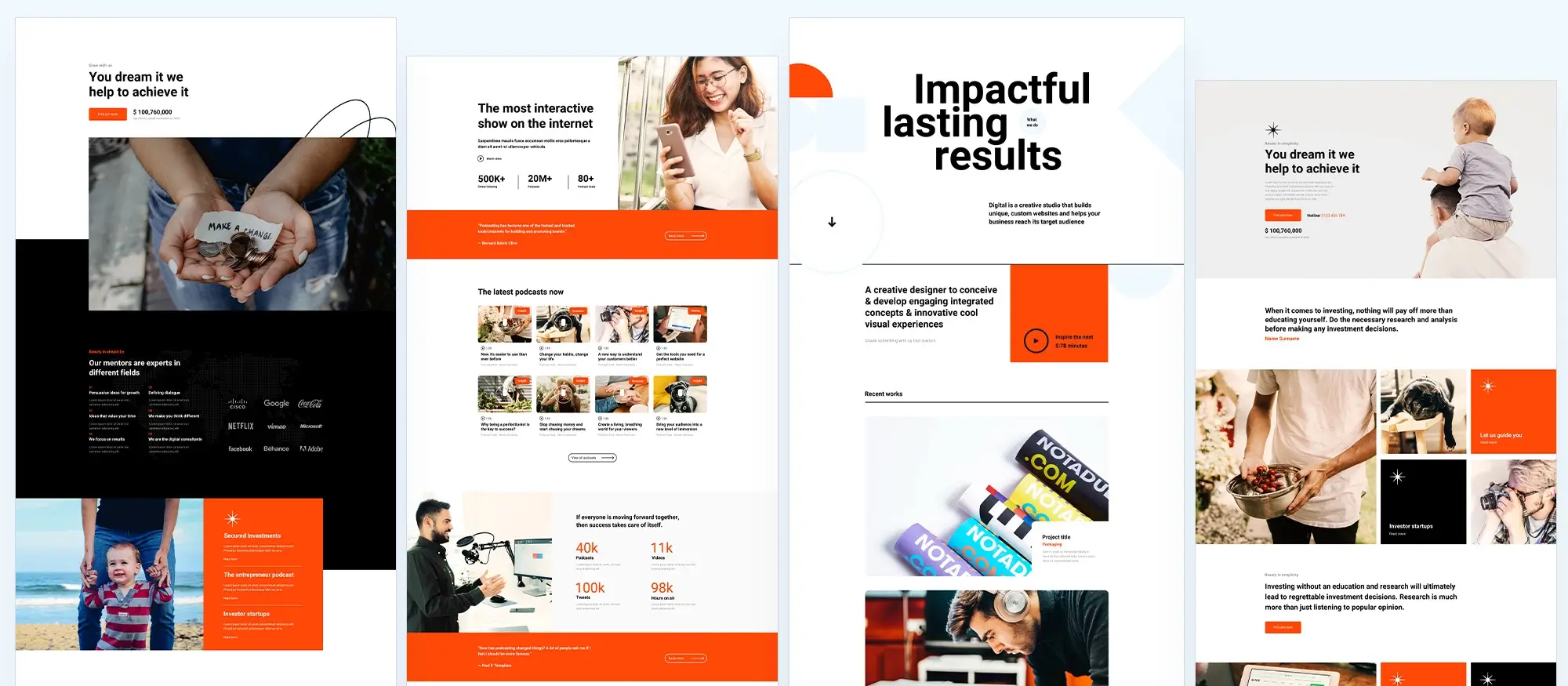
Avoiding common mistakes in free WordPress design
Recognising the limits of free tools
Creating a WordPress website using only free resources is possible, but it requires a clear understanding of potential challenges. Some free themes and plugins are limited in terms of flexibility. They may restrict the customisation options you need to shape your brand identity or deliver specific user experiences. To manage this, start with a clear plan for the features your site must include. Focus on essentials like responsive design, accessibility, and reliable navigation. If your site grows or your needs change, consider when it might be worth investing in a premium upgrade.
Staying secure with trusted resources
Not all free themes and plugins are created equally. Some may lack ongoing developer support or security updates, which could leave your site vulnerable. To stay safe, only install tools from the official WordPress repository or from developers with a strong reputation. Always read recent reviews and check when the plugin or theme was last updated. Outdated resources can introduce compatibility problems or open the door to attacks.
Understanding what free really means
Even if your site looks good at no cost, some features may eventually require payment. These can include optional plugin upgrades, costs for higher storage limits, or fees for third-party services like e-commerce or email marketing platforms. It is also worth considering how much time you spend on setup, customisation, and maintenance, as this effort can outweigh the savings if you are running a commercial project.
The importance of regular updates
Free or not, every WordPress site needs ongoing maintenance. Make it a habit to update WordPress core files, themes, and plugins. This not only protects your site from security vulnerabilities but also helps ensure compatibility with the latest web standards and devices. Schedule regular checks and back up your site before making any major changes. This routine will help prevent downtime and keep your site running smoothly.
Build like a pro
Real-world success with free WordPress design
Learning from real examples
Many websites built entirely with free WordPress resources demonstrate just how far you can go without spending money. From personal blogs and artist portfolios to small business sites, the key lies in choosing the right combination of free themes and plugins. Themes like Astra, Neve and Blocksy offer polished layouts and solid performance out of the box, and plugins such as WPForms Lite, Yoast SEO, and Elementor (free version) provide essential functionality for content, visibility and layout control.
If you explore portfolios built with these tools, you will often find minimalist designs that load quickly, are mobile responsive and include all the elements needed to present a professional online presence. What sets them apart is not expensive features but clarity of purpose and thoughtful design choices.
User stories that guide new creators
There are also countless user stories from site owners who began with free themes and later moved to premium solutions. Their experiences highlight the strengths of starting with what is available for free. These users often point to the value of learning the platform without financial pressure. Over time, they upgraded to unlock advanced features, improve performance or access support.
This progression is a natural path. It shows that you can get your site off the ground with free tools and then scale up as your needs grow. Whether you are launching a blog, promoting a service or testing an idea, starting with free resources can give you room to experiment and refine your content before making further investments.

Final thoughts
Designing a WordPress website for free is definitely possible, and it can be a great way to get started without a significant upfront investment. However, it’s important to recognise the trade-offs involved. Free themes and plugins offer a solid foundation but may limit functionality and customisation options. As your website grows or if you need more advanced features, you might find yourself needing to balance free and paid options to achieve the professional and effective site you desire.
For those looking to create a high-quality website with easy-to-use features and flexibility, consider exploring MaxiBlocks. It offers a powerful theme with both free and premium versions, giving you the option to start simple and upgrade as needed. MaxiBlocks provides an excellent solution for building a professional website, offering more control over customisation without the complexities of coding. Start creating your site today with MaxiBlocks and enjoy the benefits of flexibility and scalability.
WordPress website builder for design and customization
Explore guides, tutorials, and resources made for using WordPress website builders like MaxiBlocks.
Building a website doesn’t have to be complicated
If you’re planning a new website and want something flexible and easy to manage, WordPress is a great place to start. We’ve put together a guide on the best website builder for small business to help you choose the right setup without overthinking it.
From there, you can explore the basics of SEO for WordPress, get to know the WordPress REST API if you’re interested in connecting apps or services, and learn what matters most in keeping your site secure.
Choosing how you build is important. We break down popular page builders, help you compare website builder options, and even show how a simpler website maker can save time.
If you’re on a budget, this free WordPress website builder gives you a great starting point. You can also explore our full list of WordPress website builders or learn how they stack up against traditional web design.
Not sure what works behind the scenes? We’ve explained how website builders work with WordPress, how to choose the best one, and what to expect when using WordPress for free.
We also look at the top features to look for, the benefits of using a builder, and how to match your tools to the way you work.
For those building at scale or thinking about long-term growth, we have resources on creating your own builder tools, scaling your site, and building for business needs.
You’ll also find tips on how to blend visual design with builder tools, plus a few ready-to-use templates like a barber page builder or bar-themed layout that could save you time.
And once you’re up and running, take a look at how to optimise your site and customise it without the usual fuss.
FAQs – WordPress website builder
Is WordPress website design completely free?
The WordPress platform is free and open source, which means you can install and use it without paying. However, designing a full website may involve costs for themes, plugins, hosting and professional help if you want a customised look.
Can I build a WordPress website without spending any money?
Yes, you can create a simple site using free themes and plugins on WordPress.org, and host it locally or on a free plan through WordPress.com. This is suitable for learning or basic personal projects but may have limitations.
What are the hidden costs in WordPress website design?
While WordPress itself is free, you may need to pay for a domain name, web hosting, premium themes, advanced plugins or developer services. These are not required for all users but are common for business or professional sites.
Are free WordPress themes good enough for a professional site?
Some free themes offer clean designs and decent functionality, but they may lack flexibility or regular updates. Premium themes often provide better support, customisation options and performance enhancements suitable for a more polished website.
Do I need to hire a designer to use WordPress?
No, WordPress is user-friendly and many people build their own sites using themes and visual editors. However, if you want a unique design or advanced features, hiring a designer or developer can save time and improve quality.
Is WordPress.com free for website design?
WordPress.com offers a free plan where you can build and design a website using limited themes and features. For more control, branding or design freedom, you would need to upgrade to a paid plan.
Can I switch from a free theme to a paid one later?
Yes, you can start with a free theme and switch to a premium one whenever you like. Your content remains intact, although you may need to adjust layouts or design settings during the transition.
Do I need coding skills to design a free WordPress site?
No coding is required for basic design with WordPress. You can use the block editor or a page builder to customise pages, and many free themes come with pre-designed layouts that are easy to edit.
Is it cheaper to design a WordPress site myself?
Designing your site yourself is often more affordable than hiring a professional. You can use free resources, tutorials and community support to guide you through the process, but it may take more time and effort.
What’s the difference between free and paid WordPress design?
Free WordPress design usually involves limited themes and tools, while paid design can include premium themes, advanced features, professional support and customisation. Paid options often result in a more distinctive and high-performing website.
WordPress itself
Official Website
wordpress.org – This is the official website for WordPress, where you can download the software, find documentation, and learn more about using it.
WordPress Codex
codex.wordpress.org/Main_Page – This is a comprehensive documentation resource for WordPress, covering everything from installation and configuration to specific functionality and troubleshooting.
WordPress Theme Directory
wordpress.org/themes – The official WordPress theme directory is a great place to find free and premium WordPress themes. You can browse themes by category, feature, and popularity.
maxiblocks.com/go/help-desk
maxiblocks.com/pro-library
www.youtube.com/@maxiblocks
twitter.com/maxiblocks
linkedin.com/company/maxi-blocks
github.com/orgs/maxi-blocks
wordpress.org/plugins/maxi-blocks

Kyra Pieterse
Author
Kyra is the co-founder and creative lead of MaxiBlocks, an open-source page builder for WordPress Gutenberg.
You may also like