WordPress icons for ecommerce – 14,000+ Free SVG Icons for Stores
Try MaxiBlocks for free with 500+ library assets including basic templates. No account required. Free WordPress page builder, theme and updates included.

Updated 8th May 2025
Key takeaways:
- WordPress icons for ecommerce make online shopping easier by helping you find your way around, making the site nicer to use, and making the brand stand out.
- Think of icons as helpful guides that don’t need to speak. They show you where to go and what to do on a website, making everything smoother.
- Using icons the right way helps people trust the site more, and they’ll keep coming back.
- MaxiBlocks has a ton of icons ready to use, which can make your online store look better and work better for shoppers.
How icons amplify e-commerce sales
Icons play a role in shaping how users interact with your online store. Beyond their visual appeal, they help guide decisions, simplify browsing, and influence buying behaviour. When implemented with platforms like MaxiBlocks, icons become essential tools for increasing engagement and boosting sales.
Streamlined navigation
Icons make browsing faster and more intuitive. Instead of relying on long text-based menus, shoppers can follow visual cues to explore categories, access their cart, or find the checkout. This ease of navigation helps users stay focused and reduces the chances of drop-off.
Enhanced user experience
A well-designed icon set keeps your interface clean and user-friendly. Replacing unnecessary text with clear visuals allows customers to understand your site’s layout at a glance. This improves usability and encourages shoppers to explore further, leading to longer sessions and more product views.
Stronger brand identity
Consistent iconography reinforces the look and feel of your brand. Matching the style of your icons with your overall design language helps create a seamless visual experience. Over time, these subtle design elements build familiarity and trust with your audience.
Maximised conversion opportunities
Icons help draw attention to the most important parts of your store. They can highlight key actions like adding products to the cart, applying promo codes, or discovering limited-time deals. When used strategically, icons gently nudge users towards taking action, supporting your sales goals.
Creating a seamless, appealing journey with icons
Icons are more than just visual elements. When used strategically, they enhance user experience, communicate functions clearly, and guide visitors through your e-commerce journey. By integrating thoughtful icon design, you create a site that is both intuitive and visually engaging.
How icons enhance the user experience
Intuitive navigation
Icons help simplify complex interfaces by guiding users through actions without relying on lengthy text. A simple shopping cart icon can signal checkout, while an arrow might encourage scrolling or clicking through.
These subtle cues reduce the mental effort required to browse and buy, making the overall journey smoother and more enjoyable.
Clear communication
Icons act as a universal language. A heart symbol often represents a wishlist. A magnifying glass is instantly recognised as search. These familiar visuals let users act quickly and confidently.
By using recognisable symbols, you minimise confusion and create a more accessible and efficient experience.
Visual appeal and design consistency
A consistent icon style contributes to a cohesive site design. Whether you choose filled or line icons, using the same design language across all pages reinforces your brand identity.
Matching icons with your brand’s colour palette and tone ensures your site feels polished and professional.
The psychology behind icons
Emotional impact
Icons can trigger emotional responses that support your sales goals. Bright colours or animated sale icons can encourage urgency, while friendly shapes and symbols can help create a sense of comfort and trust.
Icons that are unique to your brand also make your website more memorable, which helps bring users back.
Trust and credibility
Security icons, such as padlocks or shields, signal safety at a glance. Including these near payment fields or login pages can reassure customers that their data is protected.
This sense of security is key to converting hesitant visitors into paying customers.
Practical tips for implementing icons effectively
- Keep icon style, size and colour consistent across your site
- Choose simple, universally understood symbols
- Optimise icons for mobile by ensuring they are large enough to tap
- Add brief text or tooltips where clarity is needed
- Use A/B testing to compare icon effectiveness
- Make sure your icons are accessible, with proper contrast and alt text
- Track how users interact with icons to identify areas for improvement
Icons play a role in the overall user experience. When used well, they make your site easier to navigate, improve engagement, and support your brand’s credibility. By applying these practical techniques, you can create a smoother, more enjoyable shopping experience that drives results.
Subscribe to our newsletter
MaxiBlocks: supercharge your e-commerce sales with strategic iconography
MaxiBlocks provides a powerful library of purpose-driven icons designed to convert visitors into buyers. By strategically placing these icons throughout your online shop, you can streamline navigation, highlight key actions, and build customer trust making every visit more engaging and productive.
Enhance the buying journey
Icons play a central role in shaping how users browse and purchase. With MaxiBlocks, you can guide shoppers through each stage of the buying process using clear, meaningful visual cues.
Call-to-action symbols
Use icons like a shopping bag or basket to signal when it’s time to start shopping. These familiar visuals prompt users to explore your product catalogue and initiate a purchase with confidence.
Retail icons
On your homepage or landing pages, add storefront or cash register icons to indicate areas related to shopping and checkout. These visual signals help set expectations and drive user engagement.
Shopping cart and checkout enhancements
Keep the shopping cart icon visible on every product page. Include a badge that displays the number of items in the cart—this helps users stay aware of their actions without needing to leave the page.
Price list guidance
Place a price tag or list icon near product descriptions to direct attention to pricing information. This promotes transparency and supports an informed decision-making process.
Delivery and shipping communication
Icons such as a delivery van or parcel can visually explain delivery options or tracking availability. These icons build clarity and reduce uncertainty about logistics, especially at the checkout stage.
Build trust and offer support
MaxiBlocks icons aren’t just functional they also contribute to emotional reassurance and customer service by reinforcing trust and providing support cues.
Communication and security
Icons like a lock, tick or shield are instantly associated with data security and verified checkout processes. Placing these near payment forms or login areas helps build credibility.
To highlight customer reviews or ratings, use stars, thumbs-up icons, or speech bubbles. These convey social proof and reinforce positive user experiences.
Support and service
Position live chat or help icons where visitors may need assistance. These symbols indicate that help is readily available and improve confidence throughout the shopping journey.
At checkout, use icons like a green tick or success mark to confirm the completion of a transaction. This adds a positive touch to the customer experience and encourages repeat visits.
The impact in action
Each icon in the MaxiBlocks library is designed with purpose whether it’s simplifying the checkout process, clarifying pricing, or supporting customer engagement. By integrating these icons thoughtfully, your e-commerce site becomes easier to navigate, more visually appealing, and ultimately more effective at converting visits into sales.
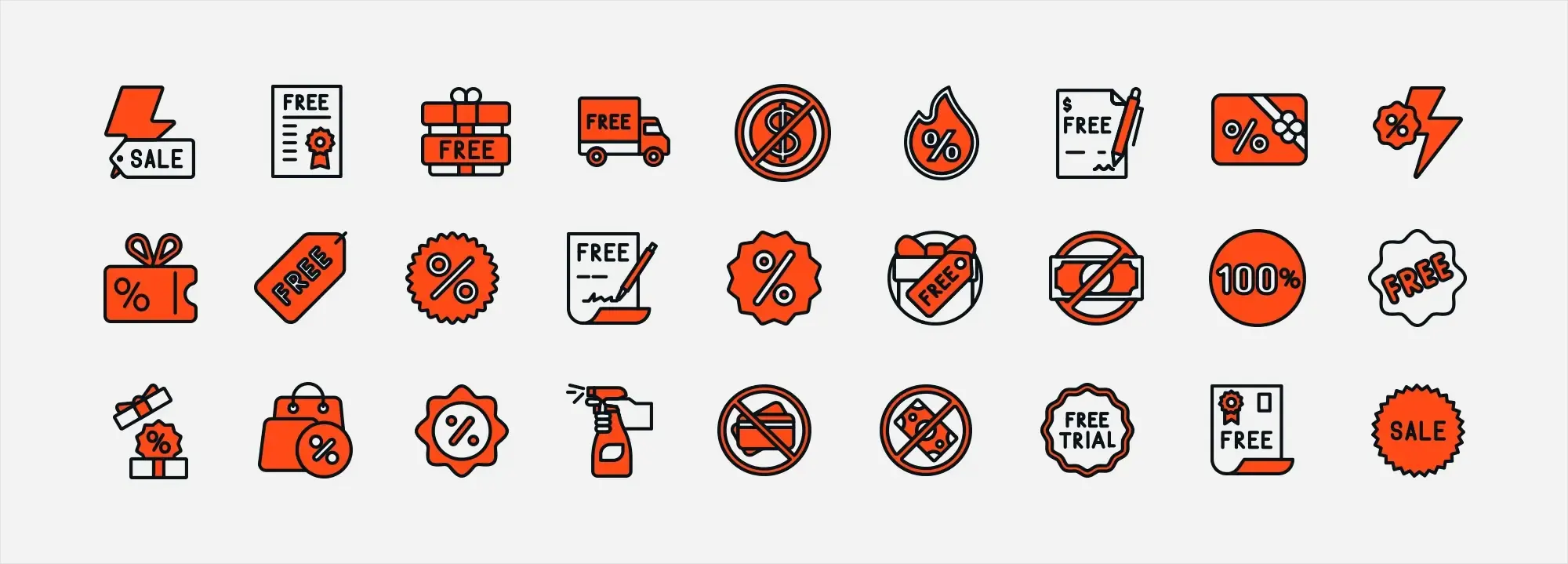
MaxiBlocks for e-commerce success
MaxiBlocks is more than just a visual tool it’s a strategic design solution built to enhance your e-commerce website. By integrating MaxiBlocks icons and design elements, you can transform your online store into a streamlined, engaging experience that turns browsers into loyal buyers.
Transforming your e-commerce experience
Simplify complex processes
Streamlined navigation
Icons act as a visual language, guiding shoppers through your site quickly and intuitively. By simplifying each step of the buying journey, icons reduce confusion, lower bounce rates, and encourage smooth user progression from product discovery to checkout.
Enhance aesthetics and usability
Cohesive design
A thoughtfully curated icon set improves your site’s visual appeal while maintaining consistency with your brand. Replacing lengthy text with intuitive visuals also improves mobile usability and speeds up decision-making for your customers.
Build trust and loyalty
Reassurance through symbols
Icons like shields, locks and ticks indicate a secure shopping experience. Add chat bubbles or support symbols to show customers you’re available to help, reinforcing reliability and customer care.
Build like a pro
Effective icon strategies with MaxiBlocks
MaxiBlocks gives you all the tools you need to implement smart, sales-driven icon placement:
- Call-to-action icons: Use shopping bags or cart icons to highlight areas where users can begin shopping or view their selections.
- Retail indicators: Add storefront icons to landing pages or section headings to suggest a sales opportunity or promotion.
- Dynamic cart features: Keep a cart icon visible across your site and display item quantities with a badge—helpful for reminding users what’s waiting in their basket.
- Clear pricing guides: Place price list icons next to product details or within feature sections to direct users towards pricing information.
- Shipping communication: Delivery van and parcel icons clearly communicate fulfilment and delivery details, reducing hesitation at checkout.
- Trust and support cues: Display verification icons, testimonial indicators and live chat symbols to foster transparency and provide reassurance.
MaxiBlocks in action
With more than 15,000 icons and over 1,600 design patterns, MaxiBlocks offers a flexible, fast way to build attractive and consistent e-commerce websites. These ready-made elements can be fully customised, allowing you to maintain brand consistency while reducing build time.
For a deeper look at how MaxiBlocks speeds up development and enhances user experience, explore the LMScast podcast episode on website templates, recorded on 10 September 2023.
E-commerce trends and statistics
- U.S. market growth: E-commerce accounted for 22.0% of total U.S. retail sales in 2023, rising from 21.2% in 2022.
- Global expansion: Worldwide retail e-commerce sales reached approximately $5.8 trillion in 2023, with forecasts predicting a rise to over $8 trillion by 2027.Statista report
- Outpacing traditional retail: U.S. e-commerce sales grew by 7.6% in 2023 double the growth rate of overall retail, which increased by 3.8%.Digital Commerce 360
Key takeaway
Strong product images are important, but don’t overlook the power of strategic icon placement. Icons guide customers through the sales journey, improve site clarity, and build trust all of which contribute to increased conversions. With MaxiBlocks, every icon works harder for your business.
WordPress icons resources for design and customization
Explore our articles on choosing, customizing, and optimizing WordPress icons for faster, accessible sites.
Frequently asked questions about MaxiBlocks for e-commerce
What is MaxiBlocks?
MaxiBlocks is a powerful design solution offering a library of over 15,000 customisable icons and 1,600 design patterns. It helps enhance your website’s visual appeal, streamlines navigation, and boosts e-commerce performance by guiding visitors through every step of the buying process.
How do icons improve the e-commerce experience?
Icons provide immediate visual cues that replace lengthy text, helping users navigate your site with ease. They clarify actions such as adding items to the cart or checking out and reduce cognitive load. This leads to a smoother shopping experience, lower bounce rates, and increased engagement.
What types of icons does MaxiBlocks offer for e-commerce?
MaxiBlocks includes a wide range of icons designed specifically for online stores. These include shopping bags, baskets, storefronts, checkout symbols, price tags, delivery vans, and parcel icons. There are also trust-related symbols such as padlocks, shields, and checkmarks to reassure customers about security and reliability.
How do icons build trust with customers?
Trust-focused icons, like padlocks and shields, help users feel secure during sensitive actions like checkout and account login. Symbols for support such as chat bubbles and visual indicators of customer feedback like star ratings or testimonials further reinforce credibility and build customer confidence.
Can the icons be customised to fit my brand?
Yes, MaxiBlocks allows you to change the style, colour, and size of icons to align with your brand’s visual identity. This customisation ensures design consistency across your site, contributing to a more professional and polished appearance.
Are MaxiBlocks icons optimised for mobile devices?
All icons in MaxiBlocks are designed to scale cleanly and remain legible on screens of any size. Their tappable design makes them especially user-friendly for mobile users, ensuring a seamless experience across all devices.
How do icons contribute to increased conversions?
Icons improve the overall user journey by simplifying navigation and highlighting key actions like ‘add to cart’ or ‘checkout’. Their strategic placement can guide users to take the next step in the purchasing process more quickly, which often translates into higher conversion rates.
What role does iconography play in enhancing user experience?
Icons act as a universal language, making it easier for users to understand site functions without reading large blocks of text. They contribute to a cleaner layout, support accessibility, and help maintain a consistent visual language throughout your website.
How can I track the effectiveness of using icons on my site?
Analytics tools and A/B testing allow you to monitor how icons influence user behaviour. You can assess engagement, track conversion rates, and identify which icons or placements are most effective, making it easier to refine your design strategy over time.
Where can I learn more about MaxiBlocks’ benefits and implementation?
For more insights, explore educational content like the LMScast podcast episode on improving site speed and usability with MaxiBlocks. Additionally, reviewing current e-commerce reports can provide context on how visual tools like icons are driving online sales growth.
What is the recommended favicon size for WordPress?
If you’re unsure about image dimensions, this guide on the best favicon size for WordPress explains what works across different devices and browsers.
How do I add a favicon to my WordPress site?
Adding a favicon is quick and easy. Follow the steps in this guide on how to add a favicon in WordPress using the Site Icon feature.
What is a WordPress site icon?
A site icon is what appears in browser tabs and bookmarks. Learn more about it and how to set it up in this guide on the WordPress site icon.
Can I use Dashicons as a favicon in WordPress?
Dashicons are meant for admin interface elements rather than favicons, but you can still learn more about them in this guide to WordPress Dashicons.
WordPress itself
Official Website
wordpress.org – This is the official website for WordPress, where you can download the software, find documentation, and learn more about using it.
WordPress Codex
codex.wordpress.org/Main_Page – This is a comprehensive documentation resource for WordPress, covering everything from installation and configuration to specific functionality and troubleshooting.
WordPress Theme Directory
wordpress.org/themes – The official WordPress theme directory is a great place to find free and premium WordPress themes. You can browse themes by category, feature, and popularity.
maxiblocks.com/go/help-desk
maxiblocks.com/pro-library
www.youtube.com/@maxiblocks
twitter.com/maxiblocks
linkedin.com/company/maxi-blocks
github.com/orgs/maxi-blocks
wordpress.org/plugins/maxi-blocks

Kyra Pieterse
Author
Kyra is the co-founder and creative lead of MaxiBlocks, an open-source page builder for WordPress Gutenberg.
You may also like
