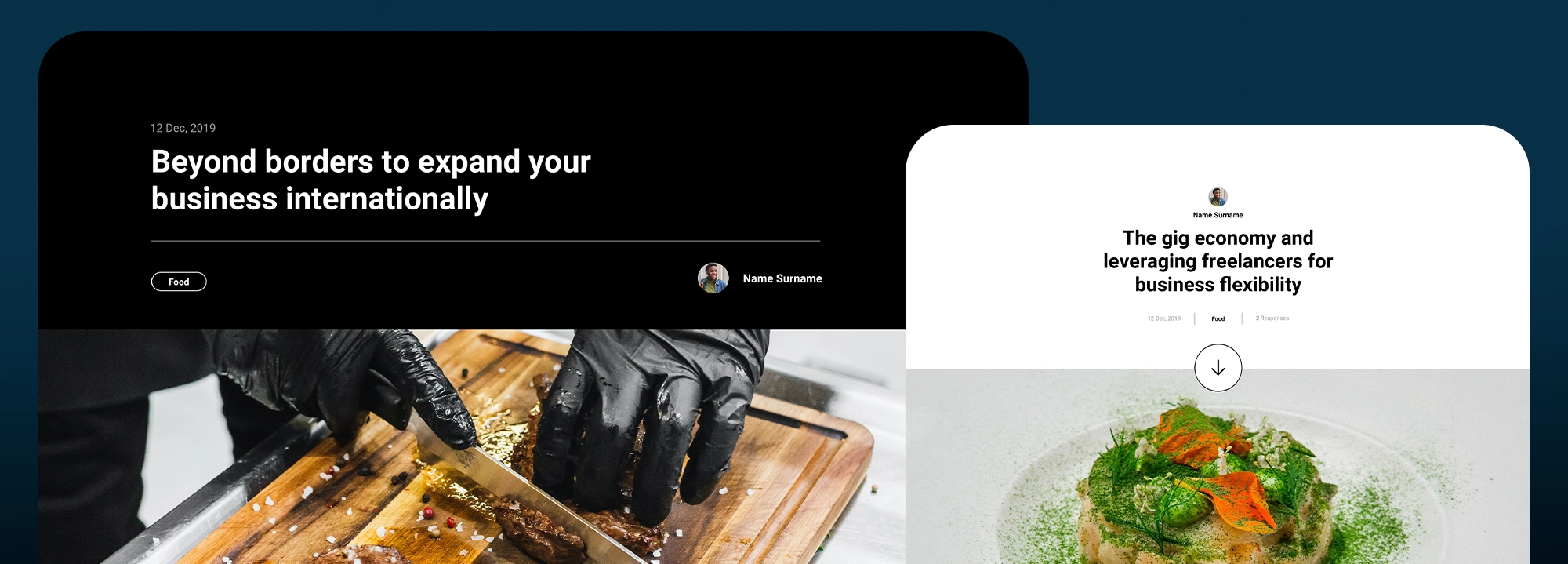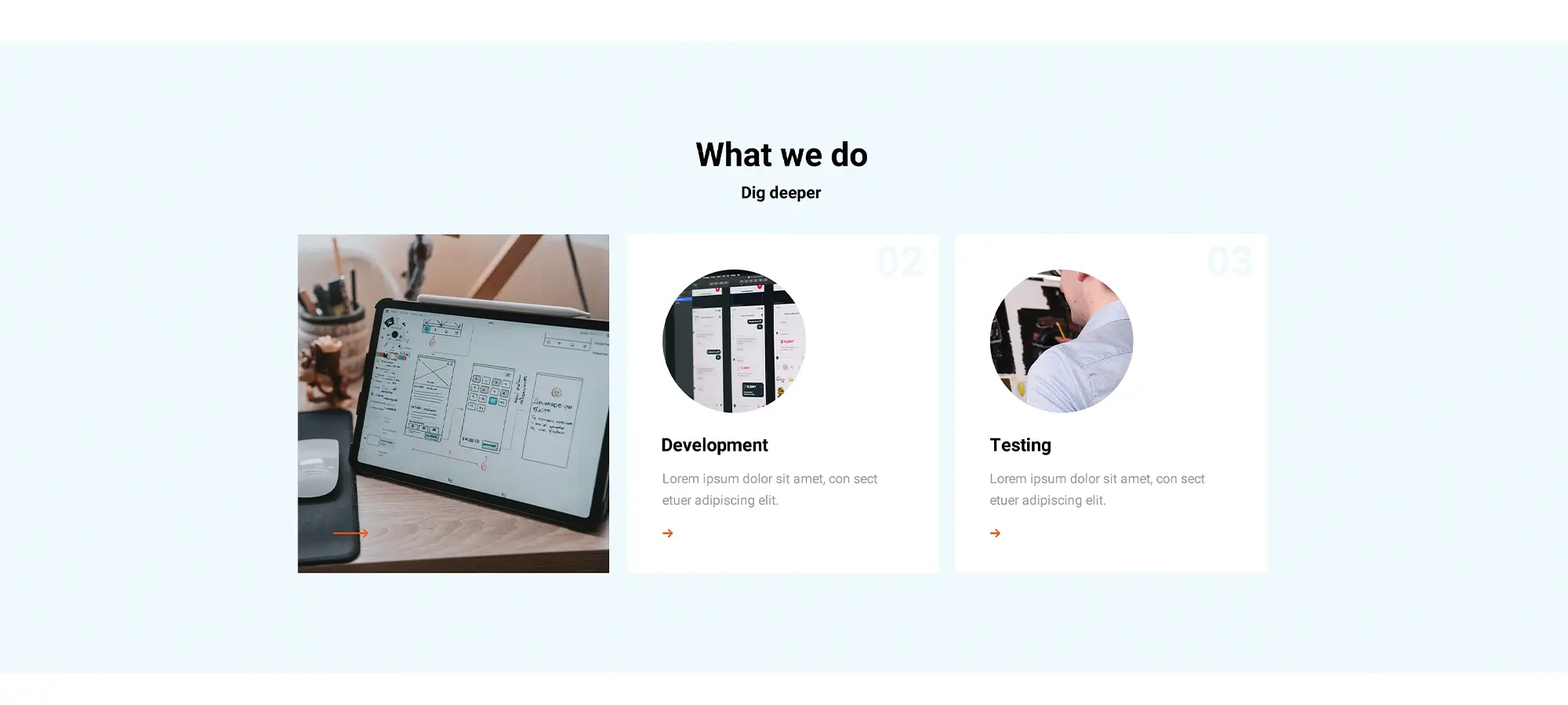WordPress free builder: Create stunning websites
Try MaxiBlocks for free with 500+ library assets including basic templates. No account required. Free WordPress page builder, theme and updates included.

Updated 8th May 2025
Introduction
Why choose a free builder?
Building a professional website should not require expensive licences or complicated coding. A free website builder allows anyone to design and launch a polished site quickly and affordably. Open source options provide access to a wide range of design tools without the burden of high costs. This approach is ideal for both newcomers and experienced professionals who want to focus on aesthetics and functionality rather than technical hurdles.
Getting started with MaxiBlocks
MaxiBlocks is a modern WordPress free builder that extends Gutenberg with extra design features. It offers a rich collection of templates, block patterns and design resources that help you create a visually appealing and fully functional website. By choosing MaxiBlocks, you not only cut costs but also gain the flexibility to experiment with different designs, customise layouts easily and enjoy consistent performance across devices. This post will show you how MaxiBlocks makes it simpler to build stunning websites without compromising on style or functionality.
What is a WordPress free builder?
Definition and value proposition
A WordPress free builder is a plugin that simplifies website creation through a drag and drop interface. It lets you build and customise your website without having to write any code or pay extra fees. This approach makes it possible for anyone to try out ideas, change designs on the fly and launch a website quickly. The value lies in the ability to experiment freely and achieve professional results while keeping costs low.
Key benefits
One clear advantage of a free builder is cost-effectiveness. With no hidden charges and no restrictions on how many sites you can create, this solution works well for startups and small businesses. Its visual editing tools are straightforward so that even those without any technical background can use it with ease. Furthermore, free builders often offer a wide range of templates, blocks and design features such as SVG icons and page patterns. This means you have access to a rich resource bank that enables you to build a site that reflects your style without the need for expensive software. Finally, many free builders are open source, which means you are free to modify or extend the tool to suit your needs without being locked into a specific vendor.
In a market often dominated by premium solutions, free WordPress builders like MaxiBlocks are rapidly improving. They make it possible for anyone to create sophisticated websites without breaking the bank, underscoring the shift towards more accessible and user-centric design tools.
Subscribe to our newsletter
Introducing MaxiBlocks – The ultimate free WordPress builder
Overview of MaxiBlocks
MaxiBlocks is a free, open source page builder that integrates seamlessly with the Gutenberg editor. It gives you access to a powerful design toolkit and an extensive library of design resources, including thousands of pattern templates and over 13,000 SVG icons. With features like live visual editing, an interaction builder for dynamic effects, and robust dynamic content integration, MaxiBlocks enhances the website building process for all users.
Distinctive features
MaxiBlocks offers complete free access, meaning every block and function is available without any extra cost, licence keys or domain restrictions. Its design-focused approach, developed by a team of designers, delivers a modern and polished aesthetic to your website. The tool works flawlessly within Gutenberg, ensuring a smooth editing experience that lets you focus on your creativity while maintaining high technical performance.
The big picture
MaxiBlocks brings together excellent design and reliable performance in one free package. Whether you are a beginner keen to experiment or an experienced developer looking for a cost-effective solution, MaxiBlocks provides an accessible way to build striking, responsive websites without compromising on quality. It removes traditional barriers in web design, allowing you to create a unique online presence simply and efficiently.
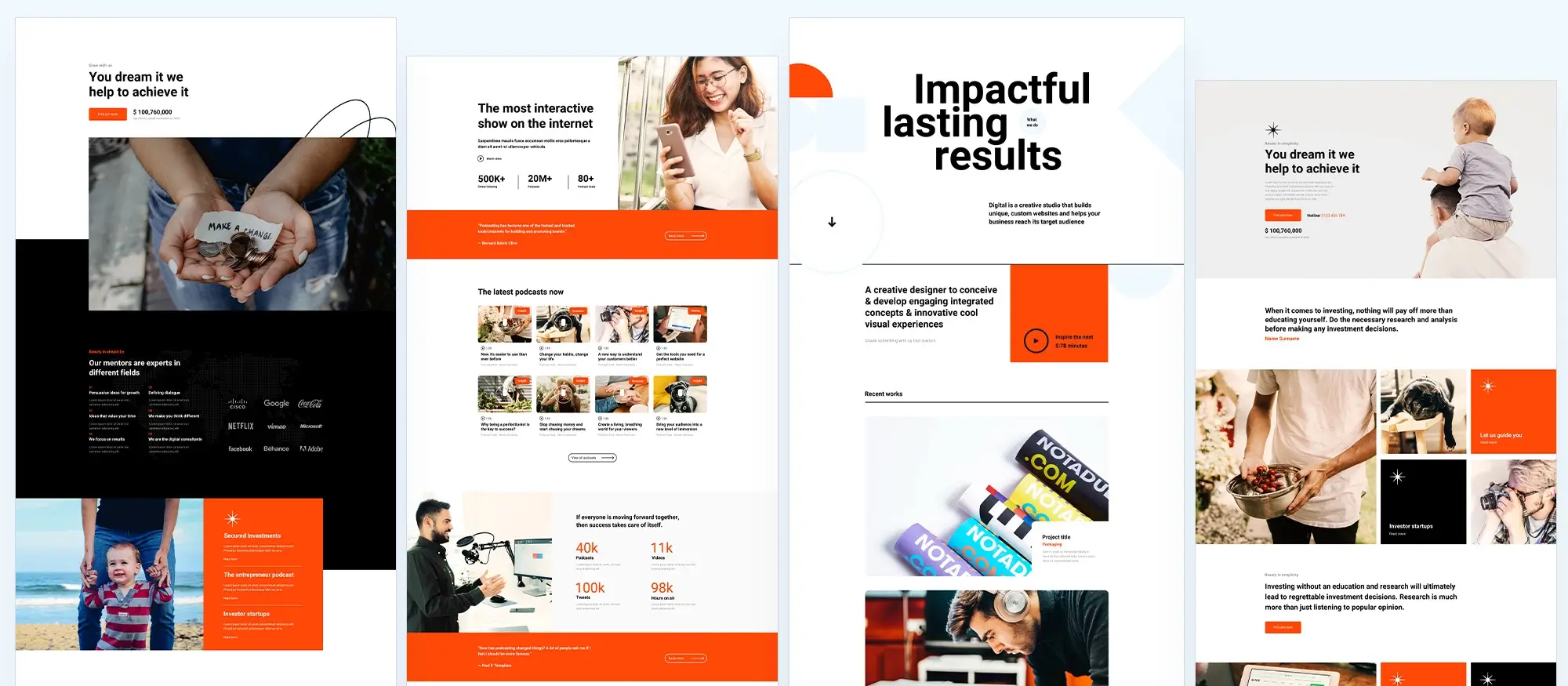
The do’s: Best practices for success
Leverage the rich design library
MaxiBlocks provides a wide range of pre-designed patterns and templates. Use these resources to create a strong foundation and maintain a consistent quality throughout your site. You can then adjust the designs to reflect your brand’s identity, ensuring your website stands out.
Prioritise responsive design
Use MaxiBlocks’ grid and Flexbox controls to make sure your pages work well on desktops, tablets and mobile devices. Always preview your designs on different screen sizes to ensure every visitor enjoys a seamless experience.
Maintain consistency with global style settings
Apply global settings for colours, fonts and spacing using the built-in style cards. Doing so creates a uniform look across your website and reinforces your brand’s visual identity.
Enhance user experience with interactivity
Add hover animations, scroll effects and interactive elements carefully. These features should improve functionality and guide visitors without drawing attention away from your main content. Use them sparingly to keep your site clean and effective.
Optimise performance
Ensure your website loads quickly by using clean HTML and efficient CSS. Keep your layouts simple and test page speed often to maintain good performance and improve your SEO.
Capitalise on no-code customisation
Make full use of MaxiBlocks’ drag and drop interface and block customisation tools. These features allow you to experiment and refine your designs without requiring technical expertise. This approach makes it easier for anyone to build professional websites quickly.
Build like a pro
The don’ts: Pitfalls to avoid
Avoid overloading the page
Do not cram too many elements onto a single page. Overcrowding causes visual clutter and can slow down performance, making it harder for visitors to find and understand your content. Keep your design clear and purposeful so that users can navigate easily.
Do not neglect mobile optimisation
Every design element must work well on mobile devices. Make sure to test and adjust your layouts for smaller screens, as failing to do so can lead to a poor user experience and drive visitors away.
Avoid overusing animations and effects
Visual effects such as hover animations, scroll transitions and parallax features can enhance your site when used sparingly. However, too many effects may distract users and create performance issues. Use animations only where they add clear value to the content.
Avoid inconsistent design
Maintain a uniform look by not mixing too many different fonts, colour schemes or layout structures across your site. Consistency reinforces your brand’s image and ensures that visitors experience a cohesive and professional presentation.
Do not rely on multiple builders
Stick with one builder to avoid conflicts and confusion. Using several page builder plugins can result in inefficiencies and a disjointed design. Relying solely on MaxiBlocks helps you maintain a consistent workflow and optimise performance.
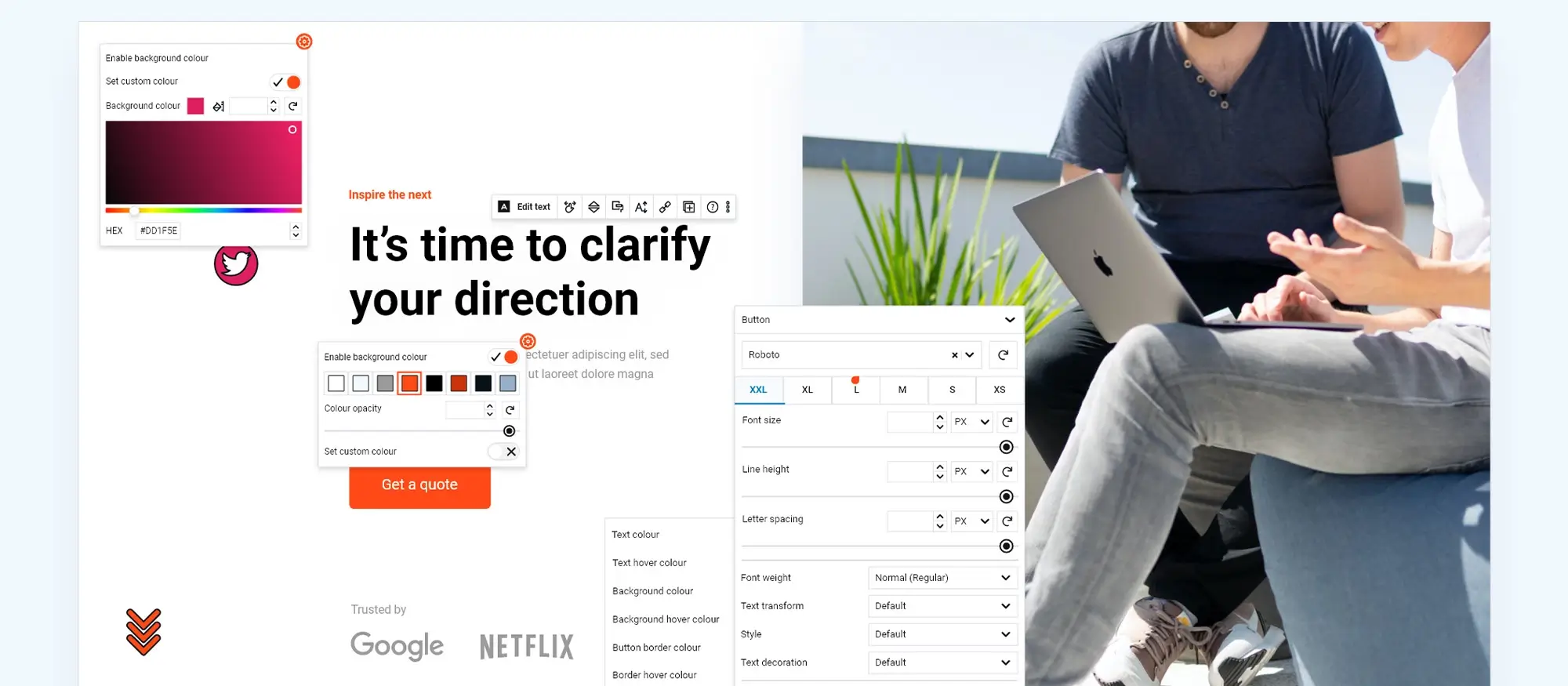
Practical examples you can follow
Example 1: Small business homepage
Template foundation
Use a pre-designed homepage template to set up a professional layout quickly. This template provides a strong starting structure with headers, footers and content areas already in place.
Personalise and optimise
Update the template by inserting your business details, emphasising your services and adding a clear call to action. This approach helps create a consistent, appealing design that encourages visitors to engage.
Example 2: High-converting landing page
Build from scratch
Construct a landing page using diverse block patterns. Start with a striking hero image, add a feature grid to clearly show the benefits of your offering, and include a testimonial slider to build trust.
Enhance with effects
Integrate subtle interactive features such as hover animations and scroll effects. These enhancements draw visitors’ attention and can improve conversion rates by highlighting key elements.
Example 3: A dynamic portfolio site
Dynamic content integration
Make use of dynamic content options like context loops to have your portfolio update automatically when you add new projects. This ensures that your portfolio remains current without extra effort.
Interactive visuals
Apply hover effects on portfolio images to reveal more details about your work. This method provides additional context to viewers and enhances the overall user experience without cluttering the layout.
Example 4: Enhanced blog layout
Modern grid layout
Rearrange your blog posts into a grid format for a balanced and visually pleasing presentation. This layout increases readability and gives your content a structured, modern look.
Rich visual hierarchy
Add dedicated sections, such as an author bio and custom sidebar widgets, to provide more context and aid navigation. Use SVG icons to create visual cues that guide users naturally through your content.
Build like a pro
Advanced strategies to level up
Mastering layout control with grid and flexbox
Advanced settings
Use nested container blocks and precise alignment options to build complex layouts. Adjust stacking orders to combine elements in a clear and structured manner.
Custom CSS for personalised branding
Beyond the basics
If you are comfortable with code, custom CSS lets you fine-tune styles that go beyond drag and drop settings. Applying custom classes to specific blocks helps ensure your site reflects your brand accurately.
Dynamic content integration
Automatic updates
Take advantage of built-in dynamic content features, including integration with plugins such as Advanced Custom Fields, to have pages update automatically as your information changes.
Interactive elements
Create features that respond to user actions, such as hover effects or click responses, to improve user interaction without extensive coding.
Creative visual effects
Layering and shape manipulation
Experiment with layering elements, CSS clip paths and shape masks to alter images and backgrounds. Use these effects sparingly to add visual interest without distracting from the main content.
Staying engaged with updates
Community participation
Regularly update your builder to receive new features and improvements. Engage with the open source community to share ideas and learn from others, keeping your design current and effective.
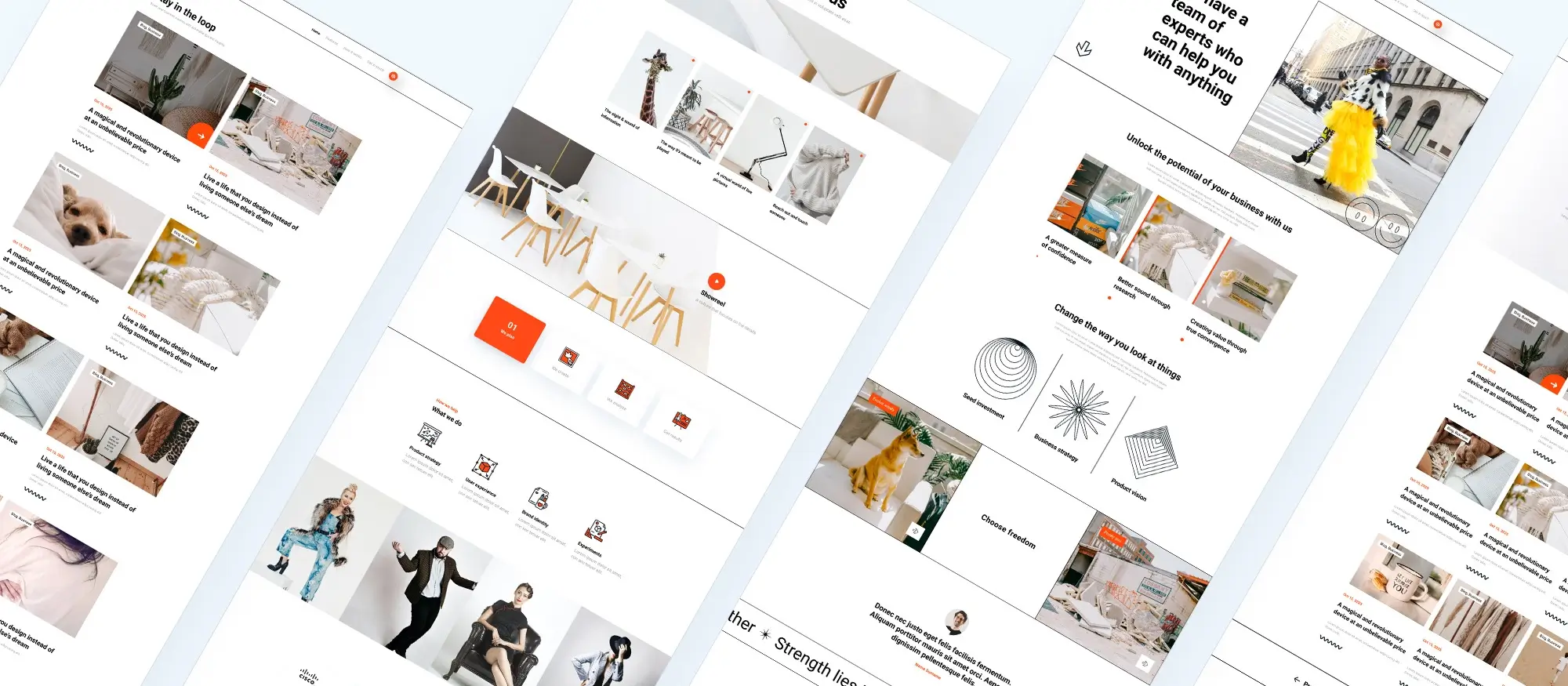
Conclusion
Final thoughts
This post shows the potential of a free WordPress builder that brings together creative flexibility and strong functionality. Using MaxiBlocks gives you access to extensive design resources, an intuitive interface and dynamic customisation tools – all at no cost. This solution lets you build professional, high-performing websites without premium fees or complex coding.
Call to action
Ready to improve your web design? Download MaxiBlocks from the WordPress plugin repository and try it on your next project. You can also learn more and explore the wide range of templates and features on the MaxiBlocks website. We welcome your feedback and success stories as you update your online presence with this innovative, free builder.
WordPress website builder for design and customization
Explore guides, tutorials, and resources made for using WordPress website builders like MaxiBlocks.
Curious about building with WordPress?
If you’re setting up a business site, you might find the best website builder for small business guide helpful. To make sure your site performs well, we’ve covered essentials like SEO for WordPress, using the WordPress REST API, and practical security tips for developers.
There’s also a breakdown of popular page builders for WordPress, along with how to choose the right WordPress website builder or even a quick website maker depending on your goals.
New to it all? Start with this free WordPress website builder or browse through a full roundup of WordPress website builders. If you’ve wondered whether website builders actually use WordPress, or which one’s best, we’ve got that covered too.
You can explore top WordPress builders, find out if WordPress design is really free, or pick the right builder for your workflow. We also look at the benefits of WordPress site builders and how they compare with traditional web design.
For deeper insights, check out tips on WordPress-based builders, learn about creating builders with WordPress, and explore top builder features. If you’re building for a client, here’s how to use WordPress builders in business or combine web design and builder tools.
We also spotlight niche templates like the barber page builder and bar template for WordPress. And if performance matters, don’t miss tips on optimising your WordPress site.
Still exploring? The roundup of WordPress site builders, a look at how to create stunning sites with a free builder, and ways to customise WordPress easily are all worth a look.
FAQs – WordPress free builder
What is a WordPress free builder?
A WordPress free builder is a plugin that lets you design and build websites using a simple drag and drop interface without the need for expensive licences. It enables anyone to experiment, make changes and launch a site quickly, while still offering plenty of customisation options and resources.
What is MaxiBlocks and how does it differ from other page builders?
MaxiBlocks is a free, open source WordPress page builder that works seamlessly with the Gutenberg editor. It offers a wide range of design resources including thousands of pattern templates, over 13,000 SVG icons, live visual editing and dynamic content integration – all at no cost. This approach makes it easy to create professional websites without hidden fees or restrictions.
Is MaxiBlocks really free to use?
Yes, MaxiBlocks is completely free. There are no hidden fees, licence keys or domain restrictions. You have full access to all its features and design resources, making it a very cost-effective option for both personal and professional projects.
Do I need coding skills to use MaxiBlocks effectively?
No, you do not need any coding skills. MaxiBlocks features an easy drag and drop interface that allows even beginners to create impressive websites without writing code. If you do know CSS, you can also use it to fine tune your design.
How does responsive design work with MaxiBlocks?
MaxiBlocks is built with responsive design in mind. Its grid and Flexbox controls help ensure that your pages look good on desktops, tablets and mobile devices. Regular previews across different screen sizes let you check that your design works well for all users.
Can I use MaxiBlocks on multiple websites?
Yes, you can use MaxiBlocks on as many websites as you like. Being completely free and without domain restrictions, it is ideal for agencies, freelancers and anyone managing multiple online projects.
What support and updates are available for MaxiBlocks?
MaxiBlocks is community driven and receives regular updates that add new features and improvements. You can find support through detailed documentation, active community forums and ongoing updates from the development team. Its open source nature also lets you customise the builder to suit your needs if required.
WordPress itself
Official Website
wordpress.org – This is the official website for WordPress, where you can download the software, find documentation, and learn more about using it.
WordPress Codex
codex.wordpress.org/Main_Page – This is a comprehensive documentation resource for WordPress, covering everything from installation and configuration to specific functionality and troubleshooting.
WordPress Theme Directory
wordpress.org/themes – The official WordPress theme directory is a great place to find free and premium WordPress themes. You can browse themes by category, feature, and popularity.
maxiblocks.com/go/help-desk
maxiblocks.com/pro-library
www.youtube.com/@maxiblocks
twitter.com/maxiblocks
linkedin.com/company/maxi-blocks
github.com/orgs/maxi-blocks
wordpress.org/plugins/maxi-blocks

Kyra Pieterse
Author
Kyra is the co-founder and creative lead of MaxiBlocks, an open-source page builder for WordPress Gutenberg.
You may also like