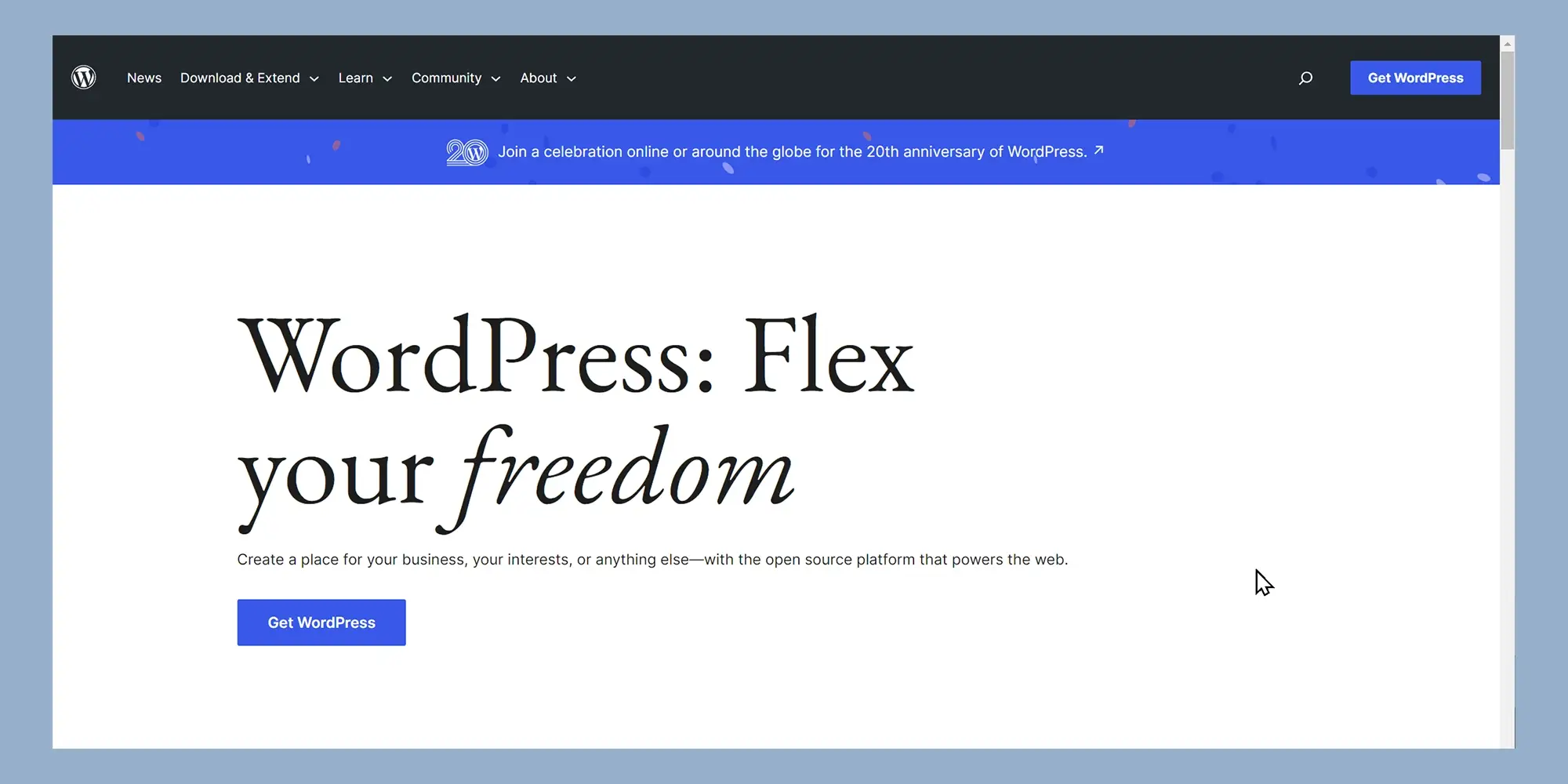Crafting the perfect bar homepage with MaxiBlocks
Try MaxiBlocks for free with 500+ library assets including basic templates. No account required. Free WordPress page builder, theme and updates included.
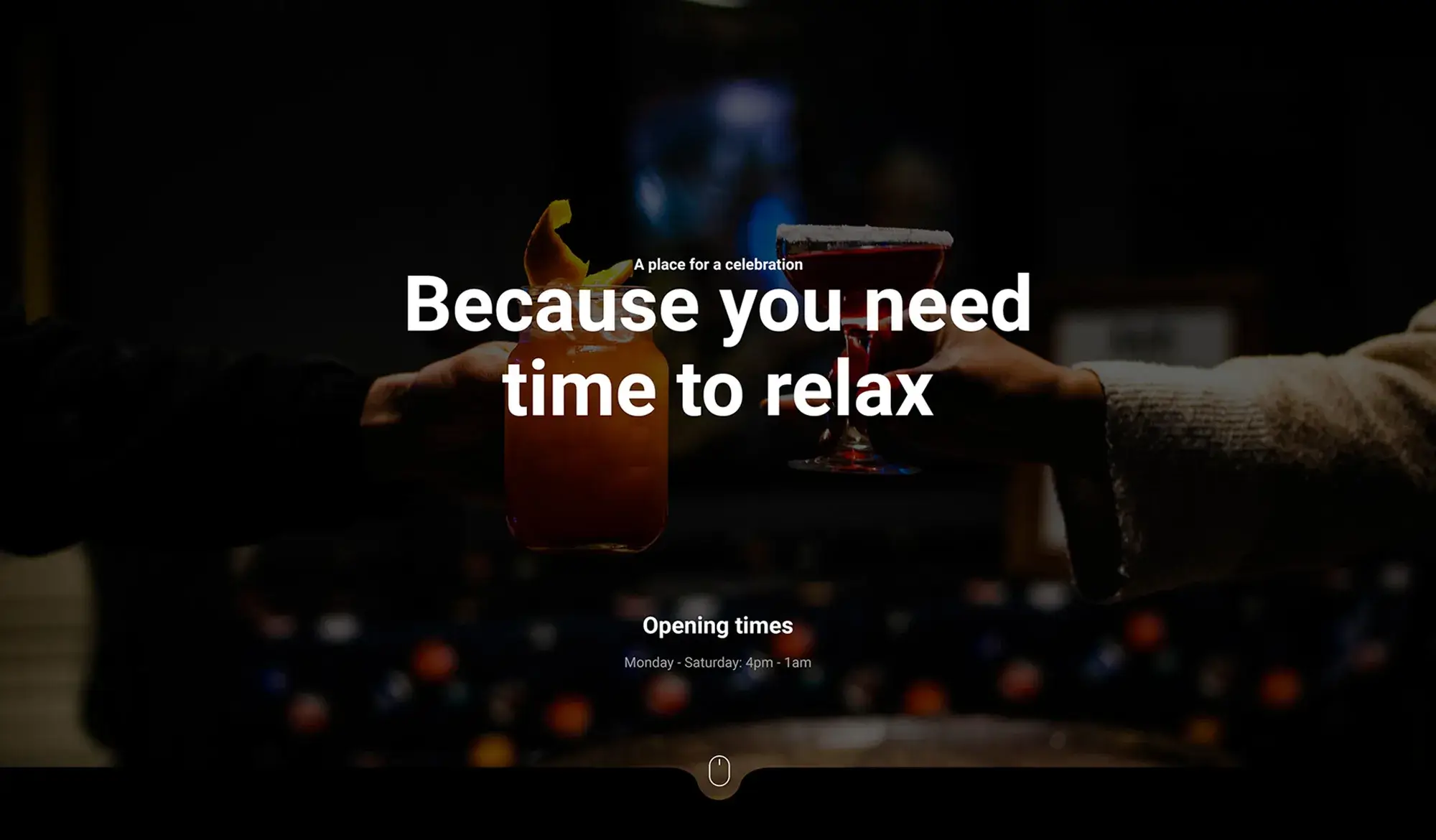
Updated 8th May 2025
MaxiBlocks WordPress block theme: A captivating homepage for your bar
Welcome to the essential guide for creating an inviting and dynamic homepage for your bar. Your bar’s homepage serves as the front door to your establishment. MaxiBlocks makes editing and perfecting that space easier than ever, ensuring you leave a memorable first impression.
Creating an inviting atmosphere
Your homepage should draw visitors in, much like the glow of a neon sign invites passersby. Start with a bold, compelling tagline. For example, “Because you need time to relax” isn’t just a phrase; it’s an invitation and a promise to your customers. With MaxiBlocks, you can easily customize your header select your ideal image, enter your tagline, and adjust fonts and colours to perfectly match your bar’s theme.
Design tip: Personalise your header
- Choose high-quality images that reflect your bar’s vibe.
- Customise the typography and colours to create a consistent, welcoming aesthetic.
- Use MaxiBlocks’ intuitive interface to make quick, impactful changes.
Highlighting the experience
The experience at your bar should resonate with your clientele. A narrative like “A place where you get everything” speaks to more than just the drinks it represents tradition, quality, and craftsmanship. With MaxiBlocks, you can infuse your homepage with your bar’s unique story. Easily swap out images, update your history, and showcase your expertise directly from the dashboard.
Design tip: Tell your story with authenticity
- Use images that capture the warmth and energy of your bar.
- Share your rich history and the story behind your signature drinks.
- Leverage MaxiBlocks to keep your content fresh and engaging, whether updating service offerings or highlighting milestones like “Mixing favorite drinks since 1912.”
Elevate your bar’s digital experience
Engaging customers with events
Your “upcoming events” section is the heartbeat of your homepage. Live music, trivia nights, and culinary delights appear as event thumbnails, offering a dynamic glimpse into your bar’s vibrant lifestyle.
Design tip:
- Regularly update event thumbnails to reflect current happenings.
- Use interactive calendar features for detailed event information.
- Maintain consistent branding with matching colours and fonts.
Showcasing the menu
A well-curated drink menu with ratings can guide visitors to their next favourite cocktail. MaxiBlocks simplifies the presentation of your offerings with integrated customer reviews, transforming a simple list into a vibrant selection of experiences.
Design tip:
- Refresh your drink menu frequently to capture seasonal specials.
- Feature customer ratings prominently to build trust.
- Enhance visual appeal with high-quality images of signature drinks.
Personalized experiences for every patron
Phrases like “quietly brilliant,” “full of taste,” and “inspire the next” capture the essence of your customers’ desires. MaxiBlocks lets you create tailored descriptions that evolve with seasonal changes, special events, or new mixologist creations.
Design tip:
- Customize descriptions to mirror the unique character of your offerings.
- Maintain a consistent, on-brand tone that resonates with your audience.
- Employ evocative language to connect emotionally with customers.
Subscribe to our newsletter
Promoting specials and signature drinks
Your signature and seasonal drinks deserve the spotlight. MaxiBlocks’ editing capabilities allow you to showcase these special offerings with high-quality images and alluring descriptions. Update them as often as you need to keep your customers intrigued and thirsty for more.
Design tip:
- Use eye-catching images to highlight your best-selling cocktails and seasonal specials.
- Craft engaging descriptions that evoke the unique flavours and experiences behind each drink.
- Update specials regularly to keep the content fresh and engaging.
Integrating blog content
Connect with your patrons on a deeper level with a blog that goes beyond what’s in the glass. Share stories, cocktail recipes, or highlight staff members. MaxiBlocks provides an easy-to-use interface for adding blog posts that engage and invite conversation, fostering a community around your brand.
Design tip:
- Use a clean, readable layout for blog posts to encourage longer engagement.
- Incorporate high-quality visuals and personal anecdotes to build a connection with your audience.
- Regularly update your blog to maintain a lively community and enhance your search engine presence.
Boosting social media presence
In today’s connected world, a robust social media presence is non-negotiable. MaxiBlocks seamlessly integrates social media into your homepage. Link your profiles, display follower counts, and keep the conversation going beyond the walls of your bar.
Design tip:
- Include clear social media icons and links to encourage visitors to follow your profiles.
- Display dynamic elements like follower counts or live feeds to showcase your active community.
- Ensure that the social media section blends with your overall design for a cohesive look.
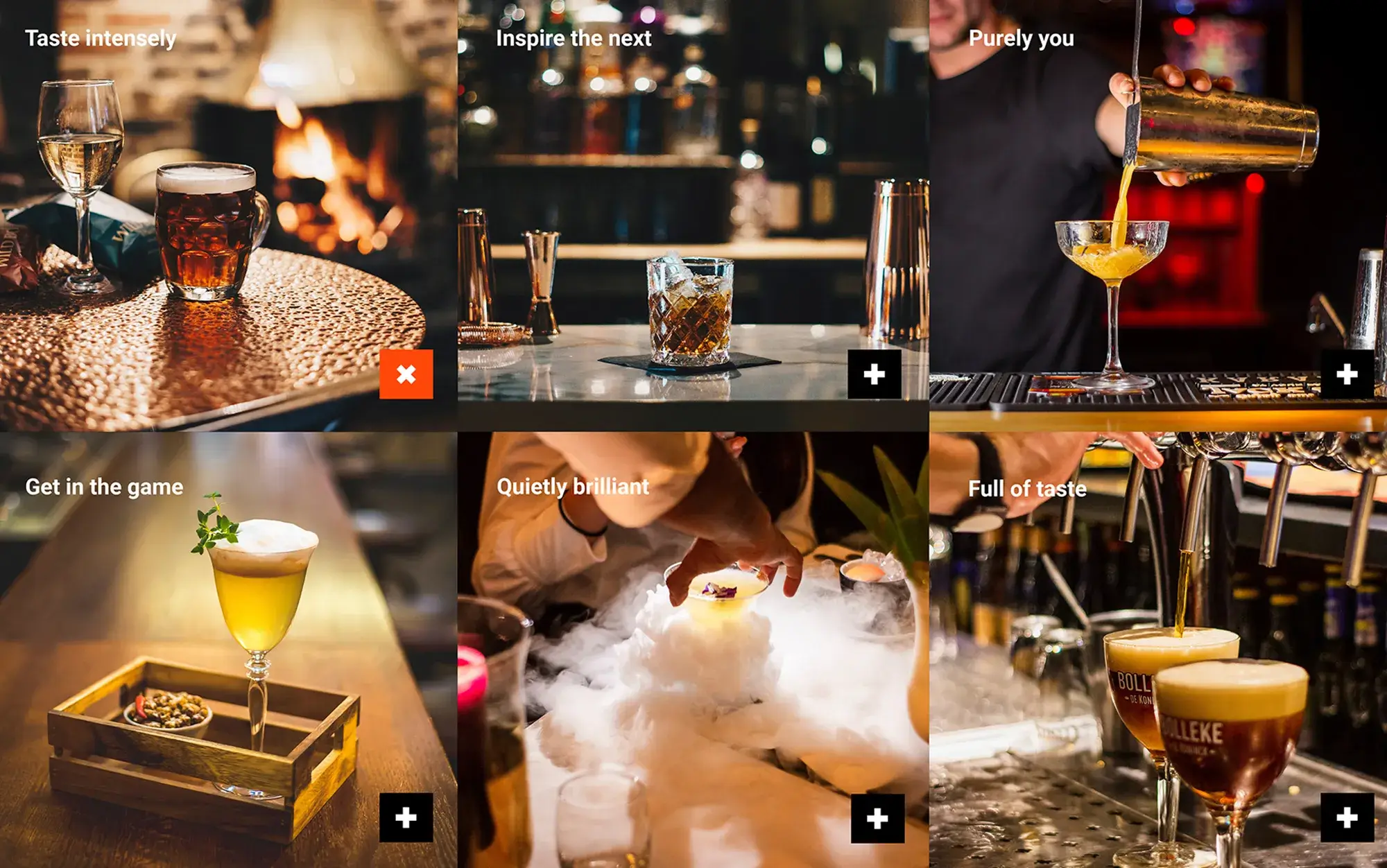
The footer as your site map
The footer of your homepage is your map for the curious. It guides visitors through your site with clarity and purpose. Home, services, about, blog, and contact are organized effortlessly with MaxiBlocks, ensuring that your visitors find what they need without a search party.
Design tip:
Design a clean footer that integrates navigation links, contact details, and social media icons in a cohesive way. Consider adding a small map or a call-to-action like “say hello and book now” to facilitate instant engagement.
Final thoughts
The perfect bar WordPress block theme is a blend of atmosphere, narrative, and engagement. With MaxiBlocks, you can create and maintain a space that not only attracts customers but turns them into part of your story. Embrace the ease of customization that MaxiBlocks provides, and let your homepage be a toast to your success.
Call to action:
We invite you to explore MaxiBlocks and unleash the full potential of your bar’s online presence. Have questions or want to share your experiences? We’re here to chat and support your journey. Cheers to your digital masterpiece!
Build like a pro
Crafting the perfect bar homepage
Crafting the perfect bar homepage with MaxiBlocks is easy when you have the right tools and resources at your fingertips. If you’re new to WordPress, start with the WordPress getting started guide to familiarise yourself with the basics of using the website builder and the power of open source options. As you begin designing, explore free WordPress themes or utilise WordPress block templates and MaxiBlocks to create a unique and inviting look for your bar’s homepage.
Getting started with the basics
If you need full control over your layout, WordPress full site editing is a valuable tool. Enhance your design further with Gutenberg blocks and WordPress dashicons to give your site a polished appearance. Whether you’re working with a WordPress website designer or doing it yourself, these tools help you build a stunning homepage that reflects the vibe of your bar.
Design tip:
Start with free WordPress templates and themes to experiment. Use WordPress patterns and Gutenberg templates to create custom elements that make your site stand out.
Flexible solutions for professional results
For those looking for flexibility, the WordPress website builder is an excellent solution for bar owners who want a professional website. If you’re concerned about costs, know that WordPress website design prices and design costs are manageable with budget-friendly tools like free WordPress templates. Resources such as MaxiBlocks and Gutenberg block tutorials help keep your design both affordable and creative.
Design tip:
Follow favicon size guidelines and incorporate WordPress icons like dashicons to ensure a professional finish. If you prefer professional guidance, hiring WordPress web designers can make a difference in creating an impactful homepage.
DIY or professional support
Whether you use drag and drop website builder open source tools or work with WordPress website designers, you can create a responsive, custom site for your bar. Tools like these allow you to experiment with WordPress blog design services or free website development software to craft a homepage that looks great and captures the atmosphere of your business perfectly.
Design tip:
Experiment with different elements and layouts through hands-on design. Explore Gutenberg templates and WordPress patterns to find creative solutions that truly reflect your bar’s personality.
WordPress website builder for design and customization
Explore guides, tutorials, and resources made for using WordPress website builders like MaxiBlocks.
Curious about building with WordPress?
If you’re setting up a business site, you might find the best website builder for small business guide helpful. To make sure your site performs well, we’ve covered essentials like SEO for WordPress, using the WordPress REST API, and practical security tips for developers.
There’s also a breakdown of popular page builders for WordPress, along with how to choose the right WordPress website builder or even a quick website maker depending on your goals.
New to it all? Start with this free WordPress website builder or browse through a full roundup of WordPress website builders. If you’ve wondered whether website builders actually use WordPress, or which one’s best, we’ve got that covered too.
You can explore top WordPress builders, find out if WordPress design is really free, or pick the right builder for your workflow. We also look at the benefits of WordPress site builders and how they compare with traditional web design.
For deeper insights, check out tips on WordPress-based builders, learn about creating builders with WordPress, and explore top builder features. If you’re building for a client, here’s how to use WordPress builders in business or combine web design and builder tools.
We also spotlight niche templates like the barber page builder and bar template for WordPress. And if performance matters, don’t miss tips on optimising your WordPress site.
Still exploring? The roundup of WordPress site builders, a look at how to create stunning sites with a free builder, and ways to customise WordPress easily are all worth a look.
FAQs: Bar WordPress block theme
What is MaxiBlocks?
MaxiBlocks is a user-friendly website builder that enables you to create and edit your bar’s website using an intuitive drag-and-drop interface, with no coding required.
Can I use MaxiBlocks if I have no experience in web design?
Absolutely. MaxiBlocks is built for users of all skill levels. Its easy-to-use interface makes it simple to create a professional-looking homepage without any prior web design experience.
How do I change the tagline and images on my WordPress block theme?
With MaxiBlocks, you can click directly on the tagline or image you want to change. You’ll then be prompted to edit the text or upload a new image from your computer.
Can I update the ‘upcoming events’ section myself?
Yes. MaxiBlocks allows you to manage events in real time. You can add new events, change dates, and edit details easily to keep your patrons informed and engaged.
Is it possible to add a menu with drink ratings to my homepage?
Definitely. MaxiBlocks lets you add a dynamic menu section where you can list drinks and update ratings based on customer feedback.
How often can I change the featured drinks on my WordPress block theme?
You can update your featured drinks as often as you like. MaxiBlocks makes it easy to refresh content regularly so your homepage can highlight special offers or new cocktail creations.
Can I integrate a blog into my bar’s WordPress block theme?
Yes. With MaxiBlocks, adding a blog is straightforward. You can write posts, add images, and publish updates to engage with your community.
What about social media? How does MaxiBlocks handle that?
MaxiBlocks provides built-in social media integration, allowing you to link your accounts and display your latest follower counts directly on your homepage.
Is the MaxiBlocks platform SEO-friendly?
Yes. MaxiBlocks is SEO-friendly and designed to help your website perform well in search results.
How do I update WordPress block themes?
You can update your WordPress block theme through the WordPress dashboard under Appearance > Themes. If a new version is available, you’ll see an update notification.
Can I customize the footer on my bar’s homepage?
Yes. MaxiBlocks allows you to fully customize your footer with links, contact information, and other useful details, so your visitors have everything they need.
WordPress itself
Official Website
wordpress.org – This is the official website for WordPress, where you can download the software, find documentation, and learn more about using it.
WordPress Codex
codex.wordpress.org/Main_Page – This is a comprehensive documentation resource for WordPress, covering everything from installation and configuration to specific functionality and troubleshooting.
WordPress Theme Directory
wordpress.org/themes – The official WordPress theme directory is a great place to find free and premium WordPress themes. You can browse themes by category, feature, and popularity.
maxiblocks.com/go/help-desk
maxiblocks.com/pro-library
www.youtube.com/@maxiblocks
twitter.com/maxiblocks
linkedin.com/company/maxi-blocks
github.com/orgs/maxi-blocks
wordpress.org/plugins/maxi-blocks

Kyra Pieterse
Author
Kyra is the co-founder and creative lead of MaxiBlocks, an open-source page builder for WordPress Gutenberg.
You may also like