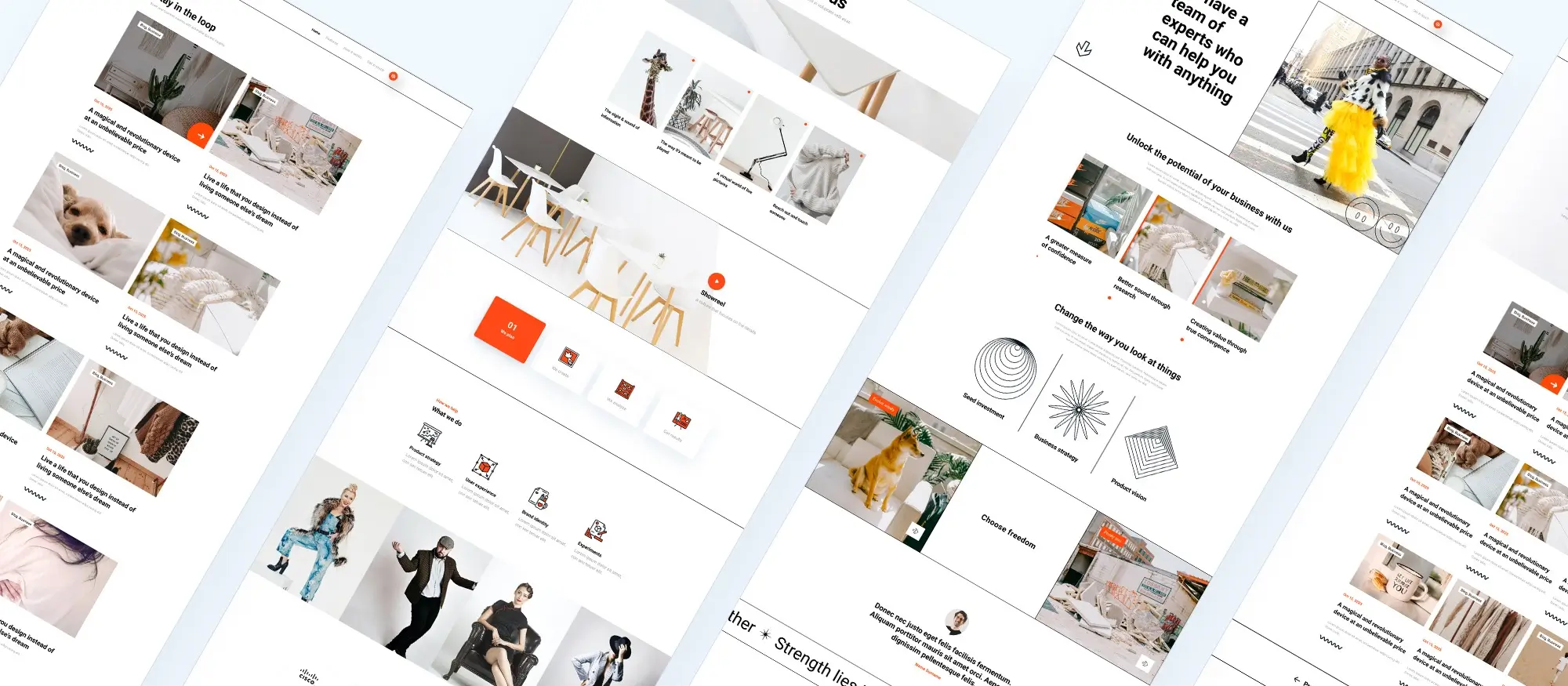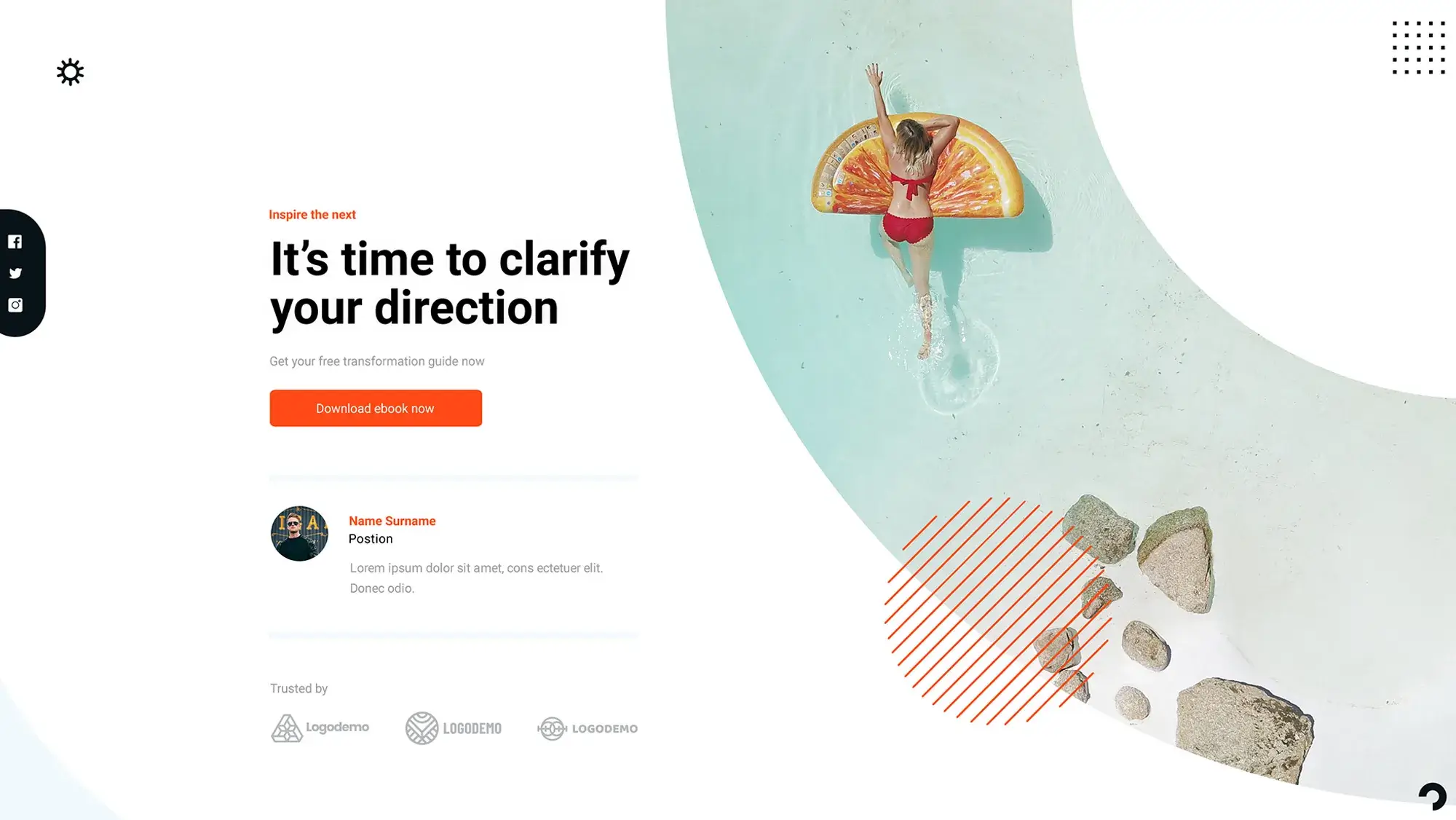Drag-and-Drop Elementor alternatives
Try MaxiBlocks for free with 500+ library assets including basic templates. No account required. Free WordPress page builder, theme and updates included.
Updated 24 January 2025
Building websites doesn’t have to be complicated. Modern page builders like MaxiBlocks offer powerful, easy-to-use alternatives to Elementor, helping you create stunning sites without slowing them down or blowing your budget.
Key takeaways
Drag-and-drop page builders have revolutionised website creation, and Elementor is a popular choice. However, several alternatives offer competitive features, affordability, and better performance. MaxiBlocks leads the pack with its extensive library, user-friendly interface, and fast-loading designs. Other notable options include Divi Builder, Beaver Builder, WPBakery Page Builder, Brizy, and Thrive Architect, each catering to specific needs and preferences.
Drag-and-drop WordPress page builders have revolutionised the way we create websites, making it easier for anyone, regardless of technical skill, to design beautiful, functional sites. Elementor is one of the most popular options available, known for its flexibility and robust features. However, there are many other drag-and-drop page builder that offer similar, if not better, capabilities. In this article, we’ll explore six noteworthy drag-and-drop alternatives to Elementor, starting with MaxiBlocks.
1. MaxiBlocks: Drag-and-Drop Elementor alternative
Introduction to MaxiBlocks: MaxiBlocks is an impressive drag-and-drop WordPress page builder that stands out as a serious contender as an alternative to Elementor. It’s designed to be user-friendly while offering powerful features for both beginners and professionals.
Ease of use: MaxiBlocks offers an intuitive interface that makes building websites straightforward. The drag-and-drop functionality is easy to use, ensuring that users can quickly create and customise their pages without needing extensive technical knowledge.
Templates and design elements: MaxiBlocks provides a variety of templates and pre-made layouts. These templates can be customised to fit specific design needs, offering great flexibility and creative control over the final product.
Performance: MaxiBlocks is optimised for speed and efficiency. It integrates well with various WordPress themes and plugins, ensuring that websites built with it are fast and responsive.
Pricing and value: out of all of the Elementor alternatives MaxiBlocks is the most cost-effective. The MaxiBlocks block editor plugin and the theme is free to use with no special features raising a fee. The Pro pattern library counts 17127 elements and is the largest block pattern library available. Access to the Pro library is an affordable $9.99 per month or $49 per annum. Subscribers may use the elements on as many websites as they wish.
Community and support: MaxiBlocks has an active community and plenty of support resources, including documentation, tutorials, and forums where users can get help and share their experiences.
Conclusion: MaxiBlocks is a strong alternative to Elementor, offering ease of use, a variety of templates, and reliable performance. It’s an excellent choice for anyone looking to build stunning websites efficiently.

2. Divi Builder: A powerful drag-and-drop Elementor alternative
Introduction to Divi Builder
Divi Builder, created by Elegant Themes, is one of the most well-known drag-and-drop page builders for WordPress. With a strong reputation for flexibility, design freedom, and user-focused controls, it’s widely used by both freelance designers and large web agencies. Divi stands out as a complete website design framework that combines visual editing with deep customisation options.
Ease of use
Divi features a clean, visual interface that supports front-end editing. You can click directly on any element to edit text, change layouts, or style elements all in real time. It offers:
- Drag-and-drop controls for easy content placement
- Inline editing for faster workflows
- A layout history panel for undo/redo flexibility
Tip: Use wireframe mode when working on complex layouts to manage sections and rows more efficiently.
Templates and design elements
Divi Builder includes a huge selection of pre-designed layouts and full website packs. You can start from scratch or import templates for quick builds.
What’s included:
- 2,000+ layout designs across various industries
- Section and module presets
- Custom design assets from Elegant Themes
Pro tip: Save your own custom modules and sections to reuse across different pages or client sites.
Performance
Divi has undergone major performance improvements over the past few years. While it once had a reputation for being heavy, recent updates have optimised its speed and reduced asset load.
Performance highlights:
- Conditional CSS loading
- Improved caching and asset management
- Optimised for Core Web Vitals and mobile speed
Case example: An agency switched from Elementor to Divi and cut their homepage load time by 0.8 seconds, improving their Google PageSpeed Insights score significantly.
Pricing and value
Divi offers a unique pricing model:
- Yearly Access: One licence for unlimited websites
- Lifetime Access: One-time payment with lifetime updates and support
This makes it appealing for developers, freelancers, and agencies working on multiple projects. No recurring per-site fees, and you get access to all Elegant Themes products, including Divi Theme and Bloom (email opt-in plugin).
Final thoughts
Divi Builder stands as a strong drag-and-drop Elementor alternative, especially for those looking for lifetime value and a large design asset library. Its interface is beginner-friendly, but the advanced controls also support complex builds. For users wanting design freedom, built-in templates, and competitive pricing, Divi offers a well-rounded solution for WordPress site creation.
How do pricing and value affect the decision to switch from Elementor?
Pricing and value are key considerations when switching from Elementor. MaxiBlocks offers advanced features, responsive design tools, and affordable pricing, making it a cost-effective choice.
How does ease of use influence the choice of an Elementor alternative?
Ease of use is essential as it ensures a simpler, faster website-building process. Tools like MaxiBlocks provide an intuitive drag-and-drop interface, making customisation accessible for all skill levels.
Subscribe to our newsletter
3. Beaver Builder: A reliable drag-and-drop Elementor alternative
Introduction to Beaver Builder
Beaver Builder has earned a strong reputation among WordPress professionals for its dependable performance and clean design interface. Known for its stability and compatibility, it’s a go-to page builder for freelancers, agencies, and developers looking for simplicity paired with flexibility. As a drag-and-drop Elementor alternative, Beaver Builder offers core design tools without the bloat.
Ease of use
Beaver Builder’s interface is streamlined and distraction-free. Its sidebar panel keeps everything within reach without overwhelming users. You can drag elements directly onto the page, customise them on the spot, and see updates instantly.
Features include:
- Front-end editing for real-time updates
- Intuitive layout controls
- Simple module editing with visual feedback
Tip: Use the “row and column” structure for consistent layout spacing and faster section building.
Templates and design elements
Beaver Builder comes with a collection of pre-built templates for landing pages, content pages, and homepages. You can also create and save your own templates or export them to use across projects.
Included design elements:
- Headings, buttons, and text blocks
- Tabs, sliders, and contact forms
- Call-to-action rows and testimonials
Pro tip: Combine the Beaver Themer add-on for deeper theme-level customisation and dynamic templates.
Performance
Beaver Builder produces lightweight and clean code, which helps reduce page load times and supports SEO performance. It’s compatible with major caching plugins and avoids the clutter that some builders introduce.
Performance highlights:
- No shortcode lock-in
- Optimised scripts and styles loading
- Seamless integration with speed optimisation tools
Case example: A web agency migrated a 20-page corporate site from Elementor to Beaver Builder and saw a 20% boost in page speed scores across the board.
Pricing and value
Beaver Builder offers multiple pricing tiers:
- Standard: Includes the page builder plugin for unlimited sites
- Pro: Adds the Beaver Builder theme
- Agency: Offers white labelling for client work
A lifetime plan is also available, providing long-term value for agencies and developers who want predictable costs.
What you get:
- Unlimited site usage
- Regular updates and support
- Compatibility with nearly any WordPress theme
Final thoughts
Beaver Builder is a smart, scalable Elementor alternative for users who want a builder that “just works” without extra fluff. Its reliability, performance, and easy learning curve make it well-suited for small businesses, web developers, and anyone building clean, functional WordPress sites.
What templates and design elements should be considered in an Elementor alternative?
An Elementor alternative should offer a range of pre-designed templates and patterns. MaxiBlocks stands out with its extensive library, allowing users to create professional, customisable designs quickly.
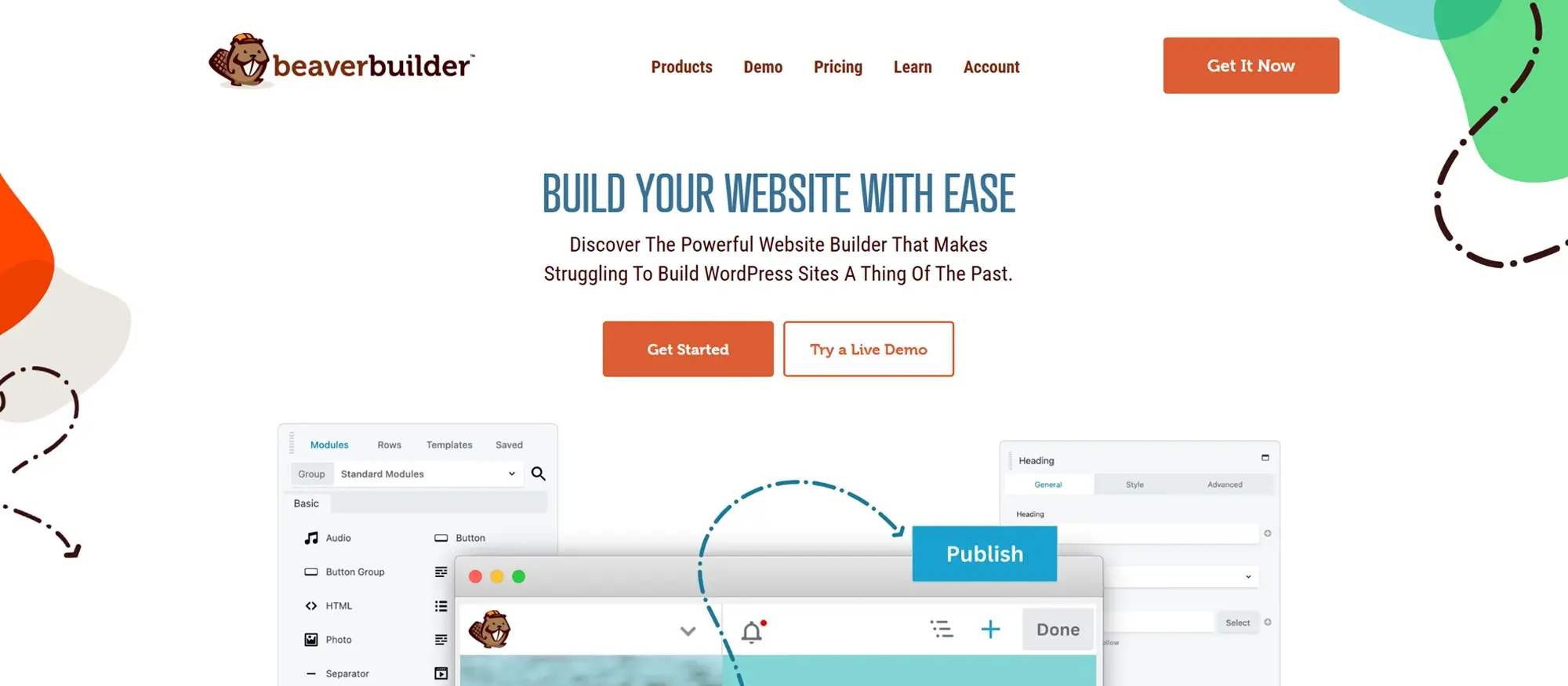
4. WPBakery Page Builder: A veteran drag-and-drop Elementor alternative
Introduction to WPBakery Page Builder
WPBakery Page Builder, formerly known as Visual Composer, has been a familiar name in the WordPress ecosystem for years. It’s a flexible and feature-rich drag-and-drop page builder that still powers many websites today. Despite newer competitors entering the space, WPBakery maintains a loyal user base thanks to its consistent updates, extensive design options, and compatibility with nearly all WordPress themes.
Ease of use
The interface is divided into front-end and back-end builders. This gives users flexibility to build pages from either a live view or a structured backend panel. While it may not feel as modern as some newer builders, it’s simple to navigate once you’re familiar with its layout.
Key features:
- Drag-and-drop content elements
- Inline text editing (on front-end mode)
- Role manager to control user access
Tip: Beginners may benefit from starting with the back-end view for more layout clarity before switching to front-end editing.
Templates and design elements
WPBakery includes 50+ built-in content elements such as buttons, images, grids, sliders, and tabs. It also supports pre-designed layout templates and allows users to save custom templates for reuse.
Design flexibility includes:
- Grid builders for posts, portfolios, and products
- Shortcode integration with third-party plugins
- Add-on ecosystem for expanding features
Pro tip: Combine WPBakery with premium add-ons to unlock advanced design blocks without switching builders.
Performance
WPBakery is built to run efficiently on most hosting setups and works with caching and performance plugins to help reduce page load times.
Performance strengths:
- Clean HTML output with caching support
- Works well with older themes and setups
- Compatible with SEO plugins like Yoast and Rank Math
Case study: An affiliate blog rebuilt in WPBakery retained its design flexibility while reducing plugin conflicts that were present with other heavier builders.
Pricing and value
One of WPBakery’s standout features is its one-time payment model. For a single licence, you get lifetime updates and use on one site.
Licensing highlights:
- One-time fee with no recurring subscription
- Extended licence available for theme developers
- Access to template library and core content elements
Good value for:
- Users wanting long-term stability
- Projects that don’t need ongoing subscription tools
- Developers managing legacy sites built with WPBakery
Final thoughts
WPBakery Page Builder remains a relevant and capable Elementor alternative, particularly for users who want a one-time purchase option with reliable performance and legacy compatibility. Its straightforward interface, wide element library, and flexible design system make it a solid choice for small business sites, blogs, and long-standing WordPress projects.
How does performance impact the selection of an Elementor alternative?
Performance affects website speed and user experience. MaxiBlocks is optimised for fast-loading sites and integrates seamlessly with WordPress themes and plugins for smooth functionality.
Build like a pro
5. Brizy: A simple, flexible Elementor alternative for drag-and-drop design
Introduction to Brizy
Brizy is a modern WordPress page builder known for its easy learning curve and efficient design tools. As a drag-and-drop Elementor alternative, Brizy appeals to beginners and advanced users alike, offering fast workflows, built-in design blocks, and solid performance out of the box. Its free and Pro versions support a wide range of design scenarios, from simple blogs to full business websites.
Ease of use
Brizy features an inline editing interface with a minimalist layout. You can visually adjust text, spacing, and design elements without diving into sidebars or menus.
Highlights:
- Real-time visual editing
- Drag-and-drop controls with direct element selection
- Responsive preview by device
Tip: Use the “global styling” feature to apply fonts, colours, and spacing across your entire site instantly.
Templates and design elements
The open-source version of Brizy includes a variety of ready-made blocks, headers, footers, and page templates. Each element is optimised for quick editing and mobile responsiveness.
Included elements:
- Hero sections, call-to-actions, galleries
- Contact forms, pricing tables, testimonials
- Full-page templates for landing pages, blogs, and services
Pro tip: Save custom blocks to reuse across projects and speed up your build process.
Performance
Brizy delivers clean code with minimal script overhead, resulting in faster page loads. It’s built with performance in mind, which helps improve user experience and SEO rankings.
Performance benefits:
- Lazy loading of images
- Efficient asset management
- Compatible with major caching plugins
Case example: A consultant built a landing page in Brizy and saw a 25% increase in page speed compared to a previous Elementor setup, leading to improved conversion rates.
Pricing and value
Brizy uses a subscription model that includes updates and premium support. It’s competitively priced, especially for users who need full-site editing and dynamic features.
Plans include:
- Free version with core blocks
- Pro plans with popup builder, marketing tools, and role manager
Value takeaway: For those looking for full-site flexibility without a steep learning curve, Brizy’s pricing offers strong value.
Conclusion
Brizy stands out as a lightweight Elementor alternative focused on clean design, fast editing, and responsive performance. Whether you’re a solo creator, freelancer, or small business, it provides the right mix of ease and control.
Use Case Example: Finding an affordable alternative to Elementor
Scenario: A small business owner needs a professional website but finds Elementor’s subscription fees too high. They’re looking for a cost-effective solution with strong features.
Solution: The business proprietor chooses MaxiBlocks, which offers flexible pricing options, including a one-time payment or affordable plans. MaxiBlocks provides pre-designed templates, responsive design tools, and customisation features, all without hidden costs.
Result: The business owner creates a polished, professional website that fits the budget. MaxiBlocks proves to be an affordable, feature-rich alternative, making it easy to build and manage a high-quality site.
6. Thrive Architect: A conversion-focused Elementor alternative
Introduction to Thrive Architect
Thrive Architect, from Thrive Themes, is a powerful visual builder designed with marketers in mind. It goes beyond just page design by focusing on conversion optimisation, making it ideal for sales pages, funnels, and lead gen forms. It’s a strong Elementor alternative for users looking to prioritise results.
Ease of use
Thrive offers a real-time drag-and-drop editor. Content is edited visually on the front end, with a clear sidebar layout for element controls.
Key features:
- Real-time editing with instant preview
- Smart layout tools for rows and columns
- Pre-built conversion elements like countdowns and opt-in forms
Templates and design elements
Thrive Architect comes packed with hundreds of conversion-focused templates, all built for lead capture, product sales, and audience growth.
Included elements:
- Landing pages, webinar signups, sales funnels
- Lead generation forms, pricing tables, testimonials
- Styled lists, calls to action, content toggles
Pro tip: Combine Thrive Architect with Thrive Leads and Thrive Quiz Builder to enhance lead capture and engagement.
Performance
Built for marketers, Thrive Architect balances powerful features with strong page performance. Its clean code and selective asset loading keep sites fast and responsive.
Performance notes:
- Optimised scripts for key elements
- Mobile-first templates
- Seamless integration with caching and SEO plugins
Case study: A digital product business switched to Thrive for their landing pages and saw a 32% increase in opt-in rates over their previous builder.
Pricing and value
Thrive Architect is part of the Thrive Suite, available via an annual subscription. The full suite includes access to all Thrive tools, such as Thrive Leads, Thrive Quiz Builder, and Thrive Theme Builder.
What’s included:
- All Thrive plugins in one plan
- Unlimited updates and support
- Access to A/B testing and conversion tracking tools
Good fit for:
- Marketing teams
- Funnel builders and course creators
- Users focused on ROI and lead generation
Conclusion
Thrive Architect is a serious Elementor alternative for users focused on marketing performance. Its design tools, pre-built landing pages, and fast front-end editing make it ideal for anyone building conversion-optimised WordPress sites.
Final thoughts
Considering alternatives to Elementor allows website designers and developers to find a page builder tailored to their needs and preferences. Each option discussed MaxiBlocks, Divi Builder, Beaver Builder, WPBakery Page Builder, Brizy, and Thrive Architect brings unique features to the table, offering different strengths for various design and functionality requirements. Exploring these alternatives provides a broader perspective on what’s possible, making it easier to select a tool that supports the creation of attractive, high-performing websites efficiently.
Among the alternatives, MaxiBlocks stands out for its modern approach to website building. Its extensive library of patterns, responsive design tools, and ease of use make it a strong choice for professionals and beginners alike. MaxiBlocks simplifies the design process with drag-and-drop functionality and pre-designed templates, ensuring compatibility with WordPress updates while delivering fast, responsive performance. For those seeking a forward-thinking, user-friendly solution, MaxiBlocks is an excellent option that combines flexibility with cutting-edge features to help create stunning websites.
Discover the best Elementor alternatives for WordPress
Explore a complete collection of Elementor alternatives with tips, comparisons, and tutorials for every type of WordPress site.
Frequently Asked Questions (FAQs)
What is a good drag-and-drop Elementor alternative for WordPress?
A good drag-and-drop Elementor alternative for WordPress is Divi Builder. It offers a highly intuitive interface with drag-and-drop functionality, making it easy for users to design and customize their websites without any coding knowledge.
Is WPBakery a suitable drag-and-drop Elementor alternative?
Yes, WPBakery Page Builder is a suitable drag-and-drop Elementor alternative. It features a straightforward drag-and-drop interface that simplifies the page-building process, making it accessible for both beginners and experienced users.
Are there any free drag-and-drop Elementor alternatives available?
Yes, Gutenberg, the default WordPress editor, is a free drag-and-drop Elementor alternative. It allows users to create complex layouts using its block-based editing system, which includes drag-and-drop functionality.
What makes Beaver Builder a reliable drag-and-drop Elementor alternative?
Beaver Builder is a reliable drag-and-drop Elementor alternative because of its user-friendly interface and robust features. It provides a seamless drag-and-drop experience, allowing users to easily create and customize their web pages.
Can I use a drag-and-drop Elementor alternative like Brizy for eCommerce websites?
Yes, Brizy is an excellent drag-and-drop Elementor alternative for eCommerce websites. It integrates well with WooCommerce, enabling users to design and manage online stores with an intuitive drag-and-drop builder.
Which drag-and-drop Elementor alternative is best for beginners?
Divi Builder and WPBakery are both excellent drag-and-drop Elementor alternatives for beginners. They offer user-friendly interfaces and extensive documentation, making it easy for new users to get started with building their websites.
Are there any drag-and-drop Elementor alternatives that offer extensive templates and design elements?
Yes, Divi Builder and WPBakery offer extensive libraries of templates and design elements. These drag-and-drop Elementor alternatives provide numerous pre-designed layouts and customizable elements to streamline the design process.
Do drag-and-drop Elementor alternatives support responsive design?
Yes, most drag-and-drop Elementor alternatives, including Beaver Builder and Brizy, support responsive design. They allow users to create websites that look great on all devices, ensuring a consistent user experience across desktops, tablets, and mobile phones.
How do drag-and-drop Elementor alternatives compare in terms of performance?
Drag-and-drop Elementor alternatives like Beaver Builder and Divi Builder are optimized for performance. They are designed to ensure fast loading times and smooth operation, which is crucial for user experience and SEO.
Are there drag-and-drop Elementor alternatives with strong customer support?
Yes, Divi Builder and Beaver Builder are known for their strong customer support. These drag-and-drop Elementor alternatives offer comprehensive support options, including documentation, tutorials, and responsive customer service, to help users resolve any issues they encounter.
Still curious?
You might enjoy reading about what makes a builder better than Elementor, or get clarity on whether Elementor is still free in 2025. If you’re comparing tools, take a look at Gutenberg versus Elementor and how they stack up today. For broader options, explore other tools that outperform Elementor or browse through some of the best Elementor alternatives available now.
WordPress itself
Official Website
wordpress.org – This is the official website for WordPress, where you can download the software, find documentation, and learn more about using it.
WordPress Codex
codex.wordpress.org/Main_Page – This is a comprehensive documentation resource for WordPress, covering everything from installation and configuration to specific functionality and troubleshooting.
WordPress Theme Directory
wordpress.org/themes – The official WordPress theme directory is a great place to find free and premium WordPress themes. You can browse themes by category, feature, and popularity.
maxiblocks.com/go/help-desk
maxiblocks.com/pro-library
www.youtube.com/@maxiblocks
twitter.com/maxiblocks
linkedin.com/company/maxi-blocks
github.com/orgs/maxi-blocks
wordpress.org/plugins/maxi-blocks

Kyra Pieterse
Author
Kyra is the co-founder and creative lead of MaxiBlocks, an open-source page builder for WordPress Gutenberg.
You may also like