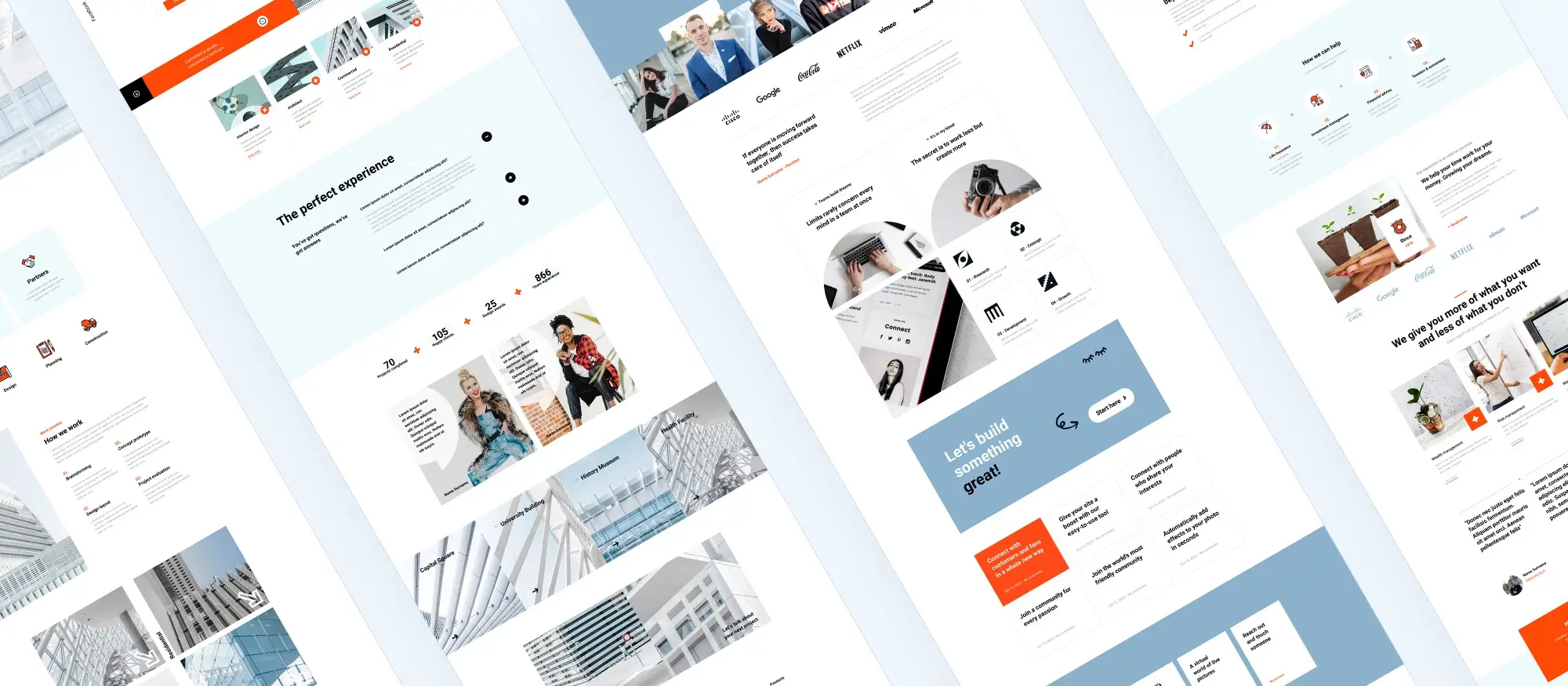Elementor alternatives for bloggers: Creating websites in 2025
Try MaxiBlocks for free with 500+ library assets including basic templates. No account required. Free WordPress page builder, theme and updates included.
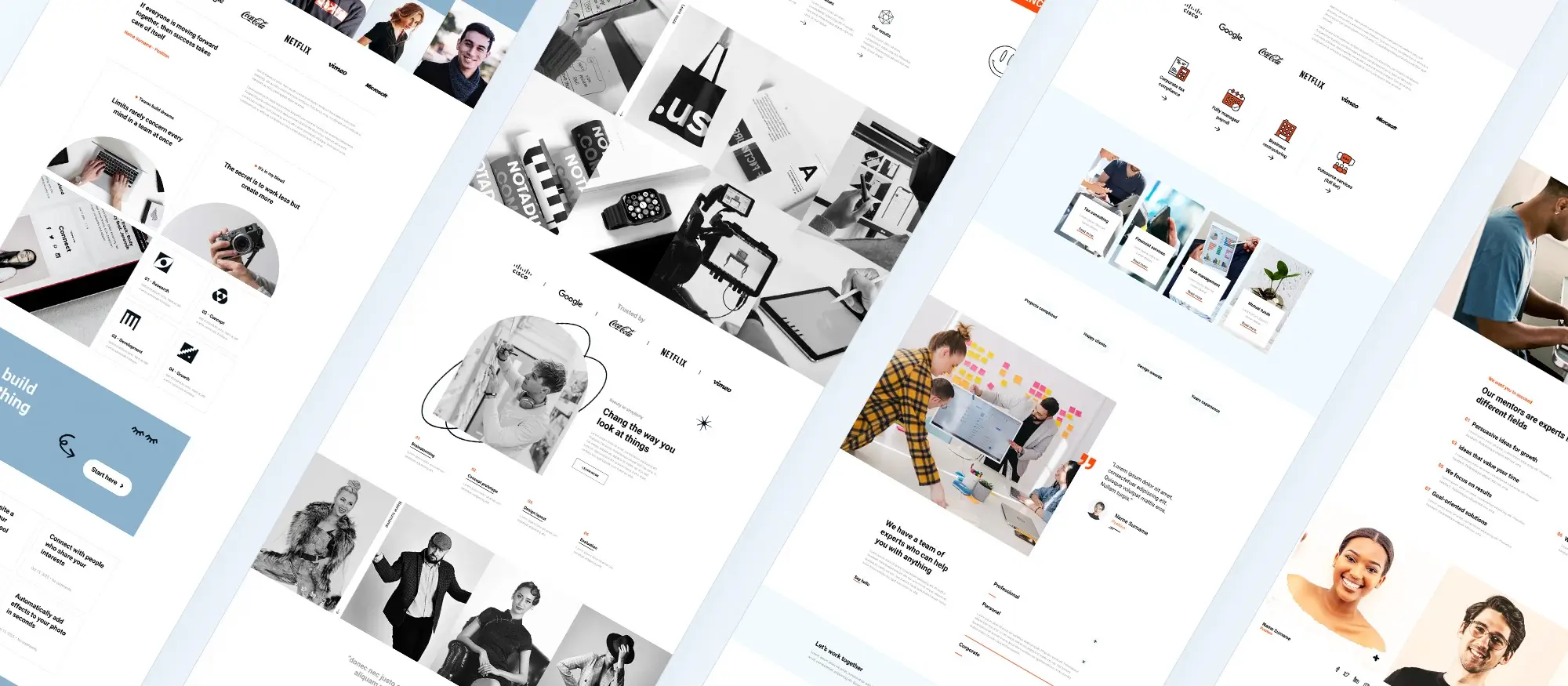
Free Elementor alternatives for bloggers in 2025
Creating a professional-looking website no longer has to come with high costs. Although Elementor has been a popular choice for bloggers, its rising prices and limited free features have led many to look for better value elsewhere. Whether you’re starting your first blog or building your fifth, there are now excellent free tools available that give you full control over your design without locking you into paid plans.
Why bloggers are moving away from Elementor
Elementor still offers a solid set of features, but its shift towards higher pricing tiers has made it less appealing for everyday users. Many of the tools that were once available for free or at a low cost are now part of more expensive plans. For bloggers working with a tight budget, this change has made other page builders far more attractive.
Beyond cost, flexibility is another reason bloggers are exploring alternatives. Many free builders now include design tools that used to be exclusive to paid software. These newer tools let you create more personalised layouts, adjust styling across devices and improve performance without relying on extra plugins. This freedom makes a big difference when you’re trying to build a unique blog that reflects your voice.
MaxiBlocks is a strong choice for bloggers
One of the most popular free alternatives is MaxiBlocks. It works directly within the Gutenberg editor and gives you access to a wide range of design tools without any added cost. You can choose from thousands of patterns and layouts, and there’s a huge library of over 14,000 icons to enhance your posts and pages.
Setting up a blog with MaxiBlocks is simple. You just install it from the WordPress plugin directory, activate it, and start building pages using the Gutenberg interface. You can drag in patterns, adjust them to suit your content and customise everything from colours to fonts with just a few clicks.
Bloggers use MaxiBlocks for all kinds of sites, from personal journals to business blogs. Its design options are flexible enough to suit many different styles, and it works well whether you’re building a one-page site or something more complex.
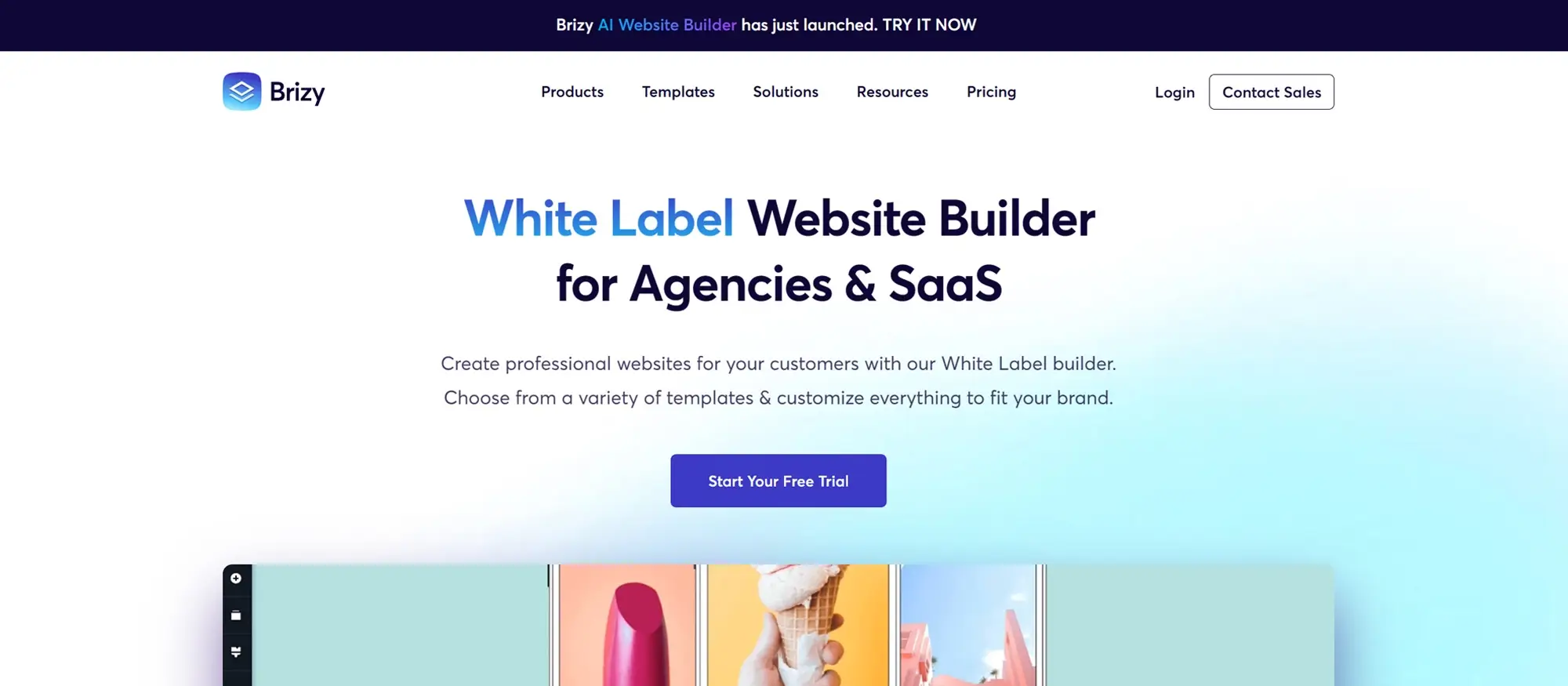
Exploring more free page builders for bloggers
While MaxiBlocks offers a strong set of features, there are other free website builders that suit different needs and styles. Whether you’re after more control over layout or looking for a builder that’s simple to use, there are great tools available that don’t require a paid plan.
Beaver Builder suits both developers and beginners
Beaver Builder has built a solid reputation as a reliable and easy-to-use page builder. It comes with a front-end editing experience, which means you can see exactly what your blog or website looks like as you build it. The free version includes content modules and the ability to save layouts for reuse, which is useful when working on multiple pages or repeating styles.
It’s also a good choice for developers who want a tool that plays nicely with custom code. Whether you’re just starting out or have experience building sites, Beaver Builder makes it easy to create pages quickly and adjust them as your content grows.
SiteOrigin Page Builder focuses on layout flexibility
SiteOrigin Page Builder gives you full control over the layout of your blog using a simple grid-based system. You can place content wherever you like using widgets, and customise rows and columns to get the exact look you want. It works well for bloggers who want more structure or who need to present content in a more organised way.
The builder is especially helpful for portfolio sites or blogs that rely on strong visuals, as it gives you more flexibility without adding complexity. It’s also lightweight, which means your site stays fast and responsive across different screen sizes.
Visual Composer balances ease of use with design power
Visual Composer offers a modern design environment that’s simple to use but still packed with useful features. The free version includes a drag-and-drop editor, built-in content elements and tools for responsive design. It’s a good match for bloggers who want something that looks polished right out of the box.
Visual Composer supports a range of content types, which makes it ideal for building landing pages or business blogs where visual impact matters. It’s straightforward to get started with, and the visual editor makes the design process more intuitive.
Subscribe to our newsletter
More free Elementor alternatives bloggers should know
For bloggers who want to keep things fast, flexible and affordable, there are several other page building tools worth considering. These options give you control over layout and design without needing to upgrade to paid versions. Whether you’re building a personal blog, portfolio or business site, these tools can help you get the job done with ease.
Gutenberg offers a built-in, flexible editing experience
Gutenberg is the block editor that comes built into WordPress. It’s free to use, and over time it has evolved into a powerful tool for creating modern, responsive websites. You can add content using blocks, save your own layouts, and expand functionality with third-party plugins.
Gutenberg is well suited for bloggers who want full control over content structure without relying on external page builders. You can build anything from simple blog posts to more complex landing pages, all within the standard WordPress dashboard.
Page Builder by SiteOrigin keeps things simple and structured
Another option is Page Builder by SiteOrigin. It uses a basic drag-and-drop interface that lets you build responsive page layouts without much effort. You can add widgets, arrange your content in rows and columns, and easily adjust the structure as your site evolves.
This builder is a good fit for bloggers who want something lightweight and dependable. It’s also a strong choice for portfolios and personal sites where clean, organised layouts are important.
GenerateBlocks brings more power to Gutenberg
GenerateBlocks is designed to work alongside Gutenberg, adding new blocks that help you build flexible, performance-focused layouts. The free version includes essential building blocks like containers, grids, buttons and headlines. Each block is lightweight and optimised to keep your site fast.
Bloggers often use GenerateBlocks when they want more design options without adding heavy plugins. It’s ideal for those who want to stick with Gutenberg but still need extra control over layout and spacing.
Success stories
Read genuine feedback from our users about their journey with MaxiBlocks
“The best page builder plugin I’ve ever seen. Why? It has so many features. Oh, I’m surely ditching Element*r for this.”

The designs are pretty awesome and the tool itself is a ‘joy’ to use. In my opinion, it is more user-friendly than Elementor, Divi, and Stackable and it is up there with Brizy and Bricks.

I bought Maxi after receiving the bill for next year of Elementor… Library of pages, elements or icons is huge. I’m building new pages in Maxi and didn’t need to learn too much. It’s simple and straightforward to do.

Final thoughts on Elementor alternatives for bloggers
There’s never been a better time to explore free alternatives to Elementor. With rising costs and feature limits affecting many users, bloggers are increasingly turning to other tools that offer greater freedom, flexibility and performance without the price tag.
What to know before choosing an Elementor alternative
When deciding on a page builder, it helps to focus on a few key features. Look for a drag-and-drop interface that’s easy to use, pre-designed templates that help you work faster, and responsive design tools to make sure your site looks great on any device. While free builders often match paid ones in core features, some may come with fewer design options or limited support.
That said, many free options are more capable than ever. Tools like Beaver Builder, Visual Composer, SiteOrigin and GenerateBlocks offer enough flexibility to build complex websites, including blogs, portfolios and landing pages.
Why MaxiBlocks stands out
Among all the options, MaxiBlocks offers one of the most complete free experiences. It works directly with the Gutenberg editor and includes a massive collection of over 2,000 patterns, more than 160 ready-made layouts, and over 14,000 icons. Unlike many other builders, there are no locked features everything you need to design a professional website is included in the free version.
MaxiBlocks is built to address common challenges like plugin bloat and limited design flexibility. It helps you create fast, responsive websites with ease, making it a strong choice whether you’re just starting out or already managing multiple blogs.
Recap of what we’ve covered
In this guide, we’ve looked at some of the top Elementor alternatives for bloggers in 2025. We covered their main features, how to get started, and how each tool can help you build a site that matches your goals. Whether you want a builder that’s simple, powerful or fully customisable, there’s a free option available that fits your needs.
Get started with the right tools
You don’t need to spend a fortune to build a high-quality website. With tools like MaxiBlocks, you can unlock the design freedom and control you need all without paying for features you might not use. If you’re ready to create a site that reflects your voice and vision, MaxiBlocks is a great place to start.
Discover the best Elementor alternatives for WordPress
Explore a complete collection of Elementor alternatives with tips, comparisons, and tutorials for every type of WordPress site.
FAQs: Elementor alternatives for bloggers
Why should I consider alternatives to Elementor?
Elementor is a popular page builder, but the rising costs and feature limitations in the free version have led many bloggers to look elsewhere. Other tools often offer better flexibility, fewer restrictions and more value especially if you’re working on a budget or building multiple sites.
What are the best Elementor alternatives for non-profits?
For non-profit organisations, it’s important to use tools that are simple, effective and affordable. Many free Elementor alternatives offer strong design features without the premium price tag. These include tools that help build donation pages, promote events and share stories easily.
Which Elementor alternatives are best for photographers?
Photographers need to present their work clearly and attractively. Page builders like Brizy, Visual Composer and MaxiBlocks offer layout control, gallery options and responsive design tools that make them great choices for photography websites.
Are there good alternatives to Elementor for portfolio websites?
Yes, several alternatives work well for portfolios. SiteOrigin, GenerateBlocks and Beaver Builder let you build flexible layouts with sections for images, text and testimonials all without needing to code.
What are the recommended Elementor alternatives for landing pages?
Landing pages need to be focused, fast and visually strong. MaxiBlocks, Brizy and Divi offer pre-built blocks and layout controls that are perfect for building high-converting landing pages often without needing a paid plan.
What are the best Elementor alternatives for membership sites?
To build a membership site, you’ll want a page builder that works well with login systems, gated content and subscription tools. Many free alternatives can handle these setups when used alongside the right plugins, offering a good base for growing communities or paid content.
How does MaxiBlocks stand out as an Elementor alternative?
MaxiBlocks is one of the few free builders that provides full access to its core features without restrictions. It integrates with Gutenberg, includes thousands of pre-made patterns and icons, and gives you strong control over layout and styling all while keeping your website fast and lightweight.
Are free alternatives to Elementor good enough for complex websites?
Yes, most free builders today are more than capable of handling complex layouts, dynamic content and responsive design. While paid options may offer extra features or support, many bloggers build successful, professional sites using only the free versions.
Want to read more?
Take a look at what’s better than Elementor for WordPress, or find out if Elementor is still free in 2025. Curious how it compares to Gutenberg? Read which is better: Gutenberg or Elementor and whether Elementor is better than Gutenberg in 2025. You can also explore alternatives better than Elementor or browse the full list of Elementor alternatives.
WordPress itself
Official Website
wordpress.org – This is the official website for WordPress, where you can download the software, find documentation, and learn more about using it.
WordPress Codex
codex.wordpress.org/Main_Page – This is a comprehensive documentation resource for WordPress, covering everything from installation and configuration to specific functionality and troubleshooting.
WordPress Theme Directory
wordpress.org/themes – The official WordPress theme directory is a great place to find free and premium WordPress themes. You can browse themes by category, feature, and popularity.
maxiblocks.com/go/help-desk
maxiblocks.com/pro-library
www.youtube.com/@maxiblocks
twitter.com/maxiblocks
linkedin.com/company/maxi-blocks
github.com/orgs/maxi-blocks
wordpress.org/plugins/maxi-blocks

Kyra Pieterse
Author
Kyra is the co-founder and creative lead of MaxiBlocks, an open-source page builder for WordPress Gutenberg.
You may also like