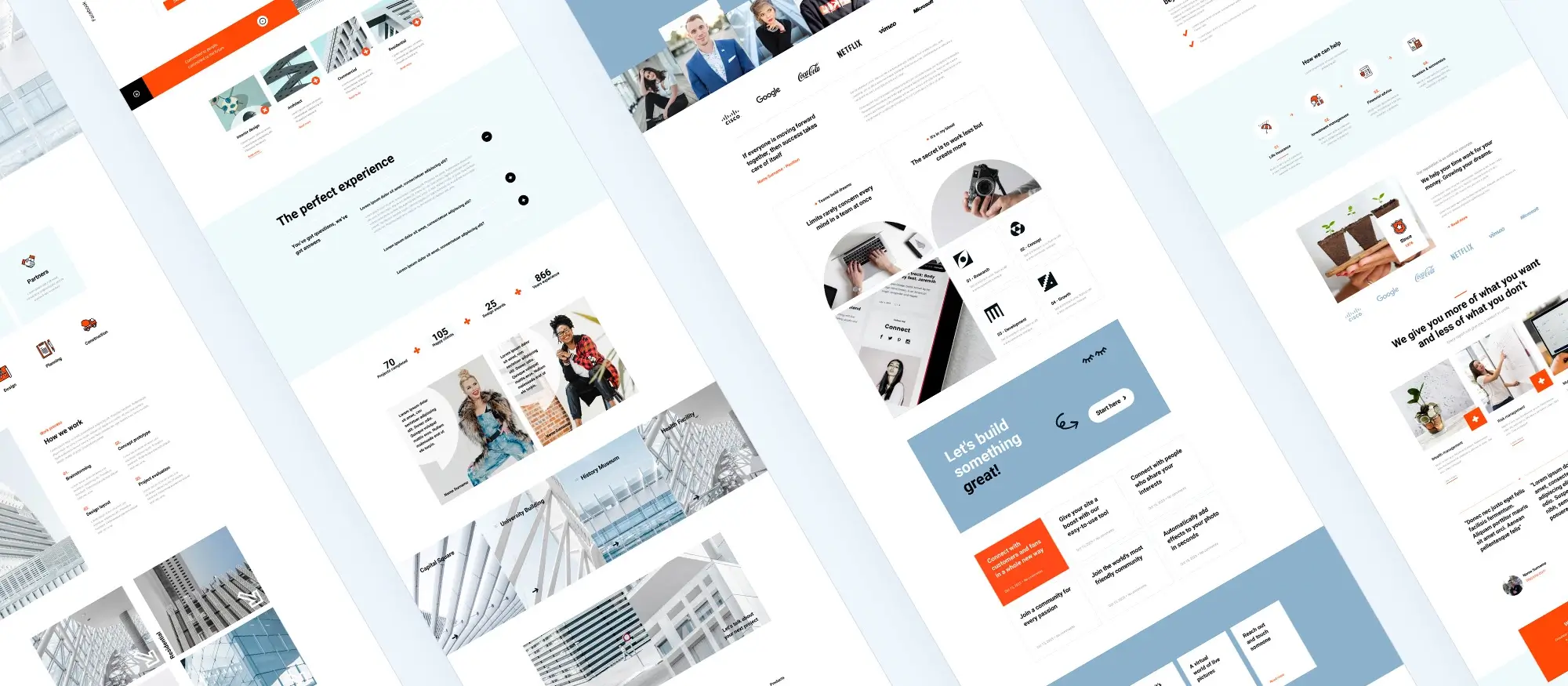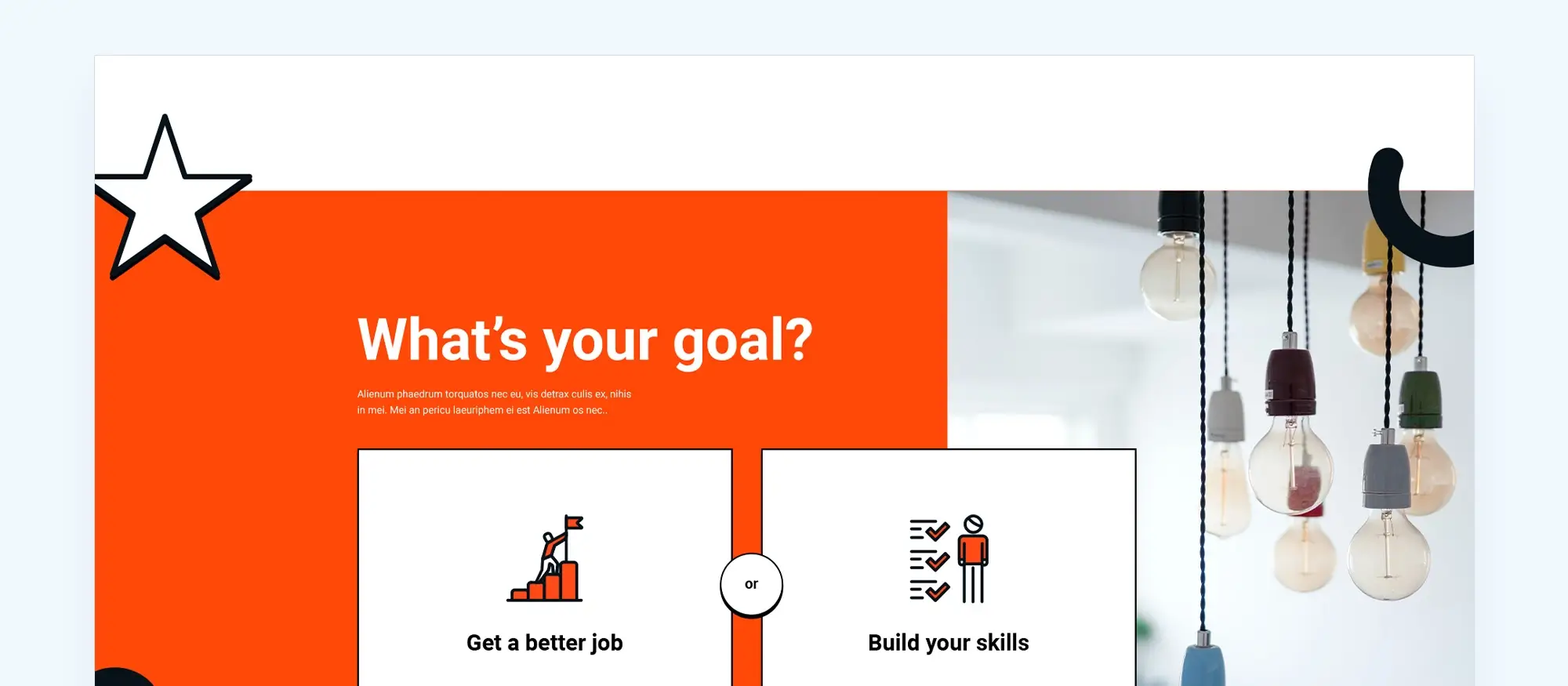Open source Elementor alternatives
Try MaxiBlocks for free with 500+ library assets including basic templates. No account required. Free WordPress page builder, theme and updates included.
Why MaxiBlocks + Gutenberg are the best open source alternatives to Elementor
Elementor is powerful, but it’s also becoming bloated and restrictive
Elementor has earned its place as one of the most widely used WordPress page builders. But with time, it’s grown heavier, more complex, and more expensive. Many users now face slower websites, higher upgrade costs, and a growing reliance on third-party add-ons just to access basic design freedom.
The shift toward open source, lightweight tools
More creators and developers are looking for simpler, faster alternatives. Tools that are open source, built around the native WordPress editor, and don’t force you into locked-in systems or yearly fees. That’s where modern Gutenberg-based builders are gaining serious traction.
Enter: MaxiBlocks + Gutenberg
MaxiBlocks, built to work seamlessly with Gutenberg, offers everything you need from real-time design control to a massive library of blocks and templates. It’s fast, flexible, and completely free. No license keys. No upsells. No lock-in. Just full creative control and clean performance.
The problem with Elementor
Locked essential features behind paywalls
Many of Elementor’s most useful tools like theme building, forms, and advanced styling are only available in the Pro version. This limits what you can do unless you upgrade.
Slower performance due to heavy code
Elementor adds extra layers of code that can slow down your site. This affects load times, SEO, and the overall user experience, especially on shared hosting or lower-tier servers.
Lock-in effect when you disable it
If you ever deactivate Elementor, your content layout often breaks. You’re left with shortcodes, missing styles, and formatting issues. It makes switching tools a pain.
Yearly fees add up fast
Elementor’s Pro version isn’t cheap and the cost increases with each site you build. For freelancers, small businesses, or agencies, these recurring fees quickly stack up.
Doesn’t use native Gutenberg
Elementor runs on its own system instead of using the native WordPress block editor. This means more bloat, steeper learning curves, and less compatibility with future WordPress updates.
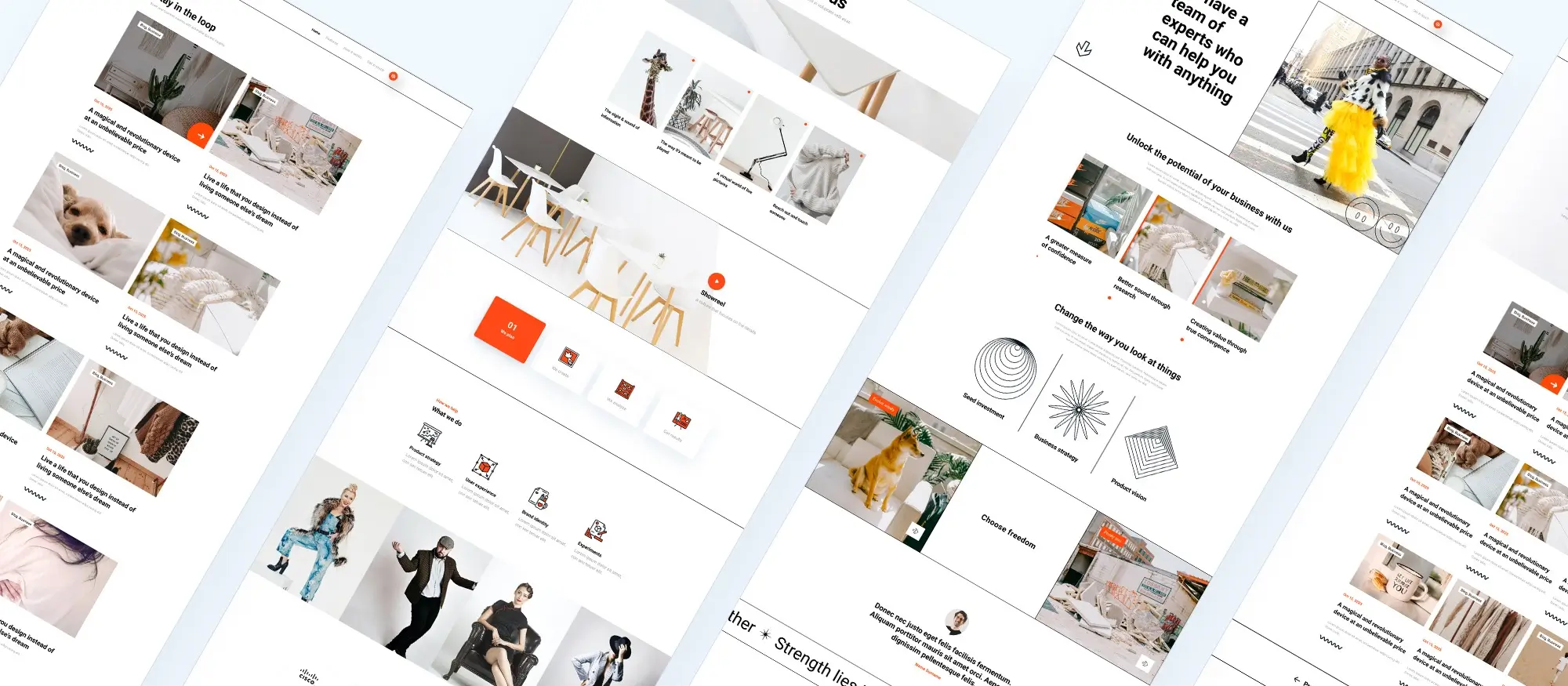
Why open source matters
What is open source software?
Open source software is code that anyone can view, use, edit, and share. It’s published under a licence that gives you the right to modify it or build your own version without needing approval from a company. You can use it for personal projects, client work, or even release your own products based on it.
It’s the opposite of proprietary software like Elementor Pro, which limits your access and locks key features behind paywalls.
The history of open source
Open source began as a response to commercial software that hid its code. In the 1980s, Richard Stallman started the GNU project to give users freedom to study and improve the tools they used. This led to the creation of open source licences that encouraged collaboration and transparency.
In the 1990s, the launch of Linux a free, community-built operating system marked a turning point. It proved that open source software could be powerful, reliable, and scalable.
Open source in everyday use
Open source is everywhere now. It powers most of the internet, runs mobile phones, and helps creators build apps, websites, and tools without relying on big software companies.
Some major open source success stories include:
- WordPress — powers over 43% of all websites
- Linux — runs most of the world’s servers and Android devices
- Firefox — one of the most trusted open source browsers
- Blender — a professional 3D tool used in animation and game design
- VLC — a popular media player known for working on everything
Why this matters for web design
When you use open source tools to build websites, you stay in control. You’re not stuck with high renewal fees, limited features, or forced updates. You can customise everything, fix problems quickly, and work without restrictions.
You also avoid the “lock-in” effect the problem where removing a closed builder (like Elementor) breaks your layout. With open source tools that follow WordPress standards, your content stays safe and stable.
Elementor vs open source
Elementor is not open source. You can use the free version, but many key features like header/footer building, advanced styling, and marketing integrations are locked behind paid plans. You don’t get full control, and the code is closed.
Tools like MaxiBlocks, built to work natively with Gutenberg, take a different approach. You get full access to all features, no licence keys, no domain limits, and no hidden costs. It’s open, transparent, and built for long-term use.
Who benefits most from open source tools?
- Developers — edit the code, contribute improvements, build your own blocks
- Agencies — work across unlimited sites without worrying about licences
- Small businesses — reduce costs while keeping full site control
- Beginners — get started without hitting upgrade walls or feature locks
Subscribe to our newsletter
Why Gutenberg alone isn’t enough for everyone
Gutenberg is faster and cleaner than traditional page builders like Elementor. It’s baked into WordPress, meaning it runs lean, without all the extra code and bloat.
But for many users, it falls short on design features. Out of the box, Gutenberg doesn’t offer advanced layout control, global design settings, or a rich pattern library. You can build a simple site but it’s not always enough for custom pages, client work, or polished visual design.
That’s where MaxiBlocks comes in. It extends Gutenberg without breaking it. You get a drag-and-drop experience, full design control, thousands of free patterns and icons, and responsive layout tools all while keeping your site fast and future-proof.
MaxiBlocks is like giving Gutenberg the pro-level design toolkit it’s missing without adding bloat or getting locked into another builder.
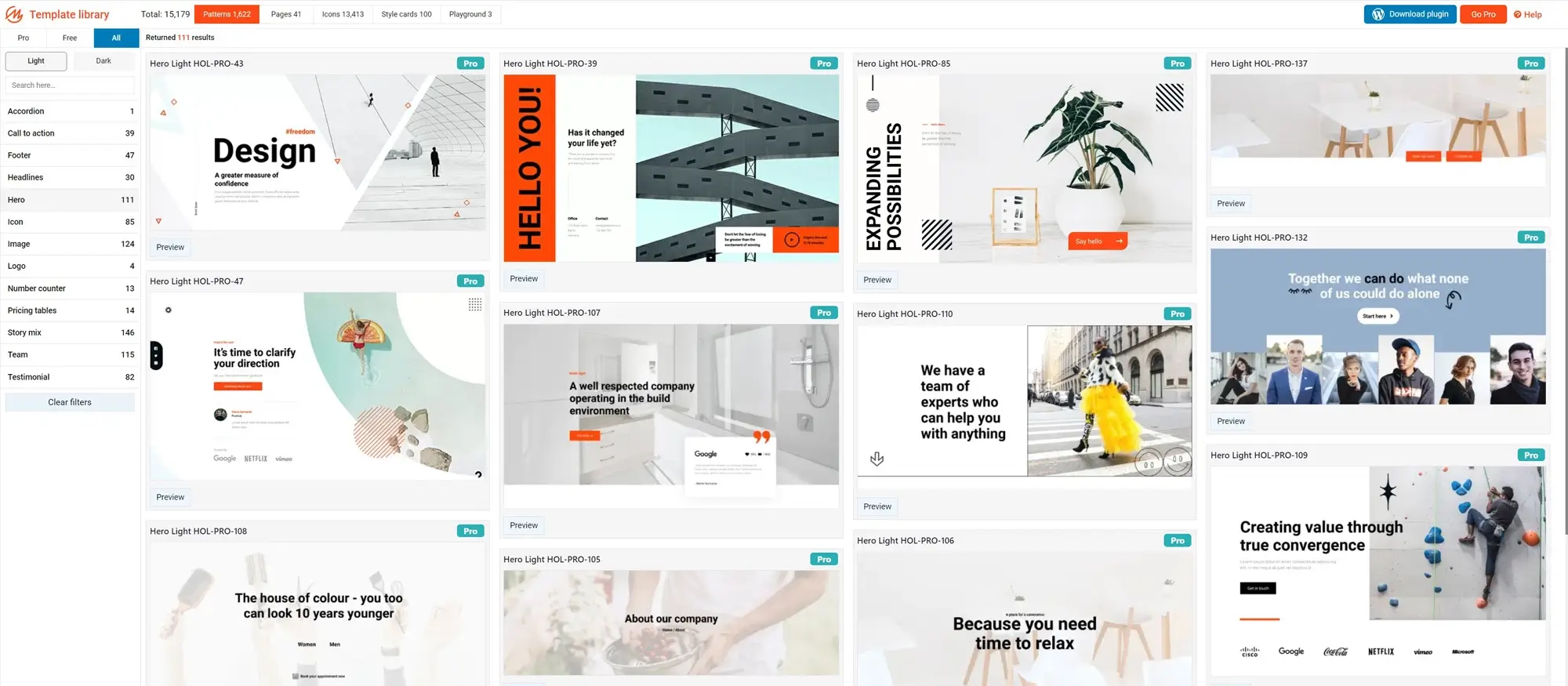
MaxiBlocks: The missing piece for modern page building
MaxiBlocks brings everything you wish Gutenberg had without locking you into a bloated system.
- 100% free and open source: No hidden upsells, no locked features, no license keys or domain limits. Use it how and where you want.
- Built directly on top of Gutenberg: MaxiBlocks extends the native editor rather than replacing it. That means no complex builder conflicts or future compatibility issues.
- Intuitive drag-and-drop + visual editing: Design with ease using a clean visual editor that feels natural even for beginners.
- Massive design library: Includes templates, reusable patterns, and over 13,000 free SVG icons to speed up your workflow.
- Style cards for one-click design changes: Quickly apply or switch site-wide styles without rebuilding anything from scratch.
- Dynamic content + ACF support: Display custom fields and advanced content layouts with ease.
- Responsive Flexbox grid system: Full control over layout across desktop, tablet, and mobile no extra plugins required.
- Fast, clean code output: No unnecessary wrapper divs or extra scripts. Great for SEO, performance, and long-term maintainability.
MaxiBlocks isn’t just an alternative to Elementor it’s a smarter, lighter way to build modern WordPress sites without the headaches.
Build like a pro
MaxiBlocks + Gutenberg vs Elementor: Side-by-side
Open source
🔹 Elementor (free): Partly open source
🔸 Elementor Pro: Closed source
✅ Gutenberg + Maxiblocks: Fully open source and community-led
Native Gutenberg support
🔹 Elementor (free): Not supported
🔸 Elementor Pro: Still separate from Gutenberg
✅ Gutenberg + Maxiblocks: Built directly on Gutenberg, works inside the editor
Theme builder
🔹 Elementor (free): Not included
🔸 Elementor Pro: Included in paid tiers
✅ Gutenberg + Maxiblocks: Included for free
Locked features
🔹 Elementor (free): Locks forms, sliders, and most templates
🔸 Elementor Pro: Advanced features only in higher tiers
✅ Gutenberg + Maxiblocks: Nothing locked, everything is free
Visual editor
🔹 Elementor (free): Basic drag and drop
🔸 Elementor Pro: Full visual editor
✅ Gutenberg + Maxiblocks: Fast visual editing with no lag and no extra builder
Performance and speed
🔹 Elementor (free): Slower due to extra code
🔸 Elementor Pro: Adds more bloat
✅ Gutenberg + Maxiblocks: Clean HTML and CSS, flexbox layout, fast load times
Pricing
🔹 Elementor (free): Limited features
🔸 Elementor Pro: Starts at $59/year and scales up
✅ Gutenberg + Maxiblocks: Free forever, no licence keys or domain limits
Who should switch
Freelancers and small businesses
Save money and still access powerful design tools with zero recurring fees
Designers
- Work visually with drag-and-drop freedom, style cards, and a huge template library
- All without dealing with bloated builders or paywalls
Developers
- Get clean, semantic HTML and CSS output that’s easy to maintain, extend, and customise
- No builder lock-in or messy code to clean up later
WordPress users
- Stay fully in control with a Gutenberg-native builder
- No upsells, no license keys, just open-source freedom
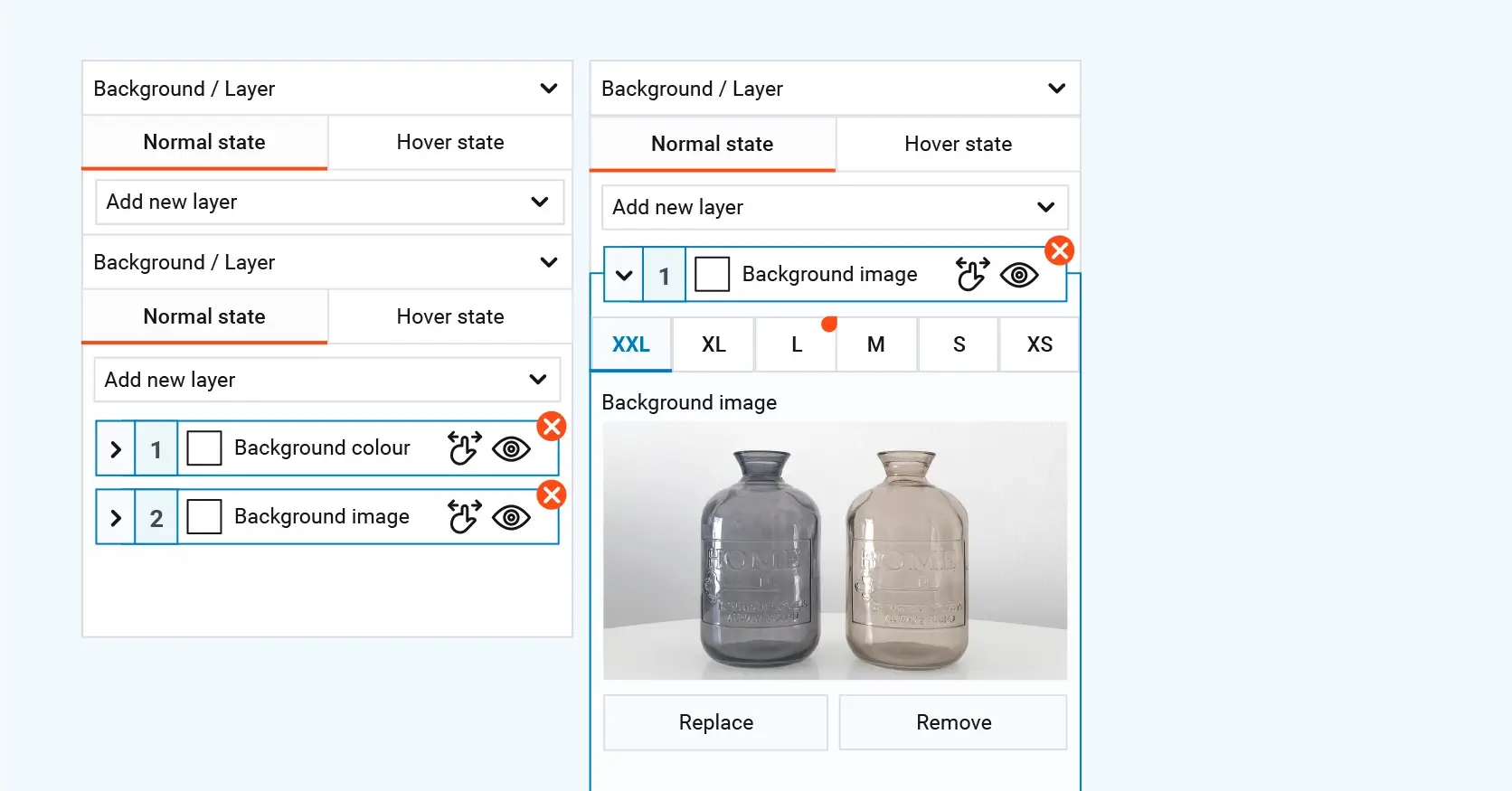
Conclusion: Open source Elementor alternatives
Exploring open source alternatives to Elementor can help you find the best page builder for your needs. Each option we’ve covered like MaxiBlocks, Gutenberg, Brizy, SiteOrigin Page Builder, and Oxygen Builder has its own strengths and benefits to support a better website-building experience.
By choosing an open source Elementor alternative, you get more control, cleaner code, and the freedom to build without limits or high costs.
Open source website builders: key stats and info
- WordPress powers around 43% of all websites
- Shows how trusted and widely used open source tools have become
Top open source website builders in 2024
- WordPress
- Drupal
- Joomla
- SilverStripe
- ConcreteCMS
- ModX
- Grav
Each one offers different features from blogging tools to full CMS setups for larger projects.
Advantages of open source website builders
- Free to use with no recurring licence fees
- Highly customisable in design and functionality
- Backed by active community support and regular updates
- Transparent code you can inspect or modify
- Freedom to choose your hosting and tools
- Access to thousands of plugins, themes, and integrations
What to look for when choosing an open source builder
- Easy setup and intuitive editing interface
- Code-free design tools
- Ready-to-use templates and layout blocks
- Plugin or module support for extended features
- Mobile responsive design
- Fast load speed and SEO-friendly structure
- Built-in or add-on support for blogs and ecommerce
Core web vitals: performance comparison
- Squarespace: 63% good scores on desktop, 53% on mobile
- Shopify: 68% desktop, 62% mobile
- Wix: 58% desktop, 52% mobile
- WordPress.org: 43% desktop, 35% mobile
- Overall site average: 53% desktop, 41% mobile
Additional costs to consider
Even though the builders are free, you may still need to pay for:
- Domain name
- Hosting plan
- Premium themes or plugins (optional)
Even with these, open source tools usually offer more flexibility and value.
Final thoughts
Gutenberg is the future of WordPress
MaxiBlocks makes it practical and powerful today with better design control and cleaner output.
Elementor still works
But open source builders like MaxiBlocks are more ethical, flexible, and sustainable.
If you care about speed, freedom, and control
Gutenberg + MaxiBlocks is the no-brainer combo for modern, fast, affordable websites.
Discover the best Elementor alternatives for WordPress
Explore a complete collection of Elementor alternatives with tips, comparisons, and tutorials for every type of WordPress site.
Faqs about open source elementor alternatives
What is the best free Elementor alternative?
The best free Elementor alternative is MaxiBlocks. It offers complete functionality without any locked features, includes full-site editing, and integrates seamlessly with Gutenberg.
Are there any open source alternatives to Elementor?
Yes, there are several open source alternatives to Elementor. Popular choices include MaxiBlocks, Gutenberg, SiteOrigin Page Builder, and Oxygen Builder. Each provides full access to source code, greater flexibility, and community support.
Is Elementor still free in 2024?
Elementor still has a free version in 2024, but it’s increasingly limited. Advanced features like theme building, WooCommerce integrations, and marketing tools require Elementor Pro.
Why should I consider switching from Elementor to an open source alternative?
Switching from Elementor to open source alternatives like MaxiBlocks can improve your site’s performance, reduce costs, and offer greater freedom and flexibility. You also avoid vendor lock-in and yearly fees.
Can open source page builders handle complex website projects?
Absolutely. Open source page builders such as MaxiBlocks and Oxygen Builder provide powerful tools like dynamic content, custom fields, and extensive design libraries, making them suitable for complex and professional web projects.
Does MaxiBlocks require coding skills?
No, MaxiBlocks is designed for all skill levels. Its intuitive drag-and-drop interface allows non-developers to create professional websites easily. However, developers can also add custom CSS or JavaScript if desired.
Is Gutenberg a good alternative to Elementor on its own?
Gutenberg is lightweight and efficient but lacks some advanced design tools. Pairing Gutenberg with MaxiBlocks enhances its capabilities, offering visual editing, advanced layouts, and comprehensive design control.
Do open source Elementor alternatives offer support and documentation?
Yes. Open source builders like MaxiBlocks have active communities, detailed documentation, tutorials, and forums that provide extensive support and resources.
Which open source Elementor alternative is best for SEO?
MaxiBlocks is an excellent choice for SEO. Its clean and lightweight HTML output helps improve website speed, Core Web Vitals scores, and overall search engine visibility.
Can I switch from Elementor to MaxiBlocks easily?
Yes. You can gradually switch from Elementor to MaxiBlocks by rebuilding key pages in MaxiBlocks. Over time, you can disable Elementor without losing your site’s design or structure.
Still curious?
You might enjoy reading about what makes a builder better than Elementor, or get clarity on whether Elementor is still free in 2025. If you’re comparing tools, take a look at Gutenberg versus Elementor and how they stack up today. For broader options, explore other tools that outperform Elementor or browse through some of the best Elementor alternatives available now.
WordPress itself
Official Website
wordpress.org – This is the official website for WordPress, where you can download the software, find documentation, and learn more about using it.
WordPress Codex
codex.wordpress.org/Main_Page – This is a comprehensive documentation resource for WordPress, covering everything from installation and configuration to specific functionality and troubleshooting.
WordPress Theme Directory
wordpress.org/themes – The official WordPress theme directory is a great place to find free and premium WordPress themes. You can browse themes by category, feature, and popularity.
maxiblocks.com/go/help-desk
maxiblocks.com/pro-library
www.youtube.com/@maxiblocks
twitter.com/maxiblocks
linkedin.com/company/maxi-blocks
github.com/orgs/maxi-blocks
wordpress.org/plugins/maxi-blocks

Kyra Pieterse
Author
Kyra is the co-founder and creative lead of MaxiBlocks, an open-source page builder for WordPress Gutenberg.
You may also like