Which is better, Gutenberg or Elementor?
Try MaxiBlocks for free with 500+ library assets including basic templates. No account required. Free WordPress page builder, theme and updates included.
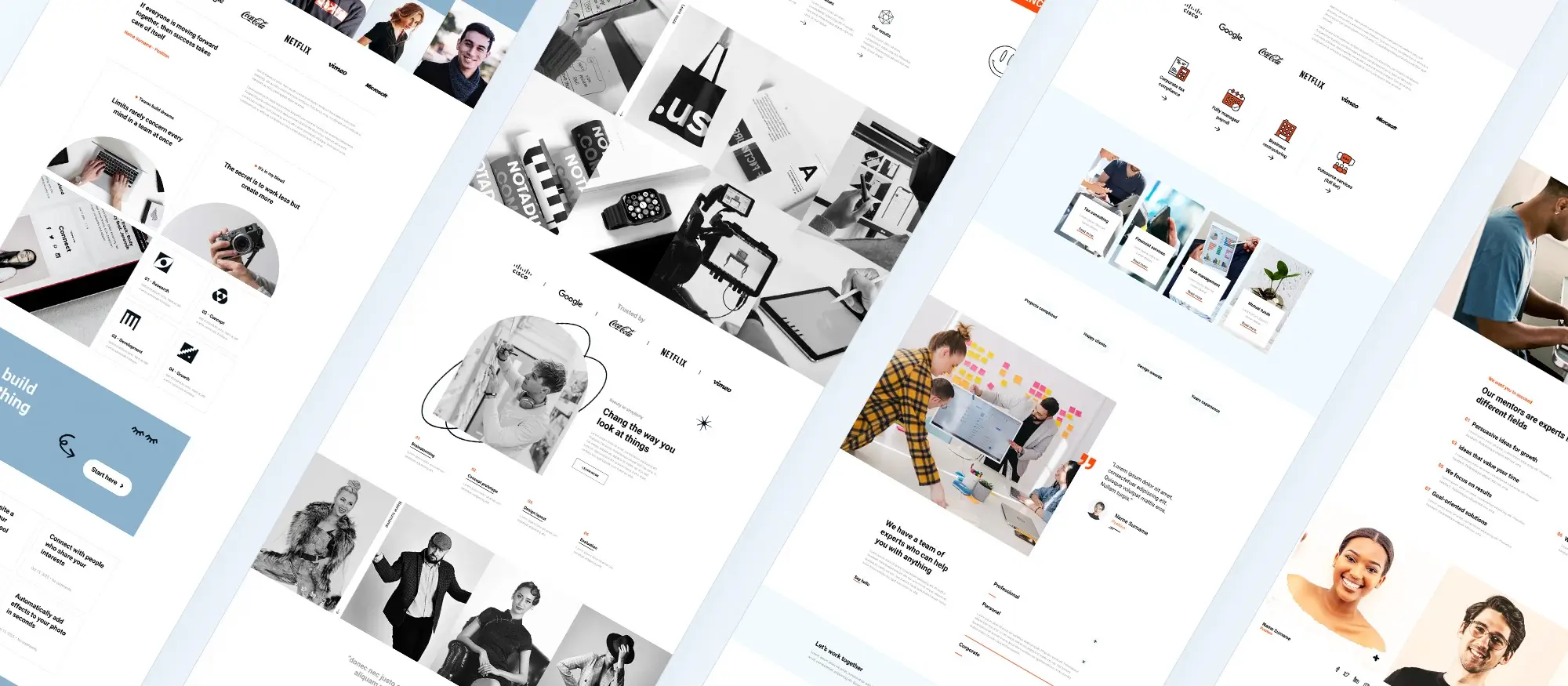
Choosing the right WordPress editor in 2025
Why your editor choice matters in modern WordPress development
Selecting the right page editor is one of the most important decisions in WordPress development today. The editor you choose impacts your efficiency, how fast your site loads, and how well your content can scale over time.
Gutenberg vs Elementor the two leading options
WordPress now offers more flexibility than ever when it comes to building pages. Among the available tools, two options consistently stand out.
What is Gutenberg?
Gutenberg is the default block editor built into WordPress. It provides a clean and structured way to create content within the platform using content blocks, layout controls, and built-in styling tools.
What is Elementor?
Elementor is a popular third-party plugin that offers a visual drag-and-drop interface. It includes advanced design tools, layout freedom, and interactive elements that appeal to both beginners and experienced users.
What this article will cover
This guide takes a close look at Gutenberg and Elementor, comparing their key features, advantages, and trade-offs. It also introduces MaxiBlocks, an open-source enhancement plugin that extends Gutenberg’s design capabilities. MaxiBlocks offers a powerful alternative for developers and agencies who want the simplicity of Gutenberg combined with more design flexibility.
Whether your focus is speed, customisation, or long-term site maintenance, this article will help you decide which editor works best for your needs in 2025.
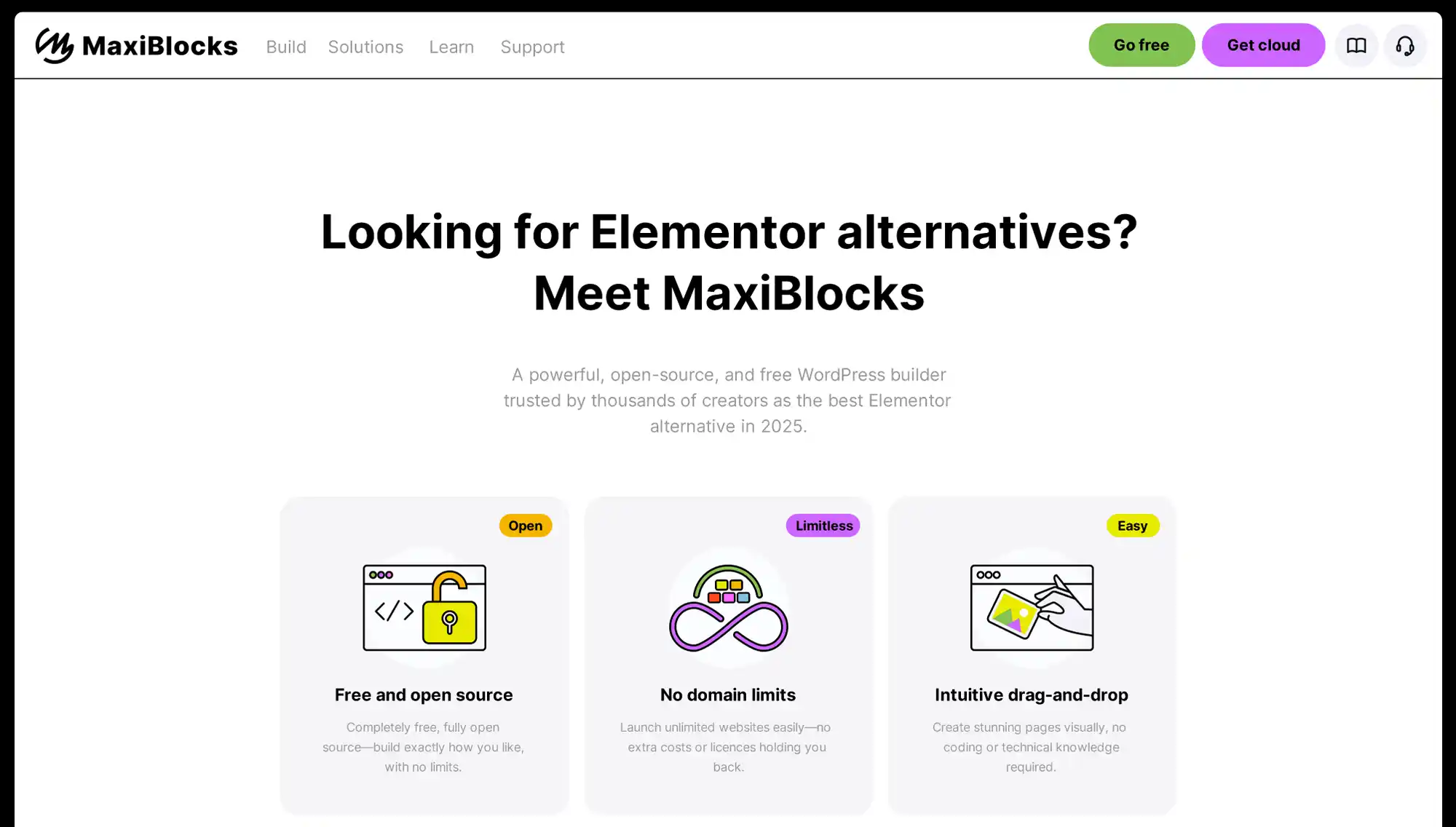
What is Gutenberg?
Understanding the default WordPress block editor
Gutenberg is the block-based editor built directly into WordPress. First introduced in version 5.0, it replaced the classic editor to provide a more modern and flexible way to create and manage content. Instead of writing in a single text field, Gutenberg allows you to build pages and posts using individual blocks for text, images, buttons, videos and more.
How Gutenberg works
Gutenberg is designed to be intuitive and adaptable. Each piece of content whether it’s a paragraph, image or heading is its own block. This makes it easier to structure your content, rearrange sections, and apply different styles without needing to write code.
Key features of Gutenberg
- Block-based editing: Every part of a page is a block, giving you more control over layout and design.
- Drag-and-drop interface: Move blocks around easily to test layouts and improve content flow.
- Custom HTML blocks: Insert your own code when needed, useful for developers or more advanced customisations.
- Reusable blocks: Save styled sections to use across multiple pages or posts, which helps maintain consistency.
- Full site editing (FSE): As of WordPress 5.9, you can now edit headers, footers and templates using the same block interface.
Who Gutenberg is best for
Gutenberg is a strong fit for content creators, bloggers and developers who want a streamlined experience without installing extra plugins. It’s ideal for users who prefer staying within the WordPress ecosystem while still having access to flexible layout tools. Its compatibility with most themes and plugins also makes it suitable for both small blogs and large business websites.
Subscribe to our newsletter
What is Elementor?
A leading visual page builder for WordPress
Elementor is one of the most widely used drag-and-drop page builder plugins for WordPress. Launched in 2016, it has grown to over 18 million active installations globally. Its main appeal lies in allowing users to design websites visually without any coding making it accessible to beginners while still offering advanced design tools for professionals.
How Elementor works
Elementor provides a front-end, real-time editing experience. Instead of switching between a backend editor and preview screen, users can make changes directly on the page and see the results instantly. The plugin includes a wide range of widgets, templates and styling options that make it possible to build complex layouts with ease.
Core features of Elementor
- Drag-and-drop editor: Create pages visually by placing elements like text, images, and buttons directly onto the canvas.
- Live editing: See changes immediately as you adjust layouts, content, or styles.
- Responsive design controls: Optimise your site for desktop, tablet and mobile with dedicated layout settings for each.
- Theme builder: Design entire sections of your site, including headers, footers and post templates, without writing code.
- Pre-designed templates: Use professionally created layouts and block designs to speed up the design process.
- Advanced widgets: Access a library of over 90 widgets, such as forms, sliders and image carousels, to extend functionality.
Who Elementor is best for
Elementor is especially useful for web designers, freelancers and agencies that need to build fully custom websites quickly. It’s also popular with developers who want to offer clients visual editing capabilities without needing to write or maintain custom code. From e-commerce sites to landing pages, Elementor is suited to a wide range of use cases.
Extending Elementor with MaxiBlocks
For users who want even more design flexibility, MaxiBlocks can be used alongside Elementor. While originally built to enhance Gutenberg, MaxiBlocks includes a rich library of design patterns, templates and styling tools that complement Elementor’s visual editing environment. By combining the two, designers can speed up their workflow and access a broader range of creative elements.
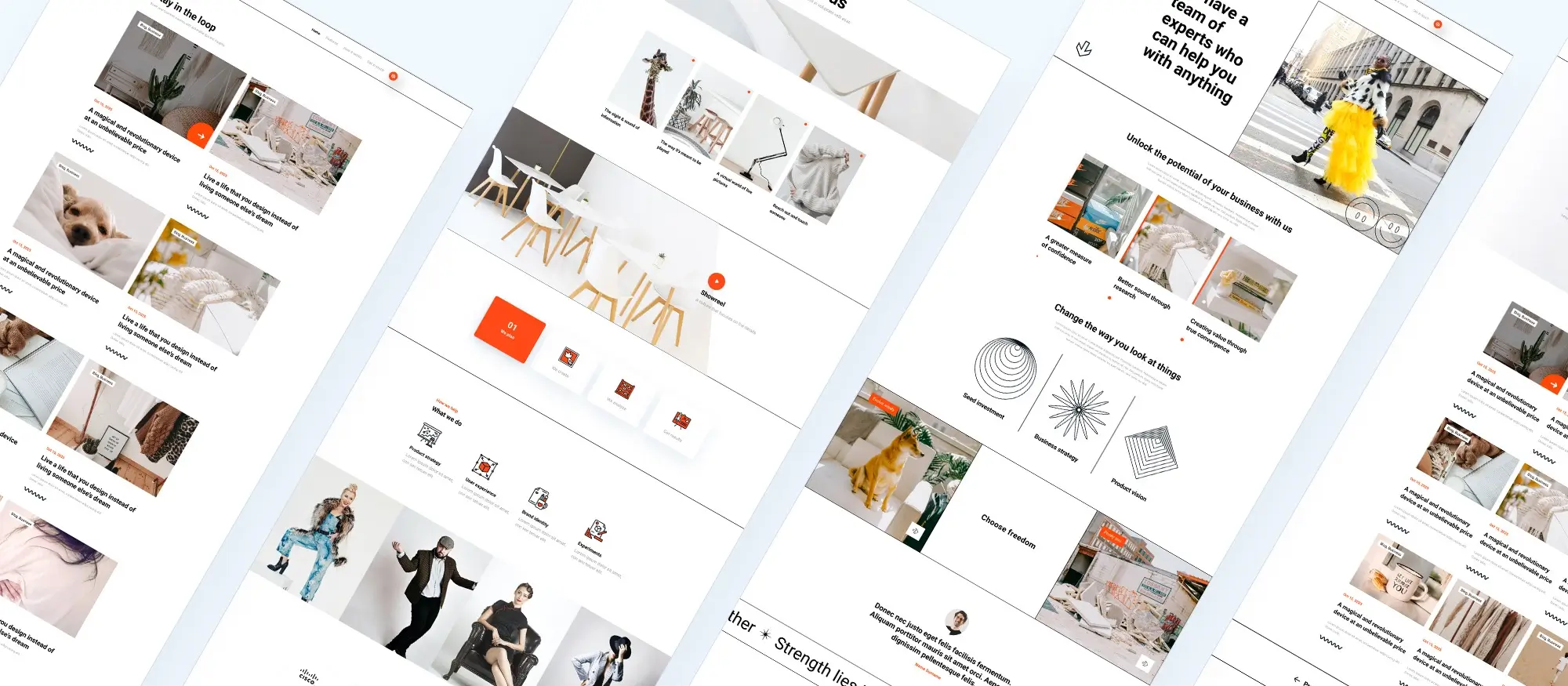
Gutenberg vs Elementor: A head-to-head comparison
Choosing the right WordPress editor for your workflow
For agencies and developers, selecting the right website builder plays a major role in project speed, flexibility and long-term maintenance. Gutenberg and Elementor are two of the most widely used tools in the WordPress ecosystem but they offer very different experiences. Below is a detailed comparison to help you decide which one fits your needs best.
User interface
Gutenberg
- Built directly into the WordPress dashboard
- Uses a block-based editor with a clean, minimal layout
- No additional interface or external plugin required
Elementor
- Operates through a standalone, drag-and-drop visual editor
- Offers real-time front-end editing with immediate feedback
- Includes a custom panel for widgets and page controls
Design flexibility
Gutenberg
- Basic styling options for blocks
- Limited built-in layout tools
- Can be extended with design plugins like MaxiBlocks for more flexibility
Elementor
- Advanced design tools included out of the box
- Access to pre-designed templates and layout controls
- Large widget library for highly custom layouts
Performance
Gutenberg
- Lightweight and fast
- Loads fewer scripts since it’s native to WordPress
- Generally better suited for high-performance sites
Elementor
- Feature-rich but heavier on resources
- Can slow down websites if not properly optimised
- Requires care with caching and performance plugins
Customisation
Gutenberg
- Limited customisation built-in
- Supports custom blocks and third-party extensions
- Extended design control when paired with MaxiBlocks
Elementor
- Highly customisable with dynamic content options
- Includes a full theme builder for headers, footers, and post templates
- Suitable for users who need pixel-level control
Pricing
Gutenberg
- Many add-ons and enhancements available at no cost
- Ideal for budget-conscious users
Elementor
- Pro version starts at $49/year and includes theme builder, form builder, and advanced widgets
Best use cases
Gutenberg
- Ideal for content-driven sites, such as blogs and editorial websites
- Best for users who prefer a lightweight, native WordPress experience
- A solid foundation for developers who like clean code and performance
Elementor
- Best for design-heavy projects like landing pages, portfolios, and marketing sites
- Suitable for agencies needing rapid prototyping and advanced visuals
- Good for users who prioritise design freedom over simplicity
MaxiBlocks makes Gutenberg even more powerful
For users who like the speed and simplicity of Gutenberg but want more creative control, MaxiBlocks is a valuable add-on. It brings thousands of pre-built patterns, over 13,000 free SVG icons, and advanced layout tools to the Gutenberg editor helping designers and developers work faster without switching editors. By combining Gutenberg with MaxiBlocks, you can build sites that are both visually polished and performance-optimised.
Build like a pro
When to choose Gutenberg
Why Gutenberg is a smart choice for many WordPress projects
Gutenberg has matured into a reliable and flexible editor that fits a wide range of use cases. As the default editor built into WordPress, it eliminates the need for external page builders while offering clean code, strong performance, and growing design capabilities. With additional enhancements from tools like MaxiBlocks, Gutenberg becomes even more powerful and versatile.
When Gutenberg is the right fit
1. Content-heavy websites
If you’re building a blog, news site or content-driven platform, Gutenberg’s block-based editing makes it easy to organise text, media and layout elements. It’s ideal for teams that need to produce and manage content at scale without relying on third-party builders.
2. Performance-focused projects
Gutenberg is built into WordPress core, which means it loads fewer external scripts than plugin-based builders. This results in faster load times, lower server strain and better performance scores key factors for SEO and user experience.
3. Developer-friendly builds
Developers who want more control over custom features can extend Gutenberg with custom blocks and integrate external APIs. It supports modern development workflows and works well with Git-based version control, custom themes and advanced field frameworks.
4. Budget-conscious websites
Gutenberg is completely free and works out of the box with most WordPress themes. For agencies working with cost-sensitive clients, Gutenberg helps keep build expenses low while still allowing room for professional results especially when paired with free enhancements like MaxiBlocks.
5. Projects that use full site editing (FSE)
Full Site Editing allows developers and designers to customise templates, headers, footers and other theme elements directly from the WordPress dashboard. Gutenberg enables this approach natively, making it easy to build cohesive websites without switching tools.
Boosting Gutenberg with MaxiBlocks
To take Gutenberg further, MaxiBlocks adds a rich library of block patterns, pre-designed page templates and thousands of free icons. It offers the kind of layout control and visual variety that would typically require a page builder. With MaxiBlocks, users get advanced styling options, responsive design features and a faster workflow all within the block editor.
Success stories
Read genuine feedback from our users about their journey with MaxiBlocks
“The best page builder plugin I’ve ever seen. Why? It has so many features. Oh, I’m surely ditching Element*r for this.”

The designs are pretty awesome and the tool itself is a ‘joy’ to use. In my opinion, it is more user-friendly than Elementor, Divi, and Stackable and it is up there with Brizy and Bricks.

I bought Maxi after receiving the bill for next year of Elementor… Library of pages, elements or icons is huge. I’m building new pages in Maxi and didn’t need to learn too much. It’s simple and straightforward to do.

When to choose Elementor
Where Elementor stands out in WordPress website development
Elementor is a feature-rich visual page builder designed to give users full control over layout and design without needing to write code. While Gutenberg is ideal for lightweight, content-focused sites, Elementor is the better fit for projects that demand greater visual impact, detailed customisation, and dynamic content integration.
When Elementor is the right fit
1. Complex layouts and advanced design customisation
Elementor includes a wide variety of design tools, widgets, and styling settings that make it easy to build intricate layouts. It’s particularly well-suited for landing pages, business websites, and portfolios where visual presentation and brand polish are top priorities. Users can fine-tune every section of the page to achieve pixel-perfect designs.
2. E-commerce websites
For online stores built with WooCommerce, Elementor provides deep integration and design flexibility. Users can customise product pages, shopping cart layouts, and checkout flows using drag-and-drop widgets. The Pro version adds dynamic content features that enhance the e-commerce experience without relying on custom development.
3. Marketing and conversion-focused pages
Elementor Pro includes powerful marketing tools such as popups, lead capture forms, and call-to-action widgets. These features make it easier to build landing pages and campaigns focused on lead generation, special promotions, or growing a subscriber base all within a single design environment.
4. Client websites that need high customisation
Agencies and freelancers often work on client projects that require precise brand alignment and detailed visual elements. Elementor’s theme builder and dynamic content capabilities make it easier to deliver fully customised sites that meet client expectations without writing custom PHP or CSS.
5. When using Elementor-optimised themes
Some WordPress themes are specifically built to work with Elementor, offering pre-designed templates, layout options, and styling consistency. Using one of these themes can significantly reduce build time and improve design compatibility across devices.
Build like a pro
Final thoughts on combining Gutenberg and Elementor with MaxiBlocks
As WordPress continues to evolve, the tools we choose to build with have a significant impact on workflow, site performance and long-term maintainability. For many developers and agencies, the decision between Gutenberg and Elementor depends on the type of project, the level of design control required and performance expectations.
Elementor remains a strong option for design-intensive pages, complex layouts and sites that require high levels of visual customisation. Its drag-and-drop interface and theme builder tools are ideal for building bespoke websites quickly, particularly for marketing campaigns or client portfolios.
Gutenberg, on the other hand, offers a native, performance-optimised experience that integrates directly with WordPress core. It is especially well suited for content-heavy projects, sites that prioritise speed and SEO, and for developers who prefer a lightweight, scalable editing environment.
Key takeaways
- Use Gutenberg for content-focused sites that need speed, stability and low overhead
- Choose Elementor when design flexibility, visual editing and advanced layouts are essential
- Combine both tools within one site to get the best of both worlds using Gutenberg for structured content and Elementor for high-impact design
To get even more out of Gutenberg, consider enhancing it with MaxiBlocks. MaxiBlocks transforms the default block editor into a full-featured design platform, giving you access to over 2,300 pre-designed block patterns, hundreds of responsive page templates and interactive design features like scroll animations and hover effects.
Thanks to its seamless integration with Gutenberg, you can design everything from simple blog posts to advanced landing pages without needing a separate page builder. Plus, its flexible MaxiBlocks Go theme is built to support all of these features natively, ensuring faster load times and consistent design across devices.
For agencies and developers managing multiple websites, MaxiBlocks is particularly valuable. There are no licence restrictions, no domain limits, and no upsells standing in the way of your creative workflow. Whether you’re building your own site or delivering polished client projects, MaxiBlocks gives you a faster, more open and more efficient way to work within WordPress.
If you’re ready to simplify your workflow and build better websites without the bloat, try MaxiBlocks and see how it can change the way you use Gutenberg for good.
Discover the best Elementor alternatives for WordPress
Explore a complete collection of Elementor alternatives with tips, comparisons, and tutorials for every type of WordPress site.
FAQs about combining Gutenberg, Elementor and MaxiBlocks
Can I use Gutenberg and Elementor together on the same website?
Yes, Gutenberg and Elementor can work side by side without conflict. Gutenberg is the default WordPress editor, and Elementor functions as a plugin. You can use Gutenberg for posts and basic pages while using Elementor for more design-intensive layouts like landing pages or custom homepages.
What is MaxiBlocks and how does it fit in?
MaxiBlocks is an open-source Gutenberg enhancement plugin. It adds a powerful design library to the block editor, including more than 2,300 patterns, 280+ page templates and over 14,000 SVG icons. MaxiBlocks helps you build advanced layouts visually without needing a separate builder like Elementor for every design task.
Do I need a separate theme to use MaxiBlocks?
No, but it works best when paired with the MaxiBlocks Go theme, which is built specifically to support all of MaxiBlocks’ layout and style features. This theme is fast, responsive and optimised for full site editing.
Will using both Gutenberg and Elementor slow down my website?
Not necessarily, but it depends on how you manage your assets. Elementor adds extra scripts that can increase load times, especially if overused. For performance-focused pages, Gutenberg is usually lighter. Using tools like MaxiBlocks with Gutenberg helps you retain visual flexibility while keeping your site fast.
Can I create complex layouts in Gutenberg without Elementor?
Yes especially with MaxiBlocks. It brings drag-and-drop visual tools, advanced styling, layout kits and interaction effects to Gutenberg. You can build detailed designs, apply consistent styles with global style cards and maintain full control without installing Elementor.
Is MaxiBlocks free to use?
Yes, MaxiBlocks is completely free and open source. There are no licence keys, domain limits or feature restrictions. You can use it on unlimited sites, whether you’re building for yourself or clients.
Who should consider combining these tools?
Agencies, freelancers and developers who want performance, flexibility and design freedom often benefit from using all three. Use Gutenberg for everyday content, Elementor for visually rich or marketing pages, and MaxiBlocks to elevate the Gutenberg experience without adding bloat.
You might enjoy reading about what makes a builder better than Elementor, or get clarity on whether Elementor is still free in 2025. If you’re comparing tools, take a look at Gutenberg versus Elementor and how they stack up today. For broader options, explore other tools that outperform Elementor or browse through some of the best Elementor alternatives available now.
WordPress itself
Official Website
wordpress.org – This is the official website for WordPress, where you can download the software, find documentation, and learn more about using it.
WordPress Codex
codex.wordpress.org/Main_Page – This is a comprehensive documentation resource for WordPress, covering everything from installation and configuration to specific functionality and troubleshooting.
WordPress Theme Directory
wordpress.org/themes – The official WordPress theme directory is a great place to find free and premium WordPress themes. You can browse themes by category, feature, and popularity.
maxiblocks.com/go/help-desk
maxiblocks.com/pro-library
www.youtube.com/@maxiblocks
twitter.com/maxiblocks
linkedin.com/company/maxi-blocks
github.com/orgs/maxi-blocks
wordpress.org/plugins/maxi-blocks

Kyra Pieterse
Author
Kyra is the co-founder and creative lead of MaxiBlocks, an open-source page builder for WordPress Gutenberg.
You may also like


