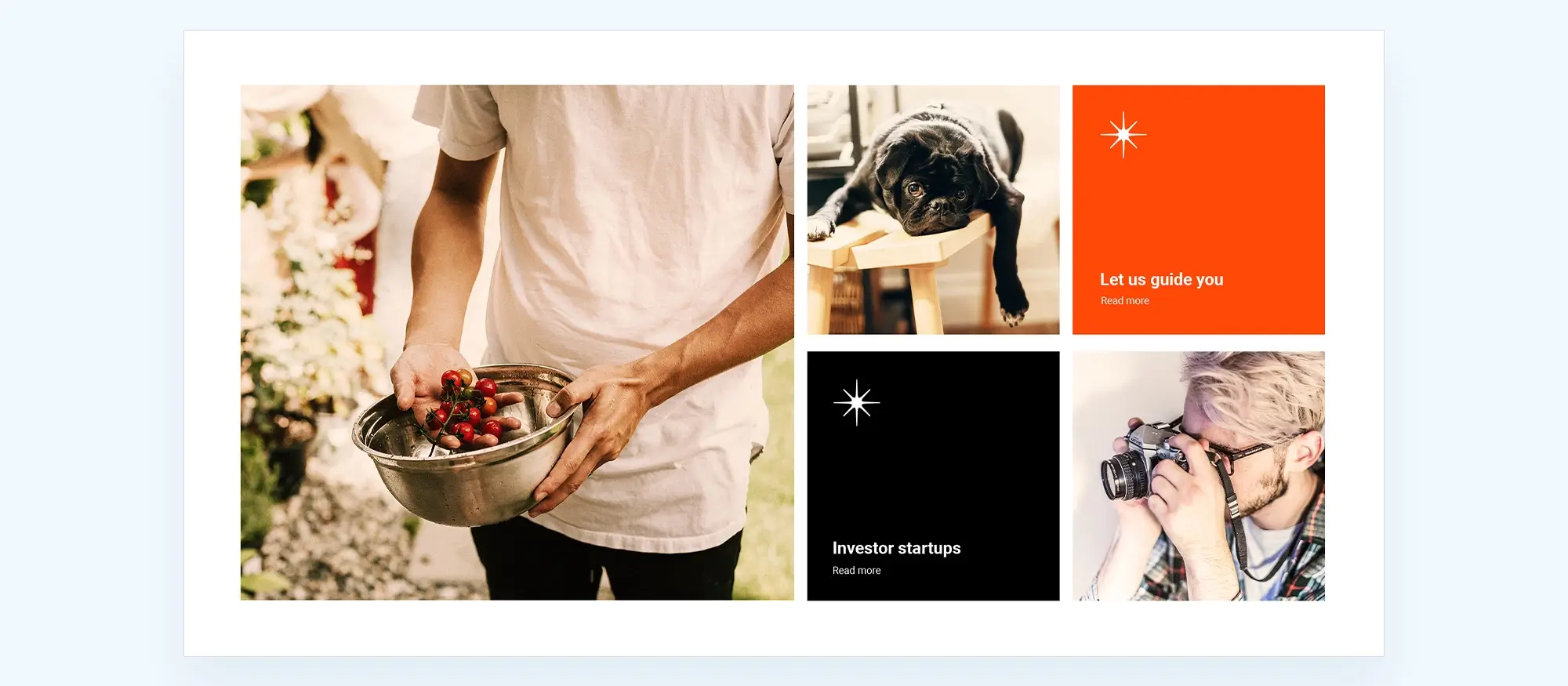Best website builder for small business
Try MaxiBlocks for free with 500+ library assets including basic templates. No account required. Free WordPress page builder, theme and updates included.

Updated 8th May 2025
Choosing the best WordPress website builder for small business success
Simplifying the process of building a professional website
Creating a professional website can be a challenge, especially for small business owners who may not have technical experience or the budget to hire a full-time designer. This is where a WordPress website builder becomes invaluable. It brings together design tools, content management, and technical functionality into one simple solution.
Website designers and developers benefit from the efficiency these builders offer, while new business owners can launch a fully functioning website without needing to learn how to code. WordPress-based builders provide a strong foundation for almost any industry, with extensive plugin options, theme flexibility and scalability as the business grows.
What is a WordPress website builder?
A WordPress website builder is a tool that allows users to build and customise websites without needing advanced technical knowledge. These builders typically include drag and drop editors, pre-designed templates, and customisable blocks that streamline the web development process.
The best builders for small businesses include features like:
- Responsive design for mobile compatibility
- Built-in SEO tools
- Integrated hosting or seamless hosting setup
- Flexible design and layout control
- Plugin support for added functionality
Tools like MaxiBlocks offer all of these, making it easier to build a WordPress site with a polished, professional look without technical overhead. It’s especially helpful for business owners or designers who want control without the complexity.
Why choose WordPress for small business websites?
WordPress stands out for its versatility. With thousands of themes and plugins, it adapts to nearly any type of website from online stores and service-based sites to portfolios and blogs. A WordPress website builder enhances this experience by making customisation faster and more accessible.
Builders like MaxiBlocks bring a visual editing experience to WordPress, letting users create layouts, customise headers and footers, and fine-tune content design without touching code.
This combination of ease and flexibility makes WordPress a leading option for small businesses looking to launch quickly and scale later.
Key benefits of using a website builder for small business
Using a website builder gives small businesses a cost-effective, fast and efficient way to get online. These platforms often include everything needed to design and publish a website, including:
- Templates for fast design
- Visual editors for simple updates
- Hosting and security features
- Built-in performance tools and analytics
- Plugin integration for advanced functionality
Website designers also benefit from streamlined workflows, reducing time spent on setup and technical troubleshooting. With tools like MaxiBlocks, projects can be delivered faster, with greater design freedom and less complexity.
A wide range of builders to choose from
There are many website builders available, each catering to different levels of experience and use cases. Some, like Squarespace and Weebly, are designed for ease of use and are ideal for small brochure-style websites.
Others, like WordPress and Wix, offer greater customisation. WordPress, when paired with a builder like MaxiBlocks, offers a balance of simplicity and control ideal for small businesses that want to grow their online presence over time.
The best website builder for a small business depends on specific needs, such as budget, desired features, technical skill and future growth. WordPress remains a top choice for businesses that want flexibility, performance and full ownership of their site. And with MaxiBlocks, building that site becomes easier than ever.
Why small businesses benefit from using a website builder
Making professional websites accessible, fast and cost-effective
For many small businesses, launching a website can feel like a major challenge especially without in-house technical support. Hiring a developer or agency can be costly, and learning to code isn’t always practical when time and resources are limited. This is where a website builder becomes a valuable tool.
A website builder provides everything needed to create a professional site without requiring coding knowledge. From design templates to content editing tools, it simplifies the entire process, making it easier for small businesses to build an online presence that reflects their brand.
Why small businesses choose website builders
Small businesses often need to move quickly. They want to launch a website without delays and focus on growth rather than learning technical tools. Website builders allow them to:
- Create a polished site using pre-designed templates
- Add essential features like contact forms, service pages or product listings
- Make updates easily through a drag and drop interface
- Avoid the cost of hiring a full-time developer
With platforms like MaxiBlocks, small businesses can design and launch visually appealing WordPress sites without technical stress. This gives them more time to focus on marketing, customer service and running the business.
The main advantages of using a website builder
Website builders offer several clear benefits, especially for small business owners or independent website designers:
- Speed: Build and launch a full website in hours, not weeks
- Ease of use: Drag and drop interfaces remove the need for coding
- All-in-one tools: Hosting, templates, and editing features are included
- Cost efficiency: Reduces or removes the need to outsource web development
- Flexibility: Sites can be updated and expanded as the business grows
- Responsive design: Websites look great on desktop and mobile
- SEO support: Built-in optimisation tools help attract more traffic
For designers, these tools also reduce development time, making it easier to manage multiple client sites. MaxiBlocks is a great example as it provides a flexible, WordPress-native builder that supports everything from basic pages to more advanced layouts and WooCommerce integrations.
By using a builder like MaxiBlocks, small businesses gain control over their website, reduce costs, and stay flexible as they grow. It’s an ideal starting point for businesses that want professional results without the traditional complexity.
Subscribe to our newsletter
Why WordPress remains the best CMS for small business websites
Flexibility, scalability and community support
WordPress continues to be one of the most trusted content management systems (CMS) for small businesses and for good reason. It is a flexible platform that can support a wide variety of websites, from simple brochure pages to full-scale eCommerce stores.
Website designers and developers favour WordPress for its adaptability and the control it provides. With a wide range of plugins, themes and developer tools, it is easy to build sites tailored to specific business needs. This flexibility, combined with strong community support, ensures the platform remains current and reliable.
Open-source power and customisation
One of the key reasons for WordPress’s popularity is its open-source nature. This means the software is continually updated and improved by a global community of developers. It also gives users full control over their website and something many proprietary platforms do not allow.
Small business owners benefit from this openness through lower costs, improved security and the freedom to customise their site as their needs evolve. For developers, it provides a solid foundation that can be shaped and extended for any client or project.
Combining WordPress with visual website builders
While WordPress offers endless possibilities, it can be daunting for new users. This has led to the rise of WordPress website builders that simplify the process and make the platform more accessible.
MaxiBlocks is a great example. It combines the flexibility of WordPress with a drag and drop interface, so users can build professional-looking websites without needing technical knowledge. Whether you’re starting from scratch or working with a developer, MaxiBlocks speeds up the design process and makes layout customisation intuitive.
Themes and plugins: the real strength of WordPress
Thousands of options to customise and extend your site
WordPress stands out for its wide selection of themes and plugins. Themes control the visual design of your site, while plugins extend its functionality with features like:
- Contact forms
- Booking systems
- Online shops
- SEO tools
- Social media integrations
This gives small businesses and their designers the ability to create websites that do exactly what they need without starting from zero or writing custom code.
MaxiBlocks works perfectly with this plugin ecosystem, letting you combine its visual builder with any functionality your site requires. You can also choose the MaxiBlocks Go theme, which is built for performance and seamless compatibility with the MaxiBlocks editor.
MaxiBlocks: a modern website builder for WordPress users
A free tool to simplify professional design
MaxiBlocks is a free WordPress website builder and theme that helps users of all skill levels design faster and smarter. It includes pre-built layouts, customisable blocks and a visual interface that keeps design consistent across pages.
For small business owners, this means a shorter learning curve, a lower investment and more time to focus on growing the business. For website designers and developers, it offers a quicker build process and better design control without compromising flexibility.
With WordPress as the CMS and MaxiBlocks as your builder, you get the best of both worlds: power, performance and ease of use. Whether you are launching a new brand or upgrading an existing site, it is a combination that is ready to grow with you.
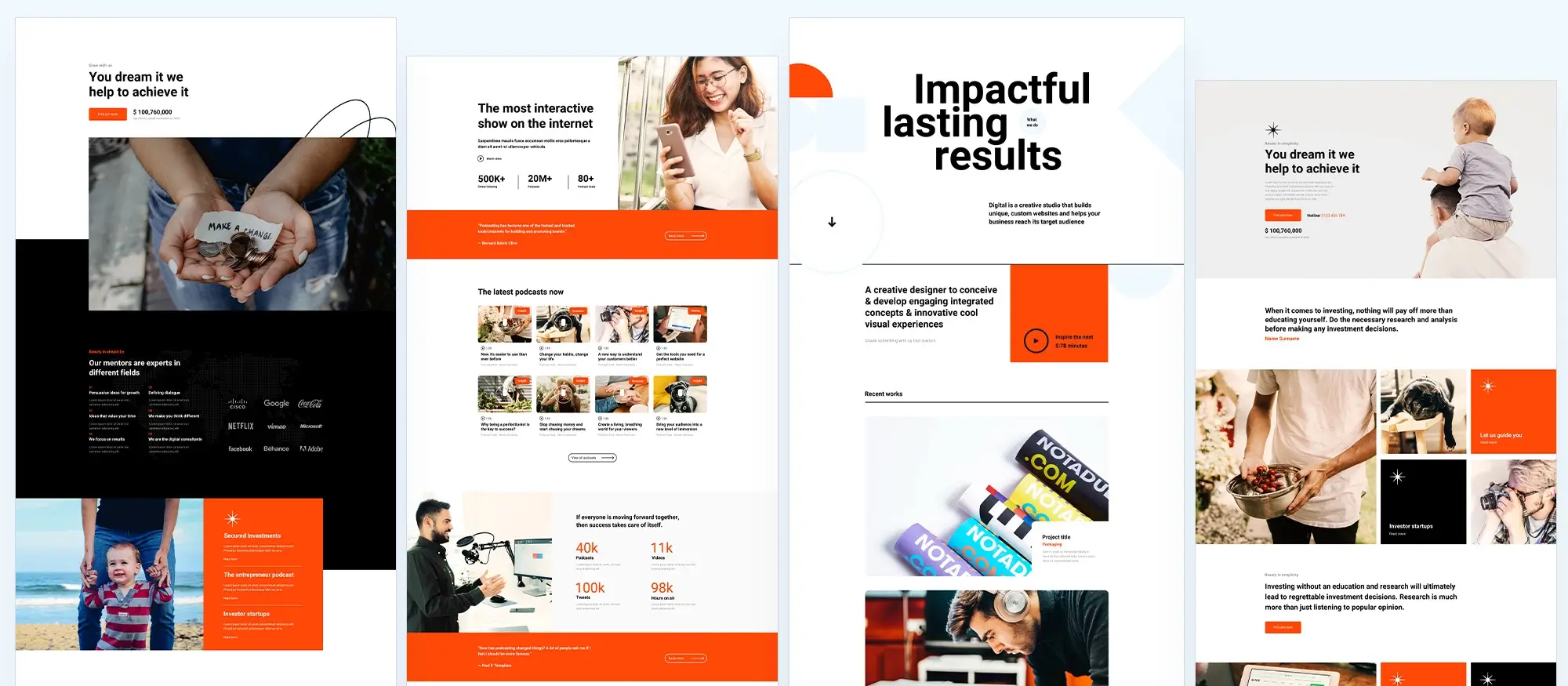
Exploring free WordPress website builders for small business
A cost-effective way to launch your site
Free website builders have become a practical option for small businesses looking to establish an online presence without a large financial outlay. These builders often come with essential tools such as templates, hosting support and basic design features that are more than enough to create a functional, attractive website.
For new business owners or freelance website designers working on small-scale projects, a free website builder provides a low-risk entry point. You can get a feel for the platform, explore layout options and build a professional-looking site without committing to a premium plan upfront.
Benefits and trade-offs of free website builders
While free builders make it easy to get started, they do come with limitations. Many restrict access to premium features like custom domains or eCommerce capabilities unless you upgrade. Some may also include platform branding or advertisements on your site.
Even so, free plans are ideal for testing layouts, getting comfortable with a platform’s interface and launching early-stage projects. They offer just enough flexibility for small businesses to create a strong first impression online.
Free WordPress website builders for small businesses
A growing selection of accessible tools
There are many free WordPress-based builders available today, offering varying levels of design control and user experience. WordPress.com, for instance, provides a hosted solution that includes a free plan with core features. The native WordPress Gutenberg editor is also free, giving users a block-based approach to layout and content editing.
In addition, the WordPress plugin repository includes a wide range of free website builders that extend the platform’s functionality. These tools are used by both small businesses and website designers looking for quick, code-free solutions.
MaxiBlocks: a standout free WordPress builder
A professional solution with no upfront cost
MaxiBlocks offers a free visual builder and a free WordPress theme, MaxiBlocks Go, built specifically for small business websites. It is designed to give users full control over layout and design using an intuitive drag and drop interface. You can build complete pages, edit headers and footers, and customise blocks all without writing a single line of code.
The free theme provides a modern, responsive foundation, while the builder includes access to a growing library of prebuilt layouts, templates and design patterns. A Cloud Library is also available, allowing users to browse and import additional design resources directly into the editor.
Whether you are creating a service-based website, a personal brand or a product showcase, MaxiBlocks offers a level of design flexibility rarely found in free tools. It is ideal for anyone who wants to build a polished, professional website on a budget, with the option to scale up later as the business grows.
By choosing a builder like MaxiBlocks, small businesses can get online faster, make a strong first impression and avoid the limitations that come with many other free platforms.
Build like a pro
Using premade designs to build faster, better WordPress websites
Save time and build confidently with professional templates
One of the biggest advantages of modern website builders is their library of premade designs. These libraries include professionally designed templates and layout patterns that make the process of building a site faster, more efficient and less stressful especially for small businesses and designers working to tight timelines.
Premade templates allow users to start with a visual structure that’s already refined and ready to go. From there, they can customise colours, fonts, images and content to match their brand. This approach offers a practical middle ground between fully custom design and out-of-the-box simplicity.
Why premade designs are so valuable
Access to high-quality templates is especially useful for small businesses with limited budgets. Instead of hiring a designer or starting from scratch, business owners can simply select a layout that matches their industry and brand personality.
For website developers and designers, these templates also offer a way to deliver projects faster without compromising on design quality. They can focus more on content and strategy while using templates as a creative starting point.
Premade WordPress templates and patterns are ideal for sites in industries such as:
- Restaurants and cafés
- Retail and eCommerce
- Personal brands and portfolios
- Health and wellness
- Professional services and consultancies
The best website builders for small business include a broad selection of these templates, ensuring there’s something suitable for nearly every type of website.
A solution for creators without design experience
If you are not a designer, starting with a blank canvas can be daunting. Premade page layouts solve this problem by giving you a structured design you can customise with your own content.
Instead of spending hours adjusting margins or choosing fonts, users can select a layout that already looks polished and simply update the visuals and text. This enables anyone even those with no design background to build a site that feels clean, modern and professional.
MaxiBlocks and its extensive cloud library
A powerful resource for small businesses and designers
MaxiBlocks offers one of the largest libraries of free WordPress block patterns and templates, available directly through its cloud-connected builder. Each design in the library is professionally built and fully responsive, with options covering a wide variety of industries and site styles.
Users can browse and import layout sections such as:
- Hero banners and call-to-action blocks
- Service descriptions and testimonial sliders
- Contact forms and pricing tables
- Team sections, product showcases and more
Every pattern is customisable, allowing users to personalise content, adjust styles and swap images with ease. This makes it possible to start with a high-quality design foundation and still create something unique.
Whether you are a small business owner building your first site or a developer delivering fast, client-ready pages, the MaxiBlocks Cloud Library gives you the flexibility to work faster while keeping your standards high.
For those seeking a professional website without the time or cost of custom design, this kind of library is a game-changer. With MaxiBlocks, you get access to smart, ready-made design tools that help you build faster and look better doing it.

Final thoughts and the best next step for building your website
Why small businesses benefit from website builders
Creating a website is no longer just an option for small businesses but it’s essential. Choosing the right website builder can significantly simplify the process, reduce costs and provide a professional online presence without needing technical expertise.
WordPress as a flexible foundation
WordPress remains the best content management system for small business websites due to its adaptability, community support and extensive plugin ecosystem. Its open-source nature allows for unlimited growth, and when paired with the right builder, it becomes even more powerful.
The impact of visual builders
With visual builders, small businesses can quickly create and update pages without relying on developers. These tools are especially useful for non-designers who still want professional results. Features such as drag and drop editing, customisable patterns and full-site layout control ensure a streamlined workflow.
The value of premade designs and accessibility
Premade templates for faster launches
Premade design libraries offer a major time-saving advantage. Business owners and designers can select a layout, apply their branding and publish pages in less time, all without compromising quality. This allows for a polished result even when working with limited resources.
Built-in responsiveness and accessibility
Every website needs to work across devices and be accessible to a wide audience. A good website builder should offer mobile-friendly design and accessibility features as standard. These are essential for reaching more users and staying competitive in search rankings.
SEO, support and continued growth
Optimising for visibility
Search engine optimisation tools are vital for helping small businesses get found online. From meta data control to structured content blocks, these features ensure that websites are both user- and search-friendly.
Support and resources
Ongoing support and access to learning resources are critical for long-term success. Platforms like Learn WordPress offer structured training and workshops, while insights from sites like TechCrunch keep business owners informed about the latest WordPress trends and updates.
Why MaxiBlocks is the smart next step
Everything you need to design smarter, not harder
MaxiBlocks is a free website builder that enhances the native WordPress editor with powerful, intuitive tools. Its visual editor includes a growing cloud-based library of prebuilt layouts, customisable patterns and full-page design templates all designed to save time and improve design quality.
The MaxiBlocks plugin is free to use and perfect for both beginners and designers who want more flexibility. Paired with the MaxiBlocks Go theme, it creates a reliable foundation for building fast, responsive and visually consistent websites.
A complete solution for small business websites
Whether you’re building a service page, online shop or blog, MaxiBlocks helps you launch faster, update more easily and grow with confidence. It is the ideal solution for small businesses that need professional results without complexity.
With MaxiBlocks, you can stop worrying about technical barriers and focus on what matters most growing your business.
WordPress website builder for design and customization
Explore guides, tutorials, and resources made for using WordPress website builders like MaxiBlocks.
FAQs about the best website builder for small business
What is a WordPress website builder, and how does it work?
A WordPress website builder is a tool designed to simplify the process of creating and managing a WordPress site. It usually includes a drag-and-drop interface, pre-built templates, and a range of customisation options. This allows website designers or new business owners to build a site without needing extensive coding knowledge.
Why is WordPress considered a good option for small business websites?
WordPress is popular among small businesses because of its flexibility, extensive plugin library, and ease of use. It’s a great option for those wanting to build anything from a simple blog to a complex e-commerce site. WordPress website builders make it even easier by integrating design and development features in one place.
What are the main features to look for in a WordPress website builder?
Some of the most important features include a wide selection of templates, customisation options, responsive design capabilities, and SEO tools. Good WordPress website builders should also offer strong customer support and regular updates to keep sites running smoothly.
Can a small business use a free WordPress website builder, and is it effective?
A free WordPress website builder can be a good starting point for small businesses with limited budgets. It offers basic functionality and allows a business to get online quickly. However, free versions often come with limitations, such as fewer templates and restricted customisation options.
How does a WordPress website builder differ from other types of website builders?
A WordPress website builder is specifically designed to work within the WordPress platform. This means it leverages WordPress’s robust CMS capabilities while adding user-friendly design tools. Other website builders are often standalone platforms with their own ecosystems, which may not offer the same flexibility as WordPress.
Is WordPress suitable for a small business that needs e-commerce features?
Yes, WordPress is an excellent choice for small businesses that need e-commerce functionality. With plugins like WooCommerce, a WordPress site can be transformed into a fully functioning online store, complete with product listings, payment gateways, and inventory management.
What are the SEO advantages of using a WordPress website builder?
WordPress is well-known for its SEO-friendly structure, and WordPress website builders often include built-in SEO tools. These tools can help optimise titles, meta descriptions, and images, making it easier for a small business site to rank higher in search engines and attract more visitors.
Can a small business manage a WordPress site without technical knowledge?
Yes, many WordPress website builders are designed to be accessible even for those without technical skills. They offer drag-and-drop editors, intuitive interfaces, and detailed tutorials. This makes it possible for small business owners to manage and update their sites without needing a dedicated developer.
What are the benefits of using premade templates in a WordPress website builder?
Premade templates provide a head start by offering professionally designed layouts that can be customised to fit the business’s brand. This saves time and ensures a polished look, making it easier for small businesses to establish a credible online presence.
How important is customer support when using a WordPress website builder?
Customer support is vital, especially for small businesses that might not have an in-house technical team. Good support can help resolve issues quickly, provide guidance on using advanced features, and ensure that the site remains up and running smoothly. Reliable support is a key feature to look for in any WordPress website builder.
WordPress itself
Official Website
wordpress.org – This is the official website for WordPress, where you can download the software, find documentation, and learn more about using it.
WordPress Codex
codex.wordpress.org/Main_Page – This is a comprehensive documentation resource for WordPress, covering everything from installation and configuration to specific functionality and troubleshooting.
WordPress Theme Directory
wordpress.org/themes – The official WordPress theme directory is a great place to find free and premium WordPress themes. You can browse themes by category, feature, and popularity.
maxiblocks.com/go/help-desk
maxiblocks.com/pro-library
www.youtube.com/@maxiblocks
twitter.com/maxiblocks
linkedin.com/company/maxi-blocks
github.com/orgs/maxi-blocks
wordpress.org/plugins/maxi-blocks

Kyra Pieterse
Author
Kyra is the co-founder and creative lead of MaxiBlocks, an open-source page builder for WordPress Gutenberg.
You may also like