Is there anything better than Elementor in 2025?
Try MaxiBlocks for free with 500+ library assets including basic templates. No account required. Free WordPress page builder, theme and updates included.
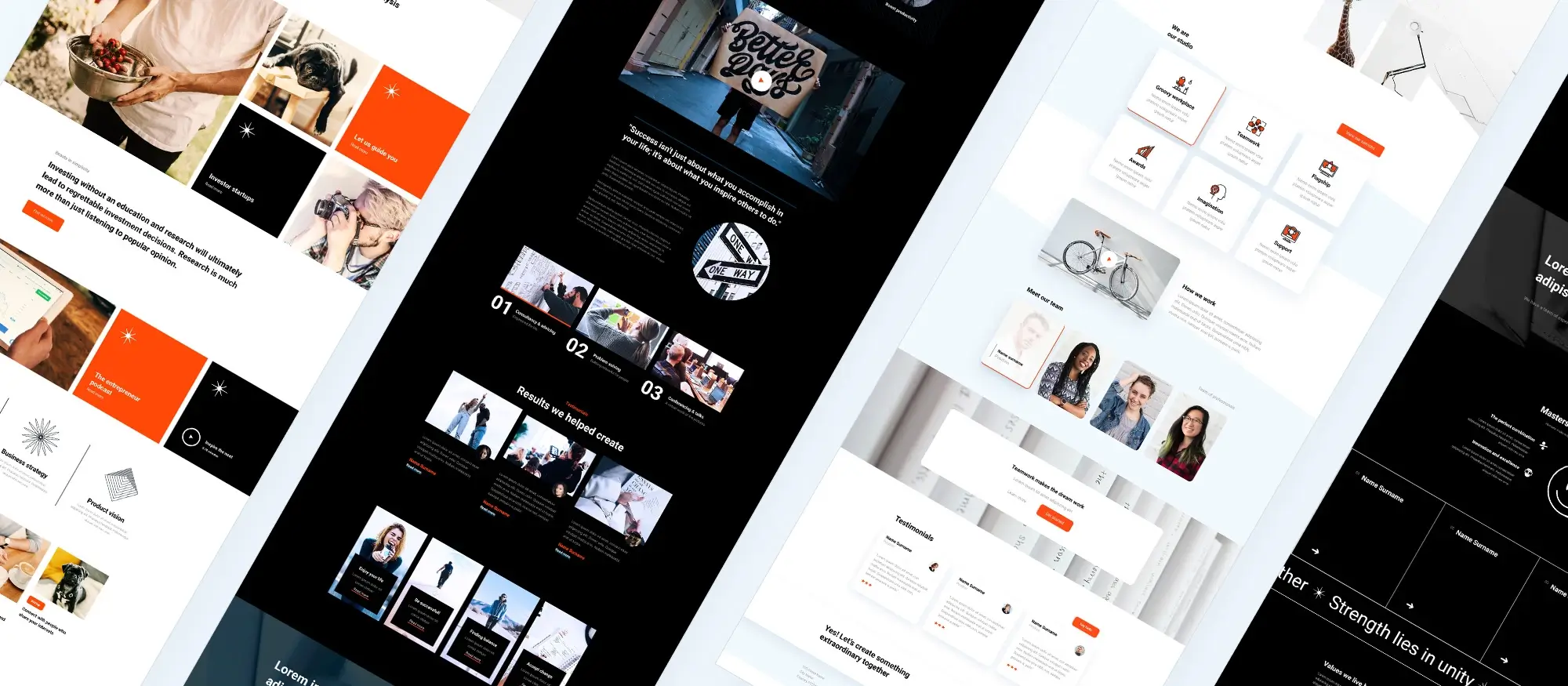
Updated by Kyra Pieterse on 05 June 2025
Overview of Elementor
Elementor is known for its ease of use and flexible design capabilities. It is the most popular WordPress page builder on the market and has millions of installs across the internet. Elementor in no small way has contributed hugely to the growth of market share that the WordPress CMS now enjoys. Its drag-and-drop interface makes it simple to create complex layouts without needing to code.
Elementor does have some blemishes. The free version is quite limited, and unlocking its full potential requires a paid subscription which is relative to other services quite expensive. Lnked to the number of websites the designer wants to build, the price can shoot up quickly as the numbers increase. A hosting and Elementor builder combo option is also available. As much as it is convenient to have the hosting and website builder on the same platform this option on offer is quite expensive. It is a very effective way to restrict the movement of users from the platform should the fees become unaffordable to freelancers and smaller agencies whose client base in turn cannot absorb the higher fees themselves.
Elementor has had problematic updates in the past that have broken websites and caused downtime. These disruptions can be frustrating and costly, especially for businesses that rely on their websites for daily operations. Support has also been very slow in the past but has improved over time. This was in all likelihood the result of the quick growth during the earlier years of Elementor. Elementor adds more CSS/JavaScript than Gutenberg creating slow page speed. But this usually only becomes an issue when extra Elementor plugins are installed which creators might wish to do to add functionality.
Is there anything better than Elementor?
Introducing MaxiBlocks
MaxiBlocks is an affordable Elementor alternative for 2025, combining advanced features with cost-effectiveness. Built using the Gutenberg’s more modern WordPress technologies, it delivers powerful tools, including a vast library of templates and responsive design options. With all of the MaxiBlocks page builder’s many features available for free, MaxiBlocks has gained positive reviews from users who value its reliability and ease of use. This comparison highlights what makes MaxiBlocks a strong contender for anyone seeking a different free WordPress page builder and theme with the options of a very large WordPress pattern library at a small fee.
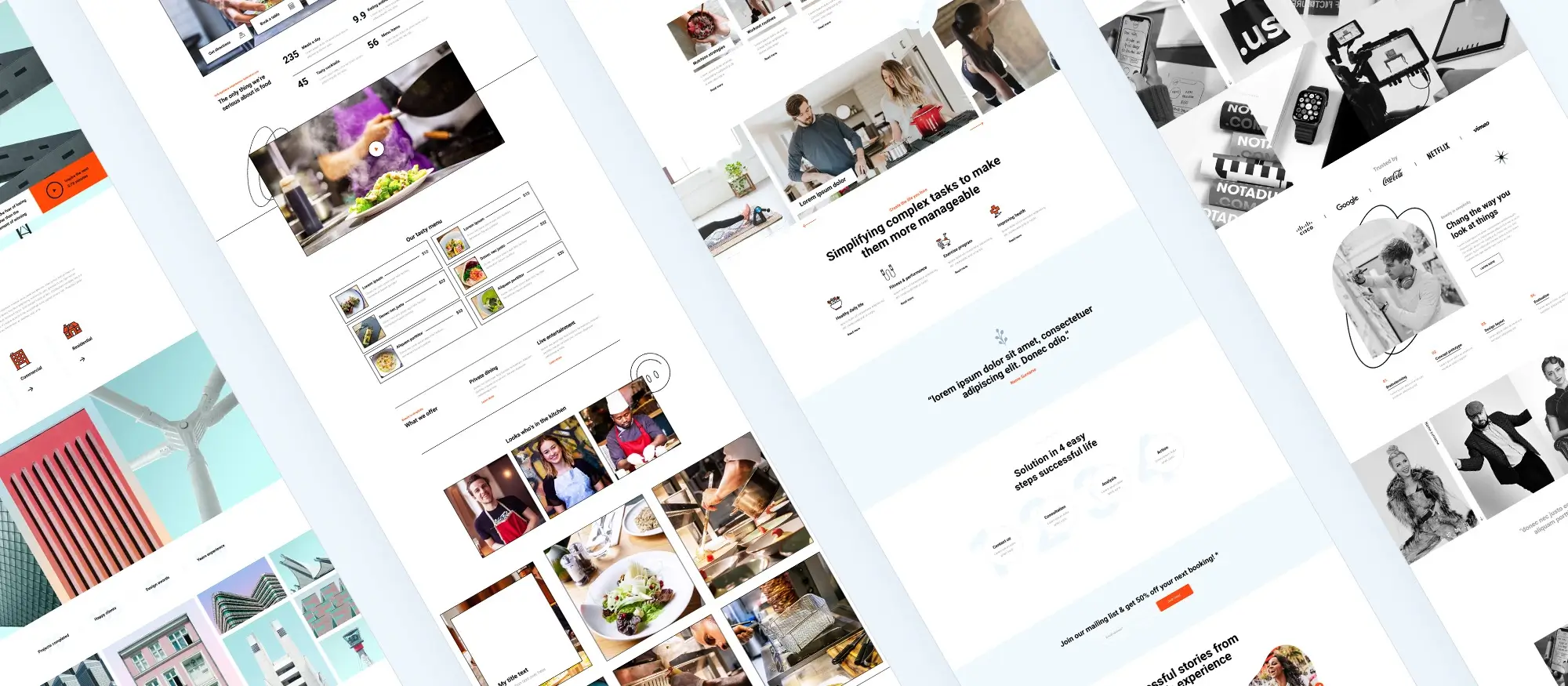
9 Standout Features of MaxiBlocks
1. Versatile design tools for creative freedom
MaxiBlocks provides a visual drag-and-drop interface, making it simple to design websites without coding. Its advanced customisation options, including hover effects, typography controls, and rich background features, help designers create unique, professional layouts. Tools like shape masks and scroll effects make it easy to create visual appeal, allowing for dynamic and interactive content sections that improve user experience.
What is a good Elementor alternative for creative website design?
MaxiBlocks is an excellent choice, offering a drag-and-drop interface and advanced customisation tools like hover effects, typography controls, and backgrounds. With features like shape masks and scroll effects, it allows designers to create dynamic, visually engaging websites without needing to know code.
2. MaxiBlocks works with the Gutenberg block editor
MaxiBlocks, in contrast to Elementor’s use of the classic editor, is designed to work with the Gutenberg block editor technologies. This ensures it stays current with the newest features and updates in WordPress, making it a more reliable choice. It also means a faster website. Unlike Elementor, MaxiBlocks offers all its features for free, with no locked blocks or premium upgrades, making it a cost-effective solution for website creators.
What is a modern alternative to Elementor for WordPress websites?
MaxiBlocks is built for the Gutenberg block editor, which uses the latest WordPress technology to deliver faster performance and better compatibility. Unlike Elementor, which relies on the older classic editor, MaxiBlocks ensures a modern, future-ready design experience.
3. Dynamic content and full site editing for professional results
MaxiBlocks provides designers with tools to create websites that update automatically using dynamic content. With features like context loops and dynamic data retrieval, designers can easily build lists, grids, or sections that refresh based on specific criteria, such as categories or dates. The Full Site Editing tools make it straightforward to customise headers, footers, and other template elements, keeping the design consistent across the entire website. Support for Advanced Custom Fields (ACF) provides additional flexibility, allowing designers to include custom content for more specialised projects without unnecessary hassle.
What Elementor alternative offers dynamic content tools for professional results?
MaxiBlocks provides dynamic content features like context loops and dynamic data retrieval, allowing websites to update automatically based on criteria such as categories or dates. It also includes full site editing for headers (FSE) and Advanced Custom Fields (ACF) support.
MaxiBlocks provides dynamic content features like context loops and dynamic data retrieval, allowing websites to update automatically based on criteria such as categories or dates. It also includes full site editing for headers (FSE) and Advanced Custom Fields (ACF) support.
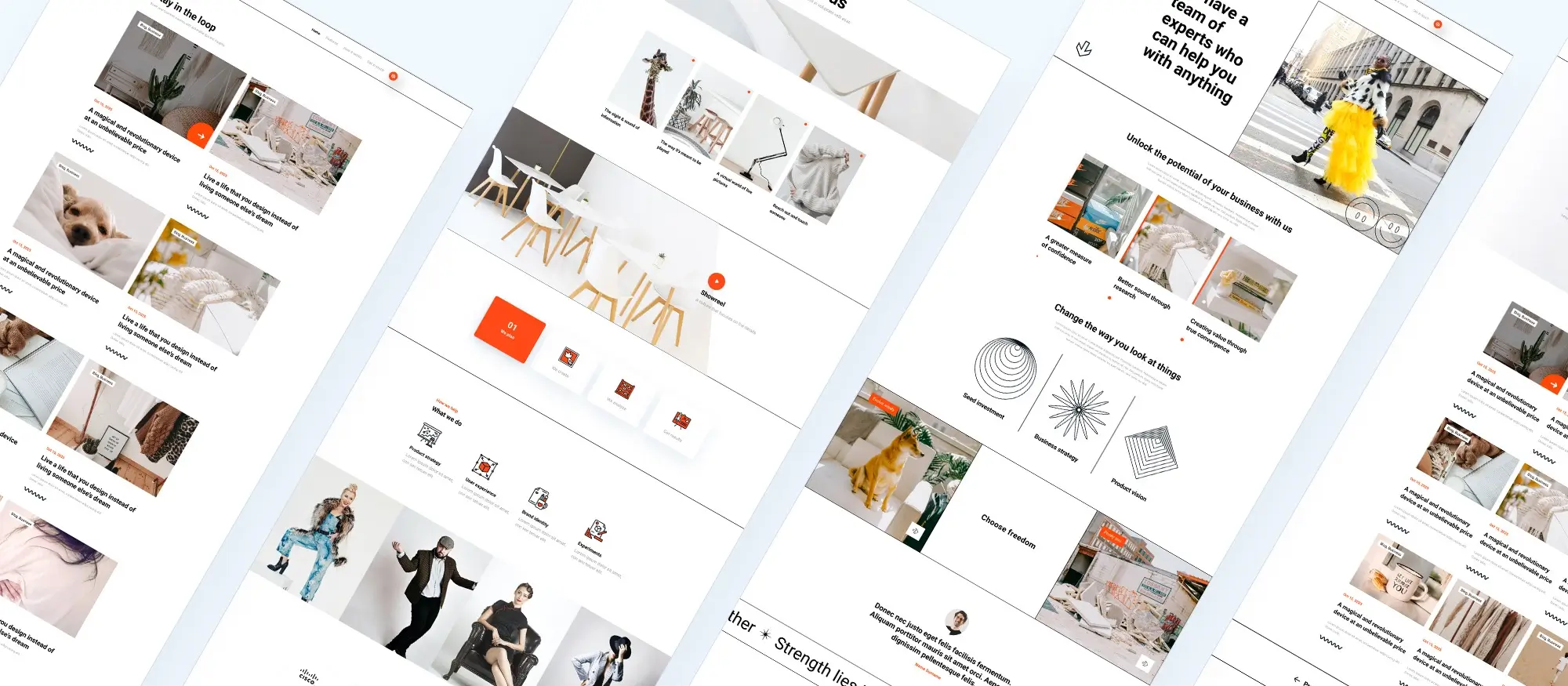
4. Advanced responsive design capabilities
MaxiBlocks ensures optimal display across all devices with its six responsive breakpoints and Flexbox/Grid layout tools. Designers can adjust font sizes, spacing, and alignment for different screens, making websites mobile-friendly without hassle. Features like adaptive images and responsive containers streamline the process, making sure that layouts look polished on everything from smartphones to 4K displays.
What is a good Elementor alternative for responsive website design?
MaxiBlocks offers six responsive breakpoints, Flexbox/Grid layouts, and adaptive images to ensure websites look great on any device. These tools make it simple for designers to fine-tune font sizes, spacing, and layouts for mobile, desktop, and everything in between.
5. The free MaxiBlocks Go theme
The MaxiBlocks Go theme offers web designers a powerful and free way to create fully customised websites. With full site editing capabilities, designers can easily adjust headers, footers, and template pages to achieve a consistent look across the site. The theme includes pre-built templates for key pages like homepages, posts, archives, and 404 error pages, providing a strong foundation to build on. Designers can also choose global styles for colours, typography, and layouts, ensuring every element works with the overall design.
MaxiBlocks Go also focuses on functionality and performance. Navigation menus are fully customisable, with mobile menu settings to optimise usability on smaller screens. For content creation, reusable content and entry patterns make designing post headers, featured images, and metadata quick and efficient. Performance is a key focus, with minified assets ensuring fast page loading, even for larger websites. These features make the MaxiBlocks Go theme an excellent choice for both professional designers and those looking to create polished, functional websites with ease.
What free WordPress theme is a good alternative to Elementor?
The MaxiBlocks Go theme is a free WordPress theme with full site editing capabilities, allowing designers to adjust headers, footers, and templates effortlessly. It includes pre-built templates for key pages and global styling options, making it a functional and professional alternative to Elementor.
6. The MaxiBlocks starter sites
A starter site is a complete pre-made website that can instantly be used for a website project. It has all that is needed to create a beautiful and functional website, including the header, footer, site layout, pre-designed pages, and styles. It’s the easy way to get started and build a website in minutes. MaxiBlocks Starter Sites, which will be part of the Pro offering, are scheduled for launch at the end of March 2025. Sign up to the newsletter to get the all the details for when Beta testing will be available.
With plans to include 50 different site designs, these pre-made websites will cover a variety of themes and industries, allowing designers to skip the time-consuming process of building sites from scratch. Each starter site is fully customisable, making it easy to adapt the design to suit specific branding and content needs. Designed with both functionality and aesthetics in mind, the starter sites are designed for ease of use and speed.
These starter sites will cater to a wide range of industries and professions, making them invaluable for web designers working with diverse clients. They’ll include options for professionals such as accountants, lawyers, and medical practitioners, as well as service providers like plumbers, electricians, and mechanics. Creative professionals will also find templates tailored to their needs, with options for photographers, artists, and interior designers amongst many more. This variety ensures that designers can quickly find a starting point for almost any type of project.
Are MaxiBlocks starter sites a better alternative to Elementor?
MaxiBlocks Starter Sites are pre-made websites designed to save time, offering headers, footers, layouts, and pre-designed pages out of the box. Scheduled for launch in March 2025, 50 new starter sites will have customisable designs for industries such as business, creative professions, and service providers.
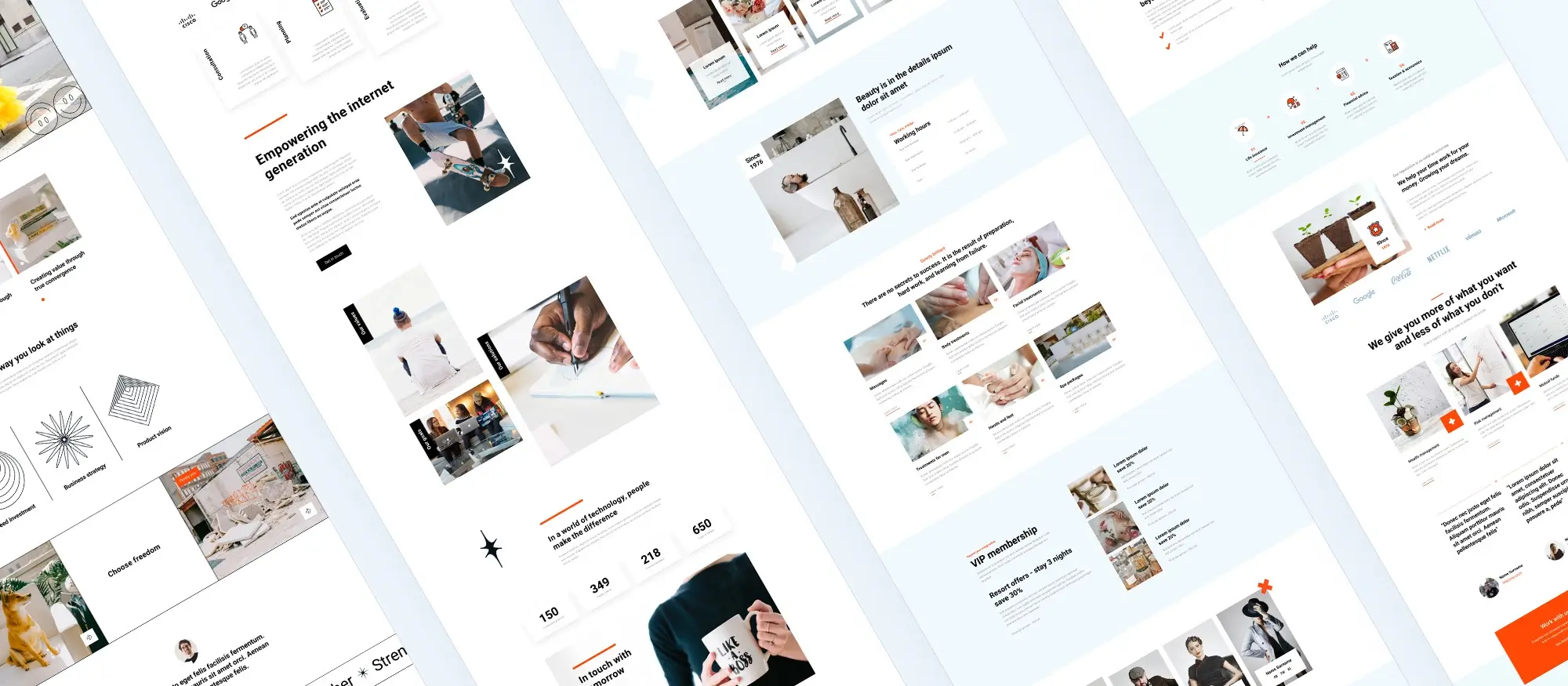
7. MaxiBlocks tools to promote Accessibility for all
MaxiBlocks prioritises accessibility, ensuring websites are usable and inclusive for all visitors. It includes features like ARIA label support, which improves screen reader navigation, and alt text for images, providing clear descriptions for visually impaired users. Tools for maintaining proper colour contrast ensure readability, while focus indicators highlight elements for keyboard navigation. Semantic HTML structure enhances the logical flow of content, and responsive design ensures accessibility across different screen sizes. Additionally, the “Skip to Content” link allows users to bypass repetitive elements, making navigation more straightforward. These features make it easier for web designers to create websites that meet accessibility standards without added complexity.
What Elementor alternative helps create accessible websites?
The MaxiBlocks website builder includes tools like ARIA labels, alt text for images, and colour contrast options, ensuring websites are usable for all visitors. Features like focus indicators and “Skip to Content” links make navigation easier, helping designers meet accessibility standards effortlessly.
8. Performance and compatibility features
Performance is a key focus, with optimised output that minimises resource load for faster website speeds. Designers benefit from full integration with WordPress core features, WooCommerce compatibility for e-commerce sites, and support for Advanced Custom Fields (ACF). These tools ensure solid functionality while maintaining sleek, efficient designs. Additionally, server-side storage and optimised asset delivery improve site performance and SEO rankings.
What Elementor alternative is optimised for performance?
MaxiBlocks prioritises performance with server-side storage, reduced resource loads, and optimised output for faster website speeds. It integrates with WooCommerce and Advanced Custom Fields (ACF) to support e-commerce and complex content needs while maintaining excellent SEO.
Subscribe to our newsletter
9. Most cost-effective Pricing offer
MaxiBlocks offers incredible value with its page builder and MaxiBlocks Go theme, both completely free to use, including all features. This free offering also includes access to over 500 patterns as part of the MaxiBlocks Go Free package, giving designers powerful tools without any costs. For those looking to expand their design options further, the MaxiBlocks Go Pro library is available at an affordable price, currently offering a total of 17,127 elements of patterns, page templates, WordPress icons and shapes and themes. The 50 Starter Sites planned to be available at the end of March 2025 will be included in the MaxiBlocks Go Pro offer,
What is an affordable Elementor alternative for WordPress?
MaxiBlocks offers its page builder and MaxiBlocks Go theme completely free, including over 500 patterns. For designers needing more options, the Pro library and Starter Sites, launching in March 2025, provide additional resources at a highly competitive price.
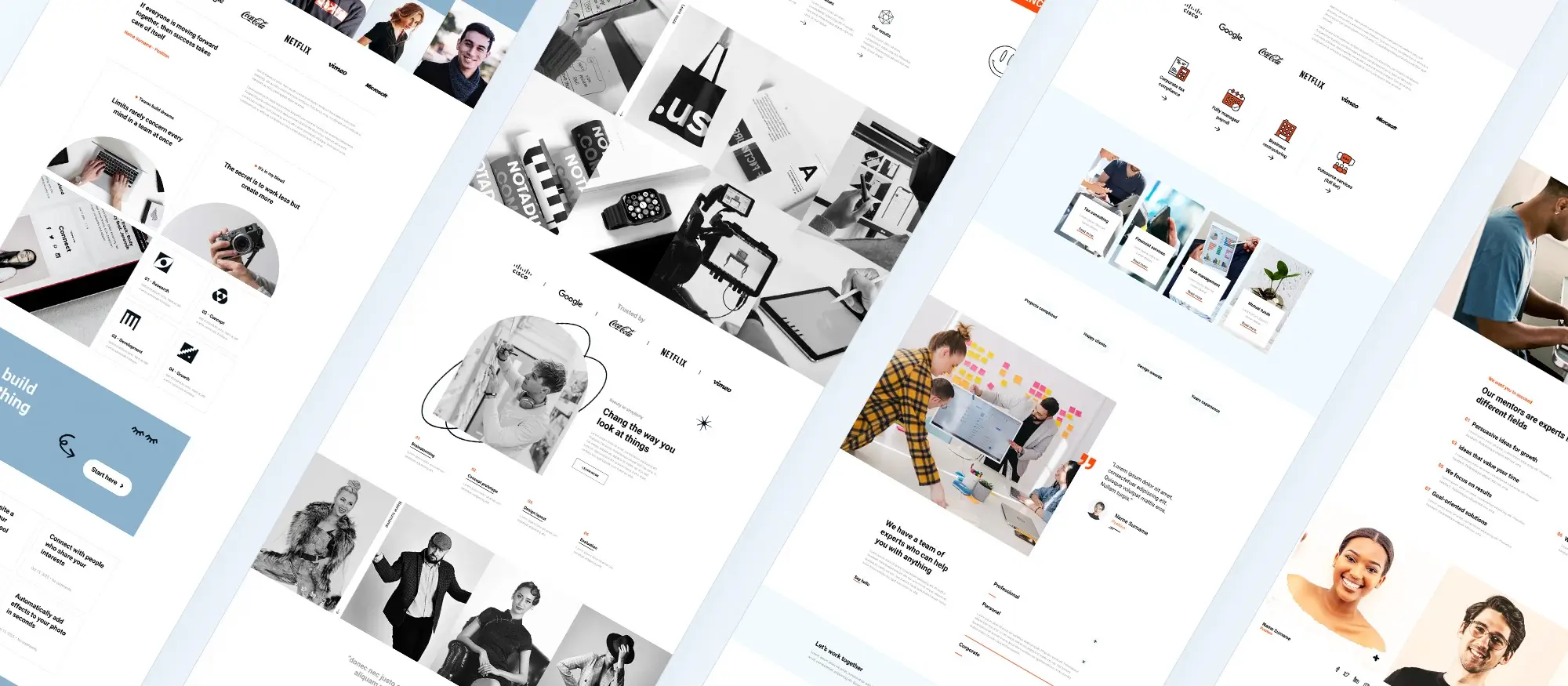
Introducing 4 of the MaxiBlocks design and style tools
MaxiBlocks offers a comprehensive set of design and styling tools that make it easy for web designers to create unique, professional WordPress websites without needing advanced technical skills. From rich typography controls and layered backgrounds to hover effects and shape dividers, these tools provide endless creative possibilities. Designers can customise every detail, including colours, gradients, and borders, or use advanced features like scroll effects and transforms to add dynamic elements. With support for responsive design and custom CSS for fine-tuning, MaxiBlocks ensures that every website not only looks great but functions perfectly across all devices.
1. Extensive template and pattern library
With over 2,184 pre-designed patterns and 231 full-page templates, MaxiBlocks offers a vast collection of ready-to-use designs. These templates cover various industries, from business and e-commerce to creative portfolios. Designers can quickly adapt these patterns using the platform’s 14,000+ SVG icons and shape options, saving significant time while achieving professional results.
2. Creativity with MaxiBlocks’ Style Cards
MaxiBlocks offers innovative customisation with Style Cards, allowing designers an effortless way to achieve cohesive, professional-looking websites. With 100 pre-designed style options, Style Cards let designers apply consistent themes across an entire site with just one click. These cards include preset combinations of colours, typography, and layout elements, removing the guesswork from creating a design across the entire website.
3. How Style Cards make designing with MaxiBlocks easy
MaxiBlocks Style Cards make it easy to give a website a consistent, professional finish. With 100 pre-designed options, designers can apply colours, fonts, and layout settings across an entire site in one click. This ensures every element works together smoothly, creating a unified design without the extra effort.
4. Expanding on the Style Cards
Style Cards are also flexible. Designers can start with a ready-made style and customise it to fit their needs, whether aligning with a brand’s identity or creating something original. The option to switch between light and dark themes or adjust global settings makes it simple to keep designs modern, readable, and accessible.
This tool saves time while keeping the creative process straightforward. Designers can focus on their vision instead of repetitive tweaks, with Style Cards delivering polished results quickly and efficiently. Whether for business sites or creative projects, they provide a practical way to improve on any design.
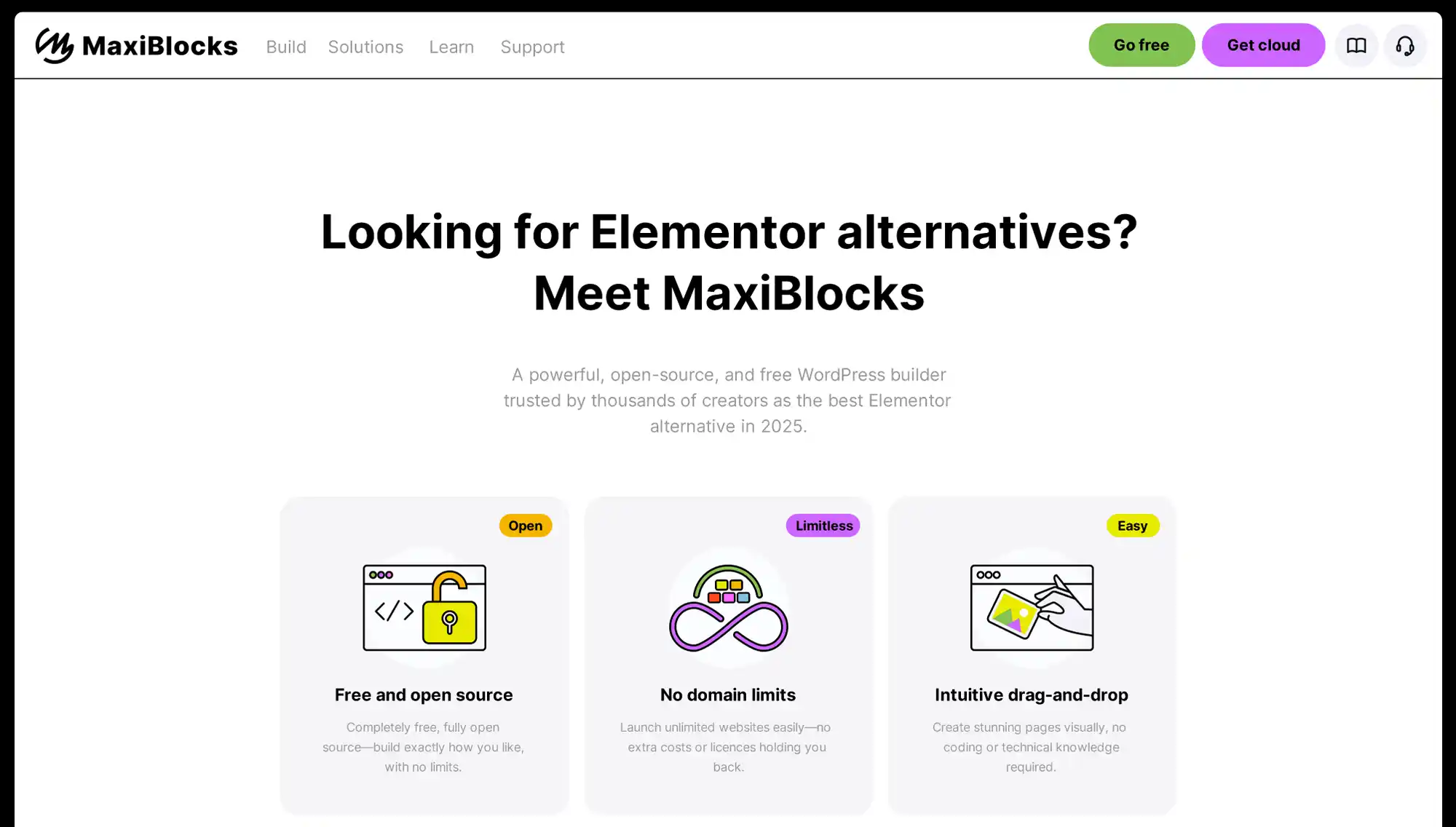
What users are saying about MaxiBlocks – 5 testimonials
Many users have found MaxiBlocks to be a valuable addition to their website-building toolkit. One user shared, “I couldn’t believe how wow MaxiBlocks is! I wanted a plugin website builder for Gutenberg that was templatized for easy deployment of professional websites. MaxiBlocks makes me feel like a professional designer.”
Another user, expressing their preference over Elementor, said, “The best page builder plugin I’ve ever seen. It has so many features available for free in MaxiBlocks that you’d only get in Elementor Pro. I’m surely ditching Elementor for this.”
A reviewer noted the potential of MaxiBlocks, saying, “After some more time poking around, I see a lot of potential in your product. It has the ability to be the Elementor in the Gutenberg field. Overall, I find your product very promising.”
MaxiBlocks’ intuitive interface and extensive library of pre-built blocks have also impressed users. One user remarked, “After being wowed by MaxiBlocks’ intuitive interface and huge library of pre-built blocks, I’m now seriously considering making the switch from Elementor.”
Another satisfied user shared their experience, “I bought MaxiBlocks after receiving the bill for next year of Elementor. The library of pages, elements, or icons is huge. Support is very helpful, and building new pages in MaxiBlocks is simple and straightforward.”
While Elementor remains a popular choice, its high costs and past update issues make it less appealing for some users. MaxiBlocks offers a modern, cost-effective Elementor alternative with a new technology foundation, comprehensive free features, and ease of use. It’s particularly attractive to those who want to avoid the recurring costs associated with Elementor’s premium versions. By understanding the strengths of both Elementor and MaxiBlocks, and recognising how MaxiBlocks can improve your website-building experience without breaking the bank, you can make an informed decision on which tool is best for your needs.
Use Case Example: Who benefits most from MaxiBlocks?
Scenario: A freelance web designer is juggling multiple client projects, including a small business website, a personal blog, and an online portfolio for a photographer. They need a tool that’s versatile, reliable, and affordable to manage diverse requirements without increasing costs.
Solution: Using MaxiBlocks, the designer leverages its free page builder and theme to create websites tailored to each client’s needs. For the small business, they use dynamic content tools to feature services and testimonials. For the blog, they customise responsive layouts and add interactive elements for better engagement. For the portfolio, they use MaxiBlocks’ advanced styling tools, like hover effects and typography controls, to create a visually striking design.
Result: The designer efficiently delivers professional, unique websites for all three clients while keeping costs low. MaxiBlocks’ flexibility and modern features allow them to manage multiple projects without sacrificing quality or breaking the budget.
Final thoughts
In the search for alternatives to Elementor, it’s clear that options like MaxiBlocks offer a modern and versatile approach to website design. By using the latest WordPress technologies, providing dynamic content capabilities, and delivering powerful tools for responsive design and accessibility, MaxiBlocks stands out as a strong contender. Whether for budget-conscious designers, creative professionals, or businesses looking for a reliable, feature-rich builder, MaxiBlocks combines functionality, ease of use, and innovative design features to meet a range of needs. Web designers looking for a fresh, adaptable alternative, MaxiBlocks proves there is indeed something better than Elementor.
Discover the best Elementor alternatives for WordPress
Explore a complete collection of Elementor alternatives with tips, comparisons, and tutorials for every type of WordPress site.
FAQ: Exploring free alternatives to Elementor
What is a good Kadence alternative for WordPress users?
If you’re looking for a Kadence alternative, MaxiBlocks is a standout option. It offers an intuitive design experience with a large pattern and block library, making it suitable for both beginners and professionals looking to build fast, responsive WordPress sites without complexity.
Are there Elementor alternatives for membership sites?
Yes, MaxiBlocks offers features that work well with membership site plugins. Its integration with access control and dynamic content tools makes it an excellent Elementor alternative for creating secure, scalable membership sites.
What’s the best Elementor alternative for building landing pages?
If you need landing pages that convert, MaxiBlocks includes dedicated templates and design controls perfect for marketers. It helps create effective landing pages without heavy plugins or coding.
Can I use Elementor alternatives for portfolio websites?
Yes, there are portfolio-focused alternatives like MaxiBlocks that offer responsive galleries and creative templates ideal for showcasing design or photography work in a stylish and user-friendly way.
Which Elementor alternative is best for photographers?
MaxiBlocks is highly recommended for photographers. It includes media-optimised blocks and layout flexibility, allowing you to present high-resolution images with minimal load times.
What should non-profits use instead of Elementor?
For non-profits, MaxiBlocks provides tools to create donation pages, impact-focused designs and accessibility support, offering an easy-to-use platform to share missions and collect donations effectively.
Is there an Elementor alternative tailored for designers?
Yes, designers benefit from MaxiBlocks’ extensive pattern library, visual controls, and fast editing tools. It lets creatives focus on visual storytelling while maintaining a professional standard.
What do developers use as an Elementor alternative?
MaxiBlocks supports developers with clean HTML output, compatibility with custom code, and advanced block controls, giving developers the flexibility to scale projects while maintaining performance.
Which Elementor alternative suits agencies?
Agencies can streamline their workflow using MaxiBlocks, thanks to reusable templates, collaborative design features, and full control over branding and layout scalability.
What Elementor alternatives are best for small businesses?
Small businesses can benefit from MaxiBlocks for its cost-effectiveness, pre-designed blocks, and mobile-ready designs that allow quick site launch with minimal effort.
What’s the best Elementor alternative for bloggers?
MaxiBlocks offers blogging-specific tools like structured post layouts, readability settings, and SEO-friendly formatting, making it an ideal platform for writers and content creators.
Are there Elementor alternatives that support custom code?
Yes, there are options like MaxiBlocks that let you insert custom HTML, CSS, and JavaScript, offering freedom for advanced users to tailor every part of their website.
What if I want a no-code Elementor alternative?
No-code users love MaxiBlocks for its drag-and-drop editor, block presets, and visual customisation tools that allow full site creation without touching code.
Is there a template-based alternative to Elementor?
MaxiBlocks excels with its drag-and-drop interface and large template library. It’s ideal for users who prefer ready-made designs that can be quickly customised.
Which Elementor alternatives are best for responsive design?
Responsive design is a core feature of MaxiBlocks. It ensures all blocks and templates adapt perfectly to mobile, tablet, and desktop without extra tweaking.
Are there Elementor alternatives that focus on SEO?
Yes, SEO-friendly builders like MaxiBlocks include clean code structure, schema support, and compatibility with top SEO plugins for improved site visibility.
Can I use an Elementor alternative for e-commerce?
E-commerce-ready options such as MaxiBlocks offer integration with WooCommerce and product blocks designed for performance and conversions.
Are there lightweight alternatives to Elementor?
MaxiBlocks is known for its fast loading speeds and minimal code bloat, making it one of the most lightweight page builders available.
What drag-and-drop alternatives are available?
MaxiBlocks features an intuitive drag-and-drop interface with responsive controls, perfect for users who want hands-on page creation without tech complexity.
What open-source alternatives exist to Elementor?
MaxiBlocks is a strong open-source alternative, giving developers and agencies more control over hosting, performance, and customisation.
Build like a pro
Are there paid Elementor alternatives worth trying?
Paid tools like MaxiBlocks Pro unlock advanced design features, premium support, and priority updates while remaining more affordable than traditional builders.
What are the best free Elementor alternatives?
For budget-conscious users, MaxiBlocks offers a rich free version with prebuilt sections, responsive layouts, and design flexibility, rivaling paid plugins.
What is better than Elementor for WordPress?
MaxiBlocks is often seen as a better solution due to its speed, simplicity, and Gutenberg-first philosophy that ensures long-term compatibility with WordPress core.
Is Elementor no longer free?
Elementor still has a free version, but many essential features now require a Pro subscription, leading users to seek full-featured free alternatives like MaxiBlocks.
Which is better, Gutenberg or Elementor?
Gutenberg is lighter and integrates directly with WordPress, while Elementor offers more design freedom. However, tools like MaxiBlocks combine the best of both by extending Gutenberg with powerful block libraries.
Is Elementor better than Gutenberg in 2025?
In 2025, Gutenberg’s evolution has made it a true competitor to Elementor. MaxiBlocks builds on Gutenberg, offering both design control and native performance benefits.
What’s the best overall Elementor alternative?
MaxiBlocks is widely considered one of the best Elementor alternatives thanks to its performance, design versatility, and Gutenberg compatibility.
Where can I find a full list of Elementor alternatives?
You can view the complete breakdown of Elementor alternatives at MaxiBlocks to explore the right solution based on your project type, budget, and design needs.
WordPress itself
Official Website
wordpress.org – This is the official website for WordPress, where you can download the software, find documentation, and learn more about using it.
WordPress Codex
codex.wordpress.org/Main_Page – This is a comprehensive documentation resource for WordPress, covering everything from installation and configuration to specific functionality and troubleshooting.
WordPress Theme Directory
wordpress.org/themes – The official WordPress theme directory is a great place to find free and premium WordPress themes. You can browse themes by category, feature, and popularity.
maxiblocks.com/go/help-desk
maxiblocks.com/pro-library
www.youtube.com/@maxiblocks
twitter.com/maxiblocks
linkedin.com/company/maxi-blocks
github.com/orgs/maxi-blocks
wordpress.org/plugins/maxi-blocks

Kyra Pieterse
Author
Kyra is the co-founder and creative lead of MaxiBlocks, an open-source page builder for WordPress Gutenberg.
You may also like

