
WordPress patterns: Call to action examples
Build WordPress sites with MaxiBlocks. All features free forever. No locked functionality. Optional Cloud Library saves you 10+ hours per project. Start free

50 powerful call to action phrases, A call for action, A call to action, Ad call to action, Alternatives to learn more, Best call to action buttons, Best call to action examples, Best calls to action, Best CTA, Best CTA buttons, Best CTA examples, Blog call to action examples, Button call to action, Button call to action examples, Call action, Call to action, Call to action ads, Call to action ads examples, Call to action advertisement, Call to action advertising, Call to action advertising examples, Call to action banner, Call to action best examples, Call to action button, Call to action button example, Call to action button examples, Call to action buttons, Call to action buttons examples, Call to action cards, Call to action conclusion, Call to action conclusion examples, Call to action CTA, Call to action design, Call to action designs, Call to action email examples, Call to action example, Call to action examples, Call to action examples on websites, Call to action examples website, Call to action flyer, Call to action graphic, Call to action icon, Call to action ideas, Call to action images, Call to action in writing, Call to action marketing, Call to action marketing example, Call to action marketing examples, Call to action marketing phrases, Call to action on website, Call to action phrases, Call to action sentence, Call to action sentences, Call to action slide, Call to action slide examples, Call to action statement, Call to action statement example, Call to action statements, Call to action statements examples, Call to action template, Call to action web, Call to action web design, Call to action website design, Call to action words, Call to actions, Call to actions examples, Call us today, Call-to action button design, Call-to-action ad, Call-to-action website, Call-to-action website examples, Calls to action, Click to learn more, Contact CTA, Contact us button, CTA button, CTA button designs, CTA button examples, CTA button ideas, CTA buttons, CTA buttons examples, CTA call to action, CTA design, CTA designs, CTA examples, CTA ideas, CTA in business, CTA marketing, CTA meaning, CTA meaning business, CTA phone call, CTA stands for, CTA text, CTAs call to action, CTAs marketing, E-commerce call to action, Effective call to action, Effective call to actions, Effective calls to action, Effective CTA, Email call to action examples, Examples of call to action, Examples of call to action buttons, Examples of CTA, Good call to action, Good call to action buttons, Good call to action examples, Good call to action phrases, Good CTA, Good CTAs, Great call to action examples, Great call to action phrases, Great calls to action, Great CTA, Great CTA examples, Great CTAs, How to create a call to action, How to create call to action, How to make a call to action, How to write a call to action, How to write a good call to action, Is learn more a good CTA, Landing page call-to-action, Learn more button, Learn more CTA, Marketing call to action, Marketing call to action examples, Marketing calls to action, Marketing CTAs, Newsletter call to action, Newsletter CTAs, Sale CTA, Sales call to action, Sales CTA, Strong call to action, Strong calls to action, Strong CTA, Strong CTAs, Text CTA, The call to action, Web design call to action, Website call to action, Website call to action examples, Website call to actions, Website CTA examples, What are call to actions, What are calls to action, What are some examples of call to action, What is a call to action, What is a call to action button, What is a call to action example, What is a call to action in marketing, What is a call to action statement, What is a CTA in marketing, What is a good call to action, What is call to action, What is the call to action
Call to Action Dark CTAD-PRO-45
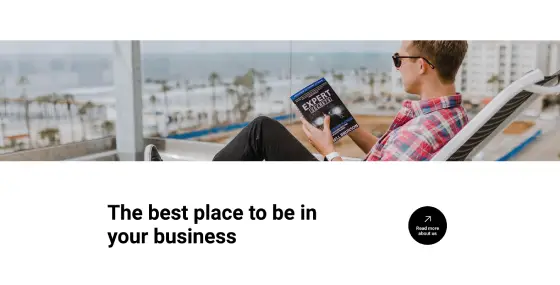
50 powerful call to action phrases, A call for action, A call to action, Ad call to action, Alternatives to learn more, Best call to action buttons, Best call to action examples, Best calls to action, Best CTA, Best CTA buttons, Best CTA examples, Blog call to action examples, Button call to action, Button call to action examples, Call action, Call to action, Call to action ads, Call to action ads examples, Call to action advertisement, Call to action advertising, Call to action advertising examples, Call to action banner, Call to action best examples, Call to action button, Call to action button example, Call to action button examples, Call to action buttons, Call to action buttons examples, Call to action cards, Call to action conclusion, Call to action conclusion examples, Call to action CTA, Call to action design, Call to action designs, Call to action email examples, Call to action example, Call to action examples, Call to action examples on websites, Call to action examples website, Call to action flyer, Call to action graphic, Call to action icon, Call to action ideas, Call to action images, Call to action in writing, Call to action marketing, Call to action marketing example, Call to action marketing examples, Call to action marketing phrases, Call to action on website, Call to action phrases, Call to action sentence, Call to action sentences, Call to action slide, Call to action slide examples, Call to action statement, Call to action statement example, Call to action statements, Call to action statements examples, Call to action template, Call to action web, Call to action web design, Call to action website design, Call to action words, Call to actions, Call to actions examples, Call us today, Call-to action button design, Call-to-action ad, Call-to-action website, Call-to-action website examples, Calls to action, Click to learn more, Contact CTA, Contact us button, CTA button, CTA button designs, CTA button examples, CTA button ideas, CTA buttons, CTA buttons examples, CTA call to action, CTA design, CTA designs, CTA examples, CTA ideas, CTA in business, CTA marketing, CTA meaning, CTA meaning business, CTA phone call, CTA stands for, CTA text, CTAs call to action, CTAs marketing, E-commerce call to action, Effective call to action, Effective call to actions, Effective calls to action, Effective CTA, Email call to action examples, Examples of call to action, Examples of call to action buttons, Examples of CTA, Good call to action, Good call to action buttons, Good call to action examples, Good call to action phrases, Good CTA, Good CTAs, Great call to action examples, Great call to action phrases, Great calls to action, Great CTA, Great CTA examples, Great CTAs, How to create a call to action, How to create call to action, How to make a call to action, How to write a call to action, How to write a good call to action, Is learn more a good CTA, Landing page call-to-action, Learn more button, Learn more CTA, Marketing call to action, Marketing call to action examples, Marketing calls to action, Marketing CTAs, Newsletter call to action, Newsletter CTAs, Sale CTA, Sales call to action, Sales CTA, Strong call to action, Strong calls to action, Strong CTA, Strong CTAs, Text CTA, The call to action, Web design call to action, Website call to action, Website call to action examples, Website call to actions, Website CTA examples, What are call to actions, What are calls to action, What are some examples of call to action, What is a call to action, What is a call to action button, What is a call to action example, What is a call to action in marketing, What is a call to action statement, What is a CTA in marketing, What is a good call to action, What is call to action, What is the call to action, WordPress
Call to Action Light CTAL-PRO-45
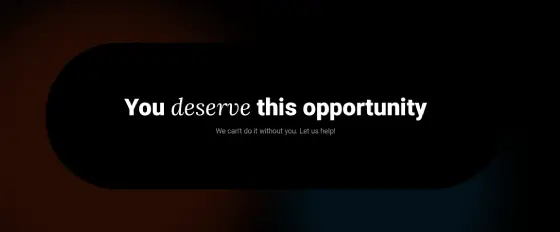
50 powerful call to action phrases, A call for action, A call to action, Ad call to action, Alternatives to learn more, Best call to action buttons, Best call to action examples, Best calls to action, Best CTA, Best CTA buttons, Best CTA examples, Blog call to action examples, Button call to action, Button call to action examples, Call action, Call to action, Call to action ads, Call to action ads examples, Call to action advertisement, Call to action advertising, Call to action advertising examples, Call to action banner, Call to action best examples, Call to action button, Call to action button example, Call to action button examples, Call to action buttons, Call to action buttons examples, Call to action cards, Call to action conclusion, Call to action conclusion examples, Call to action CTA, Call to action design, Call to action designs, Call to action email examples, Call to action example, Call to action examples, Call to action examples on websites, Call to action examples website, Call to action flyer, Call to action graphic, Call to action icon, Call to action ideas, Call to action images, Call to action in writing, Call to action marketing, Call to action marketing example, Call to action marketing examples, Call to action marketing phrases, Call to action on website, Call to action phrases, Call to action sentence, Call to action sentences, Call to action slide, Call to action slide examples, Call to action statement, Call to action statement example, Call to action statements, Call to action statements examples, Call to action template, Call to action web, Call to action web design, Call to action website design, Call to action words, Call to actions, Call to actions examples, Call us today, Call-to action button design, Call-to-action ad, Call-to-action website, Call-to-action website examples, Calls to action, Click to learn more, Contact CTA, Contact us button, CTA button, CTA button designs, CTA button examples, CTA button ideas, CTA buttons, CTA buttons examples, CTA call to action, CTA design, CTA designs, CTA examples, CTA ideas, CTA in business, CTA marketing, CTA meaning, CTA meaning business, CTA phone call, CTA stands for, CTA text, CTAs call to action, CTAs marketing, E-commerce call to action, Effective call to action, Effective call to actions, Effective calls to action, Effective CTA, Email call to action examples, Examples of call to action, Examples of call to action buttons, Examples of CTA, Good call to action, Good call to action buttons, Good call to action examples, Good call to action phrases, Good CTA, Good CTAs, Great call to action examples, Great call to action phrases, Great calls to action, Great CTA, Great CTA examples, Great CTAs, How to create a call to action, How to create call to action, How to make a call to action, How to write a call to action, How to write a good call to action, Is learn more a good CTA, Landing page call-to-action, Learn more button, Learn more CTA, Marketing call to action, Marketing call to action examples, Marketing calls to action, Marketing CTAs, Newsletter call to action, Newsletter CTAs, Sale CTA, Sales call to action, Sales CTA, Strong call to action, Strong calls to action, Strong CTA, Strong CTAs, Text CTA, The call to action, Web design call to action, Website call to action, Website call to action examples, Website call to actions, Website CTA examples, What are call to actions, What are calls to action, What are some examples of call to action, What is a call to action, What is a call to action button, What is a call to action example, What is a call to action in marketing, What is a call to action statement, What is a CTA in marketing, What is a good call to action, What is call to action, What is the call to action, WordPress
Call to Action Dark CTAD-PRO-44
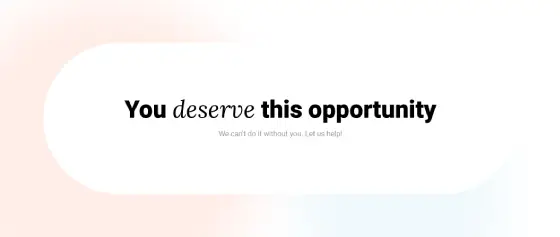
50 powerful call to action phrases, A call for action, A call to action, Ad call to action, Alternatives to learn more, Best call to action buttons, Best call to action examples, Best calls to action, Best CTA, Best CTA buttons, Best CTA examples, Blog call to action examples, Button call to action, Button call to action examples, Call action, Call to action, Call to action ads, Call to action ads examples, Call to action advertisement, Call to action advertising, Call to action advertising examples, Call to action banner, Call to action best examples, Call to action button, Call to action button example, Call to action button examples, Call to action buttons, Call to action buttons examples, Call to action cards, Call to action conclusion, Call to action conclusion examples, Call to action CTA, Call to action design, Call to action designs, Call to action email examples, Call to action example, Call to action examples, Call to action examples on websites, Call to action examples website, Call to action flyer, Call to action graphic, Call to action icon, Call to action ideas, Call to action images, Call to action in writing, Call to action marketing, Call to action marketing example, Call to action marketing examples, Call to action marketing phrases, Call to action on website, Call to action phrases, Call to action sentence, Call to action sentences, Call to action slide, Call to action slide examples, Call to action statement, Call to action statement example, Call to action statements, Call to action statements examples, Call to action template, Call to action web, Call to action web design, Call to action website design, Call to action words, Call to actions, Call to actions examples, Call us today, Call-to action button design, Call-to-action ad, Call-to-action website, Call-to-action website examples, Calls to action, Click to learn more, Contact CTA, Contact us button, CTA button, CTA button designs, CTA button examples, CTA button ideas, CTA buttons, CTA buttons examples, CTA call to action, CTA design, CTA designs, CTA examples, CTA ideas, CTA in business, CTA marketing, CTA meaning, CTA meaning business, CTA phone call, CTA stands for, CTA text, CTAs call to action, CTAs marketing, E-commerce call to action, Effective call to action, Effective call to actions, Effective calls to action, Effective CTA, Email call to action examples, Examples of call to action, Examples of call to action buttons, Examples of CTA, Good call to action, Good call to action buttons, Good call to action examples, Good call to action phrases, Good CTA, Good CTAs, Great call to action examples, Great call to action phrases, Great calls to action, Great CTA, Great CTA examples, Great CTAs, How to create a call to action, How to create call to action, How to make a call to action, How to write a call to action, How to write a good call to action, Is learn more a good CTA, Landing page call-to-action, Learn more button, Learn more CTA, Marketing call to action, Marketing call to action examples, Marketing calls to action, Marketing CTAs, Newsletter call to action, Newsletter CTAs, Sale CTA, Sales call to action, Sales CTA, Strong call to action, Strong calls to action, Strong CTA, Strong CTAs, Text CTA, The call to action, Web design call to action, Website call to action, Website call to action examples, Website call to actions, Website CTA examples, What are call to actions, What are calls to action, What are some examples of call to action, What is a call to action, What is a call to action button, What is a call to action example, What is a call to action in marketing, What is a call to action statement, What is a CTA in marketing, What is a good call to action, What is call to action, What is the call to action, WordPress
Call to Action Light CTAL-PRO-44
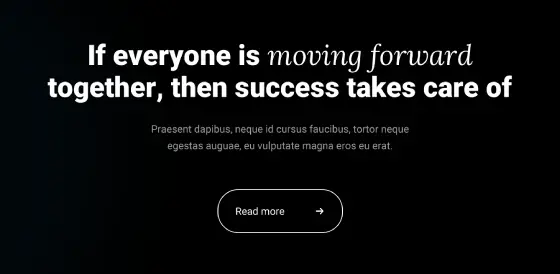
50 powerful call to action phrases, A call for action, A call to action, Ad call to action, Alternatives to learn more, Best call to action buttons, Best call to action examples, Best calls to action, Best CTA, Best CTA buttons, Best CTA examples, Blog call to action examples, Button call to action, Button call to action examples, Call action, Call to action, Call to action ads, Call to action ads examples, Call to action advertisement, Call to action advertising, Call to action advertising examples, Call to action banner, Call to action best examples, Call to action button, Call to action button example, Call to action button examples, Call to action buttons, Call to action buttons examples, Call to action cards, Call to action conclusion, Call to action conclusion examples, Call to action CTA, Call to action design, Call to action designs, Call to action email examples, Call to action example, Call to action examples, Call to action examples on websites, Call to action examples website, Call to action flyer, Call to action graphic, Call to action icon, Call to action ideas, Call to action images, Call to action in writing, Call to action marketing, Call to action marketing example, Call to action marketing examples, Call to action marketing phrases, Call to action on website, Call to action phrases, Call to action sentence, Call to action sentences, Call to action slide, Call to action slide examples, Call to action statement, Call to action statement example, Call to action statements, Call to action statements examples, Call to action template, Call to action web, Call to action web design, Call to action website design, Call to action words, Call to actions, Call to actions examples, Call us today, Call-to action button design, Call-to-action ad, Call-to-action website, Call-to-action website examples, Calls to action, Click to learn more, Contact CTA, Contact us button, CTA button, CTA button designs, CTA button examples, CTA button ideas, CTA buttons, CTA buttons examples, CTA call to action, CTA design, CTA designs, CTA examples, CTA ideas, CTA in business, CTA marketing, CTA meaning, CTA meaning business, CTA phone call, CTA stands for, CTA text, CTAs call to action, CTAs marketing, E-commerce call to action, Effective call to action, Effective call to actions, Effective calls to action, Effective CTA, Email call to action examples, Examples of call to action, Examples of call to action buttons, Examples of CTA, Good call to action, Good call to action buttons, Good call to action examples, Good call to action phrases, Good CTA, Good CTAs, Great call to action examples, Great call to action phrases, Great calls to action, Great CTA, Great CTA examples, Great CTAs, How to create a call to action, How to create call to action, How to make a call to action, How to write a call to action, How to write a good call to action, Is learn more a good CTA, Landing page call-to-action, Learn more button, Learn more CTA, Marketing call to action, Marketing call to action examples, Marketing calls to action, Marketing CTAs, Newsletter call to action, Newsletter CTAs, Sale CTA, Sales call to action, Sales CTA, Strong call to action, Strong calls to action, Strong CTA, Strong CTAs, Text CTA, The call to action, Web design call to action, Website call to action, Website call to action examples, Website call to actions, Website CTA examples, What are call to actions, What are calls to action, What are some examples of call to action, What is a call to action, What is a call to action button, What is a call to action example, What is a call to action in marketing, What is a call to action statement, What is a CTA in marketing, What is a good call to action, What is call to action, What is the call to action, WordPress
Call to Action Dark CTAD-PRO-43
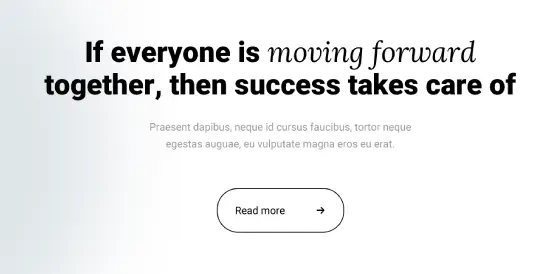
50 powerful call to action phrases, A call for action, A call to action, Ad call to action, Alternatives to learn more, Best call to action buttons, Best call to action examples, Best calls to action, Best CTA, Best CTA buttons, Best CTA examples, Blog call to action examples, Button call to action, Button call to action examples, Call action, Call to action, Call to action ads, Call to action ads examples, Call to action advertisement, Call to action advertising, Call to action advertising examples, Call to action banner, Call to action best examples, Call to action button, Call to action button example, Call to action button examples, Call to action buttons, Call to action buttons examples, Call to action cards, Call to action conclusion, Call to action conclusion examples, Call to action CTA, Call to action design, Call to action designs, Call to action email examples, Call to action example, Call to action examples, Call to action examples on websites, Call to action examples website, Call to action flyer, Call to action graphic, Call to action icon, Call to action ideas, Call to action images, Call to action in writing, Call to action marketing, Call to action marketing example, Call to action marketing examples, Call to action marketing phrases, Call to action on website, Call to action phrases, Call to action sentence, Call to action sentences, Call to action slide, Call to action slide examples, Call to action statement, Call to action statement example, Call to action statements, Call to action statements examples, Call to action template, Call to action web, Call to action web design, Call to action website design, Call to action words, Call to actions, Call to actions examples, Call us today, Call-to action button design, Call-to-action ad, Call-to-action website, Call-to-action website examples, Calls to action, Click to learn more, Contact CTA, Contact us button, CTA button, CTA button designs, CTA button examples, CTA button ideas, CTA buttons, CTA buttons examples, CTA call to action, CTA design, CTA designs, CTA examples, CTA ideas, CTA in business, CTA marketing, CTA meaning, CTA meaning business, CTA phone call, CTA stands for, CTA text, CTAs call to action, CTAs marketing, E-commerce call to action, Effective call to action, Effective call to actions, Effective calls to action, Effective CTA, Email call to action examples, Examples of call to action, Examples of call to action buttons, Examples of CTA, Good call to action, Good call to action buttons, Good call to action examples, Good call to action phrases, Good CTA, Good CTAs, Great call to action examples, Great call to action phrases, Great calls to action, Great CTA, Great CTA examples, Great CTAs, How to create a call to action, How to create call to action, How to make a call to action, How to write a call to action, How to write a good call to action, Is learn more a good CTA, Landing page call-to-action, Learn more button, Learn more CTA, Marketing call to action, Marketing call to action examples, Marketing calls to action, Marketing CTAs, Newsletter call to action, Newsletter CTAs, Sale CTA, Sales call to action, Sales CTA, Strong call to action, Strong calls to action, Strong CTA, Strong CTAs, Text CTA, The call to action, Web design call to action, Website call to action, Website call to action examples, Website call to actions, Website CTA examples, What are call to actions, What are calls to action, What are some examples of call to action, What is a call to action, What is a call to action button, What is a call to action example, What is a call to action in marketing, What is a call to action statement, What is a CTA in marketing, What is a good call to action, What is call to action, What is the call to action, WordPress
Call to Action Light CTAL-PRO-43

50 powerful call to action phrases, A call for action, A call to action, Ad call to action, Alternatives to learn more, Best call to action buttons, Best call to action examples, Best calls to action, Best CTA, Best CTA buttons, Best CTA examples, Blog call to action examples, Button call to action, Button call to action examples, Call action, Call to action, Call to action ads, Call to action ads examples, Call to action advertisement, Call to action advertising, Call to action advertising examples, Call to action banner, Call to action best examples, Call to action button, Call to action button example, Call to action button examples, Call to action buttons, Call to action buttons examples, Call to action cards, Call to action conclusion, Call to action conclusion examples, Call to action CTA, Call to action design, Call to action designs, Call to action email examples, Call to action example, Call to action examples, Call to action examples on websites, Call to action examples website, Call to action flyer, Call to action graphic, Call to action icon, Call to action ideas, Call to action images, Call to action in writing, Call to action marketing, Call to action marketing example, Call to action marketing examples, Call to action marketing phrases, Call to action on website, Call to action phrases, Call to action sentence, Call to action sentences, Call to action slide, Call to action slide examples, Call to action statement, Call to action statement example, Call to action statements, Call to action statements examples, Call to action template, Call to action web, Call to action web design, Call to action website design, Call to action words, Call to actions, Call to actions examples, Call us today, Call-to action button design, Call-to-action ad, Call-to-action website, Call-to-action website examples, Calls to action, Click to learn more, Contact CTA, Contact us button, CTA button, CTA button designs, CTA button examples, CTA button ideas, CTA buttons, CTA buttons examples, CTA call to action, CTA design, CTA designs, CTA examples, CTA ideas, CTA in business, CTA marketing, CTA meaning, CTA meaning business, CTA phone call, CTA stands for, CTA text, CTAs call to action, CTAs marketing, E-commerce call to action, Effective call to action, Effective call to actions, Effective calls to action, Effective CTA, Email call to action examples, Examples of call to action, Examples of call to action buttons, Examples of CTA, Good call to action, Good call to action buttons, Good call to action examples, Good call to action phrases, Good CTA, Good CTAs, Great call to action examples, Great call to action phrases, Great calls to action, Great CTA, Great CTA examples, Great CTAs, How to create a call to action, How to create call to action, How to make a call to action, How to write a call to action, How to write a good call to action, Is learn more a good CTA, Landing page call-to-action, Learn more button, Learn more CTA, Marketing call to action, Marketing call to action examples, Marketing calls to action, Marketing CTAs, Newsletter call to action, Newsletter CTAs, Sale CTA, Sales call to action, Sales CTA, Strong call to action, Strong calls to action, Strong CTA, Strong CTAs, Text CTA, The call to action, Web design call to action, Website call to action, Website call to action examples, Website call to actions, Website CTA examples, What are call to actions, What are calls to action, What are some examples of call to action, What is a call to action, What is a call to action button, What is a call to action example, What is a call to action in marketing, What is a call to action statement, What is a CTA in marketing, What is a good call to action, What is call to action, What is the call to action, WordPress
Call to Action Dark CTAD-PRO-42

50 powerful call to action phrases, A call for action, A call to action, Ad call to action, Alternatives to learn more, Best call to action buttons, Best call to action examples, Best calls to action, Best CTA, Best CTA buttons, Best CTA examples, Blog call to action examples, Button call to action, Button call to action examples, Call action, Call to action, Call to action ads, Call to action ads examples, Call to action advertisement, Call to action advertising, Call to action advertising examples, Call to action banner, Call to action best examples, Call to action button, Call to action button example, Call to action button examples, Call to action buttons, Call to action buttons examples, Call to action cards, Call to action conclusion, Call to action conclusion examples, Call to action CTA, Call to action design, Call to action designs, Call to action email examples, Call to action example, Call to action examples, Call to action examples on websites, Call to action examples website, Call to action flyer, Call to action graphic, Call to action icon, Call to action ideas, Call to action images, Call to action in writing, Call to action marketing, Call to action marketing example, Call to action marketing examples, Call to action marketing phrases, Call to action on website, Call to action phrases, Call to action sentence, Call to action sentences, Call to action slide, Call to action slide examples, Call to action statement, Call to action statement example, Call to action statements, Call to action statements examples, Call to action template, Call to action web, Call to action web design, Call to action website design, Call to action words, Call to actions, Call to actions examples, Call us today, Call-to action button design, Call-to-action ad, Call-to-action website, Call-to-action website examples, Calls to action, Click to learn more, Contact CTA, Contact us button, CTA button, CTA button designs, CTA button examples, CTA button ideas, CTA buttons, CTA buttons examples, CTA call to action, CTA design, CTA designs, CTA examples, CTA ideas, CTA in business, CTA marketing, CTA meaning, CTA meaning business, CTA phone call, CTA stands for, CTA text, CTAs call to action, CTAs marketing, E-commerce call to action, Effective call to action, Effective call to actions, Effective calls to action, Effective CTA, Email call to action examples, Examples of call to action, Examples of call to action buttons, Examples of CTA, Good call to action, Good call to action buttons, Good call to action examples, Good call to action phrases, Good CTA, Good CTAs, Great call to action examples, Great call to action phrases, Great calls to action, Great CTA, Great CTA examples, Great CTAs, How to create a call to action, How to create call to action, How to make a call to action, How to write a call to action, How to write a good call to action, Is learn more a good CTA, Landing page call-to-action, Learn more button, Learn more CTA, Marketing call to action, Marketing call to action examples, Marketing calls to action, Marketing CTAs, Newsletter call to action, Newsletter CTAs, Sale CTA, Sales call to action, Sales CTA, Strong call to action, Strong calls to action, Strong CTA, Strong CTAs, Text CTA, The call to action, Web design call to action, Website call to action, Website call to action examples, Website call to actions, Website CTA examples, What are call to actions, What are calls to action, What are some examples of call to action, What is a call to action, What is a call to action button, What is a call to action example, What is a call to action in marketing, What is a call to action statement, What is a CTA in marketing, What is a good call to action, What is call to action, What is the call to action, WordPress
Call to Action Light CTAL-PRO-42

50 powerful call to action phrases, A call for action, A call to action, Ad call to action, Alternatives to learn more, Best call to action buttons, Best call to action examples, Best calls to action, Best CTA, Best CTA buttons, Best CTA examples, Blog call to action examples, Button call to action, Button call to action examples, Call action, Call to action, Call to action ads, Call to action ads examples, Call to action advertisement, Call to action advertising, Call to action advertising examples, Call to action banner, Call to action best examples, Call to action button, Call to action button example, Call to action button examples, Call to action buttons, Call to action buttons examples, Call to action cards, Call to action conclusion, Call to action conclusion examples, Call to action CTA, Call to action design, Call to action designs, Call to action email examples, Call to action example, Call to action examples, Call to action examples on websites, Call to action examples website, Call to action flyer, Call to action graphic, Call to action icon, Call to action ideas, Call to action images, Call to action in writing, Call to action marketing, Call to action marketing example, Call to action marketing examples, Call to action marketing phrases, Call to action on website, Call to action phrases, Call to action sentence, Call to action sentences, Call to action slide, Call to action slide examples, Call to action statement, Call to action statement example, Call to action statements, Call to action statements examples, Call to action template, Call to action web, Call to action web design, Call to action website design, Call to action words, Call to actions, Call to actions examples, Call us today, Call-to action button design, Call-to-action ad, Call-to-action website, Call-to-action website examples, Calls to action, Click to learn more, Contact CTA, Contact us button, CTA button, CTA button designs, CTA button examples, CTA button ideas, CTA buttons, CTA buttons examples, CTA call to action, CTA design, CTA designs, CTA examples, CTA ideas, CTA in business, CTA marketing, CTA meaning, CTA meaning business, CTA phone call, CTA stands for, CTA text, CTAs call to action, CTAs marketing, E-commerce call to action, Effective call to action, Effective call to actions, Effective calls to action, Effective CTA, Email call to action examples, Examples of call to action, Examples of call to action buttons, Examples of CTA, Good call to action, Good call to action buttons, Good call to action examples, Good call to action phrases, Good CTA, Good CTAs, Great call to action examples, Great call to action phrases, Great calls to action, Great CTA, Great CTA examples, Great CTAs, How to create a call to action, How to create call to action, How to make a call to action, How to write a call to action, How to write a good call to action, Is learn more a good CTA, Landing page call-to-action, Learn more button, Learn more CTA, Marketing call to action, Marketing call to action examples, Marketing calls to action, Marketing CTAs, Newsletter call to action, Newsletter CTAs, Sale CTA, Sales call to action, Sales CTA, Strong call to action, Strong calls to action, Strong CTA, Strong CTAs, Text CTA, The call to action, Web design call to action, Website call to action, Website call to action examples, Website call to actions, Website CTA examples, What are call to actions, What are calls to action, What are some examples of call to action, What is a call to action, What is a call to action button, What is a call to action example, What is a call to action in marketing, What is a call to action statement, What is a CTA in marketing, What is a good call to action, What is call to action, What is the call to action, WordPress
Call to Action Dark CTAD-PRO-41
Get Cloud Library
Call to action examples: Essential guide to WordPress patterns by MaxiBlocks
Introduction: What is a call to action (CTA)?
A call to action (often called a CTA) is just a simple way to ask someone visiting your website to do something. It could be signing up for a newsletter, buying a product, or even just clicking to read another page. Think of it as giving clear directions to visitors, making it easy for them to know what step to take next.
CTAs are important because they help guide visitors. Without them, people might not know what to do, and they could leave your site without taking the action you want. Whether it’s a button that says “Sign up now” or a link to “Find out more”, a good CTA can make all the difference.
When you’re working on your WordPress website design, adding the right CTAs helps make sure that visitors stay engaged and keep moving through your site in the way you want them to.
Why are CTAs important in WordPress website design?
CTAs are a big part of making your WordPress website work well. They help people know what to do next, whether it’s signing up, buying something, or getting more information. Without clear directions, visitors might leave your site without taking any action, and that can mean lost opportunities.
In terms of WordPress web design, adding CTAs in the right places can keep visitors engaged and help guide them through the site. This means they’re more likely to stay longer, click through more pages, and maybe even make a purchase.
Using the best website builder software, like WordPress, makes it easier to design clear and helpful CTAs that stand out. When you’re working on your WordPress website, think of CTAs as little signposts that help people find their way, leading to better engagement and conversions.
Types of CTA buttons for WordPress websites
CTA buttons on a WordPress website come in all shapes and sizes, but they all serve one purpose: to get visitors to take action. Some of the most common ones you’ll see include buttons that say “Learn More”, “Subscribe”, or “Buy Now”. These buttons act as little nudges, encouraging visitors to follow the path you’ve set out for them.
Let’s go through 20 use cases for CTA buttons on WordPress websites:
- Subscribe to newsletter: Encourages visitors to sign up for regular email updates.
- Buy Now: Directs shoppers to the checkout page.
- Learn More: Provides additional information about a service or product.
- Sign Up: Prompts visitors to register for a webinar, event, or membership.
- Download: Offers a free resource like an ebook or guide.
- Get Started: Invites visitors to begin using a service or product trial.
- Contact Us: Leads visitors to a contact form or contact page.
- Add to Cart: Encourages online shoppers to add a product to their shopping basket.
- Get Quote: Offers a way for potential clients to request a price estimate.
- Join Now: Prompts visitors to become members of a service or community.
- Free Trial: Entices users to try a product or service for free.
- Start Now: Encourages immediate action, like starting a trial or filling out a form.
- Schedule a Demo: Aimed at businesses offering services that need a demonstration.
- Claim Your Offer: Directs visitors to take advantage of a limited-time deal.
- Shop Now: Encourages visitors to browse products.
- Request Info: Prompts visitors to ask for more details on a product or service.
- Join the Waiting List: For products or services not yet available but building interest.
- Find Out More: Similar to “Learn More”, but often leads to a blog post or more detailed info.
- Watch Now: Directs to a video or webinar, ideal for media-heavy pages.
- Book Appointment: Perfect for service-based businesses allowing visitors to book online.
Now, let’s look at 30 CTA button text samples with explanations:
- Sign Up Today – Creates urgency, encouraging immediate action.
- Download Now – Clear and immediate, great for resources like ebooks or whitepapers.
- Buy Now – A direct and straightforward approach for ecommerce.
- Start Your Free Trial – Invites visitors to try something risk-free.
- Join the Community – Creates a sense of belonging and exclusivity.
- Get Access – Perfect for gated content or premium sections.
- See Plans & Pricing – Encourages people to view subscription options.
- Let’s Talk – Personal and conversational, great for a contact page.
- Discover More – Invites curiosity and encourages further reading.
- Reserve Your Spot – Ideal for webinars or limited-time events.
- Claim Your Discount – Perfect for sales or special promotions.
- Subscribe for Updates – Simple and clear, great for newsletters.
- Watch the Video – Straightforward and works well for video content.
- Get Free Access – Works well for free content or trial offers.
- Request a Call – Personal and engaging for service-based businesses.
- Try It for Free – Promotes a trial without commitment.
- Let’s Get Started – Encourages visitors to dive in and begin using a service.
- Sign Me Up – Casual and friendly, perfect for newsletters or updates.
- Get a Quote – Great for service-based businesses that provide custom pricing.
- Learn More About Our Services – Clear and informative, ideal for service pages.
- Take the Quiz – Engaging and interactive for visitors.
- Explore Our Products – Invites visitors to browse a range of offerings.
- Check Availability – Great for bookings or reservations.
- Enter Now – Perfect for competitions or giveaways.
- Join Free – Appeals to those looking for no-cost options.
- See How It Works – Offers insight into a product’s functionality.
- Find a Store – Ideal for businesses with physical locations.
- Help Me Choose – Perfect for guided shopping experiences or consultations.
- Get Instant Access – Encourages immediate sign-up for gated content.
- Start Shopping – Simple and effective for ecommerce websites.
When you’re using WordPress builders like MaxiBlocks, adding these buttons is straightforward. MaxiBlocks makes it easy to place these CTAs wherever they’ll have the most impact. You can customise the button size, colour, and text so that they fit with your overall design. For example, if you’re running an online store, using a “Buy Now” button could be as simple as dragging a block into place, editing the text, and adjusting the design to match your theme.
MaxiBlocks offers pre-built CTA templates, which save a lot of time when you’re designing your site. You don’t have to be a WordPress web designer to create buttons that look professional. The software takes care of the details, and you just need to decide what you want your visitors to do. With clear buttons, you can guide them through your website, whether they’re shopping, subscribing, or signing up for a service.
MaxiBlocks: An ideal tool for designing CTAs
MaxiBlocks stands out as a drag-and-drop website builder that simplifies creating effective calls to action (CTAs). It’s an open-source tool that integrates directly with the WordPress block editor, making it easy for website designers and creators to craft unique and eye-catching CTA buttons without needing to write any code. With MaxiBlocks, you can easily create engaging CTAs using pre-made block templates, saving time while offering full customisation options for colours, fonts, layouts, and more.
One of the key features that make MaxiBlocks a perfect tool for CTAs is its vast selection of block patterns, including buttons and other interactive elements. These patterns are pre-designed layouts that can be dropped into your pages and customised on the fly. For example, you can take a basic “Sign Up” button and transform it into a personalised CTA that aligns with your website’s style, whether you’re working on a blog, an online shop, or a business page.
MaxiBlocks also offers features like live visual editing, allowing you to drag and drop elements while seeing changes in real-time. This feature means you can instantly tweak your CTA buttons to suit your preferences without constant previewing. The flexibility of the builder, combined with its user-friendly interface, makes it a great alternative to other tools like Elementor.
Furthermore, MaxiBlocks supports Gutenberg blocks, so if you prefer using block-based design, you’ll find that MaxiBlocks fits smoothly into your workflow. The freedom it offers in designing everything from containers to buttons ensures that CTAs don’t just look good but are also placed strategically across the website. This helps guide visitors towards the actions you want them to take, such as signing up for newsletters or making purchases.
By using MaxiBlocks’ pre-made block templates, web designers and developers can easily create visually appealing and responsive CTAs that perform well on any device, from mobile phones to 4K screens. MaxiBlocks gives you the tools to turn basic CTAs into something that catches attention, encouraging visitors to take action without any hassle.
Using MaxiBlocks premade blog patterns for CTAs
MaxiBlocks makes adding call-to-action (CTA) buttons to your blog simple with its wide range of premade blog patterns. These patterns are pre-designed layouts that come ready with built-in CTA options, so you don’t have to start from scratch when building a page. Whether you want to encourage visitors to read more, sign up for updates, or make a purchase, MaxiBlocks provides you with an easy and flexible way to do it.
One of the advantages of using MaxiBlocks is that its premade blog patterns are designed with CTAs in mind. For example, a common blog pattern might include a clear “Subscribe Now” button at the end of each post, or a prominent “Learn More” link embedded in an article. This means that even if you don’t have design experience, you can still create pages that lead visitors towards taking action, without having to manually add CTA elements yourself.
MaxiBlocks also allows for complete flexibility in design. You can easily adjust the colours of your CTA buttons, ensuring they stand out from the rest of the content. Placement is just as flexible; you can drag and drop CTAs to the most effective spot on the page, whether it’s within the text, in the sidebar, or at the bottom of a post.
Using WordPress block templates in MaxiBlocks also makes it easy to mix and match different layouts and elements. Since it integrates seamlessly with Gutenberg blocks, you can take advantage of both the pre-built patterns and the flexibility to build unique layouts. For example, if you prefer a minimalistic blog post design but still want a bold CTA, you can quickly add a button that fits perfectly with your brand.
This ease of use is what makes MaxiBlocks an excellent website builder for WordPress blogs. It takes the hassle out of creating and positioning CTAs, giving you more time to focus on crafting engaging content. Whether you’re a website designer, developer, or someone new to building sites, MaxiBlocks provides all the tools you need to guide your readers towards meaningful actions—without having to worry about the technical side of things.
In the end, it’s all about creating a smooth and effective user journey. MaxiBlocks helps you do this by making it easy to implement CTAs that don’t just look good but work well too.
Best practices for designing CTAs with MaxiBlocks
Designing effective call-to-action (CTA) buttons is key to guiding visitors through your website. With MaxiBlocks, you have the flexibility to craft CTAs that are clear, engaging, and action-oriented. Whether you’re promoting a product, encouraging sign-ups, or directing traffic to your latest post, a well-designed CTA can make all the difference.
One of the most important principles in CTA design is clarity. The message should be easy to understand, leaving no room for confusion. Words like “Subscribe”, “Buy Now”, or “Read More” are direct and guide the visitor towards a specific action. Alongside clarity, urgency can be a powerful motivator. Adding phrases like “Limited Time Offer” or “Sign Up Today” can encourage people to act quickly. MaxiBlocks allows you to easily adjust the text on your buttons to create this sense of urgency.
When designing CTAs, using action-oriented language is essential. Words that trigger immediate responses, such as “Get”, “Download”, or “Join”, can inspire visitors to take the next step. MaxiBlocks offers customisation options that allow you to experiment with different text and placements to find what works best for your audience.
Here are 110 different text CTAs to help you get started:
CTAs for more engagement on your posts:
- Read more
- Discover the full story
- Check it out now
- Dive into this post
- Share your thoughts
- Comment below
- Tell us what you think
- Join the conversation
- Share your experience
- Get involved
CTAs for promoting a discount:
- Claim your discount now
- Limited time offer – grab it today
- Get 20% off now
- Shop the sale before it’s gone
- Use code [SALE] for a special offer
- Enjoy the savings while they last
- Don’t miss out – save today
- Unlock your exclusive discount
- Take advantage of this offer
- Act fast and save big
CTAs for eCommerce businesses:
- Add to cart
- Buy now
- Shop now
- View product
- Checkout today
- See what’s new
- Explore our collection
- Get yours before it’s gone
- Discover more products
- Grab it while you can
CTAs to create urgency:
- Sign up now – spaces are limited
- Only a few left – order today
- Act fast before it’s too late
- Last chance to save
- Don’t wait – secure your spot now
- Limited availability – join now
- Get it before it’s gone
- Time is running out
- Hurry – offer ends soon
- Don’t miss this opportunity
CTAs to get people to save your posts:
- Save this for later
- Bookmark this post
- Keep this handy
- Save now, read later
- Remember this for next time
- Save for future reference
- Don’t forget to save this post
- Keep this in your favourites
- Pin this for later
- Make sure you save it!
Short and sweet CTAs for your stories:
- Swipe up for more
- Tap to learn more
- Get started
- Find out more
- Don’t miss out
- Watch now
- Explore now
- Tap here for details
- Swipe to shop
- Click here
CTAs for selling a service:
- Book your consultation
- Schedule a call today
- Find out how we can help
- Let’s work together
- See what we offer
- Get in touch today
- Start your project with us
- Find out more about our services
- Contact us for more info
- Request a quote
CTAs for promoting a lead magnet:
- Download your free guide
- Get your free ebook
- Access this exclusive content
- Claim your freebie now
- Get instant access
- Download the checklist
- Grab your free resource
- Unlock your free template
- Download the toolkit
- Start learning now
CTAs for when you have a launch coming up:
- Be the first to know
- Join the waitlist
- Don’t miss out on the launch
- Pre-order now
- Sign up for launch updates
- Get early access
- Stay in the loop
- Find out what’s coming
- Launching soon – sign up today
- Get on the list
More engagement-focused CTAs:
- Follow us on social media
- Tag a friend
- Share this with someone who’d love it
- Tell your friends about us
- Share this post
- Engage with us today
- Follow for more updates
- Like and share
- Join the community
- Let’s connect
General CTAs:
- Get started
- Join now
- Click here to begin
- Sign up today
- Learn more
- Try it now
- Get access
- Let’s get started
- Take the next step
- Join the fun
Tips for optimising CTA design with MaxiBlocks
When designing CTA buttons with MaxiBlocks, it’s important to keep the button placement in mind. Placing CTAs at the end of blog posts or in the middle of engaging content can prompt visitors to take action when they’re most interested. MaxiBlocks makes it easy to drag and drop buttons to ensure they’re positioned where they’ll have the greatest impact.
In terms of colours, it’s best to choose something that contrasts with the rest of the page to make the button stand out. If your website has a predominantly neutral colour scheme, a bright button can draw the eye. MaxiBlocks allows you to adjust button colours to match or contrast with your brand palette, ensuring the CTA catches attention without looking out of place.
Finally, don’t underestimate the importance of text. Keep it short, clear, and focused on action. With MaxiBlocks, you can quickly change the text on your buttons to test what works best, ensuring your CTA speaks directly to your audience. By following these best practices, you can create CTAs that are effective, well-designed, and fully aligned with your website’s goals.
Incorporating WordPress Dashicons in your CTA design
WordPress Dashicons are a simple yet powerful way to make your CTA buttons more visually appealing. These icons, which come built into WordPress, can be used to add a professional touch to your buttons without any need for custom images or coding. By integrating Dashicons into your call-to-action (CTA) design, you can create buttons that not only look good but also stand out, catching the eye of your visitors and encouraging them to take action.
How to use WordPress Dashicons in CTA buttons
Using Dashicons in your CTA buttons is straightforward with MaxiBlocks and other WordPress block editors. You can easily add icons like arrows, shopping carts, or social media symbols directly into your buttons. Dashicons can help visually communicate the purpose of the button and make it more engaging. For example, adding an arrow next to a “Learn More” button signals to visitors that there’s more to discover, or using a download icon on a “Download Now” button immediately shows what action is expected.
MaxiBlocks, with its customisable options, makes it simple to add and adjust these icons. You can place a Dashicon to the left or right of the text within the button and even change its colour to match or contrast with your brand. This small addition can make a big difference, drawing attention to the button and encouraging more clicks.
Common Dashicons for CTAs
Here are some of the most popular Dashicons that can enhance your CTA buttons:
- Arrow icon (dashicons-arrow-right-alt) – Ideal for “Learn More” or “Read More” buttons, this arrow points to further action.
- Download icon (dashicons-download) – Perfect for CTAs like “Download Now” or “Get Your Guide”, signalling the action of downloading a file or resource.
- Shopping cart icon (dashicons-cart) – Great for ecommerce websites, this is commonly used in “Add to Cart” or “Buy Now” buttons.
- Email icon (dashicons-email-alt) – Works well for CTAs like “Subscribe” or “Join Our Newsletter”.
- Heart icon (dashicons-heart) – Useful for buttons encouraging users to “Save” or “Favourite” a product or post.
- Calendar icon (dashicons-calendar) – Perfect for CTAs like “Book Now” or “Schedule an Appointment”, this icon highlights booking-related actions.
- Megaphone icon (dashicons-megaphone) – Great for announcements, such as “Get the Latest News” or “Sign Up for Updates”.
- Share icon (dashicons-share) – Effective for buttons encouraging visitors to “Share This Post” on social media.
- Edit icon (dashicons-edit) – Can be used for CTAs like “Update Your Profile” or “Make Changes”.
Benefits of using Dashicons in CTA design
By adding these small visual cues, you help make the action clear and encourage interaction. Dashicons are lightweight, meaning they don’t slow down your website, and since they’re built into WordPress, they won’t require extra plugins or downloads. They’re also fully scalable, meaning they’ll look sharp on any screen size, from mobile devices to large desktops, ensuring your CTAs remain visually appealing across all devices.
Incorporating WordPress Dashicons into your CTA buttons is an easy way to elevate your website’s design and create a more engaging experience for your visitors. Whether you’re encouraging someone to learn more, make a purchase, or sign up for a newsletter, the right Dashicon can help communicate the action you want them to take.
Customising your CTA with WordPress themes and plugins
Customising your call-to-action (CTA) buttons on WordPress can be easily done using a combination of themes and plugins, helping you create buttons that are both bold and effective. Whether you’re using free WordPress themes or block templates, there are several tools at your disposal to make sure your CTAs are as eye-catching and functional as possible.
Essential WordPress plugins for CTA creation
There are a number of WordPress plugins available that focus specifically on CTA creation and button customisation. These plugins allow you to go beyond the basic buttons offered by default WordPress themes, giving you more options for styling, placement, and interaction. Here are a few key plugins that can help:
- MaxiBlocks: This plugin is perfect for creating highly customisable buttons. You can adjust the size, shape, colour, and even add icons to your CTAs, making it easy to match them with the overall design of your site.
- Thrive Architect: A drag-and-drop builder that offers extensive control over CTA design. It includes built-in templates for buttons that you can customise further to suit your website’s needs.
- Elementor: As one of the most popular page builders, Elementor allows for precise CTA customisation. With Elementor, you can add hover effects, animations, and adjust the style and placement of your CTAs effortlessly.
- WPForms: While primarily a form-building plugin, WPForms offers features that can be used to create compelling CTAs within forms, such as “Sign Up Now” or “Submit” buttons that can be customised to fit the theme of your site.
- Boxzilla: This plugin is great for adding pop-up CTAs, such as email subscription forms or limited-time offers. You can customise the trigger for when the CTA appears and adjust its look to suit your site’s style.
Customising free WordPress themes for CTAs
Many free WordPress themes allow you to integrate and customise CTAs effectively. When choosing a theme, look for ones that support block templates or allow for flexible placement of buttons and CTAs. For example, themes like Astra or Neve are lightweight and optimised for speed while offering customisation options to make your CTAs stand out.
You can further enhance these themes by using Gutenberg block templates. The Gutenberg editor provides a simple way to add and modify CTA buttons using built-in block templates. You can easily customise the colours, text, and alignment of your buttons directly within the editor, ensuring they look sharp and match the rest of your page’s design. Additionally, block themes like Twenty Twenty-One are built to work seamlessly with Gutenberg, making it easy to insert and style CTAs wherever you need them.
Using block templates and block themes for CTA customisation
Block templates and themes are becoming more common with the rise of Gutenberg, and they offer an easy way to build consistent, attractive CTAs across your site. Block templates can include pre-designed layouts that incorporate CTAs, allowing you to drop them into pages and posts quickly. You can customise these templates to feature your preferred colours, fonts, and button styles.
For instance, if you’re using a block theme like Blocksy or GeneratePress, you can customise the header or footer sections to feature bold CTAs such as “Sign Up” or “Get in Touch”. These themes are highly customisable and allow you to easily place buttons within key areas of your site. You can also create custom WordPress patterns, reusable blocks that include CTA buttons, and apply them across multiple pages, ensuring consistency throughout your site.
How to make CTAs stand out
When customising your CTAs, whether through a free theme or plugin, it’s important to focus on making them stand out. You can do this by choosing contrasting colours for your buttons, ensuring they don’t blend into the background. Use action-oriented text that encourages visitors to click, such as “Join Now” or “Download the Guide”. Additionally, placing CTAs in high-visibility areas, like the top of the page or the end of a blog post, can help increase conversions.
By customising your CTAs with WordPress themes and plugins, you can make sure they are visually striking and strategically placed, encouraging visitors to take the action you want them to. Whether you’re using block templates, Gutenberg patterns, or plugin-based customisations, you have plenty of tools to create effective and engaging CTAs.
Optimising your CTA for different devices
In today’s world, it’s essential to ensure that your call-to-action (CTA) buttons look great and function well across all devices. Visitors might be browsing your site from a desktop, tablet, or mobile phone, and a responsive design guarantees that your CTAs are easy to find and use, no matter the screen size. A well-placed and visible CTA encourages visitors to take action, whether they’re on a laptop or mobile device.
Ensuring responsive and accessible CTAs
For your CTA buttons to work effectively on different devices, they need to be both responsive and accessible. Responsiveness means that the buttons automatically adjust in size, shape, and placement depending on the device being used, so they remain prominent and easy to click on. Accessibility ensures that everyone, including people with disabilities, can interact with your CTAs—this means using appropriate contrast, font sizes, and ensuring that buttons are large enough to be clicked on comfortably, even on smaller screens.
Font size and button padding are important factors. On a mobile device, your CTA button should be large enough to tap easily with a thumb, which typically means using larger buttons with more space around them compared to what you might use on a desktop. Similarly, the text should be easy to read, avoiding fonts that are too small or too thin for smaller screens. Colour contrast is also important, as a CTA should stand out against the background but still be readable to all visitors, including those with visual impairments.
How MaxiBlocks helps with mobile-responsive design
MaxiBlocks makes optimising CTAs for different devices simple. It’s a flexible, open-source website builder that’s fully integrated with WordPress, and it includes 6 responsive breakpoints to ensure your designs are ready for every device. These breakpoints correspond to different screen widths, allowing you to control how your CTA buttons appear on everything from large desktop monitors to smartphones.
With MaxiBlocks, you can easily customise how your CTAs look at each breakpoint. This means you can adjust the size, placement, and style of your buttons specifically for mobile, tablet, or desktop users. For example, on larger screens, your CTA might be centred in a hero image, while on mobile, you can change its position to be more prominent at the top of the page. The live visual editing feature allows you to see these changes in real-time, so you know exactly how your buttons will look on each device.
MaxiBlocks’ 6 responsive breakpoints cover a wide range of screen sizes:
- 4k: For ultra-high-resolution displays, ensuring your CTA still holds its design integrity on larger screens.
- Desktop (large): For typical desktop monitors, optimising the CTA size and positioning for a standard full-width view.
- Laptop (medium): Adjusting for smaller laptop screens, ensuring the CTA is still bold and clear without overwhelming the content.
- Tablet (portrait and landscape): For tablet devices, MaxiBlocks lets you refine the CTA for both portrait and landscape modes, so it fits perfectly and remains usable regardless of orientation.
- Mobile (portrait): The most common format for browsing on smartphones. This breakpoint ensures that CTAs are easy to tap and navigate on narrow screens, with text and buttons adjusted to fit a mobile experience.
- Mobile (landscape): Some users browse in landscape mode on their phones, and this breakpoint helps keep CTAs balanced and readable in this orientation.
These responsive features allow you to customise each aspect of your CTA for different screen sizes, ensuring a consistent and smooth experience for all visitors. Whether someone is browsing on a 4K display or a smartphone, your CTA will adapt with the rest of your WordPress website design.
Maximising CTA effectiveness across devices
MaxiBlocks simplifies the process of making your CTAs responsive, but there are still a few best practices to keep in mind. Always test your buttons on multiple devices to ensure they look great and function properly across all screen sizes. Keep your CTA text clear and concise, and make sure the buttons are easy to tap on touchscreens. By following these guidelines and using the responsive design features built into MaxiBlocks, you can create powerful CTAs that perform well across any device.
With responsive breakpoints and real-time editing, MaxiBlocks ensures that your CTAs are perfectly optimised for all devices, helping you engage visitors no matter where or how they access your site. This means your WordPress website design will not only look good but also perform well, making it easier for people to take action—whether they’re signing up, buying, or learning more.
Favicon and branding considerations for CTAs
A clear and recognisable favicon and strong brand elements, like a distinctive logo, play a significant role in enhancing the effectiveness of your CTAs. Your branding sets the tone for your website, and when visitors see familiar elements like your logo or favicon, they feel a sense of trust and connection. This is crucial because people are more likely to engage with a website that feels consistent and well-designed. When your CTAs are paired with strong branding, they can reinforce this trust, making it more likely that visitors will take action.
For example, a well-designed favicon that stands out in the browser tab helps build brand recognition even before visitors interact with your content. Consistent use of colours, logos, and typography in your CTAs also creates a cohesive experience, which can encourage users to click through and engage further with your site.
Ideal favicon dimensions and setup in WordPress
When setting up a favicon, it’s essential to ensure it is the right size so that it appears crisp and clear on all devices. The ideal favicon size is 512×512 pixels. This is the recommended size for WordPress and ensures that your favicon looks good across all browsers and devices, from desktops to mobile phones.
Here’s how to set up a favicon in WordPress:
- Go to your WordPress dashboard.
- Navigate to Appearance > Customise.
- Select Site Identity.
- Under Site Icon, upload your favicon (make sure it’s 512×512 pixels for the best results).
- Save and publish your changes.
Now, your favicon will appear in the browser tab whenever someone visits your website, creating a small but important element of brand recognition that supports the overall effectiveness of your CTAs.
By ensuring your favicon and brand elements are clear and professional, you help create a cohesive website design that strengthens your CTAs, making visitors more likely to trust your site and follow through on your calls to action.
Conclusion: Maximising your CTAs with WordPress
Strong, well-designed CTAs are essential for driving engagement and conversions on your website. Whether you’re asking visitors to sign up, make a purchase, or learn more, a clear and compelling CTA can guide them in the right direction. Thoughtful design, including the use of effective text, strategic placement, and bold visuals, ensures that your CTAs stand out and encourage action.
MaxiBlocks makes the process of creating these impactful CTAs easy for web developers and designers. As a powerful WordPress website builder, MaxiBlocks offers pre-made blocks, flexible design options, and real-time editing to ensure your CTAs are fully optimised for any device. With its drag-and-drop interface and responsive breakpoints, you can customise everything from button size to placement, ensuring your CTAs look great across all screen sizes.
By using MaxiBlocks and leveraging thoughtful design practices, you can significantly boost engagement on your site. Strong CTAs, combined with a cohesive WordPress web design that reflects your brand, help convert visitors into customers, subscribers, or engaged readers. Whether you’re working on a simple blog or a complex ecommerce site, MaxiBlocks gives you the tools to create beautiful, effective CTAs that will enhance your WordPress development efforts.
In the end, it’s about making the path forward clear for your visitors, and MaxiBlocks provides a simple and intuitive way to ensure your CTAs do just that, helping your site succeed.
Frequently Asked Questions
What is a call to action (CTA) in web design?
A call to action (CTA) is a prompt on a website that encourages visitors to take a specific action, such as subscribing to a newsletter, making a purchase, or downloading a resource. It usually appears as a button or link and is designed to guide users toward a desired goal. Learn more about open-source page builders that make CTA creation easy: What is WordPress Open Source Page Builder?
How can MaxiBlocks help me create better CTAs?
MaxiBlocks is a drag-and-drop WordPress page builder that offers pre-made block templates, customisation options, and responsive breakpoints, allowing you to easily design, position, and optimise CTAs for different devices. It simplifies the process and ensures CTAs are visually appealing and effective. Explore more about MaxiBlocks’ capabilities: Best Open Source Website Builders in 2024
Why is responsive design important for CTAs?
Responsive design ensures that your CTAs look good and function well across all devices, from desktops to mobile phones. By making your buttons adaptable to different screen sizes, you improve user experience and increase the likelihood that visitors will engage with your CTA. For more insights on responsive design, check out this guide: Expert Tips with Flexbox Direction
What are WordPress Dashicons, and how can they enhance my CTAs?
WordPress Dashicons are built-in icons that can be added to buttons and other elements on your site to make CTAs more visually engaging. Icons like arrows, download symbols, or shopping carts help communicate the purpose of the CTA more clearly, improving user interaction. Discover more about WordPress Dashicons: WordPress Dashicons Library
What are the best WordPress themes for creating bold CTAs?
Many free WordPress themes support bold, customisable CTAs. Themes like Astra, Neve, and Blocksy offer flexibility in design, allowing you to easily integrate and optimise your CTAs with the help of block templates and patterns. Learn more about full-site editing and customising your themes: A Complete Beginner’s Guide to WordPress Full Site Editing
How do I set up a favicon for my WordPress website?
A favicon is a small icon displayed in the browser tab. To set it up in WordPress, go to your dashboard, navigate to Appearance > Customise > Site Identity, and upload a 512×512 pixel icon under the Site Icon section. Find out more about site icons: WordPress Site Icon Guide
Can I use social media icons in my CTA design?
Yes, you can use social media icons in your CTAs to encourage visitors to follow or share your content. WordPress provides a variety of social media icons that can be easily integrated into your CTAs. Explore the WordPress social media icon library: WordPress Social Media Icons
What are the ideal dimensions for a favicon?
The recommended size for a favicon is 512×512 pixels to ensure it displays clearly across different browsers and devices. You can upload your favicon directly in WordPress by navigating to Appearance > Customise > Site Identity. Learn more about favicon dimensions: Free WordPress Icons Library
How does MaxiBlocks work with the Gutenberg editor?
MaxiBlocks integrates seamlessly with the Gutenberg editor, offering block patterns and templates that make it easy to design pages and CTAs without needing to code. You can drag and drop elements, including CTA buttons, and customise them in real-time. Explore more about Gutenberg and WordPress: WordPress and Gutenberg Wiki
Where can I find free WordPress icons to use in my CTAs?
You can find a variety of free WordPress icons, including Dashicons and other custom icons, in the WordPress icon library. These can be easily added to your CTA buttons to make them more engaging. Browse the free icons library here: Free WordPress Icons Library
Can I customise my CTA icons with WordPress Dashicons?
Yes, WordPress Dashicons are fully customisable. You can change their size, colour, and position within your CTA buttons to ensure they fit your website’s branding. Learn how to customise your icons here: WordPress Icon Library


