
WordPress patterns: Logo pattern
Build WordPress sites with MaxiBlocks. All features free forever. No locked functionality. Optional Cloud Library saves you 10+ hours per project. Start free

Animated logo section, Creative logo design grids, Creative logo grid patterns, Creative logo section patterns, Custom logo grid, Custom logo grid layout, Customizable logo grid, Hero section with logo, Logo alignment grid, Logo design grid system, Logo design layout patterns, Logo design pattern system, Logo grid, Logo grid best practices, Logo grid design, Logo grid examples, Logo grid for branding, Logo grid for business websites, Logo grid for client logos, Logo grid for corporate websites, Logo grid for creative websites, Logo grid for ecommerce, Logo grid for event websites, Logo grid for homepage, Logo grid for homepage header, Logo grid for landing pages, Logo grid for media logos, Logo grid for portfolio websites, Logo grid for product pages, Logo grid for responsive design, Logo grid for responsive websites, Logo grid for service-based websites, Logo grid for startup websites, Logo grid inspiration, Logo grid kits, Logo grid layout for agencies, Logo grid layout ideas, Logo grid system design, Logo grid system for design portfolios, Logo grid system for designers, Logo grid system for mobile-friendly design, Logo grid system for WordPress, Logo grid templates for WordPress, Logo grid with branding guidelines, Logo grid with gradient backgrounds, Logo grid with hover animations, Logo grid with icons, Logo grid with scroll effect, Logo grid with testimonials, Logo grid with typography, Logo pattern design, Logo pattern design inspiration, Logo pattern designs for websites, Logo pattern for WordPress themes, Logo pattern templates, Logo pattern templates for WordPress, Logo patterns, Logo placement, Logo placement grid, Logo placement patterns, Logo section, Logo section design for websites, Logo section design inspiration, Logo section design trends, Logo section designs, Logo section examples for WordPress, Logo section for agency websites, Logo section for blog websites, Logo section for footer, Logo section for header, Logo section for mobile, Logo section for WordPress, Logo section for WordPress headers, Logo section for WordPress themes, Logo section in footer, Logo section layout, Logo section layout ideas, Logo section layout templates, Logo section pattern library, Logo section premade blocks, Logo section reusable blocks, Logo section wireframes, Logo section with call to action, Logo section with hover effect, Logo section with logo carousel, Logo section with multiple columns, Logo section with navigation, Logo section with parallax effect, Logo section with slider, Logo section with social media, Logo section with sticky logo, Logo section with tagline, Logo section WordPress block, Logo section WordPress plugin, Logo with branding elements, Logo with grid alignment, Minimalist logo grid, Modern logo grid layout, Multi-logo grid for partner logos, Premade logo grid templates, Premade logo section layouts, Sticky logo section, Website logo grid system, Website logo section, WordPress, WordPress logo block design, WordPress logo block templates, WordPress logo grid block patterns, WordPress logo grid blocks, WordPress logo grid for Gutenberg, WordPress logo grid plugin, WordPress logo grid system templates, WordPress logo pattern library, WordPress logo patterns, WordPress logo section, WordPress logo section builder, WordPress logo section design, WordPress logo section inspiration, WordPress logo section shortcode, WordPress logo section templates
Logo Light LOL-03
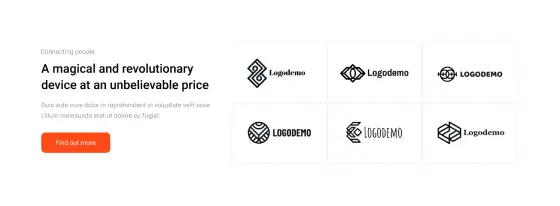
Animated logo section, Creative logo design grids, Creative logo grid patterns, Creative logo section patterns, Custom logo grid, Custom logo grid layout, Customizable logo grid, Hero section with logo, Logo alignment grid, Logo design grid system, Logo design layout patterns, Logo design pattern system, Logo grid, Logo grid best practices, Logo grid design, Logo grid examples, Logo grid for branding, Logo grid for business websites, Logo grid for client logos, Logo grid for corporate websites, Logo grid for creative websites, Logo grid for ecommerce, Logo grid for event websites, Logo grid for homepage, Logo grid for homepage header, Logo grid for landing pages, Logo grid for media logos, Logo grid for portfolio websites, Logo grid for product pages, Logo grid for responsive design, Logo grid for responsive websites, Logo grid for service-based websites, Logo grid for startup websites, Logo grid inspiration, Logo grid kits, Logo grid layout for agencies, Logo grid layout ideas, Logo grid system design, Logo grid system for design portfolios, Logo grid system for designers, Logo grid system for mobile-friendly design, Logo grid system for WordPress, Logo grid templates for WordPress, Logo grid with branding guidelines, Logo grid with gradient backgrounds, Logo grid with hover animations, Logo grid with icons, Logo grid with scroll effect, Logo grid with testimonials, Logo grid with typography, Logo pattern design, Logo pattern design inspiration, Logo pattern designs for websites, Logo pattern for WordPress themes, Logo pattern templates, Logo pattern templates for WordPress, Logo patterns, Logo placement, Logo placement grid, Logo placement patterns, Logo section, Logo section design for websites, Logo section design inspiration, Logo section design trends, Logo section designs, Logo section examples for WordPress, Logo section for agency websites, Logo section for blog websites, Logo section for footer, Logo section for header, Logo section for mobile, Logo section for WordPress, Logo section for WordPress headers, Logo section for WordPress themes, Logo section in footer, Logo section layout, Logo section layout ideas, Logo section layout templates, Logo section pattern library, Logo section premade blocks, Logo section reusable blocks, Logo section wireframes, Logo section with call to action, Logo section with hover effect, Logo section with logo carousel, Logo section with multiple columns, Logo section with navigation, Logo section with parallax effect, Logo section with slider, Logo section with social media, Logo section with sticky logo, Logo section with tagline, Logo section WordPress block, Logo section WordPress plugin, Logo with branding elements, Logo with grid alignment, Minimalist logo grid, Modern logo grid layout, Multi-logo grid for partner logos, Premade logo grid templates, Premade logo section layouts, Sticky logo section, Website logo grid system, Website logo section, WordPress, WordPress logo block design, WordPress logo block templates, WordPress logo grid block patterns, WordPress logo grid blocks, WordPress logo grid for Gutenberg, WordPress logo grid plugin, WordPress logo grid system templates, WordPress logo pattern library, WordPress logo patterns, WordPress logo section, WordPress logo section builder, WordPress logo section design, WordPress logo section inspiration, WordPress logo section shortcode, WordPress logo section templates
Logo Light LOL-02

Animated logo section, Creative logo design grids, Creative logo grid patterns, Creative logo section patterns, Custom logo grid, Custom logo grid layout, Customizable logo grid, Hero section with logo, Logo alignment grid, Logo design grid system, Logo design layout patterns, Logo design pattern system, Logo grid, Logo grid best practices, Logo grid design, Logo grid examples, Logo grid for branding, Logo grid for business websites, Logo grid for client logos, Logo grid for corporate websites, Logo grid for creative websites, Logo grid for ecommerce, Logo grid for event websites, Logo grid for homepage, Logo grid for homepage header, Logo grid for landing pages, Logo grid for media logos, Logo grid for portfolio websites, Logo grid for product pages, Logo grid for responsive design, Logo grid for responsive websites, Logo grid for service-based websites, Logo grid for startup websites, Logo grid inspiration, Logo grid kits, Logo grid layout for agencies, Logo grid layout ideas, Logo grid system design, Logo grid system for design portfolios, Logo grid system for designers, Logo grid system for mobile-friendly design, Logo grid system for WordPress, Logo grid templates for WordPress, Logo grid with branding guidelines, Logo grid with gradient backgrounds, Logo grid with hover animations, Logo grid with icons, Logo grid with scroll effect, Logo grid with testimonials, Logo grid with typography, Logo pattern design, Logo pattern design inspiration, Logo pattern designs for websites, Logo pattern for WordPress themes, Logo pattern templates, Logo pattern templates for WordPress, Logo patterns, Logo placement, Logo placement grid, Logo placement patterns, Logo section, Logo section design for websites, Logo section design inspiration, Logo section design trends, Logo section designs, Logo section examples for WordPress, Logo section for agency websites, Logo section for blog websites, Logo section for footer, Logo section for header, Logo section for mobile, Logo section for WordPress, Logo section for WordPress headers, Logo section for WordPress themes, Logo section in footer, Logo section layout, Logo section layout ideas, Logo section layout templates, Logo section pattern library, Logo section premade blocks, Logo section reusable blocks, Logo section wireframes, Logo section with call to action, Logo section with hover effect, Logo section with logo carousel, Logo section with multiple columns, Logo section with navigation, Logo section with parallax effect, Logo section with slider, Logo section with social media, Logo section with sticky logo, Logo section with tagline, Logo section WordPress block, Logo section WordPress plugin, Logo with branding elements, Logo with grid alignment, Minimalist logo grid, Modern logo grid layout, Multi-logo grid for partner logos, Premade logo grid templates, Premade logo section layouts, Sticky logo section, Website logo grid system, Website logo section, WordPress, WordPress logo block design, WordPress logo block templates, WordPress logo grid block patterns, WordPress logo grid blocks, WordPress logo grid for Gutenberg, WordPress logo grid plugin, WordPress logo grid system templates, WordPress logo pattern library, WordPress logo patterns, WordPress logo section, WordPress logo section builder, WordPress logo section design, WordPress logo section inspiration, WordPress logo section shortcode, WordPress logo section templates
Logo Light LOL-01
No content found
No content found
No content found
No content found
No content found
No content found
No content found
No content found
No content found
No content found
No content found
No content found
Get Cloud Library
Logo patterns in website design
Logos on your website aren’t just for show—they’re trust builders. When visitors spot logos from brands they recognize or partners they trust, it gives your site an instant credibility boost. It’s like having a stamp of approval that says, “Hey, we’re legit!”
A smartly placed logo on your landing page does two things: it reminds folks of who you are and shows you’re the real deal. Whether it’s your own logo or those of your partners, certifications, or clients, these images shout trustworthiness loud and clear. While logos often hang out in the header or footer, getting creative with their placement can make them pop anywhere on your page.
MaxiBlocks makes creating these logo patterns a breeze. As a go-to website builder, MaxiBlocks gives designers the freedom to whip up custom layouts without getting tangled in code. Whether you grab a pre-made pattern or roll your own, MaxiBlocks lets you position logos just right to amp up your site’s look. It plays nice with both light and dark themes, single-line rows, or sliders, giving you plenty of options to choose from.
Logo section on your landing page
Having partner logos on your landing page is key to showing you’re trustworthy. Here’s where you can place them:
- Footer: Tucked away but still visible, footer logos give your site a nice finish without stealing the spotlight. They quietly reassure visitors as they dig for more info about your biz.
- Hero section: Placing logos upfront in the hero area makes a strong first impression and builds trust right off the bat.
- Dedicated sections: Slipping logos into specific spots, like between service descriptions or client testimonials, boosts credibility where it counts.
Keeping logo placement consistent across different pages helps with brand recognition and keeps things looking tidy.
What are the sections in a landing page?
A landing page usually has a few key parts, each designed to guide visitors and encourage them to take action. Here are the main sections:
- Hero section: The big, bold area at the top with a catchy headline, an image or video, and a call to action.
- Services section: This breaks down what your business offers, often jazzed up with partner logos for added trust.
- Testimonials section: Displays feedback from clients alongside logos to back up your claims.
- Footer: Wraps things up with extra info like contact details and partner logos for a slick finish.
What should a landing page include?
A killer landing page should have these elements to grab attention and drive action:
- Hero section: Draws people in with a strong headline, eye-catching visuals, and a clear message.
- Call to action (CTA): Standout buttons or links that encourage visitors to do something, like sign up or buy now.
- Trust signals: Includes partner logos, security badges, and certifications to show you’re trustworthy.
- Services explanation: Clearly lays out what you offer, backed up by logos to show you’ve got reputable support.
- Footer: Adds extra info and reinforces trust with partner logos.
How to create a logo pattern in MaxiBlocks
Making a logo pattern with MaxiBlocks is easy and flexible, letting you choose from pre-made or custom designs.
- Open the MaxiBlocks editor: Go to the page or post where you want to add the logo pattern.
- Choose a pattern: Pick from pre-made logo patterns like single-line layouts or sliders.
- Drag and drop: Insert the chosen pattern into your layout.
- Upload logos: Swap out placeholder images with your own logos.
- Customize: Tweak spacing, alignment, size, and background colours to fit your brand.
- Responsive design: Use MaxiBlocks’ tools to make sure the pattern looks great on all devices.
- Publish: Happy with it? Hit publish and your logo pattern is live.
Single line logo patterns
Single line logo patterns line up logos in a straight, neat row, giving your site a clean and professional vibe. Perfect for showing off a select few partner or client logos without making the page look cluttered.
Benefits:
- Clarity: Visitors can easily scan and recognize logos.
- Professionalism: Displays logos in a tidy, balanced way.
- Flexibility: Works well in different parts of your page like headers or service areas.
Implementation tips:
- Consistent sizing: Keep all logos the same size for a balanced look.
- Contrasting background: Use a background colour that makes your logos stand out.
- Selective display: Only show the most relevant and recognizable logos to keep it neat.
Slider logo patterns
Slider logo patterns give a lively way to show multiple logos through a rotating or sliding format. Great for showcasing lots of partners or clients without taking up too much space.
Benefits:
- Space efficiency: Fit many logos into a small area.
- Engagement: Adds a fun, interactive element to your design.
- Focus: Highlights each logo one by one, so it’s not too overwhelming.
Implementation steps:
- Select a slider pattern: Choose a pre-made slider from MaxiBlocks’ library.
- Drag and drop: Add the slider to where you want it on your page.
- Upload logos: Replace default images with your own partner or client logos.
- Customize settings: Adjust slide speed, loop settings, and hover behaviours.
- Responsive adjustments: Make sure the slider looks good on different screen sizes.
Slider patterns are perfect for pages with a long list of partners or sponsors, like event pages or big client portfolios.
What are trust logo patterns, and why are they important?
Trust logo patterns are collections of logos from clients, partners, certifications, or media mentions that boost your website’s credibility. They act as trust signals, telling visitors you’re reliable and professional.
Importance:
- Builds credibility: Shows endorsements from reputable brands.
- Enhances trust: Makes visitors more likely to engage by showing established relationships.
- Improves conversion rates: Boosts confidence, leading to more engagement and actions.
The psychology of trust and credibility
Trust logos tap into some basic psychological ideas to make visitors feel confident:
- Familiarity: Recognizable logos immediately signal reliability.
- Social proof: Seeing logos of respected partners or clients acts as endorsements, swaying visitor behavior.
- Security assurance: Security badges ease worries about data protection, crucial for transactions and personal info.
These visuals are quick trust builders, making visitors more likely to interact positively with your site.
Types of trust logo patterns and when to use them
Different types of trust logo patterns serve different needs:
- Client logos: Show off partnerships with well-known clients to build trust.
- Certification and security logos: Display certifications or security badges near forms and payment areas to reassure visitors.
- Partner and media logos: Highlight ties with respected brands or media mentions to boost credibility.
Placement tips:
- Client logos: Place near service descriptions or testimonials.
- Certification logos: Around checkout or sign-up forms.
- Partner logos: In the hero section or in dedicated “As Seen In” areas.
Best practices for using trust logo patterns effectively
To get the most out of trust logo patterns:
- Avoid overcrowding: Show only the most relevant and recognizable logos.
- Maintain visual consistency: Use high-res, uniformly sized logos with matching color schemes.
- Strategic placement: Put logos where they build trust without stealing focus from main content.
- Relevance: Make sure the logos you display matter to your target audience.
How to choose the right trust logo pattern for your landing page
Picking the right trust logo pattern means:
- Relevance: Choose logos that click with your audience and show credible partnerships.
- Design integration: Make sure the pattern fits with your overall page design.
- Visibility: Place logos where they’re easy to see without overshadowing other elements.
MaxiBlocks lets you customize patterns to match your brand’s look, making sure logos add to your site without causing a mess.
The impact of trust logo patterns on conversion rates
Trust logo patterns can really bump up your conversion rates by:
- Increasing confidence: Visitors feel safer interacting with a site backed by reputable brands.
- Reducing hesitation: Trust signals ease doubts, encouraging visitors to take action.
- Enhancing credibility: Makes your business seem legit, making conversions more likely.
Examples of successful use of trust logo patterns on landing pages
Here’s how some folks are killing it with trust logo patterns:
- Tech companies: Show client logos near product descriptions to flaunt trusted partnerships.
- Event pages: Use slider patterns to show off tons of sponsor logos without a messy page.
- Service websites: Integrate certification logos near CTAs to reassure visitors about service quality.
These examples show how different logo patterns can effectively build trust and boost your site’s credibility.
A/B testing and optimizing trust logo patterns for maximum impact
To find the most effective logo pattern:
- Create variations: Test different layouts (single line vs. slider) and placements.
- Measure performance: Look at metrics like conversion rates and engagement levels.
- Adjust accordingly: Tweak patterns based on test results to maximize trust-building.
MaxiBlocks makes it easy to adjust, so you can keep optimizing based on real data.
The future of trust logo patterns and their role in building credibility online
As web design changes, trust logo patterns will still be key for building credibility. Future trends might include more interactive or animated logos, making engagement even better and trust-building stronger.
Conclusion: Maximizing the power of logo patterns with MaxiBlocks
Trust logo patterns are a simple but powerful way to build credibility and boost conversions on your website. MaxiBlocks offers a bunch of tools and pre-made patterns that make adding these logos easy and effective. By following best practices and using MaxiBlocks’ customization options, you can create eye-catching and trustworthy landing pages that leave a great impression on visitors.
FAQs
What is a WordPress navigation menu, and how can I create one?
A WordPress navigation menu helps visitors navigate your site by displaying links to important pages. Create one by going to your WordPress dashboard, selecting “Appearance” then “Menus,” and adding pages, posts, categories, or custom links. MaxiBlocks offers additional flexibility for designing and managing menus. Learn more about WordPress navigation menus.
How can I add and manage submenus in my WordPress navigation using Gutenberg?
Adding and managing submenus in WordPress navigation is simple with Gutenberg. Create dropdown menus by selecting a parent item and adding child items as submenus. MaxiBlocks offers additional customization options. Read more about managing submenus.
What are the best practices for using dropdown menus in WordPress?
Ensure dropdown menus are easy to access on both desktop and mobile. Keep submenu links organized and limited to key pages. Dropdown menus should enhance navigation without overwhelming visitors. Explore best practices for dropdown menus.
What is the best open-source website builder for creating a free website?
Open-source website builders like WordPress, Joomla, and Drupal offer flexibility and control with thousands of free WordPress themes and plugins. MaxiBlocks integrates seamlessly with WordPress to help create professional-looking sites. Discover the best open-source website builders in 2024.
How much does it cost to design a website on WordPress?
The cost to design a website on WordPress varies based on factors like using a free theme, purchasing premium themes, or hiring a designer. Custom designs and premium plugins can range from a few hundred to several thousand pounds. Learn more about the cost of designing a WordPress website.
What is a WordPress pattern library, and how can it improve my website design?
A WordPress pattern library is a collection of pre-designed layouts or blocks for creating website sections quickly. MaxiBlocks offers a variety of WordPress block templates to enhance and expedite your site design. Explore the WordPress pattern library.
What are some alternatives to the Elementor page builder?
Alternatives to Elementor include MaxiBlocks, Gutenberg, and Beaver Builder. These page builders offer different features and customization options suitable for various design needs. Check out Elementor alternatives.
What is full site editing (FSE) in WordPress, and why should I use it?
Full Site Editing (FSE) allows you to edit every part of your site, including headers, footers, and sidebars, using blocks. MaxiBlocks integrates well with FSE, providing more design control without coding. Learn more about FSE and WordPress Full Site Editing themes.
How do I get started with WordPress as a beginner?
Start by choosing a domain and hosting provider, install WordPress, select a theme, and customize using the dashboard. MaxiBlocks simplifies this process with its user-friendly interface. Get started with WordPress.
How do I use Gutenberg blocks to design my website?
Gutenberg blocks let you build pages by adding and customizing individual blocks like text, images, and buttons. MaxiBlocks enhances Gutenberg with more pre-built blocks and patterns. Learn how to use Gutenberg blocks.
What is an AI website builder, and how does it work with WordPress?
An AI website builder uses artificial intelligence to suggest layouts and images based on your preferences. Combine AI tools with WordPress for a flexible, customizable website. Explore AI website builders.
How do I choose the right page builder for my WordPress site?
Consider features, ease of use, and theme compatibility. MaxiBlocks offers drag-and-drop functionality and seamless integration with Gutenberg for a flexible design experience. Find the best WordPress website builders.
Can I use open-source website builders to create professional websites?
Yes, open-source builders like WordPress offer the flexibility and tools needed to create professional sites. MaxiBlocks provides additional tools and templates to enhance functionality and design. Learn about open source website builder for free websites.
How can I make my WordPress site more responsive?
Choose a mobile-friendly theme, use responsive images, and avoid heavy, slow-loading elements. MaxiBlocks ensures your design adapts well to different screen sizes. Find out how to make your site responsive WordPress design.


