
WordPress patterns: Testimonials design
Build WordPress sites with MaxiBlocks. All features free forever. No locked functionality. Optional Cloud Library saves you 10+ hours per project. Start free

Animated testimonial slider for WordPress, Animated testimonials, Best testimonial designs, Best testimonial layouts for WordPress, Client testimonials, Creative testimonial design for portfolio websites, Creative testimonial layouts, Custom testimonial cards with hover animations, Custom testimonial grid, Custom testimonial layouts with star ratings, Custom testimonial page design, Custom testimonial page for small businesses, Custom testimonial section, Custom testimonial section for WordPress, Customer testimonials, Customizable testimonial section, Customizable testimonial section for landing pages, Dynamic testimonial section, Full-screen testimonial section for business websites, Full-screen testimonial with scrolling effect, Full-width testimonial section, Interactive testimonial section, Interactive testimonial section with scroll effects, Minimalist testimonial design, Minimalist testimonial section with icons, Responsive testimonial design, Responsive testimonial design for business websites, Testimonial block for Elementor, Testimonial block for Gutenberg, Testimonial block layout with client quotes, Testimonial block patterns, Testimonial block patterns for Gutenberg, Testimonial card design, Testimonial card with client photo, Testimonial carousel, Testimonial carousel with autoplay, Testimonial carousel with client logos, Testimonial carousel with client photos, Testimonial design, Testimonial design for agency websites, Testimonial design for business websites, Testimonial design for creative websites, Testimonial design for services, Testimonial design inspiration, Testimonial design inspiration for ecommerce stores, Testimonial design trends, Testimonial design trends for creative agencies, Testimonial design with bold fonts, Testimonial for ecommerce websites, Testimonial for portfolio websites, Testimonial grid layout, Testimonial grid layout for agency websites, Testimonial grid with hover effects, Testimonial grid with images and hover effects, Testimonial layout for small business websites, Testimonial layout inspiration, Testimonial layout with client logos, Testimonial layout with icons, Testimonial page, Testimonial page design ideas, Testimonial page for WordPress, Testimonial page layout for WordPress, Testimonial page template for WordPress, Testimonial page with video and text, Testimonial section, Testimonial section design with social proof, Testimonial section examples, Testimonial section examples for WordPress, Testimonial section for business websites, Testimonial section for landing pages, Testimonial section for websites, Testimonial section with animation, Testimonial section with custom animations, Testimonial section with custom colors, Testimonial section with custom typography, Testimonial section with fade-in effects, Testimonial section with image background, Testimonial section with interactive elements, Testimonial section with parallax effect, Testimonial section with smooth transitions, Testimonial section with sticky elements, Testimonial section with user reviews, Testimonial slider, Testimonial slider for service pages, Testimonial slider for WordPress, Testimonial slider with autoplay, Testimonial slider with background images, Testimonial slider with customer feedback, Testimonial slider with fade-in effects, Testimonial slider with hover effects, Testimonial slider with reviews, Testimonial slider with star ratings, Testimonial slider with swipe functionality, Testimonial slider with transition effects, Testimonial templates, Testimonial widget for WordPress, Testimonial with animated quotes, Testimonial with background image, Testimonial with background video, Testimonial with bold typography, Testimonial with call to action, Testimonial with call to action button, Testimonial with client details, Testimonial with client photos and bios, Testimonial with client review, Testimonial with custom fonts, Testimonial with customer avatars, Testimonial with customer photo, Testimonial with fade-in text, Testimonial with grid layout and parallax effect, Testimonial with hover and scroll animations, Testimonial with hover animations, Testimonial with hover color change, Testimonial with hover effects, Testimonial with images, Testimonial with parallax scrolling and animation, Testimonial with product images, Testimonial with rotating quotes, Testimonial with scrolling effects, Testimonial with scrolling text, Testimonial with social media links, Testimonial with social proof, Testimonial with star ratings, Testimonials, Video testimonials, Video testimonials with hover effects, WordPress, WordPress testimonial block, WordPress testimonial block for Elementor, WordPress testimonial carousel, WordPress testimonial designs with hover effects, WordPress testimonial gallery, WordPress testimonial grid, WordPress testimonial plugin, WordPress testimonial plugin with animation, WordPress testimonial section for membership sites, WordPress testimonial section shortcode, WordPress testimonial section with client logos, WordPress testimonial section with custom fonts, WordPress testimonial section with images, WordPress testimonial slider with client reviews, WordPress testimonial template, WordPress testimonials
Pure Testimonials Dark PTLD-PRO-29
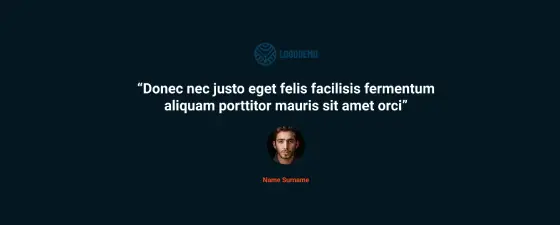
Animated testimonial slider for WordPress, Animated testimonials, Best testimonial designs, Best testimonial layouts for WordPress, Client testimonials, Creative testimonial design for portfolio websites, Creative testimonial layouts, Custom testimonial cards with hover animations, Custom testimonial grid, Custom testimonial layouts with star ratings, Custom testimonial page design, Custom testimonial page for small businesses, Custom testimonial section, Custom testimonial section for WordPress, Customer testimonials, Customizable testimonial section, Customizable testimonial section for landing pages, Dynamic testimonial section, Full-screen testimonial section for business websites, Full-screen testimonial with scrolling effect, Full-width testimonial section, Interactive testimonial section, Interactive testimonial section with scroll effects, Minimalist testimonial design, Minimalist testimonial section with icons, Responsive testimonial design, Responsive testimonial design for business websites, Testimonial block for Elementor, Testimonial block for Gutenberg, Testimonial block layout with client quotes, Testimonial block patterns, Testimonial block patterns for Gutenberg, Testimonial card design, Testimonial card with client photo, Testimonial carousel, Testimonial carousel with autoplay, Testimonial carousel with client logos, Testimonial carousel with client photos, Testimonial design, Testimonial design for agency websites, Testimonial design for business websites, Testimonial design for creative websites, Testimonial design for services, Testimonial design inspiration, Testimonial design inspiration for ecommerce stores, Testimonial design trends, Testimonial design trends for creative agencies, Testimonial design with bold fonts, Testimonial for ecommerce websites, Testimonial for portfolio websites, Testimonial grid layout, Testimonial grid layout for agency websites, Testimonial grid with hover effects, Testimonial grid with images and hover effects, Testimonial layout for small business websites, Testimonial layout inspiration, Testimonial layout with client logos, Testimonial layout with icons, Testimonial page, Testimonial page design ideas, Testimonial page for WordPress, Testimonial page layout for WordPress, Testimonial page template for WordPress, Testimonial page with video and text, Testimonial section, Testimonial section design with social proof, Testimonial section examples, Testimonial section examples for WordPress, Testimonial section for business websites, Testimonial section for landing pages, Testimonial section for websites, Testimonial section with animation, Testimonial section with custom animations, Testimonial section with custom colors, Testimonial section with custom typography, Testimonial section with fade-in effects, Testimonial section with image background, Testimonial section with interactive elements, Testimonial section with parallax effect, Testimonial section with smooth transitions, Testimonial section with sticky elements, Testimonial section with user reviews, Testimonial slider, Testimonial slider for service pages, Testimonial slider for WordPress, Testimonial slider with autoplay, Testimonial slider with background images, Testimonial slider with customer feedback, Testimonial slider with fade-in effects, Testimonial slider with hover effects, Testimonial slider with reviews, Testimonial slider with star ratings, Testimonial slider with swipe functionality, Testimonial slider with transition effects, Testimonial templates, Testimonial widget for WordPress, Testimonial with animated quotes, Testimonial with background image, Testimonial with background video, Testimonial with bold typography, Testimonial with call to action, Testimonial with call to action button, Testimonial with client details, Testimonial with client photos and bios, Testimonial with client review, Testimonial with custom fonts, Testimonial with customer avatars, Testimonial with customer photo, Testimonial with fade-in text, Testimonial with grid layout and parallax effect, Testimonial with hover and scroll animations, Testimonial with hover animations, Testimonial with hover color change, Testimonial with hover effects, Testimonial with images, Testimonial with parallax scrolling and animation, Testimonial with product images, Testimonial with rotating quotes, Testimonial with scrolling effects, Testimonial with scrolling text, Testimonial with social media links, Testimonial with social proof, Testimonial with star ratings, Testimonials, Video testimonials, Video testimonials with hover effects, WordPress, WordPress testimonial block, WordPress testimonial block for Elementor, WordPress testimonial carousel, WordPress testimonial designs with hover effects, WordPress testimonial gallery, WordPress testimonial grid, WordPress testimonial plugin, WordPress testimonial plugin with animation, WordPress testimonial section for membership sites, WordPress testimonial section shortcode, WordPress testimonial section with client logos, WordPress testimonial section with custom fonts, WordPress testimonial section with images, WordPress testimonial slider with client reviews, WordPress testimonial template, WordPress testimonials
Pure Testimonials Dark PTLD-PRO-28
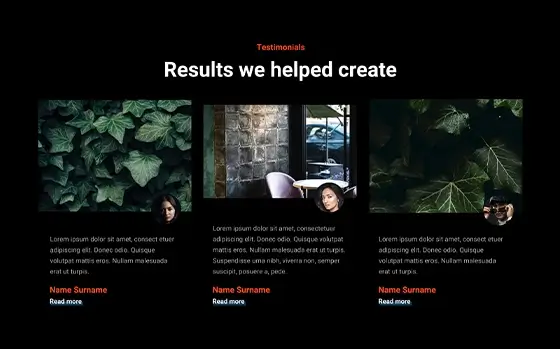
Animated testimonial slider for WordPress, Animated testimonials, Best testimonial designs, Best testimonial layouts for WordPress, Client testimonials, Creative testimonial design for portfolio websites, Creative testimonial layouts, Custom testimonial cards with hover animations, Custom testimonial grid, Custom testimonial layouts with star ratings, Custom testimonial page design, Custom testimonial page for small businesses, Custom testimonial section, Custom testimonial section for WordPress, Customer testimonials, Customizable testimonial section, Customizable testimonial section for landing pages, Dynamic testimonial section, Full-screen testimonial section for business websites, Full-screen testimonial with scrolling effect, Full-width testimonial section, Interactive testimonial section, Interactive testimonial section with scroll effects, Minimalist testimonial design, Minimalist testimonial section with icons, Responsive testimonial design, Responsive testimonial design for business websites, Testimonial block for Elementor, Testimonial block for Gutenberg, Testimonial block layout with client quotes, Testimonial block patterns, Testimonial block patterns for Gutenberg, Testimonial card design, Testimonial card with client photo, Testimonial carousel, Testimonial carousel with autoplay, Testimonial carousel with client logos, Testimonial carousel with client photos, Testimonial design, Testimonial design for agency websites, Testimonial design for business websites, Testimonial design for creative websites, Testimonial design for services, Testimonial design inspiration, Testimonial design inspiration for ecommerce stores, Testimonial design trends, Testimonial design trends for creative agencies, Testimonial design with bold fonts, Testimonial for ecommerce websites, Testimonial for portfolio websites, Testimonial grid layout, Testimonial grid layout for agency websites, Testimonial grid with hover effects, Testimonial grid with images and hover effects, Testimonial layout for small business websites, Testimonial layout inspiration, Testimonial layout with client logos, Testimonial layout with icons, Testimonial page, Testimonial page design ideas, Testimonial page for WordPress, Testimonial page layout for WordPress, Testimonial page template for WordPress, Testimonial page with video and text, Testimonial section, Testimonial section design with social proof, Testimonial section examples, Testimonial section examples for WordPress, Testimonial section for business websites, Testimonial section for landing pages, Testimonial section for websites, Testimonial section with animation, Testimonial section with custom animations, Testimonial section with custom colors, Testimonial section with custom typography, Testimonial section with fade-in effects, Testimonial section with image background, Testimonial section with interactive elements, Testimonial section with parallax effect, Testimonial section with smooth transitions, Testimonial section with sticky elements, Testimonial section with user reviews, Testimonial slider, Testimonial slider for service pages, Testimonial slider for WordPress, Testimonial slider with autoplay, Testimonial slider with background images, Testimonial slider with customer feedback, Testimonial slider with fade-in effects, Testimonial slider with hover effects, Testimonial slider with reviews, Testimonial slider with star ratings, Testimonial slider with swipe functionality, Testimonial slider with transition effects, Testimonial templates, Testimonial widget for WordPress, Testimonial with animated quotes, Testimonial with background image, Testimonial with background video, Testimonial with bold typography, Testimonial with call to action, Testimonial with call to action button, Testimonial with client details, Testimonial with client photos and bios, Testimonial with client review, Testimonial with custom fonts, Testimonial with customer avatars, Testimonial with customer photo, Testimonial with fade-in text, Testimonial with grid layout and parallax effect, Testimonial with hover and scroll animations, Testimonial with hover animations, Testimonial with hover color change, Testimonial with hover effects, Testimonial with images, Testimonial with parallax scrolling and animation, Testimonial with product images, Testimonial with rotating quotes, Testimonial with scrolling effects, Testimonial with scrolling text, Testimonial with social media links, Testimonial with social proof, Testimonial with star ratings, Testimonials, Video testimonials, Video testimonials with hover effects, WordPress, WordPress testimonial block, WordPress testimonial block for Elementor, WordPress testimonial carousel, WordPress testimonial designs with hover effects, WordPress testimonial gallery, WordPress testimonial grid, WordPress testimonial plugin, WordPress testimonial plugin with animation, WordPress testimonial section for membership sites, WordPress testimonial section shortcode, WordPress testimonial section with client logos, WordPress testimonial section with custom fonts, WordPress testimonial section with images, WordPress testimonial slider with client reviews, WordPress testimonial template, WordPress testimonials
Pure Testimonials Dark PTLD-PRO-27

Animated testimonial slider for WordPress, Animated testimonials, Best testimonial designs, Best testimonial layouts for WordPress, Client testimonials, Creative testimonial design for portfolio websites, Creative testimonial layouts, Custom testimonial cards with hover animations, Custom testimonial grid, Custom testimonial layouts with star ratings, Custom testimonial page design, Custom testimonial page for small businesses, Custom testimonial section, Custom testimonial section for WordPress, Customer testimonials, Customizable testimonial section, Customizable testimonial section for landing pages, Dynamic testimonial section, Full-screen testimonial section for business websites, Full-screen testimonial with scrolling effect, Full-width testimonial section, Interactive testimonial section, Interactive testimonial section with scroll effects, Minimalist testimonial design, Minimalist testimonial section with icons, Responsive testimonial design, Responsive testimonial design for business websites, Testimonial block for Elementor, Testimonial block for Gutenberg, Testimonial block layout with client quotes, Testimonial block patterns, Testimonial block patterns for Gutenberg, Testimonial card design, Testimonial card with client photo, Testimonial carousel, Testimonial carousel with autoplay, Testimonial carousel with client logos, Testimonial carousel with client photos, Testimonial design, Testimonial design for agency websites, Testimonial design for business websites, Testimonial design for creative websites, Testimonial design for services, Testimonial design inspiration, Testimonial design inspiration for ecommerce stores, Testimonial design trends, Testimonial design trends for creative agencies, Testimonial design with bold fonts, Testimonial for ecommerce websites, Testimonial for portfolio websites, Testimonial grid layout, Testimonial grid layout for agency websites, Testimonial grid with hover effects, Testimonial grid with images and hover effects, Testimonial layout for small business websites, Testimonial layout inspiration, Testimonial layout with client logos, Testimonial layout with icons, Testimonial page, Testimonial page design ideas, Testimonial page for WordPress, Testimonial page layout for WordPress, Testimonial page template for WordPress, Testimonial page with video and text, Testimonial section, Testimonial section design with social proof, Testimonial section examples, Testimonial section examples for WordPress, Testimonial section for business websites, Testimonial section for landing pages, Testimonial section for websites, Testimonial section with animation, Testimonial section with custom animations, Testimonial section with custom colors, Testimonial section with custom typography, Testimonial section with fade-in effects, Testimonial section with image background, Testimonial section with interactive elements, Testimonial section with parallax effect, Testimonial section with smooth transitions, Testimonial section with sticky elements, Testimonial section with user reviews, Testimonial slider, Testimonial slider for service pages, Testimonial slider for WordPress, Testimonial slider with autoplay, Testimonial slider with background images, Testimonial slider with customer feedback, Testimonial slider with fade-in effects, Testimonial slider with hover effects, Testimonial slider with reviews, Testimonial slider with star ratings, Testimonial slider with swipe functionality, Testimonial slider with transition effects, Testimonial templates, Testimonial widget for WordPress, Testimonial with animated quotes, Testimonial with background image, Testimonial with background video, Testimonial with bold typography, Testimonial with call to action, Testimonial with call to action button, Testimonial with client details, Testimonial with client photos and bios, Testimonial with client review, Testimonial with custom fonts, Testimonial with customer avatars, Testimonial with customer photo, Testimonial with fade-in text, Testimonial with grid layout and parallax effect, Testimonial with hover and scroll animations, Testimonial with hover animations, Testimonial with hover color change, Testimonial with hover effects, Testimonial with images, Testimonial with parallax scrolling and animation, Testimonial with product images, Testimonial with rotating quotes, Testimonial with scrolling effects, Testimonial with scrolling text, Testimonial with social media links, Testimonial with social proof, Testimonial with star ratings, Testimonials, Video testimonials, Video testimonials with hover effects, WordPress, WordPress testimonial block, WordPress testimonial block for Elementor, WordPress testimonial carousel, WordPress testimonial designs with hover effects, WordPress testimonial gallery, WordPress testimonial grid, WordPress testimonial plugin, WordPress testimonial plugin with animation, WordPress testimonial section for membership sites, WordPress testimonial section shortcode, WordPress testimonial section with client logos, WordPress testimonial section with custom fonts, WordPress testimonial section with images, WordPress testimonial slider with client reviews, WordPress testimonial template, WordPress testimonials
Pure Testimonials Dark PTLD-PRO-26
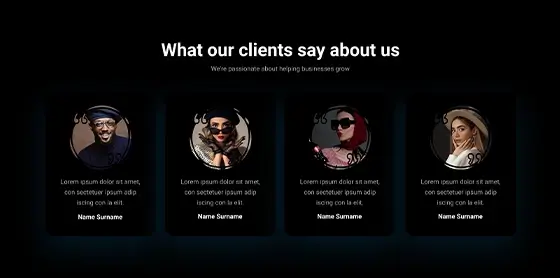
Animated testimonial slider for WordPress, Animated testimonials, Best testimonial designs, Best testimonial layouts for WordPress, Client testimonials, Creative testimonial design for portfolio websites, Creative testimonial layouts, Custom testimonial cards with hover animations, Custom testimonial grid, Custom testimonial layouts with star ratings, Custom testimonial page design, Custom testimonial page for small businesses, Custom testimonial section, Custom testimonial section for WordPress, Customer testimonials, Customizable testimonial section, Customizable testimonial section for landing pages, Dynamic testimonial section, Full-screen testimonial section for business websites, Full-screen testimonial with scrolling effect, Full-width testimonial section, Interactive testimonial section, Interactive testimonial section with scroll effects, Minimalist testimonial design, Minimalist testimonial section with icons, Responsive testimonial design, Responsive testimonial design for business websites, Testimonial block for Elementor, Testimonial block for Gutenberg, Testimonial block layout with client quotes, Testimonial block patterns, Testimonial block patterns for Gutenberg, Testimonial card design, Testimonial card with client photo, Testimonial carousel, Testimonial carousel with autoplay, Testimonial carousel with client logos, Testimonial carousel with client photos, Testimonial design, Testimonial design for agency websites, Testimonial design for business websites, Testimonial design for creative websites, Testimonial design for services, Testimonial design inspiration, Testimonial design inspiration for ecommerce stores, Testimonial design trends, Testimonial design trends for creative agencies, Testimonial design with bold fonts, Testimonial for ecommerce websites, Testimonial for portfolio websites, Testimonial grid layout, Testimonial grid layout for agency websites, Testimonial grid with hover effects, Testimonial grid with images and hover effects, Testimonial layout for small business websites, Testimonial layout inspiration, Testimonial layout with client logos, Testimonial layout with icons, Testimonial page, Testimonial page design ideas, Testimonial page for WordPress, Testimonial page layout for WordPress, Testimonial page template for WordPress, Testimonial page with video and text, Testimonial section, Testimonial section design with social proof, Testimonial section examples, Testimonial section examples for WordPress, Testimonial section for business websites, Testimonial section for landing pages, Testimonial section for websites, Testimonial section with animation, Testimonial section with custom animations, Testimonial section with custom colors, Testimonial section with custom typography, Testimonial section with fade-in effects, Testimonial section with image background, Testimonial section with interactive elements, Testimonial section with parallax effect, Testimonial section with smooth transitions, Testimonial section with sticky elements, Testimonial section with user reviews, Testimonial slider, Testimonial slider for service pages, Testimonial slider for WordPress, Testimonial slider with autoplay, Testimonial slider with background images, Testimonial slider with customer feedback, Testimonial slider with fade-in effects, Testimonial slider with hover effects, Testimonial slider with reviews, Testimonial slider with star ratings, Testimonial slider with swipe functionality, Testimonial slider with transition effects, Testimonial templates, Testimonial widget for WordPress, Testimonial with animated quotes, Testimonial with background image, Testimonial with background video, Testimonial with bold typography, Testimonial with call to action, Testimonial with call to action button, Testimonial with client details, Testimonial with client photos and bios, Testimonial with client review, Testimonial with custom fonts, Testimonial with customer avatars, Testimonial with customer photo, Testimonial with fade-in text, Testimonial with grid layout and parallax effect, Testimonial with hover and scroll animations, Testimonial with hover animations, Testimonial with hover color change, Testimonial with hover effects, Testimonial with images, Testimonial with parallax scrolling and animation, Testimonial with product images, Testimonial with rotating quotes, Testimonial with scrolling effects, Testimonial with scrolling text, Testimonial with social media links, Testimonial with social proof, Testimonial with star ratings, Testimonials, Video testimonials, Video testimonials with hover effects, WordPress, WordPress testimonial block, WordPress testimonial block for Elementor, WordPress testimonial carousel, WordPress testimonial designs with hover effects, WordPress testimonial gallery, WordPress testimonial grid, WordPress testimonial plugin, WordPress testimonial plugin with animation, WordPress testimonial section for membership sites, WordPress testimonial section shortcode, WordPress testimonial section with client logos, WordPress testimonial section with custom fonts, WordPress testimonial section with images, WordPress testimonial slider with client reviews, WordPress testimonial template, WordPress testimonials
Pure Testimonials Dark PTLD-PRO-25

Animated testimonial slider for WordPress, Animated testimonials, Best testimonial designs, Best testimonial layouts for WordPress, Client testimonials, Creative testimonial design for portfolio websites, Creative testimonial layouts, Custom testimonial cards with hover animations, Custom testimonial grid, Custom testimonial layouts with star ratings, Custom testimonial page design, Custom testimonial page for small businesses, Custom testimonial section, Custom testimonial section for WordPress, Customer testimonials, Customizable testimonial section, Customizable testimonial section for landing pages, Dynamic testimonial section, Full-screen testimonial section for business websites, Full-screen testimonial with scrolling effect, Full-width testimonial section, Interactive testimonial section, Interactive testimonial section with scroll effects, Minimalist testimonial design, Minimalist testimonial section with icons, Responsive testimonial design, Responsive testimonial design for business websites, Testimonial block for Elementor, Testimonial block for Gutenberg, Testimonial block layout with client quotes, Testimonial block patterns, Testimonial block patterns for Gutenberg, Testimonial card design, Testimonial card with client photo, Testimonial carousel, Testimonial carousel with autoplay, Testimonial carousel with client logos, Testimonial carousel with client photos, Testimonial design, Testimonial design for agency websites, Testimonial design for business websites, Testimonial design for creative websites, Testimonial design for services, Testimonial design inspiration, Testimonial design inspiration for ecommerce stores, Testimonial design trends, Testimonial design trends for creative agencies, Testimonial design with bold fonts, Testimonial for ecommerce websites, Testimonial for portfolio websites, Testimonial grid layout, Testimonial grid layout for agency websites, Testimonial grid with hover effects, Testimonial grid with images and hover effects, Testimonial layout for small business websites, Testimonial layout inspiration, Testimonial layout with client logos, Testimonial layout with icons, Testimonial page, Testimonial page design ideas, Testimonial page for WordPress, Testimonial page layout for WordPress, Testimonial page template for WordPress, Testimonial page with video and text, Testimonial section, Testimonial section design with social proof, Testimonial section examples, Testimonial section examples for WordPress, Testimonial section for business websites, Testimonial section for landing pages, Testimonial section for websites, Testimonial section with animation, Testimonial section with custom animations, Testimonial section with custom colors, Testimonial section with custom typography, Testimonial section with fade-in effects, Testimonial section with image background, Testimonial section with interactive elements, Testimonial section with parallax effect, Testimonial section with smooth transitions, Testimonial section with sticky elements, Testimonial section with user reviews, Testimonial slider, Testimonial slider for service pages, Testimonial slider for WordPress, Testimonial slider with autoplay, Testimonial slider with background images, Testimonial slider with customer feedback, Testimonial slider with fade-in effects, Testimonial slider with hover effects, Testimonial slider with reviews, Testimonial slider with star ratings, Testimonial slider with swipe functionality, Testimonial slider with transition effects, Testimonial templates, Testimonial widget for WordPress, Testimonial with animated quotes, Testimonial with background image, Testimonial with background video, Testimonial with bold typography, Testimonial with call to action, Testimonial with call to action button, Testimonial with client details, Testimonial with client photos and bios, Testimonial with client review, Testimonial with custom fonts, Testimonial with customer avatars, Testimonial with customer photo, Testimonial with fade-in text, Testimonial with grid layout and parallax effect, Testimonial with hover and scroll animations, Testimonial with hover animations, Testimonial with hover color change, Testimonial with hover effects, Testimonial with images, Testimonial with parallax scrolling and animation, Testimonial with product images, Testimonial with rotating quotes, Testimonial with scrolling effects, Testimonial with scrolling text, Testimonial with social media links, Testimonial with social proof, Testimonial with star ratings, Testimonials, Video testimonials, Video testimonials with hover effects, WordPress, WordPress testimonial block, WordPress testimonial block for Elementor, WordPress testimonial carousel, WordPress testimonial designs with hover effects, WordPress testimonial gallery, WordPress testimonial grid, WordPress testimonial plugin, WordPress testimonial plugin with animation, WordPress testimonial section for membership sites, WordPress testimonial section shortcode, WordPress testimonial section with client logos, WordPress testimonial section with custom fonts, WordPress testimonial section with images, WordPress testimonial slider with client reviews, WordPress testimonial template, WordPress testimonials
Pure Testimonials Dark PTLD-PRO-24

Animated testimonial slider for WordPress, Animated testimonials, Best testimonial designs, Best testimonial layouts for WordPress, Client testimonials, Creative testimonial design for portfolio websites, Creative testimonial layouts, Custom testimonial cards with hover animations, Custom testimonial grid, Custom testimonial layouts with star ratings, Custom testimonial page design, Custom testimonial page for small businesses, Custom testimonial section, Custom testimonial section for WordPress, Customer testimonials, Customizable testimonial section, Customizable testimonial section for landing pages, Dynamic testimonial section, Full-screen testimonial section for business websites, Full-screen testimonial with scrolling effect, Full-width testimonial section, Interactive testimonial section, Interactive testimonial section with scroll effects, Minimalist testimonial design, Minimalist testimonial section with icons, Responsive testimonial design, Responsive testimonial design for business websites, Testimonial block for Elementor, Testimonial block for Gutenberg, Testimonial block layout with client quotes, Testimonial block patterns, Testimonial block patterns for Gutenberg, Testimonial card design, Testimonial card with client photo, Testimonial carousel, Testimonial carousel with autoplay, Testimonial carousel with client logos, Testimonial carousel with client photos, Testimonial design, Testimonial design for agency websites, Testimonial design for business websites, Testimonial design for creative websites, Testimonial design for services, Testimonial design inspiration, Testimonial design inspiration for ecommerce stores, Testimonial design trends, Testimonial design trends for creative agencies, Testimonial design with bold fonts, Testimonial for ecommerce websites, Testimonial for portfolio websites, Testimonial grid layout, Testimonial grid layout for agency websites, Testimonial grid with hover effects, Testimonial grid with images and hover effects, Testimonial layout for small business websites, Testimonial layout inspiration, Testimonial layout with client logos, Testimonial layout with icons, Testimonial page, Testimonial page design ideas, Testimonial page for WordPress, Testimonial page layout for WordPress, Testimonial page template for WordPress, Testimonial page with video and text, Testimonial section, Testimonial section design with social proof, Testimonial section examples, Testimonial section examples for WordPress, Testimonial section for business websites, Testimonial section for landing pages, Testimonial section for websites, Testimonial section with animation, Testimonial section with custom animations, Testimonial section with custom colors, Testimonial section with custom typography, Testimonial section with fade-in effects, Testimonial section with image background, Testimonial section with interactive elements, Testimonial section with parallax effect, Testimonial section with smooth transitions, Testimonial section with sticky elements, Testimonial section with user reviews, Testimonial slider, Testimonial slider for service pages, Testimonial slider for WordPress, Testimonial slider with autoplay, Testimonial slider with background images, Testimonial slider with customer feedback, Testimonial slider with fade-in effects, Testimonial slider with hover effects, Testimonial slider with reviews, Testimonial slider with star ratings, Testimonial slider with swipe functionality, Testimonial slider with transition effects, Testimonial templates, Testimonial widget for WordPress, Testimonial with animated quotes, Testimonial with background image, Testimonial with background video, Testimonial with bold typography, Testimonial with call to action, Testimonial with call to action button, Testimonial with client details, Testimonial with client photos and bios, Testimonial with client review, Testimonial with custom fonts, Testimonial with customer avatars, Testimonial with customer photo, Testimonial with fade-in text, Testimonial with grid layout and parallax effect, Testimonial with hover and scroll animations, Testimonial with hover animations, Testimonial with hover color change, Testimonial with hover effects, Testimonial with images, Testimonial with parallax scrolling and animation, Testimonial with product images, Testimonial with rotating quotes, Testimonial with scrolling effects, Testimonial with scrolling text, Testimonial with social media links, Testimonial with social proof, Testimonial with star ratings, Testimonials, Video testimonials, Video testimonials with hover effects, WordPress, WordPress testimonial block, WordPress testimonial block for Elementor, WordPress testimonial carousel, WordPress testimonial designs with hover effects, WordPress testimonial gallery, WordPress testimonial grid, WordPress testimonial plugin, WordPress testimonial plugin with animation, WordPress testimonial section for membership sites, WordPress testimonial section shortcode, WordPress testimonial section with client logos, WordPress testimonial section with custom fonts, WordPress testimonial section with images, WordPress testimonial slider with client reviews, WordPress testimonial template, WordPress testimonials
Pure Testimonials Dark PTLD-PRO-23
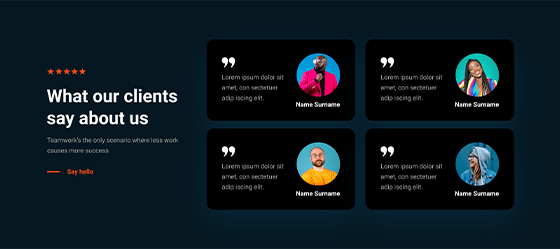
Animated testimonial slider for WordPress, Animated testimonials, Best testimonial designs, Best testimonial layouts for WordPress, Client testimonials, Creative testimonial design for portfolio websites, Creative testimonial layouts, Custom testimonial cards with hover animations, Custom testimonial grid, Custom testimonial layouts with star ratings, Custom testimonial page design, Custom testimonial page for small businesses, Custom testimonial section, Custom testimonial section for WordPress, Customer testimonials, Customizable testimonial section, Customizable testimonial section for landing pages, Dynamic testimonial section, Full-screen testimonial section for business websites, Full-screen testimonial with scrolling effect, Full-width testimonial section, Interactive testimonial section, Interactive testimonial section with scroll effects, Minimalist testimonial design, Minimalist testimonial section with icons, Responsive testimonial design, Responsive testimonial design for business websites, Testimonial block for Elementor, Testimonial block for Gutenberg, Testimonial block layout with client quotes, Testimonial block patterns, Testimonial block patterns for Gutenberg, Testimonial card design, Testimonial card with client photo, Testimonial carousel, Testimonial carousel with autoplay, Testimonial carousel with client logos, Testimonial carousel with client photos, Testimonial design, Testimonial design for agency websites, Testimonial design for business websites, Testimonial design for creative websites, Testimonial design for services, Testimonial design inspiration, Testimonial design inspiration for ecommerce stores, Testimonial design trends, Testimonial design trends for creative agencies, Testimonial design with bold fonts, Testimonial for ecommerce websites, Testimonial for portfolio websites, Testimonial grid layout, Testimonial grid layout for agency websites, Testimonial grid with hover effects, Testimonial grid with images and hover effects, Testimonial layout for small business websites, Testimonial layout inspiration, Testimonial layout with client logos, Testimonial layout with icons, Testimonial page, Testimonial page design ideas, Testimonial page for WordPress, Testimonial page layout for WordPress, Testimonial page template for WordPress, Testimonial page with video and text, Testimonial section, Testimonial section design with social proof, Testimonial section examples, Testimonial section examples for WordPress, Testimonial section for business websites, Testimonial section for landing pages, Testimonial section for websites, Testimonial section with animation, Testimonial section with custom animations, Testimonial section with custom colors, Testimonial section with custom typography, Testimonial section with fade-in effects, Testimonial section with image background, Testimonial section with interactive elements, Testimonial section with parallax effect, Testimonial section with smooth transitions, Testimonial section with sticky elements, Testimonial section with user reviews, Testimonial slider, Testimonial slider for service pages, Testimonial slider for WordPress, Testimonial slider with autoplay, Testimonial slider with background images, Testimonial slider with customer feedback, Testimonial slider with fade-in effects, Testimonial slider with hover effects, Testimonial slider with reviews, Testimonial slider with star ratings, Testimonial slider with swipe functionality, Testimonial slider with transition effects, Testimonial templates, Testimonial widget for WordPress, Testimonial with animated quotes, Testimonial with background image, Testimonial with background video, Testimonial with bold typography, Testimonial with call to action, Testimonial with call to action button, Testimonial with client details, Testimonial with client photos and bios, Testimonial with client review, Testimonial with custom fonts, Testimonial with customer avatars, Testimonial with customer photo, Testimonial with fade-in text, Testimonial with grid layout and parallax effect, Testimonial with hover and scroll animations, Testimonial with hover animations, Testimonial with hover color change, Testimonial with hover effects, Testimonial with images, Testimonial with parallax scrolling and animation, Testimonial with product images, Testimonial with rotating quotes, Testimonial with scrolling effects, Testimonial with scrolling text, Testimonial with social media links, Testimonial with social proof, Testimonial with star ratings, Testimonials, Video testimonials, Video testimonials with hover effects, WordPress, WordPress testimonial block, WordPress testimonial block for Elementor, WordPress testimonial carousel, WordPress testimonial designs with hover effects, WordPress testimonial gallery, WordPress testimonial grid, WordPress testimonial plugin, WordPress testimonial plugin with animation, WordPress testimonial section for membership sites, WordPress testimonial section shortcode, WordPress testimonial section with client logos, WordPress testimonial section with custom fonts, WordPress testimonial section with images, WordPress testimonial slider with client reviews, WordPress testimonial template, WordPress testimonials
Pure Testimonials Dark PTLD-PRO-22
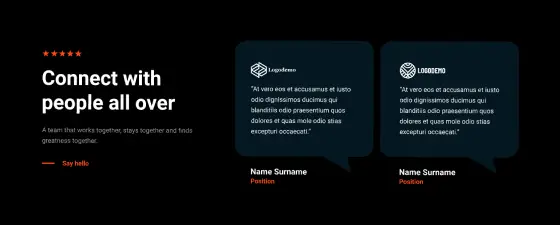
Animated testimonial slider for WordPress, Animated testimonials, Best testimonial designs, Best testimonial layouts for WordPress, Client testimonials, Creative testimonial design for portfolio websites, Creative testimonial layouts, Custom testimonial cards with hover animations, Custom testimonial grid, Custom testimonial layouts with star ratings, Custom testimonial page design, Custom testimonial page for small businesses, Custom testimonial section, Custom testimonial section for WordPress, Customer testimonials, Customizable testimonial section, Customizable testimonial section for landing pages, Dynamic testimonial section, Full-screen testimonial section for business websites, Full-screen testimonial with scrolling effect, Full-width testimonial section, Interactive testimonial section, Interactive testimonial section with scroll effects, Minimalist testimonial design, Minimalist testimonial section with icons, Responsive testimonial design, Responsive testimonial design for business websites, Testimonial block for Elementor, Testimonial block for Gutenberg, Testimonial block layout with client quotes, Testimonial block patterns, Testimonial block patterns for Gutenberg, Testimonial card design, Testimonial card with client photo, Testimonial carousel, Testimonial carousel with autoplay, Testimonial carousel with client logos, Testimonial carousel with client photos, Testimonial design, Testimonial design for agency websites, Testimonial design for business websites, Testimonial design for creative websites, Testimonial design for services, Testimonial design inspiration, Testimonial design inspiration for ecommerce stores, Testimonial design trends, Testimonial design trends for creative agencies, Testimonial design with bold fonts, Testimonial for ecommerce websites, Testimonial for portfolio websites, Testimonial grid layout, Testimonial grid layout for agency websites, Testimonial grid with hover effects, Testimonial grid with images and hover effects, Testimonial layout for small business websites, Testimonial layout inspiration, Testimonial layout with client logos, Testimonial layout with icons, Testimonial page, Testimonial page design ideas, Testimonial page for WordPress, Testimonial page layout for WordPress, Testimonial page template for WordPress, Testimonial page with video and text, Testimonial section, Testimonial section design with social proof, Testimonial section examples, Testimonial section examples for WordPress, Testimonial section for business websites, Testimonial section for landing pages, Testimonial section for websites, Testimonial section with animation, Testimonial section with custom animations, Testimonial section with custom colors, Testimonial section with custom typography, Testimonial section with fade-in effects, Testimonial section with image background, Testimonial section with interactive elements, Testimonial section with parallax effect, Testimonial section with smooth transitions, Testimonial section with sticky elements, Testimonial section with user reviews, Testimonial slider, Testimonial slider for service pages, Testimonial slider for WordPress, Testimonial slider with autoplay, Testimonial slider with background images, Testimonial slider with customer feedback, Testimonial slider with fade-in effects, Testimonial slider with hover effects, Testimonial slider with reviews, Testimonial slider with star ratings, Testimonial slider with swipe functionality, Testimonial slider with transition effects, Testimonial templates, Testimonial widget for WordPress, Testimonial with animated quotes, Testimonial with background image, Testimonial with background video, Testimonial with bold typography, Testimonial with call to action, Testimonial with call to action button, Testimonial with client details, Testimonial with client photos and bios, Testimonial with client review, Testimonial with custom fonts, Testimonial with customer avatars, Testimonial with customer photo, Testimonial with fade-in text, Testimonial with grid layout and parallax effect, Testimonial with hover and scroll animations, Testimonial with hover animations, Testimonial with hover color change, Testimonial with hover effects, Testimonial with images, Testimonial with parallax scrolling and animation, Testimonial with product images, Testimonial with rotating quotes, Testimonial with scrolling effects, Testimonial with scrolling text, Testimonial with social media links, Testimonial with social proof, Testimonial with star ratings, Testimonials, Video testimonials, Video testimonials with hover effects, WordPress, WordPress testimonial block, WordPress testimonial block for Elementor, WordPress testimonial carousel, WordPress testimonial designs with hover effects, WordPress testimonial gallery, WordPress testimonial grid, WordPress testimonial plugin, WordPress testimonial plugin with animation, WordPress testimonial section for membership sites, WordPress testimonial section shortcode, WordPress testimonial section with client logos, WordPress testimonial section with custom fonts, WordPress testimonial section with images, WordPress testimonial slider with client reviews, WordPress testimonial template, WordPress testimonials
Pure Testimonials Dark PTLD-PRO-21
Get Cloud Library
Testimonials design: The power of testimonials in web design
What are testimonials?
A testimonial is simply a happy customer telling the world about their great experience with your product or service. Think of it as a high-five from someone who loves what you do. These can be short quotes, detailed reviews, or even video shout-outs that show others you’re the real deal.
The history of testimonials
Long before the internet, people relied on word-of-mouth to decide where to eat, what to buy, or who to hire. Businesses caught on and started using customer endorsements in ads to boost credibility. Fast forward to today, and online testimonials are a must-have in WordPress website design, helping you stand out in a crowded digital marketplace.
Why testimonials are important: 25 reasons
Testimonials are a game-changer for your WordPress website design. Here are 25 reasons why you should sprinkle them throughout your site:
- Build trust: Real feedback shows you’re legit.
- Social proof: Everyone loves to follow the crowd.
- Increase conversions: Trust translates to sales.
- Enhance credibility: Proof you deliver what you promise.
- Personal connection: Real stories make you relatable.
- Address objections: Show how you solve problems.
- Improve SEO: Fresh content with keywords boosts rankings.
- Customer insights: Learn what works from feedback.
- Competitive edge: Stand out from the competition.
- Emotional appeal: Stories tug at heartstrings.
- Validate claims: Back up your marketing.
- Build loyalty: Happy customers come back.
- Influence decision-making: Help prospects choose you.
- Expand reach: Shareable testimonials attract new eyes.
- Demonstrate value: Show the benefits clearly.
- Enhance brand image: Positive vibes only.
- Support pricing strategies: Justify your costs with value.
- Foster community: Create a tribe of advocates.
- Encourage engagement: Invite others to share their stories.
- Aid in storytelling: Weave testimonials into your brand narrative.
- Showcase diversity: Appeal to a wide audience.
- Highlight unique selling points: What makes you special.
- Reduce marketing costs: Organic testimonials are free endorsements.
- Adaptable content: Use them across various channels.
- Boost employee morale: Positive feedback motivates your team.
types of testimonials
1. Written testimonials
Short quotes or detailed reviews that highlight customer satisfaction. They can range from brief statements to comprehensive case studies, giving you flexibility in showcasing your customers’ love for your work.
2. Video testimonials
Customers share their experiences on camera, adding a personal and engaging touch. Videos capture emotions and authenticity, making the testimonial more relatable and credible.
3. Audio testimonials
Voice recordings that convey authenticity through tone and emotion. These are great for podcasts, audio ads, or adding variety to your site.
4. Social media testimonials
Feedback shared on platforms like Twitter, Facebook, or Instagram. These leverage the reach and engagement of social media to enhance credibility.
5. Case studies
In-depth looks at how your product or service solved a customer’s problem. They provide detailed insights and demonstrate tangible results.
6. Influencer endorsements
Prominent figures or industry influencers share their positive experiences with your brand. These can significantly boost your visibility and credibility.
7. Testimonial letters
Formal letters of recommendation from satisfied clients. These offer comprehensive accounts of positive experiences, adding depth and professionalism.
8. Press reviews
Media outlets provide favourable coverage of your offerings. These enhance credibility by associating your brand with reputable sources.
9. Before-and-after comparisons
Visuals showcasing transformations thanks to your product or service. These highlight the effectiveness and impact of what you offer.
10. User-generated content
Customers create content about their experiences, like blog posts, photos, or videos. This fosters community and authenticity.
11. Star ratings
Include star ratings alongside testimonials for a quick visual cue of satisfaction.
12. Carousel testimonials
Rotating testimonials in a slider format, allowing multiple voices to be heard without taking up too much space.
13. Grid layout testimonials
Display multiple testimonials in a neat grid, making it easy for visitors to browse through feedback.
14. Masonry testimonials
A staggered grid for a more dynamic and modern look, accommodating testimonials of varying lengths.
15. Single column testimonials
Focus on one testimonial at a time in a vertical layout, giving each story its moment to shine.
16. Sidebar testimonials
Feature testimonials in the website’s sidebar for constant visibility without overshadowing main content.
17. Pop-up modal testimonials
Display testimonials in pop-up windows triggered by user interactions, keeping the main page clean.
18. Full-page background testimonials
Overlay testimonial text on a full-screen image, creating a bold and immersive presentation.
19. Accordion style testimonials
Expandable testimonials that reveal more info when clicked, keeping your page tidy.
20. Parallax scrolling testimonials
Testimonials move at different speeds while scrolling, adding depth and visual interest.
21. Timeline testimonials
Show testimonials in chronological order, highlighting the growth of customer satisfaction over time.
22. Flip card testimonials
Hover effects reveal testimonials on card flips, adding an interactive element.
23. Speech bubble testimonials
Design testimonials in speech bubble shapes to mimic natural conversations.
24. Circular frame testimonials
Present photos and text within circular elements for a unique and friendly look.
25. Testimonial wall
Create a collage of customer feedback, offering a vibrant and engaging display.
26. Animated text testimonials
Incorporate moving text effects to draw attention to key phrases.
27. Minimalist testimonials
Keep it simple with a focus on the testimonial text, avoiding unnecessary distractions.
28. Image overlay testimonials
Combine customer images with overlaid testimonial text for a cohesive design.
29. Interactive map testimonials
Link testimonials to customer locations on an interactive map, showing your reach.
30. Video wall testimonials
Feature a gallery of video testimonials, letting users watch multiple customer stories.
31. Quote marks emphasis testimonials
Use large quotation marks to highlight testimonials as significant endorsements.
32. Split screen testimonials
Display an image on one side and testimonial text on the other for a balanced layout.
33. Colour block testimonials
Present testimonials in coloured sections, using different colours to differentiate feedback.
34. Icon integrated testimonials
Add icons representing services or key points alongside testimonials for visual interest.
35. Star rating integrated testimonials
Include star ratings with testimonials to provide a quick visual representation of satisfaction.
36. Story format testimonials
Present testimonials as stories, narrating the customer’s journey and experience.
37. Circular rotator testimonials
Rotate testimonials in a circular motion, offering a dynamic display.
38. Magazine style testimonials
Mimic magazine article layouts, combining text and images for a professional look.
39. Comic strip testimonials
Display testimonials in a comic strip format, adding a creative twist.
40. Infographic testimonials
Use visual data to represent testimonial statistics, combining numbers and quotes for impact.
41. Booklet style testimonials
Create a flip-through testimonial booklet, allowing users to browse through feedback easily.
42. Shadow box testimonials
Feature testimonials within shadowed boxes, adding depth and emphasis.
43. Black and white testimonials
Design testimonials with a classic monochrome palette for an elegant look.
44. Collapsible section testimonials
Let users expand and collapse testimonial content, keeping your page organized.
45. Layered image testimonials
Overlap images with testimonial text for a layered and intriguing design.
46. Background video testimonials
Overlay testimonials on background videos, providing a dynamic backdrop.
47. Handwritten font testimonials
Use script or handwritten fonts to give testimonials a personal and authentic feel.
48. Neon highlight testimonials
Add bright, neon colours to highlight key phrases, making them stand out.
49. Geometric shape testimonials
Frame testimonials within geometric shapes like triangles or hexagons for a modern aesthetic.
50. Dark mode testimonials
Design testimonials with a dark-themed background for a sleek and contemporary look.
30 design ideas for your testimonials
Creating eye-catching and effective testimonial sections doesn’t have to be rocket science. Here are 30 ideas to get your creative juices flowing:
- Consistency with branding: Match testimonial designs with your brand colours and fonts for a unified look.
- Use real photos: Show off your happy customers with their photos to add authenticity.
- Highlight key quotes: Make standout phrases pop with bigger fonts or different colours.
- Incorporate client logos: Flash the logos of businesses you’ve helped to boost credibility.
- Animated transitions: Smooth animations between testimonials keep things lively.
- Accessibility focus: Make sure everyone can enjoy your testimonials, including those with disabilities.
- Storytelling layout: Arrange testimonials to tell a story from problem to solution.
- Interactive elements: Let users click to reveal more details or switch between testimonials.
- Personalized fonts: Choose fonts that vibe with your brand and are easy to read.
- Monochromatic schemes: Stick to one colour for a clean and elegant look.
- Whitespace utilization: Keep it simple and uncluttered by using plenty of white space.
- Testimonial spotlight: Feature a new testimonial prominently to keep content fresh.
- Background patterns: Add subtle patterns behind testimonials for extra depth.
- Contrast elements: High contrast between text and background makes testimonials easier to read.
- Overlay text on images: Blend visuals with testimonials by overlaying text on relevant images.
- Dynamic content: Sliders or carousels add movement and keep the layout interesting.
- Call-to-action buttons: Pair testimonials with clear CTAs to guide users to the next step.
- Badge icons: Add icons for awards or certifications next to testimonials to show off achievements.
- Layered sections: Stack testimonials with different backgrounds for a modern look.
- Cultural diversity: Show a mix of testimonials from various backgrounds to appeal to everyone.
- Seasonal themes: Change up designs to match seasons or holidays, keeping things relevant.
- Feedback forms: Let users submit their own testimonials to boost engagement.
- Hover animations: Subtle movements on hover make testimonials more interactive.
- Microinteractions: Small interactive elements enhance user experience without being overwhelming.
- Geolocation tags: Show where testimonials are coming from to highlight your reach.
- Visual hierarchy: Arrange elements so the eye naturally follows the testimonial content.
- Split-test designs: Try different layouts to see which ones your audience loves best.
- Responsive design: Make sure testimonials look great on any device, from phones to desktops.
- Use of white text: On dark backgrounds, white text can really make your testimonials pop.
- Integration with other content: Blend testimonials with related content like blog posts or product pages for a seamless experience.
20 writing styles for testimonials
Not all testimonials are created equal. Here are 20 ways to craft testimonials that resonate:
- Conversational tone: Chatty and friendly, making testimonials feel like a casual conversation.
- Professional tone: Formal language that conveys expertise and reliability.
- Emotional appeal: Focus on feelings to create a connection with the reader.
- Storytelling approach: Tell a story from the customer’s perspective, making it engaging and memorable.
- Humorous style: Light-hearted and funny elements to make testimonials enjoyable.
- Straightforward facts: Highlight data and results to show effectiveness.
- Descriptive language: Use vivid words to paint a clear picture of the experience.
- Third-person perspective: Present testimonials from an outsider’s view for objectivity.
- First-person narrative: Directly from the customer’s point of view for a personal touch.
- Question and answer: Structure testimonials like an interview for an interactive feel.
- List format: Bullet points to highlight key benefits and make it easy to read.
- Metaphorical language: Use analogies and metaphors to creatively illustrate points.
- Short and sweet: Keep it concise with maximum impact, perfect for quick reads.
- Detailed analysis: Provide in-depth reviews with specific details for comprehensive insights.
- Customer quotes: Use direct quotes to maintain authenticity.
- Case study format: Structured with intro, problem, solution, and result for clarity.
- Poetic style: Creative and rhythmic wording to make testimonials stand out.
- Urgency tone: Emphasize quick results to encourage immediate action.
- Educational angle: Informative style to educate potential customers about benefits.
- Endorsement style: Feature industry leaders or prominent figures recommending your services for added credibility.
50 different types of testimonials design with descriptions
Mixing up your testimonial designs keeps things fresh and engaging. Here are 50 ways to showcase customer love:
- Written quotes: Simple text-based testimonials highlighting customer satisfaction.
- Video testimonials: Customers share their experiences on camera, adding a personal touch.
- Audio testimonials: Voice recordings that convey authenticity through tone and emotion.
- Social media shoutouts: Feedback shared on platforms like Twitter or Instagram.
- Case studies: In-depth looks at how your product or service solved a customer’s problem.
- Influencer endorsements: Prominent figures sharing positive experiences with your brand.
- Testimonial letters: Formal letters of recommendation from satisfied clients.
- Press reviews: Media outlets providing favourable coverage of your offerings.
- Before-and-after comparisons: Visuals showcasing transformations thanks to your product or service.
- User-generated content: Customers creating content about their experiences, like blog posts or videos.
- Star ratings: Include star ratings alongside testimonials for quick visual feedback.
- Carousel testimonials: Rotating testimonials in a slider format.
- Grid layout testimonials: Display multiple testimonials in a neat grid.
- Masonry testimonials: A staggered grid for a more dynamic and modern look.
- Single column testimonials: Focus on one testimonial at a time in a vertical layout.
- Sidebar testimonials: Feature testimonials in the website’s sidebar for constant visibility.
- Pop-up modal testimonials: Display testimonials in pop-up windows triggered by user interactions.
- Full-page background testimonials: Overlay testimonial text on a full-screen image.
- Accordion style testimonials: Expandable testimonials that reveal more info when clicked.
- Parallax scrolling testimonials: Testimonials move at different speeds while scrolling, adding depth.
- Timeline testimonials: Show testimonials in chronological order, highlighting growth over time.
- Flip card testimonials: Hover effects reveal testimonials on card flips.
- Speech bubble testimonials: Design testimonials in speech bubble shapes to mimic conversations.
- Circular frame testimonials: Present photos and text within circular elements.
- Testimonial wall: Create a collage of customer feedback for a vibrant display.
- Animated text testimonials: Incorporate moving text effects to draw attention to key phrases.
- Minimalist testimonials: Keep it simple with a focus on the testimonial text.
- Image overlay testimonials: Combine customer images with overlaid testimonial text.
- Interactive map testimonials: Link testimonials to customer locations on an interactive map.
- Video wall testimonials: Feature a gallery of video testimonials.
- Quote marks emphasis testimonials: Use large quotation marks to highlight testimonials.
- Split screen testimonials: Display an image on one side and testimonial text on the other.
- Colour block testimonials: Present testimonials in coloured sections.
- Icon integrated testimonials: Add icons representing services or key points alongside testimonials.
- Star rating integrated testimonials: Include star ratings with testimonials.
- Story format testimonials: Present testimonials as stories, narrating the customer’s journey.
- Circular rotator testimonials: Rotate testimonials in a circular motion.
- Magazine style testimonials: Mimic magazine article layouts, combining text and images.
- Comic strip testimonials: Display testimonials in a comic strip format.
- Infographic testimonials: Use visual data to represent testimonial statistics.
- Booklet style testimonials: Create a flip-through testimonial booklet.
- Shadow box testimonials: Feature testimonials within shadowed boxes.
- Black and white testimonials: Design testimonials with a classic monochrome palette.
- Collapsible section testimonials: Let users expand and collapse testimonial content.
- Layered image testimonials: Overlap images with testimonial text.
- Background video testimonials: Overlay testimonials on background videos.
- Handwritten font testimonials: Use script or handwritten fonts for a personal feel.
- Neon highlight testimonials: Add bright, neon colors to highlight key phrases.
- Geometric shape testimonials: Frame testimonials within geometric shapes.
- Dark mode testimonials: Design testimonials with a dark-themed background.
Maximizing testimonials with MaxiBlocks
Introducing MaxiBlocks as the preferred WordPress website builder
MaxiBlocks is a top-notch WordPress website builder known for its flexibility and ease of use. It’s like having a Swiss army knife for your website, making it simple to create and manage, especially when it comes to designing killer testimonial sections. Whether you’re a pro or just starting out as a WordPress website designer, MaxiBlocks has your back.
Benefits of using WordPress patterns and block themes
- Time-saving: Get your testimonial sections up and running in no time with pre-designed layouts.
- Consistency: Keep your site looking sharp with uniform designs.
- Customization: Easily tweak patterns to fit your brand’s vibe.
- Professional appearance: High-quality designs make your site look legit.
Check out the WordPress pattern library and Maxi Blocks pattern templates for a bunch of awesome designs to choose from.
How MaxiBlocks enhances testimonial design
- Premade patterns: Dive into a library of testimonial layouts that fit any style.
- Customizable templates: Make each testimonial section your own by adjusting colors, fonts, and layouts.
- Responsive design: Your testimonials will look fab on any device. Learn more about responsive WordPress design.
- Integration with Dashicons: Spice up your testimonials with WordPress icon library, using built-in icons to highlight key points.
Implementing testimonials on your wordpress site
Essential plugins for testimonials
To take your testimonials to the next level, these WordPress plugins are must-haves:
- Strong Testimonials: Show off customer feedback in sliders or grids.
- WPForms: Make it easy for clients to submit their testimonials with simple forms.
- Testimonials Widget: Pop testimonials into sidebars, footers, or anywhere widgets are welcome.
- Easy Testimonials: Add video testimonials for that extra wow factor.
- Jetpack Carousel: Spin your testimonials elegantly with carousel features.
- Smush: Keep your site speedy by optimizing images used in testimonials.
For more tips on enhancing your site with blocks, check out Gutenberg blocks.
Security and performance plugins
Keep your site safe and running smoothly, especially with all those cool testimonial features:
- Wordfence Security: Guard your site against threats and keep your testimonials safe.
- Yoast SEO: Boost your site’s search rankings so more folks see your awesome testimonials.
- W3 Total Cache: Speed up your site with caching, ensuring your testimonials load quickly.
- UpdraftPlus: Backup your site regularly to protect all your testimonial data.
- Smush: Optimize images to keep your site fast without losing quality.
Best practices for designing testimonial pages
- Clean layout: Let each testimonial breathe with plenty of white space.
- Variety of testimonials: Show off different customer stories to appeal to everyone.
- Authenticity: Use real names, photos, and job titles to keep it real.
- Categorization: Sort testimonials by service or product for easy browsing.
- Highlight key points: Make important phrases stand out with bold text or colours.
- Visual elements: Add images, logos, or icons to make testimonials pop.
- Mobile responsiveness: Make sure your testimonials look great on any device.
- Regular updates: Keep your testimonials fresh by adding new ones regularly.
Case studies: successful testimonial pages
Analysing effective examples
Looking at the big players can give you some solid ideas. Here are nine standout examples:
- Apple: Clean design with powerful quotes—minimalist and impactful.
- Slack: Detailed case studies showing real-world results.
- Airbnb: Host and guest stories with eye-catching images.
- Nike: Athlete endorsements paired with stunning visuals.
- HubSpot: Video testimonials and in-depth success stories.
- Mailchimp: Creative layouts that blend design with customer success tales.
- Amazon: Star ratings and detailed reviews that cover all bases.
- Zendesk: Client logos and brief testimonials for quick credibility.
- Dropbox: Focus on specific benefits through user feedback.
Key takeaways
- Visual storytelling: Mix text with images or videos for engaging narratives.
- Specific results: Highlight measurable outcomes to make testimonials convincing.
- Diverse voices: Feature feedback from various demographics to appeal to a wide audience.
- Simplicity: Keep designs uncluttered to focus on the testimonials.
- Prominent placement: Show testimonials on key pages for maximum impact.
Beyond testimonials: optimizing your WordPress site
WordPress website design best practices
A slick website isn’t just about testimonials. Here are some must-do’s for killer WordPress website design:
- Clean navigation: Make sure users can find what they need without a hassle. Check out WordPress navigation menus and learn about submenus in WordPress navigation. Also, don’t miss dropdown menus best practices.
- Consistent colour scheme: Stick to your brand’s colors for a unified look.
- Readable typography: Pick fonts that are easy on the eyes and match your vibe.
- High-quality images: Use sharp, professional photos to make your site look top-notch.
- Concise content: Keep it short and sweet with clear headings and bullet points.
- Clear calls to action (CTAs): Guide visitors to take the next step with obvious buttons.
- Feedback testing: Regularly ask for user feedback to keep improving your site.
importance of mobile responsiveness
More people are browsing on their phones than ever before. A responsive WordPress design makes sure your site looks awesome on any device, boosting user experience, search rankings, and conversion rates.
Considering WordPress website design cost
Budgeting for professional web design
Figure out your budget by listing what you need—think themes, plugins, and any custom work. Maybe handle some tasks yourself to save a few bucks and focus your spending on things that make the biggest impact.
Cost-effective solutions with maxiblocks and free themes
MaxiBlocks and free WordPress themes are your best friends for a budget-friendly website. MaxiBlocks offers premade patterns that make adding testimonials a breeze, while themes like Astra, OceanWP, and Hestia come packed with features without costing a dime. Pair these with essential free plugins to boost your site’s functionality without breaking the bank.
Getting started with WordPress full site editing (FSE)
New to WordPress Full Site Editing? It’s a game-changer that lets you customize your site using blocks. Here’s how to kick things off:
- Choose a block-based theme: Pick a theme that supports Full Site Editing to unlock all the cool customization features. Check out WordPress Full Site Editing themes.
- Familiarize yourself with the block editor: Get comfy using blocks to build and tweak your testimonial sections. Don’t miss the WordPress block theme tutorial.
- Utilize MaxiBlocks patterns: Grab MaxiBlocks’ premade testimonial patterns to speed up your design process.
- Customize blocks: Adjust colors, fonts, and layouts to make your testimonials fit your brand perfectly.
- Preview and test: Regularly check your changes and test on different devices to make sure everything looks and works great.
- Publish and iterate: Once you’re happy, publish your testimonials and keep tweaking based on feedback and performance.
For more help, explore getting started with WordPress.
Recap of the importance of testimonials
Summarizing how testimonials build trust
Testimonials are like digital high-fives from your customers, proving that you’re the real deal. They show that real people have had great experiences with your service or product, turning browsers into believers.
The impact on prospective customers
Testimonials bridge the gap between just looking and actually buying. They highlight the benefits, tackle common worries, and showcase what makes you awesome, making potential customers feel ready to take the plunge.
Final thoughts on enhancing your site with testimonials
Adding testimonials isn’t just about showing off positive feedback; it’s about creating a trustworthy and relatable online presence. With tools like MaxiBlocks and smart design choices, your testimonial pages can be a key player in attracting and converting new customers. Let your happy customers do the talking and watch your website’s credibility soar.
Final thoughts
Testimonials are more than just nice words—they’re powerful endorsements that build trust, showcase value, and sway potential customers. By mixing up your designs, playing with different writing styles, and using tools like MaxiBlocks, you can craft testimonial sections that not only look great but also drive conversions. Embrace testimonials and let your satisfied customers become your biggest fans.
Ready to amp up your website with awesome testimonials? Dive into MaxiBlocks today and turn your WordPress website into a trust-building machine. Boost your online presence, attract more customers, and watch your business thrive with killer testimonials.


