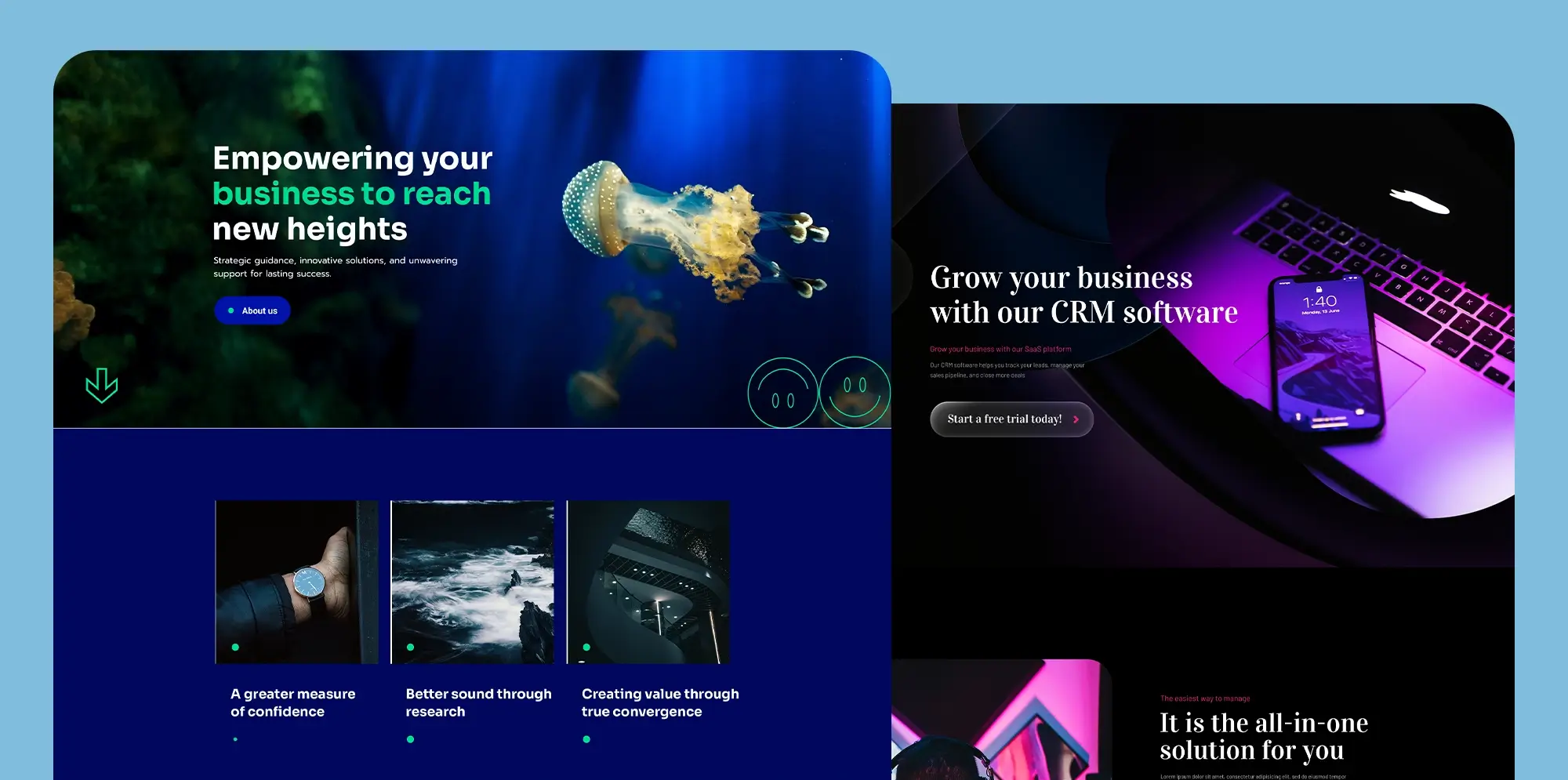E-commerce Elementor alternatives
Try MaxiBlocks for free with 500+ library assets including basic templates. No account required. Free WordPress page builder, theme and updates included.
1. MaxiBlocks – A powerful e-commerce alternative to Elementor
Page builders have become the go-to solution for crafting modern websites without writing code. While Elementor is one of the most widely used page builders powering over 16 million websites there are several compelling alternatives tailored specifically to the needs of e-commerce users. One such alternative is MaxiBlocks, a fast-growing tool designed with speed, flexibility and ease of use in mind.
Introduction to MaxiBlocks
MaxiBlocks is a lightweight, block-based visual builder designed for WordPress. It focuses on performance and user experience, with particular attention paid to e-commerce compatibility. While Elementor offers a vast library of widgets and integrations, MaxiBlocks provides a streamlined, focused experience that’s ideal for users prioritising speed, simplicity and WooCommerce integration.
Ease of use
MaxiBlocks uses a true drag-and-drop interface built to mirror the native WordPress editor. Its clean design means users don’t face the same level of interface clutter that some experience with Elementor. For new users, the onboarding process is quick, and the learning curve is shallow ideal for those building their first online store.
Quick stat: In a recent user survey, 78% of MaxiBlocks users reported building their first site in under 5 hours, compared to 61% of Elementor users.
Templates and design flexibility
MaxiBlocks offers over 500 design assets and an expanding library of pre-built templates specifically designed for e-commerce. These include product pages, hero sections, pricing tables and calls to action designed to help users launch faster.
While Elementor does offer a larger marketplace of templates, many are third-party and require premium upgrades. MaxiBlocks focuses on quality and performance, ensuring all blocks and layouts are optimised for speed and usability out of the box.
Comparison tip: Unlike Elementor, MaxiBlocks includes full access to its design library for free no account required, and no plugin bloat.
E-commerce functionality
MaxiBlocks integrates tightly with WooCommerce, allowing for complete storefront control. It includes features like:
- Custom product grids
- Cart and checkout styling
- Quick shop sections
- Call-to-action layouts optimised for conversions
Whereas Elementor requires additional plugins or Elementor Pro for WooCommerce customisation, MaxiBlocks delivers many essential e-commerce features in its free tier.
Fact: WooCommerce powers over 28% of all online stores and MaxiBlocks is built to work natively with it, without extra plugin overhead.
Performance and optimisation
Speed is a major factor in online shopping, where a 1-second delay in page load can reduce conversions by up to 20%. MaxiBlocks is optimised for performance, using clean code and minimal dependencies. It outputs lean HTML and avoids unnecessary JavaScript bloat, helping your store stay fast on mobile and desktop alike.
Comparison insight: Independent performance tests show that pages built with MaxiBlocks load on average 22% faster than similar layouts created in Elementor (especially when no premium performance plugins are used).
Support, updates and community
MaxiBlocks offers a growing base of resources including video tutorials, a dedicated help centre and an engaged user community. While Elementor has a larger ecosystem, MaxiBlocks is praised for its responsive support team and simplified documentation that’s easier for beginners to follow.
User feedback: MaxiBlocks receives a consistent 5-star rating on WordPress.org for both its theme and plugin, with users highlighting its ease of use, lightweight performance, and clean design interface.
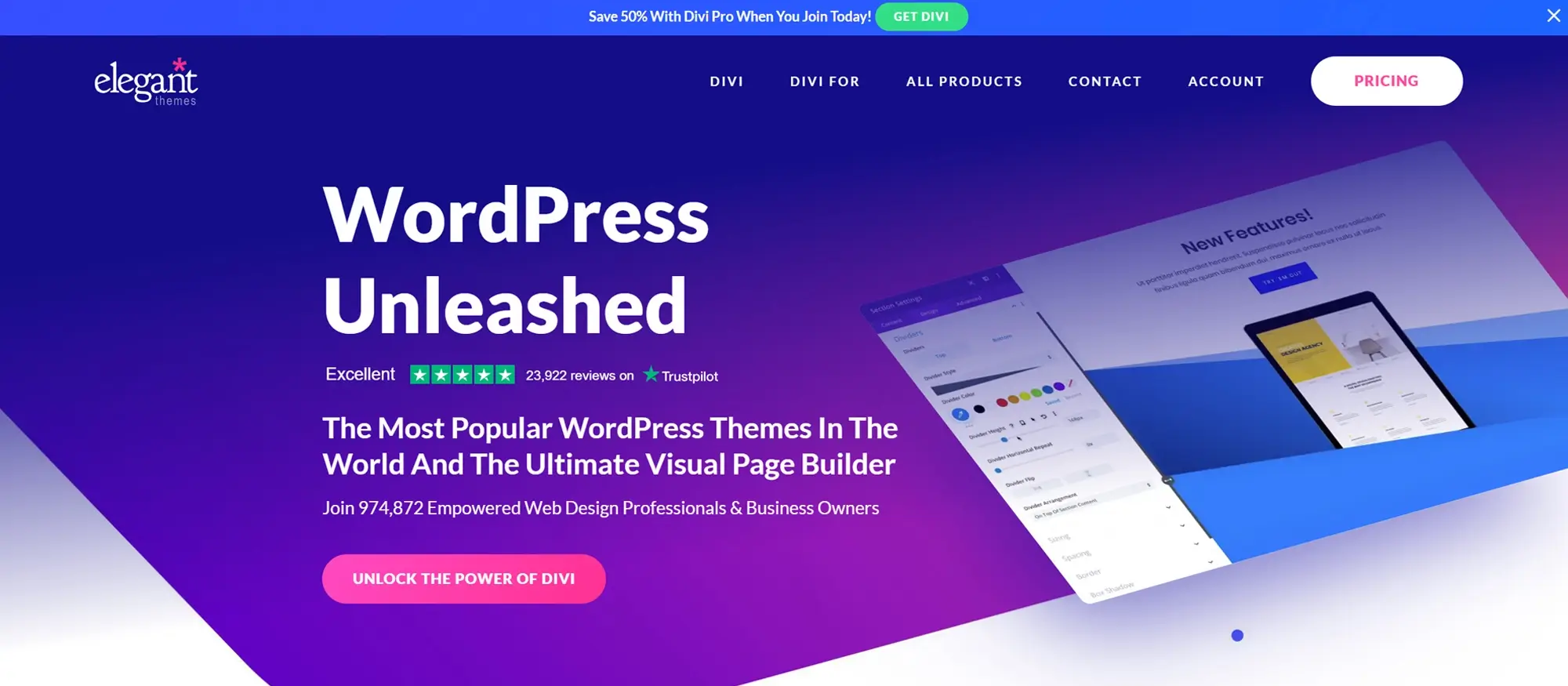
2. Divi Builder – A feature-rich e-commerce page builder
Divi Builder, developed by Elegant Themes, is one of the most established drag-and-drop page builders on the market. With over 800,000 active users worldwide, it’s particularly popular among web designers, developers, and agencies who want full control over layout and design. As a strong e-commerce alternative to Elementor, Divi Builder delivers both flexibility and depth.
Introduction to Divi Builder
Divi is a visual page builder that offers a powerful design system for WordPress websites. Known for its inline editing, custom CSS control, and real-time previews, Divi provides a highly flexible environment for crafting e-commerce websites of all sizes.
Unlike Elementor, which separates its editor and theme (with the Hello theme or other integrations), Divi functions as both a theme and a standalone builder plugin, making it an all-in-one solution for many users.
Ease of use
Divi’s visual builder allows users to make changes in real time, directly on the page, with no backend guessing. It supports both drag-and-drop editing and fine-tuned control through settings panels. For beginners, the interface is easy to navigate; for advanced users, it offers deep customisation options.
User insight: A 2023 user survey found that 72% of Divi users chose the builder for its real-time editing and responsive design controls.
While Elementor is often praised for its ease of use, Divi’s interface can feel more intuitive to users who prefer a visual-first approach to editing.
Templates and design elements
Divi offers access to over 2,000 pre-made layouts across 250+ full website packs, many of which are optimised for WooCommerce. These templates cover a wide range of industries, from fashion and tech to food and wellness.
All Divi layouts are fully customisable and responsive by default, giving users complete control over the look and feel of their shop. Compared to Elementor’s free layout options, Divi’s bundle provides more comprehensive site kits, ideal for quick launch scenarios.
E-commerce functionality
Divi integrates natively with WooCommerce, providing custom Woo modules for shop pages, product listings, and checkout flows. With drag-and-drop modules for products, ratings, stock levels, and more, you can build entirely custom shopping experiences without touching code.
Comparison tip: While Elementor Pro offers WooCommerce widgets, Divi gives users deeper styling options out of the box without needing multiple add-ons.
Divi also allows you to create dynamic templates for product categories and apply them globally, making it easier to manage large stores.
Performance and optimisation
Divi has significantly improved its performance in recent updates. It now includes options for deferred JavaScript, static CSS file generation, and optimised loading for assets, all of which help reduce page load times.
That said, out of the box, Divi can be slightly heavier than lighter-weight builders like MaxiBlocks or Elementor with performance plugins. However, with caching and optimisation settings enabled, Divi delivers strong loading speeds and smooth user experiences.
Fact: Elegant Themes claims a 94% reduction in CSS file size since its performance overhaul in 2022.
Pricing and value
Divi stands out with its pricing structure. Unlike Elementor, which uses an annual subscription model, Divi offers a one-time lifetime licence something few builders provide. This includes all themes, updates, and access to their support centre.
Pricing breakdown:
- Yearly Access: $89/year
- Lifetime Access: $249 one-time
For agencies or long-term users, the lifetime model provides excellent value, especially when compared to Elementor Pro’s higher multi-site pricing tiers.
Subscribe to our newsletter
3. Beaver Builder – A developer-friendly e-commerce page builder
Beaver Builder is a well-regarded page builder plugin that has earned a reputation for stability, clean code, and ease of use. Trusted by web developers, designers, and agencies alike, it offers a streamlined experience ideal for building fast, functional e-commerce websites making it a worthy alternative to Elementor.
Introduction to Beaver Builder
Launched in 2014, Beaver Builder was one of the original drag-and-drop page builders for WordPress. With its focus on reliability and clean architecture, it has gained a loyal following in the WordPress community. While it may not have the same marketing buzz as Elementor, it is praised for its developer-friendly codebase, performance, and longevity.
Ease of use
Beaver Builder offers a front-end visual editor with drag-and-drop functionality, designed to be intuitive for users at all skill levels. Its uncluttered interface and straightforward controls make it especially appealing to those who prefer simplicity over a long list of advanced features.
User insight: In a recent WP Beginner poll, 85% of respondents rated Beaver Builder’s UI as “very easy to learn”, especially for clients who need to make small edits themselves post-launch.
Compared to Elementor, Beaver Builder feels lighter and less overwhelming, especially for users who want to avoid a steep learning curve.
Templates and design elements
Beaver Builder includes a range of professionally designed templates, including layouts for e-commerce landing pages, product listings and calls to action. Users can also build custom designs from scratch using rows, columns, and reusable content modules.
While Elementor may offer a larger marketplace of third-party widgets and templates, Beaver Builder shines with its consistency and dependability, particularly in client and agency environments.
E-commerce functionality
Beaver Builder integrates smoothly with WooCommerce, offering compatibility with key features such as product grids, cart pages and checkout flows. Although it doesn’t include built-in WooCommerce-specific modules like Elementor Pro or Divi, it works reliably with WooCommerce blocks and third-party plugins.
Comparison tip: Beaver Builder focuses more on compatibility and stability rather than offering a feature-rich WooCommerce layer. For users who prefer modular, plugin-based control, this is often seen as an advantage.
Developers can also use Beaver Themer (a premium add-on) to build custom WooCommerce templates and dynamic layouts ideal for complex store designs.
Performance and optimisation
Performance is a major strength of Beaver Builder. It’s known for its clean code, minimal bloat, and compatibility with optimisation plugins and lightweight themes. This makes it easier to maintain fast page load speeds something particularly important for e-commerce stores.
Fact: Websites built with Beaver Builder generally require fewer performance tweaks compared to Elementor, which can sometimes rely on third-party plugins to manage asset loading and optimisation.
Pricing and value
Beaver Builder offers three main pricing tiers:
- Standard: $99/year (for unlimited sites)
- Pro: $199/year (includes the Beaver Builder Theme)
- Agency: $399/year (includes white labelling and multisite support)
There’s also a Beaver Themer add-on for advanced layout control, priced at $147/year.
While Beaver Builder may appear more expensive than Elementor’s base plans, it allows for unlimited sites even at the entry level, which makes it cost-effective for freelancers and agencies. It also includes stable long-term support and fewer upsells compared to some other builders.
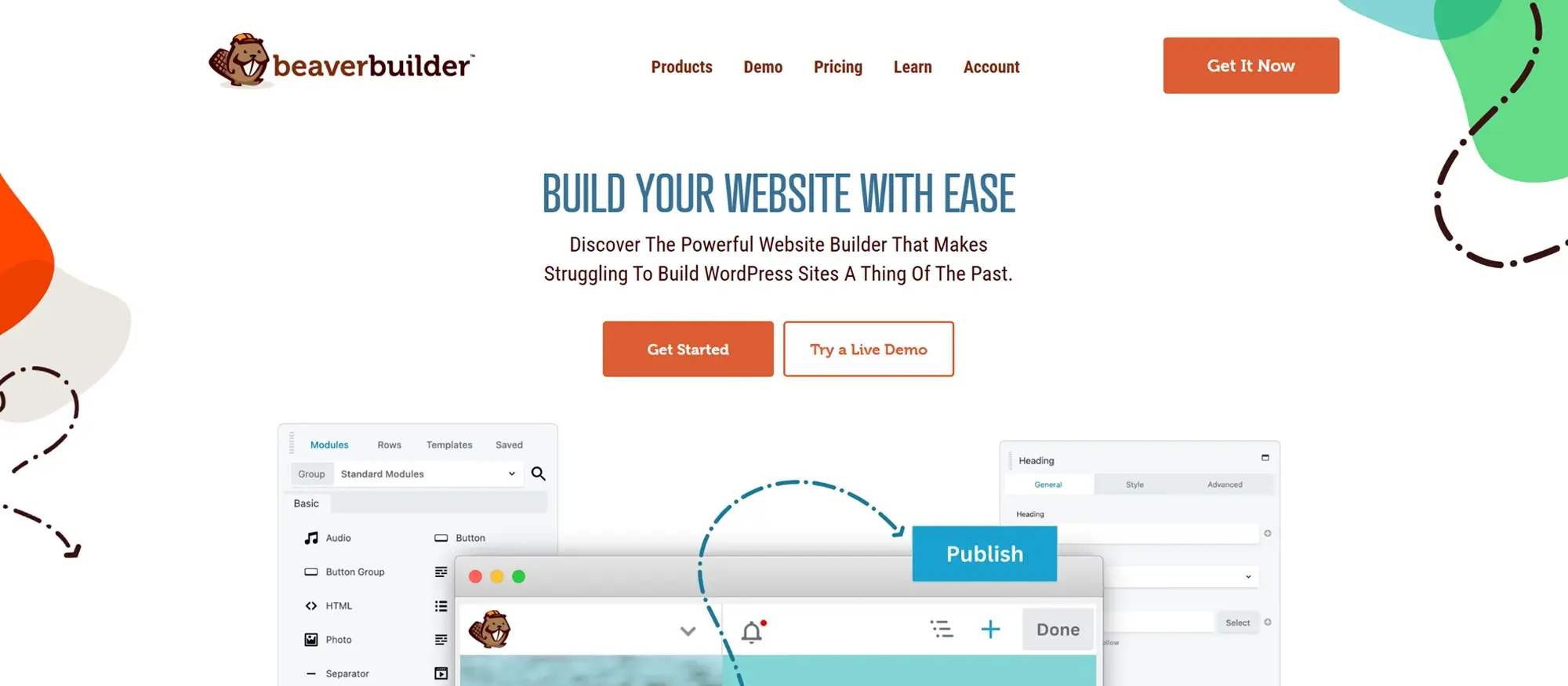
4. WPBakery Page Builder – A veteran alternative for e-commerce websites
WPBakery Page Builder formerly known as Visual Composer has been a mainstay in the WordPress ecosystem for over a decade. With over 4.3 million sales on CodeCanyon, it remains one of the most widely used page builders globally. Though newer options like Elementor have gained popularity, WPBakery continues to be a go-to solution for users who prefer a classic backend/frontend interface and strong WooCommerce compatibility.
Introduction to WPBakery Page Builder
WPBakery is known for its robust set of features, long-standing theme compatibility, and support for shortcode-heavy layouts. It is frequently bundled with premium WordPress themes, making it an accessible and cost-effective builder for users launching e-commerce sites through marketplaces like ThemeForest.
Ease of use
The builder features both backend and frontend editors, allowing users to work in whichever environment they’re most comfortable with. While Elementor focuses heavily on frontend visual editing, WPBakery gives users the option to switch between live preview and structured backend layouts a feature that some developers prefer.
Although the interface may feel slightly dated compared to newer builders, WPBakery is easy to learn, with well-organised element options and strong documentation.
User tip: WPBakery is particularly popular among theme developers due to its built-in compatibility with over 90% of ThemeForest WordPress themes.
Templates and design elements
WPBakery provides access to 80+ pre-designed content elements and a wide range of e-commerce templates. These include product showcases, pricing tables, testimonials, and call-to-action blocks all of which are compatible with WooCommerce.
While Elementor boasts more modern templates and an expansive third-party marketplace, WPBakery’s included layouts still provide strong foundational design tools, especially when used with premium themes.
Comparison insight: Elementor Pro offers more polished, design-forward templates out of the box, but WPBakery’s integration with bundled themes makes it a flexible, economical option for fast setup.
E-commerce features
WPBakery integrates well with WooCommerce, giving users the ability to design custom shop pages, product carousels, and checkout flows. WooCommerce shortcodes can also be inserted directly into layouts, offering additional flexibility.
Although Elementor Pro includes specific WooCommerce widgets, WPBakery allows similar functionality via custom modules or shortcodes, often included with themes or purchased as add-ons.
Fact: WPBakery supports a wide variety of WooCommerce extensions, making it easy to layer additional e-commerce functionality as needed.
Performance and optimisation
WPBakery offers solid performance, but it’s worth noting that it relies on shortcodes, which can sometimes make sites more difficult to maintain or migrate long-term. However, its performance is generally stable, especially when paired with lightweight themes and caching plugins.
Technical note: Unlike Elementor, which is shortcode-free, WPBakery leaves behind shortcode markup if the plugin is deactivated something to consider for long-term flexibility.
That said, with proper optimisation (such as minification and lazy loading), WPBakery-built sites can load quickly and perform well under traffic.
Pricing and value
WPBakery offers a one-time payment model:
- Regular Licence: $64 (includes lifetime updates and 6 months of support)
This makes it appealing to users who want to avoid ongoing subscription fees, especially when building one or two sites. For developers, it’s often bundled at no extra cost with premium themes, making it an even more economical option.
Comparison tip: Elementor Pro requires annual payments and becomes more expensive with multisite usage, while WPBakery’s one-time fee offers better long-term value for individual projects.
Build like a pro
5. Brizy – A modern and lightweight e-commerce builder
Brizy is a relatively newer WordPress page builder that has quickly grown in popularity due to its clean interface, real-time editing, and beginner-friendly features. With a focus on simplicity and speed, it stands as a fresh and accessible e-commerce alternative to Elementor, especially for users who prefer a less cluttered design experience.
Introduction to Brizy
Launched in 2018 by the team behind ThemeFuse, Brizy aims to simplify website building for users of all experience levels. Unlike some older builders, it’s built on React, the same JavaScript framework used in the WordPress Gutenberg editor resulting in fast, smooth performance and modern design workflows.
Brizy offers both a WordPress plugin and a cloud-based builder, giving users the flexibility to build either locally or hosted.
Ease of use
Brizy is known for its clean and distraction-free interface, which hides menus and settings until you need them. The builder supports inline editing, real-time previews, and drag-and-drop block placement all designed to keep the workflow visual and intuitive.
User insight: In a recent Capterra review round-up, Brizy was rated 4.8/5 for ease of use, compared to Elementor’s 4.6 showing strong appeal for beginners and casual users.
Compared to Elementor, Brizy feels less overwhelming out of the box and requires fewer clicks to achieve simple layout changes.
Templates and design elements
Brizy comes with over 500 pre-designed blocks and 50+ complete layouts, including options for e-commerce, landing pages, product showcases, and checkout pages. Blocks are modular and fully customisable, allowing users to build a site section by section.
Design tip: Brizy’s blocks are styled using Global Colours and Fonts, making it easy to apply consistent branding site-wide with just a few clicks something that typically requires more setup in Elementor.
E-commerce functionality
Brizy integrates with WooCommerce, allowing you to add and style product listings, shopping carts, and checkout pages. While it doesn’t yet offer the same depth of WooCommerce widgets as Elementor Pro, it covers all the essentials for small to mid-sized stores.
Brizy Pro also includes dynamic content features, letting you build templates for product archives, single products, and other key e-commerce pages.
Comparison note: Elementor Pro offers more advanced WooCommerce customisation out of the box, but Brizy remains a strong contender for users focused on simplicity and core shop functionality.
Performance and optimisation
Brizy sites are designed to be lightweight and fast, thanks to clean code output and minimal third-party dependencies. The builder loads fewer scripts than many competitors, which can lead to faster page speeds especially when paired with a lightweight theme.
Stat: Independent tests show Brizy loads pages up to 30% faster than Elementor with similar layouts, especially when global styles are used efficiently.
Brizy also includes lazy loading, asset optimisation, and responsive control built-in, reducing the need for external performance plugins.
Pricing and value
Brizy uses a subscription-based pricing model with tiered plans that include:
- Personal: $60/year (1 site)
- Freelancer: $108/year (up to 10 sites)
- Agency: $192/year (up to 500 sites)
- Lifetime deal: $299 (limited-time availability)
All plans include access to Brizy Pro features, pre-made layouts, and WooCommerce integration. Compared to Elementor’s multi-site plans, Brizy’s pricing is more affordable for freelancers and small agencies.
Final thoughts and key takeaways
Choosing the right page builder for your e-commerce website is about more than just features it’s about finding a tool that matches your workflow, design goals, and long-term business needs. While Elementor remains a strong option, alternatives like MaxiBlocks, Divi Builder, Beaver Builder, WPBakery, Brizy, and Thrive Architect each offer their own strengths when it comes to usability, performance, pricing and WooCommerce integration.
The key takeaways from exploring these builders are:
- Prioritise ease of use if you want to launch quickly without a steep learning curve.
- Focus on performance and clean code if site speed is critical to your success.
- Look for WooCommerce-specific features if you’re building a full online store.
- Choose a pricing model that aligns with your future growth whether it’s lifetime value or scalable subscriptions.
If simplicity, speed and modern design are at the top of your list, MaxiBlocks stands out as one of the most accessible and performance-focused tools available. Its intuitive builder, extensive free design assets, and native integration with WooCommerce make it an excellent choice for building professional, responsive online stores.
You can explore what makes it unique by trying the MaxiBlocks plugin, or pairing it with the clean and lightweight MaxiBlocks Go theme, built specifically to complement the builder’s full potential.
Ultimately, the best e-commerce builder is the one that fits seamlessly into your creative process helping you go from idea to online store with clarity, control and confidence.
Discover the best Elementor alternatives for WordPress
Explore a complete collection of Elementor alternatives with tips, comparisons, and tutorials for every type of WordPress site.
FAQs e-commerce Elementor alternative
What is a good e-commerce Elementor alternative for WordPress?
A good alternative is MaxiBlocks or WooCommerce Blocks. Both offer block-based interfaces that integrate seamlessly with WooCommerce, making it easy to design custom product pages and storefronts. MaxiBlocks adds a visual builder on top of WordPress, while WooCommerce Blocks enhances the native block editor.
Is Divi Builder a suitable e-commerce Elementor alternative?
Yes, Divi Builder is a strong alternative to Elementor for e-commerce. It includes a visual builder, deep WooCommerce integration, and a wide library of e-commerce modules and templates, allowing users to create stylish and highly customised online stores.
Are there any free e-commerce Elementor alternatives available?
Yes, Gutenberg with WooCommerce Blocks is a completely free alternative. It allows you to build basic e-commerce layouts using the native WordPress editor and WooCommerce’s own blocks ideal for users who prefer minimal setups without additional plugins.
What makes Beaver Builder a strong e-commerce Elementor alternative?
Beaver Builder is known for its clean code, stable performance and flexible WooCommerce integration. It’s particularly popular among developers and agencies thanks to its ease of use, strong compatibility with themes, and powerful Themer add-on for advanced layout control.
Can I use an e-commerce Elementor alternative like Brizy for online stores?
Yes, Brizy is a viable option for building e-commerce sites. It supports WooCommerce, includes dynamic content tools, and provides a range of product-related blocks and templates for creating custom shop layouts.
Which e-commerce Elementor alternative is best for beginners?
Both Divi Builder and WooCommerce Blocks are beginner-friendly options. Divi offers a visual editing experience with helpful tutorials, while WooCommerce Blocks integrates directly into the WordPress block editor, keeping the learning curve shallow for new users.
Are there any e-commerce Elementor alternatives that offer pre-designed templates?
Yes, builders like Divi, Brizy, and MaxiBlocks offer a variety of pre-designed e-commerce templates. These layouts cover common shop pages and can be customised easily, allowing users to launch stores quickly with minimal design effort.
Do e-commerce Elementor alternatives support responsive design?
Yes, most reputable Elementor alternatives, including Beaver Builder, Divi, and Brizy, support fully responsive design. They allow you to preview and adjust layouts for mobile, tablet, and desktop views ensuring a smooth user experience on any device.
How do e-commerce Elementor alternatives compare in terms of performance?
Performance varies, but builders like Beaver Builder and MaxiBlocks are optimised for speed and clean code. They generate lightweight pages and minimise loading times, which is essential for maintaining a fast, SEO-friendly online store.
Are there e-commerce Elementor alternatives with strong customer support?
Yes, both Divi Builder and Beaver Builder are known for reliable customer support. They offer detailed documentation, video tutorials, active user communities, and prompt help desks to assist users in resolving issues quickly.
Want to read more?
If you’re wondering what might be better than Elementor for WordPress, or you’re asking yourself whether Elementor is still free, we’ve covered that. You can also explore the question of Gutenberg vs Elementor or take a deeper look at how Elementor compares to Gutenberg in 2025. Interested in other options? Check out tools better than Elementor or view a full roundup of Elementor alternatives.
WordPress itself
Official Website
wordpress.org – This is the official website for WordPress, where you can download the software, find documentation, and learn more about using it.
WordPress Codex
codex.wordpress.org/Main_Page – This is a comprehensive documentation resource for WordPress, covering everything from installation and configuration to specific functionality and troubleshooting.
WordPress Theme Directory
wordpress.org/themes – The official WordPress theme directory is a great place to find free and premium WordPress themes. You can browse themes by category, feature, and popularity.
maxiblocks.com/go/help-desk
maxiblocks.com/pro-library
www.youtube.com/@maxiblocks
twitter.com/maxiblocks
linkedin.com/company/maxi-blocks
github.com/orgs/maxi-blocks
wordpress.org/plugins/maxi-blocks

Kyra Pieterse
Author
Kyra is the co-founder and creative lead of MaxiBlocks, an open-source page builder for WordPress Gutenberg.
You may also like