Why MaxiBlocks is one of the best Elementor alternatives for designers
Try MaxiBlocks for free with 500+ library assets including basic templates. No account required. Free WordPress page builder, theme and updates included.
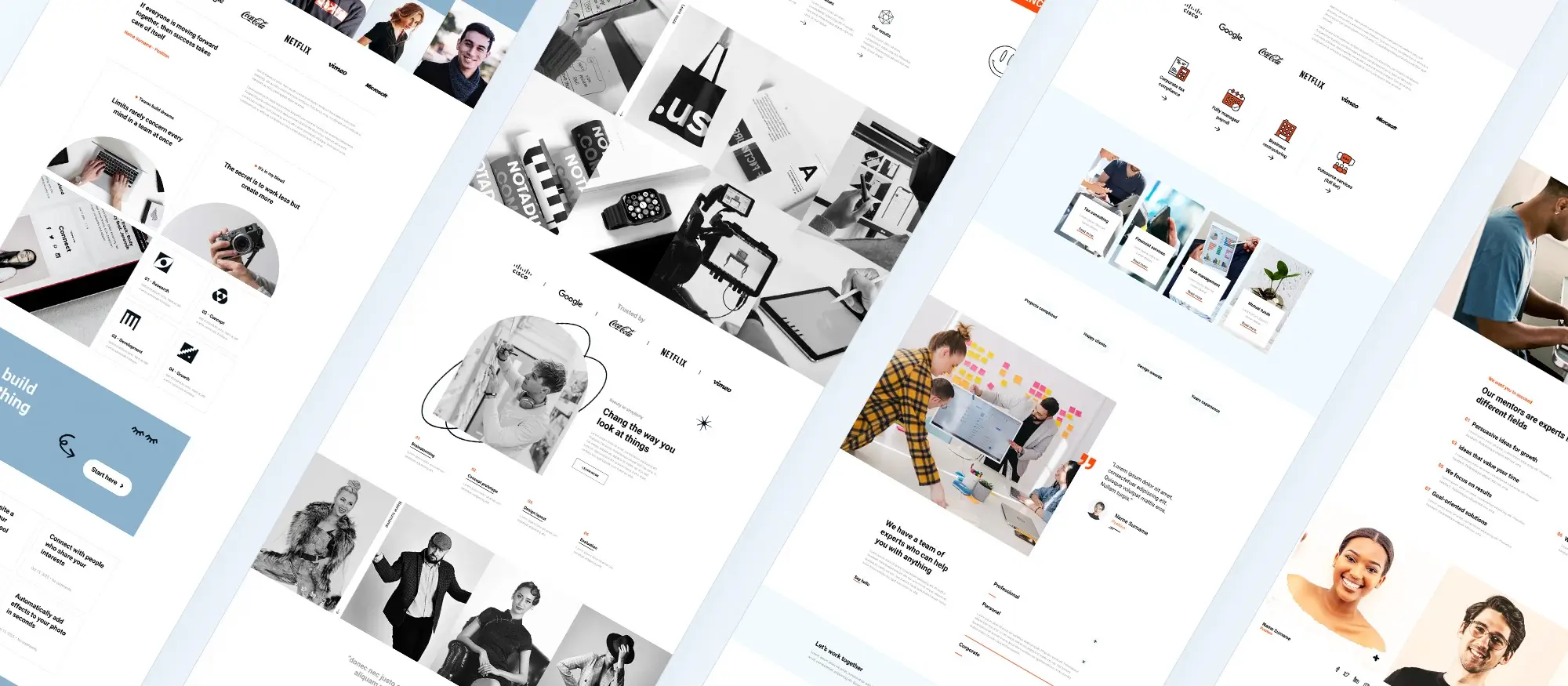
Why MaxiBlocks is the best Elementor alternative for designers
Designing a website shouldn’t mean fighting with bloated plugins, restrictive pricing, or complicated tools. If you’re a designer looking for an affordable, flexible alternative to Elementor, MaxiBlocks is one of the best options in 2025.
Elementor’s pricing shift isn’t working for everyone
Elementor has shifted many core features into higher-tier paid plans, which can feel limiting especially for freelance designers or small agencies trying to stay cost-efficient. MaxiBlocks offers a real solution. It’s completely free, open-source, and includes all features without pushing users toward premium upgrades. You won’t hit paywalls or have to buy add-ons to unlock basic design functionality.
A visual editor made for designers
MaxiBlocks makes web design intuitive. Its drag-and-drop visual builder is built around the Gutenberg block editor, meaning you don’t need extra plugins or complicated workarounds to get started.
Whether you’re creating a landing page, portfolio, or client website, you’ll find the interface fast, minimal, and easy to learn. Even better, it gives you complete control over layout, spacing, typography, and colour schemes.
Built-in templates that save time
MaxiBlocks gives designers access to over 2,000 block patterns and 150+ full-page templates. These cover everything from portfolios and blogs to service pages and pricing tables making it faster than ever to build from a strong foundation.
- Choose blocks by industry or layout type
- Mix and match components easily
- Avoid building from scratch every time
These templates are perfect for designers who need to deliver quality work fast without compromising on aesthetics.
Design flexibility without complexity
With MaxiBlocks, you can fully customise your design:
- Adjust fonts, spacing, and colours globally
- Use custom style cards to maintain branding
- Add animations or transitions with no coding
It’s ideal for designers who want to create unique visual experiences without the overhead of extra scripts or performance-heavy plugins.
Made for responsive design
MaxiBlocks includes six responsive breakpoints, compared to Elementor’s default three. This gives you pixel-level control over how your site appears across screen sizes from mobile to ultra-wide monitors.
Why designers are switching to MaxiBlocks
- No locked features: Everything is free, forever
- Clean output: Better for performance and SEO
- Faster builds: Thanks to ready-to-use design elements
- Less bloat: Lightweight, clean code that loads quickly
MaxiBlocks is more than just an Elementor alternative. It’s a toolkit built specifically for designers who want creative freedom without the friction. Whether you’re building client sites or your own portfolio, it delivers speed, style, and flexibility without the costs.
If you’re tired of limitations and ready for a better builder, MaxiBlocks is worth a serious look.
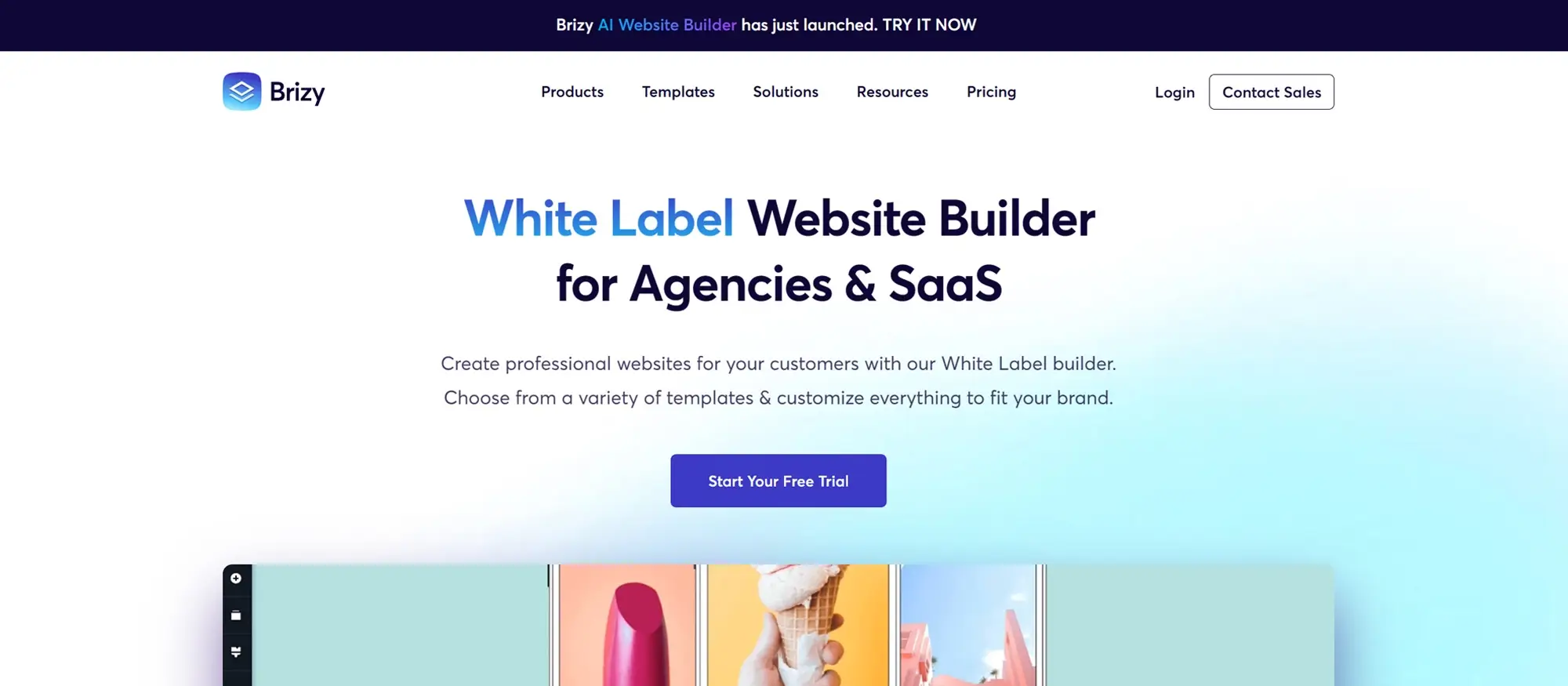
More reasons designers choose MaxiBlocks
Full access with no locked features
MaxiBlocks gives you everything upfront. There’s no need to upgrade to unlock page builder blocks, settings, or advanced design features. You get unlimited access to everything from the start.
No licence key headaches
Forget domain restrictions or activation limits. MaxiBlocks lets you install and build on unlimited sites, without entering licence keys or managing activations.
Support that actually helps
From detailed documentation and FAQs to responsive help desk replies and an active community, MaxiBlocks makes sure you’re never stuck.
- Step-by-step guides for setup and customisation
- Video tutorials for visual learning
- Forums and help desk support when you need a real answer
Made for professionals
You don’t have to be a developer to build like one. MaxiBlocks is designed to feel natural for designers, with enough flexibility to satisfy even the most advanced users.
Whether you’re building a high-end portfolio or managing multiple client sites, the tools are there without the clutter.
Subscribe to our newsletter
Built-in AI tools, design freedom, and zero lock-in with MaxiBlocks
One of MaxiBlocks’ most helpful features is its built-in AI writing assistant, powered by OpenAI. It’s perfect for those moments when you’re stuck or just need a creative push to fill out your page copy. Whether you’re writing headlines, CTAs, or content sections, the AI sidekick saves time and keeps things flowing.
You also get instant access to 13,500 icons, 100 style cards, and seven ready-made page templates no account required. It’s all there from the start, ready to use.
MaxiBlocks isn’t just a page builder it’s part of a growing community of designers, developers, and creators who believe in open tools and creative freedom. It’s fully open-source, shaped by real user feedback, and built with zero lock-in. There are no licence keys, no domain limits, and no restrictions just full control over your work.
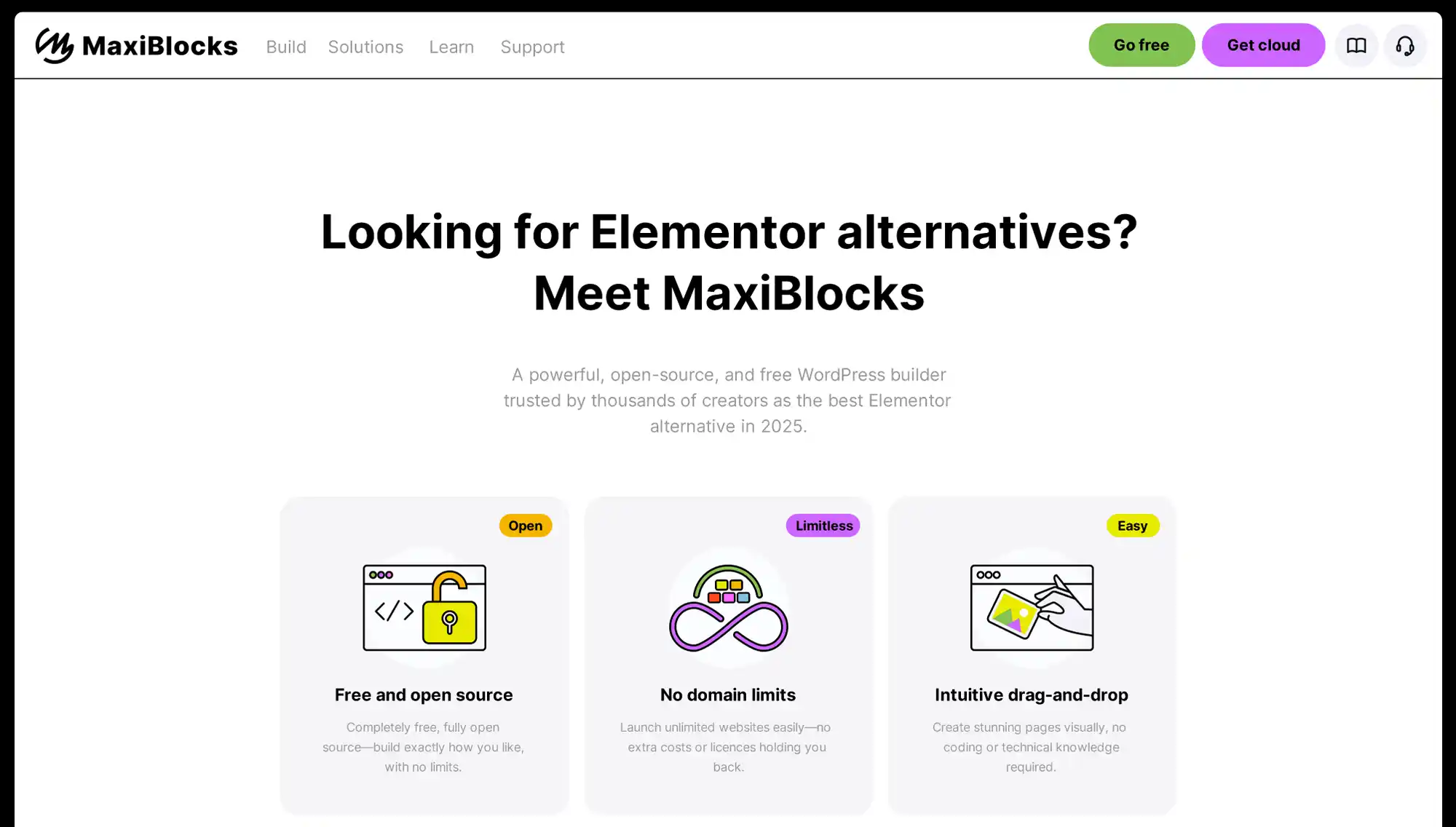
10 ways designers can use the MaxiBlocks design library to speed up their workflow
The MaxiBlocks design library is built to help designers work faster without cutting corners. With thousands of ready-to-use assets, it eliminates repetitive tasks and lets you focus on the creative side of web design. Here are ten practical ways to get the most out of it:
Start with full-page templates
MaxiBlocks includes over 150 complete page layouts covering everything from homepages and service pages to contact forms and about sections. These templates are a great way to avoid starting from a blank canvas. Just swap out content, apply your brand styling, and publish. Ideal for freelancers or agencies working under tight deadlines.
Use block patterns to build pages fast
The library offers 2,000+ block patterns modular sections like hero banners, testimonials, pricing tables, and content grids. These can be dragged into any layout and rearranged however you like. You can build custom pages in minutes by mixing and matching blocks instead of building each section from scratch.
Explore industry-specific design sets
MaxiBlocks includes design patterns tailored to different industries, including fitness, hospitality, fashion, and SaaS. These save hours of research and planning, giving you relevant layouts and content structure that match what users expect in those markets. Just rebrand, tweak the copy, and you’re good to go.
Apply full-site layout kits for consistency
If you’re managing a multi-page website, site-wide consistency is crucial. MaxiBlocks’ layout kits bundle together headers, footers, and core pages in a unified design. These kits ensure spacing, colour usage, typography, and layout style all match across the site cutting down post-build revisions.
Save and reuse your own patterns
As you design, you can save custom blocks into your personal library. This is especially useful if you work on similar projects regularly. Save time by building once and reusing again whether it’s a testimonial layout, styled form, or a CTA section.
Use wireframe templates for fast prototyping
MaxiBlocks offers stripped-back wireframe templates that help you plan site structure and content flow before committing to colours and imagery. They’re great for presenting initial concepts to clients or testing layout ideas without distractions. Once approved, you can layer on design styles instantly.
Import and export layouts across projects
For designers working across multiple clients, being able to export and import blocks, patterns, or full templates is a huge time-saver. You can create a starter kit of proven layouts and drop them into any new WordPress install running MaxiBlocks.
Style efficiently with global style cards
Instead of manually adjusting colours and fonts block by block, you can apply pre-set style cards across an entire layout. This ensures brand consistency and makes it easy to test different visual directions with just a few clicks. You can also create and save your own style cards for future use.
Use full-site editing for complete control
MaxiBlocks supports WordPress full-site editing, so you’re not limited to content pages. You can visually design headers, footers, archive templates, and more without leaving the block editor. This makes it much easier to build sites that feel cohesive and well-structured.
Preview and adjust layouts in real-time
With real-time editing, you can make layout decisions on the fly adjust spacing, move sections, tweak mobile styles without switching views or refreshing the page. It’s a smooth, fluid workflow that helps you stay in the design mindset without interruption.
Build like a pro
Final thoughts
The MaxiBlocks design library isn’t just a collection of blocks and templates it’s a powerful system for streamlining how designers approach website builds. Whether you’re a freelancer juggling multiple clients or part of an agency team trying to improve delivery times, MaxiBlocks gives you the flexibility to work faster without sacrificing quality.
From ready-to-use full-page layouts and modular block patterns to industry-specific designs and reusable assets, every part of the library is built to eliminate repetitive tasks. Features like global style cards, wireframe templates, and full-site editing ensure your work stays consistent, on-brand and responsive from the start. The ability to import, export and manage your own custom patterns makes it easier to scale your workflow across projects saving hours of time with every build.
MaxiBlocks fits seamlessly into a designer’s day-to-day process, offering both structure and creative freedom in equal measure.
Key takeaways
- Start faster with over 150 full-page templates and 2,000+ block patterns to avoid building from scratch.
- Design smarter using layout kits and wireframe templates to maintain consistency and plan content efficiently.
- Work faster by saving reusable patterns, importing layouts, and using style cards to apply design updates site-wide.
- Stay flexible with industry-specific designs and full-site editing support giving you full control over every part of the website.
- Save time through real-time previews, drag-and-drop layouts and a workflow that keeps you in the design mindset.
For designers looking to speed up delivery while still producing high-quality, professional websites, MaxiBlocks is more than just a tool it’s a complete design system.
Discover the best Elementor alternatives for WordPress
Explore a complete collection of Elementor alternatives with tips, comparisons, and tutorials for every type of WordPress site.
FAQs – Elementor alternatives for designers
What makes MaxiBlocks different from other design libraries?
MaxiBlocks is built specifically for use with the WordPress Gutenberg editor. Unlike many design tools that require complex setups or third-party builders, MaxiBlocks integrates directly into your existing workflow giving you access to thousands of pre-built patterns, templates and styling tools without needing extra plugins.
Can I customise the templates and block patterns?
Yes! every block, pattern and template in MaxiBlocks is fully editable. You can change fonts, colours, layouts, spacing, and imagery to fit your brand or your client’s needs. You can also save your custom designs as reusable patterns for future projects.
Do I need to know how to code to use MaxiBlocks?
No coding is required. MaxiBlocks is designed with visual editing in mind, using a drag-and-drop interface inside the WordPress block editor. It’s accessible to beginners while still offering enough flexibility and control for experienced designers.
How do global style cards work?
Global style cards allow you to apply consistent design rules like fonts, colours and link styles across your entire site with one click. They’re perfect for testing brand palettes, streamlining revisions or ensuring consistency across multi-page builds.
Can I use MaxiBlocks for client work?
Yes! MaxiBlocks is ideal for client work. You can use the design library to create fast, professional websites and easily adjust layouts to match different industries. Plus, with import/export features and reusable design assets, it’s easy to scale your workflow across multiple client sites.
Does MaxiBlocks support full-site editing?
Yes! MaxiBlocks supports WordPress full-site editing (FSE). This means you can design not only the main content but also headers, footers, blog archives and other template parts all within the block editor.
Is the design library free to use?
The core MaxiBlocks plugin and a large portion of the design library are completely free. There’s also a Pro Library available with additional templates, layouts and advanced design features for those who want even more options.
Can I preview and edit layouts in real time?
Yes! real-time editing is a key feature. You can see changes instantly as you adjust layouts, spacing, styles and responsiveness, helping you stay focused on design decisions without switching between views.
What is the best Kadence alternative to use in 2025?
The best Kadence alternative in 2025 is MaxiBlocks. It offers a block-based builder, a free responsive theme and a large design library—making it ideal for anyone who wants a lightweight, flexible solution with full control over design.
What is the best Elementor alternative for membership sites?
For membership sites, a strong Elementor alternative is MaxiBlocks, which works well with plugins like MemberPress or Paid Memberships Pro. It lets you build protected content areas and customise member pages using visual tools no coding required.
Which Elementor alternative is best for landing pages?
MaxiBlocks is a great Elementor alternative for landing pages. It includes pre-designed, high-conversion sections that are easy to edit, mobile-friendly, and ideal for running campaigns or capturing leads.
What Elementor alternative should I use for portfolio websites?
If you’re building a portfolio website, MaxiBlocks is a strong Elementor alternative. It offers full design control, image grids, and layout blocks perfect for showcasing your work cleanly and professionally.
What is the best Elementor alternative for photographers?
Photographers need responsive design and gallery features. MaxiBlocks is a reliable Elementor alternative for photographers, offering lightbox galleries, full-width image blocks and drag-and-drop controls optimised for visual portfolios.
What Elementor alternative is best for non-profits?
MaxiBlocks is one of the best Elementor alternatives for non-profits. It’s free to use, lightweight, and includes accessible design tools and donation-friendly layouts to help organisations get online without hassle.
What Elementor alternative works well for designers?
MaxiBlocks is an ideal Elementor alternative for designers. It includes style cards, flexible layout tools and design-ready templates, giving designers full creative control inside the WordPress block editor.
What Elementor alternative is good for developers?
If you’re a developer, MaxiBlocks is a smart Elementor alternative. It’s fully open source, outputs clean HTML and CSS, and doesn’t lock you into a shortcode system making it easy to integrate with custom code and advanced workflows.
What is the best Elementor alternative for agencies?
MaxiBlocks is a great Elementor alternative for agencies. It supports reusable templates, shared style systems and client-friendly editing all within WordPress, making site delivery and handoff more efficient.
What Elementor alternative is best for small businesses?
For small businesses, MaxiBlocks is a practical Elementor alternative. It’s easy to learn, responsive by default and comes with business-focused page templates to help you launch faster and look professional.
What Elementor alternative works for bloggers?
MaxiBlocks is an excellent Elementor alternative for bloggers. It works with standard WordPress posts and includes pre-styled content blocks, making your blog look polished without slowing it down.
What is a good custom code Elementor alternative?
MaxiBlocks is a reliable custom code Elementor alternative. It produces clean, readable code and doesn’t rely on extra layers ideal for developers who want precision and performance.
What’s the best no-code Elementor alternative?
MaxiBlocks is a strong no-code Elementor alternative, perfect for non-technical users. It includes drag-and-drop editing, visual styling tools and pre-built layouts no developer needed.
What Elementor alternative is best for template-based design?
MaxiBlocks is the best template-based Elementor alternative. It includes thousands of pre-designed templates, patterns and layout blocks that help you build sites quickly with minimal effort.
Which Elementor alternatives offer responsive design?
MaxiBlocks is a top choice for responsive design Elementor alternatives. It gives you six breakpoints and mobile layout tools built right into the editor so your site looks good on any screen.
What is the best SEO-friendly Elementor alternative?
Looking for an SEO-friendly Elementor alternative? MaxiBlocks outputs clean code, loads quickly, and integrates with SEO plugins like Yoast and Rank Math helping your site rank better on Google.
What is the best eCommerce Elementor alternative?
MaxiBlocks is an effective eCommerce Elementor alternative for WooCommerce sites. It includes product page patterns, checkout templates and marketing blocks designed to support online sales.
What is a lightweight Elementor alternative?
MaxiBlocks is a proven lightweight Elementor alternative. It avoids heavy scripts, loads fast, and is built with performance in mind ideal for mobile-first websites and SEO.
What Elementor alternatives use drag-and-drop?
MaxiBlocks is a full drag-and-drop Elementor alternative. It lets you create pages visually inside the WordPress block editor, giving you freedom without complexity.
Is there an open source Elementor alternative?
Yes, MaxiBlocks is a trusted open source Elementor alternative. Both the builder and theme are free to use and fully customisable ideal for developers, agencies, and anyone who values long-term flexibility.
Want to read more?
Take a look at what’s better than Elementor for WordPress, or find out if Elementor is still free in 2025. Curious how it compares to Gutenberg? Read which is better: Gutenberg or Elementor and whether Elementor is better than Gutenberg in 2025. You can also explore alternatives better than Elementor or browse the full list of Elementor alternatives.
WordPress itself
Official Website
wordpress.org – This is the official website for WordPress, where you can download the software, find documentation, and learn more about using it.
WordPress Codex
codex.wordpress.org/Main_Page – This is a comprehensive documentation resource for WordPress, covering everything from installation and configuration to specific functionality and troubleshooting.
WordPress Theme Directory
wordpress.org/themes – The official WordPress theme directory is a great place to find free and premium WordPress themes. You can browse themes by category, feature, and popularity.
maxiblocks.com/go/help-desk
maxiblocks.com/pro-library
www.youtube.com/@maxiblocks
twitter.com/maxiblocks
linkedin.com/company/maxi-blocks
github.com/orgs/maxi-blocks
wordpress.org/plugins/maxi-blocks

Kyra Pieterse
Author
Kyra is the co-founder and creative lead of MaxiBlocks, an open-source page builder for WordPress Gutenberg.
You may also like

