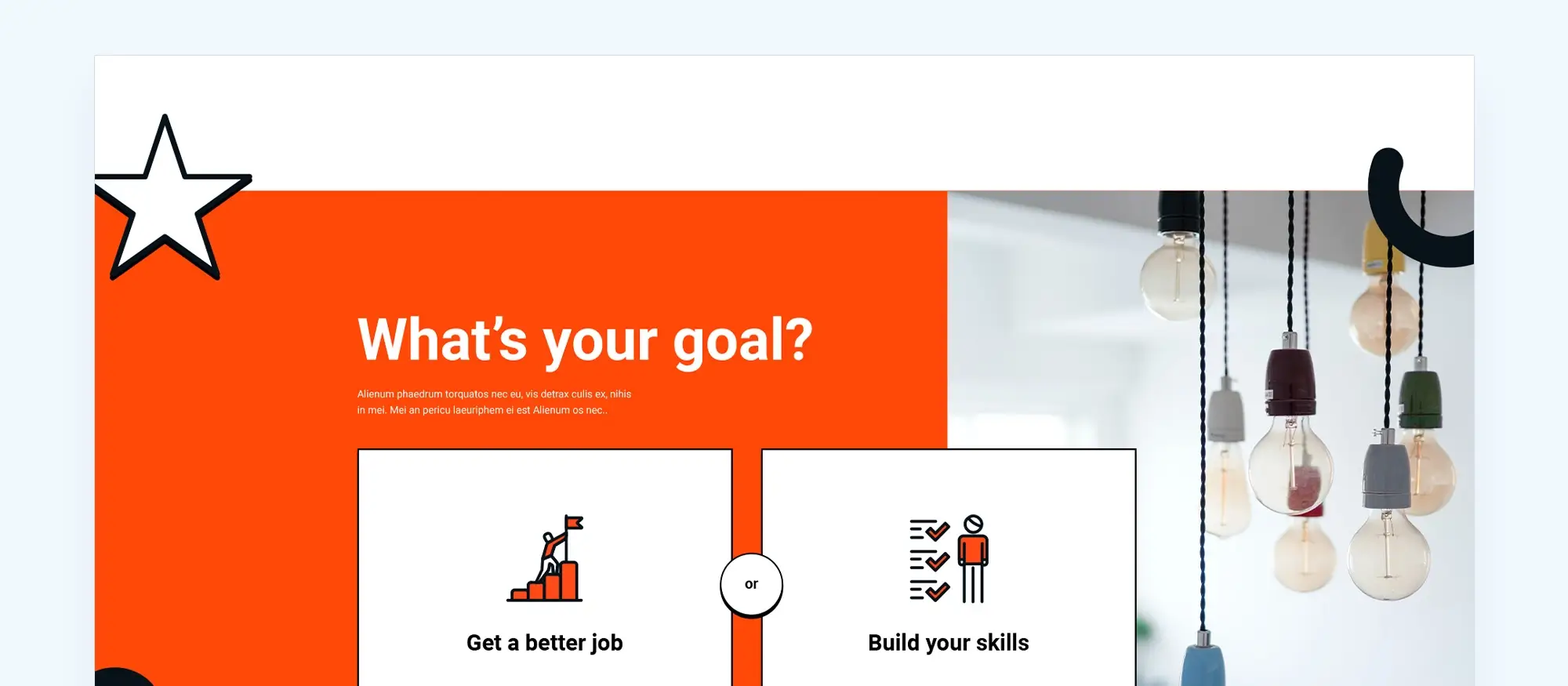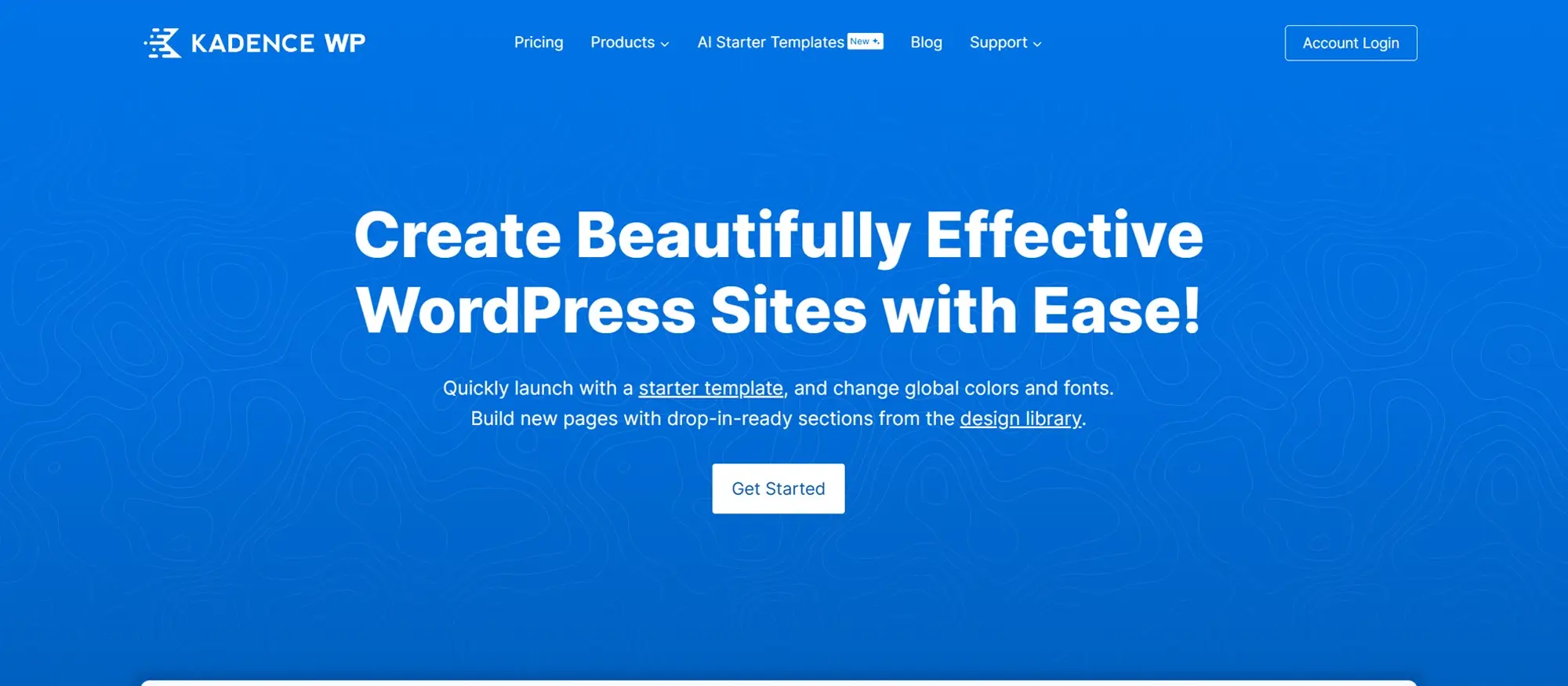Elementor alternatives for small businesses websites in 2025
Try MaxiBlocks for free with 500+ library assets including basic templates. No account required. Free WordPress page builder, theme and updates included.
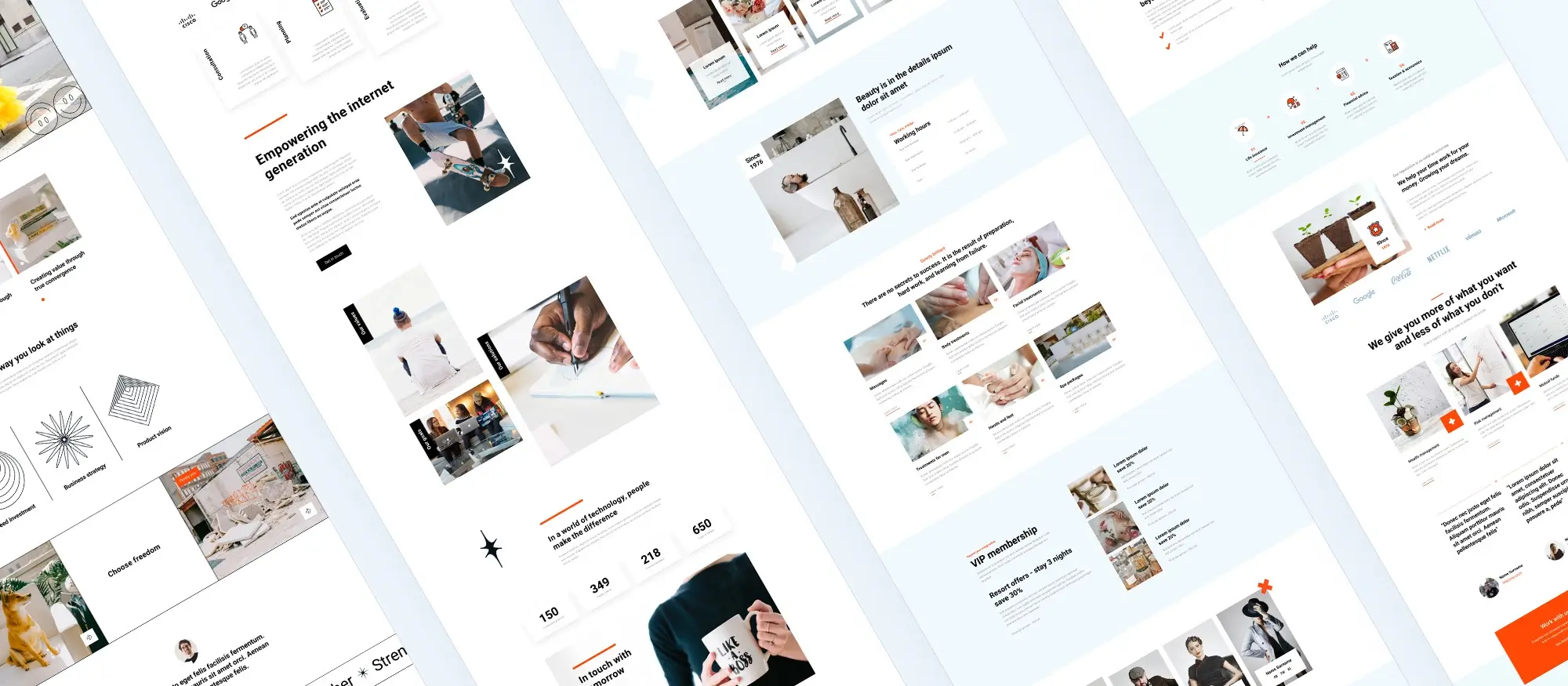
Elementor alternatives for small businesses
Introduction
A website is often the first place customers connect with your business. Whether you’re running a local shop, a consultancy, or a solo operation, your site needs to be fast, easy to manage, and affordable. It should load quickly, work on any device, and be simple enough that you or your team can update it without calling a developer every time.
Elementor is a well-known option for building WordPress sites, and it’s popular with small businesses for its drag and drop editor and visual templates. But it’s not always the best fit. The free version is limited, the Pro version adds recurring costs, and it can slow down over time as you add features. For many small businesses, it ends up being more complex and more expensive than expected.
This article looks at some of the best Elementor alternatives that are lighter, faster, and often cheaper. These tools make it easier to build a reliable site without getting bogged down in plugins, performance issues, or confusing interfaces.
What small businesses should look for in a website builder
Fast loading and lightweight code
Your site needs to load quickly to keep visitors engaged. Tools that generate clean, efficient code make a big difference, especially on mobile.
Easy to update
You shouldn’t need a developer just to swap out an image, change a price, or update a service. A good builder makes updates quick and painless.
Affordable pricing
Small business budgets matter. The best builders offer great functionality without forcing you into pricey subscriptions or hidden upgrade traps.
Mobile responsive
Most visitors come through phones. Your builder should make it simple to create pages that look great on any screen size.
Tool integrations
Whether it’s forms, calendars, email marketing, or payment options, your builder should work well with the tools your business already uses.
SEO-friendly
To get found in search, your site needs proper heading structure, metadata control, and fast load times. A builder that supports good SEO out of the box saves you time and money.
Stable and future proof
You don’t want to rebuild your site every year. Look for tools with consistent updates, long term support, and a clear development roadmap.
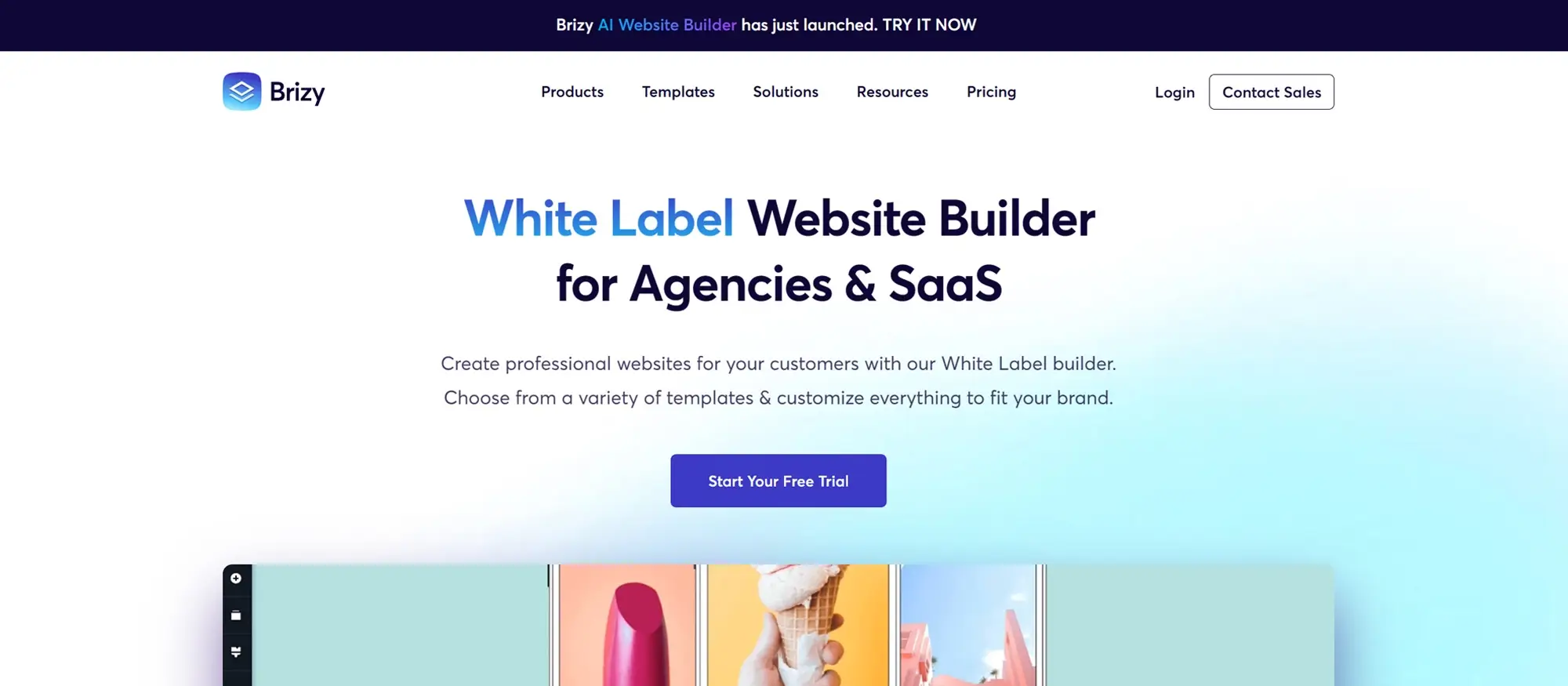
MaxiBlocks an Elementor alternatives for small businesses
MaxiBlocks is one of the best Elementor alternatives for small businesses, especially if you want to save time, avoid plugin clutter, and skip the monthly fees. It’s completely free with no locked features, no upsells, and no limits on how many sites you can build.
What makes it stand out is the huge design library. You get access to thousands of pre-designed blocks, full-page layouts, icons, style cards, and smart patterns all of which can be dropped straight into your pages and customised quickly. No need to start from scratch or hunt for third-party design packs.
It’s built to work directly with the native WordPress editor (Gutenberg), so everything stays lightweight and responsive. It’s fast on both the front and back end, and you don’t need to load extra page builder frameworks just to make a change. That means fewer plugins, faster load times, and less maintenance over time.
For small business owners who want to create clean, professional sites without the tech overhead or ongoing costs, MaxiBlocks is one of the most straightforward and powerful options available.
How to build a small business website with MaxiBlocks
MaxiBlocks gives you the building blocks to create a fast, clean, and professional business site without paying for extras. Below is how to build each essential section and why each one matters.
Homepage
Why it matters: Your homepage is often the first impression. It should quickly explain who you are, what you offer, and guide visitors to take the next step. Clarity is key people should know within seconds if they’re in the right place.
How to build it with MaxiBlocks:
- Use a Hero block with a bold headline and subheading
- Add a short value prop using text and icon blocks
- Drop in a strong CTA button like “Get a Quote” or “Book a Call”
- Feature a product or service preview using image + text blocks
About Us
Why it matters: People want to know who they’re doing business with. A personal, honest About page builds trust and helps you stand out from faceless competitors.
How to build it with MaxiBlocks:
- Use text + image blocks to tell your story in a clear layout
- Add team profiles using pre-built layout patterns
- Highlight your mission, values, or years of experience
- Use a testimonial or review block to back it up
Services / Products
Why it matters: This is where you show exactly what you offer and how it helps. Keep it simple, but give enough detail to build confidence and reduce pre-sale questions.
How to build it with MaxiBlocks:
- Use grid or card blocks to show services or products side by side
- Add icons for quick visual scanning
- Include pricing blocks or a “Contact for a quote” CTA
- Drop in accordion FAQ blocks to answer common questions
Contact Page
Why it matters: If someone’s ready to reach out, make it as easy as possible. A simple, clear contact page boosts inquiries and makes you more accessible.
How to build it with MaxiBlocks:
- Use a form block for name, email, and message
- Add contact info blocks with phone, email, and location
- Use the map block to show your shop or office
- Include business hours and social media links
Testimonials / Reviews
Why it matters: Social proof helps potential customers trust you. Real feedback shows that other people have had a positive experience and that goes further than sales copy.
How to build it with MaxiBlocks:
- Use testimonial slider or card blocks
- Include names, photos, or job titles (if you have permission)
- Add short quotes throughout the site, not just in one section
Call-to-action (CTA) on every page
Why it matters: Don’t make people guess what to do next. A clear CTA keeps users moving through your site and helps turn visits into actual leads or sales.
How to build it with MaxiBlocks:
- Add CTA buttons like “Get in Touch,” “Free Quote,” or “Schedule Now”
- Use consistent styling with global style cards
- Place CTAs in your header, footer, and after key content sections
Functional must-haves
Your site also needs to work well not just look good. MaxiBlocks helps by keeping everything lean and responsive.
- Mobile friendly: Every block adjusts automatically to mobile and tablet
- Fast loading: Clean, lightweight code means quicker pages
- Easy navigation: Use built-in menu blocks or WordPress menus
- SEO ready: Add alt text, headings, and metadata easily
- Secure: Compatible with SSL, keeping your site safe and trusted
Optional but useful features
If you want to go further, these extras can help you grow and connect with more people.
- Blog or resources section: Use the Context Loop block to show posts
- E-commerce: Integrate WooCommerce for simple product sales
- Online booking: Embed tools like Calendly or SimplyBook.me
- Live chat: Add third-party chat plugins for real-time help
- Social media: Use built-in icon sets for clean, consistent links
MaxiBlocks makes it easy to build all of this no code, no paid upgrades, and no stress. You can have a complete, fast, and effective business website in hours, not weeks.
Subscribe to our newsletter
Best Elementor alternatives for small businesses
If Elementor feels bloated, expensive, or hard to maintain, you’re not stuck with it. Here are the best alternatives for building small business websites whether you need something simple, flexible, or high-performance.
Bricks Builder
Bricks Builder is a powerful visual editor built with speed and clean code in mind. You can customise layouts exactly how you want, and it outputs fast, efficient pages that are great for SEO.
- Key features: Live editing, custom headers/footers, dynamic content, clean HTML
- Pros: Great performance, lifetime pricing, flexible design options
- Cons: Learning curve for beginners, paid tool
- Best for: Agencies, developers, and business owners who want full control and better performance than Elementor
Gutenberg
The default WordPress editor is built right in and that’s a huge plus. It’s fast, light, and works out of the box with almost no learning curve.
- Key features: Block-based editing, easy content updates, lightweight output
- Pros: Free, stable, maintained by WordPress itself
- Cons: Limited layout/design flexibility unless paired with add-ons
- Best for: Businesses that need a clean, simple website they can update quickly
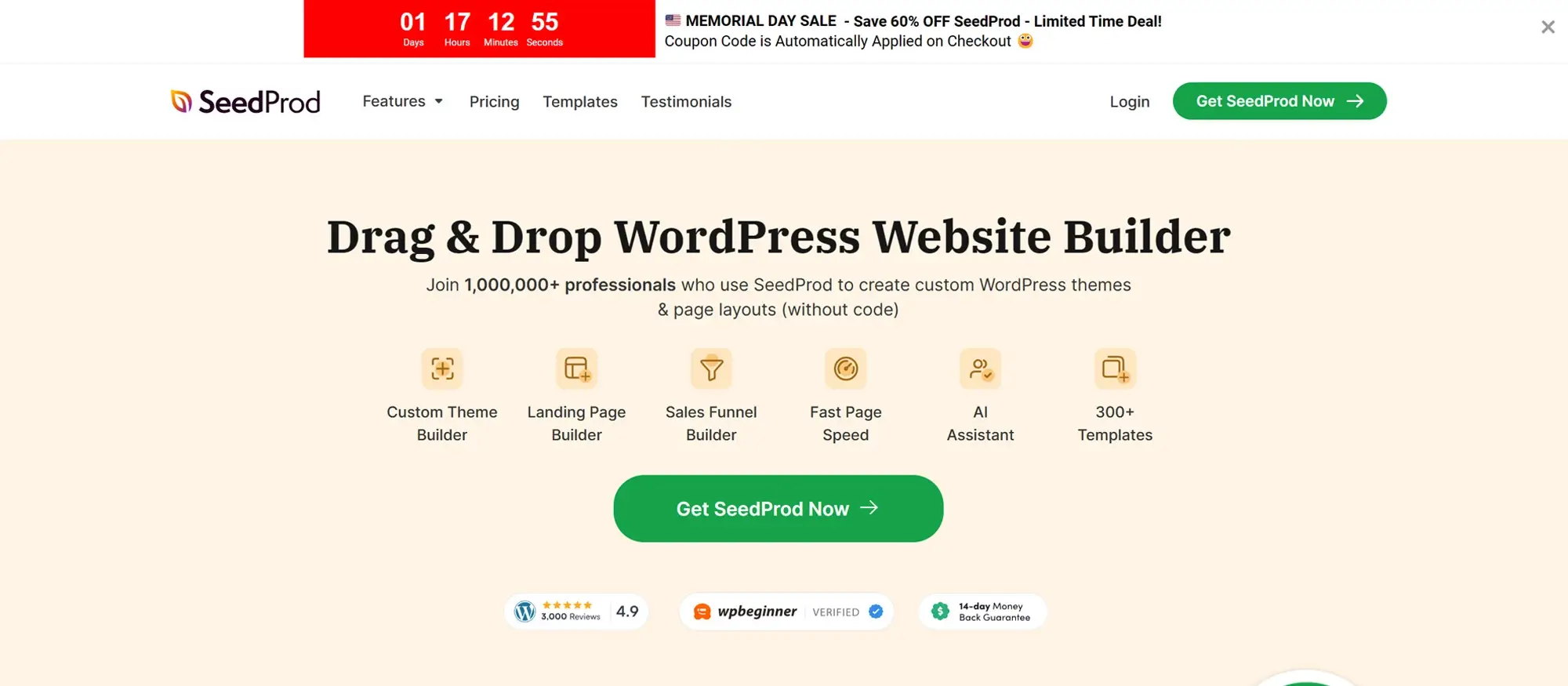
Other notable Elementor alternatives
Kadence Blocks
Kadence extends Gutenberg with more layout tools, block styles, and design controls without losing the performance benefits.
- Key features: Advanced blocks for columns, CTAs, forms, pricing tables
- Pros: Lightweight, looks modern, great for business sites and landing pages
- Cons: Some features are only in the pro version
- Best for: Businesses that like the simplicity of Gutenberg but need more visual design options
Beaver Builder
Beaver Builder is a stable and beginner-friendly drag-and-drop builder known for reliability. It may not be flashy, but it works well and doesn’t break things with updates.
- Key features: Visual editing, template library, works with almost any theme
- Pros: Solid, well-supported, easy to learn
- Cons: Fewer visual effects, paid version needed for full functionality
- Best for: Small teams that want a dependable builder that won’t overwhelm them
Divi
Divi is feature-packed and comes with hundreds of pre-designed templates. It’s strong on visuals and layout flexibility, though it’s heavier than other options.
- Key features: Visual editing, built-in A/B testing, full design control
- Pros: Huge template library, very customisable
- Cons: Slower load times, subscription pricing
- Best for: Businesses wanting bold, stylish designs and are okay with a bit of extra load
Summary comparison
| Builder | Cost | Ease of Use | Speed | Flexibility | Best For |
|---|---|---|---|---|---|
| MaxiBlocks | Free | ★★★★★ | ★★★★★ | ★★★★☆ | Businesses wanting full design freedom for free |
| Bricks | One-time paid | ★★★★☆ | ★★★★★ | ★★★★★ | Agencies or owners who want control and speed |
| Gutenberg | Free | ★★★★☆ | ★★★★★ | ★★☆☆☆ | Simple, clean sites without complexity |
| Kadence Blocks | Free + Pro | ★★★★☆ | ★★★★☆ | ★★★★☆ | Small businesses that need visual tools but prefer Gutenberg |
| Beaver Builder | Paid | ★★★★☆ | ★★★★☆ | ★★★☆☆ | Users looking for stability and ease |
| Divi | Subscription | ★★★☆☆ | ★★☆☆☆ | ★★★★★ | Visual-heavy sites with lots of custom design |
Each builder has its strengths. If you want fast, simple, and free MaxiBlocks or Gutenberg are strong picks. If you want total layout freedom and are willing to pay for it Bricks is hard to beat. And if you need extra polish or pre-made designs Divi and Kadence are worth a look. Pick based on what your business actually needs, not just what’s popular.
Build like a pro
Limitations of free page builders
Free website builders have come a long way, but they’re not perfect. Some features like advanced animation, theme building, or integration with certain tools are often locked behind paywalls. Others might offer fewer templates, limited support, or require extra plugins to fill in the gaps.
Some free builders also create messy code or lack control over global styles, which can affect SEO, site speed, or make it harder to scale your site as your business grows.
That said, not all free builders are limited. Some, like MaxiBlocks, offer far more than you’d expect without charging a thing.
Why MaxiBlocks stands out
MaxiBlocks is different. It gives you full access to everything from the start with no locked features, no branding, and no upsells. It’s fast, simple to use, and packed with thousands of design blocks, icons, and layout patterns.
It’s made specifically for creatives, freelancers, and business owners who want control without code. Built on top of the WordPress block editor, it keeps your site lightweight and easy to manage, while still offering modern design tools that usually come with a price tag.
If you’re looking for a zero-cost builder that doesn’t cut corners, MaxiBlocks delivers.
Final thoughts
Small business websites don’t need to be complicated or expensive. The right builder helps you launch faster, look more professional, and stay in control without locking you into subscriptions or technical headaches.
Whether you want the simplicity of Gutenberg, the speed and design power of Bricks, or the full creative freedom of MaxiBlocks, there are better options than Elementor for most small business needs.
MaxiBlocks stands out by offering everything you need to build a fast, modern website and its completely free.
Discover the best Elementor alternatives for WordPress
Explore a complete collection of Elementor alternatives with tips, comparisons, and tutorials for every type of WordPress site.
FAQs about creating an acupuncture website with MaxiBlocks and a pre-made theme
Why should I consider alternatives to Elementor?
Elementor is a popular page builder, but its rising costs and limitations in the free version make it less appealing for some users. Exploring alternatives to Elementor can provide more flexibility, unique features, and cost savings.
What are the best Elementor alternatives for photographers?
Photographers need a website builder that can showcase their work beautifully and function smoothly. There are several excellent alternatives to Elementor that cater specifically to photographers, offering features that help create engaging and visually appealing websites.
Which Elementor alternatives are best for creating portfolio websites?
Creating a portfolio website requires a builder that offers flexibility, aesthetic appeal, and ease of use. Many alternatives to Elementor provide excellent tools and templates specifically designed for portfolio websites.
What are the recommended Elementor alternatives for landing pages?
Landing pages are essential for marketing campaigns and need to be both attractive and functional. Alternatives to Elementor can offer specialised features for creating high-converting landing pages, often at a lower cost.
What are the best Elementor alternatives for membership sites?
Building a membership site requires robust functionality, security, and ease of use. Many free alternatives to Elementor provide the necessary tools to create and manage membership sites effectively.
How does MaxiBlocks stand out as an Elementor alternative?
MaxiBlocks is a powerful free page builder that offers all its features without restrictions, integrating seamlessly with the Gutenberg editor. It includes over 2,000 patterns, 164 layouts, and more than 14,000 icons, making it a comprehensive tool for creating stunning websites.
Are free alternatives to Elementor sufficient for complex website projects?
Yes, many free alternatives to Elementor can handle complex website projects, offering advanced blocks and dynamic content. While they may have some limitations compared to paid versions, they often provide the necessary features to create professional and functional websites.
What are the main features of MaxiBlocks?
MaxiBlocks offers a user-friendly drag-and-drop interface, a wide range of templates and design elements, and is optimised for performance to ensure fast loading times. MaxiBlocks is designed to work seamlessly with various WordPress themes and plugins, making it a top choice among Elementor alternatives for small businesses.
Are these free Elementor alternatives for small businesses really free?
Yes, all the alternatives mentioned MaxiBlocks, Beaver Builder Lite, SiteOrigin Page Builder, Brizy, and Visual Composer offer free versions with robust features. These Elementor alternatives for small businesses provide sufficient tools for building professional-looking websites without any cost.
How do these Elementor alternatives for small businesses compare in terms of performance?
MaxiBlocks, as one of the Elementor alternatives for small businesses, is optimised for performance, ensuring that websites built with it are fast and responsive. MaxiBlocks integrates smoothly with various WordPress themes and plugins, maintaining good loading speeds and a positive user experience.
What makes MaxiBlocks a good choice among Elementor alternatives for small businesses?
MaxiBlocks offers an intuitive drag-and-drop interface, a wide range of modern templates, and excellent performance. These features make MaxiBlocks a user-friendly and efficient choice among Elementor alternatives for small businesses looking to create visually appealing websites quickly and easily.
Want to read more?
Take a look at what’s better than Elementor for WordPress, or find out if Elementor is still free in 2025. Curious how it compares to Gutenberg? Read which is better: Gutenberg or Elementor and whether Elementor is better than Gutenberg in 2025. You can also explore alternatives better than Elementor or browse the full list of Elementor alternatives.
WordPress itself
Official Website
wordpress.org – This is the official website for WordPress, where you can download the software, find documentation, and learn more about using it.
WordPress Codex
codex.wordpress.org/Main_Page – This is a comprehensive documentation resource for WordPress, covering everything from installation and configuration to specific functionality and troubleshooting.
WordPress Theme Directory
wordpress.org/themes – The official WordPress theme directory is a great place to find free and premium WordPress themes. You can browse themes by category, feature, and popularity.
maxiblocks.com/go/help-desk
maxiblocks.com/pro-library
www.youtube.com/@maxiblocks
twitter.com/maxiblocks
linkedin.com/company/maxi-blocks
github.com/orgs/maxi-blocks
wordpress.org/plugins/maxi-blocks

Kyra Pieterse
Author
Kyra is the co-founder and creative lead of MaxiBlocks, an open-source page builder for WordPress Gutenberg.
You may also like