12 Best Elementor alternatives in 2025 (Free & Paid)
Try MaxiBlocks for free with 500+ library assets including basic templates. No account required. Free WordPress page builder, theme and updates included.
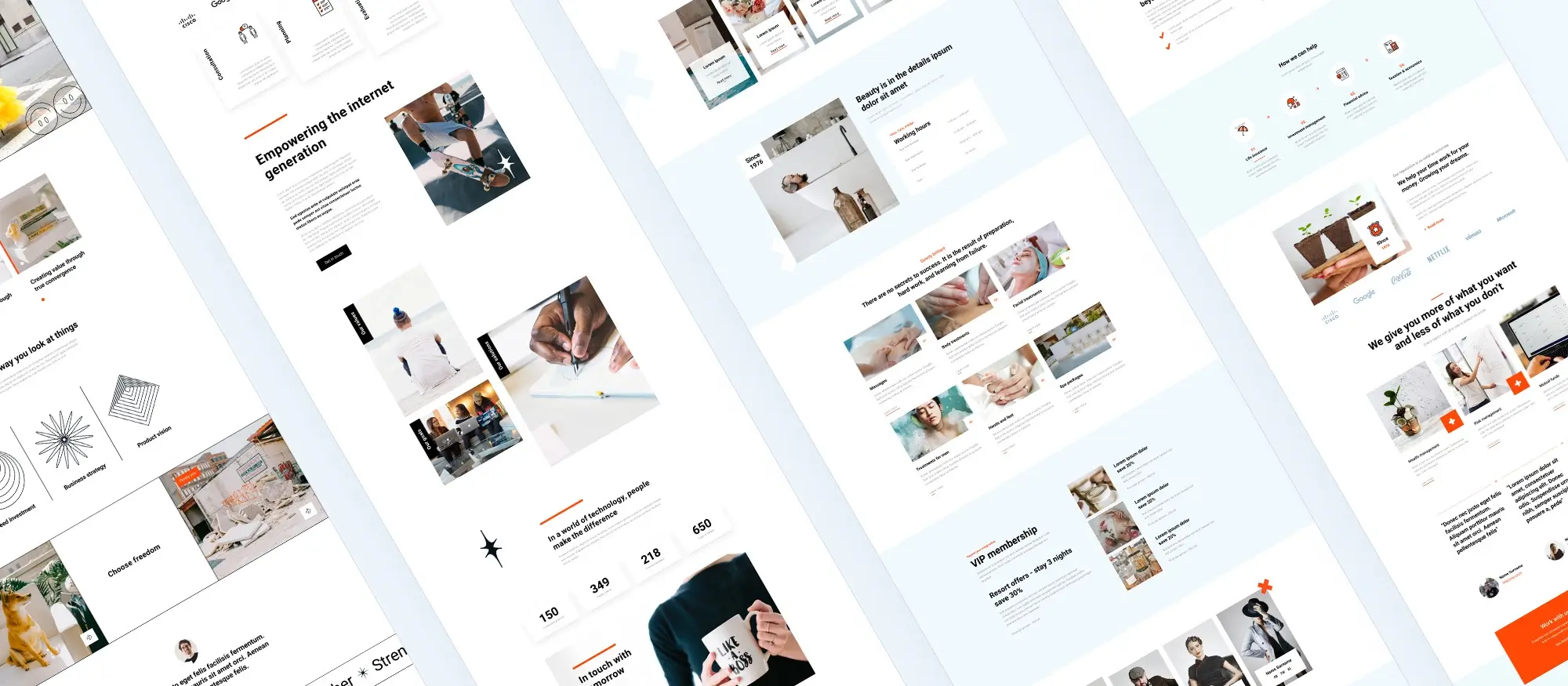
Updated 15 April 2025
Discover the best Elementor alternatives for 2025. Featuring tools that offer faster performance, better customisation, and more flexible pricing.
Key takeaways
- MaxiBlocks – Best for beginners with a large free block library and easy interface
- Bricks – Ideal for advanced users who want performance and full design control
- Divi – Great for high-conversion landing pages with a large template library
- Beaver Builder – Reliable and beginner-friendly for basic websites
- Oxygen Builder – Highly customisable and developer-focused
- Brizy – Smart choice for membership or gated content sites
- Thrive Architect – Built for conversion-focused pages
- Breakdance – Good for agencies and devs needing advanced layout options
- 10Web AI Website Builder – AI-driven, fast builds for non-technical users
- SeedProd – Simple UI, spam-protected forms, and flexible layout options
- Themify Builder – Handy for building dynamic, theme-based sites
- Kadence Blocks Pro – Expands Gutenberg for fast, modern websites
Why look beyond Elementor?
Elementor is popular for a reason it’s easy to use, full of templates, and works well with WordPress. But it’s not without limits. Some users want better speed, lower costs, or features that Elementor doesn’t offer. Others simply want a cleaner experience without the bloat or subscription costs.
With new tools constantly evolving, many alternatives now match or even outperform Elementor in key areas. Whether you’re looking for simplicity, flexibility, or performance, there’s a better fit out there.
What to look for in an Elementor alternative
When comparing Elementor alternatives, these are the key things to consider:
Ease of use
A drag-and-drop interface should be simple enough for non-developers. Clear navigation and straightforward controls are essential.
Customisation
You should be able to tweak layouts, colours, fonts, and more. Advanced users will also want access to custom code support like CSS or JavaScript.
Performance and speed
A fast-loading site improves user experience and SEO. Choose a builder that avoids unnecessary bloat and generates clean code.
Cost
Some builders are completely free, while others charge a one-time fee or subscription. Look for one that fits your budget and offers good long-term value.
Template and block library
A solid set of pre-made templates and elements can save hours of work. The more flexible and varied the library, the easier it is to get started quickly.
Unique features and integrations
Some builders include standout tools like AI content generation, eCommerce, CRM integrations, or custom workflows. Choose based on what you actually need.
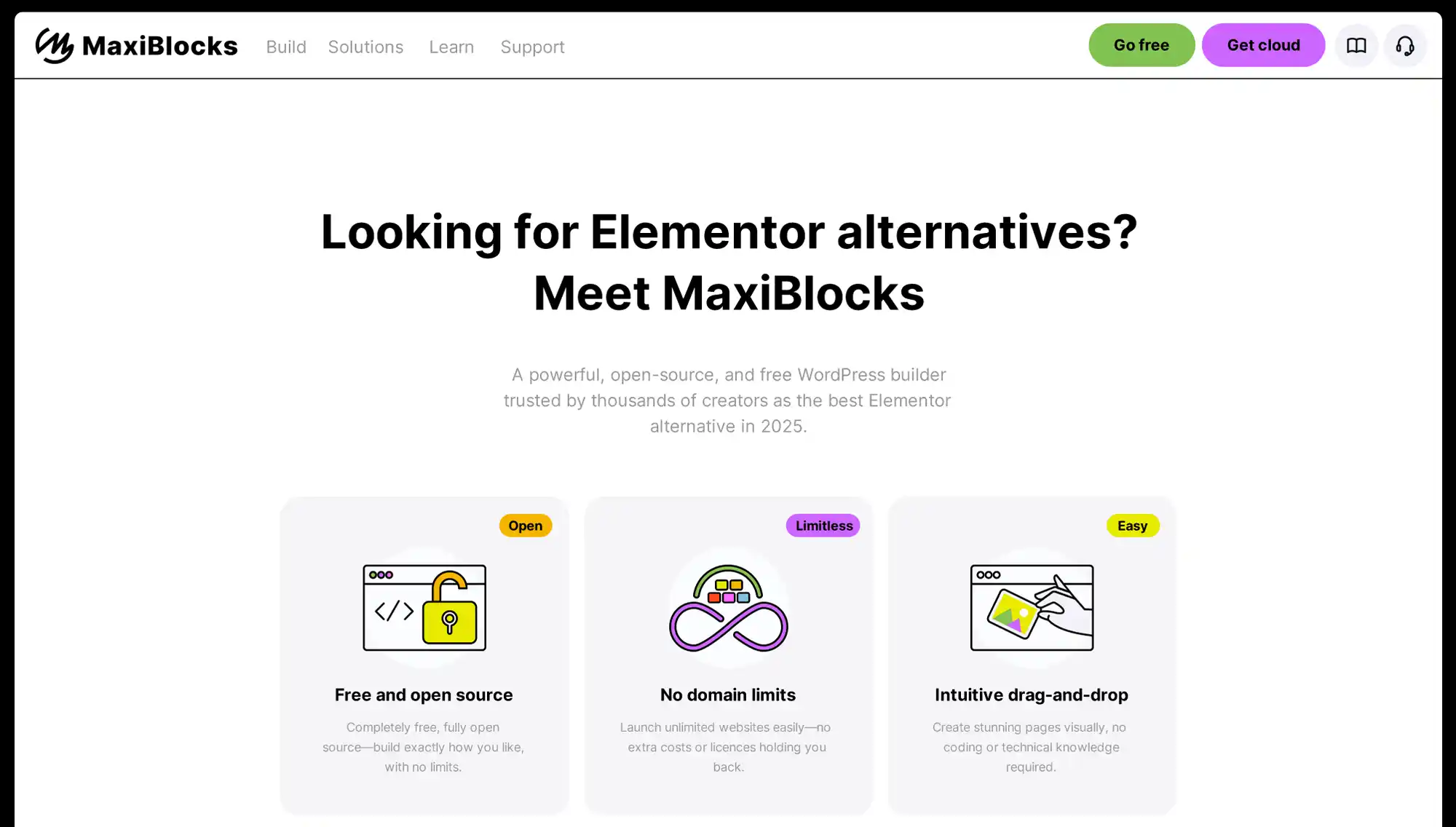
MaxiBlocks
MaxiBlocks is one of the most beginner-friendly and fully featured Elementor alternatives available today. It’s built for people who want to design fast, responsive websites without coding, while still offering the flexibility and tools experienced users need.
Overview and key features
MaxiBlocks runs on top of the native WordPress block editor (Gutenberg) and includes everything from drag-and-drop controls to a massive template and design library. It’s made to help users create modern, clean, responsive websites quickly without extra plugins or complex setup.
Ease of use
MaxiBlocks has a simple, drag-and-drop interface that’s easy to get used to, even if you’ve never built a site before. The live visual editor shows your changes as you make them, so there’s no guessing or flipping between screens. It speeds up the build process and reduces the learning curve.
Customisation options
You get complete design flexibility without needing to write a line of code. The builder includes:
- 14,400+ SVG icons
- 2,000+ pre-built patterns
- 200+ full-page templates
- 100+ global style cards for quick rebranding
Design tools include image masks, hover effects, scroll-triggered animations, CSS clip paths, parallax backgrounds, shape dividers, and more. It’s designed to help users build sites that feel custom without needing custom code.
Performance
MaxiBlocks is built with speed in mind. Pages load fast thanks to efficient code and reusable blocks. It also includes six responsive breakpoints, so your site looks sharp across all devices without needing extra plugins or fixes.
Pricing
MaxiBlocks is completely free to use with no locked features. All blocks, patterns, and builder tools are available out of the box.
For users who want access to the extended premium template cloud, here are the optional upgrade plans:
- 1 Pro accounts – $9.95/month
- Lifetime Pro – $150 one-time payment
But the core builder remains free and fully functional, which makes it one of the most generous offerings in this space.
Templates and design library
With over 2,000 patterns, 200+ page templates, and dozens of layout blocks, MaxiBlocks makes it easy to build full sites fast. Everything is customisable, mobile-ready, and built to match modern design standards.
Standout features
MaxiBlocks comes with several design and layout tools you won’t find in most free builders:
- Flexbox layouts for responsive, flexible page design
- Six breakpoints for precise mobile and tablet control
- Hover and scroll-triggered animations
- Parallax and background effects
- CSS clip paths and shape masks for creative layouts
- Custom CSS and transform controls for advanced users
MaxiBlocks is a rare find: a builder that’s both powerful and completely free. It’s fast, intuitive, and packed with everything you need to build a clean, professional site whether you’re a beginner or someone who just wants a faster way to build. The optional Pro library is there if you want more designs, but the base product is more than enough for most users.
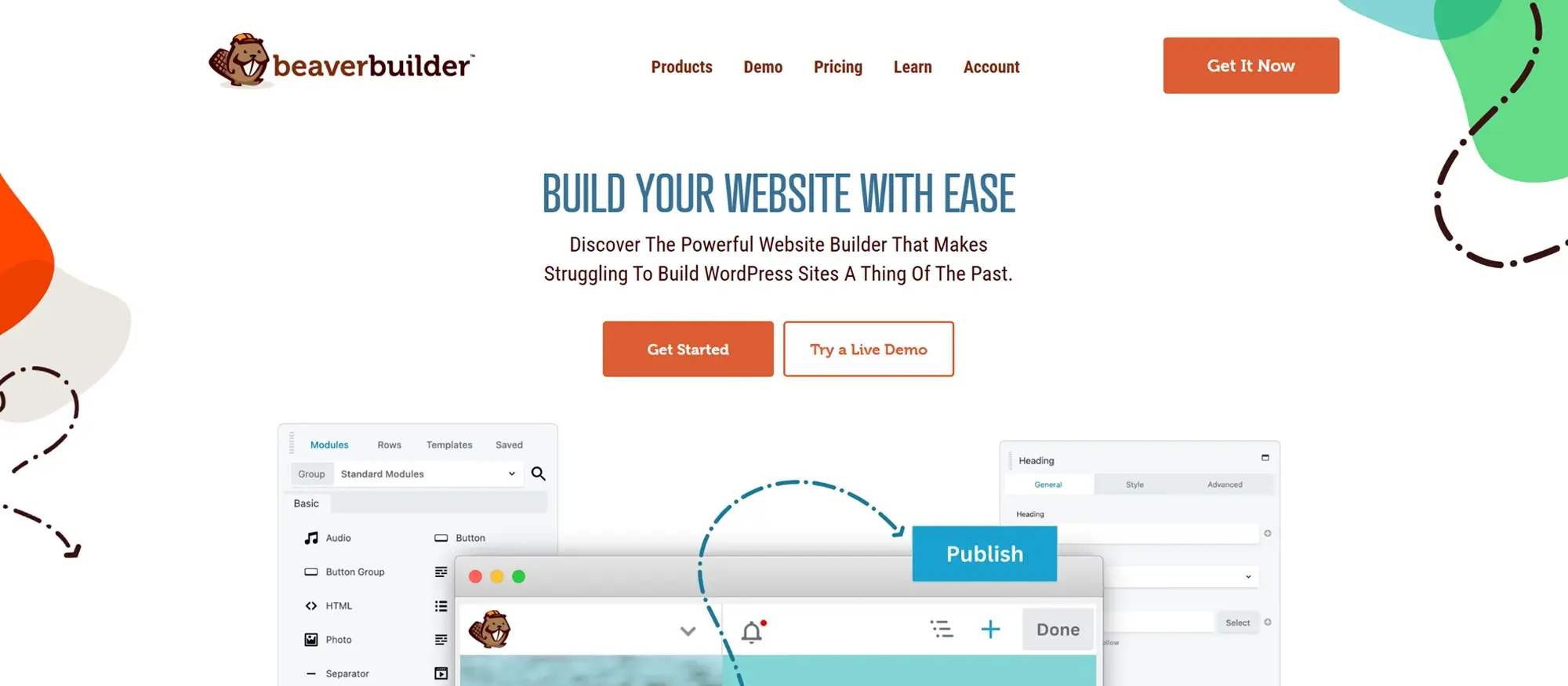
Beaver Builder
Beaver Builder is one of the longest-standing WordPress page builders, known for its stability, ease of use, and clean output. It’s a dependable alternative to Elementor, ideal for users who want a fast, no-fuss website builder that’s easy to manage and doesn’t get in the way.
Overview and key features
Beaver Builder combines a simple drag-and-drop interface with a reliable codebase and solid design tools. It’s built for users who value function over flash perfect for small businesses, freelancers, or agencies that want to launch fast and stay in control.
Ease of use
One of Beaver Builder’s biggest strengths is its ease of use. The interface is clean and intuitive, and it includes an onboarding wizard to help new users get started. You can build pages visually with drag-and-drop controls, with no need to dive into code unless you want to.
Customisation options
While it doesn’t have as many templates or block options as tools like Elementor or MaxiBlocks, Beaver Builder still offers strong flexibility.
- 170+ responsive templates and layout rows
- Easy drag-and-drop editing
- Custom CSS support for more advanced tweaks
You can quickly adjust layouts, text, spacing, and colours without needing add-ons or third-party tools.
Performance
Beaver Builder is built with performance in mind. It generates clean, lightweight code that works well with most WordPress themes especially those built for Gutenberg. This helps your site load faster and reduces conflicts, making it a good choice for stable, fast-loading sites.
Pricing
Beaver Builder doesn’t offer a free version, but it does have multiple paid plans depending on your needs:
- Standard – $99/year
- Pro – $199/year (includes multisite support and Beaver Builder Theme)
- Agency – $399/year (adds white labeling)
- Ultimate – $546/year (includes Assistant Pro and premium templates)
All plans include unlimited sites and one year of support and updates.
Template and element library
Beaver Builder comes with over 170 professionally designed, responsive templates and row layouts. While not the largest library on the market, it covers key page types and gives you a clean starting point for service pages, homepages, contact sections, and more.
Standout features
Beaver Builder includes several features that make it a reliable option:
- Drag-and-drop visual builder
- Onboarding wizard for fast setup
- Gutenberg compatibility for seamless integration with modern WordPress themes
- Email marketing and CRM integrations for growing businesses
Beaver Builder is ideal if you want a stable, easy-to-learn builder that doesn’t slow down your site or overload you with features. It may not have the flashiest design tools, but it’s solid, well-supported, and gets the job done especially for small business sites, landing pages, or basic service websites. A great fit for users who value simplicity, speed, and reliability.
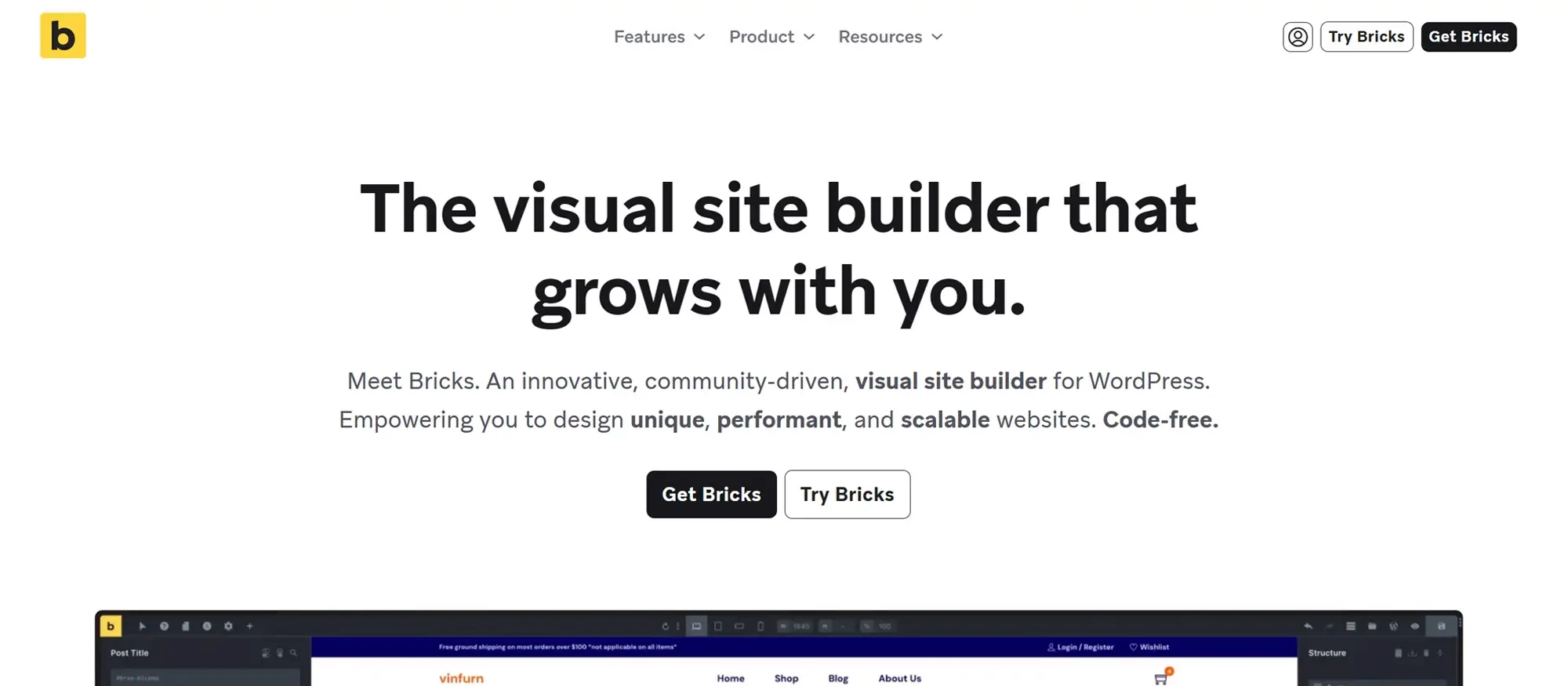
Bricks
Bricks is a performance-focused, developer-friendly WordPress builder that’s quickly gained traction since its launch in 2021. It’s designed for users who want full control over every detail of their site without dealing with the code bloat or speed issues that often come with traditional page builders like Elementor.
Overview and key features
Bricks gives you a fast, flexible way to design full WordPress sites visually. It supports everything from custom headers and footers to WooCommerce templates, popups, and dynamic content making it a great choice for complex projects that need speed and flexibility.
Ease of use
Bricks isn’t the most beginner-friendly builder on this list. It has a lot of power, and with that comes a steeper learning curve. But once you get used to the interface, it becomes a smooth and productive environment for visual design with full control. It’s best suited to users who are comfortable learning new systems or already familiar with modern page builders.
Customisation options
This is where Bricks shines. You can design every part of your site headers, footers, pages, templates using a live editor. It includes:
- 110+ pre-built elements
- Visual popup builder
- Custom menu builder
- Dynamic content and custom fields
- Full WooCommerce design controls
- Global styling and reusable components
If you’re building large, custom sites or need granular design control, Bricks makes it easy to get exactly what you want.
Performance
Bricks is built for speed. It generates clean, lightweight code and avoids the common bloat that slows down other builders. The result is faster load times, better Core Web Vitals, and a smoother experience for your visitors.
Pricing
Bricks offers a few pricing options:
- Annual – $79 for 1 site, $149 for 3 sites, $248 for unlimited sites
- Lifetime – $599 for unlimited sites (one-time payment)
All plans include lifetime updates, no recurring fees unless you choose annual billing, and unlimited use of all features.
Template and element library
Bricks includes 110+ ready-to-use elements for layouts, content, media, forms, and more. While it doesn’t have the biggest template library on the market, what’s there is well-structured and designed for professional use. You can also create your own templates and save them for reuse across pages.
Standout features
Bricks offers a number of features that set it apart from other builders:
- Visual full-site editing
- Popup, menu, and WooCommerce builders
- Dynamic data and custom field support
- Conditional display and user interactions
- Global styling and reusable components
Bricks is a serious builder for serious users. If you’re a freelancer, agency, or developer who wants full design freedom, clean code, and performance that holds up under pressure, Bricks is a strong Elementor alternative. It takes a bit of time to learn, but once you do, it gives you the power to build almost anything without sacrificing speed or flexibility.
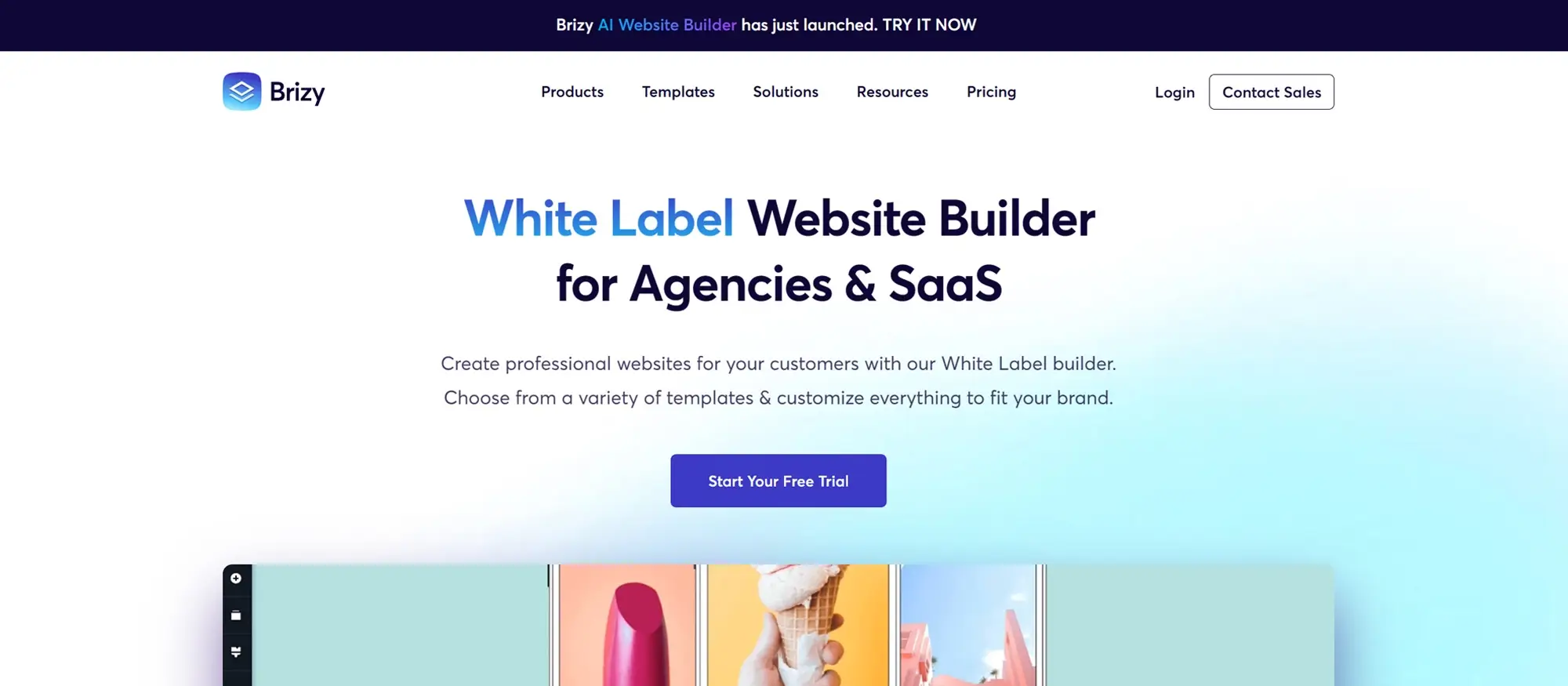
Brizy
Brizy is a flexible and modern WordPress page builder that stands out for its balance between ease of use and advanced features. It’s a strong alternative to Elementor, offering everything from dynamic content and custom fields to paywall support and white-label options. Brizy is built for speed, works well for both beginners and pros, and includes a massive library of full website templates.
Overview and key features
Brizy is a visual drag-and-drop builder that supports full-site editing, dynamic templates, and advanced layout control. It also includes tools like a built-in form builder, custom font manager, and support for custom fields making it a versatile option for blogs, business sites, and membership platforms.
Ease of use
Brizy’s interface is clean and intuitive. Even beginners can start building quickly with more than 200 full website templates to choose from. The drag-and-drop editor is fast and simple to work with, and there’s very little setup needed. It’s ideal for users who want pro-level design tools without a steep learning curve.
Customisation options
Brizy gives users a lot of flexibility without making things overly complex. You can:
- Manage your own custom fonts
- Use dynamic content across headers, footers, and inner pages
- Integrate with custom fields
- Set up conditional display rules
- Customise every part of your site layout visually
These tools let you build anything from a personal blog to a full membership site with gated content.
Performance
Brizy is built for performance, with clean code output and efficient asset loading. Pages load fast, even when using animations or dynamic elements. It’s designed to avoid bloat and give your visitors a smooth, responsive experience.
Pricing
Brizy Pro offers several plans:
- Personal – $59/year (1 site)
- Freelancer – $99/year (3 sites)
- Agency – $199/year (unlimited sites)
- White Label – $299/year (up to 100 sites with full rebranding)
Each plan includes access to the full feature set and premium templates.
Template and element library
Brizy includes 200+ full website templates that cover a wide range of industries and use cases. These templates are fully customisable and designed to help users launch faster without sacrificing quality. Whether you’re building a landing page, portfolio, or online shop, there’s likely a template to match.
Standout features
Brizy offers several tools and features that help it stand out from other builders:
- Visual drag-and-drop builder
- AI page generation to auto-build layouts from a few inputs
- Dynamic templates for site-wide content control
- Membership and paywall functionality
- White labeling for agencies
Brizy is a great option for anyone who wants a fast, flexible builder that doesn’t feel bloated. It’s especially strong for users who need features like dynamic content, memberships, or white labeling. With a user-friendly interface and flexible pricing, Brizy is a smart pick for freelancers, content creators, and agencies looking for a modern Elementor alternative.
Subscribe to our newsletter
Choosing the right page builder sets the tone for your entire website. It affects how easily you can design, how fast your site loads, and how much control you have. The best builders let you create great-looking, high-performing websites with no coding needed.
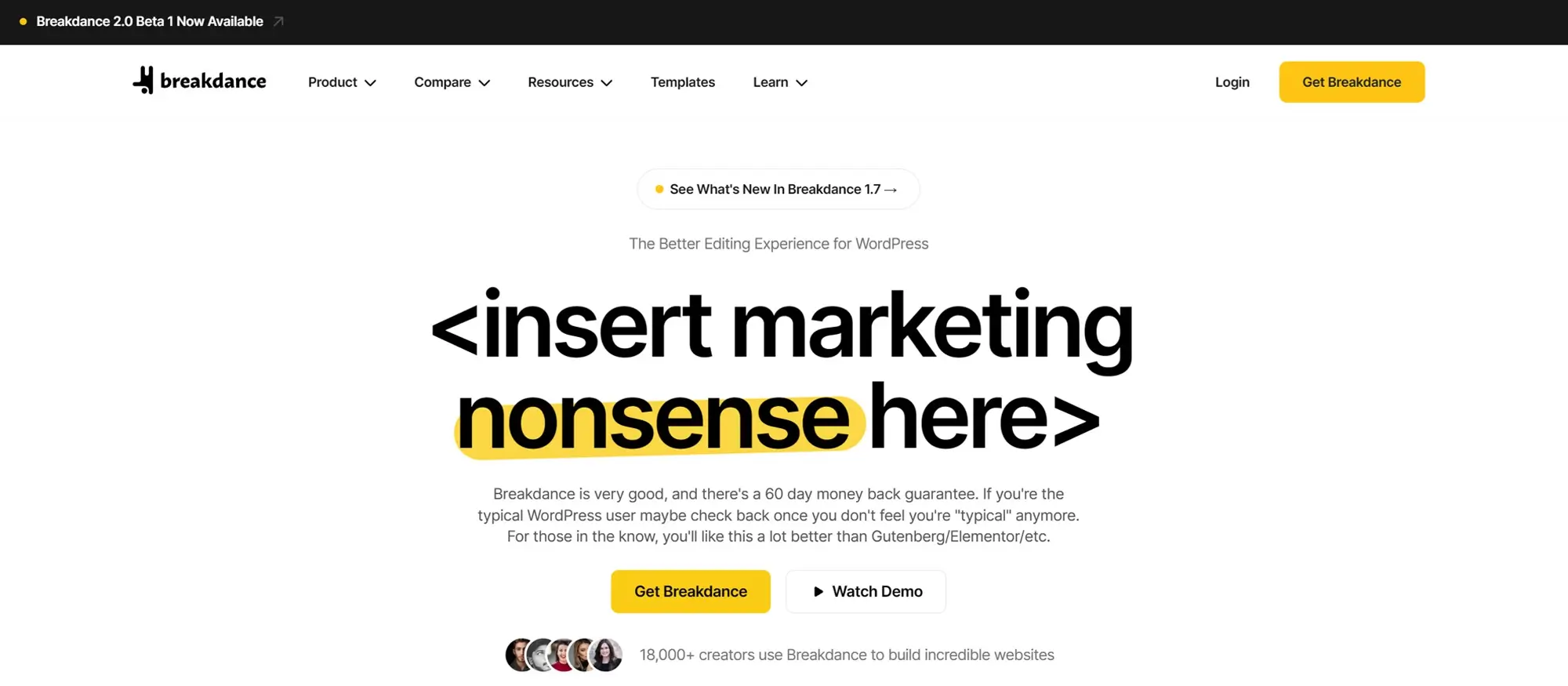
Breakdance
Breakdance is a modern, alternative built for developers, agencies, and experienced WordPress users. It offers full design control, deep WooCommerce integration, and advanced features like dynamic content, custom loops, and visual element building all without the bloat.
Overview and key features
Breakdance is built to give power users full creative freedom while keeping things fast and manageable. From building custom templates to designing WooCommerce stores, it combines performance with flexibility. Features like a form builder, popup builder, dynamic data tools, and a built-in visual IDE make it a powerful tool for client projects and high-end custom sites.
Ease of use
While Breakdance is visually intuitive, it’s best suited to users who already know their way around WordPress. The interface is clean and fast, but the depth of features can feel overwhelming for beginners. That said, once you learn the system, it’s one of the most flexible builders available.
Customisation options
Breakdance gives you complete control over every part of your site:
- Visual full-site editing
- Built-in form and popup builder
- Dynamic data tools (loops, conditions, repeaters)
- Custom element builder via its visual IDE
- Full WooCommerce editing tools
- Advanced global styling and layout options
Whether you’re building a blog, store, or custom client dashboard, Breakdance can handle it.
Performance
Performance is a key focus for Breakdance. It generates clean, lightweight code that’s optimised for SEO and fast loading speeds. You don’t need to rely on extra plugins for common tasks, which reduces overhead and keeps sites running smooth.
Pricing
Breakdance Pro is available in two simple plans:
Single site – $99.99/year
Unlimited sites – $299.99/year
Both plans come with a 60-day money-back guarantee, so you can try it risk-free.
Template and element library
Breakdance includes a strong set of templates and pre-designed elements to help you get started faster. What sets it apart is the built-in visual IDE, which lets you design and customise your own elements directly in the builder ideal for developers who want full flexibility without writing code from scratch.
Standout features
- Visual IDE for custom element creation
- Dynamic content control using loops, conditions, and repeaters
- Built-in form and popup builder
- Lightweight, SEO-friendly code output
- WooCommerce builder for full shop customisation
Final thoughts
Breakdance is built for people who want total control and high performance without compromise. It’s not aimed at beginners but for freelancers, developers, or agencies managing client sites, it offers speed, flexibility, and serious design power. With clean code, smart pricing, and pro-grade features, it’s one of the strongest alternatives to Elementor available today.
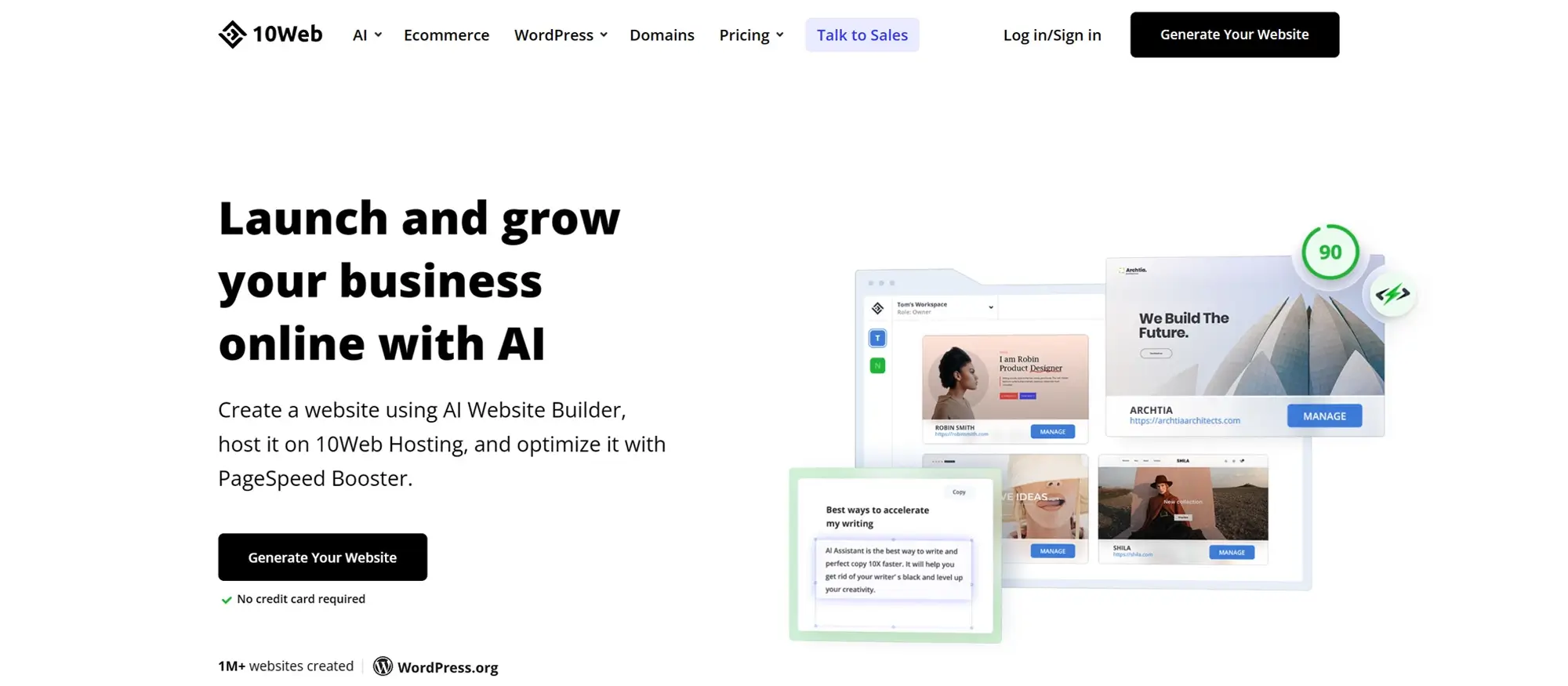
10Web AI Website Builder
10Web AI Website Builder builds on top of Elementor by adding powerful AI-driven features and managed hosting. It lets users generate entire websites simply by describing their business or linking to a site they like. Designed for non-technical users, it combines automation with flexibility, making it a solid alternative for anyone who wants a website without the usual setup.
Overview and key features
10Web uses artificial intelligence to create websites automatically, based on brief user input. It can replicate both WordPress and non-WordPress websites, giving it a wide range of use cases. With hosting, design, and content creation all built in, it offers an all-in-one solution ideal for beginners and small businesses.
Ease of use
This builder is extremely beginner-friendly. You can generate a website in minutes using the AI setup tool, then edit it through a familiar drag-and-drop interface powered by Elementor. The simplicity of the process makes it accessible even for users with no prior WordPress or design experience.
Customisation options
After the AI generates a base design, you can fine-tune every part of the site. Tools include:
- Text-to-image AI editor
- AI image editing and resizing
- AI content generator for web copy
- Full control via Elementor for layout and design
You get the speed of automation plus the flexibility to personalise everything.
Performance
10Web includes performance-optimised hosting as part of its service. Pages are fast to load, mobile-friendly, and SEO-ready. This all-in-one setup means you don’t have to configure caching, CDN, or performance plugins everything’s already in place.
Pricing
10Web AI offers simple plans that include both the builder and hosting:
AI Starter – $10/month for WordPress sites (up to 10,000 visits)
WooCommerce – $11/month for eCommerce sites (up to 30,000 visits)
Each plan includes AI tools, site creation, and performance hosting.
Template and element library
Since it runs on Elementor, 10Web gives you access to Elementor’s full template and block library. You can start with AI-generated pages or customise one of the pre-built templates, depending on how hands-on you want to be.
Standout features
- AI-powered website generation from descriptions or links
- Text-to-image tool for creating custom visuals
- AI image editor for refining graphics and photos
- Built-in AI content generator
- Integrated performance hosting with high-speed setup
10Web AI is ideal for users who want a site live in minutes with minimal input. It handles the heavy lifting of setup, content, and design while still offering the flexibility of Elementor if you want more control. For beginners, solopreneurs, or small teams, it’s a smart, low-effort alternative to Elementor with excellent performance and value.
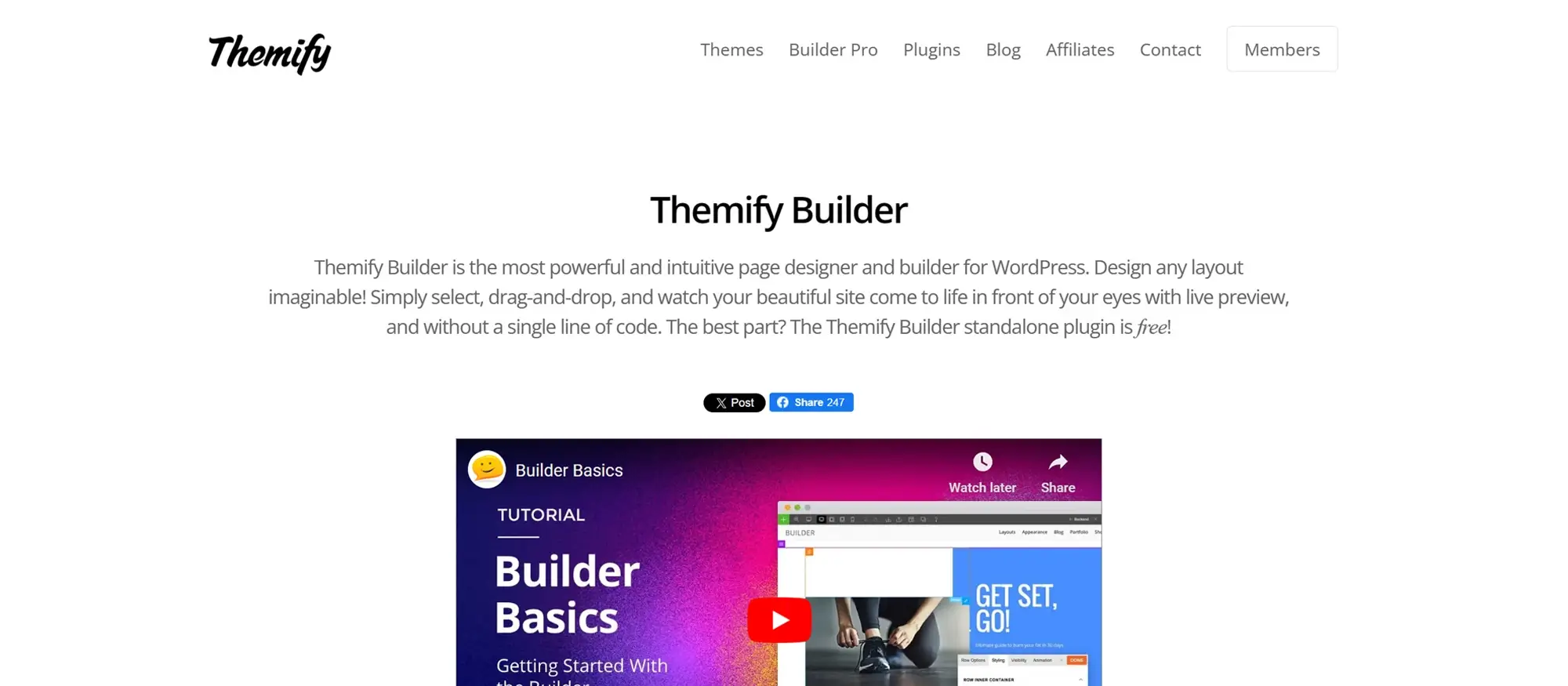
Themify Builder
Themify Builder is a flexible, drag-and-drop page builder for WordPress designed to let users build custom themes and layouts without touching code. It follows WordPress’s native structure and supports full template control, making it a strong Elementor alternative for users who want to build highly customised websites using core WordPress tools.
Overview and key features
Themify Builder lets you create templates for different parts of your site headers, footers, post layouts, and more with full control over where and when they appear. It supports dynamic content, conditional display rules, and integrates cleanly into the WordPress ecosystem.
Ease of use
The interface is intuitive and visual, with a drag-and-drop editor that makes layout changes quick and straightforward. A built-in history feature allows you to undo or roll back changes as needed. While some familiarity with WordPress helps, the builder is approachable for most users.
Customisation options
Themify Builder gives you detailed control over layout and content:
- Design custom templates for different post types or pages
- Use conditions to control where templates are shown
- Support for dynamic content and custom fields
- Multilingual-ready and modular by design
It’s particularly useful for users who want to create a theme from scratch while keeping full control over how and where content appears.
Performance
Themify includes its own built-in caching system to help reduce page load times. Combined with its lightweight structure, this helps sites stay fast and responsive an important factor for both UX and SEO.
Pricing
Themify offers two pricing plans:
Annual plan – $69/year for unlimited sites
Lifetime plan – $249 one-time payment for access to all Themify products
Both options offer strong value, especially for freelancers or users managing multiple websites.
Template and element library
The builder includes a library of pre-designed templates and content blocks. These can be used as-is or customised to match your brand. The custom template tool makes it easy to apply unique layouts to different parts of your site with minimal setup.
Standout features
- Visual drag-and-drop builder with real-time edits
- Built-in history tool for undoing changes
- Integrated caching for faster performance
- Custom templates with display conditions
- Dynamic content support from custom fields
- Fully translatable and modular structure
Themify Builder is a solid choice for anyone looking to build a fully customised WordPress theme with visual tools. It’s fast, affordable, and gives you full control over layout and design without needing extra plugins. Whether you’re building a multilingual site, a dynamic content setup, or a clean custom theme, Themify delivers flexibility and performance in a lightweight package.
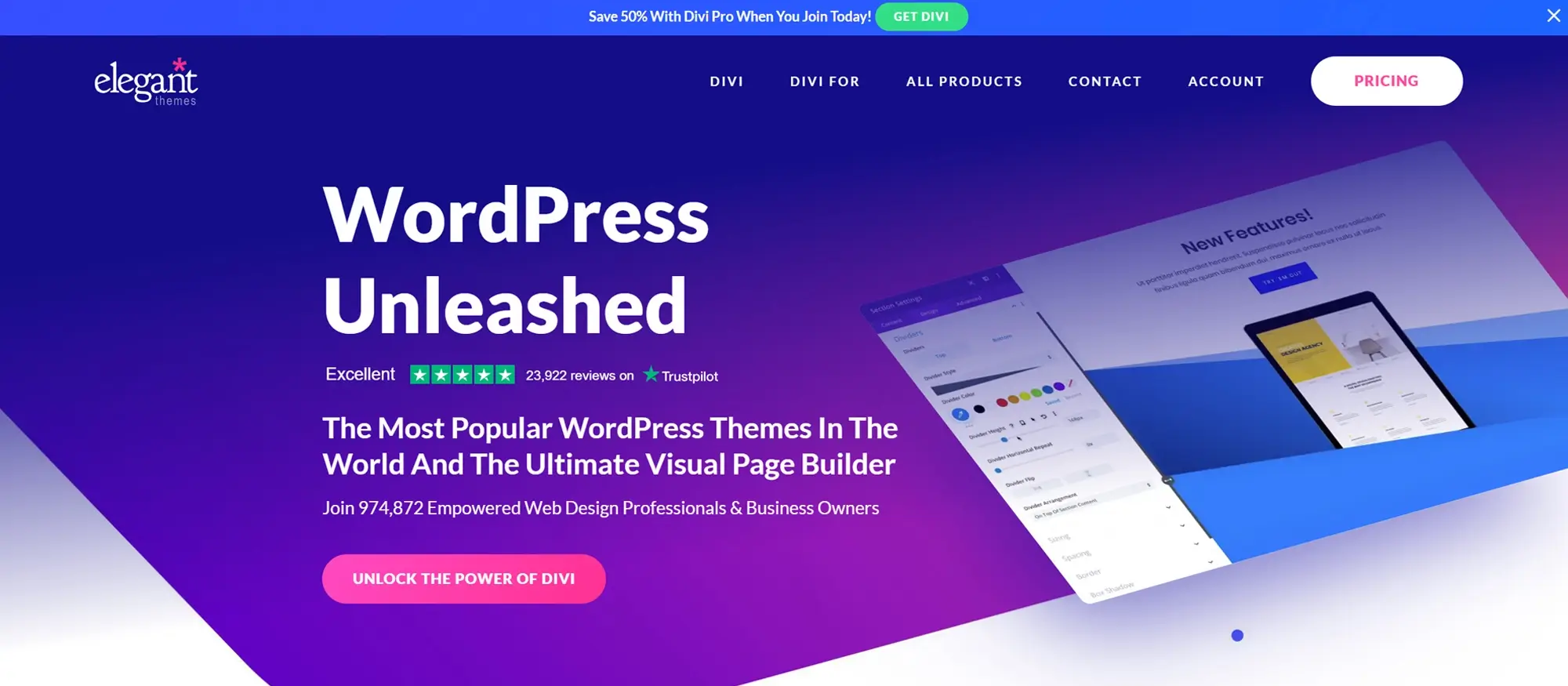
Divi
Divi is a long-established WordPress page builder that combines ease of use with deep design flexibility. It comes with one of the largest template libraries available and is especially well-suited for users who want to build visually impressive websites without relying on third-party add-ons. With built-in split testing, global styling, and strong performance tools, it’s a strong Elementor alternative for both beginners and advanced users.
Overview and key features
Divi includes a full-featured visual builder, over 2,000 pre-made layouts, and more than 200 full website packs. Whether you’re building a business site, blog, or landing page, Divi gives you plenty of starting points and the tools to customise everything to match your brand.
Ease of use
Divi’s interface is built for simplicity. You can drag and drop elements directly on the page and make changes visually in real time. It’s beginner-friendly, but also powerful enough to handle more complex layouts, thanks to built-in design settings and code support.
Customisation options
Divi gives you a high level of control without needing advanced skills:
- Global design controls for styling across the site
- Easy layout editing with real-time previews
- Built-in history and version rollback
- Advanced settings for padding, margins, effects, and more
- Custom CSS support for those who want to go deeper
You can also apply changes site-wide using Divi’s global elements and design presets.
Performance
Divi has improved performance over recent updates and is now built to run lighter and faster. It generates cleaner code than in earlier versions and offers features like dynamic CSS and script optimisation. Built-in A/B testing lets you test and optimise content for better conversions directly inside the builder.
Pricing
Divi is a premium builder with flexible pricing options:
Annual access – $89/year (Divi Theme + Builder)
Divi Pro – $287/year (includes additional tools)
Lifetime access – $249 one-time
Divi Pro lifetime – $365 one-time
Each plan includes unlimited website usage, updates, and support.
Template and element library
Divi’s library is one of the largest on the market, with:
- 2,000+ pre-built layouts
- 200+ full website packs
- Dozens of reusable design elements and blocks
Templates cover everything from agencies and eCommerce to coaching, education, health, and more.
Standout features
- Visual drag-and-drop builder with inline editing
- Global design controls for consistency across pages
- Built-in history for undoing and rolling back changes
- Full CSS customisation for advanced users
- A/B split testing and conversion tracking
Final thoughts
Divi is a great option for users who want polish and control without needing to dive deep into code. It’s especially strong for building high-conversion landing pages, marketing-focused sites, or full client websites with consistent branding. With one of the best template libraries in the business and flexible lifetime pricing, Divi remains one of the most complete Elementor alternatives available.
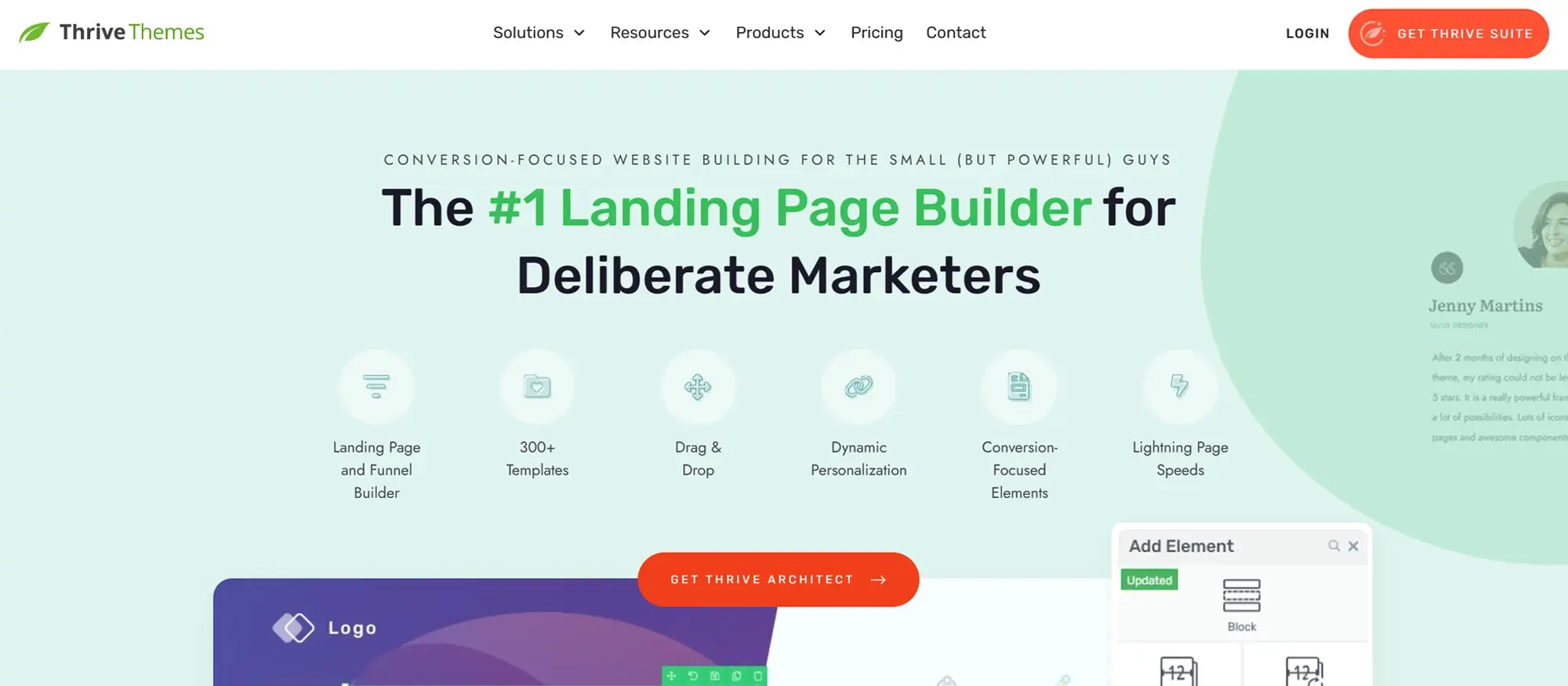
Thrive Architect
Thrive Architect is a conversion-focused page builder made for marketers, course creators, and digital businesses. It’s part of the Thrive Suite, which includes tools like Thrive Leads and Thrive Optimize, making it especially strong for building landing pages, sales funnels, and lead generation websites.
Overview and key features
Thrive Architect offers a fast visual builder with over 300 pre-designed templates, built specifically for conversion. It’s designed to help users create high-performing pages quickly, without needing to write code. As part of a broader marketing suite, it gives users access to tools that work together to capture leads and increase engagement.
Ease of use
The builder is made to be beginner-friendly while still offering serious design flexibility. Its drag-and-drop interface is clean and easy to use, with guided onboarding for new users. Even if you’ve never built a website before, you can start with a template and customise it in minutes.
Customisation options
You can fully personalise every page without touching code. Thrive Architect gives you:
- 300+ landing page and funnel templates
- In-line text editing and real-time preview
- Advanced design tools for spacing, columns, backgrounds, and more
- Global elements and reusable blocks
- Custom fonts, colours, and layout settings
Everything is built with conversions in mind, from opt-in forms to CTA buttons.
Performance
Thrive Architect is built to be lightweight and fast. The code it generates is clean and efficient, which helps with both load speed and SEO. Pages load quickly even with interactive features, making it a good choice for performance-driven businesses.
Pricing
You can purchase Thrive Architect as a standalone tool or get full access through the Thrive Suite:
Thrive Architect only – $99/year
Thrive Suite – $299/year (includes all Thrive tools and unlimited site use)
Both plans include updates and support for one year.
Template and element library
Thrive’s template library includes 300+ layouts built specifically for landing pages, opt-in forms, product pages, and lead magnets. The templates are grouped by goal such as collecting emails or selling a product so you can pick based on what you want your site to do.
Standout features
- Visual drag-and-drop landing page and funnel builder
- Fast, clean code for better load speed and SEO
- Built-in conversion tools like countdown timers, CTA buttons, and lead forms
- A/B testing with Thrive Optimize (Suite only)
- Dynamic personalisation and smart content targeting
- Guided onboarding to help beginners start faster
Thrive Architect is a top choice if you’re building marketing-focused sites, sales funnels, or conversion-heavy landing pages. It’s easy to use but still powerful, and the full Thrive Suite offers even more tools to help grow your business. For marketers and creators looking for an Elementor alternative that’s built around performance and results, Thrive Architect delivers.
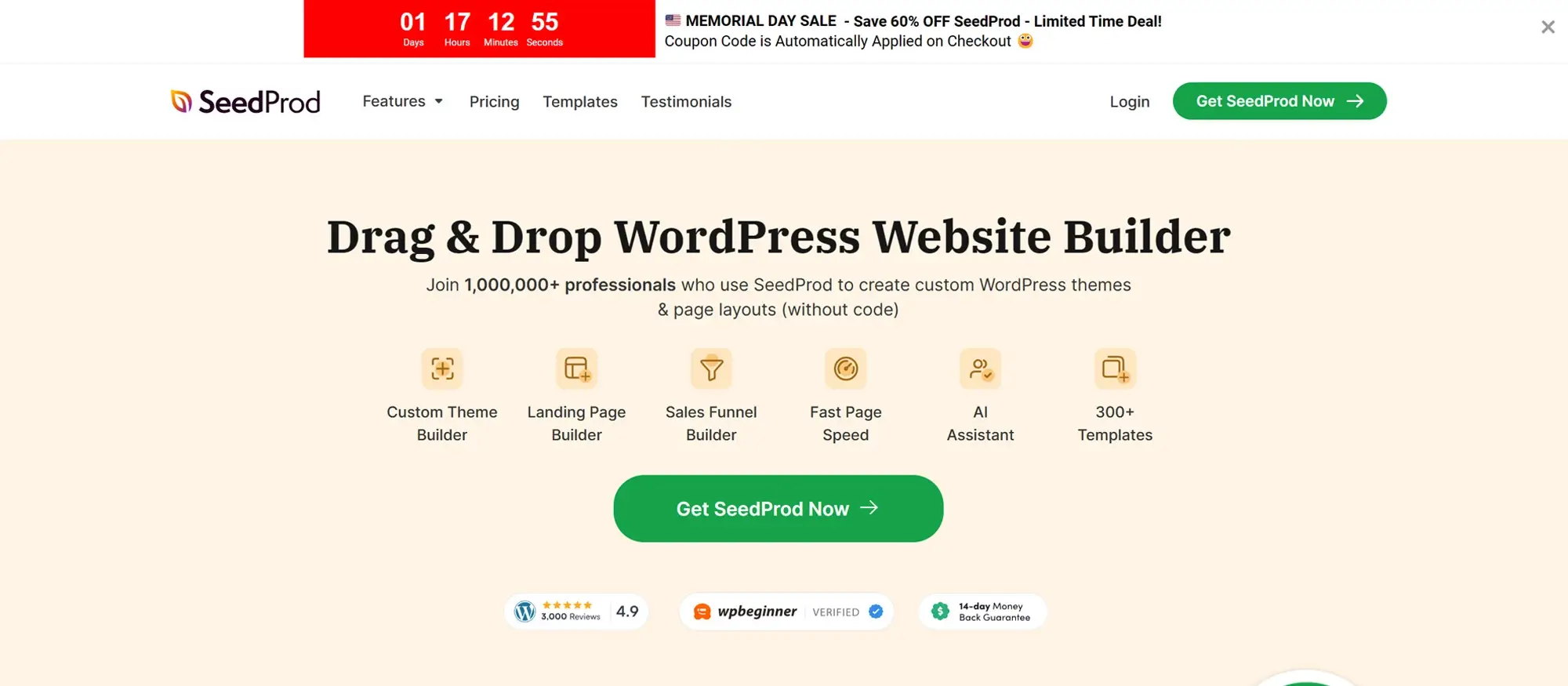
SeedProd
SeedProd is a visual WordPress page builder that offers a familiar drag-and-drop design experience similar to Elementor, but with a stronger focus on speed, simplicity, and marketing. It includes a full theme builder, landing page builder, and sales funnel builder making it a great option for business sites, online stores, and email-driven marketing pages.
Overview and key features
SeedProd combines ease of use with powerful features. It includes a visual theme builder, 300+ landing page templates, 90+ content blocks, built-in WooCommerce support, and email marketing integrations. The builder is SEO-friendly and includes built-in ReCaptcha to reduce spam and improve security.
Ease of use
SeedProd is built for users of all levels. Its drag-and-drop interface makes it easy to design pages without writing any code. The layout is clean, straightforward, and intuitive, making it ideal for beginners and fast for professionals who want to move quickly.
Customisation options
SeedProd gives you full control over your site’s design, including:
- No-code theme builder for headers, footers, and templates
- 90+ Pro Blocks for static and dynamic content
- Integration with WooCommerce for building store pages
- Custom fonts, colours, spacing, and styling controls
- Ability to edit global design elements and reuse blocks across pages
You can build everything from marketing pages to full sites, all within a visual editor.
Build like a pro
Performance
SeedProd is optimised for fast load times and clean code. It’s designed to keep your site lightweight and SEO-ready, helping your pages rank well and load fast on any device. ReCaptcha integration adds a layer of spam protection without extra plugins.
Pricing
SeedProd offers several plans based on how many sites you need:
Basic – $39.50/year (1 site)
Plus – $99.50/year (3 sites)
Pro – $199.50/year (5 sites)
Elite – $239.50/year (up to 100 sites)
All plans include access to the visual builder and landing page templates, with more advanced features unlocked in the higher tiers.
Template and element library
You get access to 300+ pre-designed landing page templates, including pages for lead capture, sales, coming soon, and more. With 90+ Pro Blocks for content, forms, videos, countdowns, CTAs, and WooCommerce products, you can build pages that fit nearly any use case.
Standout features
- Drag-and-drop builder with real-time editing
- Full theme builder (no code required)
- 90+ Pro Blocks for custom layouts and dynamic content
- 300+ landing page templates across different industries
- WooCommerce blocks for online stores
- Built-in ReCaptcha for form and page security
SeedProd is one of the most practical Elementor alternatives, especially for marketers, small businesses, and creators who want to launch fast and focus on conversions. It’s lightweight, easy to use, and packed with templates and features to help you create professional pages without the hassle. With flexible plans and smart tools, it’s a solid choice for building fast, secure, and conversion-friendly websites.
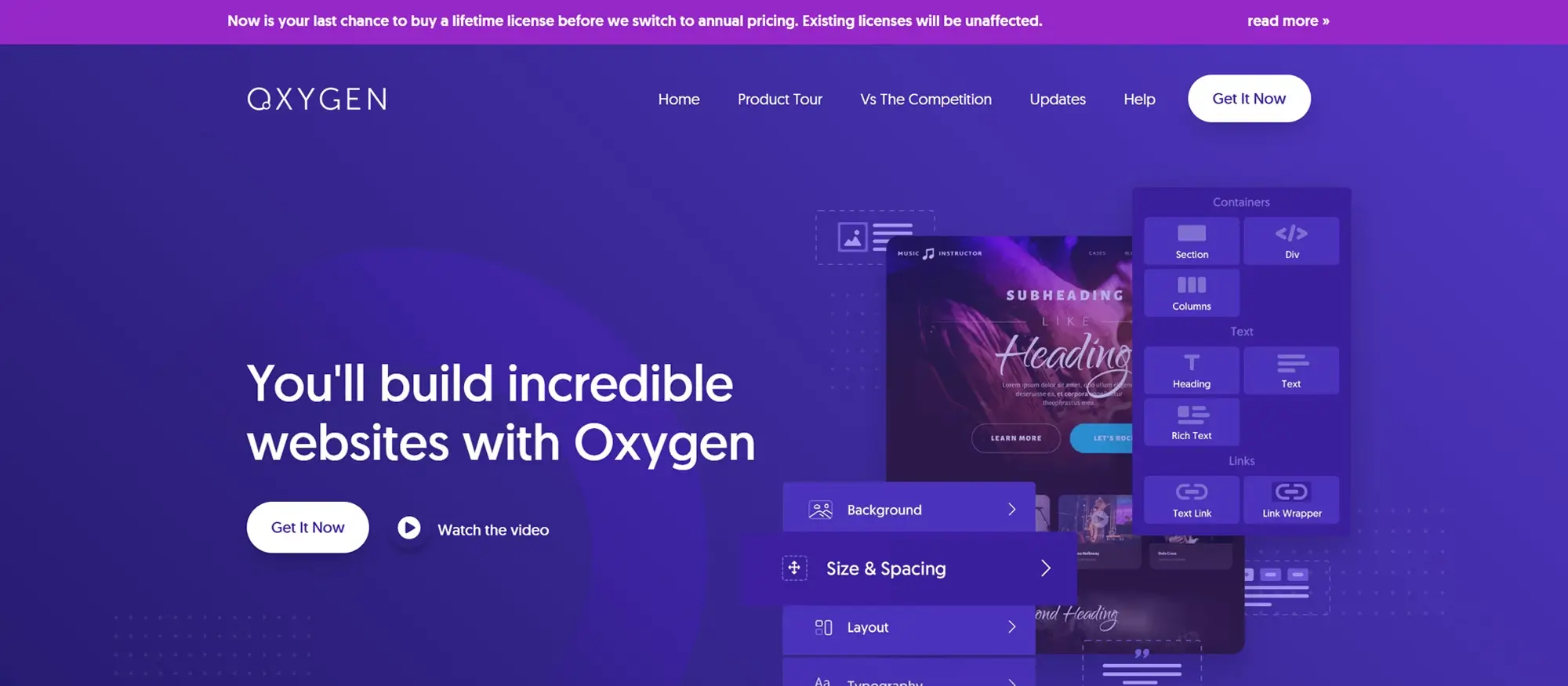
Oxygen Builder
Oxygen Builder is a powerful, developer-focused WordPress builder that allows full control over every part of a website. It’s built for users who want to create highly customised sites without relying on traditional themes or bloated frameworks. With advanced tools for layout, dynamic data, and WooCommerce, it’s a serious Elementor alternative for those who value performance and precision.
Overview and key features
Oxygen replaces your entire WordPress theme, giving you total design freedom. You can build custom headers, footers, templates, and layouts from scratch using a visual interface. It includes support for Flexbox, Grid, and dynamic content, as well as tools for designing custom Gutenberg blocks and WooCommerce integration.
Ease of use
Oxygen isn’t aimed at beginners. Its interface and feature set are more advanced, and it takes time to learn. But for designers and developers, it offers unmatched control. The visual editor is drag-and-drop, but it also gives access to CSS-level styling and layout logic for precise adjustments.
Customisation options
This is where Oxygen shines. You can:
- Design headers, footers, and templates with full control
- Use dynamic content via ACF, MetaBox, and custom fields
- Create and reuse design components across the site
- Build custom Gutenberg blocks
- Apply conditional logic and responsive controls at all breakpoints
The builder is modular, and every design element can be customised at a granular level.
Performance
Oxygen is built for speed. It outputs clean HTML and avoids unnecessary WordPress theme code. Sites built with Oxygen typically load faster and perform better in speed audits compared to those built with more bloated builders.
Pricing
Oxygen uses a one-time lifetime pricing model:
Basic – $129 (all core features)
WooCommerce – $179 (adds full eCommerce controls)
Both plans include unlimited site usage, lifetime updates, and a 60-day money-back guarantee.
Template and element library
While Oxygen includes some pre-designed templates and blocks, it’s more geared toward building custom layouts from the ground up. The included library is helpful for speeding up development, but the focus is on flexibility rather than pre-built designs.
Standout features
- Full-site visual editing with no theme dependency
- Dynamic data support with ACF and custom fields
- Gutenberg block builder
- Visual Flexbox and Grid controls for advanced layouts
- Client-safe editing mode to protect core designs
Oxygen is ideal for developers, agencies, and power users who want complete creative freedom and maximum performance. It’s not the most beginner-friendly option, but it rewards experience with clean code, speed, and flexibility. If you’re building custom WordPress sites for clients or want full control without compromises Oxygen is one of the best alternatives to Elementor available.
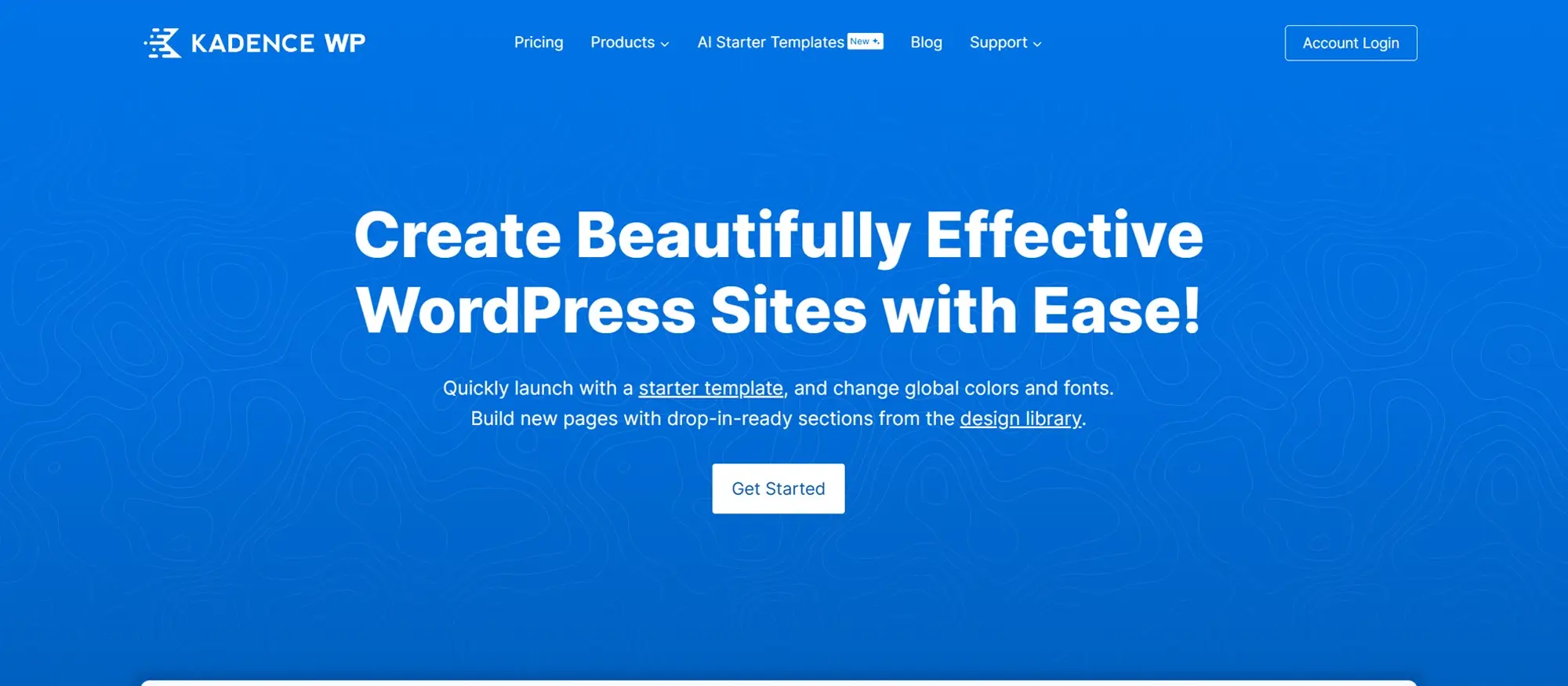
Kadence Blocks Pro
Kadence Blocks Pro is a performance-focused WordPress plugin that expands the capabilities of the native Gutenberg editor. It’s fast, lightweight, and designed to make professional page building easy without sacrificing flexibility. With advanced layout tools, a premium design library, and AI-powered content tools, it’s a strong Elementor alternative for anyone looking to build clean, modern sites without bloat.
Overview and key features
Kadence Blocks Pro adds advanced blocks and design tools to Gutenberg, turning it into a full-featured page builder. It offers AI-assisted design features, custom font controls, and a rich library of templates while keeping everything lightweight and fast. It’s ideal for users who want more control over design but want to stay within the native WordPress experience.
Ease of use
Kadence is built to feel like a natural extension of Gutenberg. The interface is clean and intuitive, so there’s no steep learning curve. You can build complex layouts using flexible row and column blocks, and the drag-and-drop controls are simple enough for beginners, yet powerful enough for developers.
Customisation options
Kadence Blocks Pro offers a range of design tools:
- Custom fonts, colours, and icons
- Advanced spacing and layout controls
- Global style management
- AI pattern suggestions for layouts
- Inline AI text generator for content creation
You can fully personalise each page element, or use design presets to keep your branding consistent.
Performance
Performance is one of Kadence’s strongest points. It uses intelligent script loading to avoid loading unnecessary code. This keeps pages lightweight and improves loading speeds making it ideal for sites where performance and SEO matter.
Pricing
Kadence Blocks Pro is available through three plans:
Basic – $89/year
Essential Bundle – $149/year (includes theme and additional plugins)
Full Bundle – $219/year (includes all Kadence tools and starter templates)
All plans include updates and a 30-day money-back guarantee.
Template and element library
With access to the Kadence Design Library, users get a growing collection of:
- Pre-built templates and sections
- AI-generated patterns for layout inspiration
- Smart design suggestions based on content type
This library helps speed up the build process and gives users a head start with quality designs.
Standout features
- Intelligent script loading for better speed and SEO
- Custom font and icon management
- Premium Design Library with templates and sections
- AI-powered pattern suggestions
- Inline AI content generation directly in the editor
Kadence Blocks Pro is a top choice for anyone who wants the speed and stability of Gutenberg with more creative freedom. It’s beginner-friendly, developer-approved, and focused on performance. If you’re looking for a smart, lightweight Elementor alternative that doesn’t rely on third-party builders, Kadence Blocks Pro delivers.
Discover the best Elementor alternatives for WordPress
Explore a complete collection of Elementor alternatives with tips, comparisons, and tutorials for every type of WordPress site.
Why choosing the right Elementor alternative matters
Picking the right page builder directly affects how your site looks, performs, and scales. The right tool makes your workflow faster, improves load times, and gives you the flexibility to design exactly what you want. Whether you’re a beginner or building client sites, the builder you choose shapes the entire process.
Summary of the best Elementor alternatives
MaxiBlocks
Beginner-friendly with a huge template library, responsive design tools, and full customisation great for users of all levels.
https://maxiblocks.com
Bricks
Fast, lightweight, and powerful. Built for experienced users who want precision and performance without extra bloat.
https://bricksbuilder.io
Divi
Loaded with templates and built-in split testing. Ideal for marketing-focused websites and teams that want visual control.
https://www.elegantthemes.com/divi
Beaver Builder
Solid, reliable, and easy to use. Great for basic websites, freelancers, and hand-off projects.
https://www.wpbeaverbuilder.com
Oxygen Builder
Total design freedom and clean code output. Best for developers and users building custom, performance-first sites.
https://oxygenbuilder.com
Brizy
Clean UI and AI-assisted tools with support for memberships and dynamic content ideal for creators and content-focused sites.
https://www.brizy.io
Thrive Architect
Made for marketers. Packed with landing pages, funnels, and built-in A/B testing.
https://thrivethemes.com/architect
Breakdance
Modern and performance-focused, with advanced layout controls and dynamic tools. Perfect for agencies and pros.
https://breakdance.com
10Web AI Website Builder
AI-powered site generation and hosting in one. Great for beginners who want to launch fast with minimal setup.
https://10web.io
SeedProd
Easy to use with strong security features and WooCommerce support. Ideal for landing pages, marketing sites, and dynamic content.
https://www.seedprod.com
Themify Builder
Custom theme design, dynamic content support, and flexible layout tools. Best for users who want full control within WordPress.
https://themify.me/builder
Kadence Blocks Pro
Lightweight and fast, with advanced Gutenberg blocks and AI features. Ideal for building modern, clean websites using the native editor.
https://www.kadencewp.com/kadence-blocks
What to choose based on your needs
Best for beginners
MaxiBlocks, Brizy, 10Web AI
Best for developers
Bricks, Oxygen Builder, Breakdance
Best for marketers
Thrive Architect, SeedProd
Best for building custom themes
Themify Builder, Kadence Blocks Pro
Each builder has its strengths whether you value speed, flexibility, templates, or marketing tools. Most offer free trials or money-back guarantees, so you can test what fits best. Try a few and see which one matches your workflow. And if you’ve used any of them, feel free to share your favourites.
You might enjoy reading about what makes a builder better than Elementor, or get clarity on whether Elementor is still free in 2025. If you’re comparing tools, take a look at Gutenberg versus Elementor and how they stack up today. For broader options, explore other tools that outperform Elementor or browse through some of the best Elementor alternatives available now.