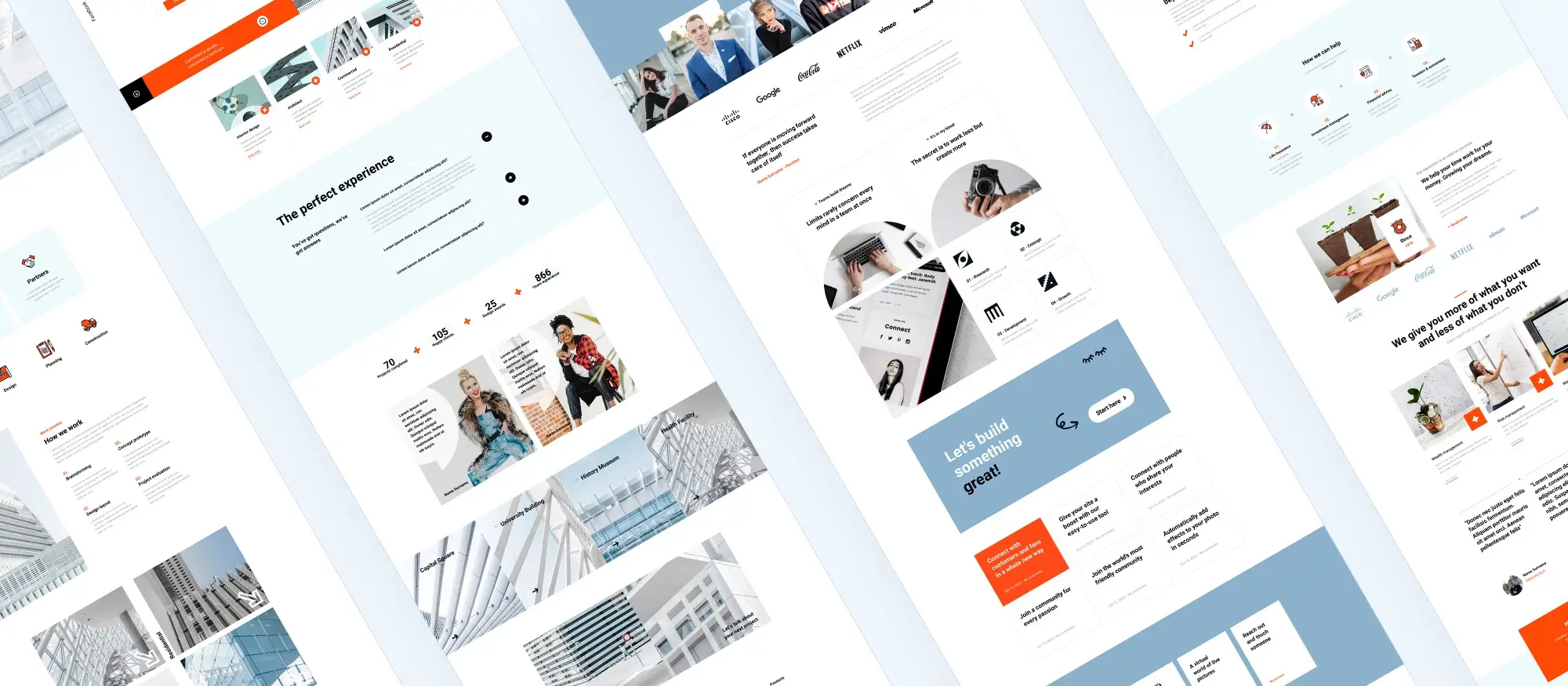Top 20 most famous WordPress sites around the world
Try MaxiBlocks for free with 500+ library assets including basic templates. No account required. Free WordPress page builder, theme and updates included.

Updated 15th May 2025
The 20 most famous WordPress sites in 2025
WordPress continues to dominate the web in 2024, powering over 43% of all websites globally. From household names to niche communities, it remains the platform of choice for individuals, media outlets, large corporations and creative professionals alike. Known for its flexibility, customisability and user-friendly interface, WordPress allows anyone to create a fully functional, professional website without needing deep technical skills.
Over the years, WordPress has grown far beyond its blogging roots. Today, it supports everything from e-commerce shops and online magazines to celebrity portfolios and major tech company blogs. With a vast library of themes, plugins and tools, WordPress can be tailored to suit almost any purpose or brand identity.
Whether you’re a small business owner, content creator or marketer, looking at how top-tier websites use WordPress can offer valuable insights. From layout choices and design styles to content strategy and performance, there’s something to learn from each example.
In this post, we’ll take a closer look at twenty of the most famous WordPress sites in 2024. You’ll see how global brands, media leaders and iconic personalities use the platform to reach millions, build trust and stay ahead in the digital space.
Key takeaways
- WordPress powers over 43% of all websites on the internet in 2024
- It is used by major brands, media companies, celebrities and tech giants
- Its open-source nature allows for endless customisation and scalability
- Learning from high-profile WordPress sites can inspire better site design, content planning and user experience

Media and journalism
1. The New Yorker
A legacy publication, The New Yorker uses WordPress to showcase its elegant design, long-form articles, and cultural commentary, preserving the sophistication of its print edition.
2. BBC America
BBC America’s WordPress site features rich multimedia, video clips, and dynamic layouts tailored for a U.S. audience while maintaining the global BBC brand identity.
3. TechCrunch
As a go-to source for tech news, TechCrunch leverages WordPress for fast publishing, startup profiles, and clean content presentation, optimized for performance and clarity.
4. Bloomberg Professional
With a focus on financial news and data, Bloomberg Professional uses WordPress to deliver charts, reports, and insights tailored to professionals in the finance industry.
5. Variety
This entertainment news outlet uses WordPress to present bold visuals, reviews, and breaking industry news in a layout designed for both readers and professionals.
6. Forbes
Forbes runs on WordPress to serve up business news, opinion pieces, and industry analysis with a fast, content-rich layout built for a global audience.
7. The Guardian
The Guardian leverages WordPress for international news coverage, investigative reporting, and digital storytelling with multimedia and live updates.
8. Time Magazine
Time’s WordPress site features current affairs coverage, editorials, and global reporting, delivering content in a clean, engaging layout for readers across platforms.
9. The Huffington Post
Covering a wide range of topics, The Huffington Post uses WordPress to manage vast content sections including politics, lifestyle, opinion, and multimedia storytelling.
Subscribe to our newsletter
Entertainment and culture
10. The Walt Disney Company
Disney’s corporate site uses WordPress to create a visual and interactive experience that highlights its brand, franchises, and corporate updates.
11. The Official Star Wars Blog
WordPress powers this fan-focused blog that includes franchise news, videos, interviews, and lore-driven content to keep fans engaged globally.
12. The Rolling Stone
Rolling Stone’s site mirrors the magazine’s authority on music and culture, using WordPress to publish reviews, features, and breaking entertainment news.
13. TED
TED’s globally popular website features talks and thought leadership content in video form, with WordPress helping organize its global ideas hub.
14. Sony Music
Sony Music’s website uses WordPress to feature artist pages, music releases, and media content in a stylish and accessible layout.
15. National Geographic
With stunning photography and educational storytelling, National Geographic relies on WordPress to deliver nature journalism in an immersive, visual format.
16. Creative Market
This marketplace for digital design assets is built on WordPress, offering tools, fonts, templates, and graphics in a user-friendly e-commerce experience.

Government, education, and institutions
17. The White House
The official U.S. government website uses WordPress to publish news, executive actions, and policy information in a user-accessible format.
18. Harvard University
Harvard’s website runs on WordPress to manage academic resources, departmental pages, research updates, and admissions content.
19. Microsoft News
Microsoft News uses WordPress to deliver product announcements, company news, and editorial content in a fast, clean, and brand-aligned design.
Build like a pro
Fashion, lifestyle, and e-commerce
20. Vogue
Vogue’s fashion-forward WordPress site showcases editorial content, style trends, and celebrity features in a visually rich, mobile-optimized format.

Final thoughts: what these famous sites tell us and how you can build yours
The websites featured above prove that WordPress is more than capable of handling high-traffic, visually rich, and content-heavy platforms. From news outlets and fashion magazines to government portals and e-commerce stores, WordPress remains the CMS of choice for brands that demand flexibility, performance, and creative control.
The common thread among all of them? Custom design, fast publishing, and a platform that scales just like the kind of experience you can create using tools like MaxiBlocks.
MaxiBlocks makes it easy to build professional-grade websites with 500+ ready-to-use design assets, advanced block controls, and total creative freedom without needing to code. Whether you’re starting a blog, building a business site, or launching an online store, you can begin your journey by installing the MaxiBlocks plugin for WordPress today.
And for a quick start with beautiful layouts and full compatibility, you can also explore the MaxiBlocks Go theme, designed to work seamlessly with the builder.
If you’re ready to bring your website vision to life with the same tools trusted by major brands start building with MaxiBlocks and experience how easy and powerful WordPress design can be.
Explore how to create a powerful WordPress website
Learn how to design, build, and optimize your WordPress website from start to finish.
FAQs – Examples of the 20 most famous WordPress sites
What is MaxiBlocks?
MaxiBlocks is a free, open-source WordPress page builder plugin that extends the default Gutenberg editor. It gives users access to hundreds of design blocks, layout tools, and advanced features making it easier to build professional websites without needing to code.
Is MaxiBlocks really free?
Yes. MaxiBlocks offers a generous free version with full access to all its blocks and features no locked content, no paywall. You can install MaxiBlocks from the WordPress Plugin Directory and start building right away.
What’s included with MaxiBlocks?
When you install MaxiBlocks, you get 500+ design assets, layout templates, responsive controls, custom CSS options, animation effects, and a growing library of style cards. You can also pair it with the MaxiBlocks Go theme for a seamless design experience.
Do I need to use the MaxiBlocks theme?
Not necessarily. MaxiBlocks works with most modern WordPress themes, but using the MaxiBlocks Go theme ensures 100% compatibility and unlocks the best performance and visual consistency out of the box.
Is MaxiBlocks suitable for beginners?
Yes, MaxiBlocks is beginner-friendly. It features a drag-and-drop interface, visual editing, and pre-built templates that make it easy to build pages even if you’ve never created a website before.
Can advanced users customize designs further?
Absolutely. MaxiBlocks includes support for custom CSS, advanced layout controls, hover effects, background layers, and more making it a flexible option for developers and designers who want full creative control.
Does MaxiBlocks support responsive design?
Yes. MaxiBlocks includes six breakpoints for precise control over how your site looks on desktops, tablets, and smartphones. You can tailor every block for mobile-friendly performance.
Can I use MaxiBlocks to build an e-commerce site?
Definitely. MaxiBlocks works great with WooCommerce, giving you design flexibility for product pages, shop layouts, and checkout experiences. It’s ideal for building stylish, fast-loading online stores.
Is MaxiBlocks actively maintained and updated?
Yes. MaxiBlocks is under active development, with regular updates, new block additions, and performance enhancements to stay in sync with WordPress and design best practices.
What are some famous WordPress sites?
Many well-known websites are built on WordPress, showcasing its versatility and power as a content management system. Some famous WordPress sites include The New Yorker, BBC America, TechCrunch, and The Walt Disney Company. These sites leverage WordPress for its scalability, ease of use, and ability to handle large volumes of traffic and content.
Why do famous brands choose WordPress for their sites?
Famous brands choose WordPress for their sites because it offers a flexible, customizable platform that can scale to meet the needs of large and complex websites. WordPress is also known for its robust security features, extensive plugin ecosystem, and user-friendly content management system, making it a top choice for brands that need reliability and performance.
How does WordPress handle the demands of famous websites?
WordPress is highly capable of handling the demands of famous websites due to its strong architecture, extensive caching options, and ability to integrate with powerful hosting solutions. These features allow WordPress to manage high traffic volumes, large databases, and complex functionality, ensuring that famous sites remain fast, secure, and reliable.
What type of content do famous WordPress sites typically feature?
Famous WordPress sites typically feature a wide range of content, including news articles, blogs, multimedia galleries, e-commerce products, and interactive features. Sites like The New Yorker use WordPress to publish in-depth articles, while brands like Sony Music use it to showcase multimedia content such as videos and music. WordPress’s flexibility allows these sites to create and manage diverse types of content effectively.
Can I build a site like a famous WordPress site?
Yes, you can build a site like a famous WordPress site by leveraging the same tools and features available in WordPress. This includes using custom themes, installing powerful plugins, and opting for a robust hosting solution. While famous sites may have custom-developed features, WordPress’s open-source nature means you have access to many of the same resources to build a high-quality site.
What can I learn from famous WordPress sites?
You can learn a lot from famous WordPress sites, including best practices for design, content organization, user experience, and performance optimization. Analyzing how these sites use WordPress to meet their goals can provide insights into how to structure your own site, choose the right plugins, and create a user-friendly experience. Additionally, you can see how these sites integrate branding and multimedia content effectively.
How secure are famous WordPress sites?
Famous WordPress sites are generally very secure because they employ best practices such as regular updates, strong security plugins, and custom security configurations. Additionally, these sites often work with professional developers and security experts to ensure that their WordPress installations are protected against vulnerabilities. Regular backups and monitoring also play a key role in maintaining their security.
What plugins do famous WordPress sites use?
Famous WordPress sites often use a combination of popular and custom plugins to enhance functionality. Common plugins might include Yoast SEO for search engine optimization, WP Rocket for caching and speed optimization, and WooCommerce for e-commerce functionality. In many cases, these sites also use custom plugins developed specifically to meet their unique needs.
Are there design elements common to famous WordPress sites?
Yes, there are some design elements common to famous WordPress sites, including clean, user-friendly layouts, responsive design for mobile devices, and fast-loading pages. These sites often prioritize high-quality imagery, intuitive navigation, and seamless integration with social media. Additionally, many famous WordPress sites use custom themes designed to reflect their brand identity while providing an optimal user experience.
How do famous WordPress sites manage large amounts of content?
Famous WordPress sites manage large amounts of content through the use of custom post types, advanced content management tools, and strategic organization of categories and tags. They also often utilize content delivery networks (CDNs) and caching mechanisms to ensure that content loads quickly, even under heavy traffic. WordPress’s scalability allows these sites to efficiently handle vast libraries of content, from articles and blogs to videos and podcasts.
WordPress customisation, features and tutorials
WordPress is more than just a blogging platform. With a little exploration, you can customise nearly every part of your website and unlock powerful tools like the Gutenberg editor. These FAQs will guide you through it all.
How do I customise the design of my WordPress website?
Customising your WordPress theme is a great way to make your site match your brand. You can adjust colours, layouts, fonts and more without touching code. To learn the basics, visit this guide to WordPress theme customisation and discover how to personalise your site effectively.
Where can I find helpful WordPress tutorials for beginners and beyond?
If you’re new to the platform or want to sharpen your skills, the WordPress tutorials section on Maxiblocks is a brilliant place to start. It covers everything from simple setup to advanced features.
What is the Gutenberg editor in WordPress and how does it work?
Gutenberg is WordPress’s block-based editor that allows you to build pages using drag-and-drop content blocks. If you want a hands-on introduction, try this practical WordPress Gutenberg tutorial. You can also dive into the Gutenberg wiki for a more in-depth understanding.
How can I fix common issues on my WordPress site?
Website problems are normal and usually fixable. Whether it’s a plugin conflict or theme issue, following a structured approach is key. This guide to WordPress debugging and troubleshooting walks you through the steps to identify and resolve errors.
What are some fun and creative ways to use WordPress?
WordPress isn’t just for blogs, it can power portfolios, online shops, forums and more. If you’re looking for inspiration, explore these fun ideas for building a WordPress website to discover what’s possible beyond the basics.
WordPress costs and value
Knowing what to expect in terms of cost will help you budget better and avoid surprises. These FAQs explain how much WordPress really costs and why it can be an excellent long-term investment.
How much does it cost to design a WordPress website?
The cost of building a WordPress site can vary greatly depending on whether you’re doing it yourself or hiring a developer. This detailed breakdown of WordPress website design costs explains the key factors that affect pricing.
Can I build a professional WordPress site on a small budget?
Yes, it’s definitely possible to launch a site without spending a fortune. Check out this guide on affordable WordPress website design for money-saving tips and cost-effective tools.
What are the typical ongoing costs of running a WordPress site?
Beyond the initial build, you’ll need to budget for hosting, plugin licences, and site maintenance. For a full picture of what to expect, see this guide to WordPress website costs.
Is WordPress still a good investment in 2025?
With its flexibility, scalability, and open-source nature, WordPress remains a smart choice. Learn more in this overview of the benefits of using WordPress and see why it continues to lead the web.
WordPress popularity and reputation
WordPress has powered millions of websites over the years but is it still relevant today? These FAQs explore how widely used it is and whether it remains a smart choice for new sites.
Which big brands use WordPress?
You might be surprised to learn that some of the world’s most recognised companies run on WordPress. Explore this collection of famous websites built with WordPress to see its versatility in action.
Is WordPress still popular and widely used today?
Despite the rise of newer platforms, WordPress remains the most-used content management system globally. This article on whether people still use WordPress highlights why it continues to dominate in 2025.
WordPress itself
Official Website
wordpress.org – This is the official website for WordPress, where you can download the software, find documentation, and learn more about using it.
WordPress Codex
codex.wordpress.org/Main_Page – This is a comprehensive documentation resource for WordPress, covering everything from installation and configuration to specific functionality and troubleshooting.
WordPress Theme Directory
wordpress.org/themes – The official WordPress theme directory is a great place to find free and premium WordPress themes. You can browse themes by category, feature, and popularity.
maxiblocks.com/go/help-desk
maxiblocks.com/pro-library
www.youtube.com/@maxiblocks
twitter.com/maxiblocks
linkedin.com/company/maxi-blocks
github.com/orgs/maxi-blocks
wordpress.org/plugins/maxi-blocks

Kyra Pieterse
Author
Kyra is the co-founder and creative lead of MaxiBlocks, an open-source page builder for WordPress Gutenberg.
You may also like