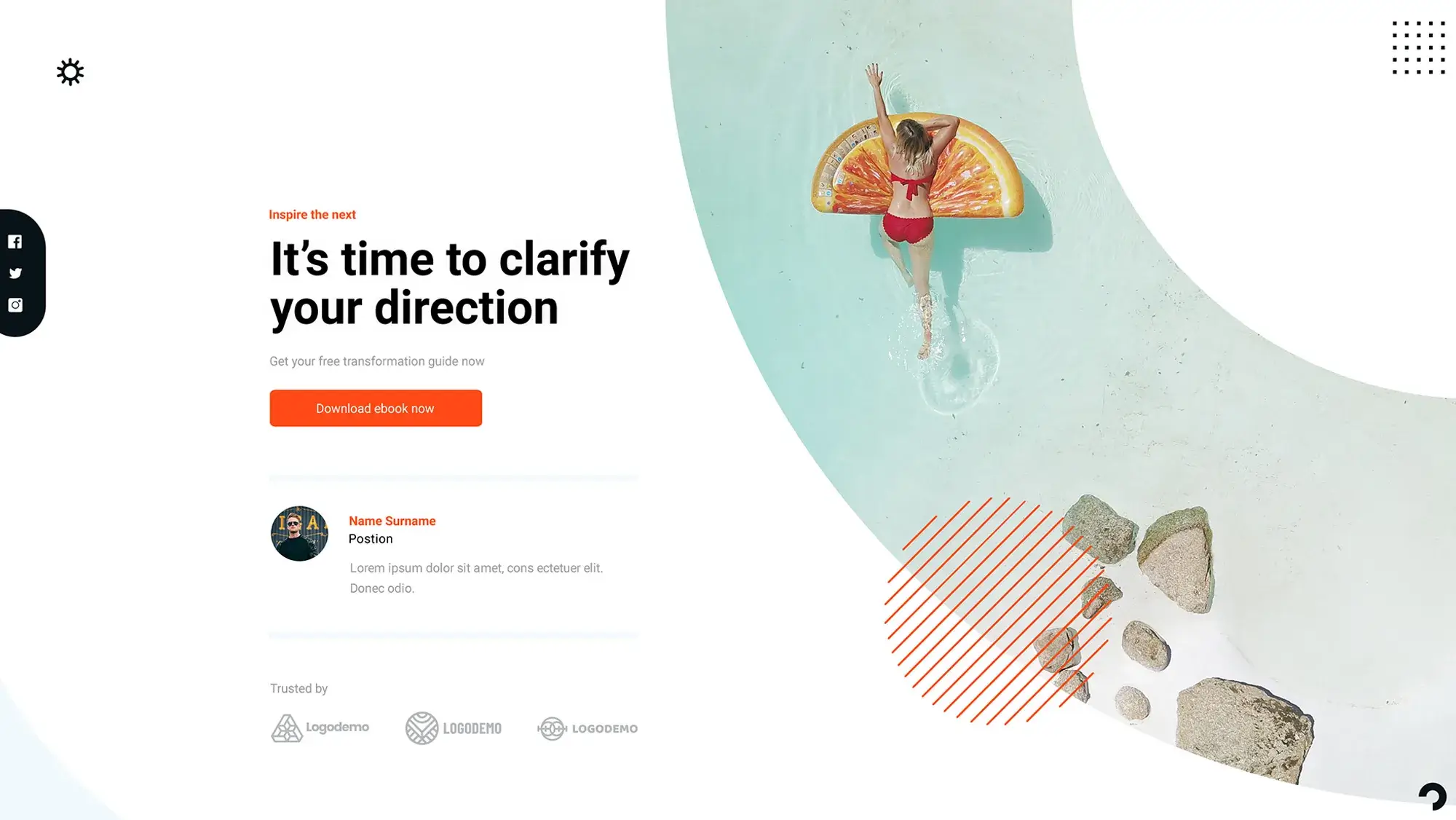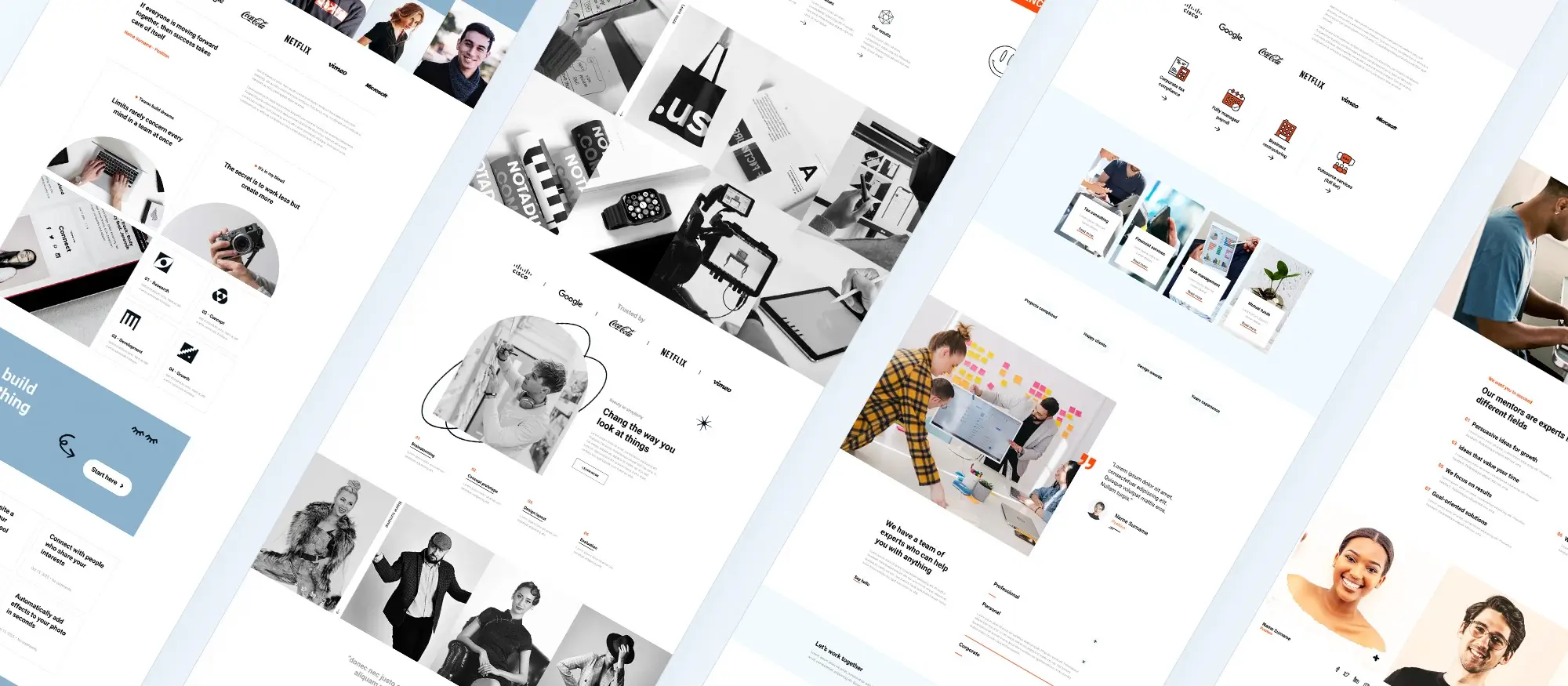The ultimate guide to WordPress templates
Try MaxiBlocks for free with 500+ library assets including basic templates. No account required. Free WordPress page builder, theme and updates included.
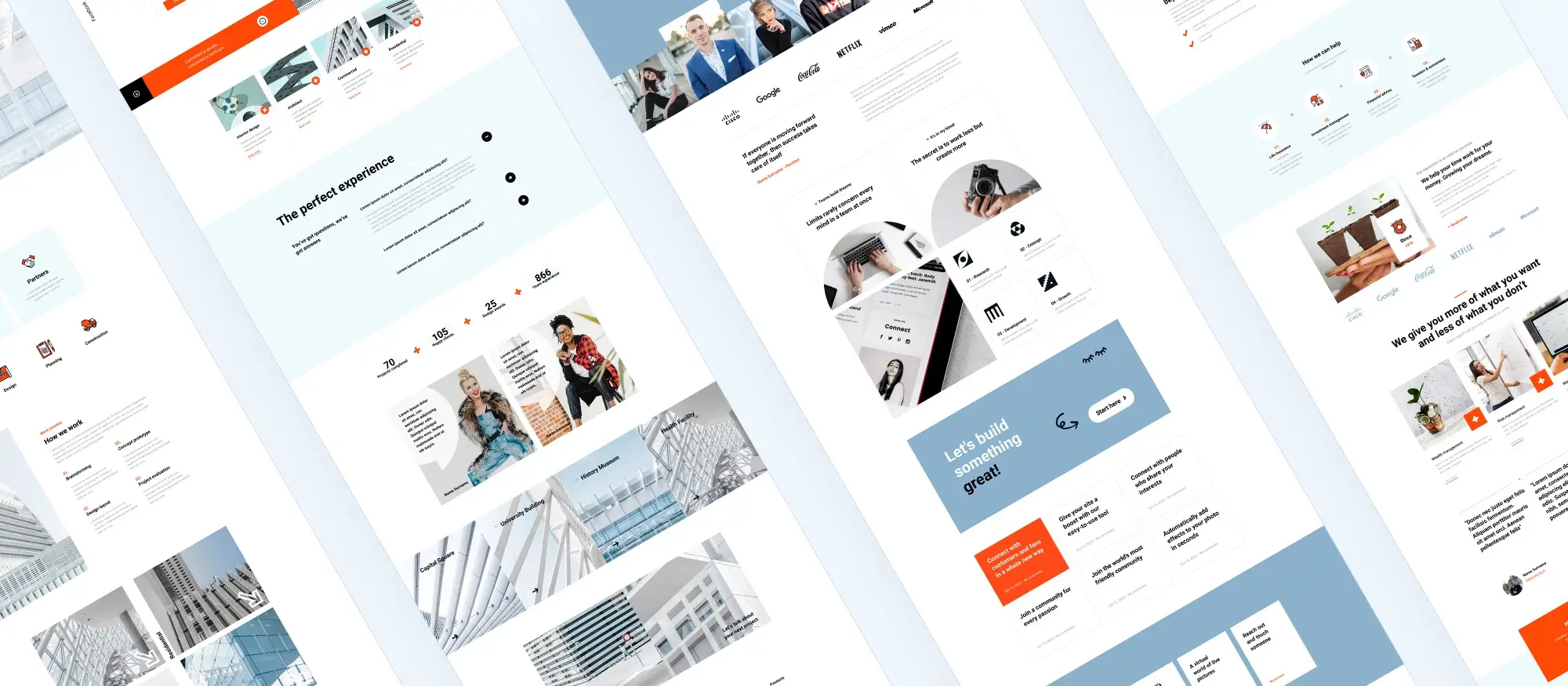
Updated 8th May 2025
Finding and choosing the best WordPress templates for your website
Where to find WordPress templates that suit your project
Choosing the right WordPress template is an important step when building your website. A good template helps your site look professional, perform well, and deliver a smooth user experience. Picking the wrong template can lead to frustration and poor performance.
The WordPress.org theme repository is a perfect place to start your search. It offers thousands of free templates that you can easily browse, preview, and install directly from your WordPress dashboard. You can filter templates by features, layouts, and subject areas to find one that suits your project.
If you are considering a premium option, ThemeForest is one of the largest and most trusted marketplaces. It provides a wide selection of professional themes for blogs, business websites, online shops, and more. You can use detailed previews, user ratings, and reviews to make an informed choice before purchase.
Another valuable resource is Envato Market and its companion service Envato Elements, which offers unlimited downloads of WordPress templates, plugins, and other digital assets through a subscription model. If you are planning several projects, this can be a cost-effective way to access professional resources.
When browsing templates, check the Popular and Featured tabs on WordPress.org to see what other users recommend. On ThemeForest, using the live preview feature gives a real-time view of how a theme looks and behaves. For designers planning multiple sites, a subscription to Envato Elements can provide excellent long-term value.
Are there free WordPress templates available?
There are thousands of free WordPress templates available, many of which deliver professional design and solid functionality. The WordPress.org theme directory remains the leading place to find free options that are regularly updated and vetted for coding standards.
Many developers offer free versions of their premium themes. These free themes often include basic layouts and core functionality, providing a perfect starting point for blogs, portfolios, and small business sites. Upgrading to the premium version usually unlocks extra features, better support, and more advanced customisation options.
Always check whether the free version of a theme offers all the features you require. If it feels too limited, a premium upgrade can often be a worthwhile investment. Keeping your themes updated is equally important, helping to maintain security and compatibility with the latest version of WordPress.

Choosing the best WordPress theme for your website
What makes a WordPress theme the right choice for you
The best WordPress theme depends on your specific needs and the type of website you are building. For professional business websites, popular themes like Astra, OceanWP, and Sydney are strong options. These themes offer flexible customisation, fast performance, and compatibility with leading page builders.
If you are looking for a professional theme available for free, Neve, Hestia, and Zakra are excellent choices. These themes combine sleek designs with essential functionality without requiring a premium subscription.
For those seeking more advanced capabilities, marketplaces like ThemeForest and Envato Market provide a wide selection of premium WordPress themes. Popular themes on these platforms include Avada, Divi, and Enfold, known for their versatility, visual builders, and customer support.
Before you choose, it is worth making a clear list of the features you need. Reading user reviews and exploring theme demo sites helps to get a real-world understanding of how each theme performs. Choosing a mobile-responsive, SEO-optimised theme is crucial today, with so much web traffic coming from mobile devices.
WordPress templates suited for business websites
When selecting a WordPress template for a business site, it is important to choose one designed specifically for professional use. Astra, OceanWP, and Sydney all include business-friendly features such as flexible layout options, custom widgets, and seamless integration with page builders like Elementor.
For small businesses working with limited budgets, free themes like Neve and Hestia are excellent places to start. They offer a clean, polished look while remaining lightweight and highly customisable.
Another exciting option for modern business sites is MaxiBlocks Go, a free full-site editing theme designed to work perfectly with the MaxiBlocks Gutenberg plugin. MaxiBlocks Go offers access to hundreds of block patterns, global style controls, and real-time editing without needing advanced technical skills. It is ideal for businesses wanting fast, beautiful websites built directly inside WordPress.
Choosing a theme that supports demo content import can save time during setup. Templates that are SEO-optimised from the start help boost visibility in search engines. Selecting a theme with strong documentation and accessible customer support will also help you solve problems quickly and keep your site running smoothly.
Subscribe to our newsletter
Free WordPress themes for business websites
Getting started with a free business theme
There are many excellent free WordPress themes that are well suited to business websites. Themes like Astra and OceanWP offer free versions that include all the essential features needed to create a professional and reliable site. These themes are lightweight, fast to load, and simple to customise, making them ideal for businesses wanting to get online quickly.
Zakra is another free theme that provides a clean, modern design suitable for a wide range of business types. Whether you are building a site for a consultancy, a small retail business, or a local service, these themes offer a solid starting point without requiring any upfront investment.
Starting with a free theme allows you to get your site up and running without a large commitment. You can always upgrade to a premium version later if you need access to more advanced features or enhanced support. Free themes today are often good enough for launching a professional-looking site that can grow with your business.
Customising your free WordPress theme
Once your free theme is installed, it is important to customise it to match your brand identity. Most free themes allow you to change the colour palette, update the fonts, and add your business logo easily through the WordPress Customiser. This helps to create a website that feels unique and aligns with your business style.
Plugins can also add important functionality to your free theme. For example, WooCommerce can turn your site into a fully functional online shop, while Contact Form 7 allows you to add professional contact forms without coding.
Taking the time to personalise your free WordPress theme ensures that your site looks polished and gives visitors a good impression of your business. As your needs evolve, you always have the option to expand further with new plugins or move to a premium theme if required.

Best free WordPress themes for your website
Reliable free themes for any type of website
When it comes to choosing the best free WordPress themes, a few names consistently stand out. Astra, Neve, and OceanWP are popular choices thanks to their flexibility and ease of use. These themes provide a wide range of features and are compatible with most page builders, making them suitable for everything from blogs to full business websites.
Hestia and Zakra are also highly recommended for their modern, professional designs and extensive customisation options. All of these themes are supported by active developer communities, ensuring regular updates to keep your website secure, fast, and compatible with the latest WordPress releases.
It is always worth testing a few different themes to see which one you find easiest to work with. Many offer live demo versions that allow you to preview the layout and functionality before committing. Speed should also be a major factor when choosing a theme, as a fast-loading website not only improves the user experience but also helps with search engine rankings.
Do not overlook the value of support forums and user communities associated with popular free themes. These can be invaluable resources when you need troubleshooting tips or advice on customisation.
A marketplace for premium website designs
ThemeForest is one of the largest online marketplaces offering WordPress themes for a wide variety of website types. Whether you are building a personal blog, a business website, or an e-commerce store, you are likely to find a theme on ThemeForest that fits your needs.
Popular premium themes such as Avada, Enfold, and BeTheme are available through ThemeForest. These themes are well known for their extensive features, strong design flexibility, and compatibility with leading page builders. They also tend to come with a wide range of pre-designed demo sites that you can install with one click, saving valuable time during the website setup process.
When browsing ThemeForest, it is a good idea to use the available search filters to narrow down your options based on your specific requirements. Pay close attention to user ratings and read reviews carefully to understand the theme’s quality and the level of developer support. Choosing a theme that receives regular updates is important, as this indicates the developer is actively maintaining and improving the product for compatibility with the latest WordPress versions.
ThemeForest often offers discounts and promotions, making it an attractive place to find professional-quality WordPress themes at reasonable prices.
Build like a pro
Exploring Envato WordPress themes
A wide choice of professional website designs
Envato Market is another excellent place to find professional WordPress themes. It offers a large collection of themes tailored for different website types, including business websites, portfolios, and online shops. Popular themes such as Avada, X Theme, and The7 are available on Envato Market and are well known for their versatility, design quality, and powerful built-in features.
Envato Elements, a subscription service from Envato, provides unlimited downloads of themes, plugins, stock images, graphics, and other digital assets. This offers particularly good value for designers or agencies who need access to multiple resources for different projects.
If you expect to use more than one theme or need extra digital assets like stock photography or templates, an Envato Elements subscription can be a cost-effective solution. When browsing Envato Market, make good use of the detailed descriptions and live previews offered for each theme. These previews give you a clear idea of how a theme will look and behave once installed.
Also check whether the theme comes bundled with popular premium plugins. Many premium themes include extras like page builders or slider plugins at no additional cost, which can significantly increase the value you receive.
Flexible block-based templates for WordPress
MaxiBlocks is another valuable resource for finding WordPress templates and themes. MaxiBlocks focuses on creating block-based templates that work directly with the WordPress block editor, commonly known as Gutenberg.
The MaxiBlocks platform provides both free and premium design options, making it a suitable choice for a range of needs, from simple landing pages to full-scale business websites. Its approach is based on flexibility, allowing users to build and customise their websites visually without writing any code.
Using the drag-and-drop tools in MaxiBlocks, you can easily personalise layouts, change fonts and colours, and add professional design touches to your site. For those looking to enhance their website even further, premium MaxiBlocks templates offer more advanced design features, additional blocks, and greater layout flexibility.
MaxiBlocks is particularly useful for those who want full design control while staying within the WordPress ecosystem, without needing to install an external page builder plugin.

Final thoughts on WordPress templates
WordPress templates play a key role in building a successful website. They serve as the starting point for your site’s design and layout, giving you the structure needed to display content effectively. Whether you’re creating a personal blog, an online store, or a business site, choosing the right template ensures that your website looks professional, is easy to navigate, and delivers a great user experience.
Why WordPress templates are important
A template defines the overall appearance and structure of your website, including the homepage, inner pages, blog posts, and contact forms. The right template makes it easier to achieve a polished, cohesive look without having to design each page from scratch. WordPress templates are especially useful for beginners, as they allow users to focus on content rather than complex design elements.
That being said, while templates offer a solid starting point, customising them to fit your specific needs is often necessary to ensure your site stands out and aligns with your brand. This is where tools like MaxiBlocks can really enhance the design process.
How MaxiBlocks enhances WordPress templates
MaxiBlocks is a powerful plugin that integrates with the Gutenberg editor and significantly expands the functionality of your WordPress templates. It allows you to customise pre-built templates easily, add custom block patterns, and create advanced layouts without requiring any coding skills.
Some of the key features of MaxiBlocks include:
- Extensive template library: MaxiBlocks offers over 280+ pre-designed page templates that you can use as a foundation for your website. These templates are designed to fit a variety of niches, from business sites to portfolios and blogs, making it easy to find one that suits your needs.
- Customisation options: With MaxiBlocks, you can easily customise each element of your template. Adjusting colours, fonts, and spacing is simple, and you can fine-tune your layout without having to dive into code.
- Pre-designed block patterns: MaxiBlocks includes a vast collection of block patterns—over 2,000 in total—that you can drag and drop into your templates. This allows for quick layout customisation and the ability to build unique page structures with ease.
- Global styling: MaxiBlocks offers global styling options, meaning you can quickly update the design elements across your entire site. This ensures consistency and saves time when making site-wide changes.
Benefits of using WordPress templates with MaxiBlocks
Using a pre-designed WordPress template combined with MaxiBlocks offers several benefits:
- Speed: You can get your website up and running quickly by starting with a template. Instead of designing every page from scratch, you can focus on customising the layout and adding your own content.
- Design flexibility: Templates are a great starting point, but MaxiBlocks takes it further by giving you advanced design flexibility. You can adjust the design to meet your exact specifications without being limited by the default template structure.
- Professional look: MaxiBlocks gives you the tools to create a polished, professional website. Even if you’re new to website design, you can create beautiful layouts and sophisticated pages.
- Responsive design: MaxiBlocks ensures that the templates you customise will automatically be optimised for mobile devices, ensuring a seamless user experience across all screen sizes.
How to use WordPress templates with MaxiBlocks
- Choose a template: Start by selecting a WordPress template that fits your website’s purpose. You can find many free and premium templates within the WordPress theme repository or third-party sites.
- Install MaxiBlocks: Once your template is in place, install the MaxiBlocks plugin. MaxiBlocks works seamlessly with the Gutenberg editor, allowing you to start customising your templates right away.
- Customise your design: Use MaxiBlocks to modify your template’s layout, add new sections, and adjust design elements to match your brand. With over 2,000 block patterns and 280+ page templates, you have a lot of flexibility.
- Preview and publish: Once you’re happy with your design, preview your site to ensure it looks great on both desktop and mobile. When you’re satisfied, hit publish to make your website live.
Conclusion
In conclusion, WordPress templates are an excellent way to get started with your website design, offering a structured foundation to build upon. However, to truly make your site unique and tailored to your needs, tools like MaxiBlocks can elevate your design capabilities. By adding MaxiBlocks to your WordPress setup, you can easily customise templates, create advanced layouts, and ensure a professional look without needing to know how to code.
MaxiBlocks enhances your WordPress templates by giving you full control over your website’s design. With pre-designed block patterns, page templates, and customisation features, you can quickly build a site that reflects your brand and stands out online.
A guide to WordPress templates: Build a site that performs and looks the part
Choosing the right WordPress template is one of the most important steps in launching a website that captures attention and functions seamlessly. With the rise of block-based design, templates are no longer rigid layouts, they are dynamic, modular systems that can adapt to any industry, purpose, or personal style.
Take the Concert WordPress template for example. It is designed to showcase events with energy, featuring bold typography, call-to-action sections, and built-in media blocks. Whether you’re a musician, promoter or creative business, it’s a strong example of how templates can blend design and function effortlessly.
To stay ahead of the curve, it’s worth reading The Future of WordPress Block Templates, which explores how this design approach is reshaping how we build websites. Instead of hard-coded layouts, tools like WordPress block templates and flexible block template libraries let you piece together a site section by section, perfect for both beginners and advanced users.
If you’re active on social platforms, WordPress templates for social media help unify your brand’s message across channels. Those on a budget or testing a new project will appreciate free WordPress templates, which offer professionally designed layouts without the cost. The minimal yet adaptable block template is a great place to start for streamlined builds.
For a wider range of options, the curated collections of WordPress website templates and website templates for WordPress cater to industries from creative portfolios to business services. Starting a WordPress site becomes easier when your template handles layout, styling, and user experience right out of the box.
To make the most of these tools, it’s useful to learn how to use WordPress themes properly. Themes and templates work together to keep your design coherent as your content grows. When you’re ready to scale, explore options like WordPress websites templates and advanced WordPress website design templates to meet evolving needs.
With block templates and creative flexibility at your fingertips, building a high-quality WordPress website has never been more intuitive. Whether you need something bold like the concert template or something minimal for a professional portfolio, there is a layout ready to elevate your brand online.
WordPress template sites for fast and easy design
Explore flexible WordPress templates with built-in styles and block layouts for faster design.
FAQs – WordPress templates
What are WordPress templates?
WordPress templates are pre-designed page layouts that you can use to quickly create and organise your content. Templates typically define the structure and layout of a webpage, such as where text, images, and other elements appear on the page. WordPress templates help speed up the website creation process by providing a foundation that can be customised to suit your needs.
How do WordPress templates differ from themes?
A WordPress theme defines the overall design of your website, including the layout, typography, colours, and style. Within a theme, templates are individual page layouts that can be applied to specific pages or sections of your site. Themes provide the broader design framework, while templates help define how each specific page will look and function within that theme.
Where can I find WordPress templates?
You can find WordPress templates in the WordPress theme repository, third-party marketplaces, or within premium theme providers. Many themes come with pre-built templates for different pages, such as homepages, contact pages, and blog layouts. Additionally, some page builders like Elementor and WPBakery offer template libraries that you can use to create custom page designs.
Can I use multiple templates on a WordPress site?
Yes, you can use multiple templates on a WordPress site. Each page or post on your site can have its own template. For example, you may use one template for your homepage, another for your blog posts, and yet another for your contact page. Many themes allow you to select different templates for different types of content within your website.
How do I apply a WordPress template to a page?
To apply a template in WordPress, you need to first create or edit a page. In the page editor, you will find a “Template” dropdown option in the “Page Attributes” section (or the page builder interface, if you’re using a page builder like Elementor). From there, you can select the desired template. Some themes come with pre-built templates, while others may require you to design your own templates.
Are WordPress templates customizable?
Yes, WordPress templates are highly customisable. You can modify templates to match your brand’s style by changing colours, fonts, images, and layout structure. If you’re comfortable with code, you can also edit the template files directly (such as PHP, CSS, and HTML) to create a completely custom layout. Page builders also provide a no-code way to customise templates using their drag-and-drop functionality.
Do I need a page builder to use WordPress templates?
No, you don’t need a page builder to use WordPress templates, as WordPress itself offers built-in templates within themes. However, using a page builder like Elementor or WPBakery can give you more control over the design and layout of your templates. Page builders come with pre-designed templates and layouts that are easy to apply and customise without writing code.
How do WordPress templates improve website design?
WordPress templates streamline the website design process by offering ready-made structures and layouts that you can quickly apply to different pages. Templates save time by eliminating the need to start from scratch for each page and allow for consistent design across your website. They also make it easier for beginners to design professional-looking sites with minimal effort.
Are WordPress templates SEO-friendly?
Most modern WordPress templates are designed with SEO in mind. They are built to be lightweight, fast-loading, and properly structured for search engines. However, you can further optimise templates by using SEO plugins like Yoast SEO or Rank Math to optimise meta tags, titles, and images. It’s also important to choose templates that are mobile-friendly, as mobile responsiveness plays a key role in SEO.
Can I create my own custom WordPress templates?
Yes, you can create your own custom WordPress templates if you have web development skills. By modifying the theme files (e.g., page.php, single.php, etc.) or using the template hierarchy, you can create custom page layouts that fit your specific needs. Alternatively, you can use a child theme to preserve your changes when the parent theme is updated. If you’re not familiar with coding, page builders like Elementor provide a visual interface for creating custom templates without the need for technical knowledge.
Are WordPress templates mobile-friendly?
Many modern WordPress templates are designed to be responsive, meaning they automatically adjust to look great on devices of all sizes, including smartphones and tablets. However, it’s essential to check how a template performs on mobile devices before making it live. Some templates are specifically built to be mobile-first, ensuring optimal viewing on mobile devices.
WordPress itself
Official Website
wordpress.org – This is the official website for WordPress, where you can download the software, find documentation, and learn more about using it.
WordPress Codex
codex.wordpress.org/Main_Page – This is a comprehensive documentation resource for WordPress, covering everything from installation and configuration to specific functionality and troubleshooting.
WordPress Theme Directory
wordpress.org/themes – The official WordPress theme directory is a great place to find free and premium WordPress themes. You can browse themes by category, feature, and popularity.
maxiblocks.com/go/help-desk
maxiblocks.com/pro-library
www.youtube.com/@maxiblocks
twitter.com/maxiblocks
linkedin.com/company/maxi-blocks
github.com/orgs/maxi-blocks
wordpress.org/plugins/maxi-blocks

Kyra Pieterse
Author
Kyra is the co-founder and creative lead of MaxiBlocks, an open-source page builder for WordPress Gutenberg.
You may also like