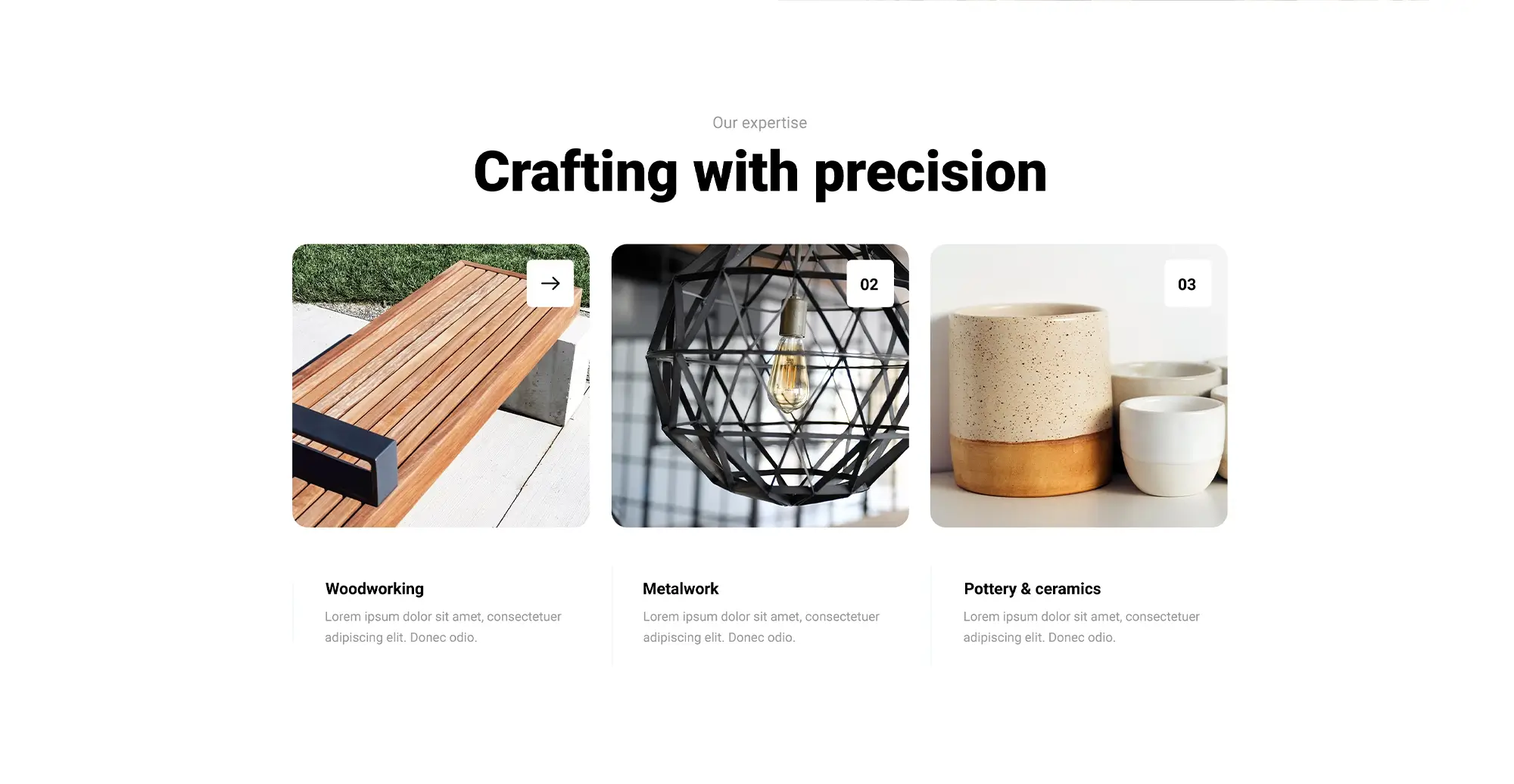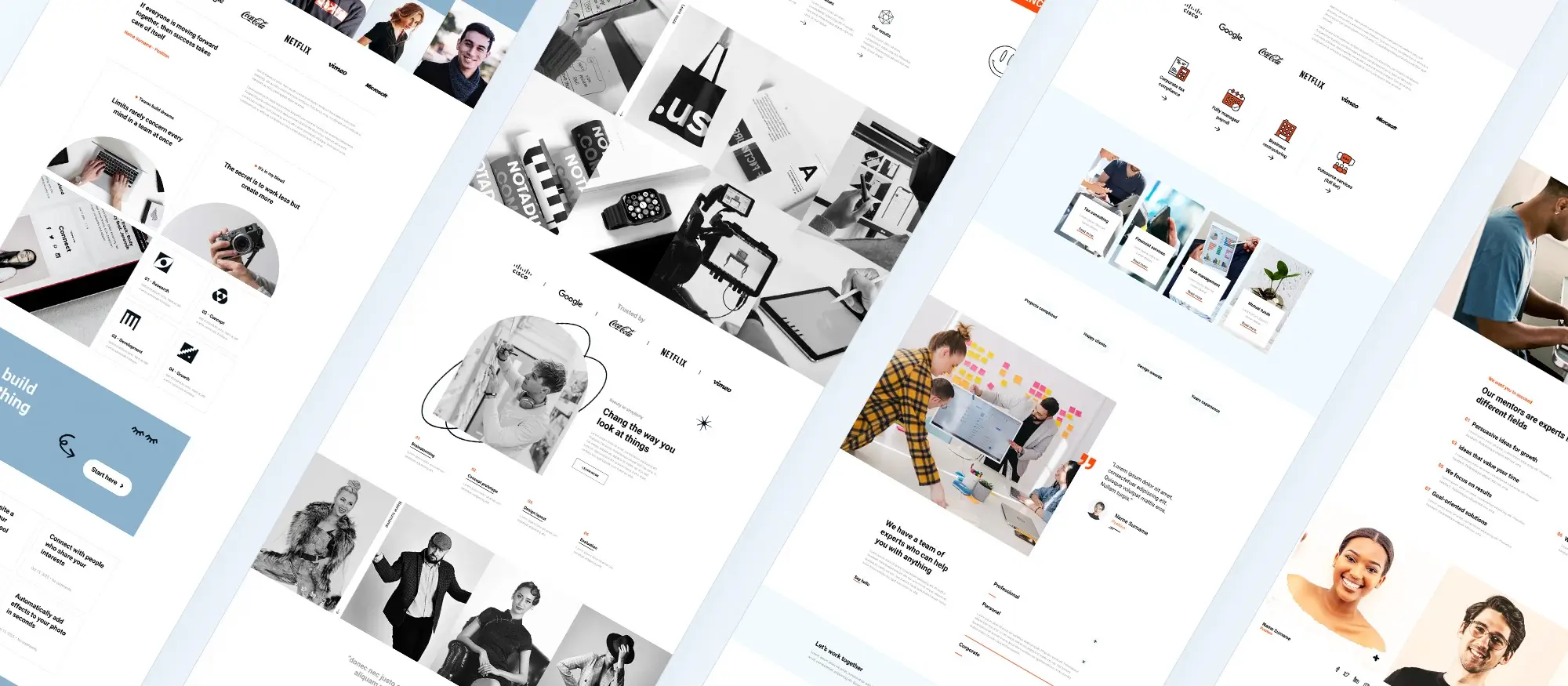20 tips to consider when selecting WordPress website templates
Try MaxiBlocks for free with 500+ library assets including basic templates. No account required. Free WordPress page builder, theme and updates included.
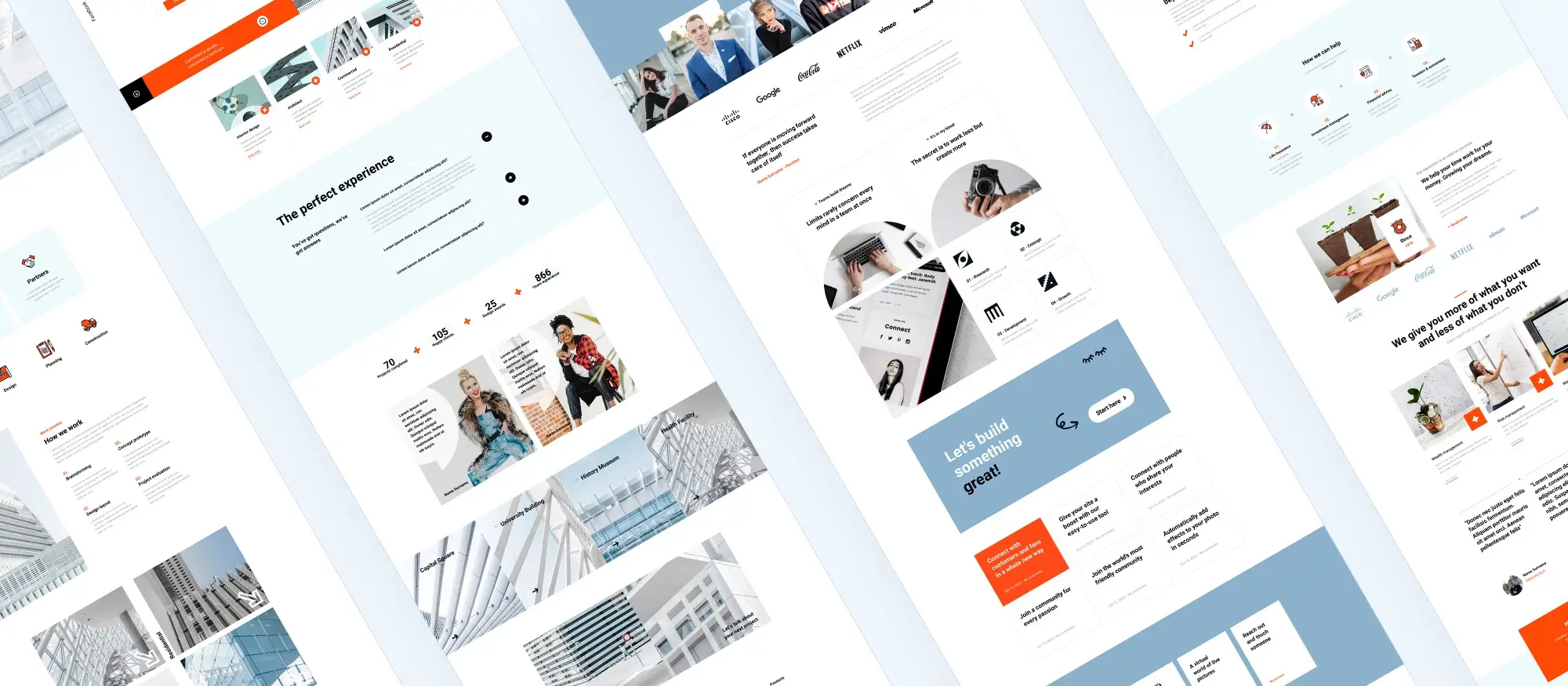
Updated 8th May 2025
Introduction
Building a website starts with choosing the right WordPress template, and understanding the basics is essential. This guide is designed to help you make informed decisions from the start. Whether you’re setting up a blog, an online store, or a business site, you’ll find practical advice throughout.
Understanding the basics
Learn the core principles of website design and template selection so you know what to look for when starting your project.
What to do when you feel stuck
Discover simple troubleshooting tips and strategies to keep moving forward, even when challenges arise during customisation.
Key terms you should know
- WordPress template – A pre‑designed layout that forms the visual framework for your website.
- Responsive design – The ability of a website to automatically adjust its layout for different screen sizes, from smartphones to desktops.
- Plugin – A piece of software that adds extra functionality to your WordPress site without requiring custom coding.
- SEO (search engine optimisation) – Strategies and practices aimed at improving your website’s visibility in search engine results.
- Page builder – A tool that allows you to design and organise website pages using a visual, drag‑and‑drop interface.
- Widget – A small block that adds specific features (such as recent posts, social feeds, or contact forms) to your site’s sidebar or footer.
- Customisation – The process of modifying a template’s design, layout, colours, and fonts to match your brand’s style.
- SSL (secure sockets layer) – A security protocol that encrypts data between a web server and a browser, usually indicated by https:// in your URL.
- Gutenberg editor – The block‑based editor in WordPress that simplifies adding and arranging content on your site.
- Child theme – A theme that inherits the functionality of another theme (the parent) and allows you to safely update the parent theme without losing your custom changes.
Key definitions & concepts
Gain clear explanations for important terms and ideas that set the foundation for building an effective website.
Key metrics & how to measure success
Find out which performance indicators, like loading speed, bounce rate, and conversion rates, you should track to evaluate your website’s performance.
Time-saving hacks & efficiency tips
Explore practical suggestions that will speed up customisation and day-to-day management, so you can work smarter, not harder.
Additionally, this guide highlights useful resources like MaxiBlocks with its free design assets and user‑friendly page builder to further simplify the setup process. With clear, straightforward guidance, you’ll be ready to build a website that not only looks good but also performs well for your visitors.

Design and customisation fundamentals
Purpose and visual appeal
Purpose alignment
When you select a WordPress template, think about the main aim of your website. For a blog, you will need a design that clearly displays text and images so your writing is easy to read; for an online store, a layout that highlights products and supports a simple checkout is more useful. Knowing the goal of your website helps you pick a template that fits your needs and makes things easier for your visitors.
Customisation options
Choose a template that allows you to change colours, fonts and layout without requiring programming skills. A design that you can adjust easily means you can match it to your brand and keep it fresh over time. Look for features like a live customiser or compatibility with visual page builders, which let you experiment with styles without extra work.
Typography options
The choice of fonts and how they are displayed greatly affects the reading experience. Good templates offer a range of fonts and let you change sizes and spacing so your text is clear. A clean and consistent typography setup helps visitors to focus on your content.
Colour schemes
A template with adjustable colour settings can help you create the look you want. Being able to change the main colours means your site can closely reflect your branding. This flexibility lets you pick hues that are easy on the eyes and keep your pages looking professional.
Subscribe to our newsletter
Performance, updates, and compatibility
Optimised performance and technical reliability
Responsive design
Your website should work well on any device, whether a computer, tablet, or phone. A responsive template automatically adjusts its layout to suit different screens, so visitors see a well‑structured page no matter what device they use. This also helps with your site’s visibility in search results.
Loading speed
Fast load times are important to keep people on your site. Templates that are built using well‑optimised code and properly sized images tend to load in seconds. Using a tool like Google PageSpeed Insights to check demo sites can give you a good idea of performance before you commit.
Regular updates
Choose a template that is updated often by its developers. Recent updates suggest that it works well with the latest version of WordPress and is less likely to have bugs or security issues. A regularly updated template gives you confidence that your site will remain safe and work as expected.
Browser compatibility
It is wise to test how your chosen template appears in different web browsers such as Chrome, Firefox, Safari, and Edge. A design that works smoothly across browsers means more consistent experiences for all your users.
Plugin compatibility
Because plugins add extra functionality to your site, your template should work well with popular plugins. Check that the template supports the tools you need without causing conflicts. This avoids future hassles when you expand your website’s features.

User experience and functionality
Improving ease of use
Page builder compatibility
Templates that work with popular page builders like MaxiBlocks, WPBakery, or Gutenberg let you drag and drop content to design pages with little technical knowledge. This easy-to-use approach means you can rearrange content quickly and make changes without help from a developer.
Support and documentation
Good templates come with clear instructions and helpful support. Look for options that provide detailed guides, FAQs, or active support forums. This extra assistance can save you a lot of time if you run into any issues while setting up your site.
User reviews and demo content
Before choosing a template, read reviews from other users and check for available demo content. Reviews can show the real-life performance of the template, and demo content offers a starting point so you can see how your site might look and work before you make any changes.
Built‑in widgets
Some templates offer built‑in features like sliders, social media feeds or contact forms. These add useful functions to your website without needing to install extra plugins, which keeps things simple and organised.
Build like a pro
Security, e‑commerce and accessibility
Making your site safe and usable for everyone
SEO‑friendly templates
A design that is built with clean, well‑structured code can improve your search engine ranking. Templates that use proper header tags and meta tags help search engines understand your content better, which in turn can bring more visitors to your site.
Security features
Choose a template that follows solid coding practices and is known to work well with security tools. Compatibility with plugins such as Wordfence helps protect your website against attacks and keeps your data safe.
E‑commerce ready
For online shops, select templates that support WooCommerce or other popular e‑commerce plugins. Templates that support e‑commerce have built‑in features for product galleries, shopping carts and secure checkouts, making it easier to set up a store that works for your customers.
Accessibility
An accessible template ensures that all visitors, including those with disabilities, can use your site. Look for features such as clear keyboard navigation and good contrast between text and background. A more accessible website is easier to use for everyone and can also lead to better search engine results.
Developer and business considerations
Developer‑friendly design
If you plan to make adjustments to the code or work with a developer, choose a template that is clear and well‑documented. This makes customisations simpler and reduces the risk of mistakes. Good documentation cuts down on time spent figuring things out.
Price and licensing terms
Consider how much you are willing to spend and what kind of licensing agreement is offered. Some templates require a one‑off fee for lifetime updates, while others may need an annual subscription. Ensure the chosen template fits within your budget and that its usage terms meet your project needs.
Additional security measures for WordPress hosting
Reliable hosting is just as important as a good template. Look for a hosting provider that includes security features such as SSL certificates, daily malware scans, firewall protection, and regular updates. These measures help keep your website safe from online threats. Using a secure hosting service along with a well‑coded template provides stronger overall protection for your site.

Final thoughts and helpful tips
Selecting the right WordPress website template can make a big difference to your site’s appearance, performance, and ease of use. By considering design fundamentals, technical performance, usability, security, and cost‑effectiveness, you can make a wise choice that serves your needs well.
Advanced strategies to level up
Try custom CSS tweaks to adjust spacing or fonts to match your exact vision. Consider running tests on key pages to see which design arrangements work best. Keep track of feedback and performance data from your site to gradually refine your pages.
Essential resources and tools
- MaxiBlocks Go theme: MaxiBlocks on WordPress.org
- Maxi Blocks plugin: MaxiBlocks on WordPress.org
- The WordPress Codex and guides from WPBeginner offer useful information.
- Tools like Google Analytics and GTmetrix help monitor site performance.
Key takeaways and recap
- Choose a template that fits your website’s purpose and your target audience.
- Look for responsive, customisable, and SEO‑friendly designs for the best performance.
- Make sure the template is compatible with your needed plugins and is regularly updated.
- Security, e‑commerce features, and accessibility are must‑haves.
- Consider both ease of development and cost when making your choice.
With all these considerations in mind, you will be well‑prepared to pick a WordPress website template that not only looks good but also works well and remains secure. Use these guidelines and resources to build a website that reflects your vision and meets your practical needs. Enjoy the process and good luck!
WordPress website templates: Build faster, smarter, and more beautifully
Creating a standout WordPress site no longer requires starting from scratch. With modern WordPress website templates, you can launch a site that’s not only visually compelling but also fully optimised for performance, usability and future growth.
MaxiBlocks offers a diverse library of website templates for WordPress, catering to a wide range of industries and personal styles. Whether you’re building a WordPress site for a creative business, an events page, or a personal project, the right template sets the stage for a professional and cohesive experience.
Looking to stand out? The concert WordPress template offers a bold design with built-in sections for promotions, dates and media, ideal for artists, event planners and creatives. For a modern business look, templates like the WordPress block templates for social media keep your online identity consistent across platforms.
If you want full flexibility, explore WordPress block templates, a new way to build and customise your site using reusable sections. The block templates from MaxiBlocks are designed to be intuitive, making it easy to create pages with purpose. You can also start small using a basic block template or explore free WordPress templates to test ideas before you commit.
The future of design is already here. Discover how modular layouts are reshaping web development with The Future of WordPress Block Templates. This shift lets you build smarter websites using visual tools instead of code.
Need help keeping things consistent? Learning how to use WordPress themes ensures your branding and layout stay aligned. As your site grows, templates from WordPress websites templates and WordPress website design templates give you the foundation to scale effectively and professionally.
With a strong template, your WordPress site is not just easy to launch, but also built to last. Start with structure, customise with purpose and let MaxiBlocks help you build the website you imagined.
WordPress template sites for fast and easy design
Explore flexible WordPress templates with built-in styles and block layouts for faster design.
FAQs on WordPress Website Templates
What are WordPress website templates?
WordPress website templates are pre‑designed layouts that provide a visual framework for your site. They give you a head start with structure and style while allowing you to change colours, fonts, and layouts without deep technical knowledge.
How do I choose the right template for my site?
Begin by considering your site’s purpose a blog may need a layout that highlights readability and imagery, whereas an online store requires a design that focuses on product presentation and seamless checkout. Look for templates that are responsive, customisable, SEO‑friendly, and compatible with your preferred plugins and page builders.
Can I use a free template to build a professional website?
Yes, many free templates offer a good design and essential functionality. However, free options sometimes come with fewer customisation choices or limited support compared to premium ones. You can start with a free template and consider an upgrade later if your needs grow.
Do I need coding skills to work with a WordPress template?
No, most templates work well with visual page builders that allow you to drag and drop content. This means you can build and tweak your site without writing code. For advanced customisations, look for templates with clear documentation and active support forums.
How important is responsiveness when choosing a template?
Responsiveness is very important. A responsive template automatically adjusts to various devices desktop, tablet, or smartphone ensuring your visitors have a smooth experience. This is not only good for users but also improves your search engine rankings.
What are key terms like SEO and page builder that I should know?
SEO, or search engine optimisation, is about structuring your site so it’s easier for search engines to index, which helps boost your rankings. A page builder is a tool that lets you visually design and arrange your page layout, usually through a drag‑and‑drop interface, making it easier for non‑developers to customise their site.
How can I measure the success of my website built with a template?
You can track key metrics like page load times, bounce rates, and user engagement using tools like Google Analytics and GTmetrix. These measurements help you understand how visitors interact with your site and inform any necessary improvements.
What should I do if I feel stuck during the setup process?
If you run into issues, consult the template’s documentation or user support channels. WordPress support forums and communities, such as those on Reddit or dedicated Facebook groups, can provide quick advice and troubleshooting tips to help you move forward.
Do templates come with demo content?
Many templates include demo content that you can import with one click. This gives you a ready‑made starting point that you can customise further, saving you time and helping you visualise the final look of your site.
How does MaxiBlocks fit into all this?
MaxiBlocks is a free, block‑based WordPress theme that offers a user‑friendly design along with over 500 free design assets. It works seamlessly with the Gutenberg editor, making it a great option for quickly building and customising your website without needing extensive coding knowledge.
WordPress itself
Official Website
wordpress.org – This is the official website for WordPress, where you can download the software, find documentation, and learn more about using it.
WordPress Codex
codex.wordpress.org/Main_Page – This is a comprehensive documentation resource for WordPress, covering everything from installation and configuration to specific functionality and troubleshooting.
WordPress Theme Directory
wordpress.org/themes – The official WordPress theme directory is a great place to find free and premium WordPress themes. You can browse themes by category, feature, and popularity.
maxiblocks.com/go/help-desk
maxiblocks.com/pro-library
www.youtube.com/@maxiblocks
twitter.com/maxiblocks
linkedin.com/company/maxi-blocks
github.com/orgs/maxi-blocks
wordpress.org/plugins/maxi-blocks

Kyra Pieterse
Author
Kyra is the co-founder and creative lead of MaxiBlocks, an open-source page builder for WordPress Gutenberg.
You may also like