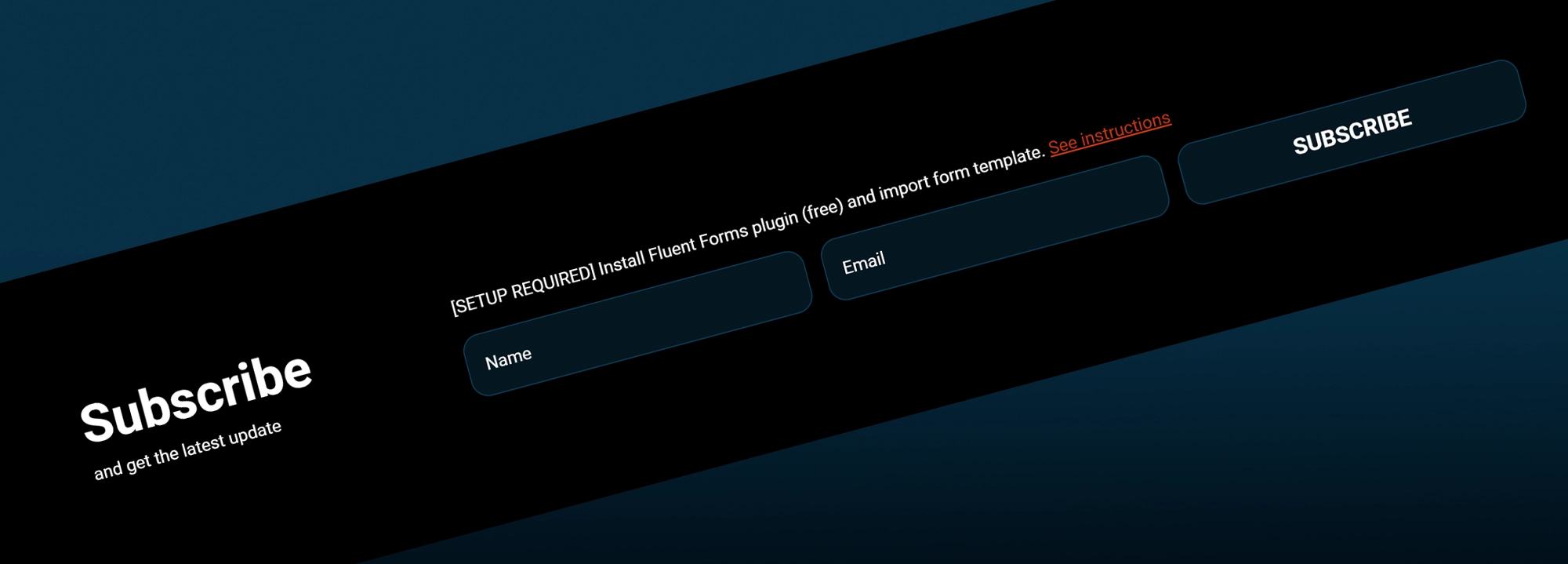30 places to find WordPress website design templates
Try MaxiBlocks for free with 500+ library assets including basic templates. No account required. Free WordPress page builder, theme and updates included.
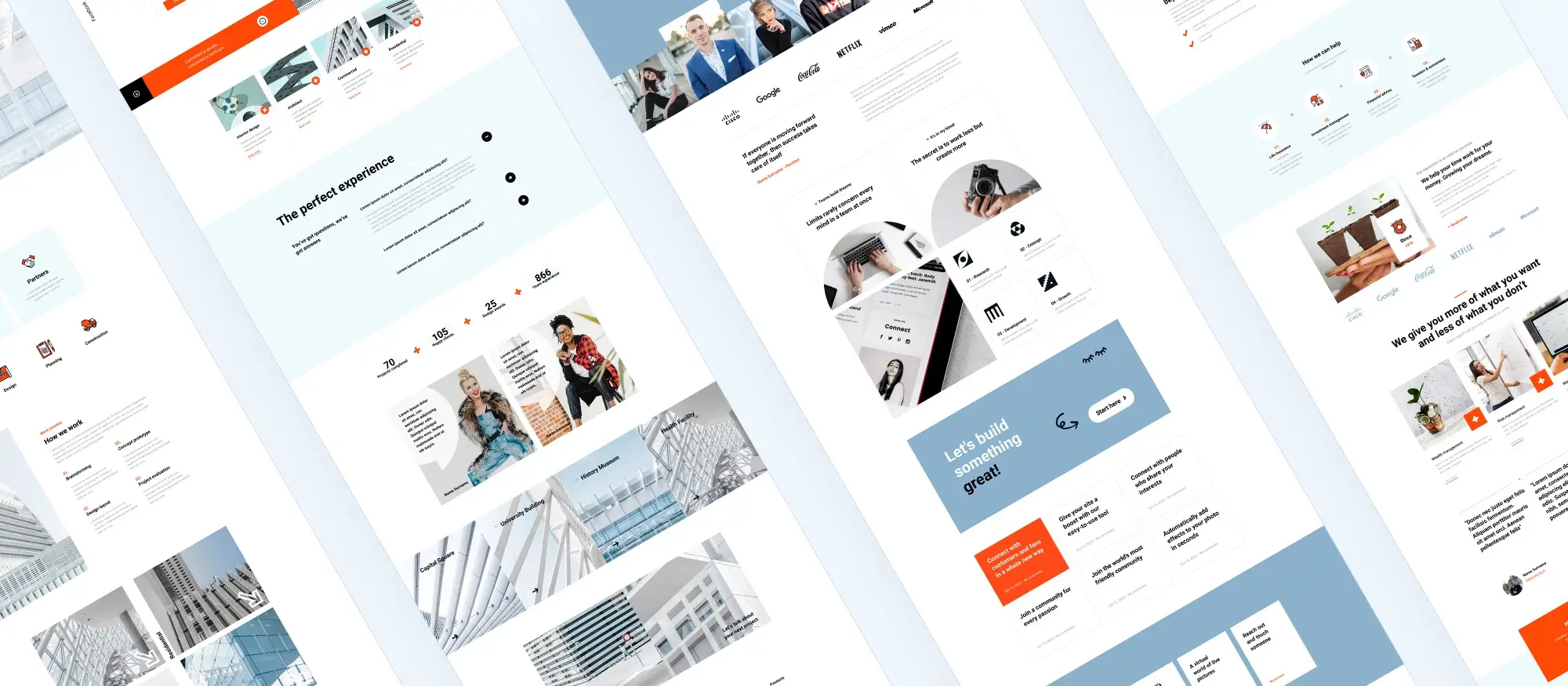
Updated 8th May 2025
Introduction: why this topic matters
Creating a website that not only looks good but also works well is a challenge many face especially without technical know-how. WordPress website design templates offer a practical solution. These templates provide ready-made designs that help you get started quickly, saving time and reducing stress. Whether you’re setting up a personal blog, a business portal, or an online store, the right template can serve as your blueprint for success.
In this article, we cover key aspects to help you navigate the world of WordPress templates. We examine common myths versus facts, clarify essential key terms, and outline top mistakes to watch out for. We’ll also share the benefits of using templates and detailed checklists, and point you towards essential resources and tools that can further simplify your website-building process. With this comprehensive guide, you’ll learn not only where to find top-quality templates but also how to use them to create a website that delivers on style, performance, and usability.
Myths vs. facts
There are many misconceptions about using WordPress website design templates. Some believe that templates are too generic or that they hinder creativity. In reality, modern templates are highly customisable. Using a template doesn’t restrict your unique voice; it simply gives you a head start, allowing you to concentrate on your content rather than getting bogged down in technical details. Conversely, many fear that templates slow down your website but with well-optimised themes, your pages can load in under two seconds, boosting both user satisfaction and SEO performance.
Key terms you should know
Understanding a few basic terms makes it easier to choose and customise a template:
- WordPress Template (Theme): A pre-designed layout that provides the visual foundation for your website.
- Responsive Design: A design that automatically adjusts to fit different screen sizes, ensuring your website looks good on all devices.
- Plugins: Tools that add extra functionality to your site, such as contact forms or galleries.
- SEO (Search Engine Optimisation): The process of improving your website so that it ranks higher in search results.
Top mistakes to watch out for
Before you dive in, be aware of common mistakes when choosing or customising a WordPress website design template:
- Overcomplicating your design: Choose a template that is simple to customise rather than overly intricate options that can slow down your website or overwhelm visitors.
- Neglecting mobile responsiveness: Ensure the template you select is fully responsive, as over 58% of users access websites via mobile devices.
- Ignoring plugin compatibility: Use themes that work seamlessly with the plugins you intend to use so you don’t run into conflicts later.
- Failing to optimise images and content: Optimize your media to keep load times low and improve search rankings.
Templates & checklists
A solid starting point is a reliable template paired with a comprehensive checklist. Using a checklist ensures that you cover all important aspects of website setup from choosing your domain to customising your design and launching your site. Some essential checklist items include:
- Confirming mobile responsiveness.
- Optimising images and files.
- Testing load times.
- Ensuring plugin and theme compatibility.
- Setting up Google Analytics for performance tracking.
Alongside these checklists, essential resources and tools such as the WordPress Theme Directory, ThemeForest, and Elegant Themes can help you find the perfect design. Many of these resources also offer tutorials and community support, providing additional guidance as you build your website.

Top marketplaces for WordPress website design templates
ThemeForest
ThemeForest is one of the most popular marketplaces for WordPress themes, offering a vast selection of designs. With detailed filtering options, you can choose everything from minimalistic layouts to feature‑rich templates. ThemeForest is well‑known for its extensive library of professionally designed templates that help you customise your website with ease.
TemplateMonster
TemplateMonster provides an extensive collection of WordPress themes for almost any industry. Whether you need a site for an online store or a personal blog, TemplateMonster offers templates that can match your requirements. They also offer extra services such as customisation and support, making it a great option if you need a hands‑on approach.
Elegant Themes
Elegant Themes is famous for high‑quality templates, particularly the Divi theme, which is known for its customisation options. Divi gives users extensive control over their site’s design, making it popular among those who want a flexible yet powerful solution. Elegant Themes also offers a range of other themes that are praised for both design and functionality.
Envato Elements
Envato Elements operates on a subscription model, granting you access to a wide array of design resources including premium WordPress website design templates. With one subscription, you can download multiple templates and additional assets, making it a cost‑effective option if you manage several projects.
Mojo Marketplace
Mojo Marketplace offers diverse WordPress templates alongside additional services like hosting and installation. With themes ranging from basic blogs to complex business sites, Mojo Marketplace is a convenient one‑stop shop if you want ready‑to‑use templates and extra support options.
Subscribe to our newsletter
Specialised and creative providers
WPExplorer
WPExplorer features both free and premium WordPress templates, complemented by in‑depth reviews and detailed descriptions. Their site also includes guides and tutorials, which help you make an informed choice when selecting a template.
Creative Market
Creative Market is a platform that offers a wide array of creative and unique WordPress website design templates. It is especially useful if you are looking for independent, one‑of‑a‑kind designs that stand out from the crowd.
StudioPress
StudioPress is best known for its themes built on the Genesis Framework. These templates are celebrated for their reliability and performance, providing a solid foundation for any website while keeping design elements clean and professional.
Tesla Themes
Tesla Themes focuses on modern and engaging designs across a range of website types. Their templates are crafted to be versatile, making them suitable for both blogs and business sites, with features that enhance the overall user experience.
ThemeIsle
ThemeIsle offers a mix of free and premium WordPress website design templates. Known for their quality and ease of setup, ThemeIsle’s offerings are tailored to be functional and user‑friendly, ensuring that your site is both attractive and practical.

Additional resources and niche providers
Colorlib
Colorlib is well‑regarded for offering both free and premium templates known for their clean design and modern features. Their themes are suitable for various websites, ranging from simple blogs to complex business sites, all optimised for usability.
WPZoom
WPZoom provides niche‑specific templates tailored to certain industries such as magazines, business sites, or personal portfolios. Their themes include customisation options that help adapt the design for your specific needs.
SiteOrigin
SiteOrigin features both free and premium templates that emphasise flexibility and functionality. With an accompanying page builder plugin, SiteOrigin enables you to customise your design further with ease.
TemplateFlip
TemplateFlip stands out with its modern and stylish WordPress themes. Their templates, available in both free and premium versions, are designed with contemporary aesthetics in mind, making them suitable for a wide range of website types.
AccessPress Themes
AccessPress Themes offers a broad selection of templates that cater to different website needs. They focus on creating designs that are both functional and aesthetically pleasing, with plenty of support and additional resources available.
Zerif Lite
Zerif Lite is a popular free WordPress template known for its simplicity and professional look. It’s especially suited for business websites and portfolios, where a clean and straightforward design is essential.
Pixelgrade
Pixelgrade provides creative and modern WordPress templates known for their distinctive design and flexibility. Their themes are designed to help your website stand out, with plenty of options to customise the look and feel.
KALLYAS
KALLYAS offers multi‑purpose templates that can be customised for various website types. Their WordPress themes are praised for both their flexibility and functionality, making them a solid choice if you need a versatile design.
Build like a pro
More places to explore for WordPress website design templates
ThemeFuse
ThemeFuse delivers professional themes with a focus on both design and functionality. Their templates are suitable for diverse uses, including business websites and portfolios, and are noted for meticulous attention to detail.
WPBakery
WPBakery is well‑known for its drag‑and‑drop page builder and accompanying WordPress templates. These themes make it simple to create custom layouts, offering ease of use and flexibility for website creators.
Semplice
Semplice caters specifically to creatives and designers, offering WordPress templates that are both highly customisable and visually distinctive. It’s an excellent choice if you need a template that reflects artistic style and individuality.
Trellis Themes
Trellis Themes provides professional and clean designs that are effective for various website types. Their templates are designed with functionality in mind, and they offer extra support to help you get your site running smoothly.
Wix (inspiration for design)
Wix is primarily known as its own website builder, but it also offers inspiration and examples of WordPress design templates. Although Wix templates are designed for their system, they can spark ideas for your own WordPress site.
GavickPro
GavickPro offers high‑quality themes with a strong emphasis on modern design and functionality. Their WordPress templates work well for e‑commerce and business sites, delivering professional aesthetics combined with robust performance.
ThemeHunt
ThemeHunt curates popular and well‑regarded WordPress templates, making it easier to discover trending designs that suit your style. It’s a useful resource for staying current with industry standards.
MotoPress
MotoPress offers a variety of WordPress templates along with useful add‑ons and tools. Their themes focus on flexibility and functionality, helping you customise your site to meet changing needs.
Elegant Themes (revisited)
Elegant Themes is consistently ranked among the top sources for high‑quality WordPress website design templates. Their Divi theme, in particular, features an advanced visual editor and high customisation options, making it a favourite for many users.
Press75
Press75 is recognised for its clean and effective designs, making it suitable for blogs and business websites. Its themes are designed to be user‑friendly and visually appealing.
WPThemeDetector
WPThemeDetector is a helpful tool that allows you to see which WordPress themes are used by other popular websites. It’s a valuable resource if you are inspired by a particular design and want to find a similar template.
Artbees Themes
Artbees Themes rounds out the list with versatile and high‑quality templates. Their designs cater to various website needs, offering multiple customisation options to help you achieve a professional finish.

Final thoughts and helpful tips
As you explore the many sources for WordPress website design templates, remember that selecting the right template is just the beginning. Making the most of your chosen theme requires a blend of smart tools, flexible design, and some practical strategies. One particularly helpful option especially for those who want speed, flexibility, and ease of use is MaxiBlocks.
MaxiBlocks is a free, block-based WordPress theme designed for modern websites. When paired with the Maxi Blocks plugin, you get access to hundreds of design blocks, prebuilt templates, and a drag-and-drop builder all without needing to write code. It’s beginner-friendly, yet powerful enough for pros who want fast customisation with minimal friction.
Advanced strategies to level up
Once your site is up and running, you can push it further with a few advanced tweaks:
- Run A/B tests on layouts: Create variations of your homepage or landing pages to see what works best for conversion especially useful if you’re using prebuilt MaxiBlocks templates.
- Optimise for SEO and speed: MaxiBlocks is built with clean code, but adding a caching plugin or a tool like WP Rocket, paired with image optimisation, will take performance even further.
Essential resources & tools
To improve your skills and refine your site, here are some resources worth bookmarking:
- WordPress.org – MaxiBlocks Theme: Clean, responsive and fully compatible with the Gutenberg editor.
- Maxi Blocks Plugin: Gives you 500+ free blocks and page templates, perfect for quick prototyping.
- WPBeginner: Easy-to-understand tutorials and how-tos for beginners.
- Google Analytics: Track how your visitors behave and what pages perform best.
- GTmetrix: Measure your website speed and get suggestions for performance improvement.
Key takeaways & recap
In this guide, you’ve seen just how many excellent resources are out there for finding WordPress website design templates. From large marketplaces to niche providers and flexible options like MaxiBlocks there’s a solution for every type of website.
Here’s a quick recap:
- Start with a quality theme – MaxiBlocks is a free and easy way to begin, and it grows with you as your needs expand.
- Use advanced strategies to stand out – Go beyond templates by testing, tweaking, and refining with tools and analytics.
- Avoid common mistakes – Choose a theme that’s responsive, compatible with key plugins, and doesn’t bloat your site.
- Leverage helpful tools – Use plugins, performance checkers, and learning resources to stay on top of design and function.
- Work smarter with templates and blocks – Tools like MaxiBlocks save you time, reduce technical hurdles, and offer creative flexibility without code.
Whether you’re building your first site or redesigning an existing one, using the right WordPress template and the right tools can make all the difference. Start by exploring MaxiBlocks, test your ideas, and build something that works beautifully across all screens and browsers. With a bit of planning and the right support, your website can look great, perform well, and be something you’re proud to share.
Places to find WordPress website design templates
If you are looking to launch or redesign your website, WordPress website design templates can save you time, simplify your workflow, and provide a professional starting point. Whether you’re after something modern, niche-specific or optimised for social media, there are plenty of places to explore high-quality options.
A great place to begin is with the WordPress website templates collection from MaxiBlocks. These templates are designed for speed, visual appeal and flexibility. For a broader look at layout styles, the website templates for WordPress page provides a comprehensive range of options that fit everything from portfolios to business sites.
If you’re building your first WordPress site, using pre-built WordPress website design templates can significantly reduce setup time. These templates often include homepage layouts, inner page structures, and call-to-action sections.
For those who prefer a more modular approach, WordPress block templates offer reusable sections that let you customise page designs without code. The block templates overview is a solid starting point, and you can even experiment with a single block template if you’re testing layouts.
MaxiBlocks also provides WordPress block templates for social media, ideal for keeping your design consistent across platforms. If you’re on a budget, the free WordPress templates are a great way to get started without compromising on quality.
To understand where all of this is heading, The Future of WordPress Block Templates explores how block-based design is reshaping site creation. With tools that support drag-and-drop flexibility, templates are no longer static, hey evolve with your needs.
Finally, if you’re not sure how templates and themes work together, the guide on how to use WordPress themes explains how design elements stay cohesive site-wide. When you’re ready to scale, WordPress websites templates offer options to support more content, users and growth.
Whether you’re launching your first site or refreshing an existing one, these resources help you find the right WordPress website design template for your project, fast.
WordPress template sites for fast and easy design
Explore flexible WordPress templates with built-in styles and block layouts for faster design.
FAQs – WordPress website design templates
What are MaxiBlocks templates?
MaxiBlocks templates are free, block‑based WordPress themes that offer a variety of pre‑designed layouts. They help you quickly build a modern website by using a drag‑and‑drop approach within the WordPress block editor.
What is included with MaxiBlocks?
MaxiBlocks comes as a theme that works seamlessly with the Maxi Blocks plugin. Together, they provide over 500 free design blocks and ready‑made templates, allowing you to customise your pages without any coding knowledge.
How do I install MaxiBlocks templates?
You can install MaxiBlocks directly from the WordPress.org theme repository. Simply navigate to your WordPress dashboard, go to Appearance > Themes, and search for “MaxiBlocks.” Once installed, activate it and install the Maxi Blocks plugin to access all the available blocks and templates.
Are MaxiBlocks templates free?
Yes, both the MaxiBlocks theme and the Maxi Blocks plugin are free to download from WordPress.org. They provide a robust starting point with modern design and customisation options, although premium add‑ons or specialised block packs may become available in the future.
How do MaxiBlocks templates compare to other WordPress templates?
MaxiBlocks stands out for its focus on simplicity and ease of use. It’s built for the Gutenberg block editor and comes with an extensive library of blocks that simplify page building. Compared to other templates, MaxiBlocks is particularly well‑suited for users who want to quickly customise their site without heavy coding or extensive modifications.
What customisation options do I have with MaxiBlocks?
Using Maxi Blocks, you can drag and drop blocks to add text, images, video, and more. The theme is highly customisable; you can change colours, fonts, and layouts via the customiser or block editor. This allows you to create a unique look that still maintains the benefits of a well‑coded template.
Can I use MaxiBlocks with any WordPress plugin?
Yes, MaxiBlocks is designed to be compatible with many popular WordPress plugins. Since it is built with clean and efficient code, it is less likely to cause conflicts when used alongside tools for SEO, caching, security, and more.
How well are MaxiBlocks templates optimised for mobile?
MaxiBlocks templates are fully responsive. They automatically adjust to fit different screen sizes, ensuring that your website looks good and functions well on desktops, tablets, and mobile devices.
Is there support or documentation available for MaxiBlocks?
Yes, you can find documentation and support resources on WordPress.org and the theme’s support forum. Additionally, tutorials and guides are available online to help you make the most of MaxiBlocks features.
How often are MaxiBlocks templates updated?
Updates for MaxiBlocks are provided regularly, ensuring compatibility with the latest version of WordPress and the Gutenberg editor. This helps maintain security, performance, and access to new features as they become available.
WordPress itself
Official Website
wordpress.org – This is the official website for WordPress, where you can download the software, find documentation, and learn more about using it.
WordPress Codex
codex.wordpress.org/Main_Page – This is a comprehensive documentation resource for WordPress, covering everything from installation and configuration to specific functionality and troubleshooting.
WordPress Theme Directory
wordpress.org/themes – The official WordPress theme directory is a great place to find free and premium WordPress themes. You can browse themes by category, feature, and popularity.
maxiblocks.com/go/help-desk
maxiblocks.com/pro-library
www.youtube.com/@maxiblocks
twitter.com/maxiblocks
linkedin.com/company/maxi-blocks
github.com/orgs/maxi-blocks
wordpress.org/plugins/maxi-blocks

Kyra Pieterse
Author
Kyra is the co-founder and creative lead of MaxiBlocks, an open-source page builder for WordPress Gutenberg.
You may also like