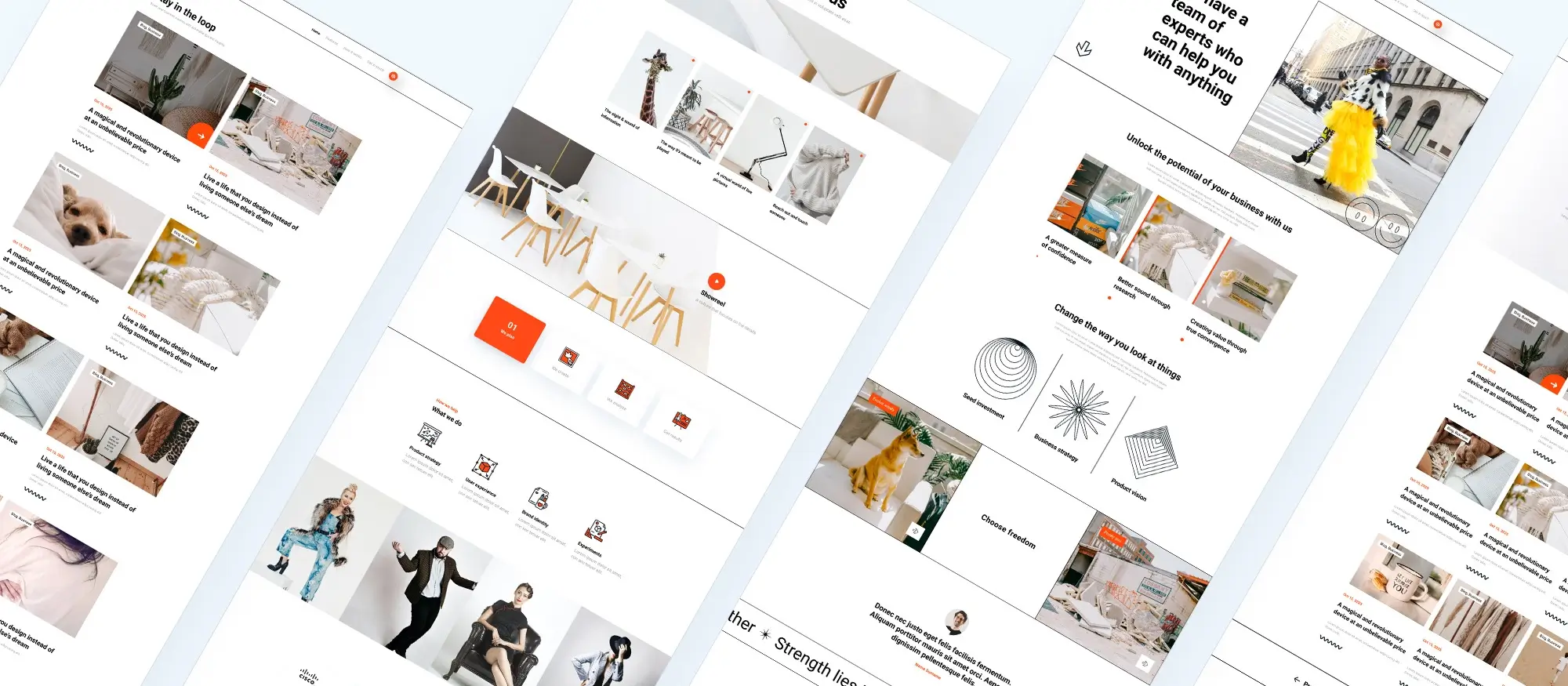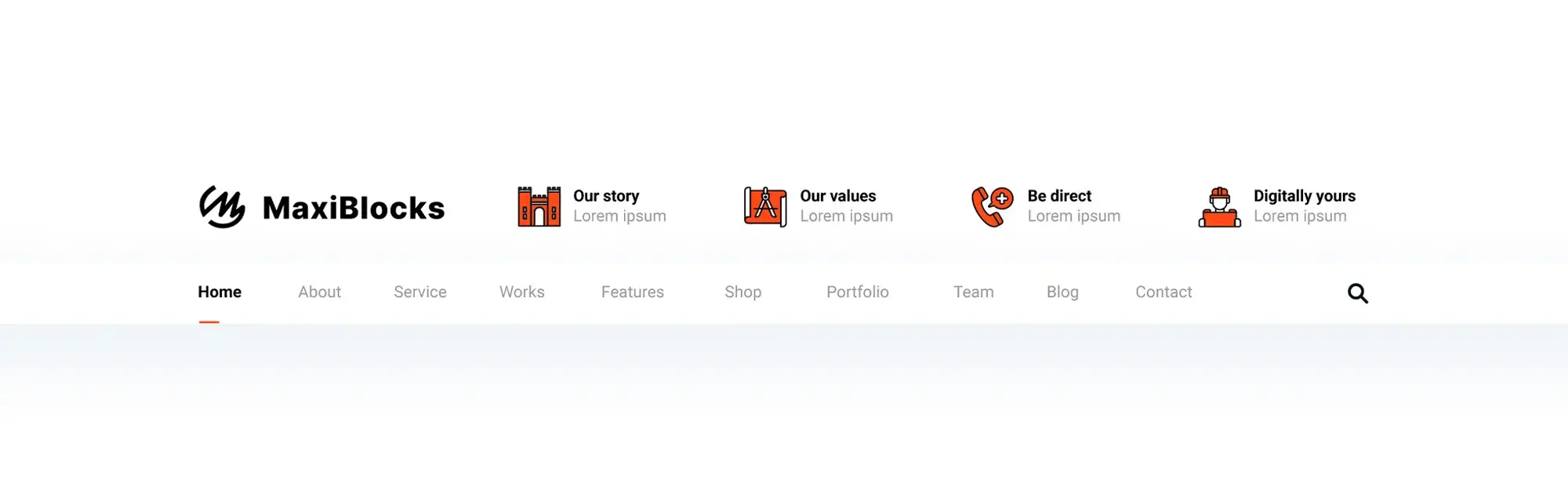Is Elementor no longer free?
Try MaxiBlocks for free with 500+ library assets including basic templates. No account required. Free WordPress page builder, theme and updates included.
Elementor alternative: pricing, limits, and a better free option
The confusion around Elementor’s pricing
Elementor has been one of the most talked-about page builders for years, but lately, more users are starting to question what they’re actually getting for free and what’s locked behind a paywall.
A lot of people assume that Elementor is completely free. And while it does have a free version, most of its powerful features sit behind a Pro upgrade. Confusion also comes from users who think Elementor includes hosting, or that all templates and widgets are unlocked by default. Spoiler: they’re not.
This is where the frustration starts. You install Elementor expecting a full toolkit, only to realise the features you really need like forms, sliders, theme building, or advanced styling require a paid plan.
But here’s the good news: you don’t have to pay to get a powerful, flexible page builder. There’s a free alternative that skips the restrictions and gives you everything upfront.
Hint: it’s called MaxiBlocks.
Is Elementor still free?
✅ Yes, but with serious limitations
Elementor does offer a free version, and it’s still widely used. But the tools you get are pretty limited. The free version includes a small set of basic widgets like text, images, buttons, and spacing elements enough to build a simple page, but not much more.
You won’t get access to features like custom headers, footers, forms, sliders, or WooCommerce integration. Theme building, popups, global widgets, and advanced templates are all locked behind Elementor Pro.
Over time, Elementor has shifted more and more key features into its paid tier. That means if you want a professional-looking site with full design freedom, you’ll likely hit a paywall pretty quickly.
For users who need more than just the basics but don’t want to upgrade, this can be frustrating and it’s why many are now looking for a better Elementor alternative that stays free without the restrictions.
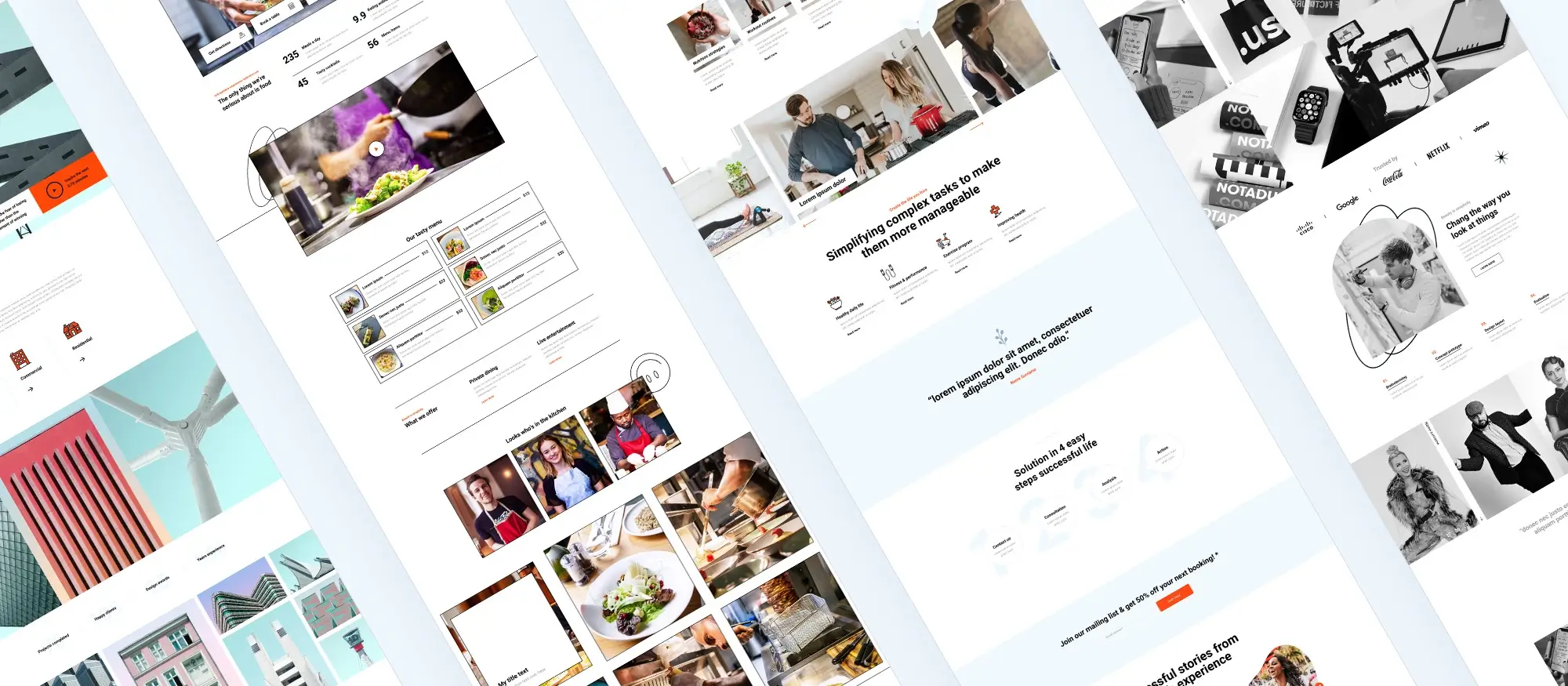
Why users are looking for alternatives
As Elementor grows, so do the frustrations around it. More users are starting to look for Elementor alternatives and not just because of price. Here are 10 common reasons people are switching to other builders:
The 10 most common reasons users are moving away from Elementor
Slower site speeds due to code bloat
Elementor often adds unnecessary code and wrappers, which can slow down load times and hurt performance, especially on shared hosting.
Locked essential features behind Pro
Basic tools like forms, theme building, and advanced widgets are restricted to Elementor Pro, limiting what free users can actually build.
Higher long-term cost
While the yearly subscription might seem reasonable at first, it adds up fast especially if you’re managing multiple sites.
Not ideal for developers
Customising Elementor with code is clunky. It doesn’t play well with dev workflows or advanced tools like custom fields, hooks, or filters.
Clunky UI/UX
The interface can feel heavy and inconsistent. Navigating between settings and elements isn’t as smooth as other, newer builders.
Poor output code
Elementor outputs bloated HTML filled with extra divs, which can make your site harder to maintain, slower to load, and less SEO-friendly.
Limited design flexibility
Without add-ons or Pro, it’s hard to create unique layouts. You’re boxed into the defaults unless you upgrade or use third-party plugins.
Lock-in effect
If you deactivate Elementor, your layouts often fall apart or leave behind shortcodes and unstyled content, making switching a headache.
Compatibility issues
Some themes and plugins don’t work smoothly with Elementor, which can lead to bugs, display issues, or crashes especially after updates.
Better modern tools now exist
Builders like MaxiBlocks offer full design freedom, cleaner code, faster speeds, and no upsells all for free. It’s what many users expected Elementor to be in the first place.
Subscribe to our newsletter
What you should look for in an Elementor alternative
Choosing the right page builder affects not just your website’s look, but also how it performs, ranks, and adapts in the long run. Here are 20 features to consider when evaluating a strong alternative to Elementor, each explained in detail.
Speed / performance
Speed impacts SEO, user satisfaction, and conversions significantly. Slow websites drive visitors away and lower your Google rankings.
- Why it matters: User experience, SEO rankings, and conversions depend heavily on speed.
- What to look for: Clean, optimised code, lazy-loading of assets, and minimal scripts.
- Use case: Critical for landing pages, e-commerce stores, and high-traffic blogs.
- Tip: Regularly test with tools like GTmetrix or Google’s PageSpeed Insights.
Lightweight & non-bloated
Builders overloaded with features you don’t use slow your site down and complicate maintenance.
- Why it matters: Heavy code negatively impacts your site speed and stability.
- What to look for: Modular, lightweight plugins with minimal backend footprint.
- Use case: Ideal for websites on budget or shared hosting plans.
- Tip: Check network requests and page size using browser dev tools.
Drag-and-drop builder
A good visual builder makes designing faster and easier for everyone not just developers.
- Why it matters: Makes web design accessible without coding skills.
- What to look for: Real-time editing, responsive previews, intuitive UI.
- Use case: Small business sites, portfolios, DIY projects.
- Tip: Choose a builder where you can visually adjust layouts, rather than editing from side panels only.
Full theme building
You should be able to fully customise headers, footers, and templates not just page content.
- Why it matters: Gives full control over your entire website’s design.
- What to look for: Ability to visually design headers, footers, and archive pages.
- Use case: Agencies or freelancers building custom-branded client websites.
- Tip: Check if theme elements support conditional logic (e.g., different headers for blog and shop).
Responsive design tools
Mobile-friendly websites aren’t optional they’re essential for all websites in 2024.
- Why it matters: Ensures your website looks great and functions well on all devices.
- What to look for: Breakpoint editing, device-specific settings, and previews.
- Use case: Essential for business websites, blogs, and online stores.
- Tip: Test your layouts on actual devices, not just previews.
Dynamic content support
Essential for creating complex sites that automatically display content from databases or custom fields.
- Why it matters: Streamlines maintenance by automating content updates.
- What to look for: Support for custom fields (ACF), custom post types (CPT), and dynamic loops.
- Use case: Team member profiles, real estate listings, or product catalogues.
- Tip: Combine dynamic content with plugins like Advanced Custom Fields for best results.
Global styling controls
Global styling helps maintain consistency and allows quick site-wide adjustments.
- Why it matters: Keeps branding consistent across pages and saves editing time.
- What to look for: Central style controls for typography, colour schemes, and spacing.
- Use case: Large websites, brand redesigns, and client handoffs.
- Tip: Ensure you can override global styles on individual pages as needed.
Clean code output
Good builders output semantic HTML, keeping your site maintainable and SEO-friendly.
- Why it matters: Easier to maintain, improves site performance, and SEO ranking.
- What to look for: Minimal HTML wrappers, semantic markup.
- Use case: Important for sites needing long-term scalability and easy maintenance.
- Tip: Inspect your live page’s HTML to assess how clean the code is.
Accessibility (a11y)
Accessible websites provide equal access and comply with legal standards.
- Why it matters: Ensures inclusivity and legal compliance.
- What to look for: Keyboard navigation, proper ARIA labels, and contrast controls.
- Use case: Public institutions, educational sites, and businesses with broad user bases.
- Tip: Test accessibility with tools like WAVE or Google Lighthouse.
SEO-friendly
Good SEO requires clean code, structured content, and proper schema markup.
- Why it matters: Improves visibility in search engines.
- What to look for: Schema markup, proper headings structure, clean URLs.
- Use case: Content-heavy blogs, business sites, or news outlets.
- Tip: Combine your builder with an SEO plugin like Rank Math or Yoast.
Custom CSS & JavaScript support
Custom code gives advanced users additional flexibility and control.
- Why it matters: Essential for fine-tuning design and adding unique functionality.
- What to look for: Custom CSS & JavaScript injection per-page or site-wide.
- Use case: Unique design tweaks, animations, or integrations not provided by default.
- Tip: Ensure you can add scoped CSS to avoid conflicts with other site elements.
WooCommerce compatibility
A builder should integrate smoothly with WooCommerce for seamless online stores.
- Why it matters: Essential for creating e-commerce websites.
- What to look for: WooCommerce blocks and templates, custom checkout options.
- Use case: Online shops, digital products, or booking systems.
- Tip: Choose a builder that has built-in support for customising product grids and carts.
Template library / reusable components
Pre-made layouts help you speed up your workflow significantly.
- Why it matters: Saves hours and keeps design consistent.
- What to look for: Diverse templates and reusable layout blocks.
- Use case: Agencies, freelancers, or anyone repeatedly building similar pages.
- Tip: Confirm you can export/import templates for reuse across sites.
Developer-friendly tools
For advanced users, custom hooks and filters are critical.
- Why it matters: Allows integration of custom logic and third-party tools.
- What to look for: Modular architecture, well-documented APIs, hook/filter availability.
- Use case: Advanced client projects, web applications.
- Tip: Avoid builders with limited documentation or closed-off ecosystems.
Good support & documentation
Reliable support helps you overcome hurdles quickly and confidently.
- Why it matters: Saves you time and stress when you hit a wall.
- What to look for: Active community forums, detailed documentation, responsive support.
- Use case: Freelancers, DIY website owners, agencies training new staff.
- Tip: Evaluate the builder’s documentation quality before committing.
No lock-in effect
You should be able to deactivate your builder without breaking your content.
- Why it matters: Protects your site from becoming unusable if you switch tools.
- What to look for: Clean fallback content, no shortcodes left behind.
- Use case: Long-term projects, client handoffs.
- Tip: Test builder deactivation on a staging environment first.
Pricing structure
Choosing a builder with a fair pricing model matters, especially if scaling up.
- Why it matters: Cost-effectiveness over time is crucial for businesses.
- What to look for: Transparent pricing, lifetime or affordable annual plans.
- Use case: Agencies, freelancers, or budget-conscious users.
- Tip: Beware builders with high renewal costs or hidden upsells.
Multilingual / RTL ready
Global websites require builders supporting multiple languages.
- Why it matters: Vital for international reach and audience engagement.
- What to look for: WPML or Polylang compatibility, built-in RTL support.
- Use case: Multinational companies or language-specific projects.
- Tip: Test multilingual functionality early in your development process.
Security & stability
Regular updates and secure code help protect your website.
- Why it matters: Protects your website from vulnerabilities and downtime.
- What to look for: Regular update schedule, security-focused changelog.
- Use case: Essential for e-commerce, membership sites, or data-sensitive projects.
- Tip: Always review recent update logs for mentions of security fixes.
Integration friendly
Your builder must work smoothly with the plugins and tools you already use.
- Why it matters: Ensures smooth operation with your existing marketing and SEO stack.
- What to look for: Compatibility with popular plugins, analytics, CRMs, and marketing tools.
- Use case: Marketing funnels, email campaigns, analytics tracking.
- Tip: Test integration compatibility with key tools early to avoid surprises.
By evaluating builders against these 20 detailed criteria, you can confidently choose a tool that aligns perfectly with your needs today and in the long term.
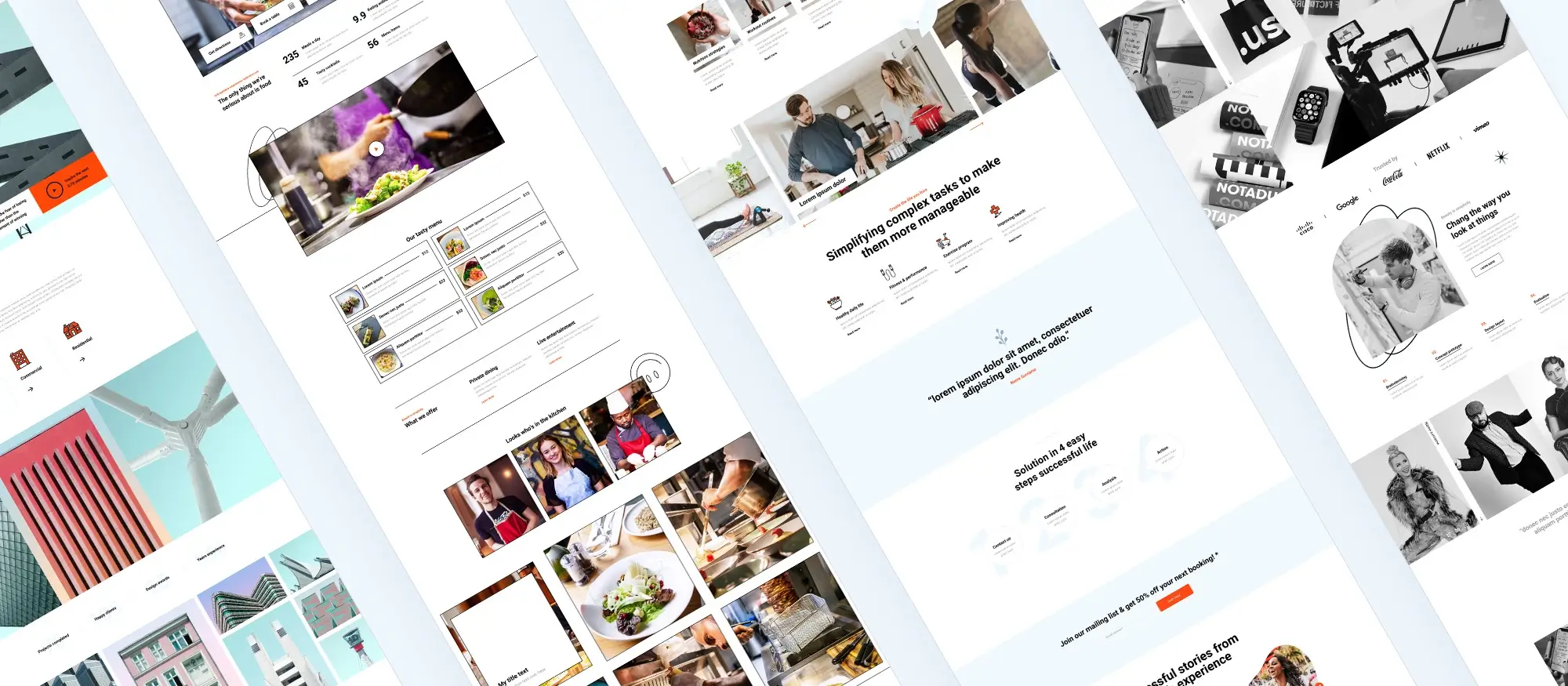
Why MaxiBlocks is the best free Elementor alternative
MaxiBlocks sets itself apart from Elementor by delivering a completely free, powerful, and flexible page builder. Here’s exactly why MaxiBlocks is now the go-to alternative for many designers, developers, and site owners.
100% free with no locked blocks, no domain limits, no license keys
MaxiBlocks gives you everything upfront. You get immediate access to all blocks, layouts, and features without hidden costs or feature restrictions. There’s no need to buy additional licences or manage domain limits, making MaxiBlocks perfect for freelancers, agencies, and multi-site owners.
Built for designers – visual-first, intuitive, no-code
MaxiBlocks was specifically created with designers in mind. It prioritises visual design and intuitive workflows, making it effortless to create professional-looking websites without needing code. Ideal for designers who want powerful yet user-friendly tools.
Works within Gutenberg – no extra bulk
MaxiBlocks integrates directly with WordPress’s native Gutenberg editor, ensuring your sites remain fast, responsive, and clean. It avoids adding unnecessary scripts or heavy layers, maintaining streamlined performance without cluttering your backend.
14,000+ free SVG icons, design templates, and full-site sections
MaxiBlocks includes a vast, free library of over 13,000 SVG icons, fully-designed templates, and complete website sections. This allows you to rapidly build stunning pages with high-quality visuals, speeding up your workflow significantly.
Style cards for one-click design changes
With MaxiBlocks’ style cards, you can instantly update your website’s design fonts, colours, spacing, and button styles with just one click. This saves hours of repetitive adjustments and ensures consistent branding across your entire site.
Clean HTML/CSS output for fast, SEO-friendly sites
MaxiBlocks outputs minimal, clean HTML and CSS, making your sites faster and easier to maintain. Its clean code structure supports better search rankings and quicker load times compared to heavier builders like Elementor.
Dynamic content & ACF support
MaxiBlocks supports dynamic content through seamless integration with tools like Advanced Custom Fields (ACF). This lets you build complex, data-driven sites, ideal for developers or agencies handling dynamic content like custom directories or product catalogues.
Real-time editing + advanced layout control with Flexbox
MaxiBlocks offers real-time visual editing combined with advanced layout capabilities powered by CSS Flexbox. This makes creating responsive, adaptive layouts straightforward, perfect for modern websites that need to look great across all devices.
Build like a pro
Final verdict: Is Elementor no longer free?
Elementor is still technically free, but it’s becoming harder to do anything meaningful with it unless you pay. Essential features are locked behind Pro, performance can be an issue, and the long-term cost adds up especially if you’re running more than one site.
MaxiBlocks flips that model. It gives you the full toolkit upfront with zero cost, zero locked features, and no domain or licence limits.
Whether you’re a freelancer, small business owner, agency, or just someone who doesn’t want to mess with code, MaxiBlocks delivers everything you need without the upsell.
Try MaxiBlocks for free today
Ready to ditch the limitations?
Download MaxiBlocks on the WordPress plugin directory and see how it compares for yourself.
Have you already made the switch or thinking about it? Drop a comment and let us know what you’re using, what you love, or what you’re still looking for.
Discover the best Elementor alternatives for WordPress
Explore a complete collection of Elementor alternatives with tips, comparisons, and tutorials for every type of WordPress site.
FAQ: Exploring alternatives to Elementor
What is the best free Elementor alternative?
MaxiBlocks is considered one of the best free Elementor alternatives. It offers a complete visual editor, clean code output, dynamic content support, and a massive design library all without requiring a Pro upgrade or licence key.
Are there any Elementor alternatives that don’t require a paid plan?
Yes. MaxiBlocks is a 100% free alternative to Elementor with no locked features. Other free Elementor alternatives include Brizy (free version), SiteOrigin, and Beaver Builder Lite, though they may have more restrictions.
What makes a good Elementor alternative for WordPress?
A good WordPress Elementor alternative should be lightweight, fast, compatible with Gutenberg, offer drag-and-drop editing, and support responsive design. Clean code output and no lock-in effects are also key.
Is there an Elementor Pro alternative that’s completely free?
MaxiBlocks stands out as a free Elementor Pro alternative. It includes features like global styles, flexbox layout control, dynamic content, and full design templates at no cost.
What features are missing in Elementor’s free version?
The free version of Elementor lacks theme building, WooCommerce customisation, forms, sliders, popups, and global widgets. To access these, users must upgrade to Elementor Pro.
Can I use a free alternative to Elementor for client websites?
Yes. Many developers and freelancers use free alternatives like MaxiBlocks to build professional client sites. It supports unlimited domains and doesn’t require licence management.
What’s the difference between Elementor free vs. Elementor Pro?
Elementor Free provides basic widgets and layout tools, while Elementor Pro unlocks advanced design, marketing integrations, WooCommerce editing, and a larger template library.
Are there performance benefits to using an Elementor alternative?
Yes. Many Elementor alternatives offer cleaner, faster code output. MaxiBlocks, for example, is lightweight, integrates directly with Gutenberg, and avoids the bloat common in Elementor pages.
Is there a WordPress Elementor alternative free of shortcodes?
Yes. MaxiBlocks and other Gutenberg-based alternatives do not rely on shortcodes, meaning your content remains clean and portable even if the plugin is removed.
Why do people look for alternatives to Elementor?
Users seek Elementor alternatives because of slow site speed, locked features, yearly fees, clunky UX, compatibility issues, and the lock-in effect. Free tools like MaxiBlocks solve many of these issues.
You might enjoy reading about what makes a builder better than Elementor, or get clarity on whether Elementor is still free in 2025. If you’re comparing tools, take a look at Gutenberg versus Elementor and how they stack up today. For broader options, explore other tools that outperform Elementor or browse through some of the best Elementor alternatives available now.
WordPress itself
Official Website
wordpress.org – This is the official website for WordPress, where you can download the software, find documentation, and learn more about using it.
WordPress Codex
codex.wordpress.org/Main_Page – This is a comprehensive documentation resource for WordPress, covering everything from installation and configuration to specific functionality and troubleshooting.
WordPress Theme Directory
wordpress.org/themes – The official WordPress theme directory is a great place to find free and premium WordPress themes. You can browse themes by category, feature, and popularity.
maxiblocks.com/go/help-desk
maxiblocks.com/pro-library
www.youtube.com/@maxiblocks
twitter.com/maxiblocks
linkedin.com/company/maxi-blocks
github.com/orgs/maxi-blocks
wordpress.org/plugins/maxi-blocks

Kyra Pieterse
Author
Kyra is the co-founder and creative lead of MaxiBlocks, an open-source page builder for WordPress Gutenberg.
You may also like