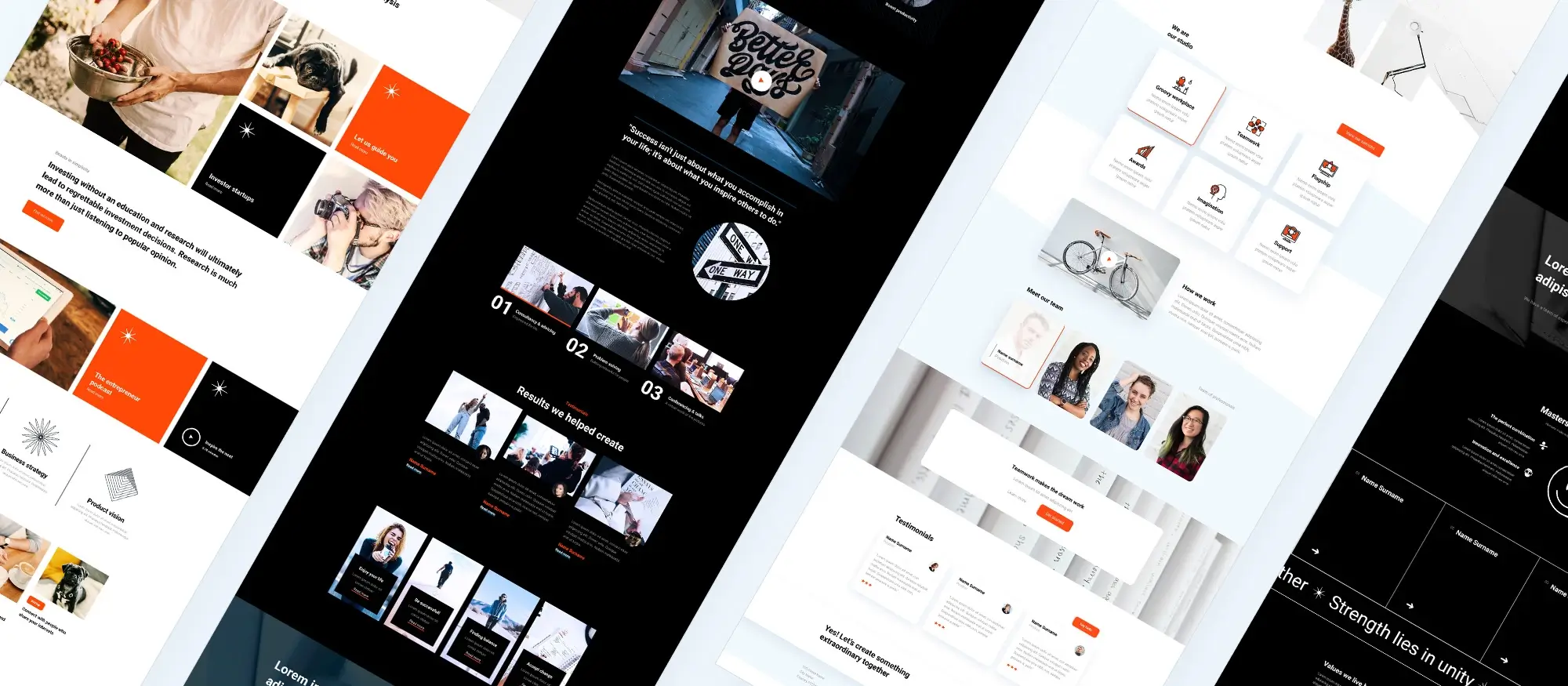Five paid Elementor alternatives to consider in 2025
Try MaxiBlocks for free with 500+ library assets including basic templates. No account required. Free WordPress page builder, theme and updates included.
Updated: 29 January 2025
Exploring paid alternatives to Elementor for WordPress websites
Why many users are looking beyond Elementor
Elementor is one of the most popular WordPress page builders, powering millions of active websites around the world. Its drag-and-drop interface allows users to build complex layouts quickly without needing to write code. That ease of use has made it a go-to choice for both beginners and experienced developers.
However, Elementor’s premium features come at a cost. While the free version offers a good starting point, many of its most useful tools are locked behind paid plans. This can be a drawback for users who only need a simple builder or who want more control over performance and budget. For many, the pricing structure no longer feels flexible or suited to smaller projects.
Where paid Elementor alternatives come in
Several newer page builders now offer focused feature sets at a lower cost. These tools are built for speed, usability and design freedom. Unlike all-in-one builders that include everything by default, many alternatives take a leaner approach. They give you the tools you need without slowing your site down or locking features behind high-tier subscriptions.
MaxiBlocks is one example. It gives users a broad library of ready-made templates, blocks and patterns to speed up site creation. Because it works directly within the WordPress block editor, it stays light and responsive. The interface is simple, and you can still customise layouts to match your brand without needing extra plugins or code.
Changing needs in the WordPress builder space
As more people build sites on WordPress, their needs have changed. There is more focus now on performance, compatibility with Gutenberg, and keeping long-term costs down. The shift away from bulky page builders has made room for tools that prioritise speed, clean code and ease of use.
New builders are also starting to match or even surpass older tools in some areas, especially where Elementor has become too complex or heavy. This is good news for site owners, freelancers and agencies alike, as there is now more choice and flexibility when picking the right builder.
Finding the right builder for your project
Each builder has its own strengths, and not every one will be the best fit for every project. It is worth testing a few to see which matches your workflow, skill level and design goals. Whether you are focused on SEO, responsive design, or fast performance, there are now multiple options to suit most use cases.
If you are exploring alternatives to Elementor, the next sections will take a closer look at five paid options that offer a balance of useful features and sensible pricing.
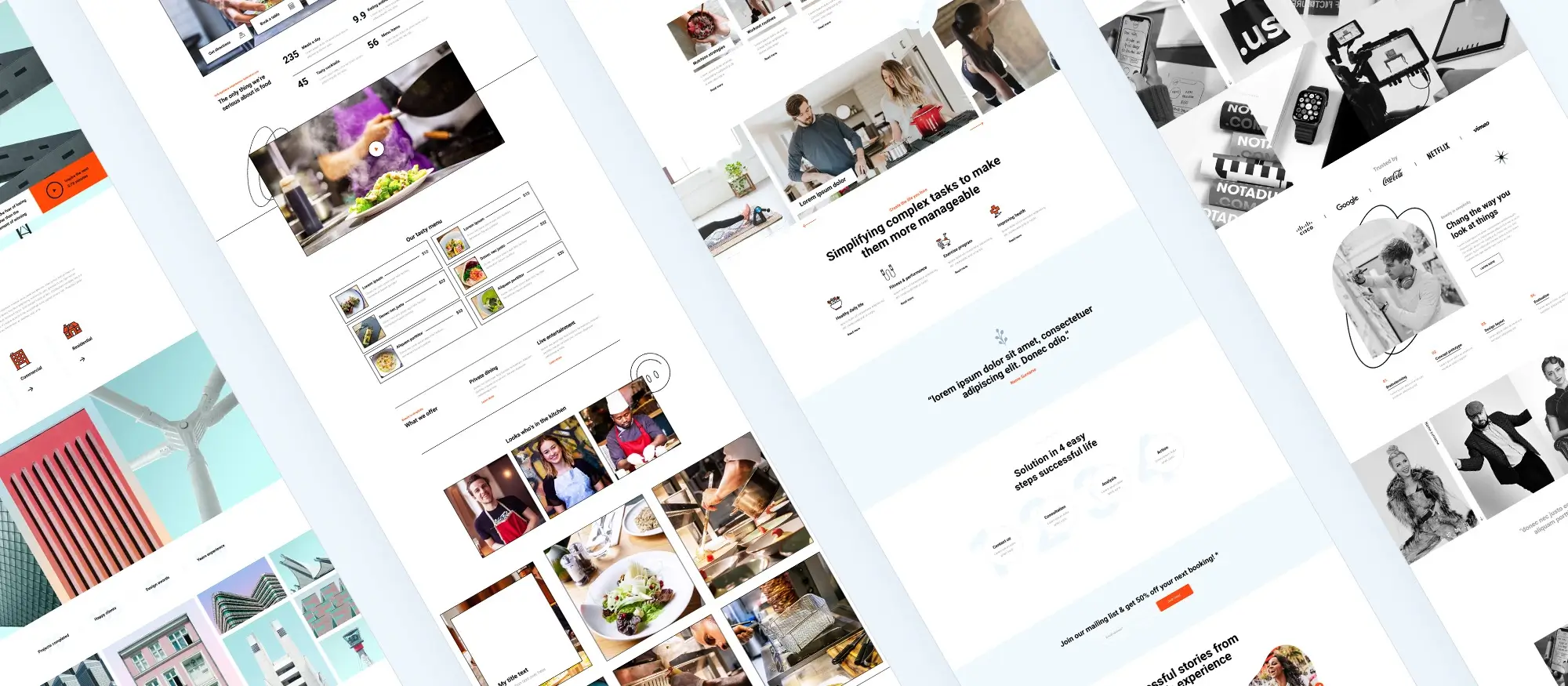
MaxiBlocks as a strong paid alternative to Elementor
A performance-first approach to page building
MaxiBlocks is built to deliver fast-loading websites that perform well on all devices. It uses server-side attribute storage and outputs clean, optimised code, which helps reduce the load on browsers. This improves page speed and supports better results on tools like PageSpeed Insights. For users focused on SEO and responsive design, MaxiBlocks offers strong performance without limiting your creative options.
The builder is lightweight but powerful, ensuring your website stays fast even as you add more content and design elements.
An interface designed for ease of use
The drag-and-drop editor in MaxiBlocks keeps the building process simple, even for those new to WordPress. You can quickly create custom layouts without writing any code. The interface is intuitive and allows you to reuse blocks and patterns to speed up your workflow.
If you are more experienced, the editor still gives you complete design control, making it a good fit for freelancers and developers as well. Whether you are creating landing pages or full websites, the process is efficient and easy to manage.
Design freedom with professional results
MaxiBlocks gives you access to a wide range of design resources. The Pro Library includes over 17,000 design assets, including more than 2,000 pre-built patterns, over 230 full-page layouts and 14,000 icons and shapes. These tools help you build websites that look professional without having to start from a blank canvas every time.
You can also use style cards to apply consistent design choices across your site. Features like shape masks, scroll effects and hover animations are included, giving you the tools to build interactive, polished pages with minimal effort.
Fair pricing and long-term value
One of the biggest advantages of MaxiBlocks is its pricing. The core features are free to use, including dynamic content tools and responsive design settings. Unlike Elementor, which places many essentials behind a paywall, MaxiBlocks gives you more from the start.
The Pro version is affordably priced and includes the option for lifetime access. This means no ongoing subscriptions or renewal fees. For agencies or designers managing multiple sites, the ability to use MaxiBlocks across unlimited websites adds to its value.
Why MaxiBlocks stands out as a paid Elementor alternative
MaxiBlocks offers a clean and modern approach to building WordPress websites. It solves common issues like complex pricing models and bloated code, while still offering high-level design and performance features. With full support for Gutenberg and an easy learning curve, it’s well suited for professionals and newcomers alike.
If you are looking for a page builder that is cost-effective, fast, and gives you creative freedom, MaxiBlocks is a strong choice. It supports unlimited projects, includes a large design library, and delivers a focused, streamlined experience that avoids the extra weight of more complex builders.
Subscribe to our newsletter
Divi Builder as a paid alternative to Elementor
An established builder with strong design tools
Divi Builder, developed by Elegant Themes, is one of the most established names in the WordPress page builder market. It is used by hundreds of thousands of web designers and developers for its flexibility and large set of features. The drag-and-drop editor allows users to create detailed layouts without writing any code, and its extensive library of templates and design modules makes it easy to get started.
Divi includes more than 300 complete website packs and a wide range of layout options for different industries. It is a popular choice for freelancers, agencies and business owners who need professional-looking websites without relying on third-party themes.
Ease of use and learning curve
Divi provides a visual editor that is simple to understand and easy to navigate. Users can move content blocks, adjust spacing and edit text directly within the layout. Although the interface is smooth, it can feel overwhelming at first due to the large number of settings and design options available.
Beginners may need some time to get used to Divi’s structure, but once familiar, it offers a highly flexible and efficient workflow for creating fully customised websites.
A large template library with design flexibility
Divi’s library includes thousands of ready-made layouts and templates. These cover a wide range of industries, from creative portfolios and personal blogs to business sites and online stores. Each layout can be customised using the built-in styling tools, so you can adjust colours, fonts and spacing to match your brand.
In addition to layouts, Divi includes a variety of modules, such as image sliders, forms, testimonials and pricing tables. These help users build feature-rich pages without needing extra plugins.
Performance and ongoing updates
Divi’s performance has often been criticised for being slower than newer, lighter alternatives. Page load times and the amount of code generated by the builder have affected SEO and user experience in some cases. Elegant Themes has acknowledged this and is currently working on a complete rebuild of the platform under the Divi 5 project.
This long-term update aims to improve speed, compatibility with Gutenberg, and overall stability. While many users are hopeful about the results, the full benefits of Divi 5 are not yet available, and performance concerns remain for now.
Pricing and long-term value
Divi offers competitive pricing with a choice between annual access or a lifetime licence. The lifetime option provides long-term savings for users who plan to work on multiple projects over time. Elegant Themes also releases new starter templates each week, which helps users build new sites faster.
There is no free version of Divi, which may be a drawback for beginners or those testing tools before purchase. However, the value offered through the lifetime deal and design resources makes Divi a cost-effective option for those committed to long-term use.
Is Divi a strong alternative to Elementor?
Divi is a good paid alternative to Elementor for users who want full control over their website’s appearance. It is particularly well suited to designers, developers and agencies who need detailed customisation and a wide choice of templates. While Elementor may be more beginner-friendly and faster out of the box, Divi offers greater design depth and a strong community behind it.
If you value long-term pricing, a large library of templates, and are willing to work through a slightly steeper learning curve, Divi remains a reliable and capable option for building advanced WordPress websites.
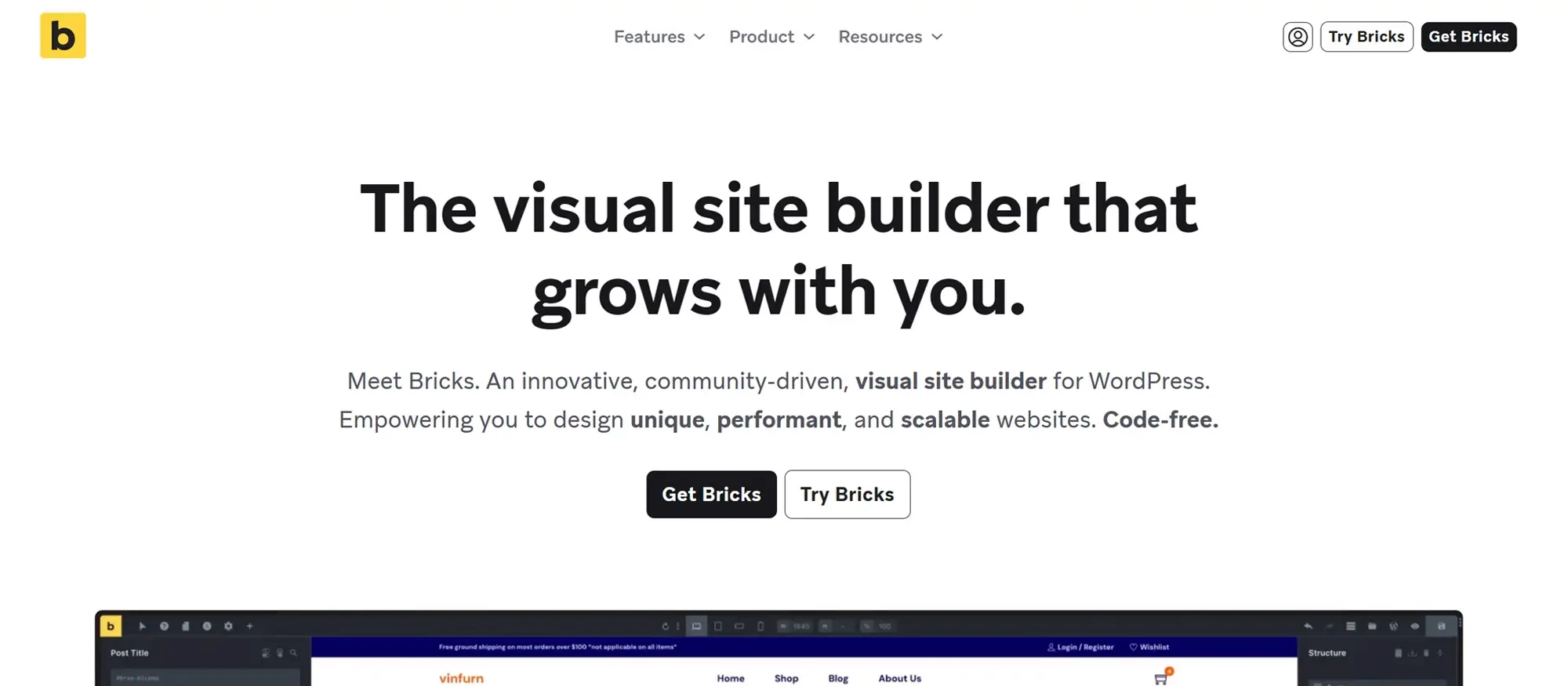
WPBakery as a paid alternative to Elementor
A familiar page builder for WordPress websites
WPBakery is one of the original drag-and-drop builders developed for WordPress. It has maintained its place in the market by offering a simple visual editor that supports both front-end and back-end editing. Known for its compatibility with a wide range of themes and plugins, WPBakery gives users flexibility and control without requiring technical experience.
Its layout system, pre-designed templates and content elements make it suitable for beginners and developers alike. While newer builders have introduced faster and more modern approaches, WPBakery continues to appeal to users looking for ease of use and dependable integration.
Ease of use with a traditional interface
The interface in WPBakery is straightforward, offering visual editing tools that let you build layouts with minimal effort. You can work either from the front-end, seeing live changes as you design, or from the back-end, where the layout is managed in a structured environment.
Although the interface may appear slightly dated compared to more modern page builders, it remains functional and easy to use. For users who are already familiar with classic WordPress tools, WPBakery feels stable and predictable.
Templates and design tools for various use cases
WPBakery comes with a selection of templates and layout components that can be used across a wide range of industries. These include text blocks, image galleries, sliders and call-to-action elements. While it does not offer the same level of interactive design as newer builders, it still provides enough flexibility to support most small to medium-sized websites.
It also integrates smoothly with other WordPress plugins and supports third-party extensions, which helps extend its capabilities. This compatibility is one of WPBakery’s main strengths, especially for users working with existing themes or plugin setups.
Solid performance with some limitations
In terms of performance, WPBakery handles basic to moderate website requirements well. It generates reliable code and generally works without errors across many themes. However, it does not prioritise performance optimisation in the same way as newer builders like MaxiBlocks or GenerateBlocks. As a result, larger or more complex websites may experience slower load times.
That said, for small business sites, blogs or landing pages with fewer elements, WPBakery still delivers dependable performance and a consistent editing experience.
Simple pricing with no recurring costs
WPBakery uses a one-time payment model, priced at $69 for use on a single website. This appeals to users who prefer to avoid subscriptions. The pricing includes lifetime access and updates for that site, making it a cost-effective choice for smaller projects or those building one-off sites.
Its value increases when paired with compatible themes that come bundled with WPBakery, allowing users to start building without purchasing extra licences or software.
Why WPBakery is still a valid alternative to Elementor
WPBakery remains a practical paid Elementor alternative for users focused on affordability and ease of use. While it lacks the modern design tools and advanced performance features of some newer builders, its familiar interface and compatibility with a wide range of WordPress setups keep it relevant.
It is best suited for users managing a single website, or for designers building on themes that already include the plugin. If you want a stable, visual editor with a simple pricing model and no ongoing fees, WPBakery is still a strong option worth considering.
Build like a pro
Gutenberg as a free alternative to Elementor
An introduction to the WordPress block editor
Gutenberg is the default content editor in WordPress, introduced in version 5.0 to replace the Classic Editor. It works on a block-based system, allowing users to build pages using content elements like text, images, videos and buttons. This modular layout makes it easier to structure content visually, without needing code.
Because Gutenberg is built into WordPress itself, it works smoothly with most themes and plugins and receives regular updates. It has become a central part of how modern WordPress websites are built, especially for users looking for a free and integrated solution.
Ease of use and learning curve
Gutenberg offers a clean interface, but its learning curve can feel steep for those used to simpler tools. Many designers still prefer the Classic Editor for quick edits and straightforward layouts. The block system sometimes adds complexity where it may not be needed, especially when managing basic content.
Frequent updates also change how some blocks behave, which can disrupt workflows. While Gutenberg is improving with each version, some users still find it less intuitive than other drag-and-drop builders.
Templates, patterns and design features
The editor includes a growing number of reusable blocks and layouts through the WordPress Pattern Directory. These cover common sections like headers, pricing tables and testimonials. Users can also install third-party block libraries to extend functionality and design control.
Although Gutenberg’s design options are improving, it does not match the creative flexibility offered by alternatives like Elementor or MaxiBlocks. For users who want more design freedom, additional plugins or custom code may still be needed.
Performance and compatibility
Gutenberg benefits from being part of WordPress core. It avoids many of the performance issues seen in heavier builders and tends to work well with caching and optimisation plugins. However, for content-heavy pages or sites with complex layouts, the reliance on many individual blocks can affect performance.
Some users have also experienced compatibility issues with older themes or plugins that are not fully optimised for block-based design. As support for Gutenberg grows, these issues are becoming less common, but they can still add time and troubleshooting during site development.
Pricing and value for users
Gutenberg is completely free and included with every WordPress installation. This makes it one of the most cost-effective tools available for building websites. Combined with the free patterns and templates available on WordPress.org, it is a good starting point for individuals and small businesses with limited budgets.
For advanced projects or custom sites, users may need to extend Gutenberg with premium themes or third-party block libraries. Even then, the overall cost is usually lower than builders that require recurring subscriptions.
Is Gutenberg a strong alternative to Elementor?
Gutenberg is a solid choice for basic websites, blog layouts and users who want a no-cost editing experience that works out of the box. It provides good performance and a clean editing interface, with ongoing improvements from the WordPress development team.
However, it does not yet offer the same level of customisation, polish or built-in features as Elementor. Designers working on complex projects may find Gutenberg too limited unless they pair it with advanced block plugins or custom development work.
If your website needs are simple and your budget is tight, Gutenberg is a reliable starting point. For high-impact marketing pages or fully customised sites, you may want to look at more advanced builders until Gutenberg evolves further.
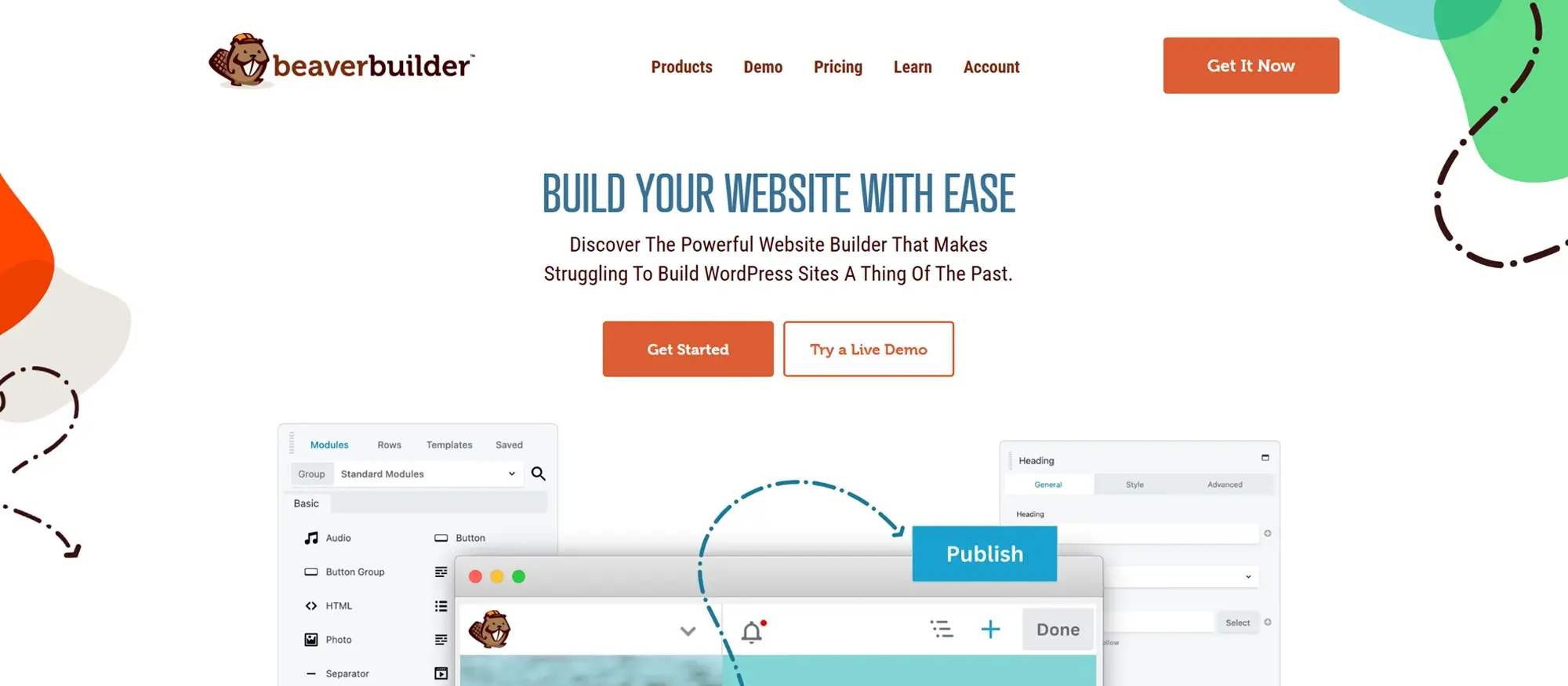
Beaver Builder as a reliable paid alternative to Elementor
A trusted solution for clean, consistent web design
Beaver Builder is a well-established WordPress page builder known for its simplicity, stability and clean code. It offers a user-friendly drag-and-drop interface that works for beginners and professionals alike. With a focus on compatibility and efficient performance, Beaver Builder is often chosen by web designers who want a dependable platform for building high-quality websites without unnecessary complexity.
It integrates easily with most WordPress themes and plugins and has flexible pricing options to suit solo users, developers and agencies. This makes it a strong contender for anyone searching for a paid Elementor alternative that values clarity and control.
User-friendly interface with minimal learning curve
One of Beaver Builder’s strongest points is its straightforward user interface. The drag-and-drop layout is intuitive, letting you build pages without needing to touch code. Beginners can get started quickly, while more advanced users benefit from a smooth and consistent workflow.
Although it does not offer as many built-in visual effects or animations as some modern builders, this simplicity is exactly what makes it appealing for professionals who want stable tools that do not slow them down.
Templates and modules for essential design needs
Beaver Builder includes more than 50 pre-built templates and 30 content modules. These provide a useful foundation for common page types like homepages, service pages and portfolios. The design options are geared towards clear, professional layouts rather than overly complex or animated elements.
The templates are fully customisable, so you can easily tailor the structure and content to suit your project. For users focused on building clean, functional websites without distractions, Beaver Builder delivers exactly what is needed.
Lightweight code for better performance
Performance is a key strength of Beaver Builder. It produces clean, lightweight code that helps websites load quickly and perform well in search engines. This is especially useful for users who care about site speed, SEO, and long-term maintainability.
It also offers its own lightweight theme that is optimised to work seamlessly with the builder. This reduces the chance of conflicts with third-party themes and makes it easier to build reliable websites that stay fast and stable.
Affordable pricing with long-term value
Beaver Builder’s pricing starts at $89 per year for the Standard plan, which includes one year of support and updates. All features are included at every pricing level, with higher-tier plans offering support for unlimited websites. This is a fair and predictable pricing model, making it a smart option for agencies or freelancers managing several sites.
Unlike Elementor, which places some core tools behind higher subscription levels, Beaver Builder keeps its feature set consistent, regardless of plan.
Why Beaver Builder remains a dependable Elementor alternative
Beaver Builder continues to be a trusted solution for WordPress users who want a builder that is fast, stable and easy to work with. Its focus on clean design, ease of use and performance means it is well suited for anyone building websites that prioritise speed and clarity.
It may not offer the latest visual tricks or advanced interactivity seen in other builders, but its core strength lies in doing the essentials well. For professionals who value a solid foundation and minimal fuss, Beaver Builder is a strong, long-term alternative to Elementor.
Build like a pro
Choosing the right WordPress page builder for your project
Using Gutenberg and MaxiBlocks for affordable site creation
A small business owner who wants a professional website but has a limited budget may start with the Gutenberg editor. Since Gutenberg is built into WordPress, there are no extra costs to get started. It allows users to build simple pages with headings, text, images and buttons, which is ideal for those wanting a straightforward layout.
However, Gutenberg on its own has limited templates. Without many pre-designed layouts, it can take more time and effort to create each page, which may not suit users with little design experience or a tight schedule.
This is where MaxiBlocks makes a real difference. By adding MaxiBlocks to Gutenberg, users unlock a huge design library that includes over 2,100 patterns, 220 full-page templates and more than 14,000 icons and shapes through its Pro version. Even the free version of MaxiBlocks includes over 500 design patterns, making it easier to build attractive sites quickly.
With MaxiBlocks, the business owner can use ready-made templates and drop them into pages without building everything from scratch. This helps them launch a website that looks professional without needing a designer or investing in expensive tools.
Comparing alternatives for more advanced needs
For users who need more design flexibility or want advanced tools out of the box, builders like Divi and WPBakery are strong alternatives. These tools provide more styling options, animations and layout controls, making them a better fit for projects that need custom branding or complex layouts.
Beaver Builder sits in the middle, offering a reliable drag-and-drop experience that works well for both new and experienced users. It is especially popular with agencies and freelancers who need a balance of design tools and ease of use.
Finding the best fit for your goals
The right WordPress page builder depends on your project’s needs. If cost is the biggest concern and the goal is to get a site online quickly, Gutenberg paired with MaxiBlocks is a practical and flexible choice. It offers a good balance of affordability, performance and access to high-quality templates.
For those working on larger sites, or for designers who want more advanced control, premium tools like Divi, Beaver Builder or WPBakery offer features that can support more complex builds.
By looking at your design needs, budget and how much control you want over the layout, you can choose a page builder that fits both your project and your experience level.
Discover the best Elementor alternatives for WordPress
Explore a complete collection of Elementor alternatives with tips, comparisons, and tutorials for every type of WordPress site.
Frequently Asked Questions (FAQs): Paid Elementor Alternative
1. What are the advantages of using Gutenberg for building a website?
Gutenberg is a free tool built into WordPress that allows users to create a website without any additional costs. It’s simple to use, and for users familiar with WordPress, it integrates seamlessly. However, the lack of pre-designed templates and a limited design library can make it challenging for those looking for quick and customizable solutions.
2. How does MaxiBlocks enhance Gutenberg?
MaxiBlocks enhances Gutenberg by adding a large collection of pre-designed patterns, templates, and icons. This expands Gutenberg’s capabilities by allowing users to mix and match these elements to create professional, visually appealing websites quickly. The free version of MaxiBlocks offers over 500 patterns, and the Pro version adds even more resources, including over 2,000 patterns, 200+ templates, and thousands of icons.
3. Is Gutenberg a good option for beginners?
Gutenberg can be a good option for beginners, especially if you’re looking for a free, simple solution within WordPress. However, the lack of pre-built templates may pose a challenge for those with little design experience. By pairing Gutenberg with MaxiBlocks, beginners can access a wide variety of pre-made blocks and templates that simplify the website-building process.
4. What are the main drawbacks of using Gutenberg?
The main drawbacks of Gutenberg are its steep learning curve, especially for users unfamiliar with WordPress, and the lack of robust pre-designed templates. Additionally, compatibility issues with some plugins and themes may arise, which can affect design consistency. For users seeking advanced customisation options, Gutenberg’s default features might feel restrictive.
5. How does MaxiBlocks improve the Gutenberg experience?
MaxiBlocks significantly improves the Gutenberg experience by offering a large library of pre-designed patterns, templates, and icons that can be used directly in the Gutenberg editor. This allows users to create more complex and visually appealing websites without the need for additional plugins or coding knowledge. MaxiBlocks also enhances performance with optimised, clean code for faster page load times.
6. Is MaxiBlocks free?
Yes, MaxiBlocks offers a free version with over 500 pre-designed patterns, blocks, and icons. However, for users who want access to more advanced features, such as additional patterns, templates, and icons, MaxiBlocks also has a Pro version available for a small fee.
7. How does MaxiBlocks compare to Elementor?
MaxiBlocks is a more lightweight, cost-effective alternative to Elementor. While Elementor offers a rich set of features and a vast library of templates, its Pro version can be expensive. MaxiBlocks, on the other hand, provides a solid range of free and Pro features without recurring subscription fees, making it an attractive choice for users who prefer simplicity and efficiency without compromising quality.
8. What kind of websites can be created with Gutenberg and MaxiBlocks?
Gutenberg paired with MaxiBlocks is ideal for creating a wide range of websites, from blogs and personal websites to professional business sites. The combination allows for both simple and complex designs, making it flexible enough for different types of projects.
9. How does pricing for MaxiBlocks compare to other page builders?
MaxiBlocks is cost-effective compared to other page builders like Elementor, which requires a Pro subscription for access to advanced features. MaxiBlocks offers a robust free version, and its Pro version is available for a one-time fee, providing excellent value for users who want to avoid subscription-based pricing.
10. Can I use MaxiBlocks with any WordPress theme?
Yes, MaxiBlocks is designed to work with any WordPress theme. It seamlessly integrates with Gutenberg, allowing users to build custom pages and layouts that are compatible with their chosen theme. The tool is flexible enough to work with a variety of design styles and project requirements.
You might enjoy reading about what makes a builder better than Elementor, or get clarity on whether Elementor is still free in 2025. If you’re comparing tools, take a look at Gutenberg versus Elementor and how they stack up today. For broader options, explore other tools that outperform Elementor or browse through some of the best Elementor alternatives available now.
WordPress itself
Official Website
wordpress.org – This is the official website for WordPress, where you can download the software, find documentation, and learn more about using it.
WordPress Codex
codex.wordpress.org/Main_Page – This is a comprehensive documentation resource for WordPress, covering everything from installation and configuration to specific functionality and troubleshooting.
WordPress Theme Directory
wordpress.org/themes – The official WordPress theme directory is a great place to find free and premium WordPress themes. You can browse themes by category, feature, and popularity.
maxiblocks.com/go/help-desk
maxiblocks.com/pro-library
www.youtube.com/@maxiblocks
twitter.com/maxiblocks
linkedin.com/company/maxi-blocks
github.com/orgs/maxi-blocks
wordpress.org/plugins/maxi-blocks

Kyra Pieterse
Author
Kyra is the co-founder and creative lead of MaxiBlocks, an open-source page builder for WordPress Gutenberg.
You may also like