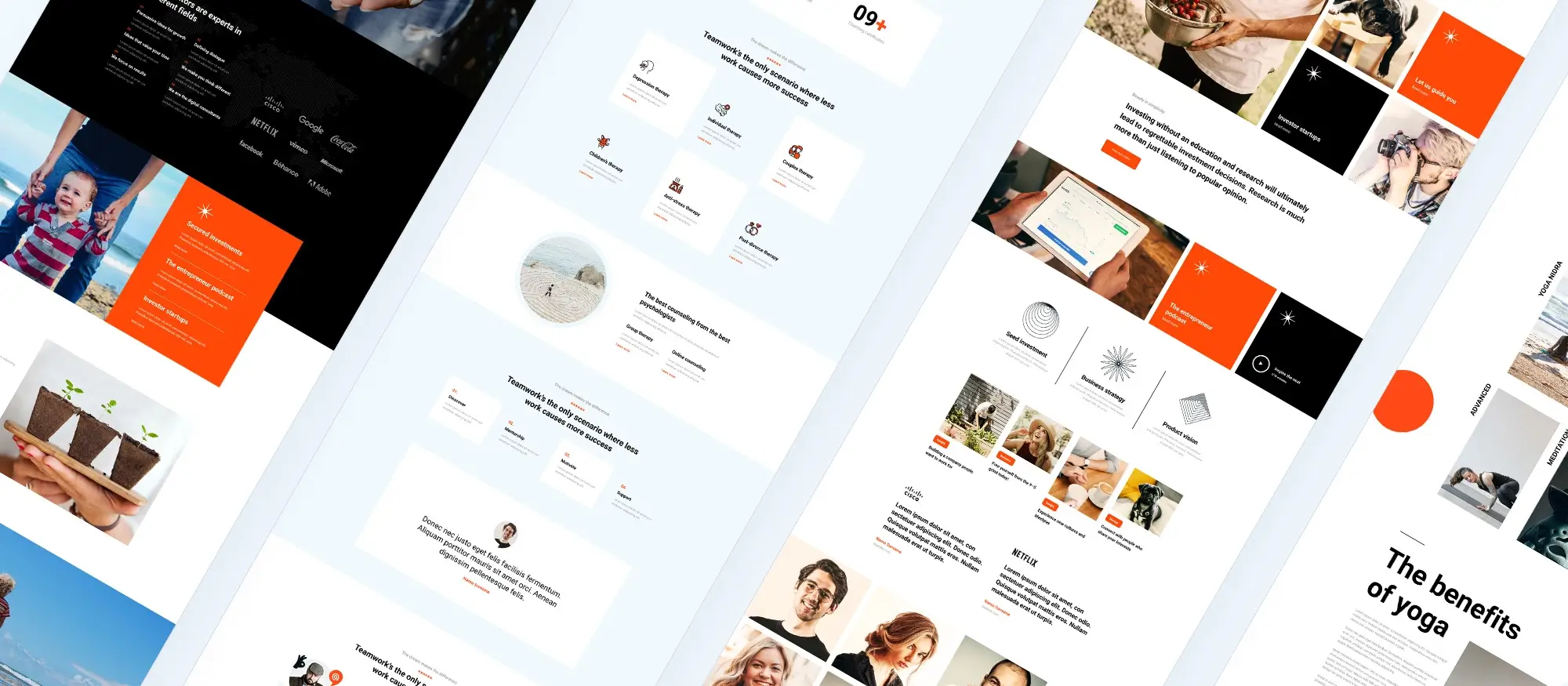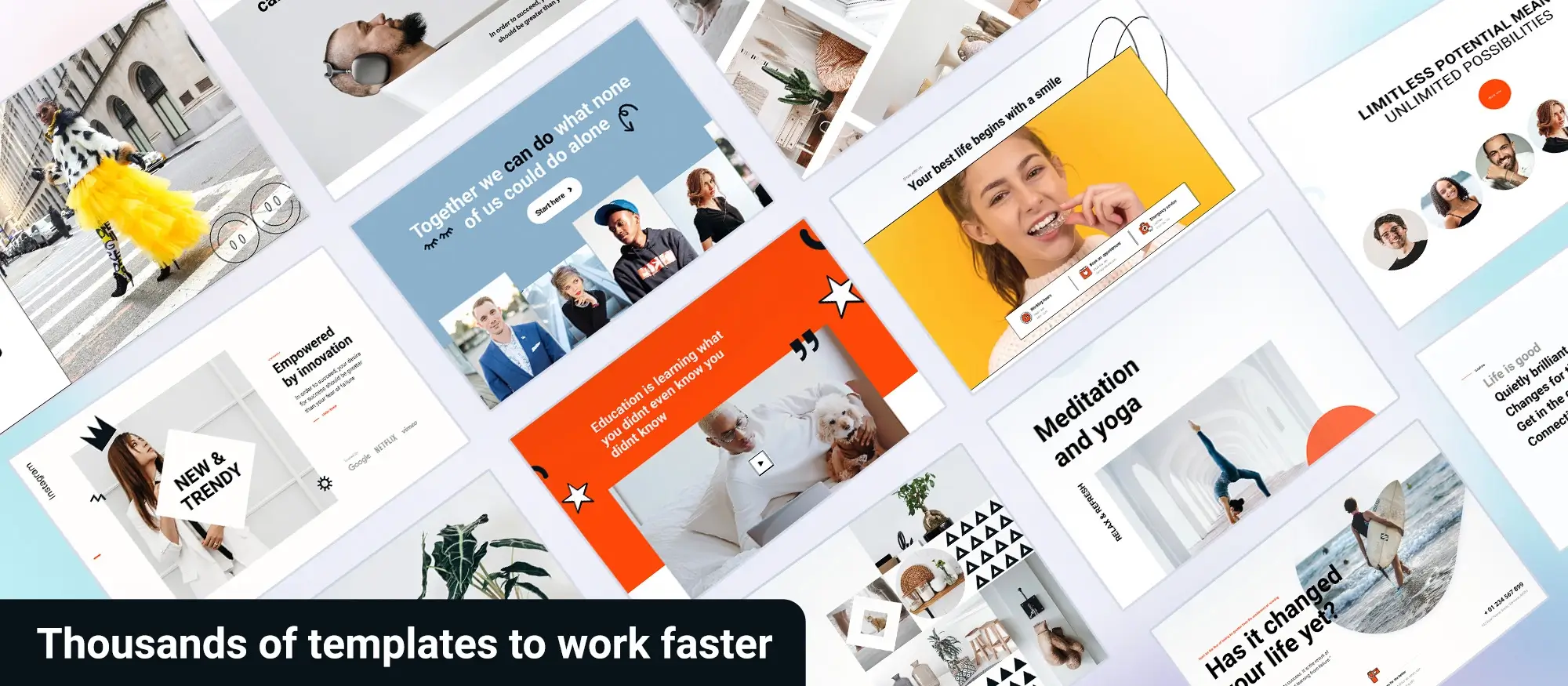What is better than Elementor for WordPress?
Try MaxiBlocks for free with 500+ library assets including basic templates. No account required. Free WordPress page builder, theme and updates included.
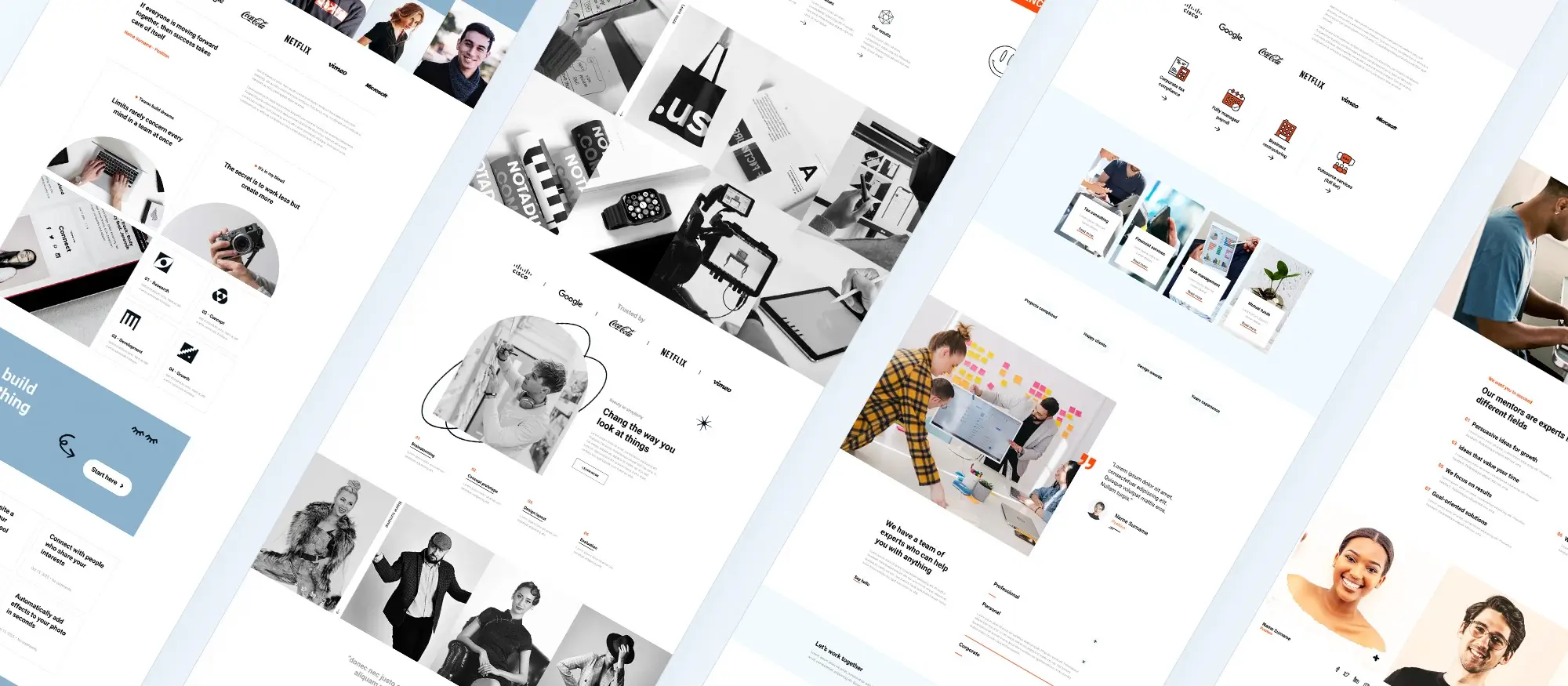
Choosing between MaxiBlocks and Elementor for building WordPress websites
A simpler way to build websites
Building a website no longer needs to be complicated or expensive. Modern tools like MaxiBlocks offer a straightforward alternative to Elementor, helping you design professional websites that load fast and look great on any device. Whether you are managing your own site or working with clients, finding the right page builder can make your job easier and your results better.
Why MaxiBlocks is gaining attention
MaxiBlocks is a free, open source page builder made for WordPress. It works directly inside the Gutenberg editor and includes features like drag and drop controls, full site editing, dynamic content and over 100 style cards. With more than 17,000 design patterns and 14,000 icons and shapes included, it gives you the freedom to create custom layouts without needing extra plugins or advanced coding.
Unlike many page builders, MaxiBlocks focuses on performance. It uses clean code that keeps websites fast and lightweight, which is essential for a good user experience and better search rankings. Because it is built on Gutenberg, it also stays fully compatible with WordPress updates, which makes it a future-friendly option for anyone working in web design or development.
MaxiBlocks is also very cost-effective. Both the core plugin and the MaxiBlocks Go theme are free. You can use them on as many websites as you like without restrictions. There is also a Pro Library that includes even more patterns and assets, priced at $9.99 a month, $49 a year, or a one-time payment of $149 for lifetime access.
Understanding Elementor’s approach
Elementor is one of the most widely used page builders in the WordPress space. It provides a separate visual editor that allows you to design pages using a drag and drop interface. Many users like Elementor for its range of built-in features, which include templates, widgets and theme-building tools. It is especially popular among users who want to build sites without writing any code.
Elementor works with most WordPress themes and has a free version with basic features. However, to access tools like custom CSS, motion effects and advanced templates, you need to upgrade to one of the paid plans. These plans start at $84 a year for a single site, rising to $108 for three sites, and $204 for up to 25 sites. Larger packages are available based on the number of websites. Elementor also offers its own hosting, although prices are higher than many standard hosting providers.
While Elementor remains a solid option for creating design-focused websites, MaxiBlocks provides a flexible, modern alternative for users who want speed, value and better integration with the WordPress editor.
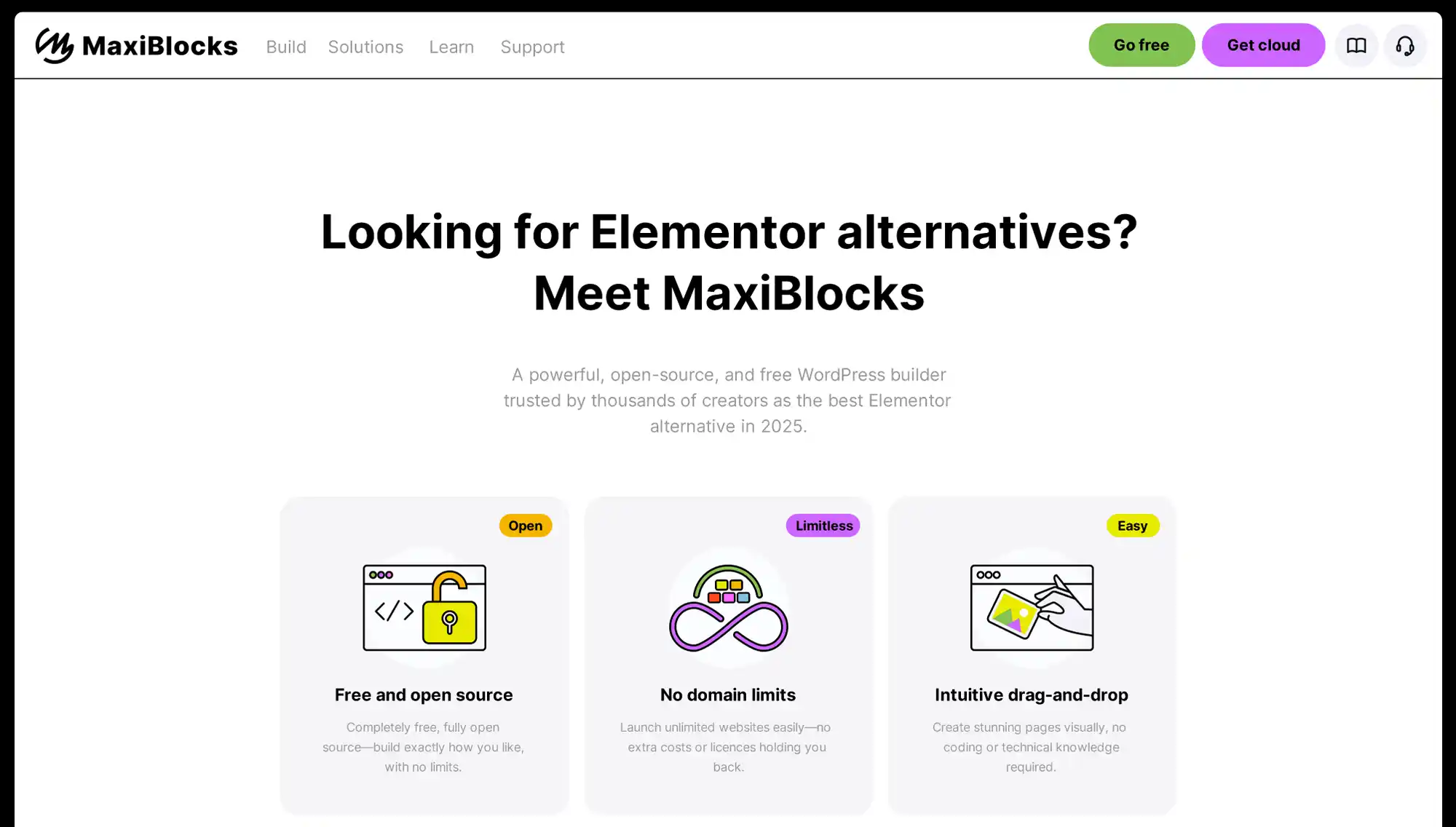
Three important reasons to choose MaxiBlocks over Elementor
A much larger pattern library built for Gutenberg
One of the main differences between Elementor and MaxiBlocks is how they handle design elements. Elementor includes 86 Pro widgets as part of its advanced feature set, giving users a decent range of tools for building websites. However, MaxiBlocks offers a significantly larger collection, with over 17,000 WordPress design patterns already available.
This is possible because MaxiBlocks is built for Gutenberg, which introduced the concept of block patterns to WordPress. These reusable layouts let you design pages faster and with more consistency. Elementor can still be used with Gutenberg, but it is not built on this system. In contrast, MaxiBlocks is fully dedicated to it, which means you can access and manage your design elements more easily through the native editor.
MaxiBlocks is built with modern WordPress technology
Elementor is still based on technology from the Classic Editor era. While this has worked well for many users, it is becoming more difficult to maintain full compatibility with newer WordPress features. As WordPress continues to evolve around Gutenberg, Elementor’s structure may require workarounds to keep up, which could limit flexibility or introduce issues during updates.
MaxiBlocks was developed specifically for the modern WordPress ecosystem. It is built to work with Gutenberg and stays fully in step with WordPress’s ongoing updates. That means better long-term compatibility, easier updates and fewer surprises during maintenance. The seamless integration also provides a smoother editing experience for anyone working in the block editor. It is simply better suited to where WordPress is headed.
Lightweight structure that keeps your website fast
Elementor offers a wide range of features, but this often comes at the cost of performance. Its extensive capabilities can add bulk to a website, making pages slower to load and harder to optimise. This can affect both user experience and search performance.
MaxiBlocks takes a different approach. It focuses on delivering a fast and responsive experience by keeping code clean and efficient. The result is a site that loads quickly, performs well across all devices and remains easy to manage. If speed and smooth performance are a priority, MaxiBlocks offers a clear advantage. You don’t need to trade design flexibility for faster load times it gives you both.
Subscribe to our newsletter
Is MaxiBlocks the right alternative to Elementor?
A real-world example
Small business use case
A small business owner needs a clean and responsive website to showcase products and bring in local customers. They look into Elementor but find the pricing too high for a basic brochure-style site.
After switching to MaxiBlocks, they discover a large design library with ready-made sections for showcasing products, adding customer reviews, and including clear calls to action. The drag-and-drop interface allows quick layout changes, and responsive design tools ensure the site looks good on phones, tablets and desktops.
With helpful video tutorials and one-to-one support available, the build process is straightforward even for someone with little experience. The optional Pro Library offers even more templates, and the small annual fee for ongoing support and updates is affordable, especially for a new business.
Is MaxiBlocks better than Elementor?
A different approach to building
Elementor is a proven and widely used page builder with many features. It’s often the first choice for users who want full control over design with advanced tools and widgets. But for many people, not every feature is needed, and the cost can add up quickly.
What MaxiBlocks offers instead
MaxiBlocks includes a wide selection of layout patterns and over 14,000 SVG icons and shapes. These are available without extra charges, helping users build fully customised websites without extra plugins or fees. Tools like style cards let you keep a consistent design across your site with just a few clicks. The interaction builder adds visual elements like hover effects and animations, all managed inside the block editor.
These features are often found only in premium versions of other builders. In MaxiBlocks, they come built-in, with no usage restrictions.
Where MaxiBlocks fits in the market
There are plenty of Elementor alternatives in the WordPress ecosystem, each offering page layouts, blocks and pre-built templates. But when it comes to value, ease of use and a modern Gutenberg-first approach, MaxiBlocks stands out especially for freelancers, agencies and small business owners who want powerful tools without a high price tag.
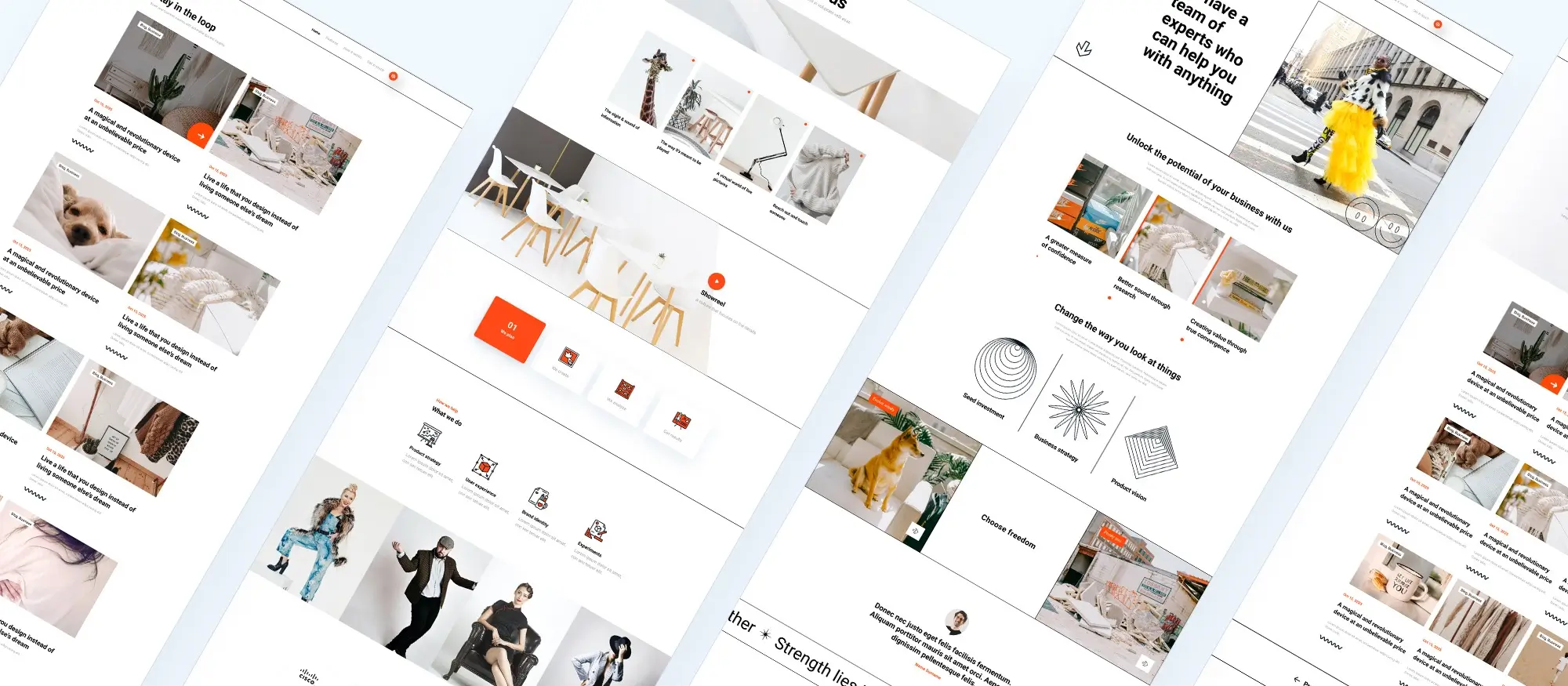
Dynamic content and real-world feedback on MaxiBlocks
Dynamic content and responsive design made simple
MaxiBlocks gives users a way to build websites that not only look good but respond intelligently to the people using them. With built-in support for dynamic content, you can personalise different parts of your site depending on what users are doing. This might mean updating content based on behaviour or showing different blocks depending on user preferences. What often requires costly add-ons in other builders is available in MaxiBlocks as part of the core experience.
It also makes responsive design straightforward. With MaxiBlocks, layouts adapt automatically to suit any screen size, whether desktop, tablet or phone. This means your site will always look polished and work well no matter where it’s viewed. For businesses and creators who need to reach users on multiple devices, this level of flexibility helps deliver a strong, consistent presence online.
MaxiBlocks lets you customise designs easily and quickly without needing to switch between tools or add unnecessary plugins. These features work directly inside the Gutenberg editor, keeping everything in one place and making the design process smoother from start to finish.
What users are saying about switching from Elementor
Positive feedback from real-world users
Many users who have tried MaxiBlocks after using Elementor are impressed by what it offers, especially for free. One reviewer noted how surprised they were by the range of tools included, saying that MaxiBlocks helped them feel like a professional designer, even though they weren’t one.
Another person who had been using Elementor Pro pointed out that they found similar features available in MaxiBlocks without the extra costs. They said they were switching because MaxiBlocks offered the same creative control without the licensing fees and with better performance.
A different reviewer described MaxiBlocks as having the potential to become the go-to builder for Gutenberg users. After spending some time with it, they found it promising and noted how well it works within the modern WordPress ecosystem.
The ease of use also stood out. One user explained that after trying the interface and seeing the extensive library of design blocks, they were seriously thinking about replacing Elementor in their projects. They appreciated how intuitive everything felt and how easy it was to get started without needing extra support.
Making the right choice for your website
While Elementor is still widely used and has helped many people build custom websites, its pricing and performance limitations are becoming more noticeable. In contrast, MaxiBlocks provides a modern and cost-effective solution. It includes all the essential tools dynamic content, responsive layouts, drag and drop editing, and a deep design library without slowing your site down or adding extra cost.
MaxiBlocks stays up to date with the latest WordPress developments and integrates fully with Gutenberg, making it a solid long-term choice. For developers, small businesses and creators who want more flexibility without committing to expensive subscriptions, MaxiBlocks offers a fresh, future-focused way to build with WordPress.
Build like a pro
Final thoughts on choosing the right WordPress page builder
Whether you’re a freelance designer, a developer managing multiple sites, or a business owner building your first website, choosing the right page builder can shape your entire workflow. Elementor has built a strong reputation and remains a powerful tool, but it may not be the best fit for everyone especially when budget, speed and ease of use are top priorities.
MaxiBlocks offers a modern alternative that is fully aligned with WordPress’s Gutenberg editor. It gives you access to dynamic content, responsive design controls and a vast pattern library all inside a native, block-based interface. Unlike many other builders, these features are included as part of the free version, with no limits on how many websites you can build.
One of the key strengths of MaxiBlocks is its simplicity. You don’t need to install extra tools to get started. Everything works directly within the block editor, which keeps your site fast and your workflow efficient. The optional Pro Library is available for those who want more advanced layout options and additional design assets, but the free version is already more generous than many paid tools.
The pattern library now includes more than 17,000 design blocks and 14,000 icons and shapes. It’s paired with responsive controls and visual tools like style cards and interaction effects that help bring your site to life. MaxiBlocks is designed to help users of all skill levels build websites that not only look great but load fast and stay current with WordPress updates.
If you’re ready to explore a better way to build with WordPress, you can get started by downloading the free MaxiBlocks plugin directly from the WordPress repository. For best performance and full compatibility, pair it with the MaxiBlocks Go theme which is optimised to work seamlessly with the builder.
By combining performance, design flexibility and affordability, MaxiBlocks is proving to be one of the most practical and forward-thinking alternatives to Elementor available today. It’s a strong choice for anyone looking to build better websites with fewer barriers.
Discover the best Elementor alternatives for WordPress
Explore a complete collection of Elementor alternatives with tips, comparisons, and tutorials for every type of WordPress site.
Frequently asked questions about MaxiBlocks as an Elementor alternative
Can I use MaxiBlocks instead of Elementor?
Yes, MaxiBlocks works as a full-featured alternative to Elementor. It is built directly on the WordPress Gutenberg editor and includes design tools, patterns, dynamic content and styling features that allow you to build professional websites without needing a separate page builder.
Is MaxiBlocks really free?
The MaxiBlocks plugin is free to download and use, with no site restrictions or licence keys required. You also get access to the MaxiBlocks Go theme, which is designed to work perfectly with the plugin. For those who want more design options, the Pro Library is available at an affordable price.
What features does MaxiBlocks include?
MaxiBlocks includes a large pattern and template library, responsive layout tools, dynamic content blocks, style cards for consistent design, and interactive elements like hover effects. All of this is integrated into the Gutenberg editor, so you don’t need to install multiple plugins.
How is MaxiBlocks different from Elementor?
Elementor uses a separate interface and adds more scripts to your site, which can affect performance. MaxiBlocks works natively within WordPress and focuses on keeping your site lightweight and fast. It also includes features like interaction builders and style cards without locking them behind premium plans.
Does MaxiBlocks support dynamic content?
Yes, dynamic content comes built into MaxiBlocks. You can create layouts that respond to user data and display content based on behaviour or preferences. This is useful for personalising websites without adding extra plugins or writing custom code.
Will MaxiBlocks work with my current theme?
MaxiBlocks works with most WordPress themes, but it performs best when used with its own MaxiBlocks Go theme. This ensures full compatibility and access to all features, including full site editing.
Can I switch from Elementor to MaxiBlocks?
Yes, you can move to MaxiBlocks, but you will need to recreate your layouts using its block patterns and design tools. While the switch may take some time, many users find the result is a faster and easier-to-manage website with fewer ongoing costs.
Who is MaxiBlocks best suited for?
MaxiBlocks is ideal for small businesses, agencies, freelancers and developers who want to build responsive, high-performance websites without paying for expensive builder licences. It’s also a good fit for anyone who wants to work directly within WordPress using the Gutenberg editor.
You might enjoy reading about what makes a builder better than Elementor, or get clarity on whether Elementor is still free in 2025. If you’re comparing tools, take a look at Gutenberg versus Elementor and how they stack up today. For broader options, explore other tools that outperform Elementor or browse through some of the best Elementor alternatives available now.
WordPress itself
Official Website
wordpress.org – This is the official website for WordPress, where you can download the software, find documentation, and learn more about using it.
WordPress Codex
codex.wordpress.org/Main_Page – This is a comprehensive documentation resource for WordPress, covering everything from installation and configuration to specific functionality and troubleshooting.
WordPress Theme Directory
wordpress.org/themes – The official WordPress theme directory is a great place to find free and premium WordPress themes. You can browse themes by category, feature, and popularity.
maxiblocks.com/go/help-desk
maxiblocks.com/pro-library
www.youtube.com/@maxiblocks
twitter.com/maxiblocks
linkedin.com/company/maxi-blocks
github.com/orgs/maxi-blocks
wordpress.org/plugins/maxi-blocks

Kyra Pieterse
Author
Kyra is the co-founder and creative lead of MaxiBlocks, an open-source page builder for WordPress Gutenberg.
You may also like