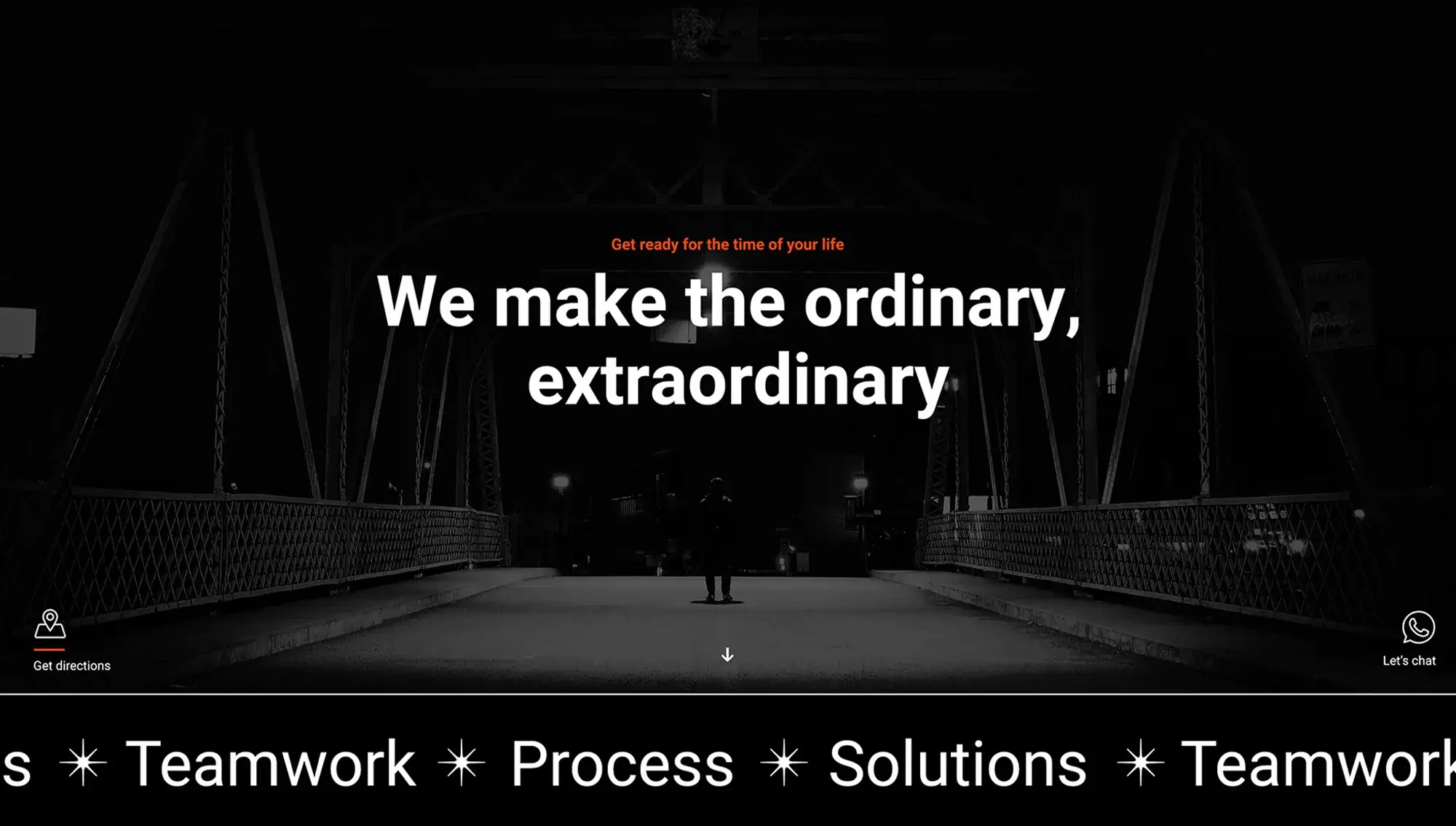18 things to consider when choosing a WordPress website template
Try MaxiBlocks for free with 500+ library assets including basic templates. No account required. Free WordPress page builder, theme and updates included.
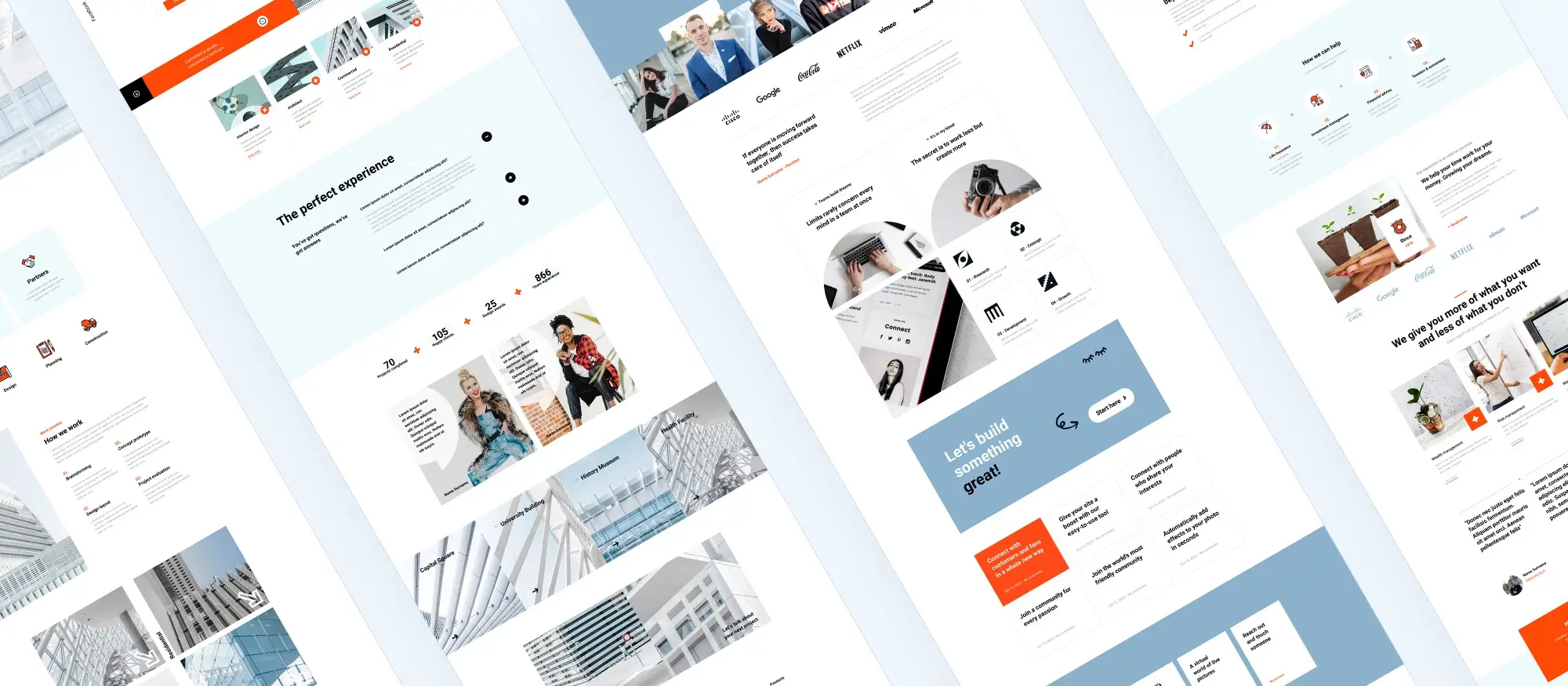
Updated 8th MAy 2025
Introduction: What to Look For
When it comes to building a website, selecting the right template is more than just choosing a pretty design, it’s about setting a solid foundation that supports your online goals. In this blog post, you’ll learn all about what to consider when choosing a WordPress website template and why each factor matters.
We begin by establishing why this topic matters; understanding the impact of a good template on user experience, site performance, and overall brand presentation is essential. You’ll also find foundational information that covers basic definitions and key terms this helps ensure that even if you’re new to the world of WordPress, you’ll have the vocabulary and context needed as you read on.
Our guide includes sections like “Understanding the Basics” and “Key Definitions & Concepts,” which will prepare you for a deeper discussion. We also offer a step-by-step approach on “How to Get Started,” giving you a clear, practical path forward whether you’re building a blog, a business site, or an online store.
By the end of this post, you’ll have a thorough understanding of what to look for from design flexibility and responsiveness to security features and plugin compatibility and be ready to make an informed decision that best suits your needs. Enjoy the read and get started on building a website that truly works for you.

Design and customisation considerations
Visual appeal and customisation
Purpose alignment
When selecting a template, think about what you really need your website to do. For example, if you run a blog where content is king, choose a template that displays articles clearly and highlights images without distraction. A friend of mine who runs a cooking blog found that a clean design with wide margins and large images allowed readers to focus on recipes and food photography. Remember that a template must not only reflect the content but also support user tasks like reading, browsing, or shopping.
Customisation options
It’s important to choose a template you can tweak without having to write code. For instance, you might want to adjust colours to match your company logo or switch the layout around as your content grows. I once worked with a small business owner who needed to change their site’s header and footer several times during rebranding; a template with a visual customiser saved them hours of work. Look for options that allow live changes so you know exactly how your site will look as you modify it.
Typography and colour schemes
Good typography makes your text easy to read and adds personality to your website. A clear choice of fonts and adjustable sizes ensures that your website’s messages come across strongly. For example, a consultant’s website can benefit from a classic serif font for headings paired with a modern sans‑serif for body text. Likewise, having a flexible colour scheme lets you test combinations that make your content stand out, much like a retailer who experiments with different colour palettes to attract customers during seasonal promotions.
Design style
A template should speak to your brand’s style without being overly complicated. If you run a creative agency, for example, you might opt for a clean design with bold visuals that leaves a strong impression. In one real‑life case, a freelance photographer chose a minimal design that kept the focus on the imagery, which helped boost client inquiries. It’s not only about looks; a well‑chosen design improves how users feel when they visit your site.
Subscribe to our newsletter
Performance, compatibility and support
Optimised performance and technical reliability
Responsive design
Your website must perform well on every device. A template that adjusts automatically for desktops, tablets, and smartphones ensures that a visitor browsing on their phone during a commute sees a well‑structured, easy‑to‑read page. For example, a local café used a responsive template so that customers could find the menu quickly even on their phones, resulting in more foot traffic. This kind of user experience is now standard and often improves search engine rankings.
Loading speed
Fast loading pages are key to keeping users interested. If a site takes too long to load, visitors might leave before they even see your message. I recall a case where a photographer’s portfolio was improved dramatically after switching to a template that loaded in under two seconds, leading to longer visitor sessions and more bookings. Checking performance with a tool like Google PageSpeed Insights can help you pick a template that works fast even when heavily customised.
Regular updates and WordPress compatibility
A template that is frequently updated means the developers are actively maintaining it. If you see that a template has been updated in the last few months, it is likely to work well with the latest version of WordPress and offer new features. For example, an online retailer benefited from a template that received regular patches, reducing downtime and avoiding conflicts with new plugins. This kind of forward‑thinking maintenance is critical for long‑term reliability.
Compatibility and extra functionality
Plugin and page builder compatibility
A template that works well with popular plugins and page builders is an asset. If you plan to use tools like the MaxiBlocks plugin, WPBakery, or Gutenberg, confirm that the template has been tested with them. For instance, a small e‑commerce site integrated smoothly with WooCommerce and a drag‑and‑drop builder, thanks to a template designed with these tools in mind. This avoids technical headaches and speeds up the design process.
Browser compatibility and demo content
It’s essential that your chosen template looks consistent across browsers like Chrome, Firefox, Safari, and Edge. A template that works on all browsers provides a uniform experience for all visitors. Additionally, templates that come with demo content allow you to quickly see how your content might look when the site goes live, which can help you make adjustments early on. One blogger imported demo content and then customised it, leading to a final design that met their expectations perfectly.
Built‑in widgets and shortcodes
Templates with built‑in widgets and shortcodes provide extra functions right out of the box. For example, if your site needs a slider or social media feeds, choosing a template that already includes these features means you don’t have to search for extra plugins. A marketing consultant I know remarked that using a template with such features cut down his set‑up time considerably, allowing him to focus on the content itself.
Documentation and user reviews
Good documentation makes a template much easier to work with. If a template comes with clear guides and has positive user reviews, you’ll likely save time troubleshooting. A freelance web designer often chooses templates that have active community forums and regular user feedback, as these support networks help resolve any issues that might pop up during customisation.

Additional security and accessibility factors
SEO, security, and accessibility
SEO‑friendly design
A template built with clean and lightweight code will help your site perform better in search results. The use of proper header tags and meta descriptions can boost your visibility, as was the case with a travel blog whose new template helped it rank higher in search engines, attracting more organic traffic.
Security features
Templates that follow coding best practices provide an extra layer of security. When paired with reputable security plugins like Wordfence, a well‑coded template can protect your site against vulnerabilities. For example, an e‑commerce website saw a reduction in attempted hacks after switching to a template recognised for its secure structure.
E‑commerce readiness
For online shops, ensure the template is compatible with e‑commerce plugins like WooCommerce. Templates designed for e‑commerce typically include built‑in features such as product catalogues and checkout processes. This ensures a smoother shopping experience for customers, as demonstrated by a small shop that found the right template led to fewer technical issues during peak shopping times.
Accessibility
An accessible template ensures that all visitors, including those with disabilities, can use your site. Features like keyboard navigation and readable colour contrasts not only help with inclusivity but can also boost your site’s ranking. An educational website, for instance, benefited by using a template that was easy for visually impaired users to navigate, leading to positive feedback from a wider audience.
Build like a pro
Additional security measures for WordPress hosting
Ensuring comprehensive site protection
A good template is only one part of a secure website. Reliable hosting is equally important. Look for hosting providers that offer SSL certificates, daily malware scans, firewall protection, and regular updates. This combination has protected many businesses from cyber threats; one client noticed a marked decrease in security alerts after switching to a hosting service with robust built‑in security measures.

Final thoughts and helpful tips
Choosing the right WordPress website template is key to a site that looks good, works well, and grows with your business. By considering aspects like design, performance, compatibility, support, and security, you can make an informed choice that meets your needs.
Advanced strategies to level up
If you want to fine‑tune your site further, consider customising your template with small CSS adjustments or try A/B testing different layouts to see which one resonates best with your visitors. Regularly check user feedback and analytic data to discover areas for improvement.
Essential resources and tools
Some reliable resources include the MaxiBlocks theme and the Maxi Blocks plugin, which offer over 500 free design assets and a user‑friendly page builder. Also, explore the WordPress Codex and WPBeginner for detailed tutorials, and use Google Analytics and GTmetrix for tracking performance.
Key takeaways and recap
When choosing a WordPress template, keep your site’s purpose and brand in mind, select a design that is responsive and customisable, and prioritise templates that are regularly updated and secure. Ensure that your template works well with important plugins, offers robust support, and is scalable for future growth. Use the available resources and testing tools to continually refine your decision and build a website that meets your practical needs.
Taking these considerations into account will help you choose a WordPress template that not only looks appealing but also functions reliably and securely. With careful thought and the right resources, you can build a website that works well for you and your visitors.
Things to consider when choosing a WordPress website template
Choosing the right WordPress website template is an essential step in building a site that not only looks professional but also functions effectively. Whether you’re creating a business site, portfolio, or online store, the right template will save you time and help deliver a better experience to your visitors. Here are the key factors to consider.
1. Purpose and alignment with your goals
Start by identifying the type of site you want to build. Whether it’s a blog, ecommerce site or service-based business, the design should reflect your content. Explore WordPress website templates and website templates for WordPress that are tailored to your industry or objective.
2. Flexibility with block templates
Modern WordPress design now revolves around modular layouts. Block templates for WordPress make it easier to customise individual sections without editing code. The WordPress block templates collection provides reusable design patterns you can combine to build exactly what you need. If you’re just starting out, even a single block template can give you a solid foundation.
3. Responsiveness and visual appeal
A great template should look good on every screen size. The designs featured in WordPress website design templates offer clean layouts, attractive typography and mobile-friendly features. To see what’s possible at no cost, try the free WordPress templates.
4. Branding and consistency across platforms
Your site design should work well with your overall online presence. If you promote your brand on social media, WordPress block templates for social media help maintain visual consistency between your site and social channels.
5. Support for future updates
Your website should grow with your business. The future of WordPress block templates explores how reusable, flexible blocks are transforming web design. By using WordPress websites templates, you ensure your layout can be expanded or adjusted as needed.
6. Ease of setup and user-friendliness
If you’re launching your first WordPress site, look for templates that are easy to install and intuitive to customise. A quick read of how to use WordPress themes will help you understand how templates and themes work together to keep your design consistent.
Selecting a WordPress template is more than just picking something that looks good. It’s about choosing a system that supports your content, adapts to your goals and performs reliably. With the right block templates and resources, you can create a site that’s not only beautiful but built to last.
WordPress template sites for fast and easy design
Explore flexible WordPress templates with built-in styles and block layouts for faster design.
FAQs – WordPress websites template
What makes a good WordPress website template important?
A good template sets the tone for your website and influences how visitors interact with your content. It should be visually appealing, easy to customise and help support your business or creative goals by offering a smooth user experience.
How do I choose a template that fits my website’s purpose?
Start by identifying your site’s main function whether it’s a blog, an online store, or a portfolio. For example, a blog needs clear text presentation and simple navigation, while an online store should highlight products and offer an easy checkout process. Matching the template to your website’s purpose ensures that the design supports your goals and meets visitor expectations.
What should I look for in terms of design customisation?
You should choose a template that lets you easily change colours, fonts, layouts, and other design elements without requiring coding skills. This flexibility allows you to keep your site fresh and aligned with your brand, and it helps you adjust the look as your website evolves over time.
Why is responsiveness so important in a template?
With more people using mobile devices to browse, a responsive template is crucial because it automatically adjusts to different screen sizes. This ensures that your website remains easy to use and visually consistent, whether viewed on a desktop, tablet, or smartphone.
How can I be sure the template will perform well?
Look for a template that is built with optimised code to support fast loading times. A fast website improves user satisfaction and boosts your search engine ranking. Tools like Google PageSpeed Insights can give you an idea of a template’s performance before you commit.
What role do regular updates play?
Regular updates indicate that the template’s developers are actively maintaining it, ensuring compatibility with the latest WordPress versions and security patches. An updated template reduces the risk of technical issues and keeps your site running smoothly with new features as they become available.
How do I know if a template supports the plugins I need?
Choose a template that is known to work well with essential plugins, whether it’s for SEO, e‑commerce, or additional functionality. Many templates will mention compatibility with popular tools like WooCommerce, WordPress page builders, or security plugins in their documentation.
What if I get stuck during the website setup?
If you run into difficulties, check the template’s documentation or support forums for help. There are many online communities, such as the WordPress.org support forum and dedicated Facebook groups, where experienced users can offer advice and troubleshooting tips.
Why should I consider templates with demo content?
Templates with demo content allow you to import a ready‑made design that you can then modify. This gives you a clear starting point and helps you visualise how your finished website will look, saving you time during the setup process.
How do resources like MaxiBlocks help in this process?
MaxiBlocks is a free, block‑based theme that provides over 500 design assets and a straightforward page builder. It’s particularly helpful for beginners or anyone who wants to speed up their website customisation without diving into code. By using tools like MaxiBlocks, you can streamline your setup process and create a professional‑looking site quickly.
WordPress itself
Official Website
wordpress.org – This is the official website for WordPress, where you can download the software, find documentation, and learn more about using it.
WordPress Codex
codex.wordpress.org/Main_Page – This is a comprehensive documentation resource for WordPress, covering everything from installation and configuration to specific functionality and troubleshooting.
WordPress Theme Directory
wordpress.org/themes – The official WordPress theme directory is a great place to find free and premium WordPress themes. You can browse themes by category, feature, and popularity.
maxiblocks.com/go/help-desk
maxiblocks.com/pro-library
www.youtube.com/@maxiblocks
twitter.com/maxiblocks
linkedin.com/company/maxi-blocks
github.com/orgs/maxi-blocks
wordpress.org/plugins/maxi-blocks

Kyra Pieterse
Author
Kyra is the co-founder and creative lead of MaxiBlocks, an open-source page builder for WordPress Gutenberg.
You may also like