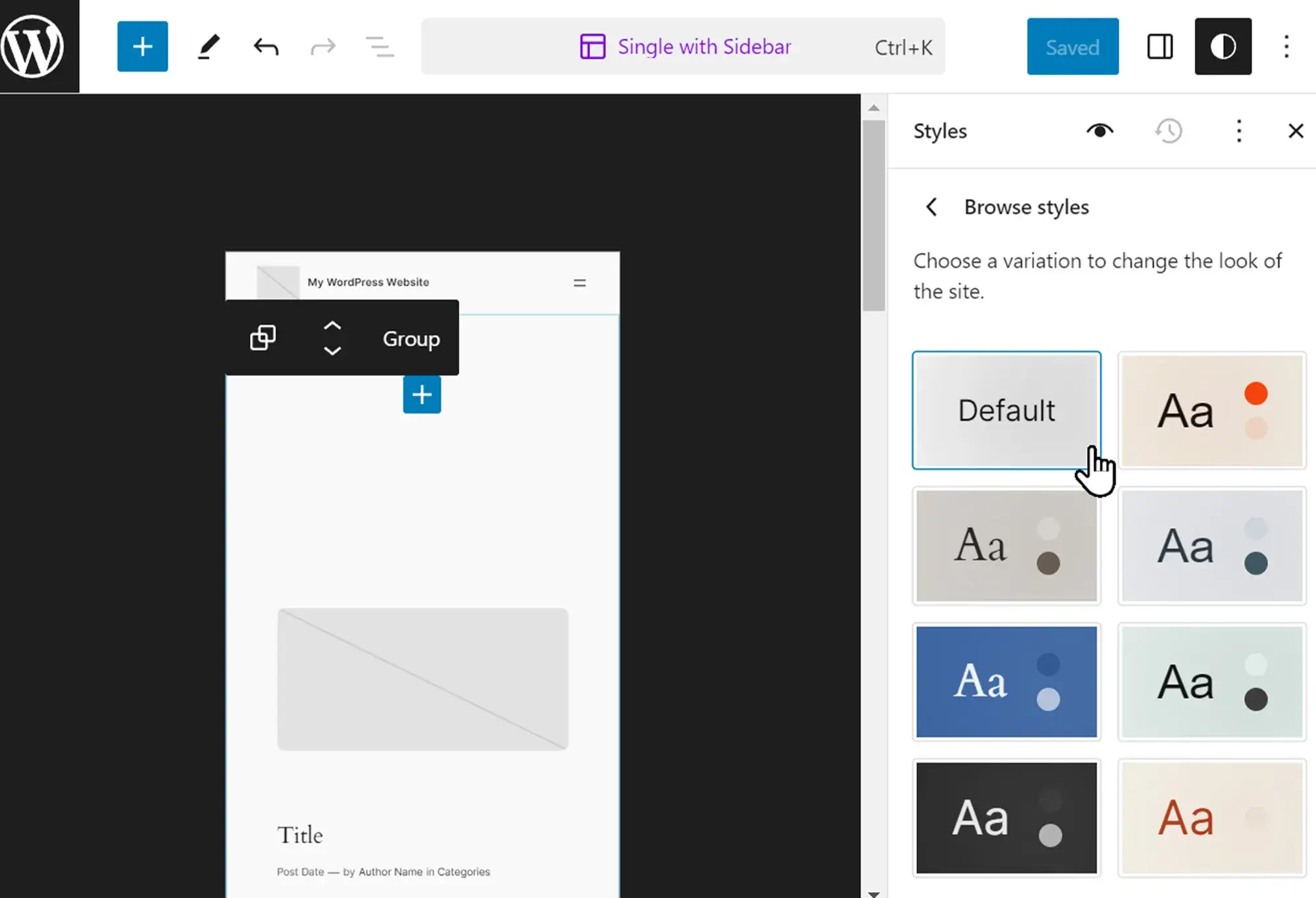6 side hustle ideas using block templates in WordPress
Try MaxiBlocks for free with 500+ library assets including basic templates. No account required. Free WordPress page builder, theme and updates included.
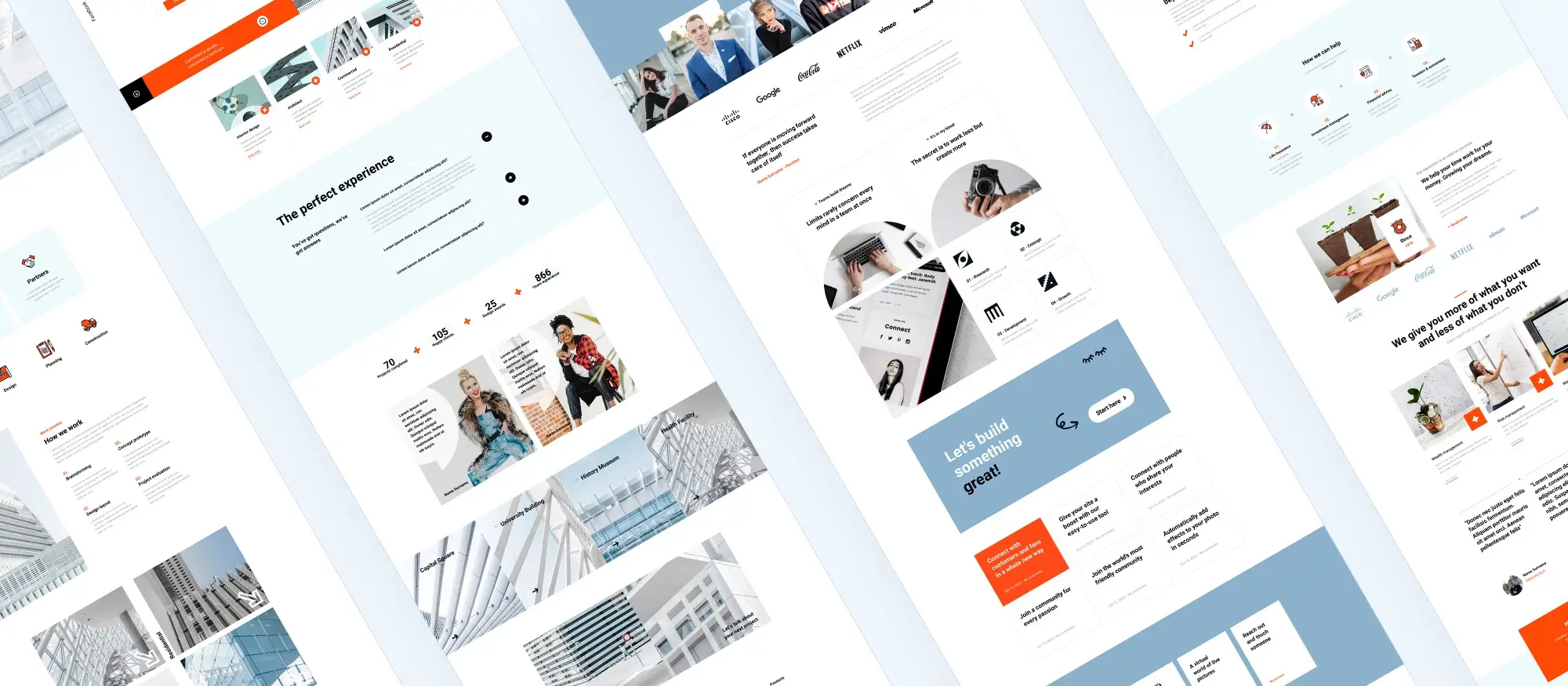
Updated 8th April 2025
Introduction: Build your side hustle using WordPress block templates
More people than ever are looking for ways to earn extra income, gain independence, or simply build something of their own. Whether you’re stuck in a job that doesn’t excite you, juggling studies, or just looking to make better use of your evenings, starting a side hustle is a practical first step. You don’t need to wait for the “right time” many successful projects begin small, often with a simple website.
That’s where WordPress block templates come in. They take the stress out of setting up a site. Instead of messing around with code or hiring a designer, you can use ready-made layouts that look good and work across all devices. Just add your content, tweak the design, and you’re good to go.
This guide is for anyone who wants to start something on the side whether you’re a freelancer, a maker, a teacher, or just someone with a skill people will pay for. You don’t need a technical background or a big budget to begin. With a little time and the right tools, you can launch a side hustle that fits your goals, lifestyle, and schedule.
We’ll cover six realistic ideas you can set up quickly using WordPress block templates. Each one is flexible, beginner-friendly, and can grow with you over time. If you’ve been thinking about starting something, this might be the nudge you’ve been waiting for.
Let’s dive into idea number one.

1. Become a freelance content creator
If you enjoy writing and know how to keep readers interested, freelance content creation is a great side hustle. Companies, blogs, and startups are always looking for skilled writers to help them connect with their audience. From blog posts and articles to newsletters and product descriptions, there’s no shortage of demand.
The first step is setting up a simple site to showcase your skills. This doesn’t need to take days of work or cost a fortune. Using WordPress block templates, you can build a landing page quickly and still make a strong impression.
Use a block template to build your freelance site
Start with a template that’s designed for services or portfolios. You’ll get a ready-made structure with space for headlines, descriptions, and calls to action. Here’s what to include:
- Headline: Make it clear what you do. Keep it specific. For example, “SEO blog writing that brings traffic” or “Email copy that gets results.”
- Services section: Use a template block to break down what you offer whether it’s social media captions, long-form articles, or content strategy.
- Portfolio gallery: Choose a block layout that lets you show off your writing. Include links to published work and a few excerpts or screenshots.
- Testimonials: Add quotes from past clients to build trust. You can use simple text blocks or styled testimonial sections.
Customise it to make it your own
Templates give you the structure, but small changes make it feel personal and professional.
- Pick colours that match your tone soft and minimal for editorial work, bold and clean for marketing.
- Use your own images where possible screenshots of your work or behind-the-scenes shots work better than stock photos.
- Choose readable fonts and make sure your design is easy to scan on mobile.
A well-built page not only looks professional but helps potential clients understand what you do and how to get in touch.
Subscribe to our newsletter
2. The membership website hustle
If you’ve got knowledge or skills people want to learn, a membership website is a smart way to earn recurring income. By offering exclusive content behind a paywall, you create ongoing value for your audience and a steady income stream for yourself.
You don’t need a huge following to get started. Even a small, focused audience will pay for access if the content is useful, practical, and well presented.
Use block templates to build tiered pages
One of the best ways to keep your membership site organised is to use WordPress block templates. They make it easy to set up different pages for different types of members. You can build out:
- Landing pages for each tier: Explain exactly what members get at each level basic, premium, or VIP. Use clear layouts with benefits listed side by side.
- Exclusive content areas: Design pages only members can see. Use block templates for dashboards, lesson libraries, or download sections.
- Member welcome pages: Create a friendly start point for new members, with links to tutorials, downloads, or community forums.
What kind of content should you offer?
You don’t need to create everything at once. Start small, then build over time. Some great ideas for members-only content:
- Tutorials: Walk people through a skill step by step. Use videos, images, and text blocks to make it clear.
- Downloads: Offer templates, worksheets, eBooks, or checklists. Block templates make it easy to build a resource library.
- Live events: Run monthly Q&A sessions, behind-the-scenes videos, or member-only webinars.
- Private community: Set up a simple forum or members-only comments area using pre-designed layouts to keep things structured.
Handle payments and access control
To make it all work, you’ll need a few tools on top of your block templates:
- Payment plugins: Stripe and PayPal are the most popular. Both can be set up quickly and let people subscribe securely.
- Membership plugins: Tools like MemberPress or Paid Memberships Pro can handle logins, tiers, and content restrictions.
With the right tools and a steady stream of content, a membership site can grow into a reliable source of income. And since you can reuse the same templates across multiple pages, managing the site is easier than you think.

3. Local website business consultant
If you’re comfortable with WordPress and enjoy working with small businesses, becoming a local website consultant is a great side hustle. Many small business owners don’t have the time, skills, or budget to build or maintain a proper website and that’s where you come in.
By using block templates in WordPress, you can offer them a fast, reliable, and affordable solution. You don’t need to start from scratch each time. You just adapt the template to suit each client’s needs.
Why this works for local businesses
Most local businesses either don’t have a website or are stuck with one that’s outdated and hard to use. A simple, well-designed site can help them show up in search results, look more credible, and bring in more customers. That’s a big deal for them and a great opportunity for you.
Build a ready-to-go library of templates
To save time and deliver professional results, create a collection of ready-made block template layouts for the most common types of pages:
- Homepage layouts: Design different options for restaurants, plumbers, salons, or service providers. Include hero sections, welcome messages, and contact buttons.
- About pages: Use clear, clean layouts with space for company history, team introductions, and mission statements.
- Service pages: Add icons and short descriptions to highlight what each business offers. Include a call-to-action button to encourage contact.
- Contact pages: Make it easy for customers to get in touch. Include maps, hours, contact forms, and clickable phone numbers.
- Testimonials: Use block templates with styled quote sections or customer profile cards to showcase good reviews.
How to find and pitch to clients
You don’t need to chase hundreds of leads. Focus on your local community and build real relationships:
- Get involved locally: Attend chamber of commerce meetings, local networking events, and small business expos. Word-of-mouth goes far in local circles.
- Offer free consultations: Give local business owners a quick review of their current website (or lack of one). Show them how it could be better, and walk them through a sample block template to demonstrate what you can build.
- Run local ads: Use Facebook or Google Ads with geotargeting to promote your services in your town or region.
Tip: Offer flexible packages
Not every business has the same needs or budget. Create tiered service packages:
- Basic setup: Choose a block template, add business info, and get the site live.
- Standard package: Includes a few rounds of changes, SEO basics, and mobile optimisation.
- Premium package: Add-on services like domain name registration, hosting setup, email accounts, or ongoing support.
You can turn simple templates into strong, clean websites for your clients without spending weeks on each project. It’s a win for them and a smart way to earn extra income on your terms.
Build like a pro
4. Start an eCommerce store
Selling products online is more accessible than ever. If you’ve got something to sell whether it’s handmade crafts, digital downloads, vintage finds, or curated products you can turn it into a profitable side hustle with the help of WordPress and block templates.
Why eCommerce is a smart side hustle
eCommerce gives you full control over what you sell, who you sell it to, and how you run your business. You don’t need a physical storefront, and your shop is open 24/7. It’s ideal for people who want to start small and grow gradually.
- Work from anywhere: You can run your store at home, from a café, or while travelling.
- Low barrier to entry: Start with a few products and scale as demand grows.
- Endless possibilities: Sell physical goods, digital products, or even dropship.
Use block templates to build your online shop
WordPress block templates make it easy to get your store up and running. Instead of designing every page from scratch, start with pre-built layouts that are already structured for eCommerce.
- Homepage templates: Feature your top products, new arrivals, or bestsellers.
- Product grid layouts: Display your inventory in clean, easy-to-browse formats.
- Cart and checkout pages: Make the buying process simple and smooth for your customers.
You can build a professional-looking shop without touching a single line of code.
Design product pages that convert
Each product deserves its own page that helps the customer feel confident enough to buy. Start with a product page block template, and customise it to include:
- High-quality images: Show multiple angles, zoomed-in shots, and lifestyle images.
- Clear descriptions: Explain what the product does, who it’s for, and why it’s worth buying.
- Buy buttons: Include strong call-to-action buttons like “Add to Cart” or “Buy Now” that are easy to spot.
Write product descriptions that sell
Good copy helps your product stand out. Don’t just list specs tell a story.
- Focus on the outcome: Show how your product makes life easier, better, or more enjoyable.
- Keep it simple: Avoid long paragraphs. Use short bullet points for clarity.
- SEO matters: Use keywords people are searching for, so your products are easier to find online.
Use promotions and offers to increase sales
Sales and discounts can create urgency and boost conversions. With block templates, you can easily add banners or highlight deals on your homepage and product pages.
- Offer limited-time discounts or bundle deals.
- Highlight free shipping for orders over a certain amount.
- Use countdown timers to encourage quicker decisions.
Tip: Don’t forget the backend
Pair your block template setup with the right tools:
- WooCommerce: It’s the go-to eCommerce plugin for WordPress and works seamlessly with most block templates.
- Stripe or PayPal: Both are popular, secure payment gateways.
- Inventory management tools: Keep track of stock, shipping, and orders automatically.
Running an eCommerce store isn’t just about the products it’s about presentation, user experience, and simplicity. Block templates help you launch faster and sell smarter.

5. Build a niche blog
If you enjoy writing and have a strong interest in a specific topic, starting a niche blog can be an excellent side hustle. Unlike broad-topic blogs that struggle to stand out, niche blogs speak directly to a focused group of readers. With the right approach, you can build a loyal following and even turn your blog into a source of income.
Why focus on a niche?
Choosing a niche gives your blog a clear purpose. It helps you write content that your audience actually wants to read. Instead of trying to appeal to everyone, you’re writing for a group of people with a shared interest whether that’s sustainable living, personal finance, digital design, fitness, or something else entirely.
- More targeted content: You’ll find it easier to plan blog posts and stick to a consistent theme.
- Loyal readers: People interested in your niche are more likely to return for updates.
- Stronger SEO: Search engines can better understand your blog’s topic, helping you rank for relevant keywords.
- Greater authority: Over time, your blog can become a go-to source in your chosen area.
Use block templates to build your blog layout
WordPress block templates can help you quickly set up a well-structured blog. Instead of designing everything from scratch, start with a layout designed for bloggers.
- Blog homepages: Display featured posts, categories, and newsletter signups with ready-made templates.
- Post templates: Use templates with clean headers, easy-to-read typography, and sections for text, images, and video embeds.
- Author boxes: Introduce yourself at the bottom of posts with a short bio and social media links.
These templates are easy to adjust. Just swap in your own colours, fonts, and images to make them reflect your brand.
Make your blog more engaging with multimedia
A blog doesn’t need to be just walls of text. Adding visuals keeps readers interested and helps explain complex ideas.
- Images: Add high-quality, relevant photos to support your content. If you write about food, include step-by-step images. If you cover travel, show photos of the places you’ve visited.
- Videos: Embed short tutorials, reviews, or explainers directly into your posts. This gives readers another way to consume your content.
- Infographics: Summarise statistics or step-by-step processes using visuals. They make heavy content easier to understand and more shareable on social media.
How to make money from your blog
Once you’ve built some traffic, your blog can become a source of income. Monetising a niche blog takes time, but there are several proven methods.
- Affiliate marketing: Recommend products or services relevant to your niche. When someone buys through your link, you earn a commission.
- Advertising: Sign up with ad networks (like Google AdSense) and earn money from ad impressions or clicks on your blog.
- Digital products: Sell ebooks, workbooks, printables, or courses related to your blog’s content. These can be set up once and sold repeatedly.
- Consulting or coaching: If your niche involves skills or expertise, offer paid services to readers who want personal guidance.
Tip: Stay consistent
Blogging success comes from consistency. Use block templates to create content faster, so you can focus more on writing and growing your audience. Set a realistic publishing schedule (once a week, twice a month, etc.) and stick with it.
With time and effort, a niche blog can become a steady income stream and a valuable personal brand.
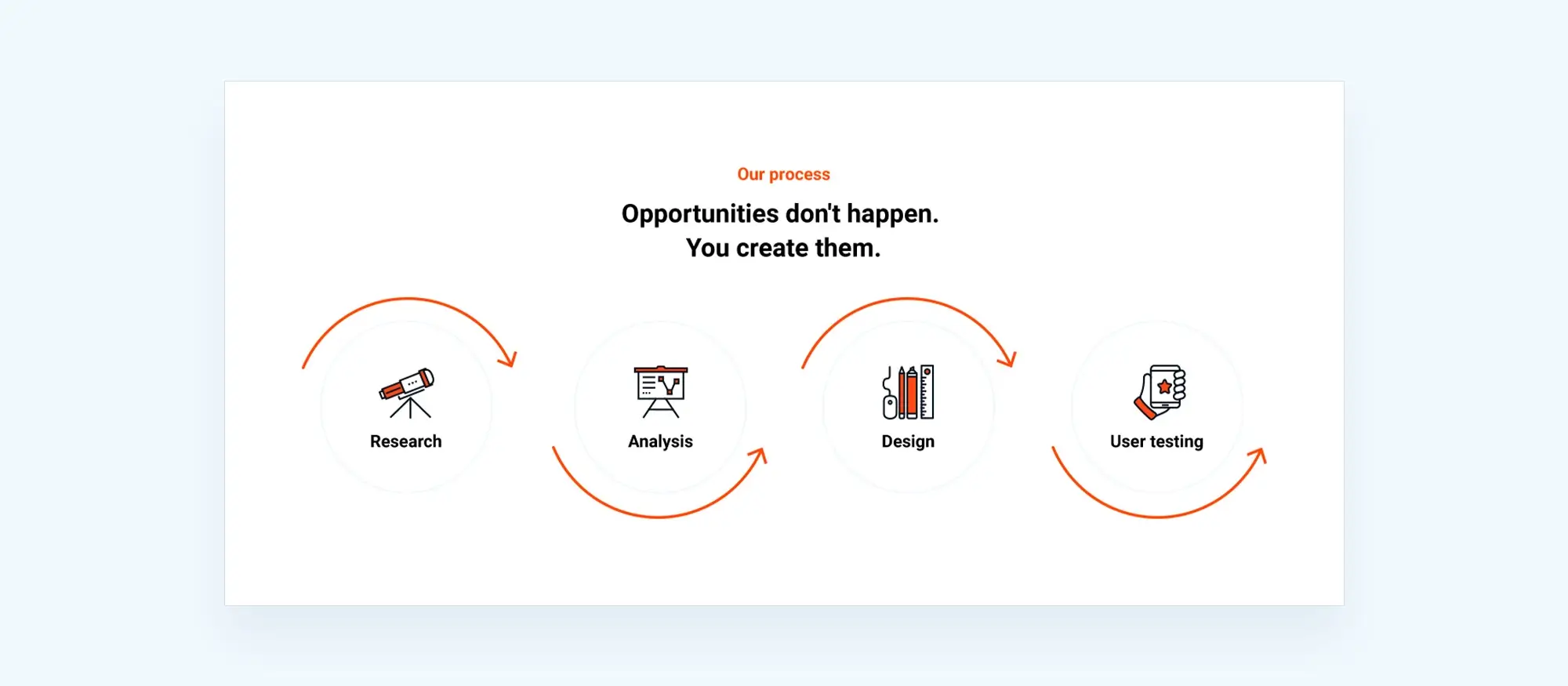
6. Build your own online course platform
The demand for online learning continues to grow as more people look for flexible, accessible ways to improve their skills or learn something new. If you have expertise in a specific area whether that’s marketing, design, coding, wellness, or even baking you can turn your knowledge into a paid course. Block templates in WordPress make it easier than ever to build a professional-looking course site with no technical background.
Why online learning keeps growing
There are a few key reasons why online courses have become so popular:
- Flexible learning: Students can learn at their own pace, from anywhere, and fit lessons around their schedule.
- Diverse topics: From niche hobbies to in-demand career skills, people are searching for a wide variety of online content.
- Lower cost: Online courses are often more affordable than traditional classes or degrees, making them more accessible.
With the right setup and structure, your course can reach learners across the world.
Using block templates for course websites
Block templates give you a strong starting point to design your course platform without hiring a developer. You can build landing pages, outline your course structure, and present learning materials in a clear and appealing layout.
- Course landing pages: Use templates with headline areas, short summaries, instructor bios, and testimonials.
- Lesson layouts: Set up each lesson page using a clean template that includes sections for video embeds, text summaries, and downloadable materials.
- Sign-up and pricing sections: Highlight your pricing options and sign-up form using block templates with built-in call-to-action buttons.
Pair your WordPress site with a learning management system (LMS) plugin to handle the back end like tracking student progress, managing quizzes, or drip-releasing lessons over time.
Content ideas for your course
To make your course useful and engaging, think about the types of content your students will benefit from most:
- Video lessons: Short, focused videos help explain complex topics in a way that’s easy to follow.
- Printable downloads: Support materials like worksheets, guides, templates, or checklists give students something they can refer to offline.
- Quizzes and assessments: Testing knowledge along the way helps reinforce key ideas and keeps students involved.
How to market and make money from your course
Once your course is ready, the next step is getting people to enrol. Here are some effective ways to promote it:
- Run a pre-launch campaign: Start building interest early with blog posts, free resources, or teaser videos. Use social media ads to reach your target audience.
- Offer a free preview: Give away the first module or lesson to build trust and show the value of your full course.
- Bundle courses or use a subscription model: Let people buy individual courses or subscribe for access to your full course library.
- Partner with others: Reach a wider audience by teaming up with influencers or bloggers who serve a similar audience.
You don’t need to be a seasoned educator to start teaching online. If you can explain your topic clearly and offer real value, there’s a good chance your course will find an audience.
Final thoughts: Turn your skills into income with block templates
Building a side hustle is one of the smartest ways to explore your interests, develop new skills, and bring in extra income. Whether you’re writing for clients, helping local businesses, selling physical products, or teaching what you know, WordPress block templates give you the tools to start quickly and build something that looks professional from day one.
You don’t need to be a web designer or spend weeks creating a website. With pre-designed templates, flexible layouts, and easy editing, you can focus on your business idea not technical headaches.
Pick something you care about. Solve a problem for someone else. And start small. The more consistent you are, the more your side hustle will grow. Block templates just help you get there faster.
6 side hustle ideas using block templates in WordPress
Starting a side hustle no longer requires technical skills or expensive tools. With the help of WordPress block templates, you can quickly create a professional online presence and launch your idea with confidence. Here are six practical ways to turn your skills into income using block-based design.
1. Build a freelance portfolio
Whether you’re a designer, copywriter or developer, a professional portfolio is essential. Use block templates for WordPress or explore a single block template to showcase your services, case studies and testimonials. Starting with free WordPress templates is also a great option if you’re testing the waters.
2. Start a niche blog
If you enjoy writing about travel, wellness, parenting or tech, blogging can become a profitable venture. With WordPress website templates and website templates for WordPress, you can structure your site with ease and focus on growing your readership. Make sure your WordPress site is optimised for content by choosing templates that support regular updates and categorised articles.
3. Launch digital product sales
Offer ebooks, templates, courses or guides directly through your site. Use WordPress website design templates to build clear product pages, opt-ins and sales funnels. You can also combine blocks from the WordPress websites templates collection to keep things scalable.
4. Create landing pages for affiliate marketing
Affiliate marketing thrives on well-designed landing pages. Try out block templates for WordPress or one of the free WordPress templates to promote high-converting products. If you want to make changes without starting over, using WordPress block templates allows you to update sections with ease.
5. Offer social media content services
For creatives managing content for clients, a clear and attractive service page helps secure leads. Use WordPress block templates for social media to present packages, success stories and content samples. These layouts keep your brand consistent and easy to navigate.
6. Stay ahead with future-ready designs
As the platform evolves, block-based themes are shaping how websites are created. Learn how design is shifting by reading The Future of WordPress Block Templates. When you’re ready to customise further, knowing how to use WordPress themes ensures that every page you create maintains a polished, professional look.
With the right tools in place, your side hustle can grow into a steady income stream. Using block templates for WordPress allows you to focus less on design and more on building your brand, serving clients or selling products.
WordPress template sites for fast and easy design
Explore flexible WordPress templates with built-in styles and block layouts for faster design.
FAQs: Launching and growing a side hustle through WordPress
What are WordPress Block templates?
WordPress Block templates are pre-built layouts made from blocks that you can insert into pages or posts. They make it easy to build professional designs quickly without writing code.
How can Block templates enhance my side hustle?
Block templates speed up the design process and take care of the layout so you can focus more on your service, content, or product. This lets you launch and grow your side hustle without needing technical skills.
Can I customise Block templates to fit my brand?
Yes, you can fully customise any Block template. You can adjust fonts, colours, spacing, images, and layout to suit your brand’s style and messaging.
Do I need to be a web developer to use WordPress Block templates?
No. The WordPress Block Editor is built to be beginner-friendly. You don’t need any coding knowledge just select a template and start editing.
How can I use Block templates for a freelance content creation service?
Use a service-focused template with sections for your portfolio, testimonials, and pricing. You can easily highlight your skills and writing samples while creating a clean, client-ready site.
What content should I include in my membership site using Block templates?
Think about exclusive content like detailed tutorials, downloadable resources, private forums, and members-only webinars. Block templates help you structure all of that visually and clearly.
How do I market my local website business consultancy?
Join local business groups, attend networking events, and offer free consultations. Show off your pre-designed website layouts to potential clients using Block templates as your demo.
What are the key features to include in an eCommerce store built with WordPress?
Your store should have clean product pages with clear images, well-written descriptions, and easy calls to action. Block templates help build those layouts quickly and ensure mobile responsiveness.
What makes a niche blog successful?
Focus on a specific topic and target audience. Use quality content, consistent updates, and visual elements like videos and images to keep readers engaged. Monetise with affiliate links or digital products.
How do I create an engaging online course platform with WordPress?
Use videos, downloadable files, and quizzes to build your course content. Promote it before launch and offer a free sample course to build interest. Block templates help you structure the site and course pages easily.
What plugins are best for building a membership website in WordPress?
Look for plugins that support user roles, gated content, and payment gateways like MemberPress, Restrict Content Pro, or Paid Memberships Pro.
How can I ensure my WordPress site is mobile-responsive?
Choose a responsive theme and test your site often on phones and tablets. Block templates are usually designed to adapt to different screen sizes automatically.
Can I sell physical and digital products on my WordPress eCommerce store?
Yes. WooCommerce allows you to sell both types. Use Block templates to create a simple shopping experience, whether your customer is downloading a PDF or ordering a product.
How do I protect my online course content from unauthorised access?
Use a membership or LMS plugin that restricts access to course materials. Only logged-in, paying users should be able to view or download your content.
What strategies can I use to grow my niche blog audience?
Write helpful content that targets long-tail keywords. Share it on social media, engage in blog comments, and connect with others in your niche to build backlinks and visibility.
How often should I update my WordPress site using Block templates?
You should update your content regularly at least monthly. Keep plugins and themes updated too, and post blog content more frequently to maintain audience interest and SEO performance.
What are the advantages of using WordPress for my side hustle over other platforms?
WordPress is flexible, affordable, and scalable. You have complete control and access to thousands of plugins and templates to grow your site at your own pace.
Can I use Block templates for email marketing campaigns?
Block templates are for web pages, not emails but you can recreate similar layouts using email marketing tools like Mailchimp or ConvertKit, some of which offer WordPress integrations.
How do I measure the success of my website created with Block templates?
Use tools like Google Analytics or Jetpack to track visits, bounce rates, and conversions. This data helps you improve your site and understand what’s working.
Where can I find support if I encounter issues with WordPress Block templates?
Start with the WordPress.org forums, theme or plugin documentation, or community blogs and YouTube tutorials. If you’re using a paid theme or plugin, the developer’s support team can also help.
WordPress itself
Official Website
wordpress.org – This is the official website for WordPress, where you can download the software, find documentation, and learn more about using it.
WordPress Codex
codex.wordpress.org/Main_Page – This is a comprehensive documentation resource for WordPress, covering everything from installation and configuration to specific functionality and troubleshooting.
WordPress Theme Directory
wordpress.org/themes – The official WordPress theme directory is a great place to find free and premium WordPress themes. You can browse themes by category, feature, and popularity.
maxiblocks.com/go/help-desk
maxiblocks.com/pro-library
www.youtube.com/@maxiblocks
twitter.com/maxiblocks
linkedin.com/company/maxi-blocks
github.com/orgs/maxi-blocks
wordpress.org/plugins/maxi-blocks

Kyra Pieterse
Author
Kyra is the co-founder and creative lead of MaxiBlocks, an open-source page builder for WordPress Gutenberg.
You may also like