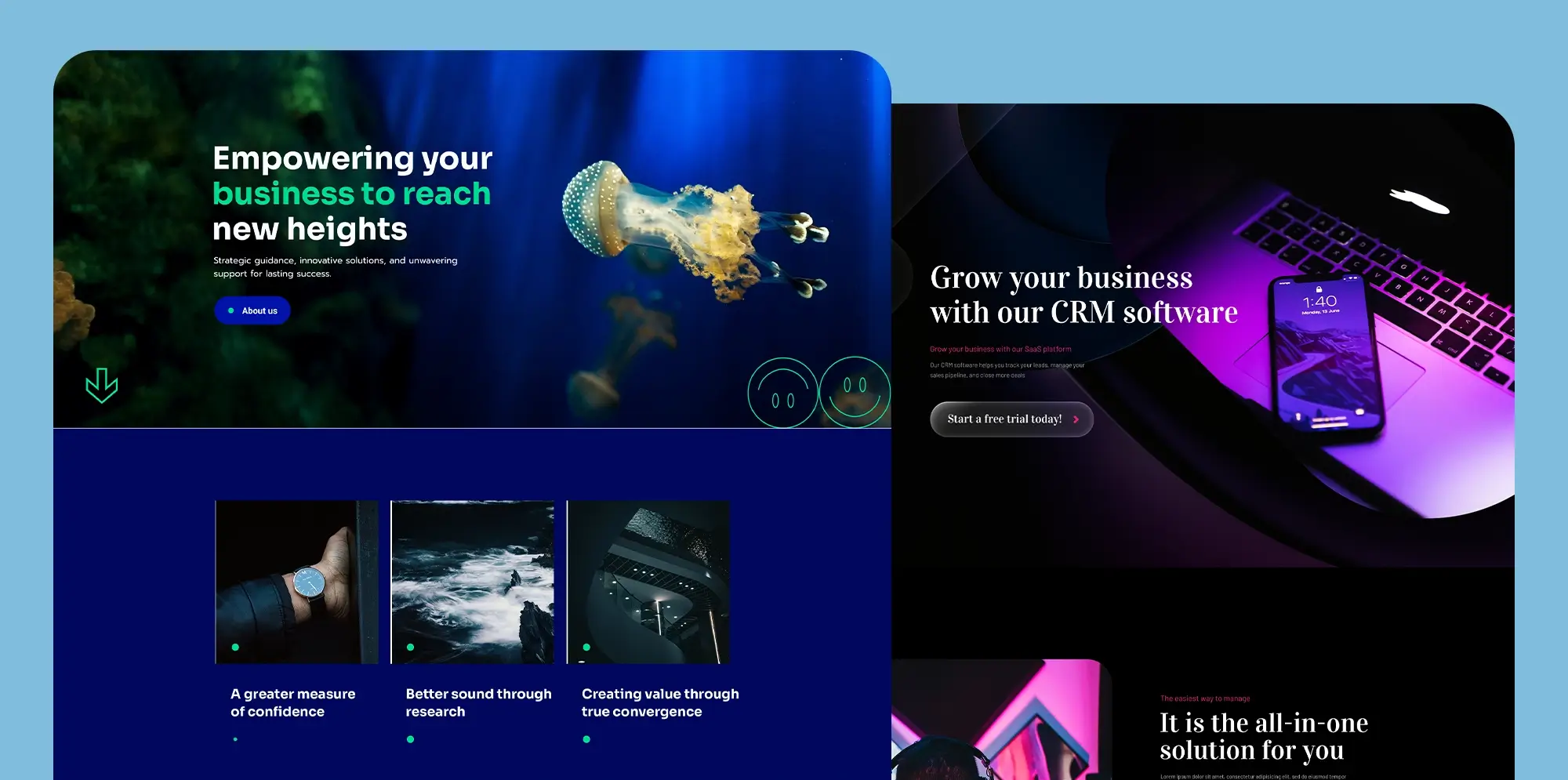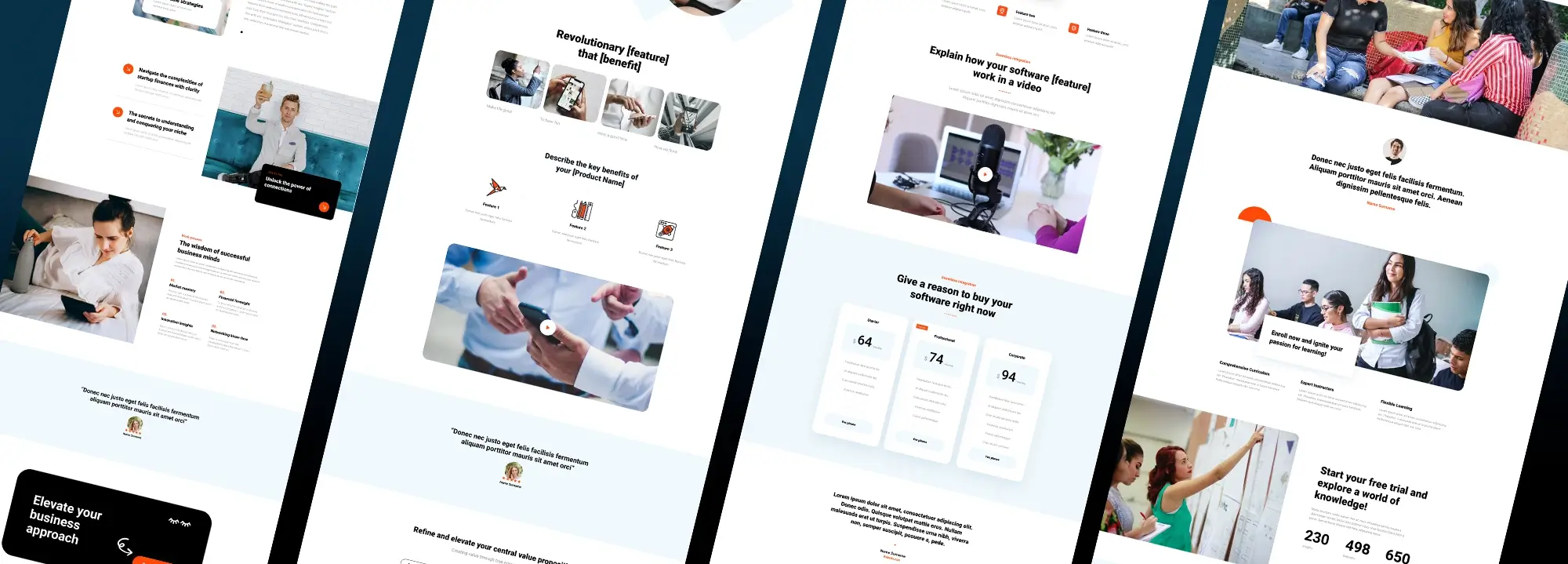What are WordPress site builders?
Try MaxiBlocks for free with 500+ library assets including basic templates. No account required. Free WordPress page builder, theme and updates included.

Updated 8th May 2025
Key takeaways:
- WordPress now offers an intuitive, user-friendly environment for creating pages, eliminating the need for extensive coding.
- The Gutenberg editor, with its block-based design, offers endless customization options and is integrated into WordPress, ensuring a seamless design experience.
- Pattern templates and block themes simplify the design process, allowing for the easy creation of complex layouts and consistent site-wide design.
- The WordPress design library provides a rich resource of design elements, enhancing page aesthetics and functionality.
What are WordPress site builders?
Understanding the role of site builders in WordPress
WordPress site builders are tools designed to simplify the process of creating and customising websites on the WordPress platform. They come in two main forms: website builders and page builders, each serving a slightly different purpose depending on the user’s needs and technical experience.
Website builders versus page builders
Website builders like WordPress.org provide a complete platform for building websites but require separate hosting, installation and setup. They offer advanced users a high level of flexibility and control, allowing for detailed customisation of every aspect of a site, from structure to design.
Page builders, on the other hand, are plugins that work within the WordPress environment to allow users to design pages and posts without needing to write code. These tools typically use a drag and drop interface, making it possible to create complex layouts, insert multimedia elements and customise styles quickly and easily. Page builders are ideal for users who want to build attractive, functional websites without deep technical knowledge.
Popular WordPress site builders
Several WordPress site builders have gained popularity due to their ease of use and powerful features. WPBakery Page Builder offers a front-end and back-end editing experience, making layout creation flexible and accessible. Visual Composer Website Builder expands beyond pages to allow full site customisation, including headers and footers. Elementor is widely used for its live editing capabilities and extensive template library, providing real-time design feedback. Beaver Builder is known for its stability, clean code output and intuitive user interface.
These site builders empower users to create unique, professional websites efficiently, making WordPress a more accessible platform for beginners and experienced developers alike. By choosing the right site builder, users can streamline their workflow, improve design quality and reduce the time it takes to launch a fully functional website.
WordPress site builders: Your guide to building pages with ease
Building stunning pages in WordPress without the frustration
There was a time when creating a WordPress website felt like battling a code monster. In 2024, those struggles are behind us. WordPress has evolved into a user-friendly platform packed with intuitive tools that help you build dynamic, professional looking pages without any coding headaches. Whether you are starting a personal blog or building a full business website, WordPress now gives you everything you need to bring your vision to life quickly and easily.
Unlocking the power of pre designed pattern templates
One of the standout tools in modern WordPress page building is the use of pattern templates. These pre-designed blocks allow you to create complex layouts in just a few clicks. Pattern templates cover a wide range of design elements, from bold hero sections and stylish contact forms to engaging galleries and call to action areas.
Using pattern templates is like having a personal design assistant at your side. Instead of building layouts from scratch, you simply open the design library within the WordPress editor, choose a pattern that suits your needs and drop it into your page. Once inserted, you can customise the text, images and colours to match your brand or project style.
This approach not only saves time but also helps maintain a consistent look across your website. By using coordinated patterns, you can ensure your pages feel cohesive and professionally designed, even if you have limited experience with web design. Pattern templates make building beautiful, functional pages accessible to everyone, taking much of the guesswork out of the creative process.
Subscribe to our newsletter
Modern Gutenberg editing for easy page creation
Why Gutenberg is the future of WordPress page building
While third party WordPress site builders have provided great solutions for many users, WordPress itself has transformed into a powerful tool for intuitive and flexible page creation. The modern Gutenberg editor now stands out as a built in, reliable and future proof choice for designing pages without the need for additional plugins or complex setups.
Built-in and ready to use
Gutenberg comes pre-installed with WordPress, eliminating the need to download extra plugins or worry about compatibility problems. This integration streamlines your workflow, reducing the time you spend on setup and maintenance. Everything you need for designing pages is available immediately, making it an ideal solution for beginners and experienced users alike.
A modular approach with endless design possibilities
At the core of Gutenberg’s flexibility is its block based system. Each block represents a different type of content, such as text, images, videos, buttons or forms. By stacking and arranging these blocks, you can create complex layouts quickly and easily. Need to add a striking hero section, a multi column gallery or a detailed pricing table? There is a block for every purpose, allowing you to craft rich, engaging pages without writing any code.
Full customisation at your fingertips
Despite its user friendly interface, Gutenberg does not limit creativity. You can customise colours, typography, spacing and layout settings for each block. This means you have the freedom to match your site’s design precisely to your vision, whether you want a minimalist look or a vibrant, image-heavy layout. Gutenberg balances ease of use with powerful design options, offering the best of both worlds.
Seamless integration with WordPress
Since Gutenberg is part of the WordPress core, it works seamlessly with themes, plugins and other WordPress features. This deep integration leads to fewer compatibility issues and a more stable editing experience. Troubleshooting is also easier because everything is designed to work together from the start.
A future-proof choice
Gutenberg is continually being improved by the WordPress development team. New features, enhanced design controls and performance optimisations are released regularly. By choosing Gutenberg as your primary page building tool, you invest in a solution that is designed to grow alongside your website and adapt to the changing web landscape.
Why Gutenberg is the smart choice for modern websites
While traditional WordPress site builders remain valuable for many users, Gutenberg offers a powerful alternative within the familiar WordPress environment. It empowers you to create dynamic, visually appealing pages without relying on third party tools. Whether you are building a simple blog or a full corporate website, Gutenberg provides the flexibility, control and ease of use you need to succeed in 2024 and beyond.
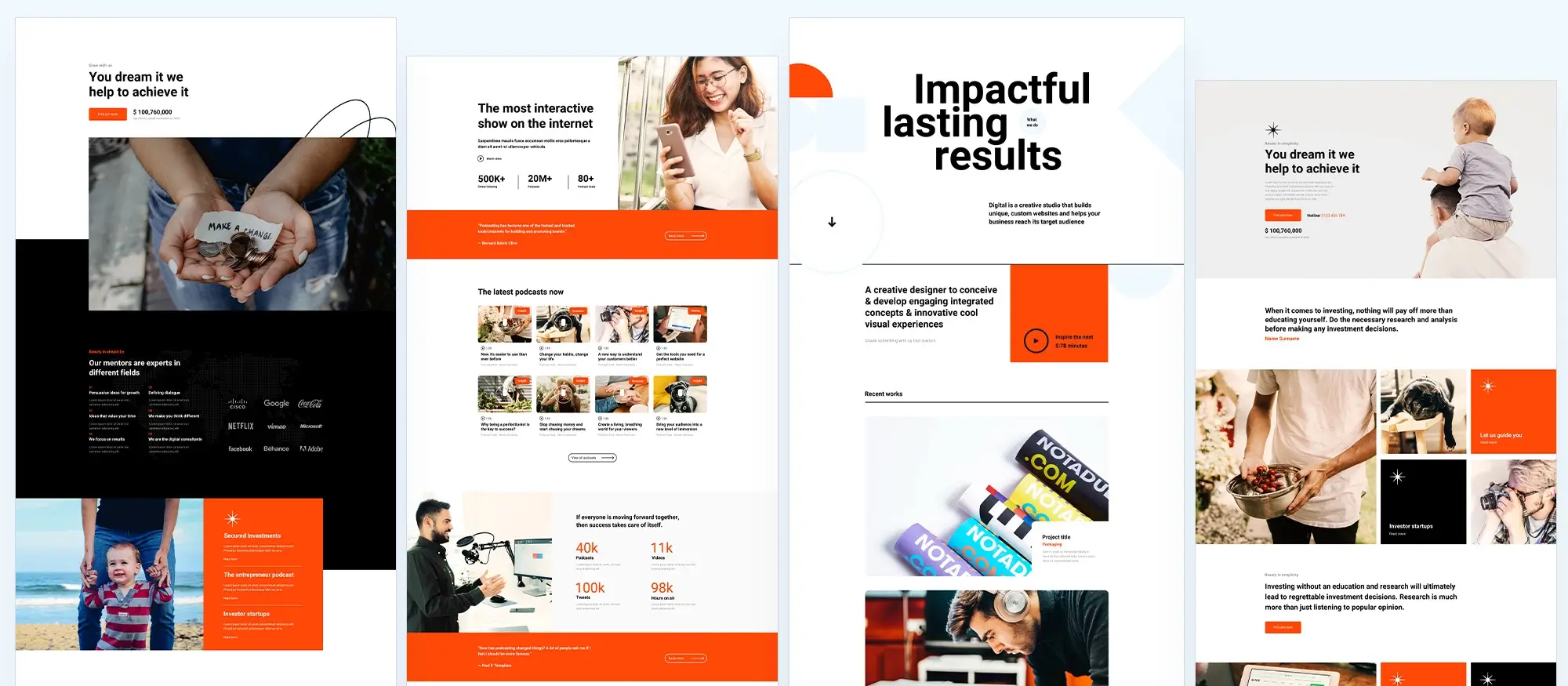
Building with block themes
Why block themes are changing the way we build websites
Since the arrival of the Gutenberg editor, block themes have quickly become a central part of modern WordPress design. These themes are built specifically to work hand in hand with Gutenberg, creating a smooth and intuitive experience for building websites. Instead of relying on external page builders or complicated layouts, block themes provide a flexible, native way to craft stunning websites directly within WordPress.
Popular block compatible themes like Astra and GeneratePress offer users an incredible level of flexibility. With these themes, you can design every part of your site using blocks, from the smallest text section to entire page layouts, without ever touching a line of code.
Building cohesive websites with block design
Block themes make it possible to go beyond simple page content. You can now use blocks to design headers, footers and other structural elements of your website. This block based approach ensures a consistent look and feel throughout every page of your site, strengthening your brand identity and improving the overall user experience.
One of the standout advantages of using block themes is the ability to create and save custom block designs. You can design sections like calls to action, testimonial layouts or service showcases, and then save them as templates. Reusing these templates across multiple pages keeps your design consistent and saves you time when building or updating your site.
Unlocking the full potential of Gutenberg with block compatible themes
To take full advantage of everything Gutenberg has to offer, it is important to choose a block compatible theme. These themes are optimised for the latest Gutenberg features, offering enhanced styling options and greater flexibility when working with blocks.
When selecting a theme, look for one that is regularly updated and fully supports new Gutenberg enhancements. This will ensure that you can use advanced features like full site editing, global styles and block patterns without running into compatibility issues.
Block themes make building a WordPress website faster, more cohesive and much more enjoyable. By embracing this approach, you set yourself up with a modern, future ready site that is easy to manage and endlessly customisable. Whether you are a beginner or a seasoned designer, building with block themes offers a powerful, user friendly way to create beautiful websites in 2024 and beyond.
Build like a pro
Your secret sauce: The MaxiBlocks WordPress design library
Unlocking the power of design templates and patterns with MaxiBlocks
If you want to build a stunning WordPress website without wrestling with complicated tools or coding, MaxiBlocks is your secret weapon. MaxiBlocks is a comprehensive WordPress design library and page builder that empowers users to create stunning, responsive websites with ease. It offers a vast collection of over 2,300 block patterns, more than 280 full page templates, and an incredible 14,300 SVG icons, all designed to make professional web design accessible to everyone.
Whether you are working directly in Gutenberg or enhancing your pages with a builder, MaxiBlocks gives you instant access to a wide range of professionally crafted design elements. You can browse through beautiful templates, curated block patterns and ready to use layouts, making it easy to craft polished, high performing pages in a fraction of the time it would take to build from scratch.
How MaxiBlocks simplifies your page building process
Need a stylish hero section, an engaging service list or a conversion focused pricing table? With MaxiBlocks, you simply choose a pattern, drop it into your page and customise it to match your brand. The design library streamlines the creative process, allowing you to focus more on your content and messaging while ensuring your website looks outstanding.
Building amazing WordPress pages with the right tools
Creating beautiful, functional WordPress pages today is about working smarter, not harder. MaxiBlocks combines the flexibility of a no-code visual builder, the structure of block compatible themes and the power of the Gutenberg editor to help you design websites that are not only visually impressive but also highly functional.
Key features of MaxiBlocks for WordPress users
- Extensive design library: Access a wide array of pre designed block patterns and page templates to kickstart your website projects without the heavy lifting.
- No-code visual builder: Use the intuitive drag and drop interface to customise layouts and designs effortlessly, making it easy even for beginners.
- Gutenberg integration: Seamlessly integrates with the Gutenberg editor, enhancing the block based editing experience without disrupting your existing workflow.
- Responsive design: Every template and block is designed to look great across desktops, tablets and mobile devices, ensuring a consistent user experience.
- Performance optimised: The templates and blocks are crafted for fast loading times and SEO friendliness, helping your site perform better on search engines.
Getting started with MaxiBlocks in WordPress
How to install and set up MaxiBlocks
To start using MaxiBlocks, simply search for “MaxiBlocks” in the WordPress plugin directory and install it like any other plugin. Once activated, you can access the full design library directly within your WordPress editor.
Customising templates and launching your site
From the design library, choose from the extensive selection of templates and block patterns, customise them to match your style and brand needs, and launch your site with a professional and polished look.
MaxiBlocks is suitable for a wide range of users, from beginners building their first site to seasoned developers looking for a faster, more efficient workflow. With MaxiBlocks, you can simplify the website creation process while maintaining the flexibility needed for advanced customisation.
Create your masterpiece with MaxiBlocks
By embracing tools like MaxiBlocks, you give yourself the power to craft dynamic, engaging online presences without technical barriers. Explore its extensive library, unleash your creativity and transform your WordPress site into a true masterpiece that stands out in today’s digital world.

Final thoughts on WordPress site builders
The landscape of WordPress site builders continues to evolve, offering users a wide range of solutions tailored to different needs and skill levels. Established names like Elementor and Divi have set a high bar with their extensive feature sets, yet they sometimes come with compromises in site speed and simplicity. This has opened the door for new, innovative builders to reimagine the experience.
One such standout is MaxiBlocks, a next-generation site builder designed with modern WordPress users in mind. It focuses on delivering speed, flexibility, and ease of use without compromising on design freedom.
Why MaxiBlocks is redefining the standard
Unlike many freemium models, MaxiBlocks offers an impressive array of free tools out of the box. Users gain access to over 2,300 block patterns, 280+ full page templates, and an extensive library of more than 14,300 SVG icons. For those who value design consistency, the 100+ unique style cards make it effortless to change a website’s global look and feel instantly.
Built to work seamlessly with the WordPress Gutenberg editor, MaxiBlocks eliminates unnecessary bloat. The MaxiBlocks Go theme provides an optimised, lightweight foundation that ensures fast loading times and excellent SEO performance. This makes it an ideal solution for anyone prioritising both form and function.
Moreover, MaxiBlocks’ visual editor empowers users to build professional websites without touching a line of code. Its clean integration means you are working with WordPress, not against it a major advantage compared to some standalone builders.
A few things to consider
While MaxiBlocks is incredibly intuitive for most tasks, diving deeper into its advanced features may require a slight learning curve. However, compared to traditional heavyweights, the overall experience feels fresher, faster, and far more aligned with WordPress’s future direction. If you are looking for more information on how page builders are impacting modern website development, WP Beginner has some excellent guides to help you explore your options further.
Ready to get started with MaxiBlocks?
If you want to experience a site builder that prioritises speed, flexibility, and ease of use, it’s the perfect time to explore MaxiBlocks. Head over to MaxiBlocks on WordPress.org to install the plugin and take your website to the next level. For an even smoother experience, pair it with the official MaxiBlocks Go theme and enjoy a streamlined workflow from the very start.
MaxiBlocks is not just another builder; it’s a smarter way to create beautiful, high-performing WordPress sites. The future of site building is here why not be part of it?
WordPress website builder for design and customization
Explore guides, tutorials, and resources made for using WordPress website builders like MaxiBlocks.
FAQs – WordPress site builders
What are WordPress site builders?
WordPress site builders are tools or plugins that allow you to create and design entire websites using a visual, drag-and-drop interface. They make it easy to build complex layouts and customise the appearance of your site without needing to write any code.
How are site builders different from the WordPress editor?
The standard WordPress block editor focuses mainly on content areas like posts and pages. Site builders offer more advanced control over the entire page layout, often including custom headers, footers, popups, dynamic content, and theme design features.
What are some popular WordPress site builders?
Popular WordPress site builders include Elementor, Beaver Builder, Divi, Bricks, Oxygen and WPBakery Page Builder. Each offers different features and interfaces, but they all aim to simplify the website creation process.
Are WordPress site builders beginner friendly?
Yes, most site builders are designed to be beginner friendly. They offer pre-designed templates, easy drag-and-drop functionality and visual editing tools that allow users to create professional-looking websites without needing technical skills.
Can I use a site builder with any WordPress theme?
Many site builders are compatible with most themes, although some work better with specific themes designed for their system. Some builders also offer their own lightweight themes optimised for performance and full design freedom.
Do site builders slow down WordPress websites?
Site builders can add extra code and sometimes slow down websites if not used carefully. Choosing a lightweight builder, optimising your images, using caching and limiting unnecessary features can help maintain good site speed.
Are there free versions of WordPress site builders?
Yes, many site builders offer free versions with limited features. Elementor, for example, has a popular free version that covers basic needs, while advanced functionality often requires a paid upgrade.
What features do WordPress site builders offer?
Features often include custom layout controls, responsive editing, animations, form builders, e-commerce integration, dynamic content, marketing tools and design widgets for adding buttons, sliders, tabs and more.
Can site builders be used for e-commerce sites?
Yes, most modern site builders offer WooCommerce integration or their own e-commerce modules, making it easy to design product pages, checkout processes and shopping carts visually.
Should I use a site builder or stick to the block editor?
It depends on your needs. If you want simple layouts and fast performance, the native WordPress block editor may be enough. If you need more complex designs, custom interactions or full visual control, a site builder could be the better choice.
WordPress itself
Official Website
wordpress.org – This is the official website for WordPress, where you can download the software, find documentation, and learn more about using it.
WordPress Codex
codex.wordpress.org/Main_Page – This is a comprehensive documentation resource for WordPress, covering everything from installation and configuration to specific functionality and troubleshooting.
WordPress Theme Directory
wordpress.org/themes – The official WordPress theme directory is a great place to find free and premium WordPress themes. You can browse themes by category, feature, and popularity.
maxiblocks.com/go/help-desk
maxiblocks.com/pro-library
www.youtube.com/@maxiblocks
twitter.com/maxiblocks
linkedin.com/company/maxi-blocks
github.com/orgs/maxi-blocks
wordpress.org/plugins/maxi-blocks

Kyra Pieterse
Author
Kyra is the co-founder and creative lead of MaxiBlocks, an open-source page builder for WordPress Gutenberg.
You may also like