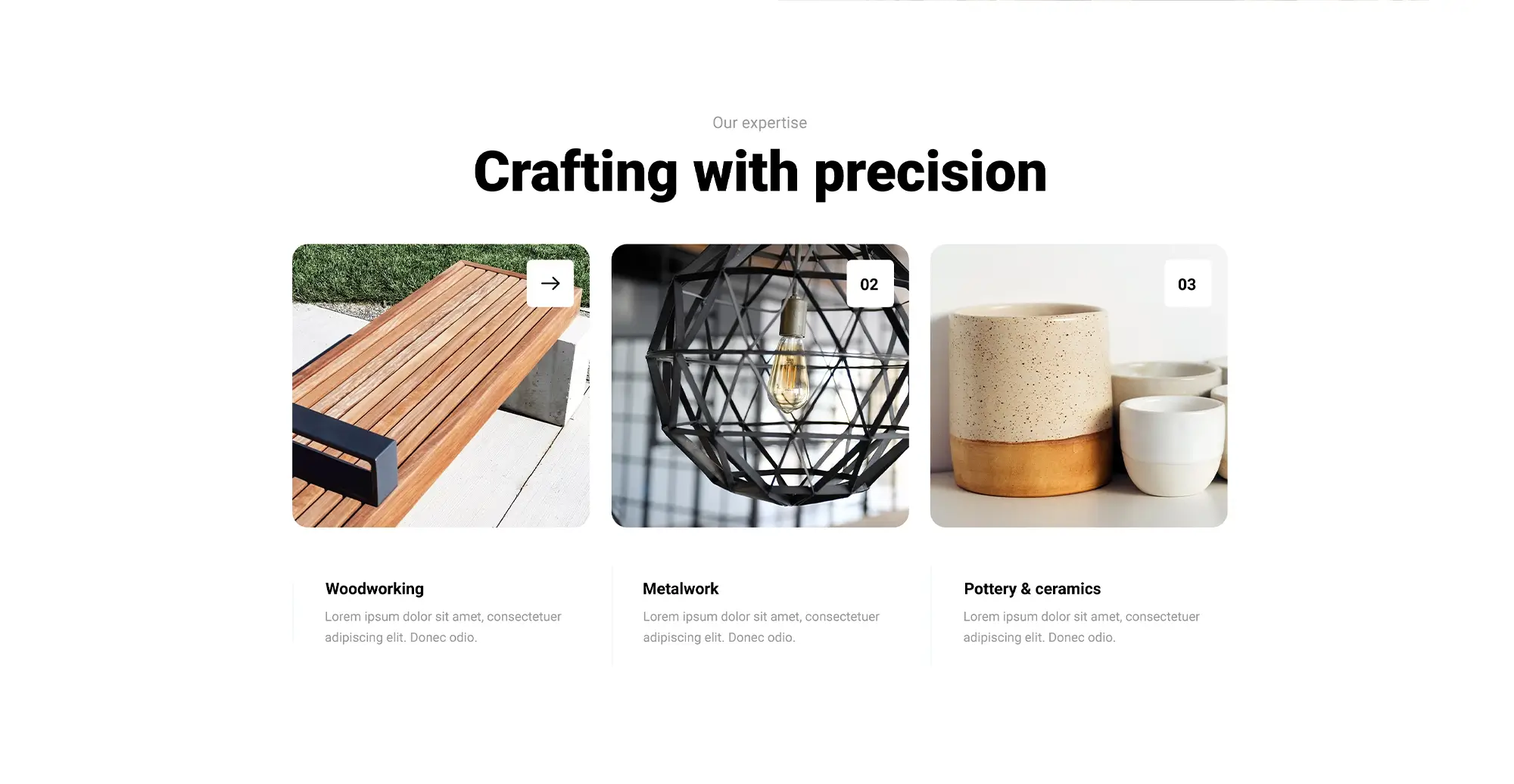MaxiBlocks – A website builder for WordPress
Try MaxiBlocks for free with 500+ library assets including basic templates. No account required. Free WordPress page builder, theme and updates included.

Updated 8th May 2025
Introduction
MaxiBlocks is more than just another WordPress page builder. It is a free, open-source platform designed for users who want full creative control without the usual limitations. Seamlessly built on top of the WordPress block editor (Gutenberg), MaxiBlocks transforms the standard editing experience into a powerful, design-led environment that suits everyone from beginners to professional designers.
In a space often dominated by complex tools and expensive licences, MaxiBlocks stands out by offering unrestricted access to all its features. There are no locked blocks, domain limits, or licence keys, just a clean, fast and flexible design system that adapts to your workflow.
Whether you’re creating a portfolio, running a blog, launching a business site or building pages for clients, MaxiBlocks delivers thousands of responsive pattern templates, style cards for global design control, and a growing library of over 14,000 free SVG icons and shapes. Its visual editing experience and block-based structure let you customise every detail without needing code.
In this article, we’ll explore why MaxiBlocks is becoming the go-to WordPress website builder. From its smart layout tools and accessibility-first design to its roadmap of upcoming features, you’ll discover how MaxiBlocks empowers users to create fast, professional, and visually engaging websites and it’s entirely for free.
If you’re ready to unlock a better way to build in WordPress, MaxiBlocks gives you the tools and freedom to do exactly that.
The vision and philosophy behind MaxiBlocks
Democratising web design
MaxiBlocks aims to make professional web design accessible for everyone. It removes barriers by offering a completely free solution without restrictions such as locked blocks, domain limits or licence keys. This openness empowers individuals, small business owners and creative agencies to bring their ideas to life without a financial burden.
A design-first approach
MaxiBlocks is built with designers in mind and integrates seamlessly with the Gutenberg editor. It enhances the native block system with advanced features while preserving the familiar workflow of WordPress. This design-centric mindset lets users create visually engaging websites with minimal effort.
Extensive design library
MaxiBlocks offers thousands of pattern templates and style cards. With a single click, you can change colours, fonts and hover effects globally to maintain a consistent brand identity. This extensive library ensures that you have a wide selection of ready-to-use layouts for any project.
Rich visual customisation
In addition to pre-designed templates, MaxiBlocks provides highly customisable building blocks. Whether you are working with text, images or interactive elements like testimonials and pricing tables, you can mix and match elements to create a bespoke layout. The platform is built for flexibility and creative freedom without any compromise.
Integrated SVG icon and shape library
Featuring over 13,410 free SVG icons and shapes, MaxiBlocks makes it simple to add decorative elements to your site. Every icon and shape is fully customisable in real time, allowing you to adjust colours, lines and fills so that your design reflects your unique vision.
Embracing modern, responsive design
MaxiBlocks makes use of modern web techniques such as Flexbox and multiple responsive breakpoints. This ensures that your website looks consistent on devices ranging from 4K monitors to smartphones. By generating clean HTML and CSS code, it also helps improve page speed and search engine optimisation.
An open-source commitment
MaxiBlocks is developed using an open-source philosophy. Its evolution is driven by real user feedback and the latest WordPress trends. Regular updates keep the builder in step with technological advances, ensuring that MaxiBlocks remains a future-proof solution for web design.
Bridging creativity and functionality
MaxiBlocks combines creative freedom with technical excellence. Its dynamic content options and context loops, alongside intuitive design tools, support both aesthetic and functional requirements. This integration of front-end design and back-end development enables you to build customised, responsive websites that perform reliably.
Key takeaways
- Democratisation: Every feature is free, removing traditional barriers to high-quality web design.
- Design-centric: Built to enhance Gutenberg, MaxiBlocks provides extensive templates, customisation options and a vast SVG icon library.
- Responsive and future-proof: Clean code, modern layout techniques and regular updates ensure your site works well on every device.
- Community driven: An open-source approach fosters continuous improvement and aligns with user needs.
By championing these values, MaxiBlocks sets a new standard in WordPress website building. In the next section, we will explore the key features and capabilities that make MaxiBlocks a standout tool for creating stunning, dynamic websites.
Subscribe to our newsletter
Key features and capabilities of MaxiBlocks
MaxiBlocks is a modern, free and design-centred WordPress page builder that empowers you to create visually stunning, responsive websites without limitations. Built on top of Gutenberg, it enhances the native block editor with advanced tools and an extensive design library. This section examines the unique features that make MaxiBlocks ideal for both beginners and experienced web designers.
Seamless integration with Gutenberg
MaxiBlocks builds directly on the Gutenberg editor, extending its core functions rather than replacing them. This means you work in a familiar environment while benefiting from extra design options. The live drag-and-drop interface offers real-time visual editing so you can see adjustments instantly without additional previews.
Extensive block library and pre-designed templates
MaxiBlocks offers a rich collection of blocks that cover basic elements such as text, images and buttons, as well as advanced modules like hero sections, testimonials, pricing tables and custom layouts. You can access thousands of pre-designed pattern templates and page templates that jumpstart your design process. Instead of locking you into preset widgets, MaxiBlocks provides versatile foundation blocks such as containers, text, image and group blocks, which give you full creative freedom.
Style cards and real-time customisation
One-click style cards are a standout feature. With over 100 variations available, you can apply a complete design overhaul across your site by adjusting colours, fonts, link styles and hover effects with a single click. Live visual editing allows you to tweak typography, spacing and colour schemes on the fly, speeding up your workflow and ensuring design consistency.
Responsive design and modern layout controls
MaxiBlocks uses a Flexbox-based grid system with six breakpoints, ensuring your website looks great on 4K desktops, laptops, tablets and mobile devices. Adaptive layout controls let you adjust alignment, margins and padding dynamically so you can fine-tune your design for an optimal user experience. This modern approach guarantees a responsive and future-proof website.
Integrated SVG icon and shape library
MaxiBlocks features a comprehensive design library that includes over 13,410 free SVG icons and shapes. These visual elements, ranging from social media icons to business symbols, are fully customisable in real time. You can adjust colour, line style and fill, allowing you to create a cohesive visual identity without relying on external design tools.
Advanced features for dynamic and interactive content
MaxiBlocks supports dynamic content through context loops and repeater fields, making it possible to display real-time information from post metadata or custom fields. Interactive elements, such as hover animations, CSS clip paths and shape masks, let you create engaging effects like fade-ins, parallax scrolling and creative transitions. For those who demand additional control, custom CSS can be applied through an intuitive interface that supports adjustments across all six responsive breakpoints.
MaxiBlocks maximises creative freedom by extending Gutenberg with advanced customisation tools and a vast library of design elements, all completely free. Its streamlined workflow with live editing and one-click style cards reduces design time while maintaining consistency. The robust Flexbox layout system and multiple breakpoints ensure responsiveness on every device, and advanced dynamic features and interactive options provide endless design possibilities.
In the next section, we will explore how these powerful features translate into efficient workflows and real-world website building scenarios.
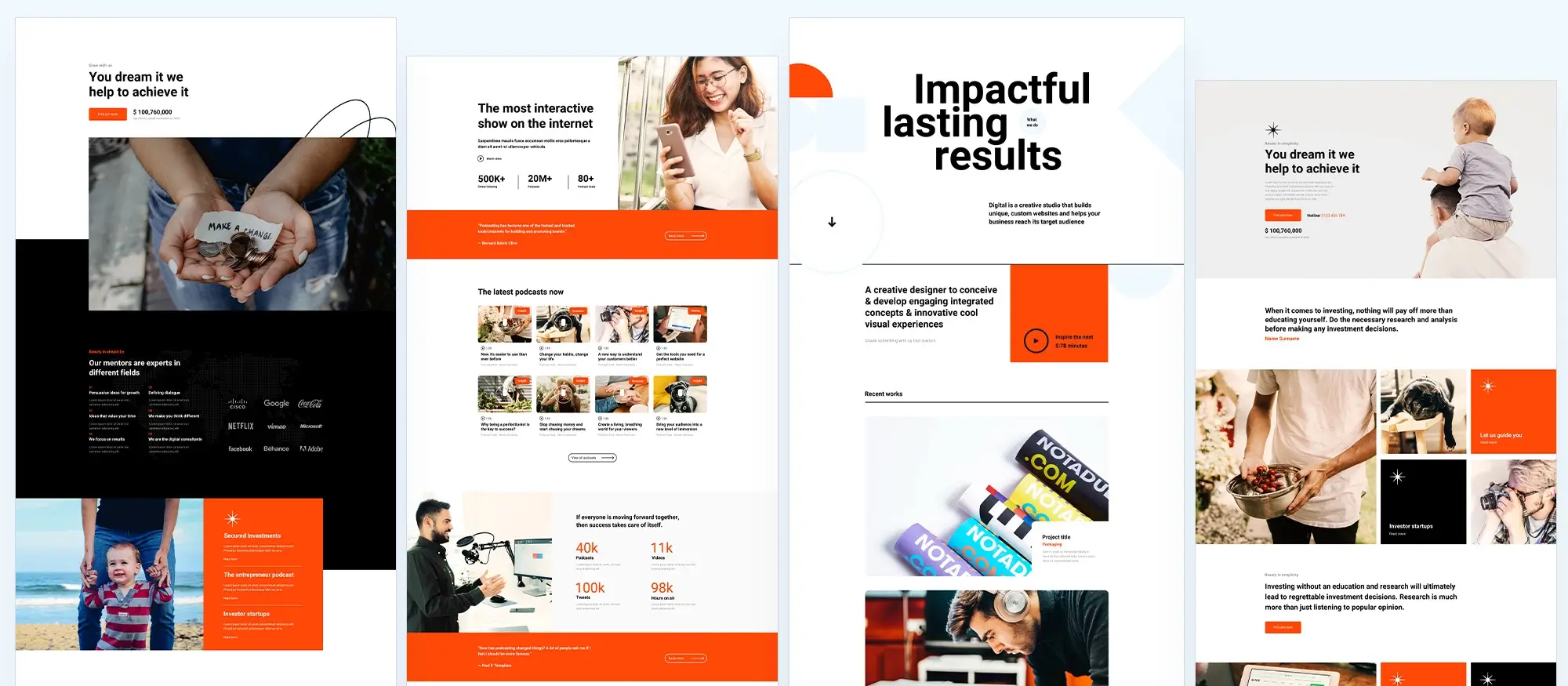
Customization and design flexibility
One-click style cards
MaxiBlocks empowers you to refresh your website’s look instantly with over 100 style card variations. With a single click, the style card updates your entire site by adjusting colours, fonts, link styles and hover effects uniformly. This approach keeps your design consistent across pages while giving you complete creative control. You can apply a pre-made style card for a quick makeover or modify individual components, such as adjusting the font weight without changing the overall colour scheme.
Foundation blocks and custom blocks
MaxiBlocks offers versatile foundation blocks such as containers, text, images, buttons and groups. These allow you to mix and match to build custom layouts that align with your unique vision. For specific sections like hero banners, pricing tables, team profiles or testimonials, you can select custom blocks designed for those purposes. Furthermore, you can save your frequently used block configurations to reuse across different pages, speeding up your design process while maintaining visual consistency.
Interactivity and CSS transformations
To enhance user engagement, MaxiBlocks includes dynamic hover effects that can adjust element colour, scale or rotation when a user interacts with them. Advanced CSS techniques such as clip paths and shape masks let you create non-standard shapes and decorative overlays that add a modern, personalised touch to your design. Importantly, all interactive effects are optimised for responsiveness to ensure a seamless experience on desktops, tablets and mobile devices.
Custom CSS integration
For users who desire even greater precision, MaxiBlocks supports custom CSS. This feature lets you adjust specific elements or override default settings so that your site matches your exact vision. With full customisation across six responsive breakpoints, you can tailor styles for mobile devices, tablets, desktops and even 4K displays. An intuitive dropdown menu helps you select the correct CSS target, making it easier to modify styles without having to navigate through complex code.
- Effortless visual overhaul: One-click style cards allow for rapid, consistent changes across your website.
- Total creative control: Versatile foundation and custom blocks support the creation of entirely bespoke layouts.
- Enhanced interactivity: Built-in hover effects and advanced CSS techniques add a dynamic, modern feel.
- Deep customization: Robust custom CSS support ensures every design detail can be fine-tuned for various devices.
MaxiBlocks combines these powerful features to deliver a truly flexible design experience. Whether you want to quickly update a site’s appearance or build a custom layout from scratch, it provides the tools needed to create a unique, brand-aligned digital experience without any coding.
In the next section, we will explore how MaxiBlocks streamlines workflow efficiency, making website creation faster and more intuitive for both beginners and professionals.
Build like a pro
Workflow efficiency and ease of use
Streamlined design process
MaxiBlocks integrates effortlessly with the Gutenberg editor so you can begin working immediately without complex installations. Its quick activation means you are ready to build your site in minutes. The intuitive drag-and-drop interface shows every change in real time. This live visual editing lets you add, remove and rearrange blocks instantly so you can make design decisions without switching between editing and preview modes. With thousands of ready-to-use pattern templates available, you can select a layout that fits your vision and then customise it using style cards and foundation blocks to match your brand.
Hassle-free customization
Style cards allow you to refresh the entire look of your website in a single click. You can change fonts, colours and hover effects across your site to ensure uniformity without manually editing each element. In addition, versatile foundation and custom blocks let you build unique layouts from containers, text, images and buttons. Saving your custom blocks as reusable components helps maintain consistency across pages and speeds up future projects. For users wishing to refine their design further, MaxiBlocks provides an intuitive custom CSS editor with controls for different breakpoints, ensuring your styling works perfectly on every device.
No licensing hassles and complete freedom
MaxiBlocks stands apart by offering all its features completely free of charge. There are no licence keys to manage, no domain restrictions and no hidden fees. This freedom means you can build and maintain multiple websites without additional cost. The open-source foundation and regular updates based on user feedback ensure that updates and maintenance are smooth and unobtrusive, allowing you to focus on creative work rather than administrative tasks.
Designed for both beginners and professionals
The clean and intuitive interface of MaxiBlocks makes it easy for newcomers to start building right away. At the same time, advanced users benefit from powerful design tools such as dynamic content integration, context loops and repeater fields, which enhance productivity and creativity. These efficiency-boosting features help freelance designers and professional agencies deliver high-quality sites faster.
MaxiBlocks speeds up the design process through tight integration with Gutenberg and live visual editing. Pre-designed templates and one-click style cards reduce customisation time while ensuring consistency. Its completely free approach means you do not have to manage licence keys or domain limits. The streamlined workflow is ideal for beginners yet powerful enough for experienced developers.
In the next section, we will explore real-world applications and ideal use cases where MaxiBlocks truly shines, demonstrating its versatility and design prowess in action.
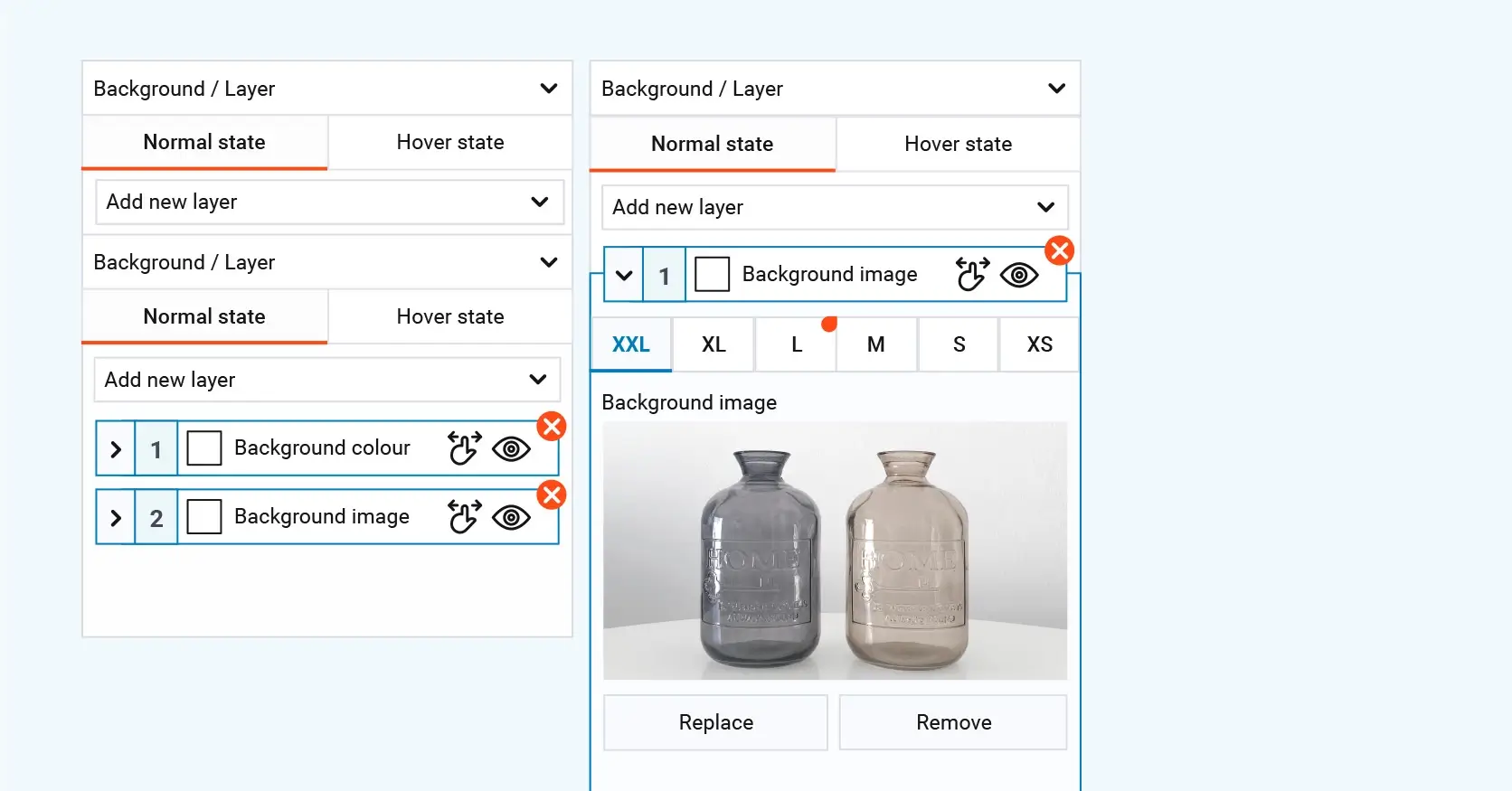
Real-world applications and ideal use cases
Who benefits most from MaxiBlocks
MaxiBlocks delivers a versatile solution for a range of website creators. Bloggers and content creators can establish a professional online presence quickly using its intuitive drag-and-drop interface and seamless integration with Gutenberg. Small business owners and entrepreneurs will find it ideal for building landing pages, portfolios and product sites that reflect a strong brand identity without any need for advanced coding. Agencies and freelancers appreciate the freedom to build unique client sites without worrying about licence keys or additional costs. Design-driven creatives enjoy its extensive library of SVG icons and style cards that allow for personalised, modern layouts with minimal effort.
Example use cases
MaxiBlocks adapts well to many project types. For portfolio websites, its flexible block system and dynamic templates let you showcase work with clean, custom layouts. Marketing teams can quickly assemble conversion-focused landing pages by utilising pre-designed templates, interactive call-to-action buttons and subtle hover effects. E-commerce sites benefit from custom pricing tables, testimonial sections and responsive product pages that look great on any device. Corporate websites built with MaxiBlocks achieve consistency across home, about, services and contact pages while maintaining a professional aesthetic. Similarly, personal blogs and community sites can leverage dynamic content features to automatically update with the latest posts and featured articles.
Emphasising responsiveness and future-proof design
MaxiBlocks is built with a modern, mobile-first approach. Its Flexbox-driven grid system, with six distinct breakpoints, ensures that websites maintain a consistent layout on devices ranging from 4K monitors to smartphones. Clean, standardised code generated by MaxiBlocks also improves load times and SEO performance while making sure that sites remain compatible with future WordPress updates and evolving design trends.
Key takeaways
MaxiBlocks is remarkably versatile, catering to everyone from individual bloggers to large agencies. It enables the creation of responsive, modern websites that function flawlessly across devices. The rich template library, custom blocks and one-click style cards grant unparalleled design freedom, allowing you to build personalised sites without limitations. Whether you want to launch a personal blog, showcase a creative portfolio or develop a full-scale business website, MaxiBlocks delivers tangible benefits for every project.
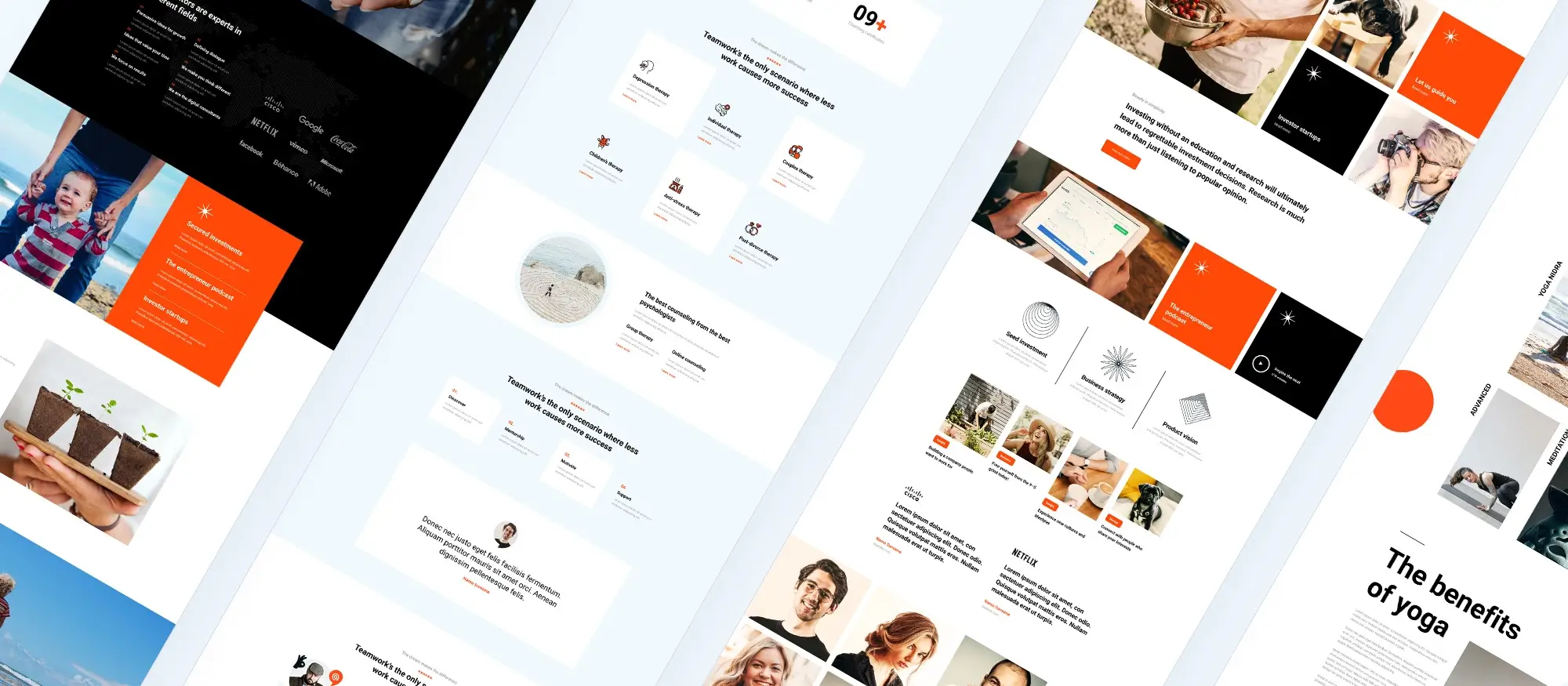
Conclusion and final thoughts
Recap of what makes MaxiBlocks stand out
MaxiBlocks represents a groundbreaking shift in WordPress website building by combining a design-first philosophy with the power of the native Gutenberg editor, all completely free. Building on the familiar block editor, MaxiBlocks expands the core capabilities of WordPress and introduces advanced features that feel natural to use. It comes with an expansive block library, thousands of pre-designed pattern templates and over 13,410 free SVG icons and shapes. This extensive design resource means that every website can achieve a professional, customisable look with minimal effort.
The platform also offers dynamic customisation and interactivity. One-click style cards, versatile foundation blocks and advanced interactive tools such as hover effects, CSS transformations and dynamic content integration allow you to craft a unique and engaging user experience without the need for code. Real-time visual editing and a streamlined drag-and-drop interface improve workflow efficiency for solo entrepreneurs, bloggers and creative agencies alike. In addition, MaxiBlocks is built using a Flexbox-based grid system with six breakpoints so that your site will look polished on devices ranging from 4K displays to mobile phones.
Looking ahead
MaxiBlocks continues to evolve with exciting improvements on the horizon. The roadmap includes integration with full site editing, nested sliders, a dedicated menu builder and AI-driven template enhancements. With user feedback at the core of its open-source development, MaxiBlocks is poised to further redefine website design and remain adaptable as the digital landscape changes.
Final thoughts
MaxiBlocks is more than just a tool. It is a comprehensive platform that empowers you to build modern, responsive websites with ease and creative freedom. Whether you are launching a personal blog, building a business site or managing multiple client projects, MaxiBlocks offers the efficiency, flexibility and innovation required to bring your vision to life.
If you are ready to revolutionise your website design process, try MaxiBlocks for free and discover how it can transform your creative workflow. By choosing MaxiBlocks, you invest in a tool that adapts, ensuring that your online presence remains fresh, dynamic and impactful.
WordPress website builder for design and customization
Explore guides, tutorials, and resources made for using WordPress website builders like MaxiBlocks.
Not sure which WordPress tools to use? Start here
Getting a website off the ground is easier when you know where to look. If you’re running a small business or launching a project, check out the best website builder for small business to find something that fits your goals and budget.
Once you’ve got the basics in place, there’s more to explore. Make sure your content gets seen with SEO for WordPress, understand how the WordPress REST API can help with custom features, and keep everything protected with these security tips for developers.
When it comes to building your site, you’ve got options. We’ve compared WordPress page builders, explained the pros and cons of different website builder tools, and highlighted a few tools like this easy WordPress website maker for fast builds.
Working with a limited budget? This free WordPress website builder offers a great starting point. You can also explore a full list of WordPress website builders and see how they compare to traditional design workflows.
You may be wondering things like do website builders actually use WordPress, which builder is the best one to use, or how far you can get without paying for design. We cover all that too.
There’s also a closer look at the top features of modern builders, the benefits of using a builder, and how to choose one that fits your style of working.
If you’re working on multiple sites or looking to scale, check out how others are creating website builders with WordPress and what to think about when scaling your site.
For business-specific advice, there’s guidance on using WordPress builders with clients, along with tips on how to connect your design process with builder tools.
And if you’re after something more niche, you’ll find purpose-built options like a barber page template or a clean bar-style WordPress layout. Once everything’s up and running, don’t miss out on simple ways to optimise your WordPress site or customise it without extra stress.
FAQs – Website builder for WordPress
What is MaxiBlocks?
MaxiBlocks is a free, design-focused WordPress page builder that extends the capabilities of the Gutenberg editor. It provides an intuitive, drag-and-drop interface along with a vast library of pre-designed pattern templates, custom blocks, and an extensive collection of over 13,410 free SVG icons and shapes.
Is MaxiBlocks completely free to use?
Yes, MaxiBlocks is entirely free and open source. You have full access to all its advanced features without any hidden fees, locked blocks, or domain restrictions, meaning there is no need to worry about premium tiers or licence key hassles.
What makes MaxiBlocks different from other WordPress builders?
MaxiBlocks stands out because of its design-first philosophy and deep integration with Gutenberg. It features a large collection of customisable design elements and templates, one-click style cards for rapid and uniform design changes, advanced dynamic content options such as context loops and repeater fields, and an integrated, real-time customisable SVG icon library. All these features are available at no cost, without any premium lock-in.
How does MaxiBlocks integrate with Gutenberg?
MaxiBlocks is built directly on the Gutenberg editor and extends its native functionality by adding additional blocks, templates, and design tools. This seamless integration means that you work within a familiar environment while enjoying a broader range of creative options that streamline the website building process.
What design customisation options does MaxiBlocks offer?
MaxiBlocks provides extensive customisation options. Its style cards over 100 variations allow you to change fonts, colours, link styles, and hover effects across your entire site instantly. In addition, it offers a variety of foundation and custom blocks that you can mix and match to create your own bespoke layouts. Moreover, MaxiBlocks supports real-time visual editing and includes an intuitive custom CSS editor with control across multiple responsive breakpoints, ensuring that every element can be fine-tuned for your needs.
Does MaxiBlocks support responsive design?
Absolutely. MaxiBlocks uses a modern Flexbox-based grid system with six responsive breakpoints. This ensures that every layout element automatically adjusts to look great on devices ranging from large 4K desktops to tablets and mobile phones, maintaining a consistent design and optimal performance across all screen sizes.
How can I customise elements using MaxiBlocks?
Customisation is straightforward with MaxiBlocks. You can apply one-click style cards to overhaul your website’s design globally and make individual tweaks to block options such as colours, fonts and spacing. Live visual editing means that any changes you make appear instantly, and for those who wish to fine-tune aspects further, there is support for adding custom CSS that applies across various devices.
What performance benefits does MaxiBlocks offer?
MaxiBlocks produces clean, lightweight HTML and CSS that help improve page load times, a crucial factor for user experience and SEO. Its use of Flexbox and multiple breakpoints ensures that your website is both visually appealing and highly responsive on all devices. The streamlined coding practices also contribute to faster site performance and easier maintenance.
How do I install MaxiBlocks on my WordPress site?
Installation is very simple. Log in to your WordPress dashboard, navigate to the Plugins section and select Add New. Search for “MaxiBlocks”, then click Install Now and Activate. Once activated, MaxiBlocks integrates seamlessly with the Gutenberg editor, allowing you to start building immediately without any complex setup.
Is MaxiBlocks suitable for beginners?
Yes, MaxiBlocks is designed to be user-friendly for beginners. Its interface is clean and intuitive, making it easy to use even if you are new to WordPress. The drag-and-drop functionality, pre-designed templates and live visual editing all contribute to an effortless learning experience, while advanced users will also appreciate its powerful customisation options.
Can I use MaxiBlocks to build an entire website?
Absolutely. MaxiBlocks is versatile enough to build complete websites, including landing pages, blogs, portfolios, and business sites. Thanks to its comprehensive set of blocks, pattern templates and design tools, you can create a fully functional site that is both visually stunning and responsive across all devices.
Does MaxiBlocks support dynamic content and interactive elements?
Yes, MaxiBlocks supports dynamic content features such as context loops and repeater fields. This allows you to display real-time data from posts or custom fields, creating a personalised user experience. In addition, built-in interactive elements like hover animations, scroll effects, and CSS transforms help you add a dynamic, engaging layer to your website.
How does the integrated SVG icon and shape library work in MaxiBlocks?
The MaxiBlocks SVG icon and shape library includes over 13,410 free icons and shapes, which you can integrate directly into your design. These icons are fully customisable in real time, meaning you can adjust their colour, line style and fill to match your brand’s identity without the need for external design software.
What future developments are planned for MaxiBlocks?
Future developments for MaxiBlocks include enhancements such as full site editing integration with custom headers, footers and navigation templates, nested slider functionality for dynamic content displays, and the expansion of pattern and page template libraries. Additional planned features include advanced dynamic content tools like context loops and repeater fields, as well as AI-driven design enhancements. These updates are aimed at ensuring MaxiBlocks remains at the forefront of WordPress design trends.
How can I get support or access documentation for MaxiBlocks?
Support for MaxiBlocks is available through the dedicated user community, comprehensive documentation, and tutorial resources available on the MaxiBlocks website and YouTube channel. As an open-source project, you can also contribute to or request assistance via community forums and developer support channels.
WordPress itself
Official Website
wordpress.org – This is the official website for WordPress, where you can download the software, find documentation, and learn more about using it.
WordPress Codex
codex.wordpress.org/Main_Page – This is a comprehensive documentation resource for WordPress, covering everything from installation and configuration to specific functionality and troubleshooting.
WordPress Theme Directory
wordpress.org/themes – The official WordPress theme directory is a great place to find free and premium WordPress themes. You can browse themes by category, feature, and popularity.
maxiblocks.com/go/help-desk
maxiblocks.com/pro-library
www.youtube.com/@maxiblocks
twitter.com/maxiblocks
linkedin.com/company/maxi-blocks
github.com/orgs/maxi-blocks
wordpress.org/plugins/maxi-blocks

Kyra Pieterse
Author
Kyra is the co-founder and creative lead of MaxiBlocks, an open-source page builder for WordPress Gutenberg.
You may also like