Supercharge your site with 100+ essential WordPress plugins
Try MaxiBlocks for free with 500+ library assets including basic templates. No account required. Free WordPress page builder, theme and updates included.

Boost your site’s potential with WordPress plugins
WordPress plugins are add-ons that extend the functionality of the WordPress platform beyond its core features. They can help you incorporate new features, enhance your website’s SEO, improve site performance, integrate with other valuable services, and tailor your site’s appearance to your specific needs and preferences. Plugins are designed to be easy to use, even for people without a lot of technical knowledge, and are often free or relatively inexpensive, making them a cost-effective way to add new features to your website.
Some reasons why you might want to use a WordPress plugin include:
- Incorporating new features into your platform: Plugins can add new features to your website that aren’t included in the basic WordPress software, such as contact forms, photo galleries, sliders, and more.
- Enhancing your website’s Search Engine Optimization (SEO): Some plugins are designed to help improve your website’s SEO, optimizing your content for search engines, generating sitemaps, and more.
- Steps to significantly enhance the security of your system: Security plugins can help protect your website from hackers and spam, adding features like firewalls, security scans, and spam filters.
- Improve site performance: There are plugins that can help improve the speed and performance of your website, such as caching your content, optimizing your images, and cleaning up your database.
- Integration with other valuable services to boost functionality: Plugins can help you integrate your website with other services like social media platforms, email marketing services, payment gateways, and more.
- Tailoring your site’s appearance to your specific needs and preferences: Some plugins can help you customize the look and feel of your website, adding new themes, changing the layout of your pages, and more.
- Ease of use: Many plugins are designed to be easy to use, even for people without a lot of technical knowledge, often coming with user-friendly interfaces and detailed instructions.
- Cost-effective: Many plugins are free or relatively inexpensive, making them a cost-effective way to add new features to your website.

A curated list of the best free top WordPress plugins to aid in content creation
Elementor page builder
Here are some of the key features of the Elementor page builder:
- Drag-and-Drop Editor: The main selling point of Elementor is its drag-and-drop interface. This means that you can choose elements like images, text blocks, and videos from a menu and then drag them onto your page where you’d like them to go.
- Widgets: Elementor comes with many built-in widgets, including ones for text, images, videos, buttons, and social media, among others. These widgets offer a high level of customization, giving you control over their appearance and functionality.
- Templates: If you don’t want to build a page from scratch, Elementor has a library of pre-designed templates that you can import and then customize to suit your needs.
- Responsive Design: Elementor allows you to create layouts that look great on all device sizes. You can switch between mobile, tablet, and desktop views when editing, and adjust the settings for each view.
- Inline Text Editing: With Elementor, you can click on your page and start typing to edit text inline. This feature can save you a lot of time and effort.
- WooCommerce Builder: If you’re running an online store with WooCommerce, the pro version of Elementor includes widgets for WooCommerce, allowing you to design your shop without any coding.
TinyMCE Advanced
- Advanced Formatting Options: The plugin adds more than 15 additional buttons to the toolbar in the Classic Editor, allowing for more precise formatting. This includes options for font sizes, font family, tables, background colour, and more.
- Create and Edit Tables: One of the standout features of TinyMCE Advanced is the ability to create and edit tables directly in the editor. This can be handy if your content includes data that is best presented in a tabular format.
- Customize the Editor’s Menu: TinyMCE Advanced lets you add, remove, and arrange the buttons present in the Visual Editor toolbar. You can configure up to four rows of buttons including font sizes, font family, text/background colour, tables, etc.
- Supports Drag and Drop: With this plugin, you can easily drag and drop items from your toolbar, making the editor more intuitive and easy to use.
- Hyperlink Options: The plugin offers advanced options for adding and editing hyperlinks, including the ability to set the target and rel attributes.
- Import/Export: If you have a complex setup and you want to use it on multiple sites, you can export your settings and import them on another site.
It’s important to note that TinyMCE Advanced is designed for the Classic Editor, not the newer Gutenberg block editor. If you’re using Gutenberg and want similar functionality, you might want to look into Gutenberg add-on plugins instead.
TablePress
TablePress is a versatile WordPress plugin that allows you to create and manage tables on your site. This plugin simplifies the process of arranging text, numbers, or any other type of data in a tabular format, without requiring you to have any coding knowledge.
Here are some of the key features of TablePress:
- Easy to Use: With TablePress, you can easily create tables using its intuitive interface. The data in the tables can be edited in a spreadsheet-like interface, which is very similar to Excel.
- No Coding Required: You don’t need to know HTML or CSS to use TablePress. Tables can be inserted into posts, pages, or text widgets using a Shortcode.
- Import and Export Capabilities: TablePress supports the import of data from Excel, CSV, HTML, and JSON files. Similarly, you can export tables to Excel, CSV, HTML, and JSON formats.
- Table Manipulation: It allows you to add, remove, or rearrange rows and columns in your table.
- Pagination, Sorting, and Filtering: TablePress includes JavaScript library features that provide sorting, pagination, filtering, and more for site visitors.
- Extendable with Add-Ons: While TablePress already comes with a broad range of features, you can extend its functionality with a number of available extensions.
Please note that TablePress creates static tables, meaning the data doesn’t change unless you manually update it. If you need dynamic tables that can be updated automatically from an external database or API, you’ll need a different plugin or custom solution.

The most effective free WordPress plugins tailored to boost marketing efforts and improve SEO
- Yoast SEO: This is one of the most popular SEO plugins. It helps you optimize your metadata, generates sitemaps, connects your site to Google Search Console, and more.
- All in One SEO Pack (AIOSEO): Another comprehensive SEO tool that offers XML sitemaps, Google AMP support, Google Analytics support, and more. It’s a good alternative to Yoast.
- Google XML Sitemaps: This plugin creates a sitemap for your WordPress website making it easier for search engines to index your site.
- Broken Link Checker: Broken links can hurt your SEO. This plugin checks your website for broken links and lets you fix them with one click.
- Rank Math: This is an all-in-one SEO plugin that can help with meta tags, sitemap generation, content analysis, and rich snippets.
- MonsterInsights: This plugin allows you to connect your website to Google Analytics, so you can learn more about your website visitors such as where they come from and what demographics they fall into.
- Mailchimp for WordPress: This plugin helps you grow your Mailchimp lists and write better newsletters. It offers seamless integration with WordPress.
- WPForms: Is a user-friendly plugin for creating various types of forms, such as contact, email subscription, payment, and more. It offers a drag-and-drop form builder, making it easy to create beautiful and functional forms. The plugin is designed to be beginner-friendly, and it comes with over 600 ready-made form templates to help you get started quickly. Additionally, WPForms is 100% responsive, meaning it works well on mobile, tablets, and desktops. The plugin also provides smart conditional logic, instant form notification, and spam protection features. With its ease of use and extensive features, WPForms is a popular choice for building forms in WordPress.
- Smush: Images can slow down your site’s loading speed, so image optimization is essential for SEO. Smush optimizes all your images to improve site performance.
- Redirection: If you need to set up redirects on your website, this plugin can help. It’s particularly useful when you’re redesigning or updating your website.
The best free WordPress plugins designed to enhance performance and security, suitable for both beginners and professional users
Here are some of the best free WordPress plugins for performance optimization and security (https)
Performance Optimization:
- W3 Total Cache: This plugin improves your website speed and user experience via caching. It offers features like content delivery network (CDN) integration and minification of posts, pages, and RSS feeds.
- Autoptimize: Autoptimize can improve your site’s performance by aggregating, minifying, and caching scripts and styles, injecting CSS in the page head, and moving and deferring scripts to the footer. It can also optimize Google Fonts and images.
- WP Super Cache: Developed by Automattic, this plugin generates static HTML files from your dynamic WordPress site and serves those static files to the vast majority of your users, reducing the server processing load.
- Smush: As discussed earlier, Smush reduces image file sizes, improves performance, and boosts your SEO using lossless compression.
- Lazy Load: This plugin improves loading times by only loading images and videos when they’re visible to the user.
Security:
- Wordfence Security: This is one of the most popular WordPress security plugins. It includes an endpoint firewall and malware scanner, live traffic monitoring, and protection from brute force attacks.
- iThemes Security: This plugin offers 30+ ways to secure and protect your WordPress site, including password security, two-factor authentication, and protection from brute force attacks.
- All In One WP Security & Firewall: A comprehensive, user-friendly plugin that takes your website security to a whole new level. It reduces security risks by adding recommended security practices.
- Sucuri Security: Sucuri offers a free plugin that complements your existing security posture. It offers various security features like security activity auditing, file integrity monitoring, and security hardening.
- Akismet Anti-Spam: As previously mentioned, this plugin helps prevent spam comments and form submissions on your website, which also contributes to security.
While plugins can help your site’s performance and security, they should to be kept up-to-date to maintain their effectiveness. It’s always recommended to have a reliable backup system in place, in case of any issues or attacks.

WordPress plugins for backups and maintenance including UpdraftPlus
Backing up your website and protect your data. It’s recommended to store backups on a third-party storage service like Dropbox or Amazon S3, rather than on the same server as your website.
Best WordPress plugins for backups:
- UpdraftPlus: UpdraftPlus is one of the best WordPress backup plugins. It allows you to create a complete backup of your WordPress site and store it on the cloud (e.g., Dropbox, Google Drive, S3, Rackspace, FTP, SFTP, email, etc.) or download to your computer. The plugin supports scheduled backups, as well as on-demand backups.
- BackWPup: This plugin can be used to save your complete installation including /wp-content/ and push them to an external backup service, like Dropbox, S3, FTP and many more. It is extremely useful for scheduled and automated backups.
- Duplicator: Besides standard backup capabilities, Duplicator allows you to duplicate, clone, migrate, and restore your website. It’s extremely useful if you want to move your website from one location to another.
Plugins free for maintenance:
- WP-Optimize: This all-in-one plugin cleans your database, compresses your images and caches your site to enhance speed and efficiency. It keeps your website running fast and efficient, keeps your database fresh and removes unnecessary data.
- WP Maintenance Mode: This plugin adds a maintenance page to your blog that lets visitors know your blog is down for maintenance, or if you’re building a new website, you can use it to build anticipation. It’s fully customizable and also includes a countdown timer and contact form.
- Advanced Database Cleaner: If you’ve been using WordPress for a while, then there is a good chance that your database has accumulated some clutter. This plugin allows you to clean up your database, making it faster and more efficient.
- Broken Link Checker: This plugin will check your posts, comments and other content for broken links and missing images, and notify you if any are found. This helps maintain the integrity of your site and improves user experience and SEO.

Social media integration can be a vital aspect of driving traffic and increasing engagement on your WordPress site. Here are some top plugins for integrating your website with your social media channels, including the use of affiliate links.
- Jetpack: Jetpack offers a suite of tools for WordPress sites, including social sharing buttons and automatic post promotion on your connected social media accounts.
- AddToAny Share Buttons: AddToAny provides share buttons for a huge list of social media platforms. It’s customizable and also includes counters to show how many times your content has been shared.
- Revive Old Posts: This plugin helps you keep your old posts alive by automatically sharing them on social media at intervals you specify.
- MashShare: MashShare provides an ecosystem for social media sharing, allowing you to add a high-performance social media ecosystem to your site that doesn’t slow it down.
- Monarch: Developed by Elegant Themes, Monarch is a premium social sharing WordPress plugin with a set of impressive features such as share counts, social follow, and triggered pop-ups & fly-ins.
- Instagram Feed: This plugin allows you to display cleanly customizable Instagram feeds on your website.
- Smash Balloon: A Facebook plugin that lets you display a completely customizable, responsive, and search engine crawlable version of your Facebook feed on your website.
Plugins specifically designed to enhance your eCommerce business and improve your WooCommerce platform’s functionality
When it comes to eCommerce on WordPress, a variety of plugins are available that can help you set up an online store, manage transactions, and sell products or services. Here are some of the most popular and effective ones: WordPress themes, and premium plugins.
- WooCommerce: As one of the most popular eCommerce platforms on the web, WooCommerce offers extensive features for setting up your online store and managing transactions. You can sell both digital and physical goods, and accept major credit cards, PayPal, bank transfers, and even cash on delivery.
- Easy Digital Downloads (EDD): If you’re planning to sell digital products, EDD is an excellent choice. It allows you to easily sell digital downloads online. The plugin is lightweight and comes with all the essential features you need to sell digital products.
- WP EasyCart: This plugin is a simple shopping cart plugin that installs into new or existing WordPress blogs and websites. It allows you to sell retail products, digital downloads, gift cards, and more.
- Ecwid E-commerce: Ecwid allows you to sell on multiple websites, social sites, and marketplaces like Google Shopping, Amazon, and Facebook. The plugin also supports 45 languages.
- Cart66 Cloud: Cart66 provides a secure shopping cart for WordPress. It allows you to sell digital products, physical products, services, and more. The plugin also includes recurring payments for memberships and subscriptions.
- WP eCommerce: This plugin allows you to customize HTML and CSS, so you have complete control over the look and feel of your store. It supports various types of transactions such as physical inventory, digital downloads, subscriptions, and memberships.
- Stripe Payments: A lightweight and easy-to-use plugin that allows you to accept payments from major credit cards via the Stripe payment gateway. It can be used for product sales, service sales, and donations.
Plugins for contact forms and user interaction to get subscribers
Adding a contact form or enabling user interaction on a mobile device is a great way to encourage your site visitors to engage with your content. Here are some of the top plugins that can help with these tasks:
- Contact Form 7: One of the most popular WordPress contact form plugins, Contact Form 7 is easy to use and offers flexibility with its markup. It supports CAPTCHA, Ajax-powered submitting, Akismet spam filtering, and so on.
- WPForms: WPForms is a beginner-friendly plugin that comes with a drag-and-drop form builder. It has a free version, WPForms Lite, which offers basic functionalities. Its premium version offers advanced features such as payment integrations, marketing integrations, survey and poll add-ons, etc.
- Formidable Forms: This is a more advanced WordPress form plugin, with a drag-and-drop builder and features like conditional logic, calculations, and cascading lookup fields.
- Ninja Forms: Another powerful option, it includes a drag-and-drop form creator and allows you to create complex forms with minimal hassle. It also offers premium add-ons for additional functionalities.
- bbPress: If you want to add a forum to your site for user interaction, bbPress is one of the best plugins. It’s a lightweight and easy-to-modify forum software solution.
- BuddyPress: For more advanced user interaction, BuddyPress enables things like user profiles, groups, activity streams, and more, essentially letting you build your own social network.
- LiveChat: This plugin enables a live chat support feature on your site, allowing you to instantly interact with visitors.
- User Registration: A user-friendly plugin that allows you to create front-end user registration and login forms. It offers a drag-and-drop form builder.
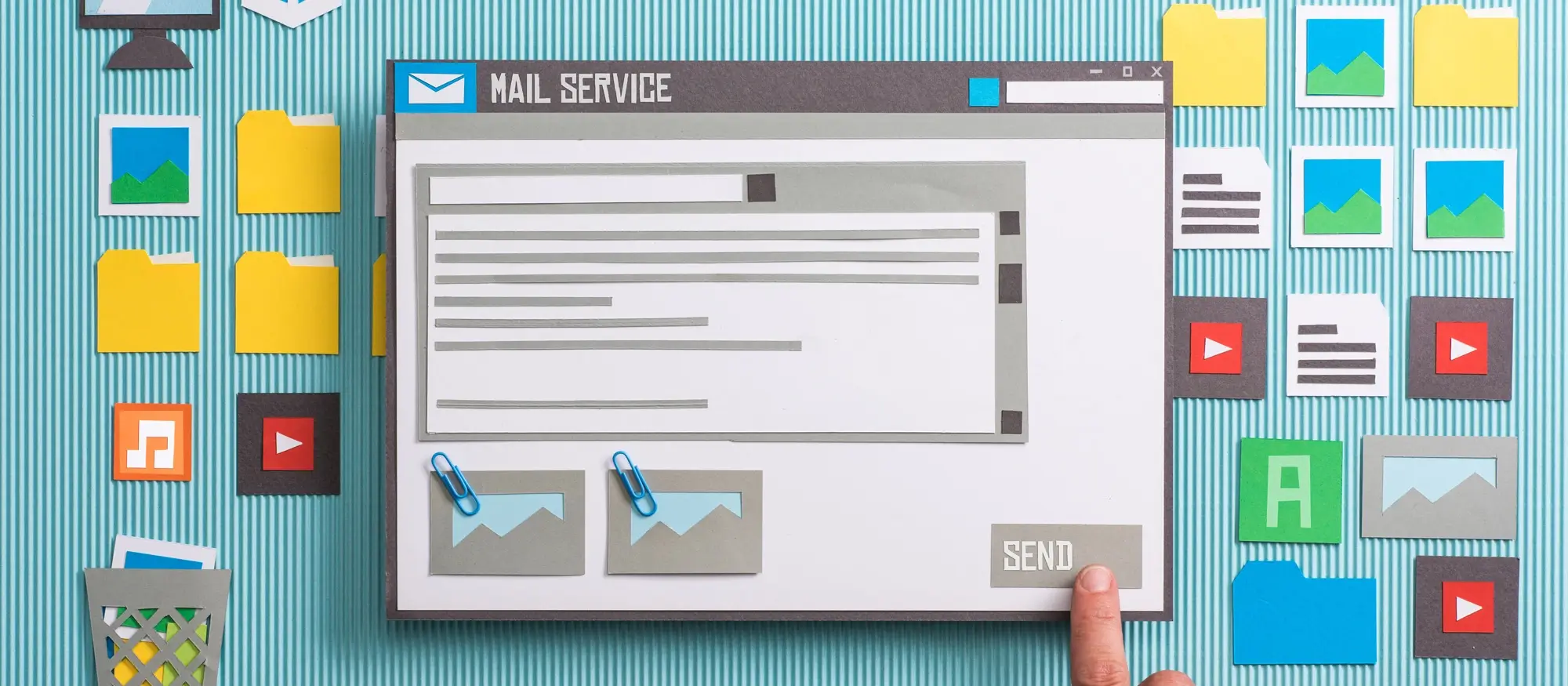
WP plugins designed specifically to boost your email marketing strategies
Email marketing is a highly effective strategy for driving engagement and conversions. Here are some of the top plugins for email marketing:
- Mailchimp: This plugin allows you to add sign-up forms and checkboxes to your WordPress website, so you can grow your Mailchimp lists. It’s highly customizable and you can create good-looking opt-in forms.
- MailerLite: The official MailerLite sign-up form plugin makes it easy to grow your subscriber list. With this plugin, you can create embedded forms, popups, and landing pages, and even send your latest posts automatically.
- Newsletter: This is a complete newsletter plugin for WordPress which lets you add unlimited subscribers and send unlimited emails. You can create, send and track emails hassle-free. It also comes with customizable themes.
- Sendinblue: Sendinblue’s official plugin for WordPress lets you utilize powerful tools such as a drag ‘n-drop email design, contact segmentation, and campaign reports. You can also add sign-up forms with ease.
- Constant Contact Forms: This plugin makes it fast and easy to capture visitor information right from your WordPress site. Whether you’re looking to collect email addresses, contact info, or visitor feedback, you can customize your forms with data fields that work best for you.
- WP Mail SMTP: This plugin helps improve email deliverability by using SMTP to send emails from your WordPress site. It’s compatible with all SMTP providers, including Sendinblue, Mailgun, SendGrid, and Gmail.
- OptinMonster: This powerful tool helps you create beautiful opt-in forms to collect email addresses. It comes with easy-to-build forms, A/B testing, page-level targeting, and analytics.
- SumoMe: Sumo provides a suite of tools to help you grow your email list. This includes list builder pop-ups, welcome emails, and scroll boxes that can significantly increase the conversion rate of your site.
Useful plugins that offer spam protection for your blog
Dealing with spam can be a major hassle for website owners. Thankfully, there are several plugins that can help you fight spam. Here are some top recommendations:
- Akismet: Akismet is one of the most popular WordPress anti-spam plugins. It checks comments against the Akismet Web service to see if they look like spam or not. You can then review the spam it catches under your blog’s “Comments” section.
- Anti-spam: This plugin blocks spam in comments automatically, silently without any captcha. It moves spam comments to the SPAM folder or you can set the option to silently block spam comments.
- CleanTalk Spam Protection: CleanTalk is a cloud-based solution that stops spam comments, registrations, contacts, reviews, orders, and more. It works transparently, and you won’t need to install any additional CAPTCHA modules.
- WPBruiser: WPBruiser is an anti-spam and security plugin based on algorithms that identify spam bots without any annoying and hard-to-read captcha images.
- Stop Spammers: This robust plugin offers multiple ways of dealing with spam. It checks for spam in comments, logins, registrations and contact form 7 submissions.
- Titan Anti-spam & Security: It not only protects your site from spam comments but also has features like firewall, antivirus, and malicious URL detection.
Effective plugins for enhancing SEO to assist you in improving your rankings in Google analytics
Search Engine Optimization (SEO) is vital for improving your website’s visibility in search engine results. There are several plugins designed to help optimize your WordPress seo efforts. Here are some of the most popular:
- Yoast SEO: This plugin is one of the most downloaded plugins of all time and it’s a favourite among users worldwide. Yoast SEO provides you with a comprehensive solution for all your on-site SEO needs. It allows you to add an SEO title in the header, meta description, and meta keywords to each post and page of your site.
- All-in-One SEO Pack: This plugin offers a suite of tools to help you optimize your site. Features include XML Sitemap, Google AMP, Google Analytics, and SEO on custom post types.
- Rank Math: Known as the “Swiss Army Knife of SEO”, Rank Math is a fast-growing user-friendly SEO plugin that allows you to optimize your content with built-in suggestions based on widely-accepted best practices. It’s easy to use and offers features like Google Schema Markup, Google Search Console integration, and more.
- SEOPress: This is a powerful, freemium all-in-one SEO plugin for WordPress with no ads. It’s simple, fast, and powerful, letting you manage all your titles and meta descriptions for posts, pages, post types, and more.
- The SEO Framework: This plugin provides an automated and advanced SEO solution for your site. It’s unbranded, no-nonsense, and lightweight, with options for experienced users to fine-tune their sites.
- Broken Link Checker: This plugin will check your posts, comments, and other content for broken links and missing images, and notify you if any are found. Fixing broken links is an important part of SEO.
Plugins for download management
When it comes to managing downloads on your site, several plugins can make the process easier and more streamlined. Here are some of the most recommended:
- Download Monitor: Is a WordPress plugin that allows users to upload and manage downloadable files, insert links into posts, and log downloads. It also includes options for managing user access. Download Monitor has been featured on popular websites such as WPBeginner, Pagely, Jilt, WP Fusion & Kinsta. The plugin is 100% Gutenberg compatible and has a new Download Monitor Download Block. It also offers extensions such as Gravity Forms Gated Content and MailChimp Download After Sign up.
- WordPress Download Manager: Is a comprehensive file management and digital eCommerce solution for websites. It allows users to manage, track, and control file downloads, and offers features such as password protection, multiple file support, logs, and the ability to add multiple file versions for a single download. The plugin is available in both free and premium versions, with the premium version offering additional features such as selling digital products, licensing, and detailed access logs. It is also compatible with various plugins and has been translated into multiple languages. The plugin is highly rated and has been positively reviewed by users for its ease of use and functionality
- Easy Digital Downloads (EDD): EDD is a plugin designed to provide a platform for managing and selling digital products on websites. It offers features such as customer management, discount codes, and detailed data reporting, making it easy to sell files. EDD is available in both free and premium versions, with the premium version offering additional features such as selling digital products, licensing, and detailed access logs. The plugin is highly customizable and offers over 100 free and commercial add-ons, including integrations with popular payment gateways such as PayPal and Stripe, email marketing and marketing automation services, and more. EDD is trusted by more than 60,000+ product creators and businesses to run their digital stores. It is also highly rated and positively reviewed by users for its ease of use and functionality.
- WP File Download: Is a WordPress download manager plugin that offers a user-friendly interface with features such as drag & drop file management, support for a large number of categories, a full-text search engine, and synchronization with various cloud services including Google Drive, Dropbox, and OneDrive. It also provides advanced features like file access control, WooCommerce integration for selling files, and full integration with the Elementor page builder, offering dedicated widgets for file management. The plugin is available as a premium extension and is actively updated with solid developer support. It is praised for its ease of use and comprehensive features, making it a valuable tool for managing digital downloads on WordPress websites.
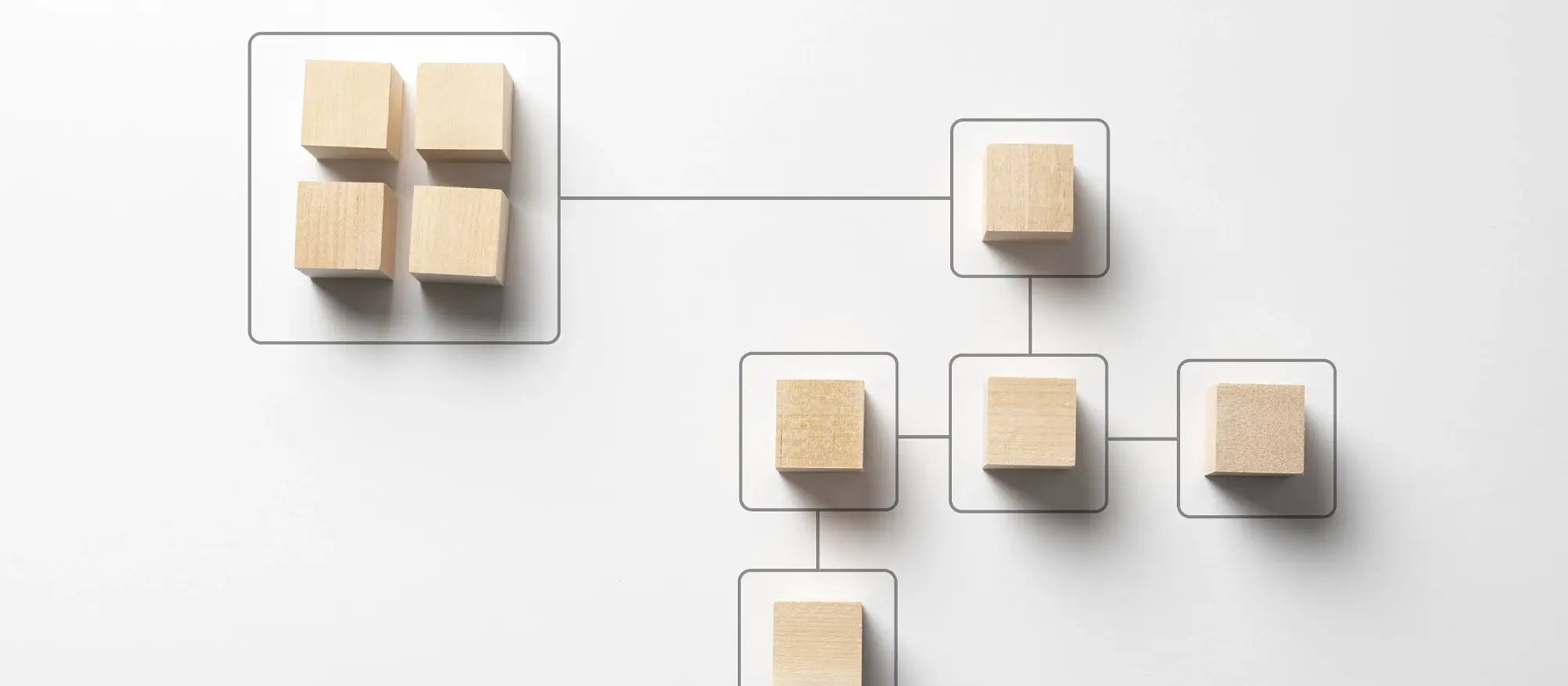
Plugins for XML sitemap creation and redirection
A sitemap is a file where you provide information about the pages, videos, and other files on your site, and the relationships between them. Search engines like Google read this file to crawl your site. Here are some plugins that can assist you in creating XML sitemaps:
- Google XML Sitemaps: This plugin will generate a special XML sitemap which will help search engines like Google, Bing, Yahoo and Ask.com to better index your blog. It supports all kinds of WordPress-generated pages as well as custom URLs.
- Yoast SEO: Along with its comprehensive SEO features, Yoast SEO also includes an XML sitemap generator. It can create and update your sitemap automatically, and you can choose which content gets included.
- All in One SEO Pack: This plugin automatically generates XML sitemaps for your site and notifies search engines when they’re updated.
- Jetpack: Jetpack’s suite of site optimization tools includes high-speed and ad-free video hosting, high-resolution image serving from a global content delivery network, site stats, downtime monitoring, and automatic sharing to social networks. Additionally, Jetpack also features sitemap creation.
- Rank Math: Rank Math is a complete SEO package, and among its many features is the ability to generate an XML sitemap. It offers options for including/excluding certain post types, taxonomies, etc.
- SEOPress: This all-in-one SEO plugin includes an XML Sitemap generation feature. The WordPress plugin creates an XML sitemap, an HTML sitemap, and an image sitemap to make your site easily readable by search engine crawlers.
Plugins for Twitter integration
If you’re looking to integrate Twitter into your WordPress website, there are several plugins available that can help you display tweets, embed timelines, add social sharing buttons, and more. Here are some popular plugins for Twitter integration:
- Custom Twitter Feeds: Allows you to display customizable Twitter feeds on your website, including your own tweets, tweets from specific users or hashtags, and more.
- Twitter Widget by Twitter: Officially developed by Twitter, this plugin lets you embed a timeline or single tweet on your website using a customizable widget.
- Smash Balloon Social Photo Feed: While primarily a plugin for Instagram, it also includes a feature to display Twitter feeds. It provides beautiful and responsive feeds with customization options.
- WP to Twitter: Automatically shares your WordPress posts on Twitter, with options to customize the tweet format, include hashtags, and add a featured image.
- Better Click to Tweet: Allows you to create attractive click-to-tweet boxes within your content, making it easy for visitors to share your content on Twitter.
- Click to Tweet by Todaymade: Similar to Better Click to Tweet, this plugin enables you to create tweetable quotes or snippets that visitors can share on Twitter with a single click.
- Social Warfare: A comprehensive social sharing WordPress plugin that includes customizable Twitter sharing buttons along with buttons for other social media platforms.
- AccessPress Twitter Feed: Lets you display a responsive Twitter feed on your website using a widget or shortcode. It supports multiple accounts and various customization options.
- Recent Tweets Widget: A simple widget that displays your recent tweets in a sidebar or widgetized area, allowing visitors to see your Twitter activity.
- Twitter Cards Meta: Helps you add Twitter Cards meta tags to your WordPress site, improving how your content appears when shared on Twitter and increasing engagement.
Plugins for Facebook integration
- Facebook for WordPress: Developed by Facebook, this official plugin helps you connect your website to your account, enabling social sharing, comments, and embedding posts and videos.
- Facebook Like Box: Allows you to display a Facebook Page Like Box on your website, allowing visitors to like and follow your Facebook Page without leaving your site.
- The WP Social Comments plugin: Is a great tool for replacing the default WordPress commenting system with Facebook comments. This plugin allows users to comment using their Facebook profiles, which can help increase engagement and potentially drive more traffic to your website.
To set up Facebook comments on your WordPress site, you can use the Social Comments plugin by WpDevArt. This plugin is user-friendly and easy to use, and it allows you to show Facebook comments on your website. You just need to create a Facebook App ID and use it on your website. The plugin also offers some useful features, such as the ability to set the box title, select where to display it, set the width, and more. You can upgrade to the Facebook Comments Pro version to access even more features, such as easy moderation, Facebook Comments Widget, and more.
Wacky plugins
- Cat Facts: Sends random cat facts to your website visitors.
- Bacon Ipsum: Generates placeholder text with a delicious twist of bacon-related words.
- WPShrug: Replaces all the content of your website with a simple “¯_(ツ)_/¯”.
- UFO: Turns your website into a virtual UFO dashboard with flying saucer animations.
- Zombie Ipsum: Provides placeholder text inspired by zombies and the undead.
- Insult Generator: Generates creative insults for your users, just for fun.
- Wapuuvatar: Replaces the default WordPress avatar with adorable Wapuu characters.
- Crazy Bone: Adds animated bones that follow your cursor on the screen.
- Falling Snow: This creates a wintery effect on your website with falling snowflakes.
- Fake Notifications: Displays fake notification alerts to make your site seem busy.
- Cursor Trails: Adds colourful trails that follow the mouse cursor on your website.
- Poopy. life: Generates a temporary WordPress website with a unique poop emoji domain.
- Emoji Reactions: Allows visitors to react to your content using various emoji icons.
- My Eyes Are Up Here: Adds floating eyeballs to images on your website.
- Pancake Ipsum: Generates delicious placeholder text inspired by pancakes and breakfast.
- Cow Say: Replaces default error messages with ASCII art of a cow speaking.
- WP Kitten: Adds cute kittens to the admin dashboard of your WordPress site.
- WP Joke Generator: Displays random jokes in the admin area of your WordPress site.
- Where’d They Go?: Randomly hides elements on your website, challenging users to find them.
- Yoda Widget: Translates your website’s text into Yoda’s unique speech style.
- Blab Chat: This enables your visitors to have interactive chat conversations with each other.
- Hello Dolly: A classic WordPress plugin that displays random lyrics from the song “Hello, Dolly!” in the admin area.
- WP Antivirus Site Protection: Scans your WordPress site for malware and viruses (in a fun, wacky way).
- Rock, Paper, Scissors: Adds a rock-paper-scissors game to your website for users to play.
- Conspiracy Theory Lorem Ipsum: Provides placeholder text with conspiracy theories and bizarre claims.
- Zombie Apocalypse: Adds a zombie invasion effect to your website for Halloween or other occasions.
- Chuck Norris Jokes: Displays Chuck Norris jokes throughout your website.
- WP Beer: Creates a virtual beer on your admin dashboard, allowing you to “drink” beer while working.
- Glitchify: Adds glitch effects to your website’s images and text.
- WP Trumpisms: Insert random Donald Trump quotes into your content.
- Dinosaur Ipsum: Generates placeholder text with dinosaur-related words and names.
- Cursor Hover Effects: Adds playful and entertaining hover effects to your website’s cursor.
- Hand of the King: Adds a “Hand of the King” badge to the admin area of your WordPress site.
- Crypto Coin Ticker: Displays live cryptocurrency prices and ticker symbols on your site.
- Pet Adoption: Showcases adoptable pets from animal shelters on your website.
- PeepSo Emoji Reactions: Adds Facebook-style emoji reactions to your PeepSo community.
- Jurassic Pop: Adds a pop-up notification with dinosaur facts to your website.
- WP Snake: A classic game of Snake that users can play directly on your WordPress site.
- Cowboy Ipsum: Generates placeholder text with a Wild West cowboy theme.
- Wobbly WordPress: Adds a wobbling effect to various elements on your website for a quirky touch.
Please note that some of these plugins may be more for entertainment purposes rather than practical use. Make sure to review each plugins’ details and ratings before installing them on your website.

Educational plugins
- LearnPress: A comprehensive learning management system (LMS) plugin that allows you to create and manage online courses, quizzes, assignments, and more.
- LearnDash: Another popular LMS plugin that offers robust features for creating and selling online courses, managing memberships, and tracking learner progress.
- Sensei LMS: Developed by WooCommerce, Sensei LMS enables you to create courses, lessons, and quizzes, and integrates seamlessly with WooCommerce for selling courses.
- WP Courseware: Provides a user-friendly interface for creating and managing online courses, complete with modules, quizzes, assignments, progress tracking, and more.
- LearnPress Prerequisites: Allows you to set prerequisites for your courses, ensuring that learners have completed specific courses or met certain requirements before accessing advanced content.
- GamiPress: Gamifies your website by adding achievement badges, points, and leaderboards, encouraging learner engagement and motivation.
- CM Tooltip Glossary: This helps you create an interactive glossary of terms with tooltips, enhancing the educational value of your content and providing definitions or explanations.
- Quiz and Survey Master: This enables you to create interactive quizzes, surveys, and assessments, with options for grading, timers, and customizable certificates.
- Math Captcha: Adds a math-based CAPTCHA to your forms, promoting math skills and providing a fun way for users to prove they’re human.
- Anthologize: Allows you to transform your WordPress content into a book or PDF format, making it useful for creating course materials or e-books.
- Academic Blogger’s Toolkit: Provides various tools and features specifically designed for academic and research-oriented websites, such as footnotes, citations, and academic profiles.
- WP Symposium Pro: Creates a social network within your WordPress site, facilitating interaction and collaboration among learners and educators.
- WP-Polls: This enables you to add polls and surveys to your website, gathering feedback and engaging your audience.
- CM Video Lessons Manager: Helps you organize and present video lessons within your courses, offering features like video progress tracking and discussion areas.
- BuddyPress: A powerful plugin that transforms your WordPress site into a social network, fostering community engagement and collaboration among learners.
- Table of Contents Plus: Automatically generates a table of contents for your educational articles and pages, making it easier for learners to navigate and find specific content.
- CM Tooltip Glossary Community Terms: Allows users to submit and contribute terms to your glossary, creating a collaborative learning environment.
- BuddyPress Courseware: Integrates BuddyPress with popular LMS plugins like LearnDash or LearnPress, allowing learners to interact and engage in course-related activities.
- CM Answers: This enables you to create a question-and-answer platform on your website, encouraging learner participation and knowledge sharing.
- WP Wiki User Profile: Turns user profiles into interactive wikis, empowering learners to contribute and edit educational content.
- WooCommerce Bookings: A powerful WordPress plugin that integrates with WooCommerce, allowing you to sell bookable products or services with customizable booking options and availability calendars.
- Bookly: Offers a comprehensive booking system with a user-friendly interface, customizable forms, multiple service providers, and various add-ons for advanced functionality.
- Easy Appointments: Provides a flexible booking system with support for multiple locations, services, and staff members. It offers a simple interface and customization options.
- Amelia: A feature-rich booking plugin that supports multiple locations, services, and staff members, and integrates with popular calendar systems like Google Calendar.
- WP Simple Booking Calendar: This enables you to display availability and accept bookings for rentals, accommodations, or any other time-based bookings using a simple calendar interface.
- Booking Calendar: Allows you to create and manage multiple booking calendars, customize availability, and receive bookings and reservations through your website.
- BirchPress Scheduler: Offers a professional appointment booking system with features like multiple employees, customizable booking forms, and notifications.
- WP Booking System: Provides a straightforward booking system for hotels, vacation rentals, appointments, and more, with customizable booking forms and availability calendars.
- Booked: A highly customizable appointment booking plugin with features like front-end booking forms, calendar views, notifications, and payment integration.
- StartBooking: This enables you to add an online booking system to your website, with options to customize services, availability, and appointment notifications.
- Salon Booking System: Designed specifically for salons, spas, and wellness centres, this plugin offers a complete booking and appointment management system.
- Sagenda: A versatile booking and scheduling plugin that supports various industries, including healthcare, education, and sports, with options for customization.
- MotoPress Hotel Booking: Ideal for hotel and accommodation bookings, this plugin offers a user-friendly interface, online payments, availability calendars, and customizable booking forms.
- Event Booking Calendar: This allows you to create and manage bookings for events, conferences, workshops, or any other type of scheduled gathering.
- Team Booking: Enables users to book appointments or make reservations for services provided by multiple staff members or teams.
Building a professional and user-friendly website starts with choosing the right structure. A custom WordPress website gives you the freedom to tailor every detail to your needs. Whether you work with top WordPress designers or prefer the flexibility of a freelance WordPress web designer, having expert input can elevate your project. Once your site is set up, installing essential WordPress plugins is key to extending functionality, and you can explore even more options through this expanded plugin guide. To grow your online presence, start with a beginner’s guide to keyword research, which will help you create content that aligns with search intent. Hosting is another critical factor, and it’s worth comparing services in this overview of WordPress hosting, a closer look at WordPress website hosting, and a full breakdown of available hosting options. For layout control, understanding Flexbox and applying expert tips on Flexbox direction can help you build clean, responsive pages. To finish things off with visual polish, this Font Awesome setup guide shows you how to add stylish icons without slowing down your site.
Smart solutions for modern WordPress web designers
Design better sites with smart solutions built for WordPress web designers and creative teams.
What is a WordPress plugin?
WordPress plugins enhance the platform’s core functionality without requiring users to write code. There are thousands of plugins available for various purposes, such as SEO optimization, social media integration, e-commerce functionality, and security enhancements. By installing plugins, WordPress users can tailor their websites to meet specific needs with ease.
WordPress itself
Official Website
wordpress.org – This is the official website for WordPress, where you can download the software, find documentation, and learn more about using it.
WordPress Codex
codex.wordpress.org/Main_Page – This is a comprehensive documentation resource for WordPress, covering everything from installation and configuration to specific functionality and troubleshooting.
WordPress Theme Directory
wordpress.org/themes – The official WordPress theme directory is a great place to find free and premium WordPress themes. You can browse themes by category, feature, and popularity.
maxiblocks.com/go/help-desk
maxiblocks.com/pro-library
www.youtube.com/@maxiblocks
twitter.com/maxiblocks
linkedin.com/company/maxi-blocks
github.com/orgs/maxi-blocks
wordpress.org/plugins/maxi-blocks