Custom code Elementor alternatives
Try MaxiBlocks for free with 500+ library assets including basic templates. No account required. Free WordPress page builder, theme and updates included.
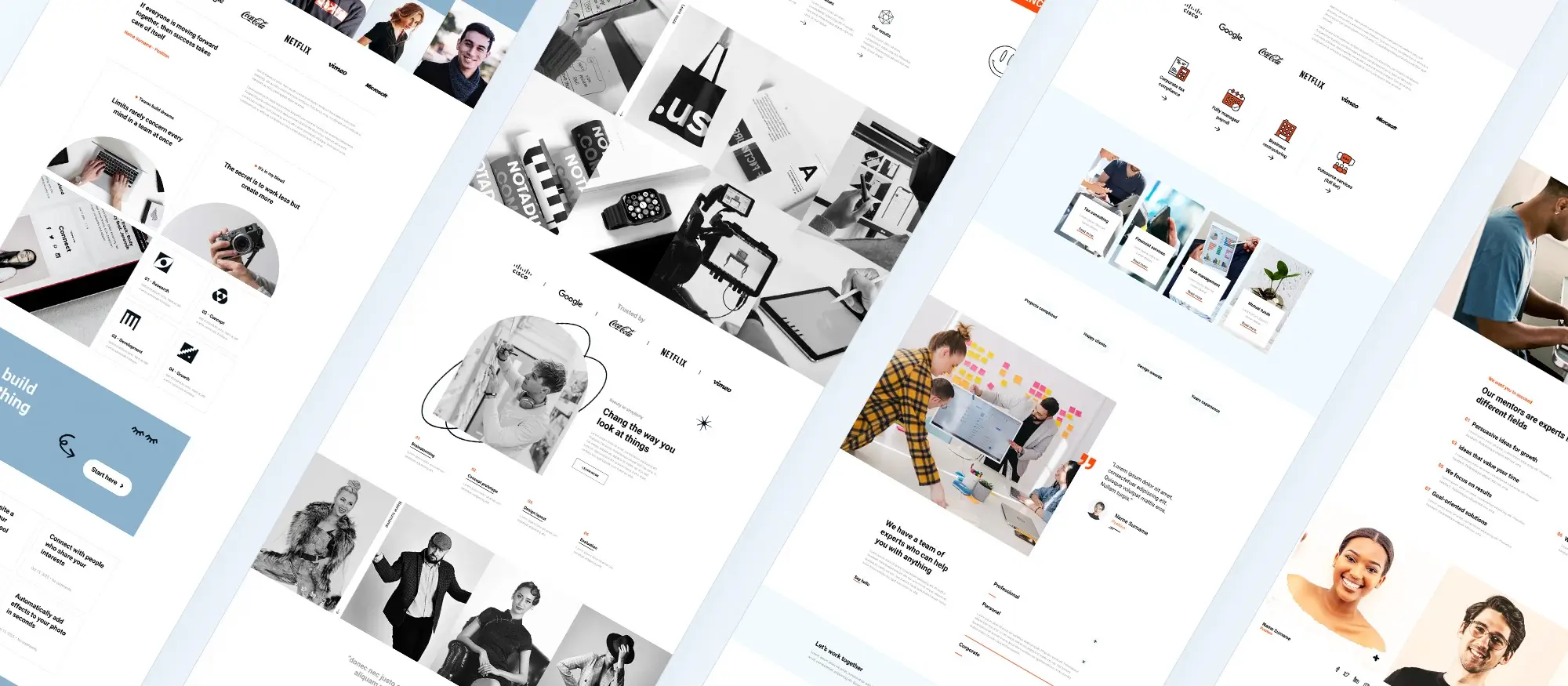
tl;dr
Discover affordable alternatives to Elementor for creating stunning websites. Learn about the unique features and benefits of each alternative. Understand the steps to effectively use these free tools. Get answers to common questions about custom code page builders.
Mastering custom code Elementor alternatives for stunning websites in 2024
Why look for Elementor alternatives?
Elementor is a powerful tool, but it comes with drawbacks. From high costs to limited features in the free version, many users find themselves searching for alternatives. This section discusses why you might want to consider other options and what benefits you can gain.
Elementor has over 15 million active installations, but many users are concerned about its high prices. Recently, Elementor announced major changes to its pricing plans, shifting many features to more expensive tiers. This has prompted users to look for more affordable options. WP Tavern provides an overview of Elementor’s pricing changes and their impact on both existing and new users. It also mentions user reactions and the growing search for alternatives. Another reason to explore Elementor alternatives is the need for more flexibility and customisation. Many free page builders offer unique features that allow greater control over your website’s design and functionality. CyberNews highlights the importance of flexibility in website design and mentions specific features offered by free alternatives. It emphasises the ability to create unique and personalised websites.

Key custom code Elementor alternatives
MaxiBlocks: The comprehensive free page builder
MaxiBlocks is a powerful free page builder that works perfectly with the Gutenberg editor. It offers over 2,000 patterns, 164 layouts, and more than WordPress 14,000 icons, making it a versatile tool for creating beautiful websites. MaxiBlocks integrates smoothly with Gutenberg, providing an extensive pattern library, pre-designed layouts, and a large collection of icons. It’s easy to use and suitable for both beginners and advanced users.
To get started with MaxiBlocks, install the plugin, activate it, and start designing your page using the library of patterns and layouts. Create a new page, open the Gutenberg editor, add patterns and layouts from MaxiBlocks, customise your content and design, and publish your page. View it on different devices to ensure it looks good everywhere.
MaxiBlocks is versatile, allowing you to create various types of websites, from personal blogs to professional business pages. Personal blogs can be set up using MaxiBlocks’ patterns for a consistent and engaging look, while business websites can benefit from its customisable layouts and patterns. Examples of websites built with MaxiBlocks showcase its adaptability and variety of design options.
Beaver Builder: The developer-friendly option
Beaver Builder is known for its user-friendly drag-and-drop interface and developer-friendly features. It offers a free version suitable for basic website creation. Beaver Builder’s free version includes front-end editing, content modules, and reusable templates. These features make it an excellent choice for both developers and beginners looking to create professional websites.
To start with Beaver Builder, install the plugin, activate it, create a new page, open the Beaver Builder editor, add content modules, and customise your layout. Save and reuse templates for future pages. Beaver Builder’s versatility allows for creating various types of websites, from e-commerce sites to service-oriented pages. Examples of websites built with Beaver Builder highlight its flexibility and customisation options.
Subscribe to our newsletter
SiteOrigin page builder: Flexibility at its best
SiteOrigin Page Builder offers a grid-based interface for creating responsive website layouts. It is a flexible and lightweight alternative to Elementor. SiteOrigin Page Builder’s free version includes a grid-based layout, widget support, and customisable rows and columns. These features make it an excellent choice for creating flexible and responsive websites.
To use SiteOrigin Page Builder, install the plugin, activate it, create a new page, open the SiteOrigin Page Builder editor, add widgets, and customise your layout. Adjust row and column settings for a tailored design. SiteOrigin Page Builder is ideal for creating a wide range of websites, from portfolio sites to blogs. Examples of websites built with SiteOrigin Page Builder showcase its customisation options and flexibility.
Visual Composer: Comprehensive and user-friendly
Visual Composer is a comprehensive website builder that offers a free version with essential features. It focuses on ease of use and flexibility. Visual Composer’s free version includes a drag-and-drop editor, content elements, and responsive design. These features make it an excellent choice for creating professional websites.
To start with Visual Composer, install the plugin, activate it, create a new page, open the Visual Composer editor, add content elements, and customise your layout. Use pre-designed templates for a quick start. Visual Composer can be used to create various types of websites, from landing pages to business sites. Examples of websites built with Visual Composer showcase its user-friendly interface and flexibility.
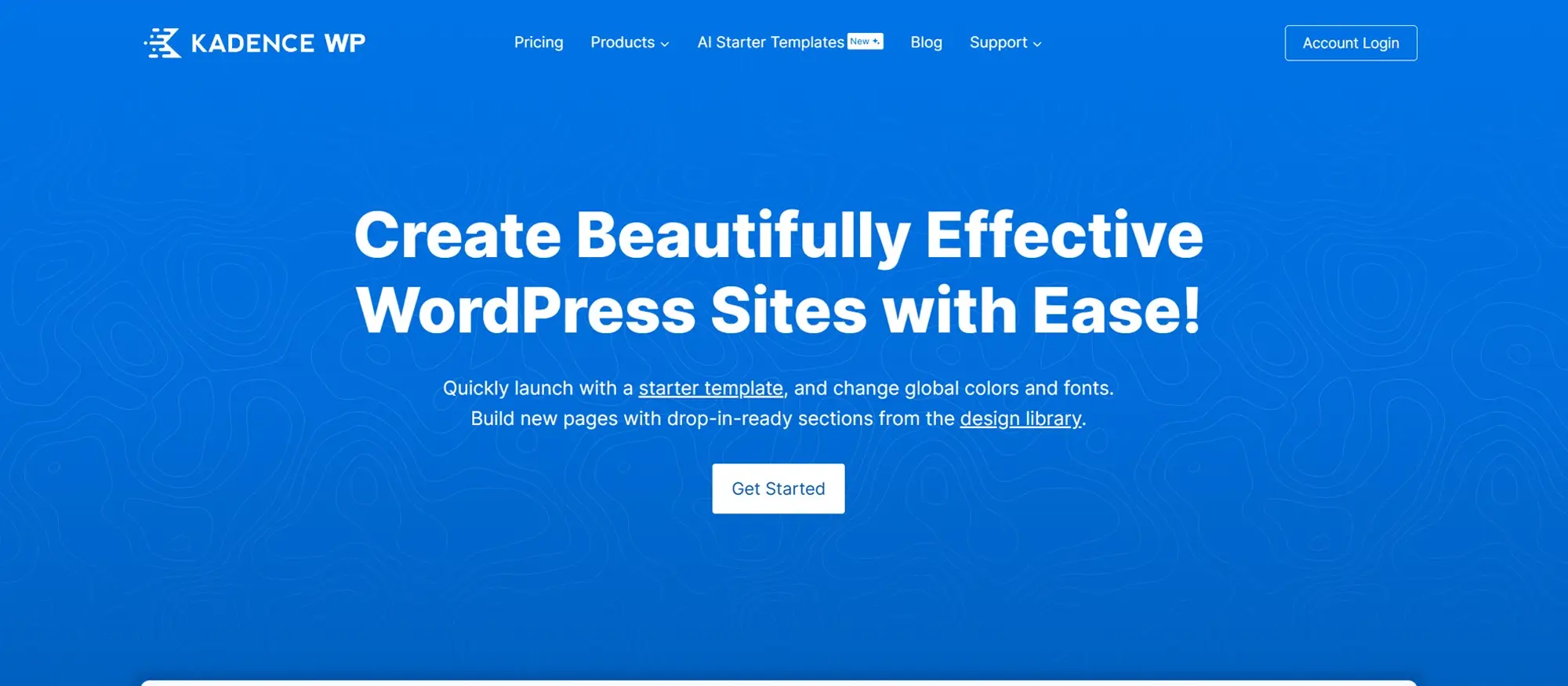
Gutenberg: The default WordPress powerhouse
Gutenberg, the default WordPress block editor, provides a powerful and flexible way to create content. It integrates seamlessly with WordPress and offers various blocks for different content types. Gutenberg’s free version includes block-based editing, reusable blocks, and third-party integrations. These features make it an excellent choice for creating professional websites.
To use Gutenberg, access it in WordPress 5.0 and later, create a new page or post, open the Gutenberg editor, add blocks for different content types, customise block settings, and save reusable blocks for consistency. Gutenberg is ideal for creating a wide range of websites, from blogs to business pages. Examples of websites built with Gutenberg highlight its flexibility and customisation options.
Additional custom code Elementor alternatives
Kadence Blocks: Advanced blocks for dynamic content
Kadence Blocks enhances the Gutenberg editor with advanced blocks that make it easier to create dynamic content. It’s perfect for users who need more control over their website’s design and functionality. Kadence Blocks offers a range of advanced blocks, including row layouts, tabs, accordions, and more. These features allow you to create more interactive websites.
To use Kadence Blocks, install the plugin, activate it, create a new page, open the Gutenberg editor, add advanced blocks, and customise them to fit your design needs. Kadence Blocks is ideal for creating a wide range of websites, from service pages to FAQs. Examples of websites built with Kadence Blocks showcase its advanced features and flexibility.
Page Builder by SiteOrigin: Simplicity and power combined
Page Builder by SiteOrigin is a flexible page builder plugin that provides a simple drag-and-drop interface for creating responsive page layouts. It offers a range of features, including widget support and responsive design. To use Page Builder by SiteOrigin, install the plugin, activate it, create a new page, open the Page Builder editor, add widgets, and customise your layout. Adjust row and column settings for a tailored design.
Page Builder by SiteOrigin is ideal for creating a wide range of websites, from portfolio sites to blogs. Examples of websites built with Page Builder by SiteOrigin highlight its flexibility and customisation options.
Build like a pro
Common questions about custom code Elementor alternatives
When choosing a free alternative to Elementor, it’s important to consider key features that will meet your website needs. This section outlines the must-have features to look for in a page builder, such as drag-and-drop interfaces, pre-designed templates, responsive design, customisation options, performance optimisation, and integration capabilities.
Free alternatives to Elementor offer similar features but may differ in specific functionalities. This section compares the core features of free alternatives with Elementor, highlighting the unique features of each alternative and discussing the limitations of free versions compared to Elementor Pro.
Free page builders can handle complex website projects. This section discusses the ability to create complex layouts with free page builders, highlighting features like advanced blocks and dynamic content. It also mentions the scalability and flexibility of free alternatives.
While free page builders offer many benefits, they also have limitations. This section outlines the common limitations and provides tips on how to work around them. It emphasises the importance of choosing the right tool for your needs.
How MaxiBlocks stands out
MaxiBlocks is a powerful free page builder that offers all features without restrictions. It integrates well with the Gutenberg editor, providing over 2,000 patterns, 164 layouts, and more than 14,000 icons. This section highlights how MaxiBlocks addresses common pain points and empowers users to create stunning websites effortlessly.
Final thoughts
Building a professional website doesn’t have to be expensive. By exploring custom code Elementor alternatives, you can find tools that offer the flexibility, customisation, and performance you need. MaxiBlocks stands out as a powerful and unrestricted option, helping you to create stunning websites with ease. Start your web design journey today and unlock your creative potential with MaxiBlocks.
For more information, you can check the Why We Built MaxiBlocks link which provides a backstory on the creation of MaxiBlocks, adding value by explaining its development and unique features.
Discover the best Elementor alternatives for WordPress
Explore a complete collection of Elementor alternatives with tips, comparisons, and tutorials for every type of WordPress site.
FAQs about custom code Elementor alternative
What is a good Elementor alternative for custom code?
Developers often prefer Gutenberg-compatible tools like MaxiBlocks, GenerateBlocks, or Kadence Blocks. These alternatives support clean HTML output and allow easy integration with custom CSS, JavaScript, or PHP functions.
Can I add custom code with a Gutenberg-based builder?
Yes. Gutenberg-based alternatives allow custom CSS classes, inline styles, and block-specific scripting. With tools like MaxiBlocks, you can also create reusable layouts and extend functionality without interfering with WordPress core structure.
Why would a developer choose custom code over Elementor?
Custom code offers better performance, leaner markup, and greater flexibility. Elementor adds extra wrappers and dependencies, which can slow down sites. Developers often move to block-based tools to keep code minimal and SEO-friendly.
Can I still use advanced layouts without a visual builder like Elementor?
Absolutely. Tools like MaxiBlocks offer advanced layout controls, responsive grids, and animation effects while still allowing you to inject or override code as needed.
Are custom code solutions faster than using Elementor?
In most cases, yes. Custom-coded layouts or block-based alternatives tend to load faster, especially when unnecessary JavaScript and style files are avoided. This results in better Core Web Vitals scores and a smoother user experience.
Want to read more?
If you’re wondering what might be better than Elementor for WordPress, or you’re asking yourself whether Elementor is still free, we’ve covered that. You can also explore the question of Gutenberg vs Elementor or take a deeper look at how Elementor compares to Gutenberg in 2025. Interested in other options? Check out tools better than Elementor or view a full roundup of Elementor alternatives.
WordPress itself
Official Website
wordpress.org – This is the official website for WordPress, where you can download the software, find documentation, and learn more about using it.
WordPress Codex
codex.wordpress.org/Main_Page – This is a comprehensive documentation resource for WordPress, covering everything from installation and configuration to specific functionality and troubleshooting.
WordPress Theme Directory
wordpress.org/themes – The official WordPress theme directory is a great place to find free and premium WordPress themes. You can browse themes by category, feature, and popularity.
maxiblocks.com/go/help-desk
maxiblocks.com/pro-library
www.youtube.com/@maxiblocks
twitter.com/maxiblocks
linkedin.com/company/maxi-blocks
github.com/orgs/maxi-blocks
wordpress.org/plugins/maxi-blocks

Kyra Pieterse
Author
Kyra is the co-founder and creative lead of MaxiBlocks, an open-source page builder for WordPress Gutenberg.
You may also like

