Elementor alternatives for agencies to build stunning websites in 2025
Try MaxiBlocks for free with 500+ library assets including basic templates. No account required. Free WordPress page builder, theme and updates included.
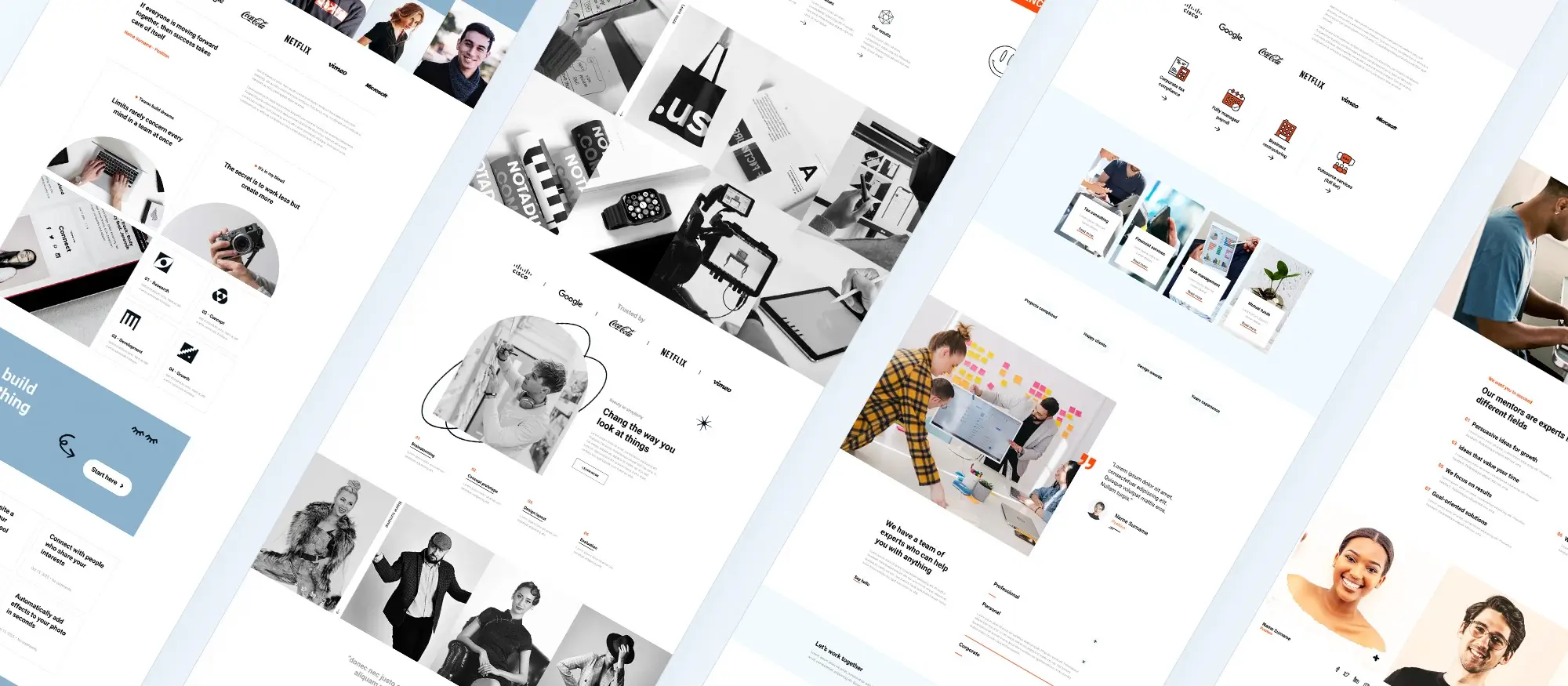
Why agencies are choosing alternatives to Elementor
Performance matters for user experience and SEO
Elementor is known for being feature-rich, but that can come at a cost. Sites built with it are often slower to load. This affects how users interact with the site and can also harm your position in search results. For agencies building client sites, keeping things fast and smooth is essential.
Elementor’s pricing may not suit every agency
Elementor’s Pro version is only available through a paid subscription. If you’re working with multiple clients, those fees can quickly add up. Many agencies are now looking for page builders that give them the tools they need without stretching their budget.
Too many features can slow you down
Elementor includes a lot of tools and functions by default. While that might seem helpful at first, it can actually lead to plugin bloat. This makes websites harder to maintain and can impact overall performance. Agencies often need leaner, more efficient setups.
Gutenberg is already built into WordPress
Gutenberg, the block editor that comes with WordPress, has developed into a powerful option for building sites. It gives you a simple way to create layouts using blocks, which makes the editing process more flexible and organised.
Lightweight and built for performance
Since Gutenberg is part of WordPress, it works faster and tends to be more reliable than third-party page builders. It doesn’t load unnecessary features, which helps keep your website running smoothly.
Easily extended with the right tools
You can also add extra design options by using plugins like MaxiBlocks. This lets you get the flexibility of a full-featured builder while keeping the lightweight structure that makes Gutenberg appealing. It’s a great setup for agencies that want to keep things fast, flexible and easy to manage.
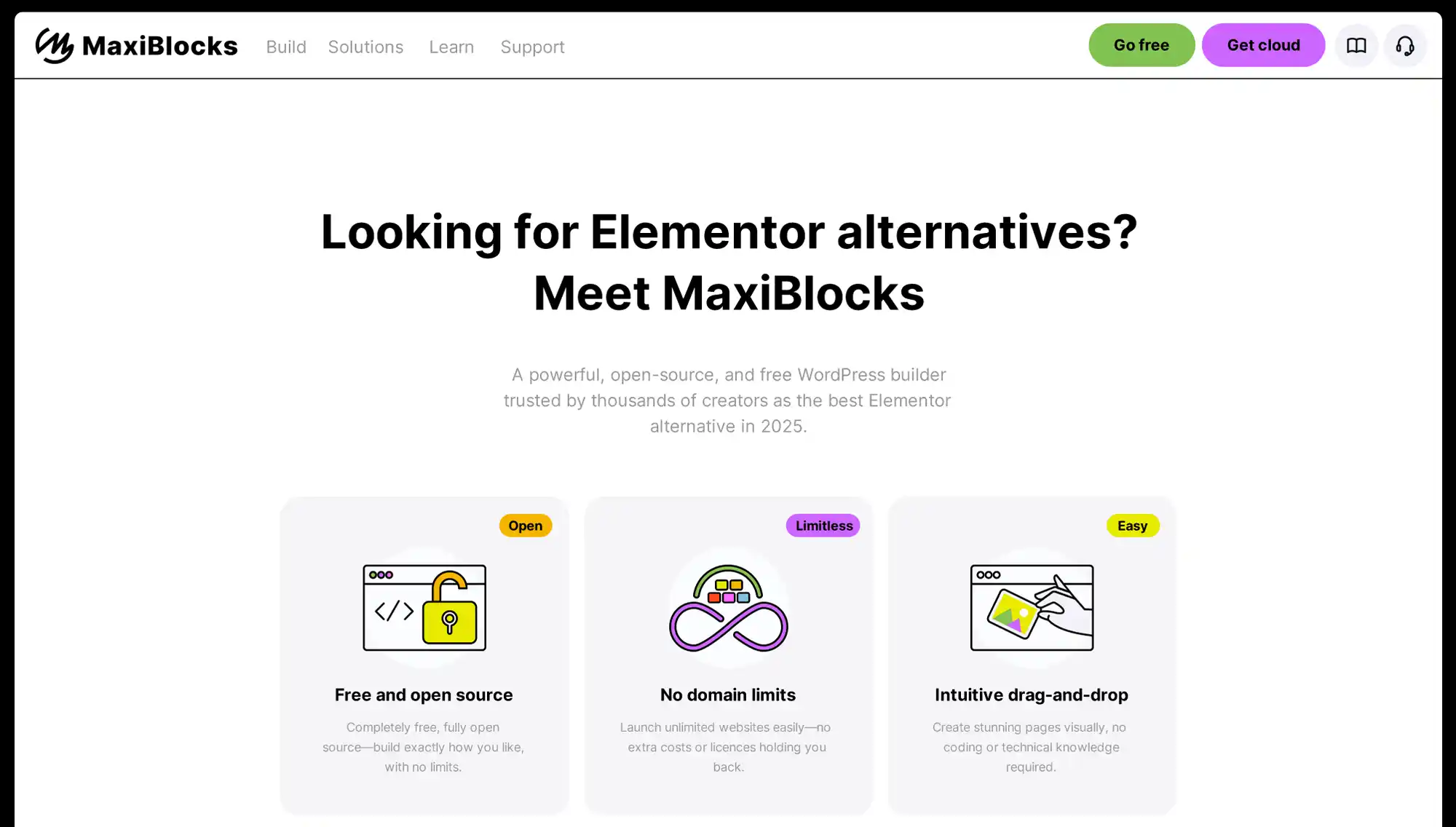
Why MaxiBlocks is becoming a smart choice for agencies
MaxiBlocks is quickly gaining attention as a strong alternative to Elementor, especially for agencies building modern WordPress websites in 2025. It works smoothly with the Gutenberg editor and offers all the tools you need to build clean, responsive and professional sites. Even better, you don’t need to know how to code.
Designed to speed up web design without cutting corners
MaxiBlocks comes with a large collection of ready-made layouts. There are over two thousand block patterns and hundreds of page templates, so you can get started quickly and shape each site to fit your client’s needs. It also includes a wide range of built-in design elements that help your pages stand out without extra plugins.
Built-in icons and style tools
You get access to more than 14,000 SVG icons, which you can use to keep your designs sharp and consistent. The styling tools let you apply animations, hover effects and backgrounds that help create an interactive user experience. It also supports global styling through pre-designed style cards, which helps you keep fonts, colours and links consistent across your site.
Custom design with no performance hit
With MaxiBlocks, you can build sites that look custom-made without sacrificing performance. It supports full site editing, so you can customise headers, footers and other parts of the site to create a smooth, unified design. The plugin also keeps the code clean, so your website runs faster and is easier to maintain.
A practical and affordable option for agencies
MaxiBlocks is free to use and doesn’t lock core features behind a paywall. You can use it across client sites with no domain restrictions. It also keeps your workflow efficient by reducing the need for extra plugins. Since it’s open source, you’re also joining a wider community of creators and developers. Helpful guides, video tutorials and support forums are there when you need them.
For agencies that want to deliver fast, well-designed websites without ongoing costs or plugin overload, MaxiBlocks is a smart tool to have in your kit.
Subscribe to our newsletter
Other Elementor alternatives worth considering in 2025
MaxiBlocks is a solid option for agencies, but it’s not the only one. Depending on your needs, you might find another tool that fits better with how you work or the kind of sites you build for clients. Several other page builders offer different features, design styles and pricing models that are worth a look.
Droip gives you full design control
Droip is a no-code builder that focuses on giving you as much control as possible over the design process. You can customise your layouts with unlimited breakpoints, adjust backgrounds using advanced gradient options and create interactions without touching any code. It even includes built-in tools for editing images and shapes. If you like having precise control over every detail, Droip is a good match. There’s a free version, and paid plans start at a low monthly cost.
Divi offers a wide design toolkit
Divi by Elegant Themes has been around for years and still holds up well. It comes with hundreds of pre-made templates, a visual drag-and-drop editor and the ability to run A/B tests to see which designs perform best. You can also set global styles, which makes it easier to keep your site design consistent. Divi is aimed at agencies that want strong design tools and fast workflows. It’s priced as a yearly subscription with access to unlimited websites.
Beaver Builder focuses on clean code and reliability
If stability and clean code are high on your list, Beaver Builder could be the right fit. It has a front-end editor that’s easy to use and comes with templates to speed up your builds. It’s also known for being developer-friendly, which is helpful if you need to hand sites over to clients or scale projects. WooCommerce support is included, and you can control the layout of rows and columns globally. It has a free version, with premium options available for more advanced features.
Oxygen gives you full-site design freedom
Oxygen is a powerful builder that gives you control over every part of a site, including headers, footers and reusable templates. It supports modern layout tools like CSS Grid and Flexbox and is packed with features for e-commerce and animations. If you’re building complex sites that need advanced styling or custom setups, Oxygen offers the kind of flexibility many builders lack. It’s a one-time purchase, so there are no ongoing fees.
Brizy keeps things simple and fast
For agencies that want a quick, clean setup without extra clutter, Brizy is a good option. It has a straightforward interface and comes with hundreds of ready-made blocks. You can apply global styles, set responsive rules and build popups or forms directly within the editor. Brizy is easy to pick up and works well if you need to turn projects around quickly. It has a free version and a paid plan that’s priced affordably.
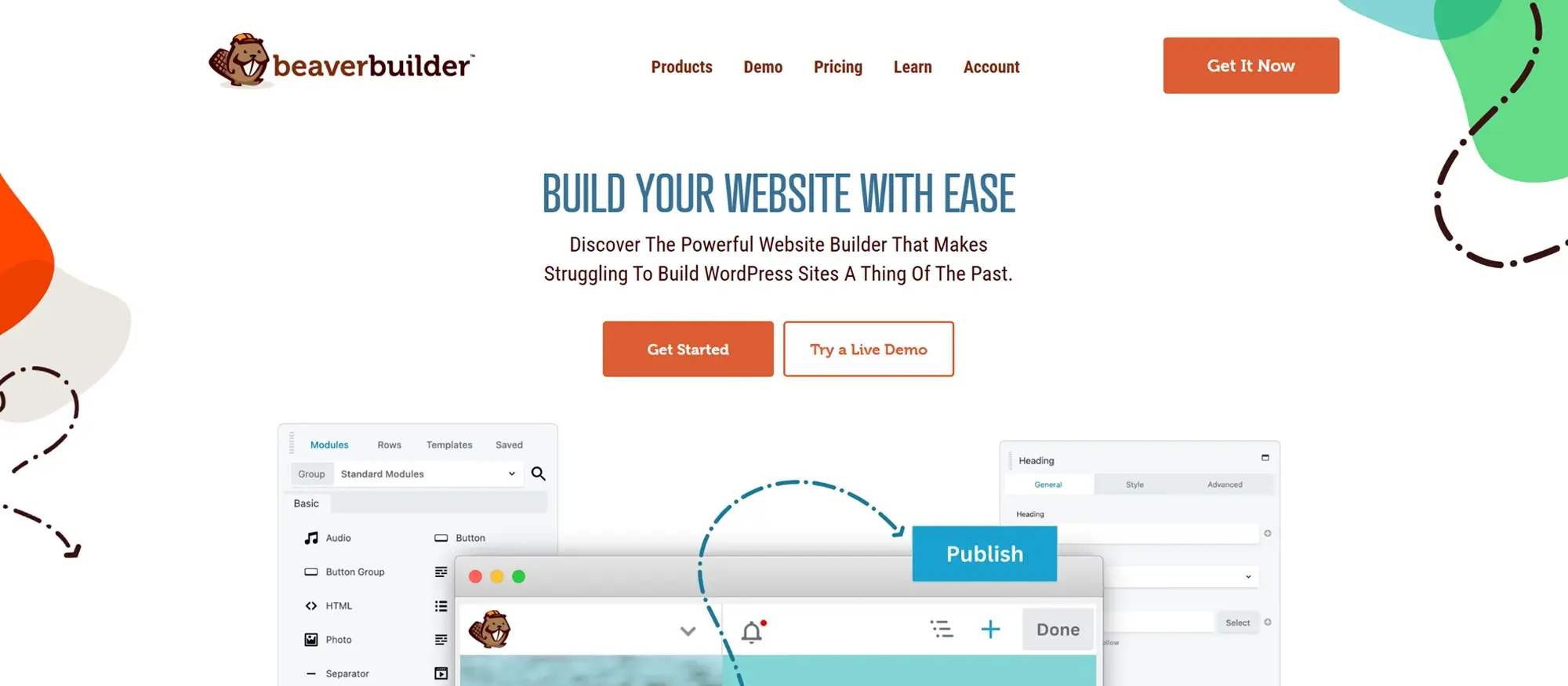
How free Elementor alternatives compare for agencies in 2025
When agencies look for alternatives to Elementor, they often want a mix of strong performance, useful features and low cost. Fortunately, there are several free page builders that meet these needs. Each one has its own strengths, so the right choice depends on what kind of projects you manage and how much control you need over design and layout.
MaxiBlocks offers the most in its free version
MaxiBlocks focuses on clean, fast-loading websites. The plugin produces lightweight code, which helps with performance and SEO. It works directly with the Gutenberg editor, so there’s no extra learning curve. You get access to over 17,000 layout blocks and 14,000 SVG icons, which gives you a huge amount of creative freedom without the need for extra tools. Styling options include animation, shape effects and responsive settings, all without slowing the site down. The core plugin is free, and there’s an optional Pro Library if you need more templates or design elements.
Droip gives you precise design control
Droip is designed for users who want pixel-perfect layouts and control over every part of the design. It includes a range of visual editing tools like shape editors, custom background options and an interaction builder. You can also set unlimited breakpoints for full responsive control. It’s a good option if you want to go beyond the basics without writing code. There’s a free version, and affordable paid plans if you need advanced features.
Divi is built for design flexibility
Divi offers a visual editor with hundreds of built-in templates and modules. It’s known for its design freedom and comes with features like reusable elements and global design settings. Divi does not have a free version, but the yearly fee gives you access to unlimited sites, making it appealing for agencies who handle large volumes of client work.
Beaver Builder keeps things clean and reliable
Beaver Builder is well-suited for agencies that value stable performance and easy maintenance. The editor is drag-and-drop and includes standard content modules. You can reuse saved rows, templates and global settings, which helps when managing multiple sites. The free version covers most core functions, with paid plans unlocking more advanced options and WooCommerce support.
Brizy focuses on simplicity and speed
Brizy provides a user-friendly experience with a clean interface. It includes hundreds of ready-made blocks, global styling controls and pop-up design tools. It’s a good choice for agencies that want to move quickly without compromising the look of the site. Brizy is available as a free plugin, and the Pro version adds more tools and design features.
What sets MaxiBlocks apart
When comparing the main free options side by side, MaxiBlocks stands out for its large selection of ready-to-use templates and design assets. Features like style cards and a built-in interaction builder are included in the free version, while other builders often lock these behind a paywall. For agencies looking to cut down on plugins, speed up their design process and still deliver polished, responsive websites, MaxiBlocks is a strong choice.
Build like a pro
Why MaxiBlocks stands out as a top Elementor alternative
For agencies building websites in 2025, MaxiBlocks offers a practical and powerful alternative to Elementor. It brings together performance, design flexibility and ease of use all without the heavy cost or technical overhead that often comes with other builders.
Built for speed and better performance
MaxiBlocks is designed to run efficiently. It uses the native Gutenberg editor, which helps websites load faster and perform more smoothly. This is a key advantage for agencies that need to deliver fast, responsive websites that work well across devices and meet search engine performance standards.
A wide selection of templates ready to use
With more than 2,300 block patterns and over 280 page templates, MaxiBlocks makes it easy to put together professional sites without starting from scratch. This saves time during the design process and helps agencies stay on schedule while delivering high-quality results.
A huge collection of built-in design assets
MaxiBlocks includes over 14,000 SVG icons. These are built-in and ready to use, giving designers a broad range of visual options without needing to rely on outside tools or graphics libraries. It’s an efficient way to add personality and style to any site.
Flexible styling features for modern design
You can add dynamic effects like scroll animations, shape masks and hover interactions, all without extra plugins. These features help keep sites visually engaging while maintaining performance and consistency. It’s ideal for agencies that want to create a modern look without slowing things down.
Full site editing support for total layout control
MaxiBlocks supports full site editing, which means you can customise not just the page content but also the header, footer and other reusable sections. This allows you to create a seamless brand experience across the entire site, which is especially important when working with clients who want a polished, professional presence.
Pricing that suits different agency sizes
The core version of MaxiBlocks is completely free, with no feature lock or domain restrictions. For agencies that want more templates and extra design tools, the Pro Library is available on flexible pricing plans. You can choose monthly, yearly or a one-off lifetime licence depending on what fits your workflow best.
Trusted by users for ease of use and results
Agencies and independent creators have given MaxiBlocks strong feedback for its simple interface, useful templates and responsive design tools. It currently holds a 4.7 out of 5 rating on AppSumo, showing that it’s already helping teams build websites faster and more effectively.
Success stories
Read genuine feedback from our users about their journey with MaxiBlocks
“The best page builder plugin I’ve ever seen. Why? It has so many features. Oh, I’m surely ditching Element*r for this.”

The designs are pretty awesome and the tool itself is a ‘joy’ to use. In my opinion, it is more user-friendly than Elementor, Divi, and Stackable and it is up there with Brizy and Bricks.

I bought Maxi after receiving the bill for next year of Elementor… Library of pages, elements or icons is huge. I’m building new pages in Maxi and didn’t need to learn too much. It’s simple and straightforward to do.

Discover the best Elementor alternatives for WordPress
If you’re looking to explore more options beyond Elementor, there are several helpful resources that offer detailed comparisons. These guides cover features, pricing and use cases, helping agencies choose the right tool for their workflow.
Kinsta has published a guide featuring nine top Elementor alternatives, while OptinMonster offers a list of seven options with a focus on conversion tools. UtilizeWP provides a broader look at twelve alternatives, giving a wide overview of what’s available in the current market.
Each of these resources offers practical insight to help you decide which page builder best suits your agency’s needs in 2025.
Build like a pro
Final thoughts
Choosing the right page builder can make a big difference in how efficiently your agency delivers websites—and how well those sites perform for clients. While Elementor has been a popular option, it’s no longer the only strong choice. Tools like MaxiBlocks, Droip, Divi, Beaver Builder and Brizy offer real alternatives that suit different budgets, workflows and design needs.
MaxiBlocks stands out in particular for giving agencies a powerful set of tools without the cost or complexity of traditional builders. With strong performance, built-in templates and full site editing, it’s well worth considering if you’re aiming to streamline your process and deliver high-quality results.
The best choice comes down to what fits your projects, your clients and the way your team works. Whatever direction you take, there’s never been a better time to explore what’s possible beyond Elementor.
Discover the best Elementor alternatives for WordPress
Explore a complete collection of Elementor alternatives with tips, comparisons, and tutorials for every type of WordPress site.
FAQs about Elementor alternatives for agencies
Is MaxiBlocks really free for agencies to use?
Yes, the core MaxiBlocks plugin is completely free and includes access to all essential features. There are no locked blocks or domain limits. If you want access to more templates and design tools, there’s an optional Pro Library available at a low cost.
How does MaxiBlocks compare to Elementor in terms of performance?
MaxiBlocks is built with performance in mind. It uses clean, lightweight code and integrates directly with the Gutenberg editor, which helps websites load faster and perform better, especially on mobile.
Can I use MaxiBlocks without coding experience?
Absolutely. MaxiBlocks is designed for users of all skill levels. Its visual interface and pre-built blocks make it easy to create professional-looking websites without writing any code.
Does MaxiBlocks support responsive design?
Yes, all blocks and templates in MaxiBlocks are responsive by default. You can also fine-tune how your site looks on different screen sizes using built-in layout controls.
Is it easy to switch from Elementor to MaxiBlocks?
While you can’t directly convert Elementor layouts into MaxiBlocks blocks, many users find the transition smooth thanks to the visual editor and ready-made templates. It’s often faster to rebuild pages using MaxiBlocks than trying to fix or migrate older layouts.
Want to read more?
Take a look at what’s better than Elementor for WordPress, or find out if Elementor is still free in 2025. Curious how it compares to Gutenberg? Read which is better: Gutenberg or Elementor and whether Elementor is better than Gutenberg in 2025. You can also explore alternatives better than Elementor or browse the full list of Elementor alternatives.
WordPress itself
Official Website
wordpress.org – This is the official website for WordPress, where you can download the software, find documentation, and learn more about using it.
WordPress Codex
codex.wordpress.org/Main_Page – This is a comprehensive documentation resource for WordPress, covering everything from installation and configuration to specific functionality and troubleshooting.
WordPress Theme Directory
wordpress.org/themes – The official WordPress theme directory is a great place to find free and premium WordPress themes. You can browse themes by category, feature, and popularity.
maxiblocks.com/go/help-desk
maxiblocks.com/pro-library
www.youtube.com/@maxiblocks
twitter.com/maxiblocks
linkedin.com/company/maxi-blocks
github.com/orgs/maxi-blocks
wordpress.org/plugins/maxi-blocks

Kyra Pieterse
Author
Kyra is the co-founder and creative lead of MaxiBlocks, an open-source page builder for WordPress Gutenberg.
You may also like


