
WordPress patterns: Pricing Table
Build WordPress sites with MaxiBlocks. All features free forever. No locked functionality. Optional Cloud Library saves you 10+ hours per project. Start free

Animated pricing tables, Best pricing table designs for WordPress, Best pricing table plugins for WordPress, Comparison pricing tables, Creative pricing tables, Creative pricing tables with tiered pricing options, Custom pricing table with CSS effects, Custom pricing tables, Customizable pricing table plugin, Dynamic pricing tables, Interactive pricing table, Minimalist pricing table, Modern pricing tables, Modern pricing tables for SaaS products, One-page website pricing table, Pricing table blocks for Gutenberg, Pricing table design, Pricing table design for landing pages, Pricing table design inspiration, Pricing table design inspiration for WordPress websites, Pricing table examples, Pricing table for agencies, Pricing table for agencies with client testimonials, Pricing table for business websites, Pricing table for consulting services, Pricing table for digital agencies, Pricing table for digital products, Pricing table for Divi, Pricing table for ecommerce, Pricing table for Elementor, Pricing table for fitness websites, Pricing table for landing pages with call to action, Pricing table for membership sites, Pricing table for mobile apps, Pricing table for portfolio websites, Pricing table for portfolios with project pricing, Pricing table for product websites, Pricing table for real estate, Pricing table for restaurant websites, Pricing table for SaaS, Pricing table for services, Pricing table for services with dynamic pricing, Pricing table for small business, Pricing table for subscription services, Pricing table for WordPress, Pricing table layout, Pricing table layout design, Pricing table plugin, Pricing table shortcode, Pricing table template, Pricing table templates for business websites, Pricing table UI design, Pricing table with advanced features, Pricing table with animated buttons for WordPress themes, Pricing table with animated progress bars, Pricing table with animation, Pricing table with animation and hover effects, Pricing table with background color change, Pricing table with background images and hover effects, Pricing table with buttons, Pricing table with call to action, Pricing table with call to action buttons, Pricing table with columns, Pricing table with comparison grid, Pricing table with CSS animations, Pricing table with CTA buttons for WordPress, Pricing table with currency converter, Pricing table with currency selector, Pricing table with custom colors, Pricing table with custom fonts, Pricing table with custom fonts and typography, Pricing table with custom hover effects, Pricing table with custom hover states, Pricing table with custom icons, Pricing table with custom shapes, Pricing table with customer reviews, Pricing table with customer reviews and trust badges, Pricing table with customizable columns and rows, Pricing table with detailed comparison, Pricing table with discounts, Pricing table with drop shadow effects, Pricing table with dropdown options, Pricing table with FAQs, Pricing table with feature breakdown, Pricing table with feature checkboxes, Pricing table with feature comparison and ratings, Pricing table with gradient background, Pricing table with highlighted plan, Pricing table with horizontal scroll, Pricing table with hover animations, Pricing table with hover color change, Pricing table with hover effect, Pricing table with hover effect for pricing plan, Pricing table with hover effects for WordPress, Pricing table with icon sets, Pricing table with icons, Pricing table with images, Pricing table with interactive elements, Pricing table with mobile responsiveness, Pricing table with monthly and yearly toggle, Pricing table with parallax background, Pricing table with parallax scrolling, Pricing table with payment options, Pricing table with plan highlights, Pricing table with product details, Pricing table with product showcase, Pricing table with ribbon badges, Pricing table with ribbons, Pricing table with sales countdown, Pricing table with smooth transitions, Pricing table with sticky header, Pricing table with subscription plans, Pricing table with switch between monthly and annual pricing, Pricing table with testimonials, Pricing table with tiered pricing, Pricing table with toggle, Pricing table with toggle switch, Pricing table with tooltips, Pricing table with tooltips for features, Pricing table with transparent background, Pricing table with trial offers, Pricing table with unique typography, Pricing table with vertical layout, Pricing table WordPress theme, Pricing tables, Responsive pricing table designs for ecommerce, Responsive pricing tables, Simple and clean pricing table designs, Simple pricing tables, WordPress, WordPress pricing table blocks with Elementor, WordPress pricing table widget, WordPress pricing table with custom icons and animations, WordPress pricing tables
Pricing Table Dark PTD-PRO-76
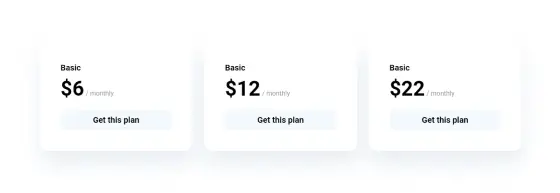
Animated pricing tables, Best pricing table designs for WordPress, Best pricing table plugins for WordPress, Comparison pricing tables, Creative pricing tables, Creative pricing tables with tiered pricing options, Custom pricing table with CSS effects, Custom pricing tables, Customizable pricing table plugin, Dynamic pricing tables, Interactive pricing table, Minimalist pricing table, Modern pricing tables, Modern pricing tables for SaaS products, One-page website pricing table, Pricing table blocks for Gutenberg, Pricing table design, Pricing table design for landing pages, Pricing table design inspiration, Pricing table design inspiration for WordPress websites, Pricing table examples, Pricing table for agencies, Pricing table for agencies with client testimonials, Pricing table for business websites, Pricing table for consulting services, Pricing table for digital agencies, Pricing table for digital products, Pricing table for Divi, Pricing table for ecommerce, Pricing table for Elementor, Pricing table for fitness websites, Pricing table for landing pages with call to action, Pricing table for membership sites, Pricing table for mobile apps, Pricing table for portfolio websites, Pricing table for portfolios with project pricing, Pricing table for product websites, Pricing table for real estate, Pricing table for restaurant websites, Pricing table for SaaS, Pricing table for services, Pricing table for services with dynamic pricing, Pricing table for small business, Pricing table for subscription services, Pricing table for WordPress, Pricing table layout, Pricing table layout design, Pricing table plugin, Pricing table shortcode, Pricing table template, Pricing table templates for business websites, Pricing table UI design, Pricing table with advanced features, Pricing table with animated buttons for WordPress themes, Pricing table with animated progress bars, Pricing table with animation, Pricing table with animation and hover effects, Pricing table with background color change, Pricing table with background images and hover effects, Pricing table with buttons, Pricing table with call to action, Pricing table with call to action buttons, Pricing table with columns, Pricing table with comparison grid, Pricing table with CSS animations, Pricing table with CTA buttons for WordPress, Pricing table with currency converter, Pricing table with currency selector, Pricing table with custom colors, Pricing table with custom fonts, Pricing table with custom fonts and typography, Pricing table with custom hover effects, Pricing table with custom hover states, Pricing table with custom icons, Pricing table with custom shapes, Pricing table with customer reviews, Pricing table with customer reviews and trust badges, Pricing table with customizable columns and rows, Pricing table with detailed comparison, Pricing table with discounts, Pricing table with drop shadow effects, Pricing table with dropdown options, Pricing table with FAQs, Pricing table with feature breakdown, Pricing table with feature checkboxes, Pricing table with feature comparison and ratings, Pricing table with gradient background, Pricing table with highlighted plan, Pricing table with horizontal scroll, Pricing table with hover animations, Pricing table with hover color change, Pricing table with hover effect, Pricing table with hover effect for pricing plan, Pricing table with hover effects for WordPress, Pricing table with icon sets, Pricing table with icons, Pricing table with images, Pricing table with interactive elements, Pricing table with mobile responsiveness, Pricing table with monthly and yearly toggle, Pricing table with parallax background, Pricing table with parallax scrolling, Pricing table with payment options, Pricing table with plan highlights, Pricing table with product details, Pricing table with product showcase, Pricing table with ribbon badges, Pricing table with ribbons, Pricing table with sales countdown, Pricing table with smooth transitions, Pricing table with sticky header, Pricing table with subscription plans, Pricing table with switch between monthly and annual pricing, Pricing table with testimonials, Pricing table with tiered pricing, Pricing table with toggle, Pricing table with toggle switch, Pricing table with tooltips, Pricing table with tooltips for features, Pricing table with transparent background, Pricing table with trial offers, Pricing table with unique typography, Pricing table with vertical layout, Pricing table WordPress theme, Pricing tables, Responsive pricing table designs for ecommerce, Responsive pricing tables, Simple and clean pricing table designs, Simple pricing tables, WordPress, WordPress pricing table blocks with Elementor, WordPress pricing table widget, WordPress pricing table with custom icons and animations, WordPress pricing tables
Pricing Table Light PTL-PRO-76
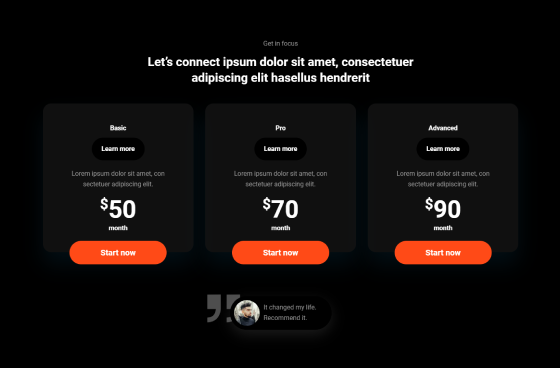
Animated pricing tables, Best pricing table designs for WordPress, Best pricing table plugins for WordPress, Comparison pricing tables, Creative pricing tables, Creative pricing tables with tiered pricing options, Custom pricing table with CSS effects, Custom pricing tables, Customizable pricing table plugin, Dynamic pricing tables, Interactive pricing table, Minimalist pricing table, Modern pricing tables, Modern pricing tables for SaaS products, One-page website pricing table, Pricing table blocks for Gutenberg, Pricing table design, Pricing table design for landing pages, Pricing table design inspiration, Pricing table design inspiration for WordPress websites, Pricing table examples, Pricing table for agencies, Pricing table for agencies with client testimonials, Pricing table for business websites, Pricing table for consulting services, Pricing table for digital agencies, Pricing table for digital products, Pricing table for Divi, Pricing table for ecommerce, Pricing table for Elementor, Pricing table for fitness websites, Pricing table for landing pages with call to action, Pricing table for membership sites, Pricing table for mobile apps, Pricing table for portfolio websites, Pricing table for portfolios with project pricing, Pricing table for product websites, Pricing table for real estate, Pricing table for restaurant websites, Pricing table for SaaS, Pricing table for services, Pricing table for services with dynamic pricing, Pricing table for small business, Pricing table for subscription services, Pricing table for WordPress, Pricing table layout, Pricing table layout design, Pricing table plugin, Pricing table shortcode, Pricing table template, Pricing table templates for business websites, Pricing table UI design, Pricing table with advanced features, Pricing table with animated buttons for WordPress themes, Pricing table with animated progress bars, Pricing table with animation, Pricing table with animation and hover effects, Pricing table with background color change, Pricing table with background images and hover effects, Pricing table with buttons, Pricing table with call to action, Pricing table with call to action buttons, Pricing table with columns, Pricing table with comparison grid, Pricing table with CSS animations, Pricing table with CTA buttons for WordPress, Pricing table with currency converter, Pricing table with currency selector, Pricing table with custom colors, Pricing table with custom fonts, Pricing table with custom fonts and typography, Pricing table with custom hover effects, Pricing table with custom hover states, Pricing table with custom icons, Pricing table with custom shapes, Pricing table with customer reviews, Pricing table with customer reviews and trust badges, Pricing table with customizable columns and rows, Pricing table with detailed comparison, Pricing table with discounts, Pricing table with drop shadow effects, Pricing table with dropdown options, Pricing table with FAQs, Pricing table with feature breakdown, Pricing table with feature checkboxes, Pricing table with feature comparison and ratings, Pricing table with gradient background, Pricing table with highlighted plan, Pricing table with horizontal scroll, Pricing table with hover animations, Pricing table with hover color change, Pricing table with hover effect, Pricing table with hover effect for pricing plan, Pricing table with hover effects for WordPress, Pricing table with icon sets, Pricing table with icons, Pricing table with images, Pricing table with interactive elements, Pricing table with mobile responsiveness, Pricing table with monthly and yearly toggle, Pricing table with parallax background, Pricing table with parallax scrolling, Pricing table with payment options, Pricing table with plan highlights, Pricing table with product details, Pricing table with product showcase, Pricing table with ribbon badges, Pricing table with ribbons, Pricing table with sales countdown, Pricing table with smooth transitions, Pricing table with sticky header, Pricing table with subscription plans, Pricing table with switch between monthly and annual pricing, Pricing table with testimonials, Pricing table with tiered pricing, Pricing table with toggle, Pricing table with toggle switch, Pricing table with tooltips, Pricing table with tooltips for features, Pricing table with transparent background, Pricing table with trial offers, Pricing table with unique typography, Pricing table with vertical layout, Pricing table WordPress theme, Pricing tables, Responsive pricing table designs for ecommerce, Responsive pricing tables, Simple and clean pricing table designs, Simple pricing tables, WordPress, WordPress pricing table blocks with Elementor, WordPress pricing table widget, WordPress pricing table with custom icons and animations, WordPress pricing tables
Pricing Table Dark PTD-PRO-10
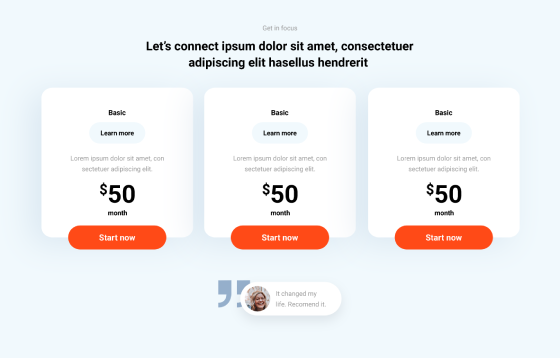
Animated pricing tables, Best pricing table designs for WordPress, Best pricing table plugins for WordPress, Comparison pricing tables, Creative pricing tables, Creative pricing tables with tiered pricing options, Custom pricing table with CSS effects, Custom pricing tables, Customizable pricing table plugin, Dynamic pricing tables, Interactive pricing table, Minimalist pricing table, Modern pricing tables, Modern pricing tables for SaaS products, One-page website pricing table, Pricing table blocks for Gutenberg, Pricing table design, Pricing table design for landing pages, Pricing table design inspiration, Pricing table design inspiration for WordPress websites, Pricing table examples, Pricing table for agencies, Pricing table for agencies with client testimonials, Pricing table for business websites, Pricing table for consulting services, Pricing table for digital agencies, Pricing table for digital products, Pricing table for Divi, Pricing table for ecommerce, Pricing table for Elementor, Pricing table for fitness websites, Pricing table for landing pages with call to action, Pricing table for membership sites, Pricing table for mobile apps, Pricing table for portfolio websites, Pricing table for portfolios with project pricing, Pricing table for product websites, Pricing table for real estate, Pricing table for restaurant websites, Pricing table for SaaS, Pricing table for services, Pricing table for services with dynamic pricing, Pricing table for small business, Pricing table for subscription services, Pricing table for WordPress, Pricing table layout, Pricing table layout design, Pricing table plugin, Pricing table shortcode, Pricing table template, Pricing table templates for business websites, Pricing table UI design, Pricing table with advanced features, Pricing table with animated buttons for WordPress themes, Pricing table with animated progress bars, Pricing table with animation, Pricing table with animation and hover effects, Pricing table with background color change, Pricing table with background images and hover effects, Pricing table with buttons, Pricing table with call to action, Pricing table with call to action buttons, Pricing table with columns, Pricing table with comparison grid, Pricing table with CSS animations, Pricing table with CTA buttons for WordPress, Pricing table with currency converter, Pricing table with currency selector, Pricing table with custom colors, Pricing table with custom fonts, Pricing table with custom fonts and typography, Pricing table with custom hover effects, Pricing table with custom hover states, Pricing table with custom icons, Pricing table with custom shapes, Pricing table with customer reviews, Pricing table with customer reviews and trust badges, Pricing table with customizable columns and rows, Pricing table with detailed comparison, Pricing table with discounts, Pricing table with drop shadow effects, Pricing table with dropdown options, Pricing table with FAQs, Pricing table with feature breakdown, Pricing table with feature checkboxes, Pricing table with feature comparison and ratings, Pricing table with gradient background, Pricing table with highlighted plan, Pricing table with horizontal scroll, Pricing table with hover animations, Pricing table with hover color change, Pricing table with hover effect, Pricing table with hover effect for pricing plan, Pricing table with hover effects for WordPress, Pricing table with icon sets, Pricing table with icons, Pricing table with images, Pricing table with interactive elements, Pricing table with mobile responsiveness, Pricing table with monthly and yearly toggle, Pricing table with parallax background, Pricing table with parallax scrolling, Pricing table with payment options, Pricing table with plan highlights, Pricing table with product details, Pricing table with product showcase, Pricing table with ribbon badges, Pricing table with ribbons, Pricing table with sales countdown, Pricing table with smooth transitions, Pricing table with sticky header, Pricing table with subscription plans, Pricing table with switch between monthly and annual pricing, Pricing table with testimonials, Pricing table with tiered pricing, Pricing table with toggle, Pricing table with toggle switch, Pricing table with tooltips, Pricing table with tooltips for features, Pricing table with transparent background, Pricing table with trial offers, Pricing table with unique typography, Pricing table with vertical layout, Pricing table WordPress theme, Pricing tables, Responsive pricing table designs for ecommerce, Responsive pricing tables, Simple and clean pricing table designs, Simple pricing tables, WordPress, WordPress pricing table blocks with Elementor, WordPress pricing table widget, WordPress pricing table with custom icons and animations, WordPress pricing tables
Pricing Table Light PTL-PRO-10
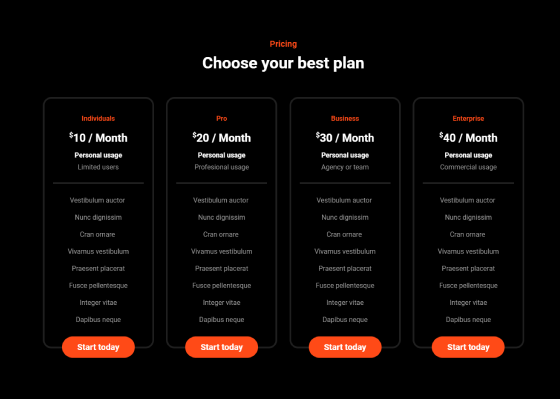
Animated pricing tables, Best pricing table designs for WordPress, Best pricing table plugins for WordPress, Comparison pricing tables, Creative pricing tables, Creative pricing tables with tiered pricing options, Custom pricing table with CSS effects, Custom pricing tables, Customizable pricing table plugin, Dynamic pricing tables, Interactive pricing table, Minimalist pricing table, Modern pricing tables, Modern pricing tables for SaaS products, One-page website pricing table, Pricing table blocks for Gutenberg, Pricing table design, Pricing table design for landing pages, Pricing table design inspiration, Pricing table design inspiration for WordPress websites, Pricing table examples, Pricing table for agencies, Pricing table for agencies with client testimonials, Pricing table for business websites, Pricing table for consulting services, Pricing table for digital agencies, Pricing table for digital products, Pricing table for Divi, Pricing table for ecommerce, Pricing table for Elementor, Pricing table for fitness websites, Pricing table for landing pages with call to action, Pricing table for membership sites, Pricing table for mobile apps, Pricing table for portfolio websites, Pricing table for portfolios with project pricing, Pricing table for product websites, Pricing table for real estate, Pricing table for restaurant websites, Pricing table for SaaS, Pricing table for services, Pricing table for services with dynamic pricing, Pricing table for small business, Pricing table for subscription services, Pricing table for WordPress, Pricing table layout, Pricing table layout design, Pricing table plugin, Pricing table shortcode, Pricing table template, Pricing table templates for business websites, Pricing table UI design, Pricing table with advanced features, Pricing table with animated buttons for WordPress themes, Pricing table with animated progress bars, Pricing table with animation, Pricing table with animation and hover effects, Pricing table with background color change, Pricing table with background images and hover effects, Pricing table with buttons, Pricing table with call to action, Pricing table with call to action buttons, Pricing table with columns, Pricing table with comparison grid, Pricing table with CSS animations, Pricing table with CTA buttons for WordPress, Pricing table with currency converter, Pricing table with currency selector, Pricing table with custom colors, Pricing table with custom fonts, Pricing table with custom fonts and typography, Pricing table with custom hover effects, Pricing table with custom hover states, Pricing table with custom icons, Pricing table with custom shapes, Pricing table with customer reviews, Pricing table with customer reviews and trust badges, Pricing table with customizable columns and rows, Pricing table with detailed comparison, Pricing table with discounts, Pricing table with drop shadow effects, Pricing table with dropdown options, Pricing table with FAQs, Pricing table with feature breakdown, Pricing table with feature checkboxes, Pricing table with feature comparison and ratings, Pricing table with gradient background, Pricing table with highlighted plan, Pricing table with horizontal scroll, Pricing table with hover animations, Pricing table with hover color change, Pricing table with hover effect, Pricing table with hover effect for pricing plan, Pricing table with hover effects for WordPress, Pricing table with icon sets, Pricing table with icons, Pricing table with images, Pricing table with interactive elements, Pricing table with mobile responsiveness, Pricing table with monthly and yearly toggle, Pricing table with parallax background, Pricing table with parallax scrolling, Pricing table with payment options, Pricing table with plan highlights, Pricing table with product details, Pricing table with product showcase, Pricing table with ribbon badges, Pricing table with ribbons, Pricing table with sales countdown, Pricing table with smooth transitions, Pricing table with sticky header, Pricing table with subscription plans, Pricing table with switch between monthly and annual pricing, Pricing table with testimonials, Pricing table with tiered pricing, Pricing table with toggle, Pricing table with toggle switch, Pricing table with tooltips, Pricing table with tooltips for features, Pricing table with transparent background, Pricing table with trial offers, Pricing table with unique typography, Pricing table with vertical layout, Pricing table WordPress theme, Pricing tables, Responsive pricing table designs for ecommerce, Responsive pricing tables, Simple and clean pricing table designs, Simple pricing tables, WordPress, WordPress pricing table blocks with Elementor, WordPress pricing table widget, WordPress pricing table with custom icons and animations, WordPress pricing tables
Pricing Table Dark PTD-PRO-09
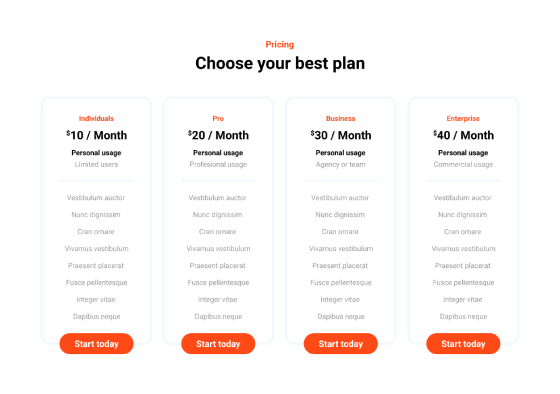
Animated pricing tables, Best pricing table designs for WordPress, Best pricing table plugins for WordPress, Comparison pricing tables, Creative pricing tables, Creative pricing tables with tiered pricing options, Custom pricing table with CSS effects, Custom pricing tables, Customizable pricing table plugin, Dynamic pricing tables, Interactive pricing table, Minimalist pricing table, Modern pricing tables, Modern pricing tables for SaaS products, One-page website pricing table, Pricing table blocks for Gutenberg, Pricing table design, Pricing table design for landing pages, Pricing table design inspiration, Pricing table design inspiration for WordPress websites, Pricing table examples, Pricing table for agencies, Pricing table for agencies with client testimonials, Pricing table for business websites, Pricing table for consulting services, Pricing table for digital agencies, Pricing table for digital products, Pricing table for Divi, Pricing table for ecommerce, Pricing table for Elementor, Pricing table for fitness websites, Pricing table for landing pages with call to action, Pricing table for membership sites, Pricing table for mobile apps, Pricing table for portfolio websites, Pricing table for portfolios with project pricing, Pricing table for product websites, Pricing table for real estate, Pricing table for restaurant websites, Pricing table for SaaS, Pricing table for services, Pricing table for services with dynamic pricing, Pricing table for small business, Pricing table for subscription services, Pricing table for WordPress, Pricing table layout, Pricing table layout design, Pricing table plugin, Pricing table shortcode, Pricing table template, Pricing table templates for business websites, Pricing table UI design, Pricing table with advanced features, Pricing table with animated buttons for WordPress themes, Pricing table with animated progress bars, Pricing table with animation, Pricing table with animation and hover effects, Pricing table with background color change, Pricing table with background images and hover effects, Pricing table with buttons, Pricing table with call to action, Pricing table with call to action buttons, Pricing table with columns, Pricing table with comparison grid, Pricing table with CSS animations, Pricing table with CTA buttons for WordPress, Pricing table with currency converter, Pricing table with currency selector, Pricing table with custom colors, Pricing table with custom fonts, Pricing table with custom fonts and typography, Pricing table with custom hover effects, Pricing table with custom hover states, Pricing table with custom icons, Pricing table with custom shapes, Pricing table with customer reviews, Pricing table with customer reviews and trust badges, Pricing table with customizable columns and rows, Pricing table with detailed comparison, Pricing table with discounts, Pricing table with drop shadow effects, Pricing table with dropdown options, Pricing table with FAQs, Pricing table with feature breakdown, Pricing table with feature checkboxes, Pricing table with feature comparison and ratings, Pricing table with gradient background, Pricing table with highlighted plan, Pricing table with horizontal scroll, Pricing table with hover animations, Pricing table with hover color change, Pricing table with hover effect, Pricing table with hover effect for pricing plan, Pricing table with hover effects for WordPress, Pricing table with icon sets, Pricing table with icons, Pricing table with images, Pricing table with interactive elements, Pricing table with mobile responsiveness, Pricing table with monthly and yearly toggle, Pricing table with parallax background, Pricing table with parallax scrolling, Pricing table with payment options, Pricing table with plan highlights, Pricing table with product details, Pricing table with product showcase, Pricing table with ribbon badges, Pricing table with ribbons, Pricing table with sales countdown, Pricing table with smooth transitions, Pricing table with sticky header, Pricing table with subscription plans, Pricing table with switch between monthly and annual pricing, Pricing table with testimonials, Pricing table with tiered pricing, Pricing table with toggle, Pricing table with toggle switch, Pricing table with tooltips, Pricing table with tooltips for features, Pricing table with transparent background, Pricing table with trial offers, Pricing table with unique typography, Pricing table with vertical layout, Pricing table WordPress theme, Pricing tables, Responsive pricing table designs for ecommerce, Responsive pricing tables, Simple and clean pricing table designs, Simple pricing tables, WordPress, WordPress pricing table blocks with Elementor, WordPress pricing table widget, WordPress pricing table with custom icons and animations, WordPress pricing tables
Pricing Table Light PTL-PRO-09
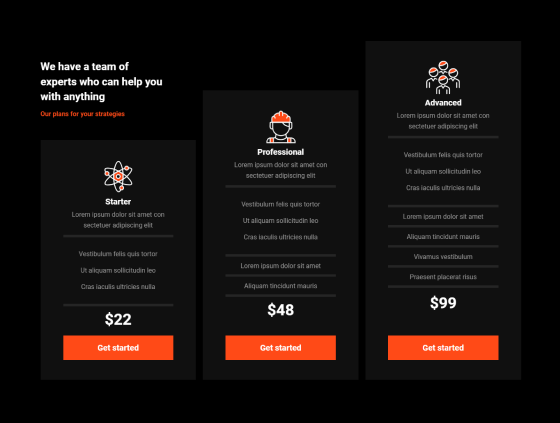
Animated pricing tables, Best pricing table designs for WordPress, Best pricing table plugins for WordPress, Comparison pricing tables, Creative pricing tables, Creative pricing tables with tiered pricing options, Custom pricing table with CSS effects, Custom pricing tables, Customizable pricing table plugin, Dynamic pricing tables, Interactive pricing table, Minimalist pricing table, Modern pricing tables, Modern pricing tables for SaaS products, One-page website pricing table, Pricing table blocks for Gutenberg, Pricing table design, Pricing table design for landing pages, Pricing table design inspiration, Pricing table design inspiration for WordPress websites, Pricing table examples, Pricing table for agencies, Pricing table for agencies with client testimonials, Pricing table for business websites, Pricing table for consulting services, Pricing table for digital agencies, Pricing table for digital products, Pricing table for Divi, Pricing table for ecommerce, Pricing table for Elementor, Pricing table for fitness websites, Pricing table for landing pages with call to action, Pricing table for membership sites, Pricing table for mobile apps, Pricing table for portfolio websites, Pricing table for portfolios with project pricing, Pricing table for product websites, Pricing table for real estate, Pricing table for restaurant websites, Pricing table for SaaS, Pricing table for services, Pricing table for services with dynamic pricing, Pricing table for small business, Pricing table for subscription services, Pricing table for WordPress, Pricing table layout, Pricing table layout design, Pricing table plugin, Pricing table shortcode, Pricing table template, Pricing table templates for business websites, Pricing table UI design, Pricing table with advanced features, Pricing table with animated buttons for WordPress themes, Pricing table with animated progress bars, Pricing table with animation, Pricing table with animation and hover effects, Pricing table with background color change, Pricing table with background images and hover effects, Pricing table with buttons, Pricing table with call to action, Pricing table with call to action buttons, Pricing table with columns, Pricing table with comparison grid, Pricing table with CSS animations, Pricing table with CTA buttons for WordPress, Pricing table with currency converter, Pricing table with currency selector, Pricing table with custom colors, Pricing table with custom fonts, Pricing table with custom fonts and typography, Pricing table with custom hover effects, Pricing table with custom hover states, Pricing table with custom icons, Pricing table with custom shapes, Pricing table with customer reviews, Pricing table with customer reviews and trust badges, Pricing table with customizable columns and rows, Pricing table with detailed comparison, Pricing table with discounts, Pricing table with drop shadow effects, Pricing table with dropdown options, Pricing table with FAQs, Pricing table with feature breakdown, Pricing table with feature checkboxes, Pricing table with feature comparison and ratings, Pricing table with gradient background, Pricing table with highlighted plan, Pricing table with horizontal scroll, Pricing table with hover animations, Pricing table with hover color change, Pricing table with hover effect, Pricing table with hover effect for pricing plan, Pricing table with hover effects for WordPress, Pricing table with icon sets, Pricing table with icons, Pricing table with images, Pricing table with interactive elements, Pricing table with mobile responsiveness, Pricing table with monthly and yearly toggle, Pricing table with parallax background, Pricing table with parallax scrolling, Pricing table with payment options, Pricing table with plan highlights, Pricing table with product details, Pricing table with product showcase, Pricing table with ribbon badges, Pricing table with ribbons, Pricing table with sales countdown, Pricing table with smooth transitions, Pricing table with sticky header, Pricing table with subscription plans, Pricing table with switch between monthly and annual pricing, Pricing table with testimonials, Pricing table with tiered pricing, Pricing table with toggle, Pricing table with toggle switch, Pricing table with tooltips, Pricing table with tooltips for features, Pricing table with transparent background, Pricing table with trial offers, Pricing table with unique typography, Pricing table with vertical layout, Pricing table WordPress theme, Pricing tables, Responsive pricing table designs for ecommerce, Responsive pricing tables, Simple and clean pricing table designs, Simple pricing tables, WordPress, WordPress pricing table blocks with Elementor, WordPress pricing table widget, WordPress pricing table with custom icons and animations, WordPress pricing tables
Pricing Table Dark PTD-PRO-08
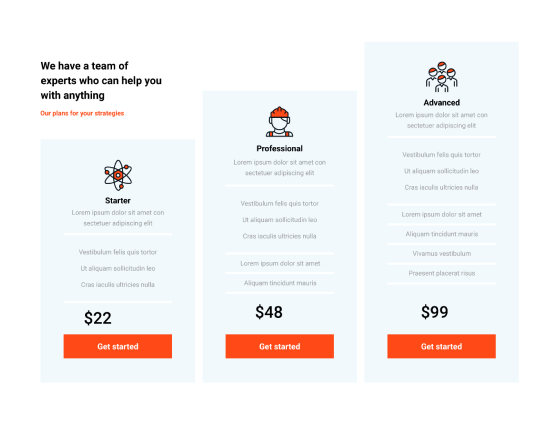
Animated pricing tables, Best pricing table designs for WordPress, Best pricing table plugins for WordPress, Comparison pricing tables, Creative pricing tables, Creative pricing tables with tiered pricing options, Custom pricing table with CSS effects, Custom pricing tables, Customizable pricing table plugin, Dynamic pricing tables, Interactive pricing table, Minimalist pricing table, Modern pricing tables, Modern pricing tables for SaaS products, One-page website pricing table, Pricing table blocks for Gutenberg, Pricing table design, Pricing table design for landing pages, Pricing table design inspiration, Pricing table design inspiration for WordPress websites, Pricing table examples, Pricing table for agencies, Pricing table for agencies with client testimonials, Pricing table for business websites, Pricing table for consulting services, Pricing table for digital agencies, Pricing table for digital products, Pricing table for Divi, Pricing table for ecommerce, Pricing table for Elementor, Pricing table for fitness websites, Pricing table for landing pages with call to action, Pricing table for membership sites, Pricing table for mobile apps, Pricing table for portfolio websites, Pricing table for portfolios with project pricing, Pricing table for product websites, Pricing table for real estate, Pricing table for restaurant websites, Pricing table for SaaS, Pricing table for services, Pricing table for services with dynamic pricing, Pricing table for small business, Pricing table for subscription services, Pricing table for WordPress, Pricing table layout, Pricing table layout design, Pricing table plugin, Pricing table shortcode, Pricing table template, Pricing table templates for business websites, Pricing table UI design, Pricing table with advanced features, Pricing table with animated buttons for WordPress themes, Pricing table with animated progress bars, Pricing table with animation, Pricing table with animation and hover effects, Pricing table with background color change, Pricing table with background images and hover effects, Pricing table with buttons, Pricing table with call to action, Pricing table with call to action buttons, Pricing table with columns, Pricing table with comparison grid, Pricing table with CSS animations, Pricing table with CTA buttons for WordPress, Pricing table with currency converter, Pricing table with currency selector, Pricing table with custom colors, Pricing table with custom fonts, Pricing table with custom fonts and typography, Pricing table with custom hover effects, Pricing table with custom hover states, Pricing table with custom icons, Pricing table with custom shapes, Pricing table with customer reviews, Pricing table with customer reviews and trust badges, Pricing table with customizable columns and rows, Pricing table with detailed comparison, Pricing table with discounts, Pricing table with drop shadow effects, Pricing table with dropdown options, Pricing table with FAQs, Pricing table with feature breakdown, Pricing table with feature checkboxes, Pricing table with feature comparison and ratings, Pricing table with gradient background, Pricing table with highlighted plan, Pricing table with horizontal scroll, Pricing table with hover animations, Pricing table with hover color change, Pricing table with hover effect, Pricing table with hover effect for pricing plan, Pricing table with hover effects for WordPress, Pricing table with icon sets, Pricing table with icons, Pricing table with images, Pricing table with interactive elements, Pricing table with mobile responsiveness, Pricing table with monthly and yearly toggle, Pricing table with parallax background, Pricing table with parallax scrolling, Pricing table with payment options, Pricing table with plan highlights, Pricing table with product details, Pricing table with product showcase, Pricing table with ribbon badges, Pricing table with ribbons, Pricing table with sales countdown, Pricing table with smooth transitions, Pricing table with sticky header, Pricing table with subscription plans, Pricing table with switch between monthly and annual pricing, Pricing table with testimonials, Pricing table with tiered pricing, Pricing table with toggle, Pricing table with toggle switch, Pricing table with tooltips, Pricing table with tooltips for features, Pricing table with transparent background, Pricing table with trial offers, Pricing table with unique typography, Pricing table with vertical layout, Pricing table WordPress theme, Pricing tables, Responsive pricing table designs for ecommerce, Responsive pricing tables, Simple and clean pricing table designs, Simple pricing tables, WordPress, WordPress pricing table blocks with Elementor, WordPress pricing table widget, WordPress pricing table with custom icons and animations, WordPress pricing tables
Pricing Table Light PTL-PRO-08
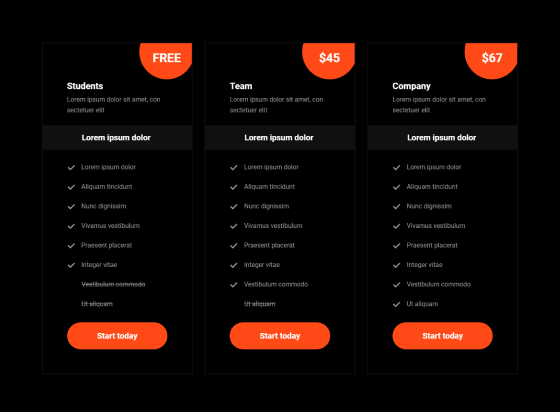
Animated pricing tables, Best pricing table designs for WordPress, Best pricing table plugins for WordPress, Comparison pricing tables, Creative pricing tables, Creative pricing tables with tiered pricing options, Custom pricing table with CSS effects, Custom pricing tables, Customizable pricing table plugin, Dynamic pricing tables, Interactive pricing table, Minimalist pricing table, Modern pricing tables, Modern pricing tables for SaaS products, One-page website pricing table, Pricing table blocks for Gutenberg, Pricing table design, Pricing table design for landing pages, Pricing table design inspiration, Pricing table design inspiration for WordPress websites, Pricing table examples, Pricing table for agencies, Pricing table for agencies with client testimonials, Pricing table for business websites, Pricing table for consulting services, Pricing table for digital agencies, Pricing table for digital products, Pricing table for Divi, Pricing table for ecommerce, Pricing table for Elementor, Pricing table for fitness websites, Pricing table for landing pages with call to action, Pricing table for membership sites, Pricing table for mobile apps, Pricing table for portfolio websites, Pricing table for portfolios with project pricing, Pricing table for product websites, Pricing table for real estate, Pricing table for restaurant websites, Pricing table for SaaS, Pricing table for services, Pricing table for services with dynamic pricing, Pricing table for small business, Pricing table for subscription services, Pricing table for WordPress, Pricing table layout, Pricing table layout design, Pricing table plugin, Pricing table shortcode, Pricing table template, Pricing table templates for business websites, Pricing table UI design, Pricing table with advanced features, Pricing table with animated buttons for WordPress themes, Pricing table with animated progress bars, Pricing table with animation, Pricing table with animation and hover effects, Pricing table with background color change, Pricing table with background images and hover effects, Pricing table with buttons, Pricing table with call to action, Pricing table with call to action buttons, Pricing table with columns, Pricing table with comparison grid, Pricing table with CSS animations, Pricing table with CTA buttons for WordPress, Pricing table with currency converter, Pricing table with currency selector, Pricing table with custom colors, Pricing table with custom fonts, Pricing table with custom fonts and typography, Pricing table with custom hover effects, Pricing table with custom hover states, Pricing table with custom icons, Pricing table with custom shapes, Pricing table with customer reviews, Pricing table with customer reviews and trust badges, Pricing table with customizable columns and rows, Pricing table with detailed comparison, Pricing table with discounts, Pricing table with drop shadow effects, Pricing table with dropdown options, Pricing table with FAQs, Pricing table with feature breakdown, Pricing table with feature checkboxes, Pricing table with feature comparison and ratings, Pricing table with gradient background, Pricing table with highlighted plan, Pricing table with horizontal scroll, Pricing table with hover animations, Pricing table with hover color change, Pricing table with hover effect, Pricing table with hover effect for pricing plan, Pricing table with hover effects for WordPress, Pricing table with icon sets, Pricing table with icons, Pricing table with images, Pricing table with interactive elements, Pricing table with mobile responsiveness, Pricing table with monthly and yearly toggle, Pricing table with parallax background, Pricing table with parallax scrolling, Pricing table with payment options, Pricing table with plan highlights, Pricing table with product details, Pricing table with product showcase, Pricing table with ribbon badges, Pricing table with ribbons, Pricing table with sales countdown, Pricing table with smooth transitions, Pricing table with sticky header, Pricing table with subscription plans, Pricing table with switch between monthly and annual pricing, Pricing table with testimonials, Pricing table with tiered pricing, Pricing table with toggle, Pricing table with toggle switch, Pricing table with tooltips, Pricing table with tooltips for features, Pricing table with transparent background, Pricing table with trial offers, Pricing table with unique typography, Pricing table with vertical layout, Pricing table WordPress theme, Pricing tables, Responsive pricing table designs for ecommerce, Responsive pricing tables, Simple and clean pricing table designs, Simple pricing tables, WordPress, WordPress pricing table blocks with Elementor, WordPress pricing table widget, WordPress pricing table with custom icons and animations, WordPress pricing tables
Pricing Table Dark PTD-PRO-06
Get Cloud Library
Pricing tables: Essential guide to WordPress patterns by MaxiBlocks
The importance of pricing tables in web design
Pricing tables are crucial for helping visitors understand the costs and features of different products or services. They enable easy comparison, making it simpler for visitors to choose the option that best suits their needs. A well-designed pricing table enhances a website’s clarity and trustworthiness, encouraging more purchases or sign-ups. By organising information effectively, pricing tables ensure that website creators communicate their offerings clearly.
Introducing MaxiBlocks: your preferred WordPress website builder
MaxiBlocks is a powerful tool for creating pricing tables on WordPress websites. It offers a variety of ready-made patterns, simplifying the design process even for those without technical expertise. With MaxiBlocks, designers can quickly set up attractive and functional pricing tables without needing to write any code. This allows them to focus on other important aspects of their sites, making MaxiBlocks a popular choice for its simplicity and flexibility.
Understanding pricing tables
What is a pricing table?
A pricing table displays different pricing options for products or services in a clear and organised manner. It allows visitors to compare features, costs, and benefits side by side, aiding them in making informed decisions about which option best fits their needs.
The role of pricing in marketing with examples
Pricing plays a significant role in marketing as it directly affects a company’s revenue and market position. Here are some common pricing strategies:
- Competitive pricing: Setting prices based on what competitors charge.
- Penetration pricing: Introducing a product at a low price to quickly gain market share.
- Premium pricing: Setting higher prices to signify higher quality or exclusivity.
- Psychological pricing: Using prices like £9.99 instead of £10 to make them appear lower.
- Bundle pricing: Offering multiple products or services together at a reduced price.
- Discount pricing: Temporarily reducing prices to boost sales or attract customers.
- Value-based pricing: Pricing based on the perceived value to the customer.
- Dynamic pricing: Adjusting prices in real-time based on demand and competition.
- Geographical pricing: Setting different prices based on customer location.
- Seasonal pricing: Changing prices based on the time of year.
- Freemium pricing: Offering a basic product for free while charging for premium features.
- Cost-plus pricing: Adding a fixed percentage to production costs to set the price.
- Tiered pricing: Offering different levels based on included features or services.
- Anchor pricing: Presenting a higher-priced item first to make other options seem more affordable.
- Subscription pricing: Charging a recurring fee for ongoing access to a product or service.
- Usage-based pricing: Charging based on how much a product or service is used.
- Captive pricing: Selling a primary product cheaply but charging more for necessary accessories.
- Promotional pricing: Lowering prices temporarily to increase visibility.
- Introductory pricing: Offering a low price when launching a new product to encourage adoption.
- High-Low pricing: Starting with high prices and then offering discounts to attract various customer segments.
Choosing the right pricing strategy helps position products or services effectively and appeals to the target audience.
Pricing strategy essentials
Key pricing strategies explained with examples
Understanding different pricing strategies helps set prices that attract customers and meet business goals.
Competitive pricing
Setting prices based on what competitors charge. For example, two local coffee shops might price their lattes similarly to remain competitive.
Penetration pricing
Launching a new product at a low price to quickly attract customers and gain market share. For instance, a new streaming service might start with a low subscription fee.
Premium pricing
Setting higher prices to create a perception of higher quality. A designer handbag brand may price its bags higher to appeal to customers seeking luxury items.
Psychological pricing
Using pricing techniques that make products seem cheaper, like £19.99 instead of £20.
Bundle pricing
Offering several products or services together at a reduced price. For example, a software suite that includes a word processor, spreadsheet, and presentation tool at one price.
How to create a smart pricing strategy
Creating a smart pricing strategy involves:
- Understand the market: Research competitors’ pricing.
- Know the costs: Calculate all production and delivery costs.
- Identify customer needs: Understand what customers value most.
- Choose a pricing strategy: Select one that aligns with business goals.
- Set the prices: Ensure they are clear and justifiable.
- Test and adjust: Monitor customer response and adjust as needed.
Following these steps ensures that prices attract customers, cover costs, and support business growth.
Writing an effective pricing plan
An effective pricing plan outlines how a business will price its products or services to achieve its goals:
- Define business objectives: Identify what the business aims to achieve.
- List all costs: Include materials, labour, and overheads.
- Research the market: Analyse competitors’ pricing and market demand.
- Choose a pricing strategy: Align it with business goals.
- Set price points: Determine specific prices for each product or service.
- Communicate the pricing: Present it clearly on the website.
- Monitor and review: Regularly check the plan’s effectiveness.
- Adjust as needed: Be flexible and ready to make changes.
Pricing table best practices
Focusing on popular choices
Highlighting the most popular option in the pricing table helps visitors quickly identify a trusted choice. Use a different colour or a slightly larger box to draw attention without overwhelming the table.
Providing the right amount of information
Include enough details for informed choices but avoid clutter. Use concise descriptions like “24/7 support” or “unlimited storage” to make comparisons easy.
Ten UI hacks for better conversion
- Use clear headings: Label each option clearly, like “Basic,” “Standard,” and “Premium.”
- Highlight the popular option: Use a distinct colour to draw attention.
- Ensure text is easy to read: Use sufficient contrast between text and background.
- Use icons: Represent features for quick understanding.
- Keep the layout clean: Prevent clutter and overwhelm.
- Highlight call-to-action buttons: Make them stand out with bright colours.
- Use whitespace effectively: Reduce clutter by adding space between elements.
- Ensure mobile-friendliness: Cater to all devices with responsive WordPress design.
- Use consistent fonts and colours: Maintain a professional appearance.
- Provide a comparison feature: Help visitors decide by clearly showing differences.
Applying these UI hacks helps create pricing tables that look good and boost conversions.
Designing pricing tables that stand out
Twenty design ideas to enhance your pricing tables
- Use contrasting colours: Differentiate each tier with distinct colours.
- Add shadows or borders: Make the table stand out with subtle depth.
- Incorporate icons: Represent each feature visually.
- Use bold fonts for prices: Draw attention to the cost.
- Highlight the most popular option: Use a different background or badge.
- Include testimonials: Provide social proof within the table.
- Use images or illustrations: Represent each tier with relevant visuals.
- Add a hover effect: Make the table interactive with subtle animations.
- Use distinctive buttons: Make call-to-action buttons noticeable.
- Incorporate animations: Engage visitors with gentle animations.
- Use gradients: Add depth with gradient colours.
- Keep the layout symmetrical: Ensure a balanced and organised look.
- Use clear language: Describe each option simply and effectively.
- Include short descriptions: Provide brief context for each tier.
- Ensure quick scanning: Make it easy to compare options at a glance.
- Use consistent spacing: Maintain even spacing between elements.
- Add a comparison chart: Provide detailed comparisons below the table.
- Use prominent call-to-action buttons: Encourage actions with standout buttons.
- Match the website design: Ensure the table aligns with the site’s overall look.
- Keep it minimal: Avoid distractions with a simple design.
Pricing table placement: where to showcase your pricing options
- Above the fold on the homepage: Immediate visibility.
- Dedicated pricing page: For detailed information.
- On product or service pages: Contextual relevance.
- Near call-to-action buttons: For easy access to actions.
- In the website header or footer: Accessible from any page.
- Use pop-ups or slide-ins: Highlight pricing options dynamically.
- Showcase in blog posts or articles: Integrate pricing into content.
- Feature in email newsletters: Attract subscribers with pricing details.
- Use banners or sliders: Draw attention to pricing tables.
- Ensure accessibility from navigation menus: Easy to find via main navigation.
Strategic placement enhances visibility and engagement, leading to higher conversions.
Business use cases for effective pricing tables
Twenty different business use cases
- Software as a Service (SaaS) pricing: Offering tiered plans based on features.
- E-commerce membership plans: Showcasing loyalty benefits.
- Web hosting services: Displaying hosting plans.
- Telecom service packages: Comparing mobile or internet plans.
- Online learning platforms: Highlighting course bundles.
- Consulting services: Presenting service packages.
- Subscription box services: Offering different subscription lengths.
- Gym memberships: Comparing membership levels.
- Event management services: Showcasing event packages.
- Digital marketing services: Offering tiered service packages.
- Health insurance plans: Comparing coverage options.
- Real estate services: Displaying service levels.
- Graphic design services: Offering design packages.
- Legal services: Presenting service tiers.
- Hotel room categories: Comparing room options.
- Streaming services: Displaying subscription plans.
- Car rental services: Comparing vehicle categories.
- Online fitness programmes: Offering workout plans.
- Home cleaning services: Presenting service packages.
- Food delivery subscriptions: Showing meal plans.
Different industries can implement pricing tables to present their offerings effectively and help customers make informed decisions.
Getting started with MaxiBlocks
Why choose MaxiBlocks over other WordPress website builders
MaxiBlocks is a favourite among designers for creating pricing tables on WordPress. Unlike more complicated builders, MaxiBlocks is straightforward and easy to use, offering a range of ready-made patterns that save time. It integrates seamlessly with WordPress, making it a top choice for those familiar with the platform. Its focus on specific elements like pricing tables means designers can achieve professional results quickly and efficiently.
Exploring MaxiBlocks premade patterns
MaxiBlocks provides a variety of premade patterns that simplify the creation of pricing tables. These patterns come in different styles and layouts, allowing designers to match their website’s look and feel effortlessly. Whether preferring a clean, minimal design or something more colourful, MaxiBlocks has a pattern to suit every need, ensuring pricing tables are well-organised and visually appealing.
Essential WordPress plugins for enhanced functionality
To maximise MaxiBlocks, designers can use essential WordPress plugins that add extra features and improve functionality. Plugins like Yoast SEO optimise the website for search engines, making it easier for visitors to find pricing tables. Security plugins like Wordfence protect the site from threats, while caching plugins such as W3 Total Cache speed up the website, ensuring pricing tables load quickly and smoothly.
Step-by-step guide: creating a pricing table with MaxiBlocks
Setting up your WordPress website
Begin by setting up a functional WordPress website. Choose a domain name that reflects your brand and select a reliable hosting provider. Install WordPress and choose a theme that fits your website’s purpose and aesthetic. Opt for a responsive WordPress design to ensure your site looks good on all devices.
Installing and activating MaxiBlocks
Install and activate MaxiBlocks by going to the Plugins section in your WordPress dashboard. Search for MaxiBlocks, click “Install Now,” and then “Activate.” Once activated, MaxiBlocks integrates with the WordPress editor, allowing you to access its features when creating or editing pages.
Using Gutenberg blocks and block templates
MaxiBlocks works with Gutenberg blocks, WordPress’s default block editor. To create a pricing table, add a new page or edit an existing one, and insert MaxiBlocks’ pricing table blocks. Choose a block template with different pricing tiers, and customise the text, colours, and other elements to match your brand.
Customising with free WordPress themes and templates
Enhance your pricing tables using free WordPress themes and WordPress block themes. These often provide additional options like colour schemes, font choices, and layout settings. Ensure your theme is compatible with WordPress block themes to fully utilise block editing capabilities.
Advanced customisation techniques
Utilising the WordPress icon library of 14,000+ icons
Enhance your pricing tables with the extensive WordPress icon library. Incorporate relevant icons next to each feature or benefit to make information easier to understand at a glance.
Incorporating WordPress patterns and block themes
Use WordPress patterns and block themes to improve the appearance and functionality of your pricing tables. Patterns are pre-designed layouts that provide structured content quickly, while block themes offer a comprehensive design framework for consistency across your website.
Tips for WordPress website design and development
- Keep the design simple and clean: Avoid clutter.
- Use consistent colours and fonts: Maintain a unified look.
- Ensure mobile responsiveness: Cater to all devices.
- Highlight important information: Use visual cues.
- Optimise load times: Use optimised images and efficient coding.
- Provide clear call-to-action buttons: Encourage visitor action.
- Test and refine the design: Gather feedback and adjust.
- Use high-quality images and icons: Enhance professionalism.
- Provide detailed comparisons: Help visitors make informed decisions.
- Ensure accessibility: Cater to all visitors, including those with disabilities.
Following these tips ensures your pricing tables are not only attractive but also functional and user-friendly.
MaxiBlocks vs other website builders
Elementor alternative: Why MaxiBlocks stands out
While Elementor is a popular WordPress website builder, MaxiBlocks offers a more focused and streamlined experience. MaxiBlocks is specifically designed for creating pricing tables and essential website elements with ease, avoiding the overwhelming range of options that Elementor provides. It integrates seamlessly with WordPress, making it an excellent alternative for those who need a straightforward tool without the complexity.
Open-source website builder options
MaxiBlocks is a strong open-source website builder option. Compared to other open-source builders like Beaver Builder or Brizy, MaxiBlocks offers a more focused set of features for creating clear and attractive pricing tables. Being open-source, it benefits from community contributions, leading to continuous improvements and updates.
Drag and drop functionality in MaxiBlocks
MaxiBlocks features intuitive drag and drop functionality, allowing designers to easily arrange and customise elements within their pricing tables without needing to code. This user-friendly approach saves time and makes the design process accessible for both beginners and experienced designers.
Optimising for conversion
Web design best practices for WordPress
Follow these best practices to ensure your WordPress website is both attractive and functional:
- Clear navigation: Help visitors find what they’re looking for quickly.
- Readable fonts and consistent colours: Enhance user experience.
- Fast loading times: Prevent visitor frustration.
- Mobile-friendliness: Ensure accessibility on all devices.
- High-quality images and organised content: Engage visitors effectively.
The role of WordPress web designers and developers
WordPress web designers focus on the visual aspects, ensuring the website is aesthetically pleasing and aligned with the brand’s identity. Developers handle the technical side, ensuring the website functions smoothly. Together, they create websites that are both visually appealing and user-friendly, leading to better conversion rates.
WordPress website design cost considerations
When planning a WordPress website design, consider the following cost factors:
- Complexity of the site: More features and custom designs increase costs.
- Theme choices: Free WordPress themes can reduce costs compared to premium ones.
- Professional services: Hiring a WordPress website designer can affect the overall budget.
- Ongoing maintenance: Factor in costs for updates and security.
Understanding the cost to design a website on WordPress helps in budgeting appropriately and ensuring the website meets business needs without exceeding budget constraints.
FAQs for pricing tables
How to price smartly?
Price smartly by setting prices that attract customers while ensuring profitability. Understand the market, calculate all costs, consider customer value perception, and regularly review and adjust prices based on feedback and market changes.
What is the simplest pricing strategy?
The simplest pricing strategy is cost-plus pricing, where a fixed percentage or amount is added to the cost of producing a product to determine its selling price. This method is straightforward and ensures costs are covered while providing a consistent profit.
What are the three basic pricing strategies?
The three basic pricing strategies are:
- Cost-plus pricing: Adding a set amount to production costs.
- Competitive pricing: Setting prices based on competitors.
- Value-based pricing: Pricing based on perceived customer value.
How to show pricing options effectively?
Show pricing options effectively by using clear and organised pricing tables. Compare features and prices side by side, highlight the most popular choice, use simple language, ensure mobile-friendliness, and provide clear call-to-action buttons.
WordPress favicon and site identity tips
Create an effective favicon by keeping it simple and representative of your brand. Use a recognisable part of your logo or a distinctive symbol. Ensure the favicon remains clear at small sizes and maintain consistency with your overall site identity for better brand recognition.
Final thoughts
Recap of best practices and guidelines
Creating effective pricing tables involves:
- Highlighting popular choices
- Providing the right amount of information
- Implementing UI improvements like clear headings and contrasting colours
- Placing pricing tables prominently on the website
- Following web design best practices
Encouragement to utilise MaxiBlocks for your pricing tables
MaxiBlocks is an excellent tool for creating clear and attractive pricing tables on WordPress. Its user-friendly features and seamless integration make it a great choice for improving your website’s pricing display.
Next steps and additional resources
After setting up pricing tables with MaxiBlocks, explore additional resources to enhance your website:
- Learn more about WordPress block themes
- Check out WordPress templates and pattern libraries
- Explore Gutenberg blocks for more design options
- Getting started with WordPress if you’re new to the platform
By leveraging these resources, you can continue to improve your skills and create even more effective pricing tables and websites using MaxiBlocks and WordPress.
Additional resources
For further enhancement of your skills in creating effective pricing tables with MaxiBlocks on WordPress, consider the following resources:
- MaxiBlocks documentation: Detailed instructions and tips on using MaxiBlocks.
- WordPress support forums: Get help and advice from other WordPress users and experts.
- YouTube tutorials: Visual guides for creating pricing tables with MaxiBlocks.
- Online courses on web design: Platforms like Udemy, Coursera, and LinkedIn Learning offer courses on web design and WordPress development.
- Blogs and articles on pricing strategies: Gain insights into effective pricing approaches.
- Plugins for enhanced functionality: Explore other WordPress plugins that complement MaxiBlocks.
- Community groups and forums: Join groups on platforms like Facebook, Reddit, or LinkedIn to connect with peers.
By using these additional resources, website designers can continue to enhance their pricing tables and overall WordPress websites.
Appendix: glossary of terms
- Pricing table: A structured layout on a website that displays different pricing options, allowing visitors to compare features and costs easily.
- WordPress: A popular content management system (CMS) used to create and manage websites with various themes and plugins.
- MaxiBlocks: A WordPress plugin designed to help website designers create pricing tables and other elements using premade patterns and drag-and-drop functionality.
- Gutenberg: The default block editor in WordPress that allows users to create content using individual blocks like text, images, or buttons.
- Plugin: A software add-on that extends the functionality of a WordPress website.
- Responsive design: A design approach ensuring a website looks good and functions well on all devices.
- Call-to-action (CTA) button: A button that encourages visitors to take specific actions, such as “buy now” or “sign up.”
- Favicon: A small icon appearing in the browser tab next to the website title, helping visitors identify the site.
- Open-source: Software with source code that anyone can inspect, modify, and enhance, offering flexibility for customization.
- Drag and drop functionality: A feature that allows users to move elements around the page by clicking and dragging them to the desired location.
- SEO (search engine optimisation): Improving a website to increase its visibility in search engine results.
- Cost-plus pricing: A pricing strategy where a fixed percentage or amount is added to the production cost to set the selling price.
- Value-based pricing: Pricing based on the perceived value to the customer rather than the actual cost.
- Block template: Pre-designed layouts made up of Gutenberg blocks that can be easily inserted and customised within WordPress pages.
- Icon library: A collection of icons available for use in website design. MaxiBlocks offers a large library of over 14,000 icons.
- WordPress block templates: Pre-designed sets of blocks that can be inserted into pages to create structured content quickly.
- WordPress patterns page templates: Specific page layouts using WordPress patterns to streamline content creation.
- Maxi Blocks pattern templates: Predefined templates provided by MaxiBlocks for creating various website elements.
- WordPress pattern library: A collection of design patterns available for use in WordPress websites.
- WordPress navigation menus: The menus that help visitors navigate different parts of the website.
- Submenus in WordPress navigation: Additional menus nested under main navigation items.
- Dropdown menus best practices: Guidelines for effectively using dropdown menus in website navigation.
- Elementor alternatives: Other WordPress website builders like MaxiBlocks.
- AI website builder: Tools that use artificial intelligence to help create websites.
- Best open-source website builders in 2024: Top open-source builders available in the current year.
- Open source website builder for free websites: Open-source tools suitable for creating free websites.
Understanding these terms helps website designers better navigate the tools and concepts involved in creating effective pricing tables and managing WordPress websites.


