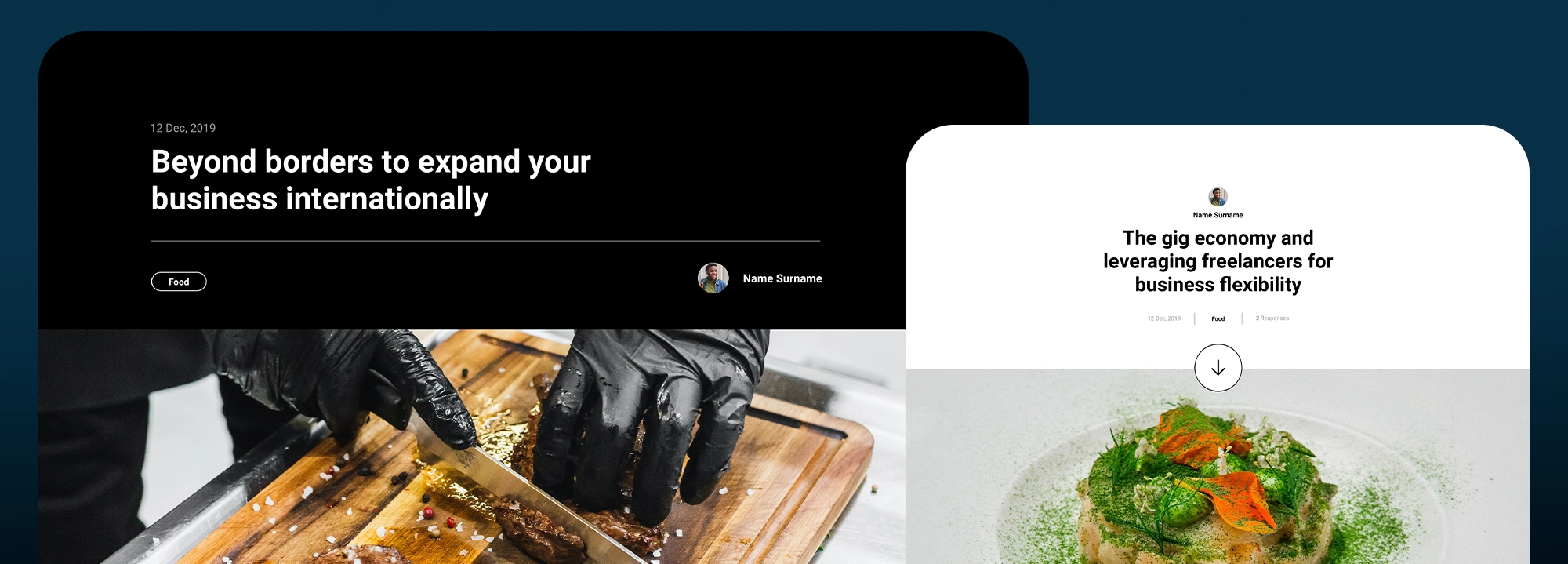Is Elementor better than Gutenberg in 2025?
Try MaxiBlocks for free with 500+ library assets including basic templates. No account required. Free WordPress page builder, theme and updates included.

Update 21 May 2025
Key takeaway:
- Elementor offers a drag-and-drop interface with a wide range of design options and third-party integrations.
- Gutenberg remains a fast, integrated, block-based editor that’s completely free.
- MaxiBlocks enhances Gutenberg with extra templates, icons, and advanced customisation options.
When it comes to building WordPress websites in 2025, many people find themselves deciding between Elementor and Gutenberg. Both platforms have their own unique strengths, so the best choice really depends on what you need and prefer for your site.
Overview of WordPress page builders
Elementor
What it is
Elementor is one of the most widely used page builder plugins for WordPress. It offers a live, drag-and-drop editor that makes it easy to build pages visually, without writing any code. It’s especially popular among users who want full design freedom without relying on developers.
Usage and popularity
As of 2025, Elementor powers about 12.2% of all websites, according to W3Techs. It has over 10 million active installations, and more than 3.6 million users have upgraded to the Pro version, based on stats published by Colorlib. In 2024 alone, nearly 3 million new websites were built using Elementor, bringing its total reach to over 18 million, as reported in Elementor’s Year in Review.
Features and capabilities
Elementor includes a large library of pre-built templates and widgets, giving users plenty of design flexibility. The free version covers the basics well, but the Pro version expands its power by unlocking features like theme building, custom CSS, motion effects, forms, and pop-ups. It also integrates smoothly with a range of marketing and eCommerce tools, making it a strong fit for freelancers, agencies, and small businesses. In fact, a breakdown shared by SearchReplacePlugin.com shows that about 45% of Elementor users are freelancers, 35% are agencies, and 20% are individual site owners or small business operators.
Gutenberg
What it is
Gutenberg is the default editor in WordPress. Instead of using a single text box, it works with blocks each bit of content, like a paragraph, image, or button, is a block you can move and format independently. It’s built directly into WordPress, which means it stays lightweight and compatible with all major updates.
Usage and popularity
Gutenberg is widely used and has over 19 million active installations, according to Kinsta’s WordPress stats. Every day, an estimated 190,000 posts are created using Gutenberg, as reported by InstaWP. Because it’s part of the WordPress core, it doesn’t require any extra downloads or plugins to use.
Features and capabilities
While it doesn’t have the same design depth as Elementor, Gutenberg has improved steadily. It’s fast, reliable, and well-integrated with WordPress themes. For users who want a clean editing experience without loading up on third-party plugins, it’s a solid option. It also serves as the foundation for full site editing, which continues to expand what you can do directly inside the core editor.
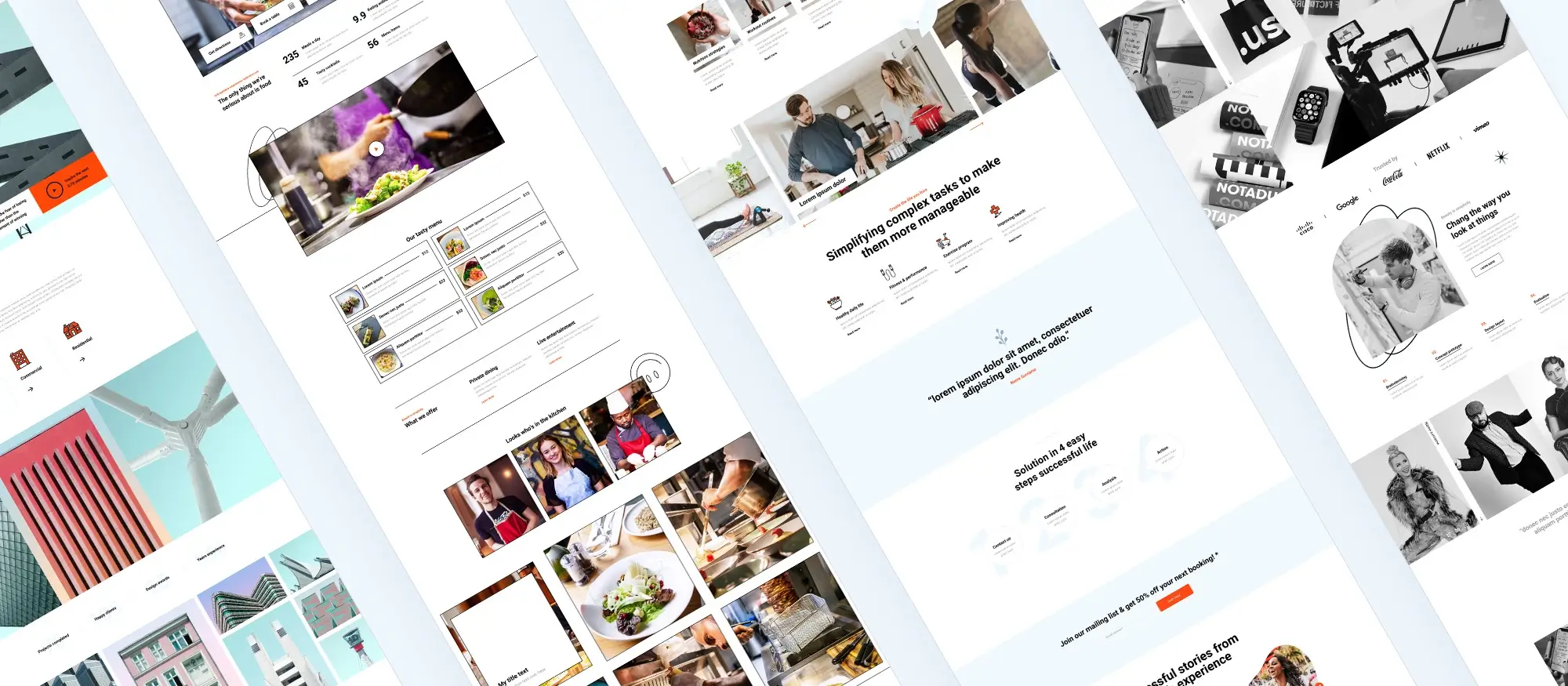
Introduction to MaxiBlocks
What it is
MaxiBlocks is a free and open-source page builder plugin for WordPress, built to improve and extend the Gutenberg editing experience. It’s fast, visual, and focused on design, giving users more freedom than most builders without any hidden paywalls, domain limits, or licence keys.
What makes it different
Unlike many page builders that lock essential features behind paid upgrades, MaxiBlocks offers full access to everything. All features are available for free with no blocked blocks, no domain restrictions, no product keys to manage. Whether you’re building one site or fifty, you get the same design tools and flexibility across the board.
Built for designers, developers, and beginners
You don’t need coding knowledge to build custom layouts. With live visual editing and drag-and-drop functionality, you can design sites in real-time and see every change instantly. It’s beginner-friendly, yet packed with pro features like Flexbox layout control, scroll effects, hover animations, CSS transforms, and even dynamic content support with ACF.
Design power without the bulk
MaxiBlocks is built with clean HTML and CSS for better performance and SEO. It offers responsive controls across six breakpoints, from 4K monitors to phones, so your site looks sharp on every screen. Foundation blocks keep the builder streamlined, letting you create anything using a small number of versatile blocks with no cluttered library of over-specific widgets.
Templates and customisation
You get access to over 1,400 pattern templates and a growing library of full page templates. Style cards let you restyle your entire site with one click for changing colours, fonts, links, and hover styles site-wide. You can edit and save your own versions, giving you full visual consistency without spending hours on manual changes.
Integrated design library
MaxiBlocks includes more than 14,000 free, editable SVG icons and shapes. You can customise them inside the editor change colours, line weight, fill, and more without needing external tools. These assets can be used for backgrounds, section dividers, buttons, masks, and design accents, giving your layouts a polished, modern feel.
Full site editing and dynamic content
MaxiBlocks now supports WordPress Full Site Editing (FSE), meaning you can build and customise your entire site including headers, footers, and templates directly in the block editor. With new tools like the Context Loop and Repeater Fields, you can create content-rich pages that update dynamically based on posts, custom fields, or user-specific info.
Performance and workflow
Thanks to recent PHP performance enhancements, page rendering and editing are smooth even on complex layouts. The builder is optimised for fast page speed, responsive layout control, and SEO best practices. It also supports AI-assisted content tools, helping you generate text based on your layout and goals.
Trusted and active development
MaxiBlocks is co-founded by experienced designers who’ve worked with WordPress users for over a decade. The project is actively maintained, regularly updated, and backed by a team focused on real user needs, not just features for marketing’s sake.
Subscribe to our newsletter
Comparing Elementor and Gutenberg (with MaxiBlocks)
Design flexibility
Elementor is known for its powerful drag-and-drop editor and gives users precise control over page layouts, spacing, and styling. It’s a favourite for users who want full design control without writing code.
Gutenberg on its own is simpler and more structured, but when paired with MaxiBlocks, it offers many of the same layout and design tools. Live visual editing, style cards, Flexbox control, and SVG layering give Gutenberg users more flexibility without sacrificing speed.
Templates and layout options
Elementor includes a large library of pre-designed templates and widgets for different site types.
Gutenberg offers basic blocks and patterns by default, but MaxiBlocks adds over 1,400 pattern templates, foundation blocks, and full-page templates. It also includes design tools like style cards that let you restyle a full site with one click.
Integration and compatibility
Elementor supports many third-party services like Mailchimp, HubSpot, and WooCommerce extensions. These integrations make it easy to extend your site with marketing, sales, or analytics tools.
Gutenberg benefits from being part of WordPress core, meaning fewer compatibility issues after updates. MaxiBlocks builds on this by staying tightly integrated with Gutenberg and WordPress standards while still supporting advanced features like dynamic content, full site editing, and AI-powered tools.
Performance and speed
Elementor is feature-rich, but depending on your setup, it can add extra load time to pages especially on shared hosting or complex designs.
Gutenberg is fast by default. MaxiBlocks keeps this speed intact by using clean HTML, lightweight CSS, and efficient page rendering. It’s designed to pass performance tests like Core Web Vitals without needing extra optimisation plugins.
Cost and licensing
Elementor has a generous free version, but many of its best features theme building, motion effects, advanced forms, and marketing integrations are only available in the Pro version, which requires a yearly subscription.
Gutenberg is entirely free, and MaxiBlocks keeps that same model. You get access to every feature no locked blocks, no domain limits, no licence keys. That makes it one of the most budget-friendly and transparent solutions available for WordPress site building.
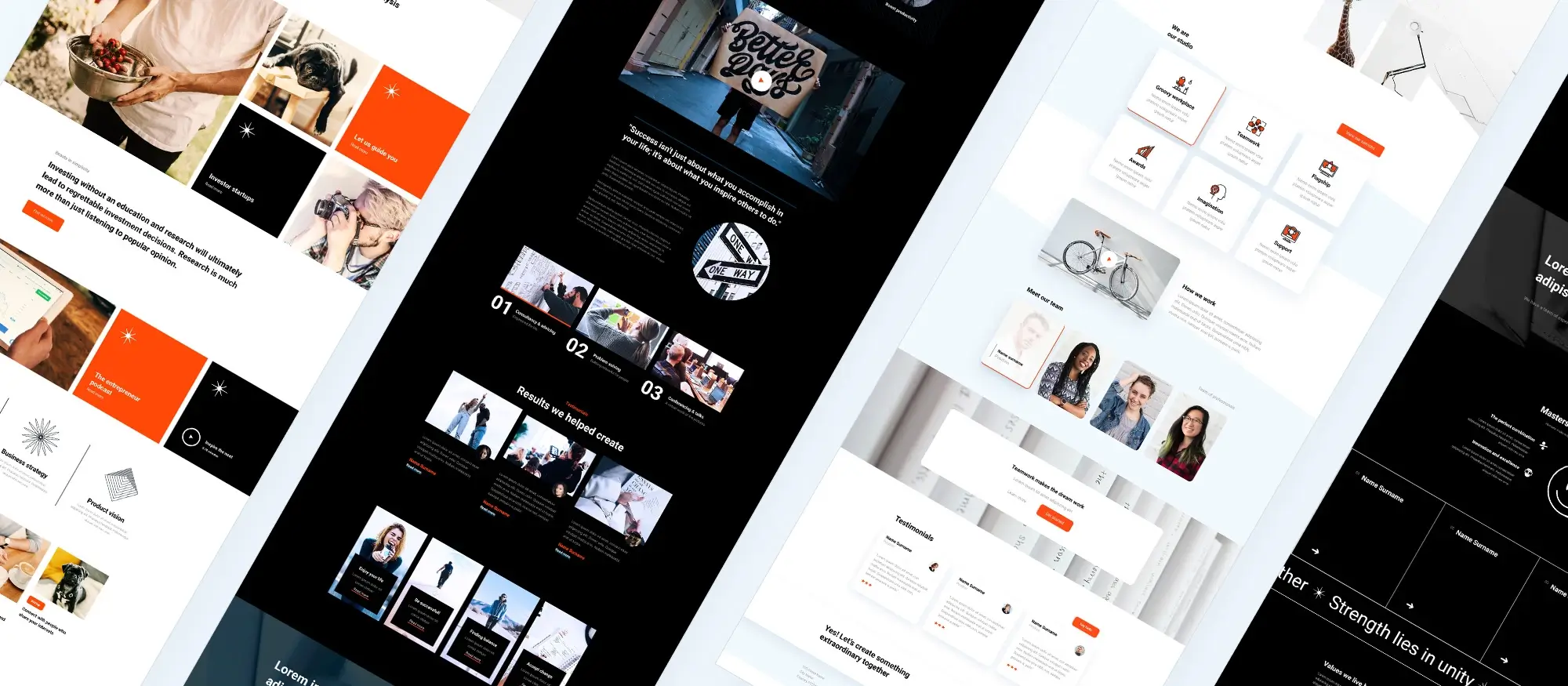
MaxiBlocks: Enhancing the Gutenberg experience
Expanding what Gutenberg can do
MaxiBlocks brings serious upgrades to the core Gutenberg editor. It keeps the simplicity that makes Gutenberg fast and efficient, but fills in the gaps that often lead people to third-party builders like Elementor. With MaxiBlocks installed, you get more control over layouts, more design freedom, and better tools for building full-featured pages without needing to install extra plugins or pay for upgrades.
What makes it different
All features in MaxiBlocks are free. That includes access to thousands of layout patterns, more than 14,000 SVG icons and shapes, and powerful visual tools like style cards, block tone variants, hover animations, and clip path masks. Unlike other builders that reserve key tools for paying users, MaxiBlocks doesn’t lock anything. There are no domain limits, no licence keys, and no feature restrictions. You can use it for as many sites as you like, without worrying about hitting a paywall.
Seamless and modern integration
Because MaxiBlocks is built using the latest WordPress technologies, it fits naturally into the editor. It works directly inside the WordPress dashboard and follows core development standards, making it compatible with full site editing, reusable blocks, theme parts, and custom templates. It also supports advanced layout control with Flexbox, layered visuals, and context-based content tools that help you go far beyond basic block layouts.
Fast, clean, and efficient
Performance is a priority. MaxiBlocks sticks to clean HTML and CSS, helping your site load quickly and perform well on speed tests and Core Web Vitals. It avoids the bloat that often comes with traditional page builders by relying on flexible foundation blocks, responsive grid layouts, and lean code output.
Real-time content and dynamic features
For more advanced projects, MaxiBlocks also supports dynamic content. You can create pages that pull in live data using features like Repeater Fields and the Context Loop, or integrate with ACF to personalise content for users in real time. These tools bring customisation to another level, letting you build layouts that adapt to different users or update on the fly all without needing to write code.
Build like a pro
Final thoughts: Which builder is right for you?
Whether Elementor or Gutenberg with MaxiBlocks is the better fit in 2025 depends entirely on what kind of website you’re building and how much control you want over cost, performance, and design.
If you need high-end visual tools, deep third-party integrations, and a polished drag-and-drop interface right out of the box, Elementor remains a strong option especially for users already familiar with its workflow. But keep in mind that many of its most useful features live behind the Pro paywall.
On the other hand, if you’re looking for a builder that’s modern, fast, and free from subscriptions, MaxiBlocks paired with Gutenberg offers serious value. It gives you powerful layout control, advanced styling tools, and a massive template and icon library without locking any features or requiring a licence key. For many users, this alone makes it the best free alternative to Elementor available right now.
MaxiBlocks is also fully open source and built using the latest WordPress technologies, which means it stays future-proof and compatible with core WordPress features like Full Site Editing. It integrates directly with the block editor, making it an easy choice for anyone who wants full design control without leaving the native WordPress experience.
If you’ve been searching for a reliable, no-cost alternative to Elementor, MaxiBlocks is worth a serious look. You can download the MaxiBlocks plugin directly from the WordPress plugin repository and pair it with the MaxiBlocks Go theme to unlock its full design potential.
Whether you’re building your first site or rebuilding something more advanced, MaxiBlocks delivers pro-level features without the price tag. Try it for yourself and see how far you can go with just Gutenberg and a good block library.
Discover the best Elementor alternatives for WordPress
Explore a complete collection of Elementor alternatives with tips, comparisons, and tutorials for every type of WordPress site.
FAQ: Discovering the best alternatives to Elementor
What is a solid alternative to Elementor for WordPress?
MaxiBlocks is one of the strongest Elementor alternatives available today. It offers a full set of design tools, including thousands of layout templates, advanced styling controls, and dynamic content features all without the need for a paid plan.
Are there any free alternatives to Elementor?
Yes, MaxiBlocks stands out as a top free alternative. It gives users access to a wide library of pattern templates, more than 14,000 SVG icons and shapes, plus tools like style cards and visual interaction builders all included at no cost.
What is an effective Elementor replacement for creating WordPress websites?
For a modern, fast, and cost-free experience, MaxiBlocks is a great choice. It integrates directly with Gutenberg and gives you full control over your layout, design, and content no coding needed.
Is there an Elementor Pro alternative that’s completely free?
Yes. MaxiBlocks offers many of the features found in Elementor Pro like full theme building, dynamic content, and advanced visual controls without the price tag or feature restrictions.
Can you suggest any free Elementor alternatives for WordPress users?
If you’re looking for a free, powerful WordPress builder, MaxiBlocks is one of the best options. It provides a similar level of flexibility and design control as Elementor Pro, but with no subscription fees.
What are some WordPress alternatives to Elementor?
Among the available alternatives, MaxiBlocks is especially notable for its integration with Gutenberg and open-source foundation. It’s actively developed, fully compatible with WordPress updates, and doesn’t require extra paid extensions to unlock core features.
Are there effective WordPress Elementor alternatives?
Yes MaxiBlocks is an effective and future-proof option. It supports everything from custom layouts and style variants to advanced responsive design and dynamic content, all inside the familiar WordPress block editor.
What is the best Elementor replacement for budget-conscious users?
If you’re building on a budget, MaxiBlocks is an ideal choice. It provides all the tools you need to create a professional website without locking anything behind a paywall or adding subscription costs.
What are some good alternatives to Elementor Pro?
MaxiBlocks matches many of Elementor Pro’s features, including dynamic content support, a growing template library, and advanced design tools like hover animations, interaction builders, and SVG layering all for free.
Where can I download a free alternative to Elementor?
You can get MaxiBlocks directly from the WordPress plugin repository. It installs easily and gives you immediate access to everything no upsells or licence keys required.
Is there a free Elementor alternative with extensive features?
Yes MaxiBlocks is a rare example of a free builder that offers extensive capabilities. You get real-time editing, style control, dynamic layouts, and design tools that rival many paid options.
Are there open source Elementor alternatives?
MaxiBlocks is fully open source and built to work seamlessly with Gutenberg. It follows WordPress best practices, stays compatible with core updates, and gives users a reliable, long-term solution.
What are some recommended open source Elementor alternatives?
MaxiBlocks is a top recommendation. It combines ease of use with advanced control and provides a large design library, clean HTML output, and no licensing restrictions making it ideal for developers, freelancers, and site owners alike.
Is the free version of Elementor enough for building a professional website?
It’s a good starting point, but it does come with limits. If you need advanced features without the cost, MaxiBlocks is a strong alternative. It offers pro-level design tools and layout flexibility, all for free, making it a great option for professional website development.
You might enjoy reading about what makes a builder better than Elementor, or get clarity on whether Elementor is still free in 2025. If you’re comparing tools, take a look at Gutenberg versus Elementor and how they stack up today. For broader options, explore other tools that outperform Elementor or browse through some of the best Elementor alternatives available now.
WordPress itself
Official Website
wordpress.org – This is the official website for WordPress, where you can download the software, find documentation, and learn more about using it.
WordPress Codex
codex.wordpress.org/Main_Page – This is a comprehensive documentation resource for WordPress, covering everything from installation and configuration to specific functionality and troubleshooting.
WordPress Theme Directory
wordpress.org/themes – The official WordPress theme directory is a great place to find free and premium WordPress themes. You can browse themes by category, feature, and popularity.
maxiblocks.com/go/help-desk
maxiblocks.com/pro-library
www.youtube.com/@maxiblocks
twitter.com/maxiblocks
linkedin.com/company/maxi-blocks
github.com/orgs/maxi-blocks
wordpress.org/plugins/maxi-blocks

Kyra Pieterse
Author
Kyra is the co-founder and creative lead of MaxiBlocks, an open-source page builder for WordPress Gutenberg.
You may also like