Which is the best website builder in WordPress?
Try MaxiBlocks for free with 500+ library assets including basic templates. No account required. Free WordPress page builder, theme and updates included.

Updated 8th May 2025
WordPress website builders: Creating sites with ease
What WordPress website builders do for you
WordPress website builders are plugins that make building a website much easier. Instead of dealing with complicated code, you can simply drag and drop different elements around your page, a bit like arranging blocks. These builders often come with ready made layouts called WordPress templates, which give you a strong starting point for designing your site.
Templates are available in a variety of styles, so whether you are setting up a business site, a personal blog or an online shop, there will be one that fits your needs. From there, you can tweak colours, fonts and layouts to create a design that truly reflects your brand or personality.
WordPress page builders also offer extra tools that make the process even smoother. Many make sure your website looks great on mobile devices, allow you to add custom code if you need it and offer ways to connect with other services and platforms. The main idea is to help you focus on your content and audience, rather than spending hours struggling with design and layout.
Key features that make WordPress page builders so useful
Drag and drop interface
One of the biggest advantages of using a WordPress page builder is the drag and drop system. You can add, move or remove sections of your page easily, building the layout you want without needing any coding knowledge.
Pre designed templates
Page builders come with a wide range of ready made templates. These templates help you get started quickly, giving you a professional looking design that you can customise to suit your needs.
Easy customisation options
You are not stuck with the original template design. WordPress page builders let you change colours, fonts, and layouts, helping you create a website that feels personal and professional at the same time.
Integration with other tools
Many WordPress page builders offer ways to connect your site to other services, like email marketing platforms, social media accounts, or e commerce tools. This makes it easier to manage everything from one place.
Ability to add custom CSS
If you have some technical skills or want even more control over your site’s appearance, many page builders allow you to add your own CSS code. This flexibility means you can fine tune your design exactly the way you want it.
Making website creation simpler and more accessible
With the right WordPress page builder, you can create a website that looks great and works perfectly without needing a background in web development. These tools streamline the building process, making it easier for anyone to design a site that stands out and meets their needs. Whether you are starting a blog, opening an online shop or promoting your business, a good page builder helps you get there faster and with less stress.
Why choose a WordPress page builder
Making website creation easier and faster
Choosing a WordPress page builder can make setting up your website much simpler and far less stressful. Whether you are building your first site or looking to refresh an existing one, page builders offer a practical way to get the job done quickly and with great results.
No coding skills needed
One of the biggest advantages of using a WordPress page builder is that you do not need to know anything about coding. You can create a professional looking site just by dragging and dropping sections into place. This opens up website creation to anyone, even if you have never touched a line of code before.
Freedom to design the site you want
With lots of templates and easy customisation options, a page builder gives you the freedom to design a website that truly feels like yours. You can choose your colours, fonts and layouts to match your brand or personal style. You are not tied down to one fixed look, which means your site can grow and change with you.
Getting your site live quickly
Because WordPress page builders are designed to be easy and intuitive, you can launch your site much faster than you would using traditional methods. Templates and drag and drop tools mean you can have a good looking, functional site live in a fraction of the time it used to take.
Saving money while building a professional site
Hiring web developers or designers can be expensive, but with a WordPress page builder, you can get a polished, professional website without a huge budget. Most page builders offer affordable options that give you everything you need to create a great site yourself.
Support from a helpful community
If you ever get stuck, you are not alone. There are lots of forums, tutorials and guides created by other WordPress users who are happy to share their knowledge. Whether you need a quick tip or a detailed guide, you can usually find the help you need online.
Building your website your way
Choosing a WordPress page builder gives you the tools to create a site that looks good, works well and feels personal. It saves you time, cuts down on costs and makes the whole process much more enjoyable. Whether you are building a blog, a business site or an online shop, a good page builder can help you get there with less hassle and more control.
Subscribe to our newsletter
Advantages and limitations of WordPress page builders
Why page builders are a popular choice for website creation
Using WordPress page builders offers a lot of advantages for anyone wanting to build a website without needing specialist coding knowledge. They are designed to make website creation simpler, faster and more affordable.
Ease of use for beginners
One of the biggest benefits is how easy they are to use. With a drag and drop system, you can add images, text, videos and other elements wherever you like on the page. It makes building a website feel more like putting together a puzzle than writing complicated code.
Speeding up website development
Another major advantage is speed. Pre designed templates and layouts mean you can have a professional looking website live much faster compared to building everything from scratch. This is ideal for businesses or individuals who need a website ready quickly.
Cost effectiveness compared to hiring developers
Building your site using a page builder is much cheaper than hiring a web developer. For small businesses, bloggers and freelancers, this can mean having a high quality website without blowing the budget.
Flexibility and easy updates
Page builders offer a lot of design options, allowing you to customise colours, fonts and layouts to suit your brand. They also make updating your site simple, so you can keep your content fresh without having to call in a developer every time you want to make a change.
Some limitations you should know about
Despite the many positives, WordPress page builders are not without their drawbacks. It is important to understand these before deciding if they are the right choice for your site.
Potential performance issues
Because page builders can add extra code behind the scenes, they sometimes slow down your site. A slower website can frustrate visitors and hurt your SEO rankings, so it is something to keep an eye on.
Limits on customisation
While page builders give you lots of options, they do not offer the same level of flexibility as coding a site manually. If you need highly specialised features or unique layouts, you might find a page builder limiting.
Dependency on the page builder
Once your site is built with a particular page builder, it can be tricky to change later. If you decide to stop using the builder, you might need to do a lot of rework to keep your site looking right.
Code quality concerns
The automatic code generated by page builders is not always clean or efficient. Over time, messy code can affect your site’s performance and make it harder to maintain or improve.
Time needed to learn the builder
Even though they are designed to be user friendly, learning how to use a page builder properly still takes some time. You will need to spend a bit of time getting used to the features if you want to get the best results.
Finding the right balance for your website
WordPress page builders offer an easy and affordable way to create a stylish website, but they are not the perfect solution for every project. By understanding the advantages and limitations, you can decide if a page builder is the best fit for your needs and make smarter choices to build a site that looks great and performs well.
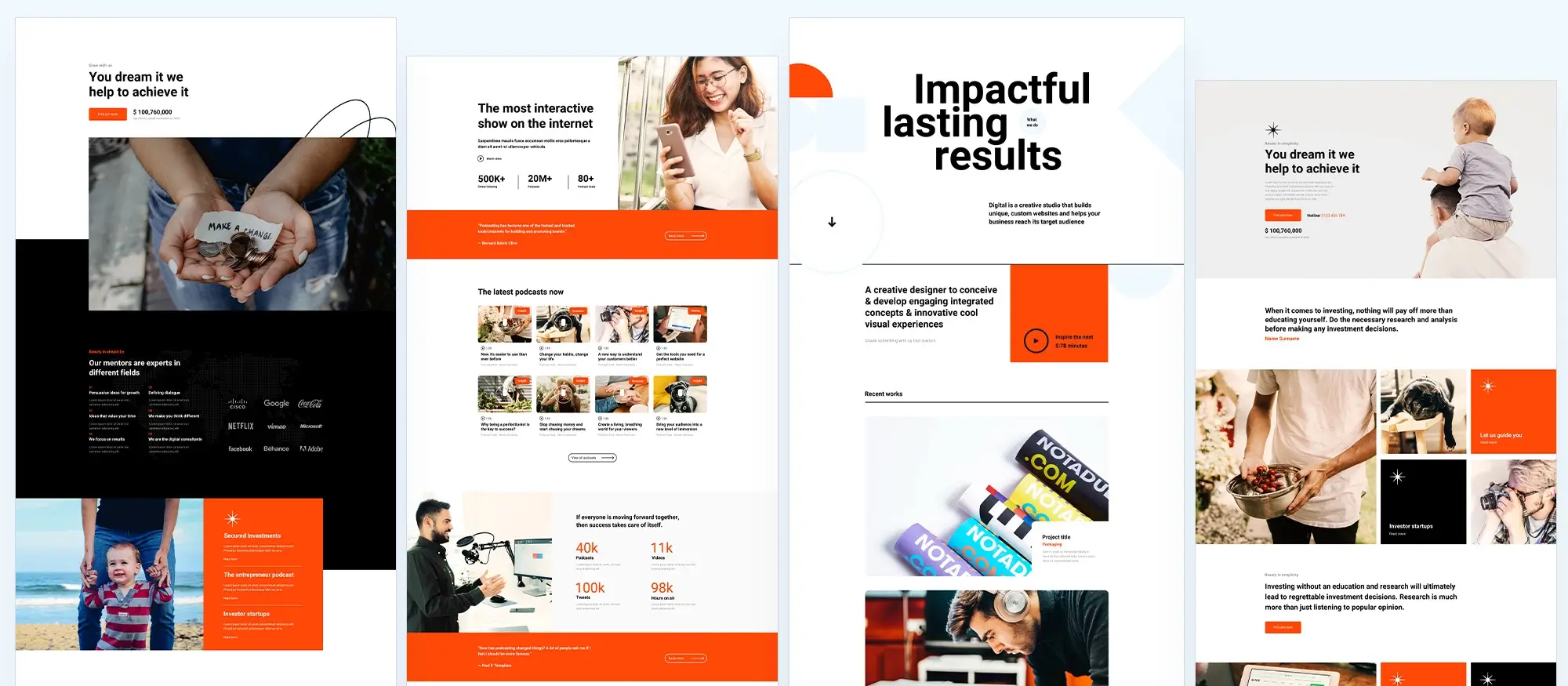
MaxiBlocks: A free WordPress website builder
Why MaxiBlocks stands out among WordPress builders
MaxiBlocks is a modern and completely free website builder that works directly with Gutenberg, the standard editor built into WordPress. Unlike other popular options like Elementor or Divi, MaxiBlocks does not require you to pay to unlock extra features. Everything you need is available from the start, making it a brilliant choice for anyone who wants to build a website without extra costs.
Because it is open source, MaxiBlocks is accessible to everyone. You can build and customise your site without worrying about paying for hidden upgrades or reaching licence limits.
Easy to use with a simple block system
One of the best things about MaxiBlocks is how user friendly it is. Using its block system, you can easily add text, images, testimonials, pricing tables and more by simply dragging and dropping. You do not need any coding knowledge to create a professional looking website.
The blocks are designed to be flexible and intuitive, which means you can quickly put together pages that look polished and modern.
Full control over design and customisation
MaxiBlocks gives you full freedom to make your website your own. You can customise colours, fonts and layouts to match your brand or personal style. It also ensures that your website looks good on every screen, from 4K monitors to tablets and mobiles.
This means you can be confident that your site will give users a great experience, no matter what device they are using.
A huge free design library to spark creativity
MaxiBlocks includes an impressive design library with over 13,000 free SVG icons and shapes. This gives you endless options for making your site visually striking without needing to find graphics elsewhere.
You also have access to a wide range of templates and styles. Whether you are creating a business site, a portfolio, or an online shop, there is a design to suit your needs.
Unlike many builders, MaxiBlocks places no restrictions on what you can do. There are no locked blocks, domain limits or license keys. You are free to create as many websites as you like without any extra costs.
Answering common questions about MaxiBlocks
Many people are curious about how to make the most of MaxiBlocks. It works hand in hand with Gutenberg, so if you are already familiar with WordPress editing, you will feel right at home.
You can explore the best free templates available, design fully responsive layouts that look great on all devices, integrate with WooCommerce to set up an online shop and customise every layout to match your exact needs.
Building websites made simple and powerful with MaxiBlocks
If you are looking for a flexible, easy to use, and truly free WordPress website builder, MaxiBlocks is well worth considering. With its open access features, rich design library and straightforward integration with Gutenberg, it gives you everything you need to create beautiful, functional websites without the usual limitations.
Build like a pro
Comparing popular WordPress page builders: MaxiBlocks, Elementor and Divi
Elementor: A popular choice for flexibility and features
Elementor is one of the most widely used WordPress page builders, well known for its easy to use drag and drop interface and wide range of features. It gives you a lot of control over the design of your site without needing to write any code.
Why people choose Elementor
One of the main reasons people like Elementor is its drag and drop editor, which makes it simple to create custom page layouts. It comes with a variety of widgets, like forms, sliders and testimonial sections, helping you add more functionality to your site.
The theme builder feature is another highlight. It allows you to customise not just your pages, but your entire site, including headers and footers. Elementor also works well with WooCommerce, making it a strong choice if you want to set up an online shop.
Making website creation faster with templates
Elementor includes a large collection of pre designed templates. These templates can save you a lot of time by giving you a professional starting point that you can customise as needed.
People often want to know how to use Elementor’s drag and drop editor, which templates are the best to start with, how to connect it to WooCommerce, and how to get the most out of the theme builder.
Divi: Visual design with powerful site management tools
Divi, created by Elegant Themes, is another top WordPress page builder known for its real time visual editing and flexibility. It focuses heavily on a live editing experience, letting you see changes as you make them.
Why people use Divi
Divi’s visual builder allows you to click on any part of your page and start editing it immediately. It also includes a wide range of custom modules, helping you add different content types like galleries, pricing tables, or testimonials.
Global elements and styles are a standout feature in Divi. They allow you to manage your entire site’s design consistently, which saves a lot of time when updating or redesigning your site.
Divi also has built in split testing, so you can test different versions of a page to see which one performs better. Pre made layouts offer a quick start for building a new website without needing to design everything from scratch.
Common questions about Divi include how to use the visual builder, what the best modules are, how to create and manage global styles, how to integrate WooCommerce and how to use the split testing tools.
Choosing the best builder for your needs
MaxiBlocks, Elementor and Divi all offer excellent options for building a WordPress website. Each has its strengths and choosing the right one depends on what you need most.
MaxiBlocks is a strong choice if you want a modern builder that works perfectly with Gutenberg and offers full access to features without any cost. It is open source, easy to use and ideal if you want complete freedom without worrying about subscriptions.
Elementor offers fantastic flexibility with lots of widgets and templates, but accessing all features often requires a paid subscription. Divi gives you powerful site wide design control and live editing, making it a good choice for users who want full visual customisation, though it also comes with a cost.
By considering your budget, your design needs and how much customisation you want, you can pick the page builder that suits you best. Whether you choose MaxiBlocks, Elementor or Divi, each can help you build a beautiful, professional WordPress website.

Final thoughts on website builders in WordPress
Website builders in WordPress have really come a long way. Years ago, if you wanted a decent website, you had to either hire a developer or spend hours learning how to code yourself. These days, with all the website builders out there, just about anyone can create a professional-looking site without too much hassle.
Builders like Elementor and Divi have made things much easier, giving you drag-and-drop tools and ready-made templates. You don’t need to be technical anymore you just need an idea and a bit of time to put it together. Even WordPress itself has got in on the act, with its built-in Gutenberg editor making it easier to design pages straight out of the box.
That said, not all builders are the same. Some can slow down your website or tie you into their system, making it harder to change things later. That’s why it’s worth looking at newer, lighter options like MaxiBlocks, which works closely with Gutenberg and lets you build beautiful sites without loading your website down with a lot of extra stuff you don’t need.
Why website builders make sense today
Most people just want a website that looks good and works properly. Website builders make that possible without spending a fortune. Whether you’re building a blog, a business site, or even a small online shop, the right builder will save you time, money, and plenty of frustration.
They also give you more control. Instead of sending an email to a developer every time you want to change a heading or add a picture, you can just log in and do it yourself. Builders like MaxiBlocks are perfect for this because they keep things simple, without sacrificing quality.
A few things to think about
While website builders are brilliant, it’s still important to think about performance. A fast website is important for both your visitors and your Google rankings. Choose a builder that’s lightweight, works well with your theme, and doesn’t fill your site with bloated code. Keep your design clean, keep plugins to a minimum, and always test your site speed with tools like PageSpeed Insights.
If you’re serious about your site, a bit of time spent upfront choosing the right tools will pay off massively later on.
WordPress website builder for design and customization
Explore guides, tutorials, and resources made for using WordPress website builders like MaxiBlocks.
FAQs – Website Builder in WordPress
What is a website builder in WordPress?
A website builder in WordPress is a tool that allows you to create and design your website visually, without needing to write code. It offers drag-and-drop functionality, pre-designed layouts and easy customisation options, helping you build pages and entire websites quickly.
Is the WordPress block editor a website builder?
Yes, the WordPress block editor, often called Gutenberg, acts as a basic website builder. It lets you create layouts using blocks for headings, images, buttons and more. However, some users also use advanced page builder plugins for more complex designs.
What are popular website builders for WordPress?
Popular website builders for WordPress include Elementor, Beaver Builder, Divi, WPBakery and Bricks. Each offers different features but all allow drag-and-drop editing and visual design capabilities beyond the default block editor.
Are website builders easy for beginners to use?
Yes, most website builders are designed to be user-friendly. They offer intuitive interfaces, visual controls and pre-built templates, making it possible for beginners to create professional websites without technical experience.
Can I build a whole site using a website builder?
Yes, website builders allow you to design all parts of your site, including homepages, about pages, service sections, blog layouts and landing pages. Some builders also allow header and footer customisation.
Do website builders work with any WordPress theme?
Most website builders are compatible with a wide range of themes. However, some themes are built specifically to work better with certain builders and offer additional design flexibility and performance benefits.
Are there free website builders for WordPress?
Yes, many website builders offer free versions. For example, Elementor has a free option with basic widgets and templates. Premium versions add advanced features, integrations and dedicated support.
Can I use a website builder for an e-commerce site?
Yes, many website builders integrate with WooCommerce and other e-commerce plugins, allowing you to design custom shop pages, product listings, cart experiences and checkout flows.
Will using a website builder slow down my site?
Some website builders can add extra code, which may affect loading speeds if not optimised. Choosing a lightweight theme, minimising heavy design elements and using good hosting can help maintain fast performance.
Should I use a website builder or the WordPress block editor?
It depends on your needs. The WordPress block editor is ideal for simpler websites and faster loading times. If you need more design freedom, animations, and complex layouts, a website builder might be a better choice.
WordPress itself
Official Website
wordpress.org – This is the official website for WordPress, where you can download the software, find documentation, and learn more about using it.
WordPress Codex
codex.wordpress.org/Main_Page – This is a comprehensive documentation resource for WordPress, covering everything from installation and configuration to specific functionality and troubleshooting.
WordPress Theme Directory
wordpress.org/themes – The official WordPress theme directory is a great place to find free and premium WordPress themes. You can browse themes by category, feature, and popularity.
maxiblocks.com/go/help-desk
maxiblocks.com/pro-library
www.youtube.com/@maxiblocks
twitter.com/maxiblocks
linkedin.com/company/maxi-blocks
github.com/orgs/maxi-blocks
wordpress.org/plugins/maxi-blocks

Kyra Pieterse
Author
Kyra is the co-founder and creative lead of MaxiBlocks, an open-source page builder for WordPress Gutenberg.
You may also like

